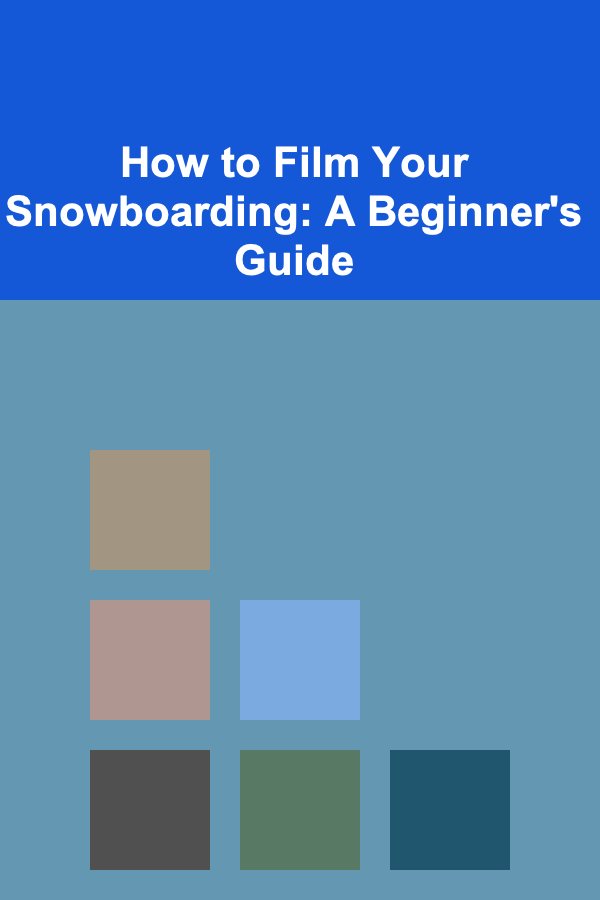
How to Film Your Snowboarding: A Beginner's Guide
ebook include PDF & Audio bundle (Micro Guide)
$12.99$5.99
Limited Time Offer! Order within the next:
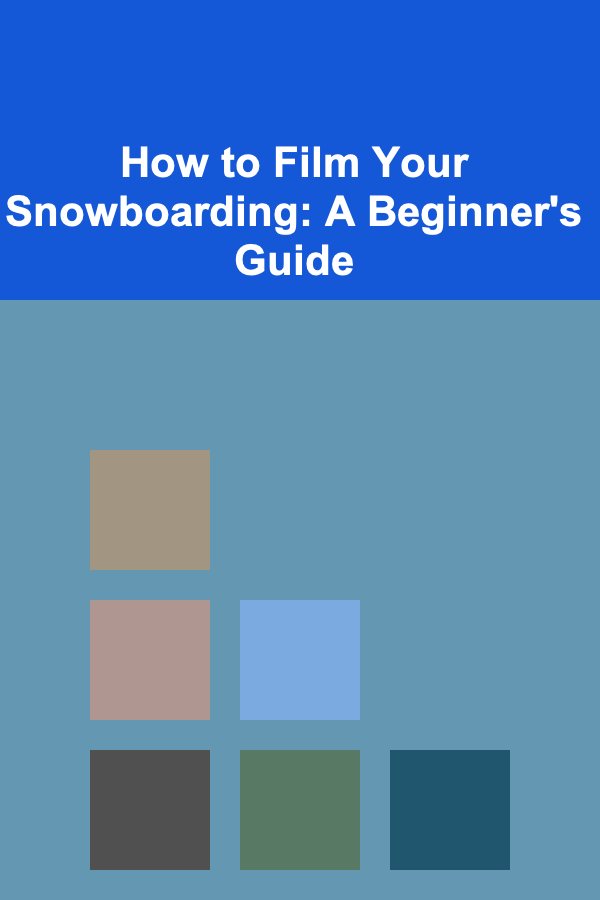
Snowboarding is an exhilarating sport, offering a unique combination of speed, precision, and creativity. One of the best ways to capture the thrill and beauty of snowboarding is through film. Whether you're planning to share your runs on social media, create a personal highlight reel, or simply preserve the memories for years to come, learning how to film your snowboarding can take your experience to the next level.
Filming snowboarding can seem like a daunting task at first, but with the right gear, techniques, and mindset, anyone can capture stunning footage. In this guide, we will walk you through the essential steps of filming snowboarding, from choosing the right equipment to mastering basic filming techniques. By the end of this article, you'll have all the knowledge you need to start filming your snowboarding like a pro.
Choosing the Right Gear
When it comes to filming your snowboarding, selecting the right gear is crucial. You'll need a camera, mounts, and accessories that are suited for extreme winter sports. Below are some essential pieces of equipment for any snowboarding videographer:
Action Cameras
Action cameras, such as the GoPro series, are the go-to choice for filming snowboarding. These cameras are designed to handle extreme conditions, offering waterproof features, wide-angle lenses, and durability in freezing temperatures. Some popular options include:
- GoPro HERO series: Known for excellent video quality, ease of use, and an extensive range of mounting options.
- DJI Osmo Action: Another solid choice, with a front-facing screen and excellent stabilization features.
- Sony Action Cam: Known for its compact design and good low-light performance.
Mounting Equipment
You'll need various mounts to secure your camera in different positions on your body or snowboard. Some of the most common mounts include:
- Helmet Mount: This is one of the most popular mounts, allowing for a first-person perspective. It's easy to set up and provides a stable and immersive shot.
- Chest Mount: Provides a wider, more dynamic view that captures your movements and surroundings. It's great for filming tricks or capturing your perspective while snowboarding.
- Board Mount: If you want a unique angle, you can mount your camera directly to your snowboard. This gives you the perspective of a camera attached to your board, adding a whole new level of visual interest.
- Selfie Stick: For more creative shots, a selfie stick can help you capture wider angles and follow your movements. Just be sure to be mindful of others around you.
Other Accessories
- Extra Batteries: Cold temperatures drain camera batteries quickly, so always carry extra batteries to avoid missing key moments.
- SD Cards: Make sure you have high-capacity SD cards to store your footage, especially if you plan to film all day.
- Protective Cases: Given the harsh conditions, ensure your camera is protected from snow and impact with durable protective cases.
- External Microphones: If you want to capture high-quality audio, consider attaching an external microphone. However, in snowboarding, it's often best to focus on the visuals since wind noise can be overwhelming.
Setting Up the Camera
Once you've got the right equipment, it's time to set up your camera. Here are a few tips for getting the best shot:
Mounting the Camera
Make sure the camera is securely mounted before you start riding. A loose camera can result in shaky footage or, worse, fall off completely. Always double-check your mounts and ensure that your camera is stable.
- Helmet Mount: Position the camera just above the center of your forehead for a direct first-person view. Be mindful of the angle---too high, and you'll only capture the sky; too low, and you'll miss the view.
- Chest Mount: Place the mount right in the center of your chest for a more natural, stable shot. This mount is ideal for capturing more of your movements and snowboarding style.
- Board Mount: If you're using a board mount, try placing it towards the front of the board for dynamic shots. You'll capture footage of the terrain and your board's movement, which can be particularly engaging during tricks.
Camera Settings
Before you hit the slopes, adjust your camera settings for optimal footage:
- Resolution: Use at least 1080p for a sharp, clear image. For higher-quality footage, opt for 4K if your camera supports it.
- Frame Rate: A higher frame rate (60fps or 120fps) is ideal for snowboarding, as it provides smooth footage during fast movements and action shots. If you want to create slow-motion sequences, shooting at a higher frame rate is essential.
- Stabilization: Many action cameras come with built-in image stabilization. Turn it on to reduce shakiness and ensure smooth footage.
- White Balance: Snow can be very reflective, so adjusting the white balance ensures that the colors in your footage are true to life. Many action cameras have auto white balance, but you may need to fine-tune it in some lighting conditions.
- Exposure: Set your camera's exposure to auto or manually adjust it based on the weather conditions. On sunny days, you may need to reduce exposure to prevent overexposure from the snow's brightness.
Filming Techniques for Snowboarding
Filming snowboarding isn't just about having the right equipment---it's also about mastering the techniques that will make your footage visually appealing. Here are some essential filming techniques to keep in mind:
Get Close and Personal
While wide shots are useful, snowboarding is an intimate and fast-paced sport, and close-up shots can be more thrilling and engaging. Use your mounts to capture footage that shows your body movements and facial expressions, giving viewers a more immersive experience. For example:
- Chest Mount Shots: These capture the movement of your arms and legs, giving a dynamic view of your technique.
- Helmet Shots: These are perfect for showing your head movements as you navigate the slopes.
Capture the Environment
Snowboarding is about more than just the rider---it's about the breathtaking scenery and the environment. Don't forget to include wide-angle shots of the snow-covered mountains, forests, and ski lifts. Incorporate drone shots if you have access to one. Aerial footage can provide stunning perspectives, giving your viewers a sense of scale and showing the grandeur of the landscape.
Film Transitions
Use smooth transitions between shots to make your footage flow seamlessly. For instance, you can film one shot from the helmet mount and then switch to the chest mount to show a different angle. By varying the camera angles and perspectives, you can add more excitement and visual interest to your video.
Track Your Movements
As you film, try to track your movements and the environment. For example:
- Action Shots: Film yourself hitting a jump or performing a trick. Make sure to position the camera at the right angle to capture the full action.
- Follow Cam: If you have a friend or a drone following you, make sure the camera tracks your movements smoothly. The following shot adds depth and context to your action.
Timing is Everything
The best snowboarding footage often comes down to timing. Be ready for that perfect moment, whether it's a trick, a jump, or just carving through powder. Keep the camera rolling and anticipate the action---this will help you capture the most exciting moments.
Editing Your Snowboarding Footage
Once you've filmed your snowboarding adventures, the next step is editing. Even the best footage can be improved with a little editing magic. Here are some tips for editing your snowboarding video:
Use the Right Editing Software
Choose an editing software that suits your skill level and the complexity of your project. Some popular video editing tools include:
- iMovie (for beginners)
- Adobe Premiere Pro (for professionals)
- Final Cut Pro (for Apple users)
- DaVinci Resolve (great for color grading)
Create a Narrative
While snowboarding is about action, try to create a story with your footage. Consider starting with an introduction to the terrain, then building up to the most exciting tricks and moments. You can add some background music that matches the tone of your video.
Use Slow Motion
Slow-motion shots can be used to highlight particularly cool tricks or dramatic moments. Many action cameras shoot at high frame rates, so use this footage to add emphasis and showcase the skill involved in your moves.
Color Grading
Snowboarding footage can sometimes look flat, especially when filming in bright sunlight or overcast skies. Use color grading tools to enhance the vibrancy of your footage and make the snow and surroundings pop. This can add a cinematic feel to your video.
Keep It Concise
While you might have hours of footage, try to keep your final video concise and engaging. A 3-5 minute highlight reel is often more effective than a 20-minute video, keeping viewers engaged without losing their attention.
Sharing Your Snowboarding Video
After you've completed your video, it's time to share it with the world! Platforms like YouTube, Instagram, and TikTok are great for sharing short clips, while Vimeo offers more professional video hosting. Make sure to include relevant hashtags, titles, and descriptions to help your video reach a broader audience.
Conclusion
Filming your snowboarding adventures is a great way to capture and share the excitement of the sport. With the right gear, techniques, and editing skills, you can create visually stunning and exciting videos that showcase your skills and the beauty of snowboarding. By experimenting with different angles, editing styles, and filming techniques, you'll soon find your own unique way to document your snowboarding journey.
Reading More From Our Other Websites
- [Home Holiday Decoration 101] How to Choose the Perfect Holiday Decor for a Party That Wows Everyone
- [Home Renovating 101] How to Create a Timeless Bathroom Renovation
- [Home Storage Solution 101] How to Maximize Small Spaces with Creative Storage Solutions
- [Personal Care Tips 101] How to Make Sunscreen Part of Your Daily Skincare Routine
- [Organization Tip 101] How to Create an Efficient Laundry Room Organization System
- [Survival Kit 101] How to Store Emergency Food and Water for Your Survival Kit Without Compromise
- [Scrapbooking Tip 101] Secret Tools & Tricks Professionals Use to Speed Up Their Scrapbooking Workflow
- [Home Storage Solution 101] How to Make the Most of Hidden Storage in Your Furniture
- [Home Staging 101] How to Incorporate Seasonal Decor in Home Staging
- [Home Security 101] How to Train Your Family to Be More Aware of Home Security

How to Create a Welcoming Atmosphere with Scent in Your Entryway
Read More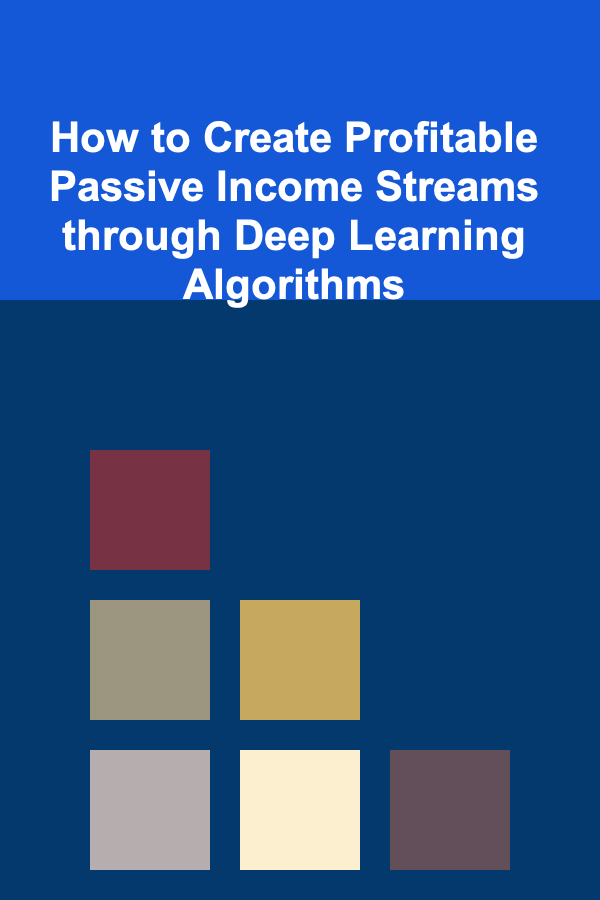
How to Create Profitable Passive Income Streams through Deep Learning Algorithms
Read More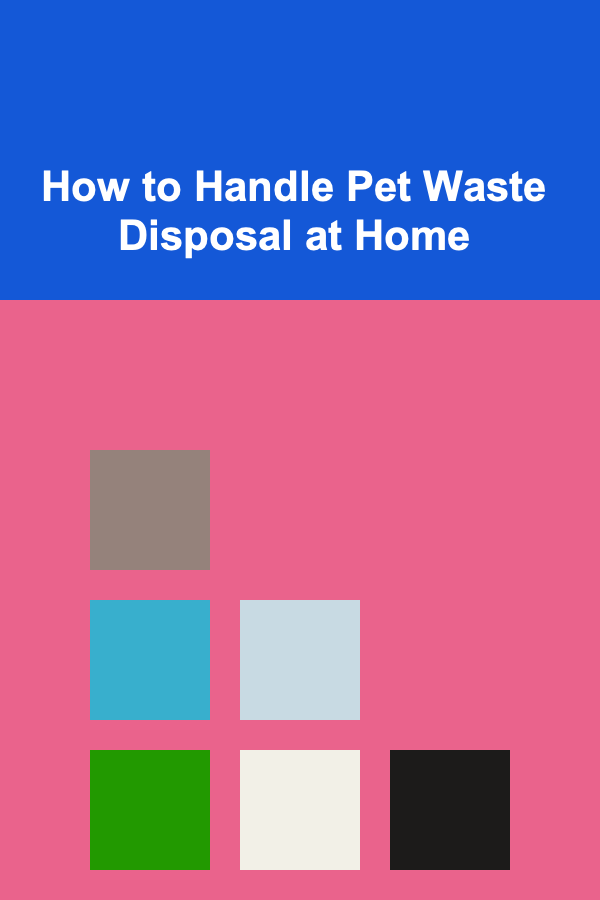
How to Handle Pet Waste Disposal at Home
Read More
How to Sell Digital Products Successfully for Business Coaches: An Actionable Guide
Read More
How to Find Healthy Swaps for Your Favorite Foods for Weight Loss
Read More
The Art and Science of Flavored Salts: A Comprehensive Guide
Read MoreOther Products

How to Create a Welcoming Atmosphere with Scent in Your Entryway
Read More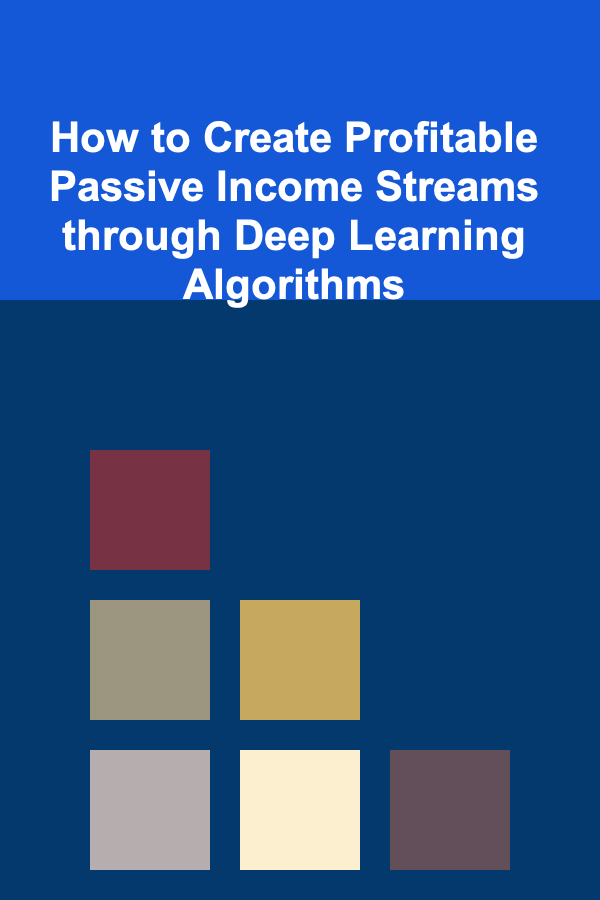
How to Create Profitable Passive Income Streams through Deep Learning Algorithms
Read More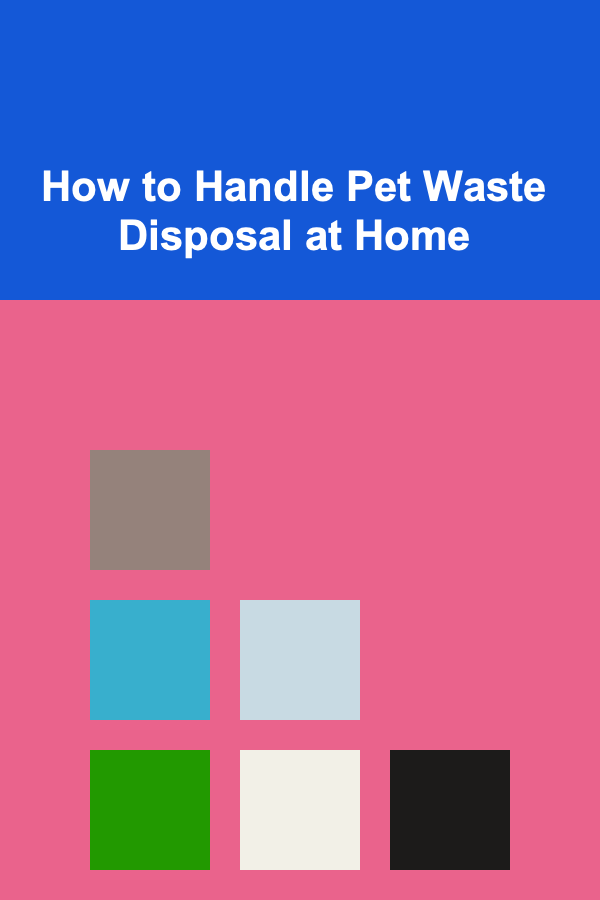
How to Handle Pet Waste Disposal at Home
Read More
How to Sell Digital Products Successfully for Business Coaches: An Actionable Guide
Read More
How to Find Healthy Swaps for Your Favorite Foods for Weight Loss
Read More