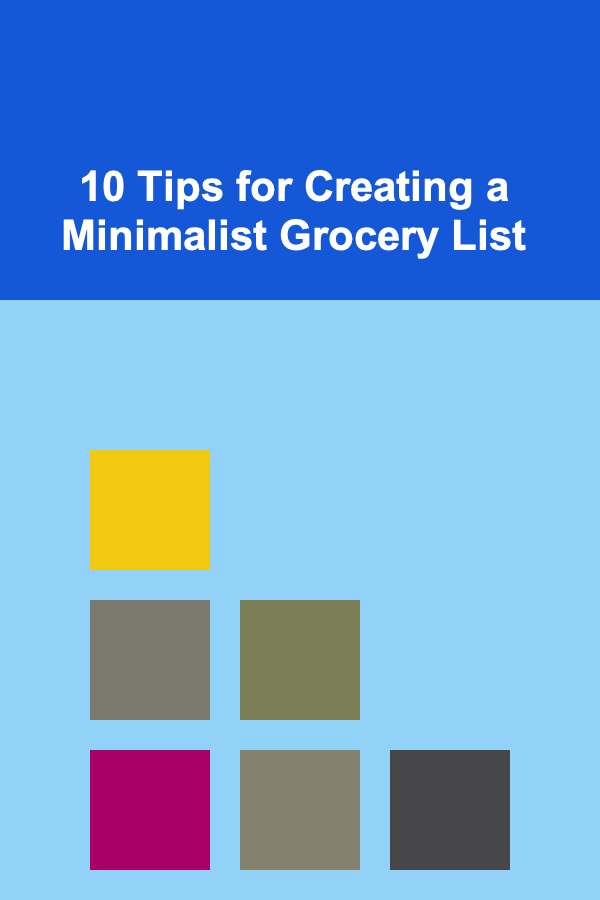Protecting Against Man-in-the-Middle Attacks: A Comprehensive Guide
ebook include PDF & Audio bundle (Micro Guide)
$12.99$9.99
Limited Time Offer! Order within the next:

In the digital age, where communication and data exchange permeate every aspect of our lives, cybersecurity has become paramount. Among the myriad of threats lurking in the online landscape, the Man-in-the-Middle (MitM) attack stands out as a particularly insidious and pervasive danger. This attack, often executed discreetly and without immediate detection, allows malicious actors to eavesdrop, intercept, and manipulate communications between two unsuspecting parties. Understanding MitM attacks, their mechanisms, and the defenses against them is crucial for individuals, businesses, and organizations alike to safeguard sensitive information and maintain secure online interactions.
Understanding Man-in-the-Middle Attacks
A Man-in-the-Middle attack is a type of cyberattack where an attacker secretly intercepts and potentially alters the communication between two parties who believe they are directly communicating with each other. The attacker positions themselves between the sender and the receiver, effectively becoming a "middleman" who can eavesdrop on the conversation, steal sensitive data, or even modify the exchanged information without either party being aware of the intrusion. The attacker essentially impersonates both parties, maintaining the illusion of legitimate communication while exploiting the trust between them.
How MitM Attacks Work
The general process of a MitM attack involves these steps:
- Interception: The attacker positions themselves within the network path between the two communicating parties. This could involve compromising a router, utilizing a rogue Wi-Fi hotspot, or exploiting vulnerabilities in network protocols.
- Eavesdropping: Once in position, the attacker can intercept the data being transmitted between the two parties. This data can include login credentials, financial information, personal details, and other sensitive data.
- Decryption (if necessary): If the communication is encrypted, the attacker may attempt to decrypt the data to access its contents. This can involve using stolen keys, exploiting weak encryption algorithms, or employing brute-force attacks.
- Manipulation (optional): The attacker can modify the intercepted data before forwarding it to the intended recipient. This can involve injecting malicious code, altering financial transactions, or spreading misinformation.
- Forwarding: The attacker forwards the intercepted (and potentially modified) data to the intended recipient, making it appear as though it originated from the original sender.
Common Types of MitM Attacks
Several techniques are commonly used to execute MitM attacks. Understanding these techniques is crucial for implementing effective defenses.
- ARP Spoofing (Address Resolution Protocol Spoofing): This attack exploits vulnerabilities in the ARP protocol, which is used to map IP addresses to MAC addresses within a local network. By sending forged ARP messages, the attacker can associate their MAC address with the IP address of a legitimate device (e.g., the default gateway), causing traffic intended for that device to be redirected to the attacker.
- DNS Spoofing (Domain Name System Spoofing): This attack involves manipulating the DNS server to redirect users to a fake website. When a user attempts to access a legitimate website, the attacker's DNS server provides a fraudulent IP address, leading the user to a malicious website that may steal credentials or install malware.
- SSL Stripping (Secure Sockets Layer Stripping): This attack downgrades a secure HTTPS connection to an unencrypted HTTP connection. The attacker intercepts the initial request for the HTTPS page and then proxies the communication with the server using HTTPS. The user, however, communicates with the attacker over unencrypted HTTP, allowing the attacker to intercept and modify the traffic.
- Wi-Fi Eavesdropping: This involves intercepting data transmitted over unsecured or poorly secured Wi-Fi networks. Attackers can set up rogue Wi-Fi hotspots or passively monitor traffic on public Wi-Fi networks.
- Evil Twin Attacks: An attacker creates a fake Wi-Fi access point that mimics a legitimate one, enticing users to connect to the malicious network. Once connected, the attacker can intercept traffic and steal credentials.
- HTTPS Spoofing: Attackers create a fake website that closely resembles a legitimate one, complete with a valid-looking SSL certificate. This can trick users into entering sensitive information on the fake website.
- Email Hijacking: Attackers gain access to a user's email account and intercept or modify email communications. This can be used to steal information, spread malware, or conduct phishing attacks.
- Session Hijacking: An attacker steals a user's session cookie, allowing them to impersonate the user and gain unauthorized access to their accounts.
The Impact of Man-in-the-Middle Attacks
The consequences of a successful MitM attack can be severe, ranging from financial losses to reputational damage and privacy breaches. The impact varies depending on the nature of the intercepted data and the attacker's objectives.
- Data Theft: MitM attacks can expose sensitive data such as login credentials, credit card numbers, personal information, and confidential business data. This data can be used for identity theft, financial fraud, or industrial espionage.
- Financial Loss: Attackers can manipulate financial transactions, redirect payments to their own accounts, or steal funds directly from compromised accounts.
- Malware Distribution: Attackers can inject malicious code into websites or applications, infecting users' devices with malware that can steal data, encrypt files for ransom, or cause other damage.
- Reputational Damage: A successful MitM attack can damage an organization's reputation, erode customer trust, and lead to financial losses.
- Privacy Violation: MitM attacks can expose users' private communications and browsing activity, leading to privacy violations and potential embarrassment.
- Business Disruption: Attackers can disrupt business operations by intercepting and manipulating critical data, such as orders, invoices, and contracts.
Defenses Against Man-in-the-Middle Attacks
Protecting against MitM attacks requires a multi-layered approach that combines technical safeguards, security best practices, and user awareness. The following measures can significantly reduce the risk of falling victim to these attacks.
Technical Safeguards
- Use HTTPS and SSL/TLS Certificates: HTTPS (Hypertext Transfer Protocol Secure) uses SSL/TLS (Secure Sockets Layer/Transport Layer Security) to encrypt communication between a web browser and a web server. Always ensure that the websites you visit use HTTPS. Look for the padlock icon in the address bar and verify that the website's SSL certificate is valid. Avoid entering sensitive information on websites that do not use HTTPS.
- Implement HSTS (HTTP Strict Transport Security): HSTS is a web security policy mechanism that forces browsers to interact with websites only through secure HTTPS connections. By enabling HSTS, website owners can prevent SSL stripping attacks and ensure that users always access their websites over HTTPS.
- Use Strong Encryption Algorithms: Implement strong encryption algorithms, such as AES-256, to protect sensitive data in transit and at rest. Avoid using weak or outdated encryption algorithms that are vulnerable to attacks.
- Implement Certificate Pinning: Certificate pinning allows applications to specify which SSL certificates they trust. This prevents attackers from using fraudulent certificates issued by compromised Certificate Authorities (CAs) to impersonate legitimate websites.
- Use a Virtual Private Network (VPN): A VPN creates an encrypted tunnel between your device and a remote server, protecting your data from interception by attackers on public Wi-Fi networks or other insecure networks. VPNs can also mask your IP address, providing an additional layer of privacy.
- Use a Secure DNS Server: Use a secure DNS server, such as Cloudflare or Google Public DNS, which encrypts DNS queries and prevents DNS spoofing attacks. Consider using DNSSEC (DNS Security Extensions), which adds cryptographic signatures to DNS records to verify their authenticity.
- Enable Two-Factor Authentication (2FA): Two-factor authentication adds an extra layer of security to your accounts by requiring a second form of authentication, such as a code sent to your mobile phone, in addition to your password. This makes it much more difficult for attackers to gain access to your accounts, even if they steal your password.
- Keep Software Updated: Regularly update your operating systems, web browsers, applications, and antivirus software to patch security vulnerabilities that attackers can exploit. Enable automatic updates whenever possible.
- Use a Firewall: A firewall acts as a barrier between your network and the outside world, blocking unauthorized access and preventing malicious traffic from entering your network. Configure your firewall to block suspicious traffic and monitor network activity for signs of intrusion.
- Use Intrusion Detection/Prevention Systems (IDS/IPS): IDS/IPS systems monitor network traffic for malicious activity and can automatically block or prevent attacks. These systems can detect suspicious patterns and alert administrators to potential security threats.
- Implement Network Segmentation: Segment your network into smaller, isolated segments to limit the impact of a successful attack. This prevents attackers from moving laterally across your network and accessing sensitive data in other segments.
- Monitor Network Traffic: Regularly monitor network traffic for suspicious activity, such as unusual network patterns, unauthorized access attempts, and data exfiltration. Use network monitoring tools to analyze traffic and identify potential security threats.
- Use Antivirus and Anti-Malware Software: Install and regularly update antivirus and anti-malware software to protect your devices from malware that can be used to facilitate MitM attacks.
- Disable SSID Broadcasting: Prevent attackers from easily identifying your Wi-Fi network by disabling SSID broadcasting. While this isn't a foolproof method, it does add a small layer of obscurity.
- MAC Address Filtering: Restrict access to your Wi-Fi network to only authorized devices by using MAC address filtering. This prevents unauthorized devices from connecting to your network.
- Use Protected Management Frames (PMF): PMF helps secure Wi-Fi networks by encrypting management frames, which prevents attackers from spoofing or interfering with Wi-Fi connections.
Security Best Practices
- Use Strong Passwords: Use strong, unique passwords for all of your online accounts. A strong password should be at least 12 characters long and include a combination of uppercase and lowercase letters, numbers, and symbols. Avoid using easily guessable passwords such as your name, birthday, or common words. Use a password manager to securely store and manage your passwords.
- Be Wary of Public Wi-Fi: Avoid using public Wi-Fi networks for sensitive transactions, such as online banking or shopping. Public Wi-Fi networks are often unsecured and can be easily intercepted by attackers. If you must use public Wi-Fi, use a VPN to encrypt your traffic.
- Verify Website URLs: Carefully examine the URLs of websites you visit to ensure that they are legitimate. Look for typos, misspellings, or unusual domain names. Avoid clicking on links in emails or text messages that appear suspicious.
- Be Careful with Links and Attachments: Be cautious of clicking on links or opening attachments in emails or text messages from unknown senders. These links or attachments may contain malware or lead to phishing websites.
- Regularly Check Account Activity: Regularly check your bank accounts, credit card statements, and other online accounts for suspicious activity. Report any unauthorized transactions or activity to your financial institution or service provider immediately.
- Implement a Robust Security Policy: Establish and enforce a comprehensive security policy that outlines acceptable use of technology, password management, data protection, and incident response procedures.
- Conduct Regular Security Audits: Conduct regular security audits to identify vulnerabilities and weaknesses in your systems and networks. Penetration testing can simulate real-world attacks and help you identify and address security gaps.
- Implement a Strong Patch Management Process: Establish a process for promptly patching security vulnerabilities in your operating systems, applications, and other software.
- Regularly Back Up Data: Back up your important data regularly to an offsite location. This protects you from data loss in the event of a successful attack.
- Secure Remote Access: Use secure methods for remote access to your network, such as VPNs with strong authentication.
User Awareness
User awareness is a crucial component of any security strategy. Educate users about the risks of MitM attacks and how to recognize and avoid them. Provide regular training on security best practices, such as password management, phishing awareness, and safe browsing habits.
- Phishing Awareness Training: Educate users about phishing attacks and how to recognize suspicious emails, websites, and text messages. Teach them to avoid clicking on links or opening attachments from unknown senders.
- Password Security Training: Educate users about the importance of using strong, unique passwords for all of their online accounts. Teach them how to create strong passwords and how to use a password manager.
- Safe Browsing Habits: Educate users about safe browsing habits, such as verifying website URLs, avoiding suspicious links, and using HTTPS whenever possible.
- Incident Reporting: Encourage users to report any suspicious activity or security incidents to the IT department or security team immediately.
- Regular Security Updates: Keep users informed about the latest security threats and vulnerabilities. Provide regular updates and reminders on security best practices.
Detecting Man-in-the-Middle Attacks
While prevention is key, it's also important to be able to detect MitM attacks in progress. Recognizing the signs of a potential attack can allow you to take corrective action before significant damage is done. Keep in mind, however, that MitM attacks are designed to be stealthy, making detection challenging.
- Unexpected Redirects: If you are unexpectedly redirected to a different website than you intended, it could be a sign of DNS spoofing.
- Invalid SSL Certificates: If your browser displays a warning about an invalid or untrusted SSL certificate, be cautious. While sometimes legitimate certificates expire or are misconfigured, it could also indicate an attacker is trying to intercept your connection. Pay close attention to certificate details and error messages.
- Slow Connection Speeds: A sudden and unexplained decrease in your internet connection speed could be a sign that an attacker is intercepting and re-routing your traffic, causing latency.
- Suspicious Network Activity: Monitoring network traffic for unusual patterns or unexpected connections can help detect MitM attacks. Tools like Wireshark can be used to analyze network packets.
- Alerts from Security Software: Security software, such as antivirus or intrusion detection systems, may generate alerts if it detects suspicious activity that could be indicative of a MitM attack.
- Unusual Account Activity: Regularly monitor your online accounts for suspicious activity, such as unauthorized logins, password changes, or unexpected transactions.
Responding to a Suspected Man-in-the-Middle Attack
If you suspect you're a victim of a MitM attack, take immediate action to minimize the damage.
- Disconnect from the Network: Immediately disconnect your device from the network you suspect is compromised (e.g., public Wi-Fi).
- Change Passwords: Change the passwords for all your important accounts, especially those you accessed while connected to the compromised network.
- Run a Malware Scan: Run a full system scan with your antivirus and anti-malware software to detect and remove any malicious software that may have been installed.
- Contact Your Financial Institutions: If you suspect your financial information has been compromised, contact your bank and credit card companies immediately to report the incident and monitor your accounts for fraudulent activity.
- Report the Incident: Report the incident to the appropriate authorities, such as the Internet Crime Complaint Center (IC3) or your local law enforcement agency.
- Inform Others: If you suspect a public Wi-Fi network is compromised, warn other users who may be using the network.
Conclusion
Man-in-the-Middle attacks pose a significant threat to online security and privacy. By understanding how these attacks work and implementing the defenses described in this guide, individuals and organizations can significantly reduce their risk of falling victim to these attacks. A proactive approach that combines technical safeguards, security best practices, and user awareness is essential for protecting sensitive information and maintaining secure online interactions in an increasingly complex and dangerous digital landscape. Staying informed about the latest threats and vulnerabilities is also crucial for adapting your security measures to stay one step ahead of attackers. Remember that cybersecurity is an ongoing process, not a one-time fix. Continuous vigilance and a commitment to security best practices are essential for protecting yourself from Man-in-the-Middle attacks and other cyber threats.
Reading More From Our Other Websites
- [Home Budget Decorating 101] How to Layer Lighting in Your Home for Style and Savings
- [Personal Care Tips 101] How to Incorporate the Importance of Hydration into Your Daily Personal Care Routine
- [Home Budget Decorating 101] How to Decorate a Bedroom for Relaxation on a Budget
- [Home Party Planning 101] How to Plan a Last-Minute Party Without Losing Your Cool
- [Home Cleaning 101] How to Make Your Bathroom Mirrors Fog-Free
- [Organization Tip 101] How to Create a Home Inventory for Pet Supplies
- [Beachcombing Tip 101] Eco-Friendly Souvenirs: Crafting Home Décor with Sand Dollar Shells
- [Home Rental Property 101] How to Find Rentals with a New Washer and Dryer: Tips for Stress-Free Laundry
- [Personal Care Tips 101] How to Use Sunscreen for Anti-Aging Benefits
- [Simple Life Tip 101] Best Minimalist Travel Packing Lists for One‑Week Adventures

How to Sell Digital Products Successfully For Authors: An Actionable Guide
Read More
How to Use Career Coaching to Make Money
Read More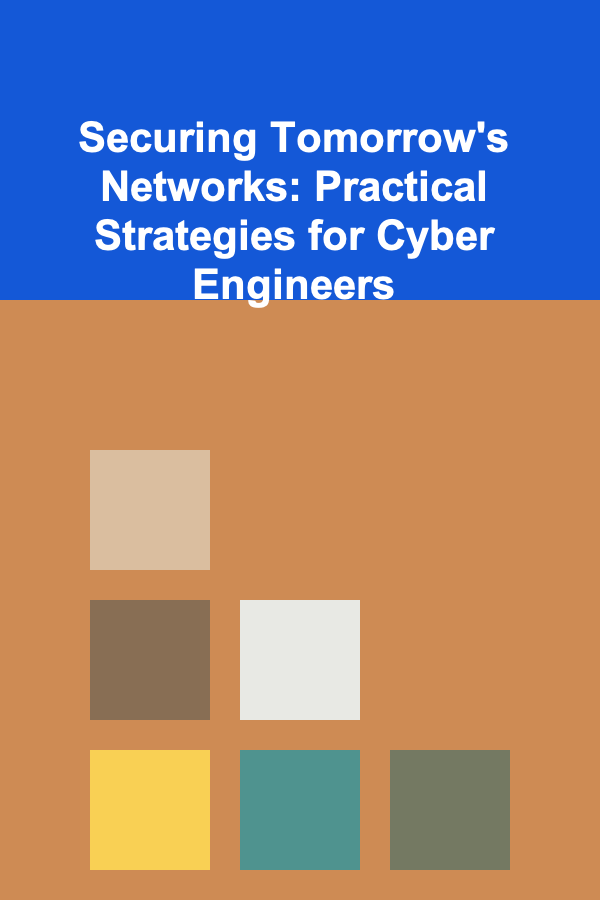
Securing Tomorrow's Networks: Practical Strategies for Cyber Engineers
Read More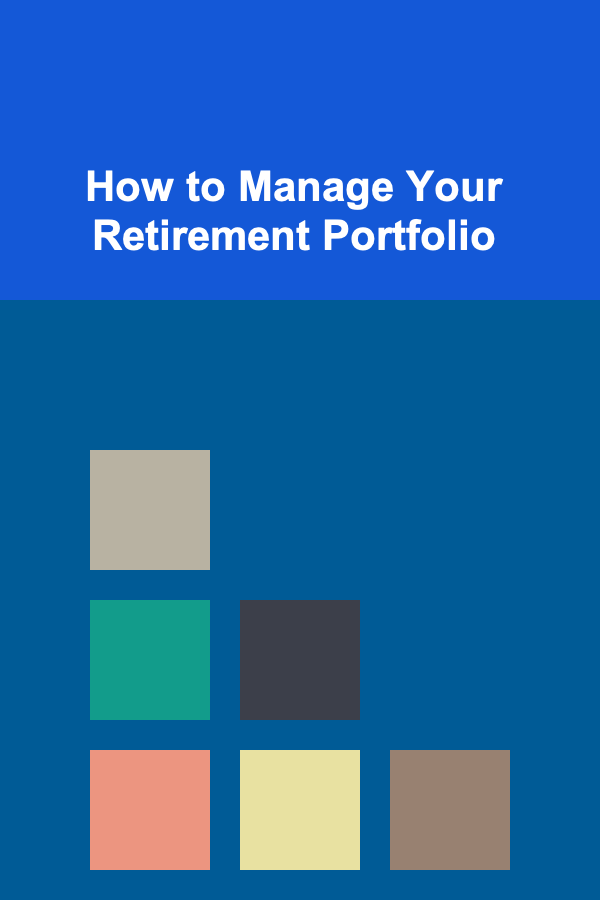
How to Manage Your Retirement Portfolio
Read More
How To Become a Business Consultant for Small Businesses
Read More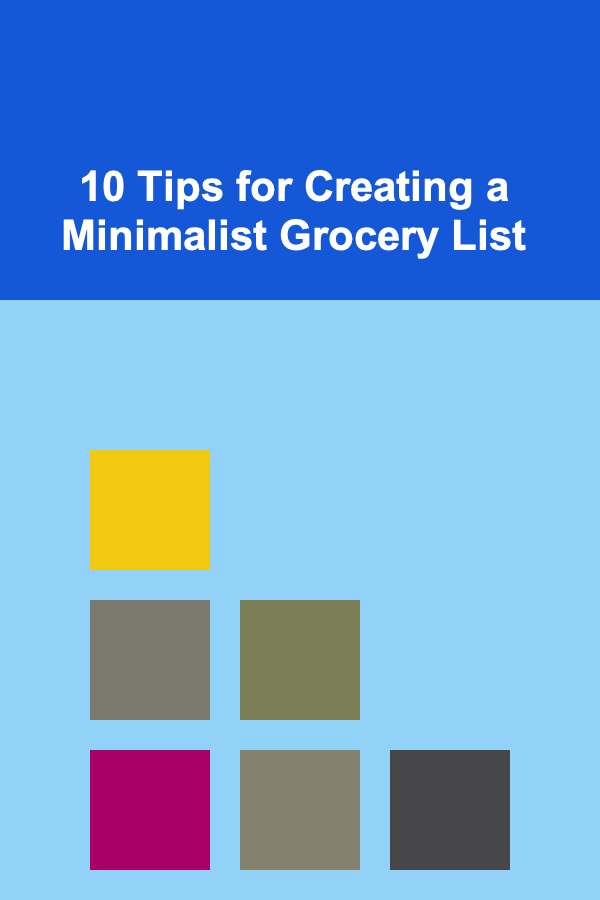
10 Tips for Creating a Minimalist Grocery List
Read MoreOther Products

How to Sell Digital Products Successfully For Authors: An Actionable Guide
Read More
How to Use Career Coaching to Make Money
Read More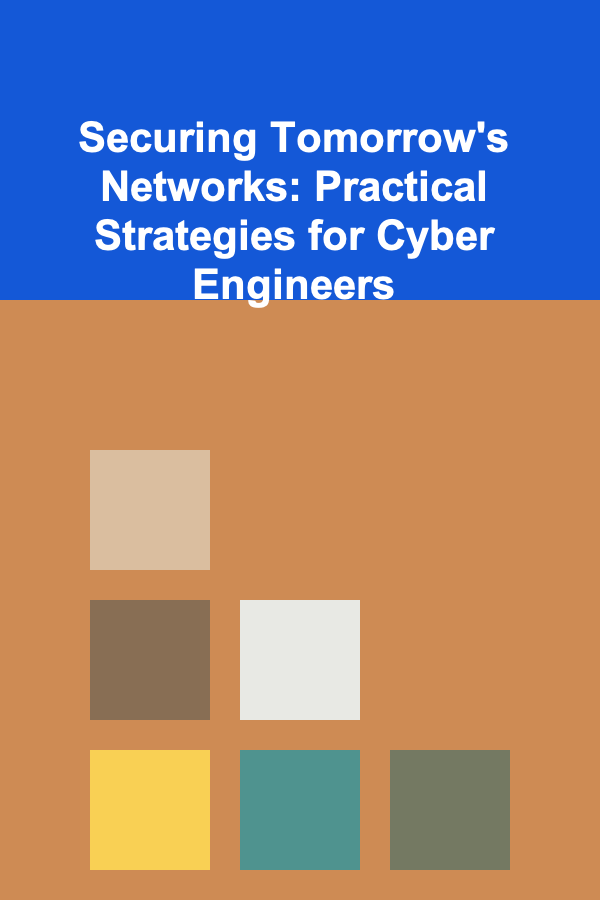
Securing Tomorrow's Networks: Practical Strategies for Cyber Engineers
Read More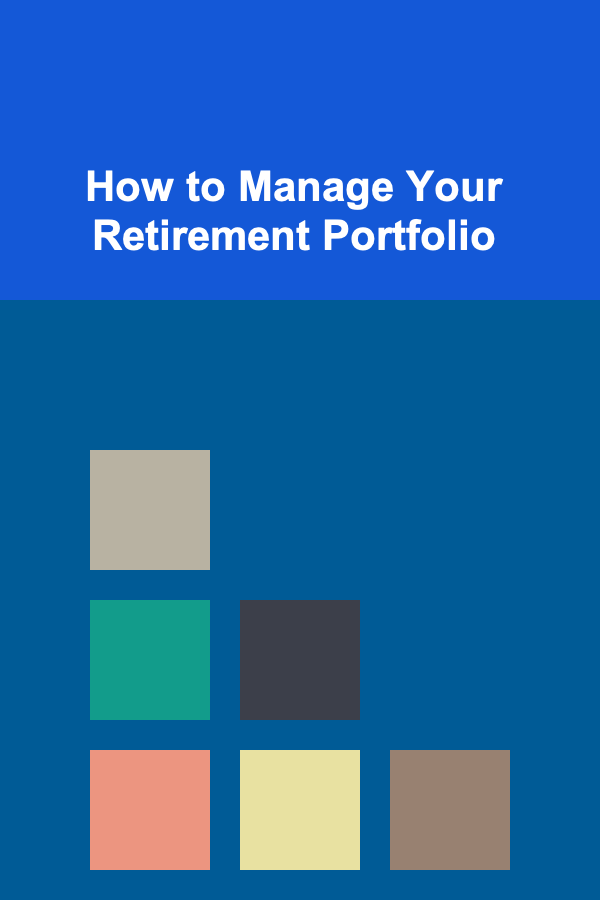
How to Manage Your Retirement Portfolio
Read More
How To Become a Business Consultant for Small Businesses
Read More