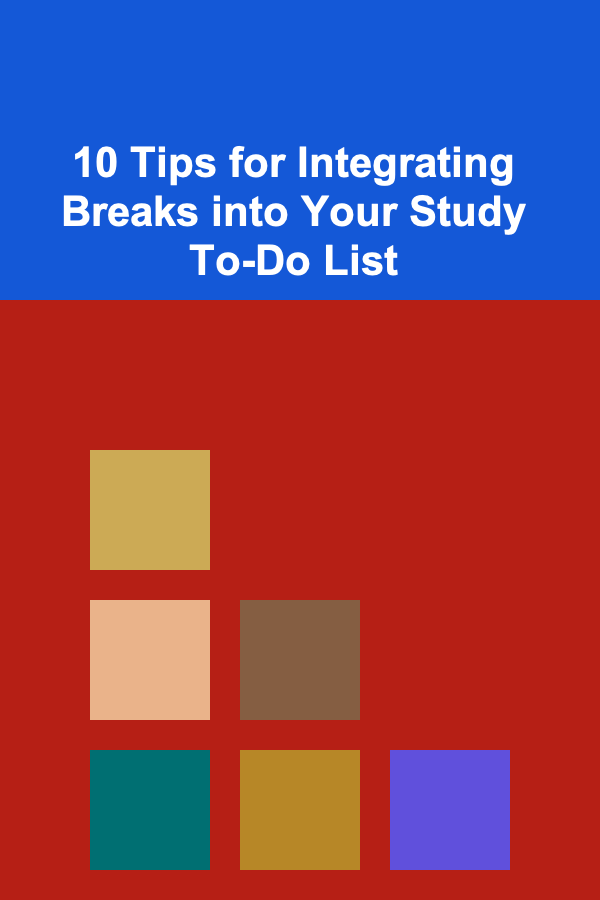How to Design Conference Materials: A Checklist for Professional and Informative Content
ebook include PDF & Audio bundle (Micro Guide)
$12.99$9.99
Limited Time Offer! Order within the next:

Designing conference materials is an essential part of organizing any event. Whether you're creating brochures, presentations, signage, or handouts, the quality of your conference materials directly impacts the attendee experience and reflects the professionalism of the event. Well-designed materials can engage attendees, communicate important information, and make your event memorable.
In this comprehensive guide, we'll walk you through how to design conference materials that are both professional and informative, ensuring they serve their purpose effectively. This actionable checklist will help you cover all the important aspects of conference material design, from planning to execution.
Understand Your Audience
Before you dive into designing conference materials, it's important to understand who will be using them. Different types of conferences will attract different audiences, and their expectations will vary accordingly. Here are some key questions to ask yourself when thinking about your audience:
- Who are your attendees? Consider the demographics of your attendees---are they industry professionals, academics, or general public? Understanding their background helps you determine the level of detail and the tone to use in your materials.
- What are their goals? What do attendees want to achieve from the conference? Are they looking for networking opportunities, new industry insights, or hands-on workshops? Your materials should cater to these needs.
- How tech-savvy are they? Are your attendees likely to prefer digital materials (e.g., apps or websites) over printed ones? Tailoring your materials to their preferences will increase their effectiveness.
Understanding these factors will help you design conference materials that meet the specific needs of your audience.
Establish a Clear Branding Strategy
The materials you design should align with the overall branding of the conference. Consistency in design across all materials helps reinforce the event's identity and makes it feel cohesive. A clear branding strategy includes:
- Logo: The conference logo should be prominent on all materials. It's the visual anchor that attendees will recognize and associate with the event.
- Color Palette: Choose a color palette that aligns with the event's branding, whether it's bold and vibrant or professional and understated. Use these colors consistently throughout your materials.
- Typography: Select fonts that are easy to read and match the event's tone. Use no more than two or three different typefaces to maintain visual consistency.
- Imagery: The images you use should complement the theme of the conference. Whether you're incorporating photos of past events or abstract visuals related to the conference's topic, make sure the imagery is high-quality and relevant.
Choose the Right Materials for the Event
Not all conference materials are the same, and the types of materials you'll need will depend on the type of event and your goals. Here's a breakdown of common conference materials and when to use them:
- Conference Programs: These materials typically provide an overview of the event schedule, speaker bios, session details, and venue information. They are essential for attendees to navigate the event and can also serve as a marketing tool if they include information on sponsors or exhibitors.
- Speaker Presentations: If your conference features multiple speakers, it's important to design slides or handouts that summarize key points and data. Ensure the slides are easy to follow and visually appealing without overwhelming the audience with text.
- Signage: From registration signs to directional arrows and booth labels, signage is crucial for guiding attendees throughout the event space. The signage should be clear, visible, and easy to read.
- Promotional Materials: Brochures, flyers, and posters are typically used for marketing purposes, providing attendees with additional information about sponsors, exhibitors, or future events.
- Swag or Giveaway Items: Designing branded swag, such as tote bags, T-shirts, or notepads, not only provides attendees with something to take home but also reinforces your event's branding.
Understanding the purpose of each material will guide your design decisions.
Create a Unified Layout and Design Structure
When designing conference materials, it's important to create a layout that is clean, organized, and easy to navigate. Here's a checklist for laying out your materials:
4.1. Prioritize Readability
- Font Size: Ensure that text is large enough to be read from a distance, especially for materials like signage and programs. Avoid using overly decorative fonts that could hinder legibility.
- Whitespace: Don't overcrowd your materials. Use ample whitespace to create a breathable, clean layout that makes it easy for attendees to process information.
- Headings and Subheadings: Use clear headings and subheadings to break up text and help attendees quickly find the information they need.
- Contrast: Ensure that text stands out against the background. High contrast between text and background colors enhances readability.
4.2. Logical Organization of Information
The layout of your materials should guide attendees through the content in a logical sequence. Organize information based on priority---make sure the most important details are easy to find.
- Hierarchical Design: Use hierarchy in your design by making key information stand out (such as event times, location, and key speakers) through font size, color, or boldness.
- Consistency: Apply the same design structure across all materials. For instance, if you use a specific header style on the conference schedule, use the same style on your promotional flyers and other materials.
Ensure Functional Design for Navigation
Conference materials are not just about aesthetics; they also need to serve a functional purpose. Whether it's the event schedule, speaker information, or maps, your materials should be intuitive and easy to navigate.
5.1. Event Program or Schedule
- Clear Session Times: Ensure session times are clearly marked, and each session has its own section in the program or on the website.
- Color-Coded or Categorized Sessions: For large conferences with multiple tracks or workshops, color-coding sessions or categorizing them by themes will help attendees quickly find what interests them.
- Printable or Digital: Consider offering both printable versions of your schedules and digital versions accessible via an app or website for easy access.
5.2. Maps and Signage
- Clear Navigation: Make sure that maps and signage are clear, easy to understand, and placed prominently in areas where attendees will need them most (e.g., near entrances, registration areas, and event halls).
- Directional Signage: Include arrows and icons to guide attendees to different areas of the conference, such as breakout rooms, exhibitor booths, bathrooms, and food areas.
- Mobile Access: If you have a conference app, ensure that maps and schedules are available digitally, allowing attendees to access the information on their smartphones.
Incorporate Interactive Elements
In today's digital age, static conference materials are not enough. Attendees are increasingly expecting interactive and engaging content. Consider these interactive elements:
6.1. QR Codes
QR codes can be a valuable addition to your materials. Use them to direct attendees to additional resources, event updates, speaker bios, or feedback surveys. Make sure they are large enough to scan easily and clearly labeled with instructions on what they link to.
6.2. Interactive Presentation Slides
If your conference includes presentations, ensure the slides are interactive. This could include clickable links, embedded videos, or polls that attendees can participate in.
6.3. Live Event Feeds
Consider setting up a live social media feed or event hashtag that attendees can interact with throughout the event. Display this feed on screens or in the event program to encourage participation and sharing.
Proofread and Test Materials
Before finalizing your conference materials, always proofread for spelling, grammar, and factual errors. A single mistake could undermine your professionalism. Additionally, it's critical to test digital materials, such as apps or website links, to ensure that everything functions as expected.
- Check Links: Ensure any digital content, such as links to external websites, speaker profiles, or schedules, is working correctly.
- Test QR Codes: Make sure that QR codes are correctly linked to the intended content and function properly on different devices.
Consider Sustainability
Sustainability is an important consideration when designing conference materials. Consider offering digital materials instead of printed ones whenever possible. If printing is necessary, opt for eco-friendly options such as recycled paper or materials that can be reused or repurposed after the event.
Collect Feedback
After the conference, it's essential to collect feedback from attendees on the materials. What worked? What could be improved? Use surveys or informal discussions to gather insights that will help you improve the design for future events.
Conclusion
Designing conference materials requires a careful balance of functionality and aesthetics. By following this checklist, you can create materials that are not only visually appealing but also serve the practical needs of your attendees. Whether it's a brochure, signage, or presentation slides, every material should enhance the attendee experience, communicate essential information, and reflect the professionalism of the event.
By understanding your audience, establishing a clear branding strategy, and considering both design and functionality, you can ensure your conference materials are both effective and memorable.
Reading More From Our Other Websites
- [Home Soundproofing 101] How to Soundproof Your Home During Construction Projects
- [Personal Finance Management 101] How to Tailor Financial Planning for Different Life Stages, from College to Retirement
- [Home Maintenance 101] How to Properly Clean and Maintain Your Washing Machine
- [Home Renovating 101] How to Update Your Home's Plumbing During Renovation
- [Personal Finance Management 101] How to Budget for Freelancers with Irregular Income
- [Home Staging 101] How to Stage a Fireplace Mantel for Every Season to Enhance Home Appeal
- [Home Soundproofing 101] How to Soundproof a Door: Sealing Off Unwanted Noise
- [Skydiving Tip 101] Maintaining Your Skydiving Harness: Cleaning, Inspection, and Longevity Tips
- [Hiking with Kids Tip 101] Picture-Perfect Paths: Creative Angles and Lighting Tricks for Family Hikes
- [Organization Tip 101] How to Organize Place Settings for Formal Dinners
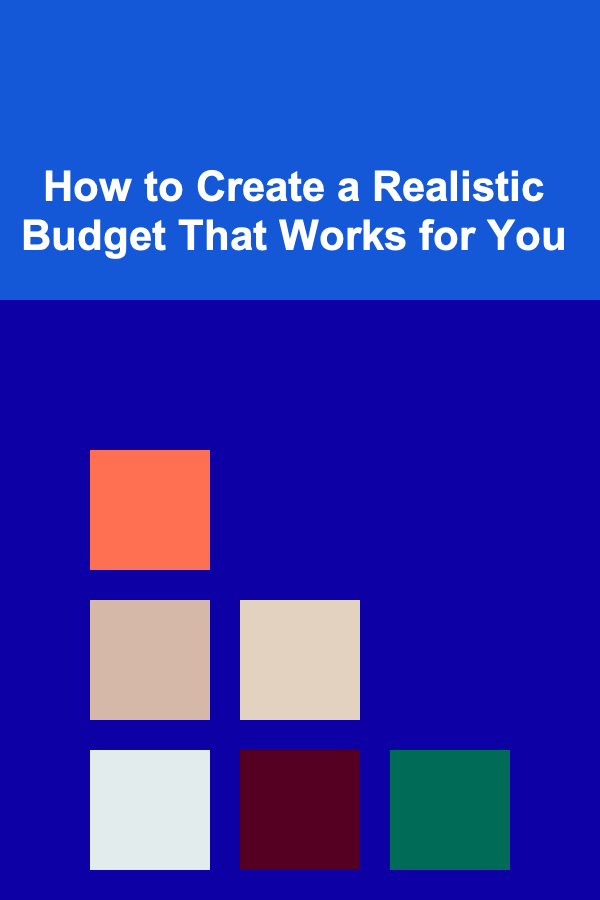
How to Create a Realistic Budget That Works for You
Read More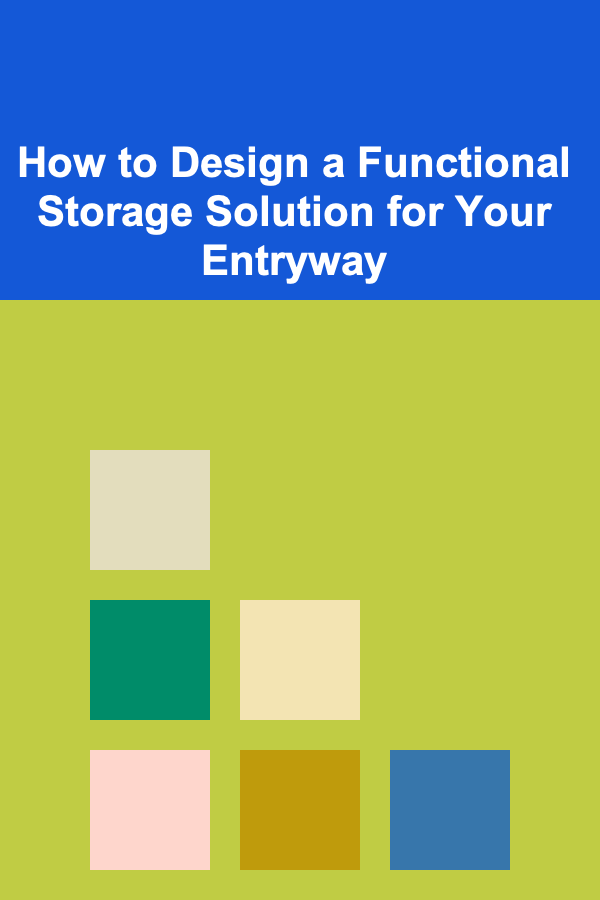
How to Design a Functional Storage Solution for Your Entryway
Read More
How To Pick the Perfect Coming-of-Age Story
Read More
10 Habits of Bloggers Who Master Their To-Do Lists
Read More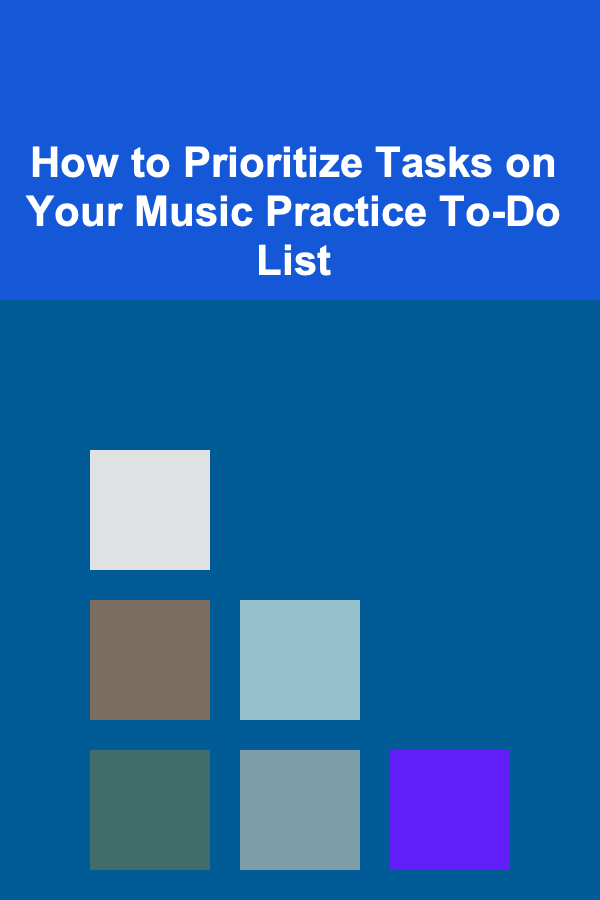
How to Prioritize Tasks on Your Music Practice To-Do List
Read More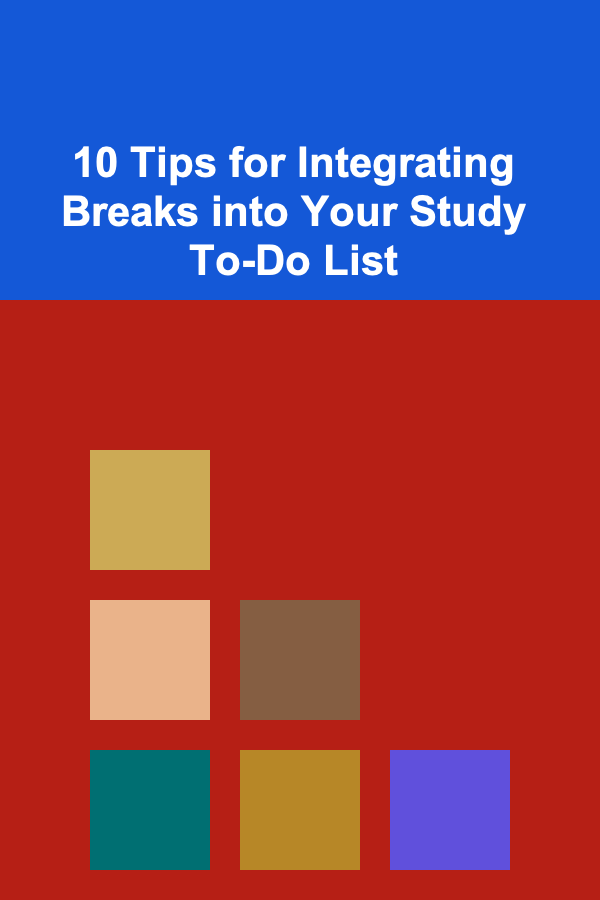
10 Tips for Integrating Breaks into Your Study To-Do List
Read MoreOther Products
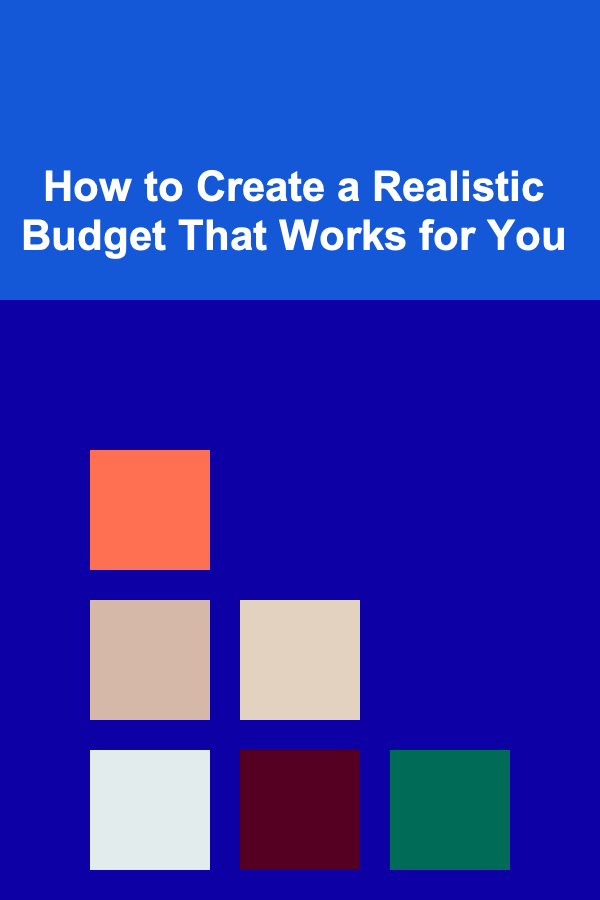
How to Create a Realistic Budget That Works for You
Read More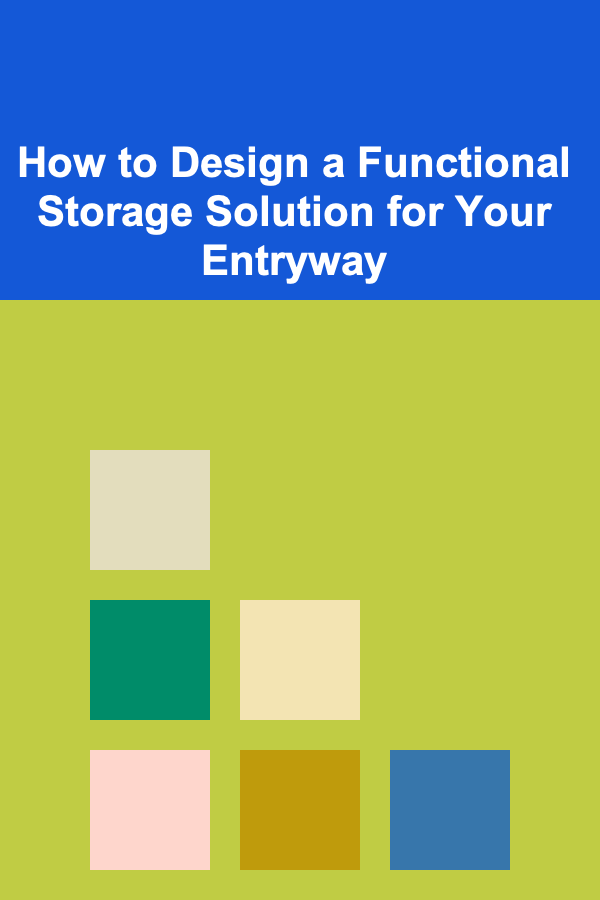
How to Design a Functional Storage Solution for Your Entryway
Read More
How To Pick the Perfect Coming-of-Age Story
Read More
10 Habits of Bloggers Who Master Their To-Do Lists
Read More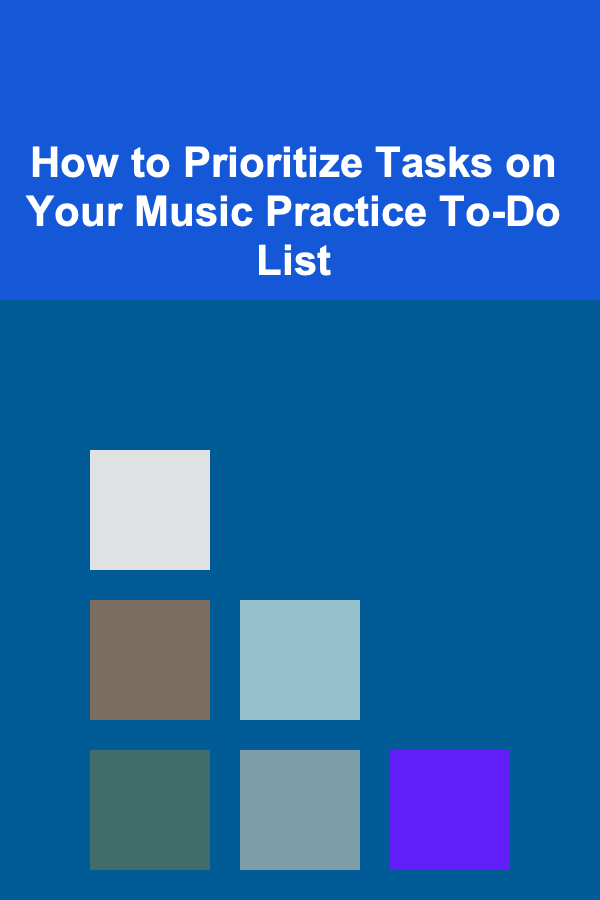
How to Prioritize Tasks on Your Music Practice To-Do List
Read More