
How to Design Your Own Board Game Insert
ebook include PDF & Audio bundle (Micro Guide)
$12.99$8.99
Limited Time Offer! Order within the next:

Designing your own board game insert is a rewarding project that can significantly enhance your gaming experience. A well-crafted insert organizes your game components, protects them during storage, speeds up setup and teardown times, and adds a personal touch to your favorite games. Whether you're a casual gamer looking to tidy up a beloved game or a hobbyist interested in custom woodworking or 3D printing, designing an insert tailored to your needs can be both fun and practical.
This in-depth guide will take you through the entire process of designing your own board game insert---from understanding what an insert is and why it matters, to planning, choosing materials, designing, prototyping, and finishing. By the end of this article, you'll have the knowledge and confidence to create a custom insert that transforms your gaming sessions.
Understanding Board Game Inserts
A board game insert is an organizer, often a box or tray, designed to hold all the components of a board game---cards, tokens, dice, miniatures, tiles, rulebooks, and more---in a neat and efficient way inside the game box. Inserts help protect these components, keep them separated to prevent damage, and speed up the setup by allowing quick access and sorting.
Why Make Your Own Insert?
- Improved Organization: Commercial game boxes often have generic or minimal component storage, leading to cluttered pieces or wasted space.
- Component Protection: Inserts keep delicate parts from shifting and breaking.
- Custom Fit: DIY inserts can accommodate customized or expanded components not covered by the original packaging.
- Setup Efficiency: Well-organized components mean shorter setup and teardown times.
- Personal Satisfaction: Designing your own insert is a creative project that lets you put a unique stamp on your game.
Step 1: Assess Your Game and Components
Before designing anything, take stock of your game's contents and how you currently use them.
Inventory and Categorize Components
- Make a Complete List: Cards, miniatures, tokens, dice, tiles, boards, sheets, and manuals.
- Measure Each Component: Use calipers or a ruler to get the precise dimensions (length, width, height).
- Consider Frequency of Use: Place components you use often in easy-access spots.
- Component Grouping: Group related items together---e.g., all player cards in one tray, tokens in another.
- Look for Problem Areas: Components that get damaged or are hard to organize should get special consideration.
Evaluate the Original Box
- Check Available Space: Measure the interior of the original box to understand size constraints.
- Note Box Shape and Layout: Rectangular, square, or irregular shapes can influence insert design.
- Think About Lid Clearance: Your insert can't be taller than the box depth minus some clearance for the lid.
Step 2: Define Your Design Goals
Having clear goals will help focus your design process.
Common Goals Include:
- Space Optimization: Maximize use of the box's interior to minimize empty space.
- Ease of Access: Design compartments so components can be grabbed without hassle.
- Protection: Include partitions to prevent pieces from rubbing or breaking.
- Modularity: Optional trays or removable parts for flexible storage.
- Aesthetics: Choose colors, materials, and finishes that fit your style or the game's theme.
- Expandability: Design for expansions or additional components you plan to add later.
Step 3: Choose Materials and Tools
The material you pick will greatly affect the difficulty, cost, and durability of your insert.
Common Materials
- Foam: Soft, easy to cut, protects delicate pieces well; available in sheets. Common for miniatures.
- Cardboard/Chipboard: Inexpensive, easy to cut, but less durable.
- Wood (Plywood, MDF): Strong and durable, can be cut with laser cutters or by hand; gives a premium feel.
- Plastic (Acrylic, ABS): Durable, clean look, often used with laser cutters or 3D printers.
- 3D Printed Materials: Great for complex shapes, but can be expensive and time-consuming.
Tools and Equipment
- Cutting Tools: Utility knife, hobby knife, scissors for foam or cardboard; saws or laser cutters for wood/plastic.
- Measuring Tools: Ruler, calipers, square.
- Adhesives: Glue, double-sided tape, hot glue.
- Design Software: CAD programs (Fusion 360, SketchUp), vector graphic editors (Inkscape), or board game insert design tools like The Broken Token templates.
- 3D Printer (optional): For custom trays or token holders.
- Laser Cutter Access: Makerspaces or commercial services can laser cut wood or acrylic.
Step 4: Plan Your Insert Layout
This is the most critical step---careful planning prevents wasted effort and materials.
Draw a Rough Sketch
- Start with a top-down view of the box.
- Outline sections for each component group.
- Indicate compartment sizes based on your earlier measurements.
- Consider compartment height to fit stacked components.
Design Tips
- Standardize Compartment Sizes: Make it easier to cut and assemble.
- Allow Clearance: Leave a few millimeters around components for easy removal.
- Label Compartments: Include engraved or printed labels for organization.
- Use Dividers: Vertical and horizontal dividers separate components; they can be fixed or removable.
- Stackable Trays: Use multiple layers if box depth allows.
- Component Orientation: Think about how pieces will sit---standing upright or lying flat.
Use Design Software
- Digitally recreate your layout.
- Create a cutting plan for your material.
- Use layering to visualize compartments' heights.
- Export vector files for laser cutting or 3D modeling files for printing.
Step 5: Prototype Your Design
Before committing to final materials, make a prototype.
Paper or Cardboard Mockup
- Cut out compartments in paper or cheap cardboard.
- Assemble to check fit and accessibility.
- Make adjustments based on this mockup.
Foam Core Prototype
- Use foam core board to create a more durable prototype.
- Helps identify structural issues or awkward fits.
Step 6: Build the Insert
Now you're ready to create your final insert.
Cutting and Assembly
- Follow your design plans precisely.
- Take your time to make clean, accurate cuts.
- Use clamps or weights when gluing pieces to ensure tight bonds.
- Sand or file edges for a professional finish.
Custom Features
- Foam Inserts: Use a sharp blade or hot wire cutter for smooth cuts.
- Wood Inserts: Use laser cutters for precise notches and interlocking tabs.
- Acrylic Inserts: Can be laser cut and glued with solvent adhesives.
- 3D Printed Parts: Print trays or holders with integrated compartments.
Step 7: Finishing Touches
Make your insert both functional and visually appealing.
Painting and Sealing
- Paint wooden inserts with acrylic or spray paint.
- Apply clear coats to protect paint.
- Use sealants or varnishes for moisture resistance.
Labeling
- Use decals, stickers, or engrave labels on compartments.
- Consider using contrasting colors or materials for easy reading.
Padding and Protection
- Add felt, foam padding, or velvet lining to compartments holding delicate pieces.
- Use magnets or elastic bands to hold certain components securely.
Step 8: Test and Refine
After assembling your insert, test it out with your game.
Checklist for Testing
- Do all components fit comfortably?
- Is setup time reduced?
- Can you access all pieces easily?
- Does the insert protect pieces during transport?
- Are trays or removable parts stable and easy to handle?
Make notes of any issues, and refine your design for future iterations.
Additional Tips for Advanced Insert Design
Incorporate Modular Inserts
Design inserts that can be customized or swapped out for different game modes or expansions.
Use Smart Storage Solutions
Include spaces for dice towers, scoring sheets, or player aids.
Integrate Technology
Embed QR codes linking to digital rulebooks or tutorials.
Seek Community Inspiration
Explore board game forums, social media groups, and platforms like BoardGameGeek for ideas and advice from experienced designers.
Conclusion
Designing your own board game insert is a satisfying blend of creativity, problem-solving, and craftsmanship. It requires careful planning, precise measurement, and sometimes patience, but the result is a personalized organizer that enhances your gameplay and protects your cherished components.
By following the steps outlined---from assessing your game to planning, prototyping, building, and refining---you can create an insert that perfectly fits your gaming needs. Whether using foam, wood, plastic, or 3D printing, the key is balancing functionality with aesthetics.
As you gain experience, you may find new ways to innovate and tailor your designs further. Your custom board game insert can become a highlight of your gaming collection and a testament to your dedication to the hobby.
Happy designing and gaming!
Reading More From Our Other Websites
- [Personal Care Tips 101] How to Remove Nail Polish Without the Fumes or Harsh Chemicals
- [Rock Climbing Tip 101] Innovative Climbing Gadgets Revolutionizing the Sport
- [Biking 101] The Ultimate Guide to Bike Grips: Materials, Types, and Maintenance
- [Organization Tip 101] How to Design an Entryway that Reflects Your Personal Style
- [Organization Tip 101] How to Use Baskets and Boxes for Hidden Storage
- [Home Party Planning 101] How to Use Party Planning Apps to Organize Your Event Like a Pro
- [Paragliding Tip 101] Color, Motion, and Sound: Mastering the Key Elements of Paragliding Video Editing
- [Organization Tip 101] How to Manage Vintage Item Donations and Purchases
- [Home Storage Solution 101] How to Organize Kitchen Cabinets Like a Pro: Practical Organizers and Smart Layouts
- [Paragliding Tip 101] The Ultimate Maintenance Checklist for Harnesses, Lines, and Rigs
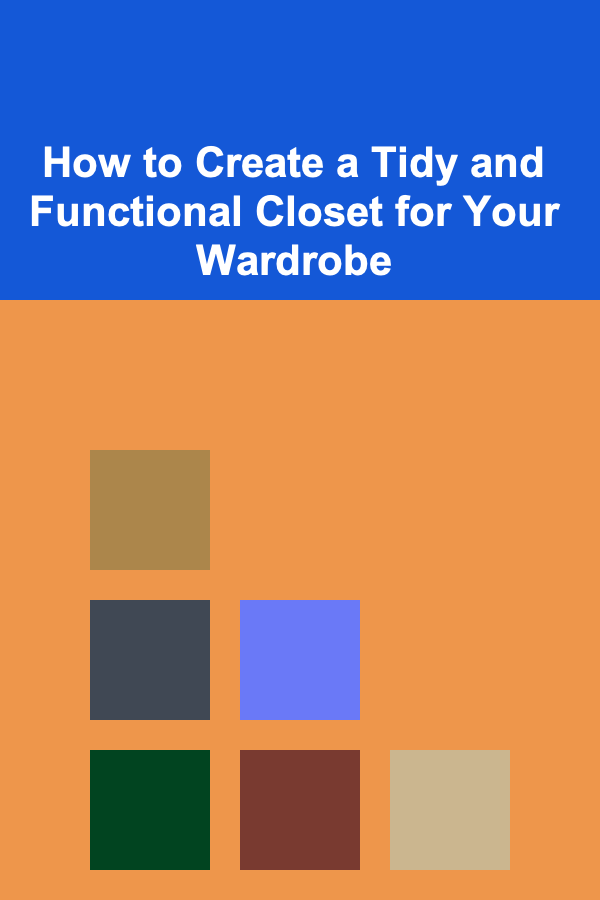
How to Create a Tidy and Functional Closet for Your Wardrobe
Read More
How to Use Job Boards to Find Part-Time Writing Gigs: An Actionable Guide
Read More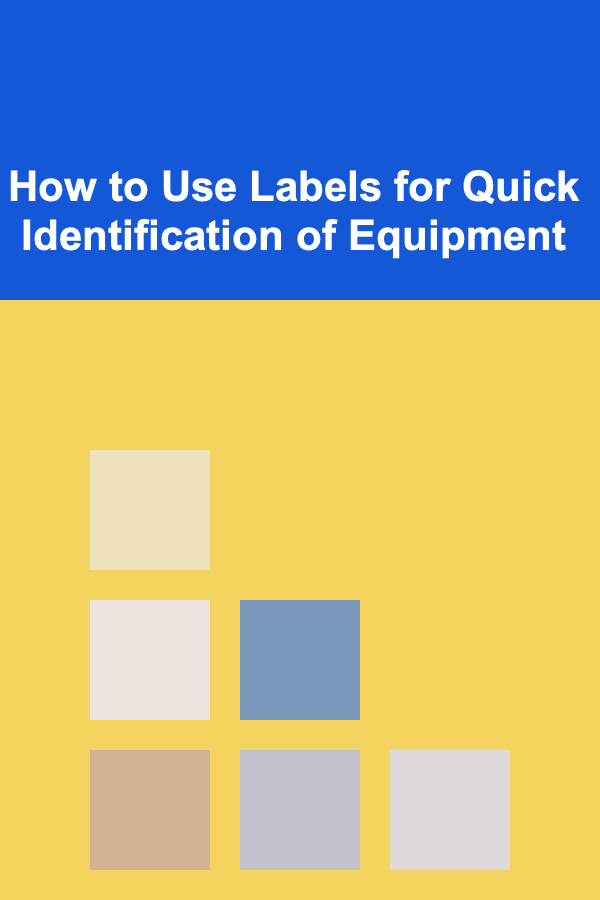
How to Use Labels for Quick Identification of Equipment
Read More
How to Master Urban Modern Design
Read More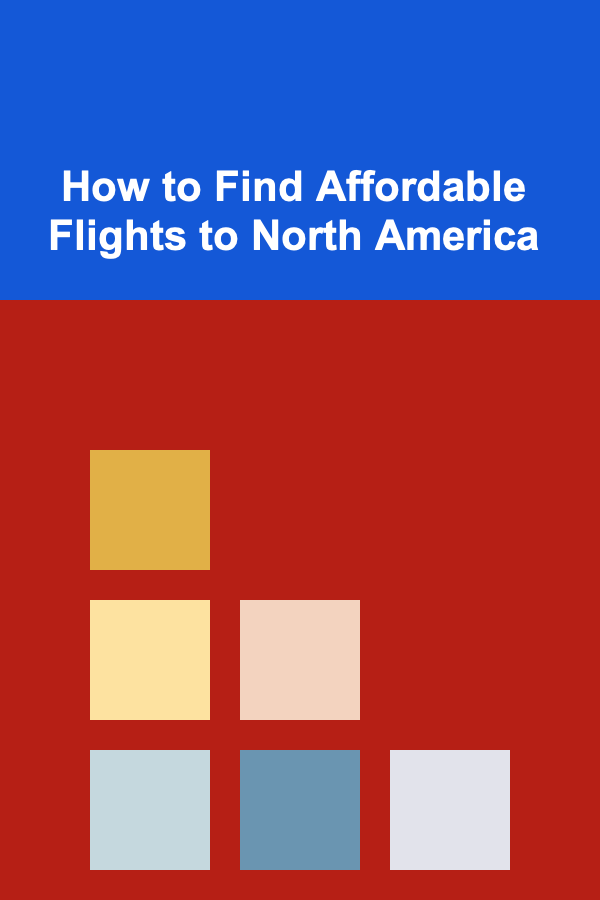
How to Find Affordable Flights to North America
Read More
Dealing with Ghosting and Breadcrumbing: Navigating the Murky Waters of Modern Dating
Read MoreOther Products
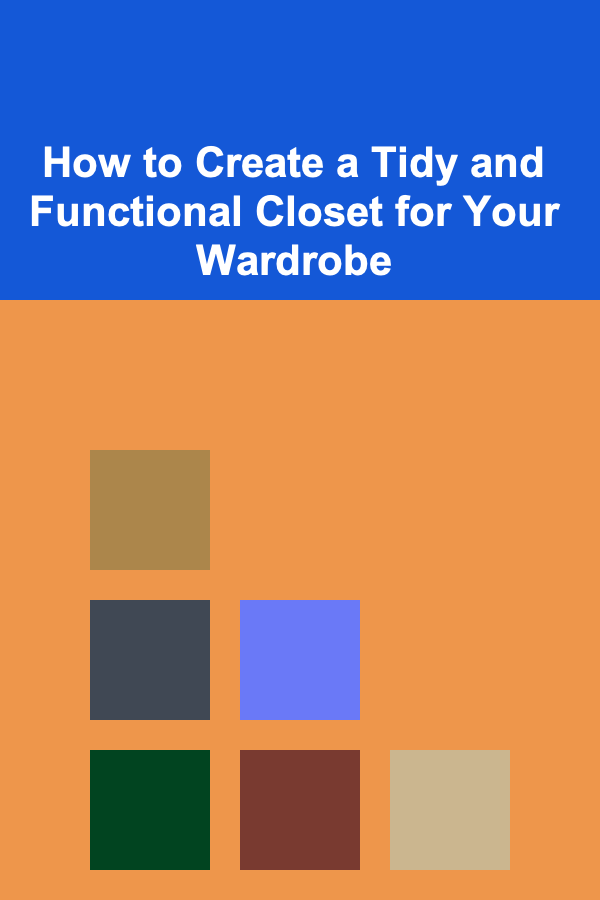
How to Create a Tidy and Functional Closet for Your Wardrobe
Read More
How to Use Job Boards to Find Part-Time Writing Gigs: An Actionable Guide
Read More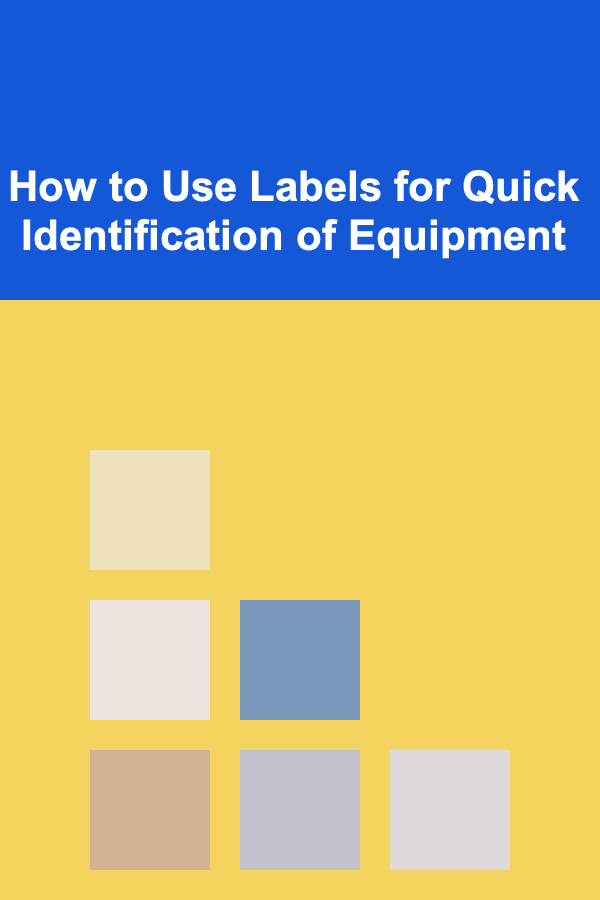
How to Use Labels for Quick Identification of Equipment
Read More
How to Master Urban Modern Design
Read More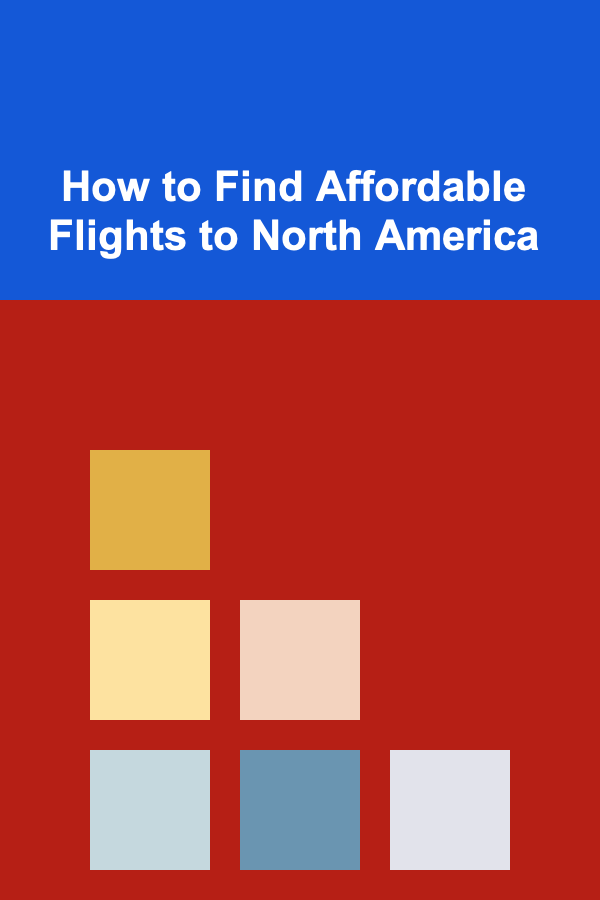
How to Find Affordable Flights to North America
Read More