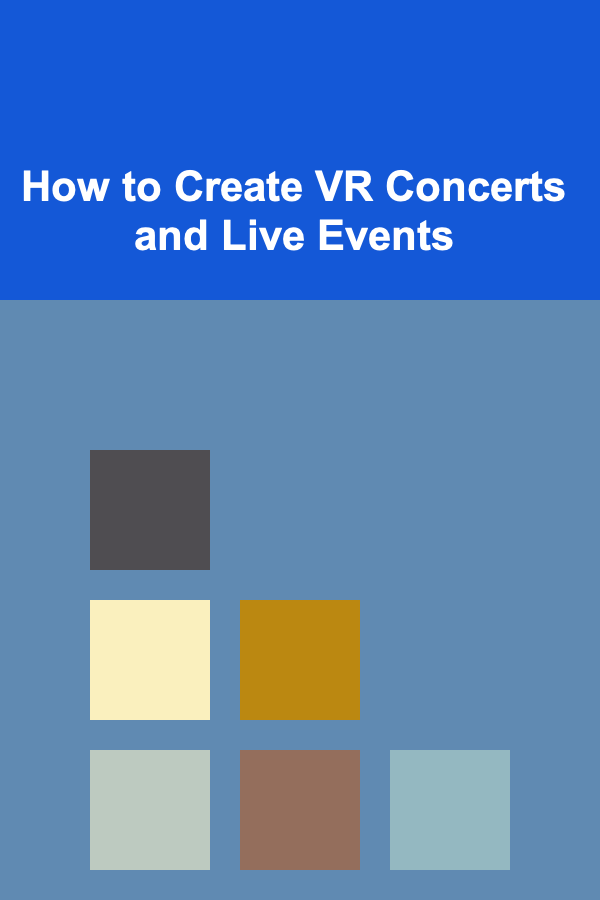
How to Create VR Concerts and Live Events
ebook include PDF & Audio bundle (Micro Guide)
$12.99$9.99
Limited Time Offer! Order within the next:
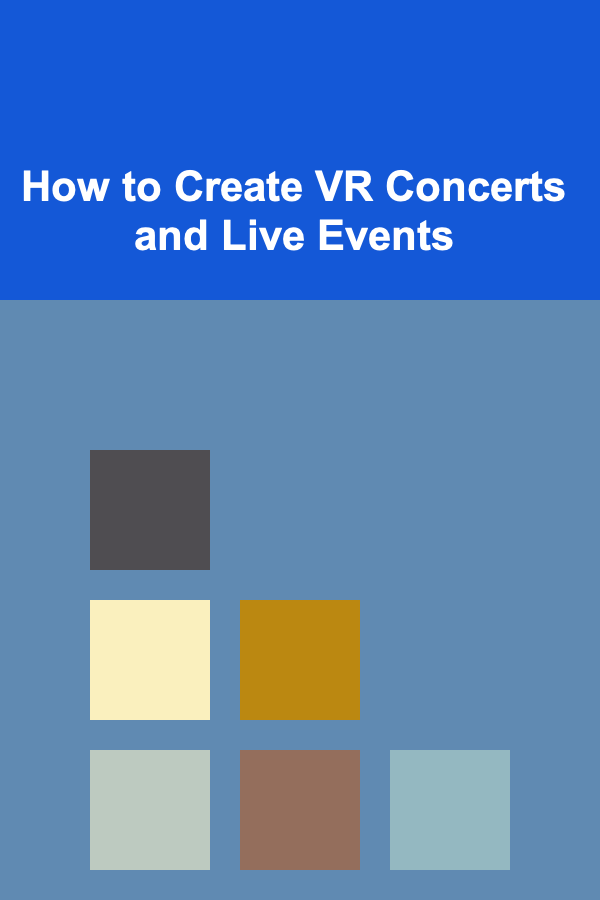
Virtual Reality (VR) has revolutionized numerous industries, from gaming and entertainment to education and healthcare. One area where VR is making a significant impact is in the realm of live events, especially concerts. Traditional live concerts provide an immersive experience for the audience, but virtual reality has the potential to elevate this experience to new heights. This article will explore how to create VR concerts and live events, touching on the essential technologies, design considerations, and the step-by-step process involved in bringing these virtual events to life.
What are VR Concerts and Live Events?
Before delving into how to create VR concerts and live events, it's essential to define what they are. VR concerts and live events use Virtual Reality technology to simulate a live experience that users can engage with remotely. Unlike traditional live events, which occur in physical venues, VR concerts can be experienced from anywhere in the world. Users wear VR headsets to immerse themselves in a 3D virtual environment where they can watch live performances, interact with the environment, and even socialize with other attendees.
VR concerts offer a unique opportunity to reach a global audience, bypassing geographical limitations and allowing people to experience performances that they otherwise could not attend. Furthermore, they can enhance the live music experience by adding interactive elements, 3D visual effects, and the ability to modify the environment in real-time.
Key Technologies Involved in VR Concerts
Creating a VR concert or live event requires several technologies to function cohesively. These technologies not only enable immersive experiences but also ensure that the event runs smoothly and effectively reaches the audience. Let's take a look at the key technologies involved:
1. Virtual Reality (VR) Hardware
VR concerts require specialized hardware for an immersive experience. The most critical components are the VR headset and controllers.
- VR Headset: The headset is the central piece of hardware that transports users into the virtual environment. Popular VR headsets include the Oculus Quest, HTC Vive, and PlayStation VR. These headsets provide the visual and auditory experience of the concert.
- Motion Controllers: These controllers allow users to interact with the virtual world. For example, users can raise their hands, clap, or interact with objects during the concert. These controllers are crucial for creating a feeling of presence within the VR environment.
- High-Performance Computers: Some VR systems require powerful computers to process complex environments, especially for high-quality visual effects. These computers need to handle 3D rendering, real-time interaction, and high-definition video streaming.
2. 3D Modeling and Animation
A critical component of VR concerts is the creation of 3D environments and avatars. 3D modeling software, such as Blender, Unity, or Unreal Engine, is used to design the virtual stage, audience areas, and avatars. These tools allow designers to craft realistic or stylized environments that match the concert's theme. Animations are also necessary to bring the virtual performers and environments to life, whether it's a band playing instruments or fireworks lighting up the virtual sky.
3. Motion Capture and Livestreaming Technology
For VR concerts to feel live and dynamic, they must capture and stream real-time performances. This involves motion capture (MoCap) technology, which records the movements of the performers and translates them into the virtual world.
- Motion Capture: MoCap systems are used to track the performer's movements and facial expressions. These systems can range from high-tech setups using specialized suits to more affordable options using sensors or cameras to track movement. The captured data is then mapped onto 3D avatars of the performers.
- Live Streaming: For a VR concert to feel authentic, the event must be streamed in real-time. Livestreaming services, often with specialized VR support, are required to broadcast the performance to VR users. This technology is essential to synchronize the live event with the virtual world.
4. Spatial Audio Technology
One of the critical aspects of creating an immersive VR concert is ensuring that the sound matches the experience. Spatial audio creates the effect of sound coming from specific locations in the virtual environment, simulating the real-world experience. Whether it's the band playing on stage or environmental sounds like crowd noise, spatial audio ensures that users feel they are truly "there." Technologies such as binaural audio and ambisonics are often used to achieve spatial sound effects.
5. Cloud Computing and Networking
VR concerts can draw large numbers of virtual attendees, and the experience must be seamless and stable. This requires powerful cloud computing infrastructure to handle the heavy data traffic and ensure smooth delivery of the virtual experience to thousands of users. Advanced networking technologies are also needed to minimize latency and avoid interruptions during the event, ensuring that audio and visual elements are synchronized in real-time.
Steps to Create VR Concerts and Live Events
Now that we understand the key technologies involved, let's explore the steps required to create a VR concert or live event.
Step 1: Planning and Conceptualization
Every successful VR concert begins with a clear vision. The first step in the creation process is to plan and conceptualize the event. This phase involves the following:
- Define the Audience: Who is the target audience? Are they fans of a specific music genre, or are they more general VR enthusiasts? Knowing the audience helps tailor the experience.
- Choose the Platform: Determine the platform where the VR concert will take place. Will it be hosted on a popular VR platform like Oculus Venues or AltspaceVR, or will it be a custom-built environment?
- Theme and Design: Decide on the concert's theme, whether it will be a virtual version of a real-world concert or a completely fictional event. The virtual environment should match the theme, and the design should include elements like the stage, audience, lighting, and virtual décor.
- Plan the Performance: Work with artists and performers to understand their requirements for the virtual performance. This includes determining the type of music, choreography, and the performance itself. Will it be a live band, a DJ set, or a solo performer?
Step 2: Create 3D Models and Virtual Environment
Once the planning is complete, it's time to create the virtual world. This involves:
- Designing the Stage and Venue: Using 3D modeling software, designers build the concert stage and surrounding environment. The level of detail can vary depending on the type of concert---whether it's a small club setting or a massive stadium. Designers also account for lighting effects, virtual crowds, and other interactive elements.
- Building Avatars for Performers: The performers' avatars need to be modeled and rigged in 3D to replicate their movements. This requires using motion capture technology to record real-world movements and map them onto the avatars.
Step 3: Implement Audio and Visual Elements
The next step is to integrate audio and visual elements into the virtual environment. This includes:
- Spatial Audio: Install spatial audio systems to ensure that users hear sound from specific directions within the virtual world, simulating a realistic live event experience.
- Lighting and Visual Effects: Lighting plays a crucial role in setting the atmosphere for the event. Designers must consider how virtual lighting will interact with performers, the stage, and the audience. Visual effects such as pyrotechnics, lasers, or animations can be added to enhance the concert's spectacle.
- Livestream Integration: Use advanced livestreaming solutions to broadcast the live performance in real-time. This requires integrating cameras into the virtual environment, capturing the action, and streaming it to the audience.
Step 4: Set Up Interactive Features
VR concerts should offer interactive features to engage the audience. This could include:
- Audience Interaction: Allow users to interact with the concert environment, whether it's clapping, dancing, or cheering. Some VR platforms allow users to interact with each other as well.
- Customizable Avatars: Give users the ability to customize their avatars so that they can feel more connected to the virtual world.
- Multiplayer Features: Enable the concert experience to be social by allowing users to attend together with friends or meet new people within the virtual space.
Step 5: Test and Optimize
Before the big event, extensive testing is required to ensure that everything runs smoothly. This includes testing for performance issues, latency, and compatibility with various VR platforms. Optimization ensures that the concert experience is seamless and high-quality, even for users with less powerful VR systems.
Step 6: Launch the Event
Once everything is in place, it's time to host the VR concert. The event must be broadcast in real-time, and the audience should be able to access the virtual venue using their VR headsets. The live performance should be engaging, interactive, and immersive, offering an experience that rivals traditional concerts.
Step 7: Post-Event Engagement
After the event, it's important to keep the audience engaged. This could involve offering recorded versions of the concert, allowing users to revisit the experience, or hosting follow-up events to build a loyal fanbase.
Challenges in Creating VR Concerts and Live Events
While VR concerts offer numerous benefits, there are also challenges to consider:
- Cost: The cost of creating a VR concert, especially one with high-quality graphics, audio, and motion capture, can be high. Additionally, high-performance computing infrastructure is necessary to handle the demands of streaming and rendering.
- Access to Technology: While VR technology is becoming more accessible, not everyone owns a VR headset. Ensuring that the experience reaches a wide audience may require additional solutions, such as supporting mobile VR or web-based VR platforms.
- Technical Issues: Streaming live events in real-time with minimal latency and high-quality audio and video can be technically challenging. Even with cloud-based solutions, issues like lag, dropped connections, or crashes can detract from the experience.
Conclusion
Creating a VR concert or live event involves a combination of creativity, technology, and a deep understanding of what makes live experiences unique. By leveraging advanced VR hardware, 3D modeling, motion capture, and spatial audio, event creators can offer immersive, interactive, and unforgettable experiences for global audiences. While there are challenges to overcome, VR concerts represent the future of live events, providing a glimpse into a world where music, performance, and technology come together to create entirely new forms of entertainment.
Reading More From Our Other Websites
- [Home Lighting 101] How to Light Your Home for the Perfect Evening Ambiance
- [Organization Tip 101] How to Prepare Your Home for Seasonal Changes
- [Personal Care Tips 101] How to Choose the Right Face Oil for Your Skin Type
- [Organization Tip 101] Why An Organized Playroom Makes for Happier Kids
- [Home Staging 101] How to Stage Your Home Without Professional Help
- [Personal Finance Management 101] How to Refinance Your Mortgage to Save Money in the Long Run
- [Home Budget Decorating 101] How to Redecorate Your Living Room on a Budget
- [Whitewater Rafting Tip 101] Top 10 Rafting Helmets of 2025: Features, Pros, and Cons
- [Personal Care Tips 101] How to Choose a Foundation for Combination Skin
- [Home Maintenance 101] How to Conduct a Comprehensive Home Inspection Checklist

How to Build an Effective Customer Service Response Checklist
Read More
How to Discover the Future of Personalized Medicine
Read More
How to Understand the Community and Culture of Extreme Sports
Read More
How to Use a Weekly Planner for Household Management
Read More
The Ultimate Guide to Saving for Retirement on a Budget
Read More
How to Make Leather Book Covers
Read MoreOther Products

How to Build an Effective Customer Service Response Checklist
Read More
How to Discover the Future of Personalized Medicine
Read More
How to Understand the Community and Culture of Extreme Sports
Read More
How to Use a Weekly Planner for Household Management
Read More
The Ultimate Guide to Saving for Retirement on a Budget
Read More