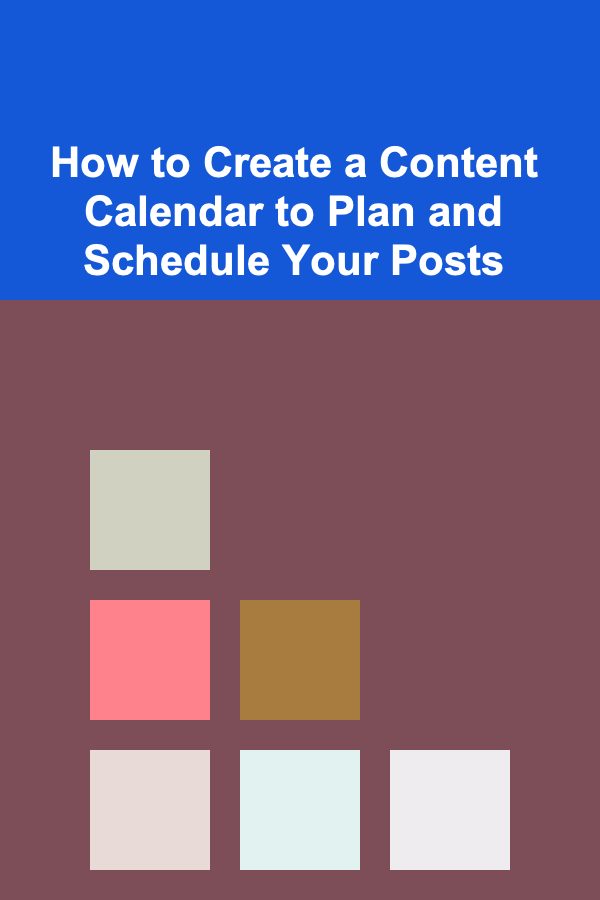
How to Create a Content Calendar to Plan and Schedule Your Posts
ebook include PDF & Audio bundle (Micro Guide)
$12.99$9.99
Limited Time Offer! Order within the next:
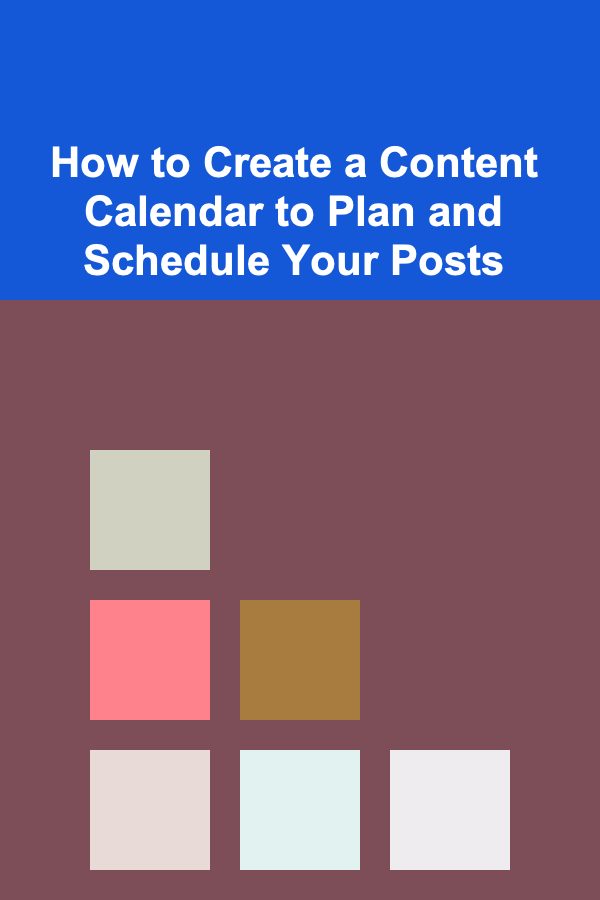
Creating a content calendar is one of the most powerful tools you can use to streamline your content creation process, stay organized, and consistently produce engaging content. Whether you're managing a personal blog, handling social media for a brand, or running a marketing campaign, a content calendar ensures that you never miss a beat. This actionable guide will walk you through the steps to create a content calendar that is not only efficient but also scalable and adaptable to your specific needs.
Step 1: Define Your Content Strategy
Before diving into the logistics of creating a calendar, it's crucial to establish a clear content strategy. Your content strategy will serve as the foundation for everything you plan, schedule, and produce. Without a strategy, your calendar can quickly become disorganized and ineffective.
Key Considerations for Your Content Strategy:
- Goals: What are you trying to achieve with your content? Whether it's increasing brand awareness, driving traffic to your website, or building a community on social media, make sure your content aligns with these goals.
- Audience: Who are you creating content for? Understanding your audience's preferences, pain points, and behavior will help guide the topics, tone, and type of content you produce.
- Platform: Different platforms require different approaches. A blog post will have a different format, length, and tone than a social media post, so define where your content will live (e.g., blog, Instagram, YouTube, etc.).
- Frequency: How often will you post? Consider your resources and your audience's expectations. Posting consistency is key, but over-saturation can lead to burnout.
Actionable Tips:
- Write down the key objectives of your content.
- List out the different platforms you'll use and the type of content best suited for each.
- Outline a content mix (e.g., 60% educational content, 30% promotional, 10% personal).
Step 2: Choose a Content Calendar Tool
Choosing the right tool to manage your content calendar is essential to ensure ease of use, collaboration, and scalability. There are plenty of tools available, ranging from simple spreadsheets to sophisticated project management platforms.
Popular Content Calendar Tools:
- Google Calendar: A simple and easy-to-use tool if you're managing a small number of posts.
- Trello: A visually organized tool that allows you to create boards and cards for each post, ideal for team collaboration.
- Asana: Great for larger teams, Asana provides an organized workspace with deadlines, tasks, and project tracking.
- CoSchedule: A comprehensive tool tailored for marketers, integrating social media scheduling, analytics, and blog content planning.
- Notion: Flexible and customizable, Notion can be used for everything from basic content planning to full content management.
Actionable Tips:
- Choose a tool that fits your team's size and collaboration needs.
- Make sure it allows for easy visibility and tracking of deadlines.
- Consider integrating your tool with your social media or website to streamline the posting process.
Step 3: Plan Your Content Categories
A content calendar works best when you have a clear structure in place. One effective approach is to categorize your content into specific themes or types. This ensures that you cover a variety of topics and maintain balance in your content output.
Types of Content Categories:
- Evergreen Content: Content that stays relevant over time, such as how-to guides, tutorials, and resource lists.
- Seasonal Content: Time-sensitive content related to holidays, events, or trends.
- Promotional Content: Content meant to drive sales, such as product launches, discount offers, or collaborations.
- User-Generated Content: Posts that showcase user reviews, testimonials, or community submissions.
- Engagement Posts: Polls, surveys, and interactive content designed to drive user participation.
Actionable Tips:
- Develop a content mix that aligns with your audience's interests and your brand's goals.
- Assign a specific category to each content piece in your calendar to maintain balance.
- Consider the lifecycle of each content type to determine how often you should post.
Step 4: Set Specific Dates and Deadlines
Once you've mapped out your content categories and have chosen your platform, the next step is to assign specific dates for each post. Timing is crucial for success, and consistency is key when posting content. You don't want to leave gaps or over-saturate your audience with too much content in one go.
Key Considerations for Scheduling:
- Optimal Posting Times: Research the best times to post for each platform (e.g., Instagram, Facebook, or your blog). Posting during peak engagement times increases the likelihood of your content being seen.
- Frequency: Based on your goals and resources, determine how many posts you'll publish per day, week, or month.
- Deadline Buffers: Give yourself extra time before deadlines to accommodate for revisions or unforeseen delays. Allow for flexibility in case priorities shift.
Actionable Tips:
- Use a tool like Google Calendar or Trello to create a visual timeline.
- Set deadlines for each stage of the content creation process, such as research, writing, editing, and publishing.
- Include reminders for promotional efforts (e.g., emailing your list, posting on social media).
Step 5: Develop a Content Creation Workflow
A content calendar is only as effective as the workflow behind it. A clear process for creating content will help you stay on track and meet deadlines without feeling overwhelmed.
Key Stages in Content Creation:
- Idea Generation: Start with brainstorming content ideas that align with your goals and audience. You can use tools like Google Trends or BuzzSumo to find trending topics.
- Research: Gather any necessary data, quotes, or references to support your content.
- Writing: Create the first draft of your content. Aim for clarity, value, and engagement.
- Editing and Approval: Proofread and revise your content. If you're working with a team, make sure there's a review process in place.
- Publishing: Once the content is approved, schedule or publish it according to your calendar.
- Promotion: After publishing, promote your content through various channels like social media, email newsletters, or partnerships.
Actionable Tips:
- Break the process into clear, actionable steps, and assign them to specific team members if applicable.
- Use tools like Grammarly for editing or Hemingway App to improve readability.
- Build in extra time for revisions or unanticipated changes.
Step 6: Track Performance and Optimize Your Content Calendar
A content calendar is not a static tool. As you continue to produce content, you'll want to track your performance and optimize your strategy. Analyzing the performance of your content helps identify what resonates with your audience and what doesn't.
Key Metrics to Track:
- Engagement: Likes, comments, shares, and other forms of interaction.
- Traffic: Website visits, landing page conversions, and click-through rates.
- Conversion Rates: If your goal is to generate leads or sales, track how well your content is converting.
- Audience Growth: Monitor your follower count and engagement rates over time.
Actionable Tips:
- Use analytics tools built into platforms like Facebook Insights, Google Analytics, or Hootsuite to gather performance data.
- Adjust your content strategy based on data. For instance, if video content performs better than blogs, prioritize creating more videos.
- Periodically review and update your content calendar to reflect new trends, seasons, or events.
Step 7: Collaborate and Delegate Tasks
As your content calendar grows and your team expands, collaboration becomes key. Clear communication and delegation ensure that everyone knows their responsibilities, deadlines, and the content they need to create.
Collaboration Tools:
- Trello: Assign tasks to team members and track progress.
- Asana: Use task management features to set clear responsibilities and deadlines.
- Slack: Use Slack for communication between team members to ensure everyone is on the same page.
Actionable Tips:
- Hold regular meetings to discuss upcoming content and brainstorm ideas.
- Use content management tools to ensure transparency and accountability.
- Set expectations for each person involved in the content creation process to avoid bottlenecks.
Conclusion
A well-planned content calendar is an invaluable asset for managing your content creation process. By establishing a clear strategy, choosing the right tools, planning content categories, and setting deadlines, you can streamline your efforts and ensure consistency across all your platforms. Additionally, by continuously tracking performance and optimizing your strategy, you can fine-tune your calendar for maximum impact. With these actionable steps, you'll be well on your way to building an organized, efficient, and scalable content marketing plan.
Reading More From Our Other Websites
- [Personal Investment 101] How to Use Cash Flow to Fuel Your Investment Strategy
- [Personal Financial Planning 101] How to Protect Your Finances from Inflation
- [Tie-Dyeing Tip 101] From Pastels to Neon: A Seasonal Guide to Tie-Dye Color Palettes
- [Personal Investment 101] Make Money by Developing AI Chatbots with Deep Learning
- [Organization Tip 101] How to Use Packing Cubes for Organized Travel
- [Home Lighting 101] How to Choose the Best Lighting for Your Bedroom
- [Organization Tip 101] Why Setting Up a Donation Station Can Help You Stay Organized
- [Metal Stamping Tip 101] Comparing In-House vs. Outsourced Metal Stamping: Which Option Gives Faster Lead Times?
- [Digital Decluttering Tip 101] Digital Minimalism: How to Declutter Your Devices in Simple Steps
- [Personal Finance Management 101] How to Save Money on Groceries Without Clipping Coupons or Following a Budget
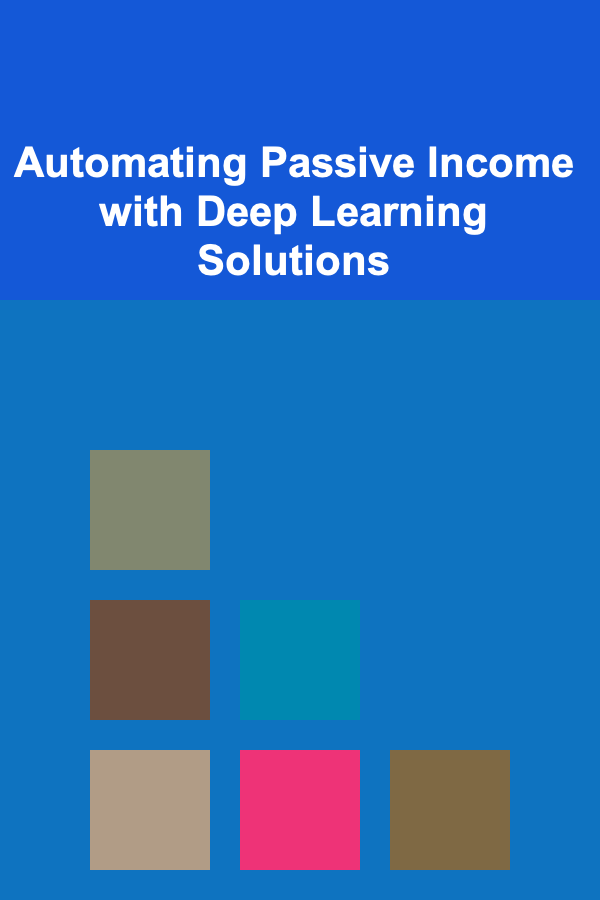
Automating Passive Income with Deep Learning Solutions
Read More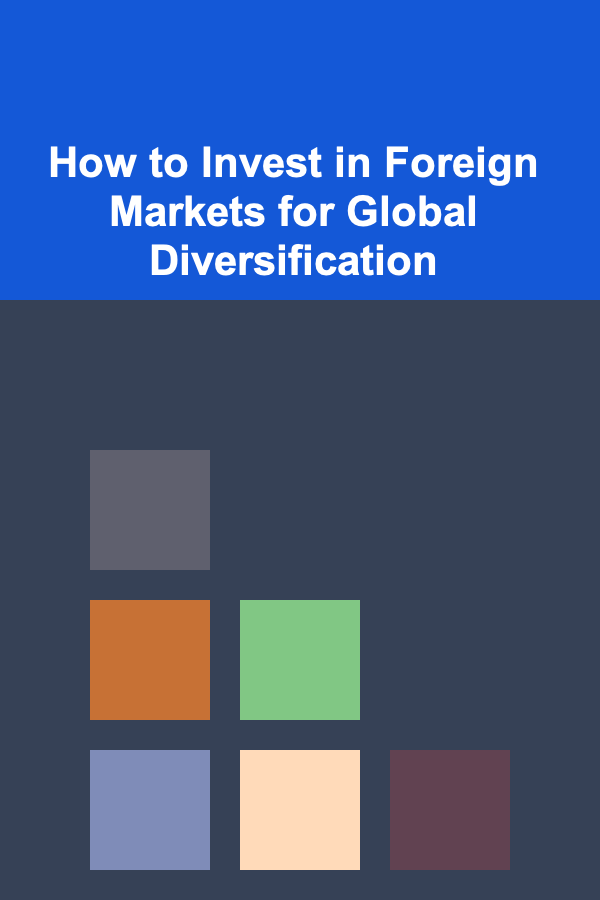
How to Invest in Foreign Markets for Global Diversification
Read More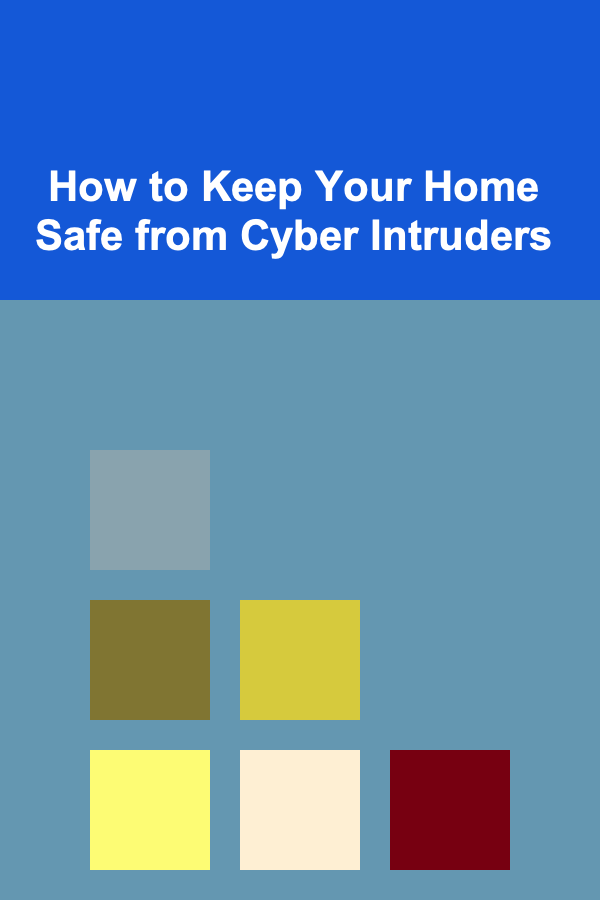
How to Keep Your Home Safe from Cyber Intruders
Read More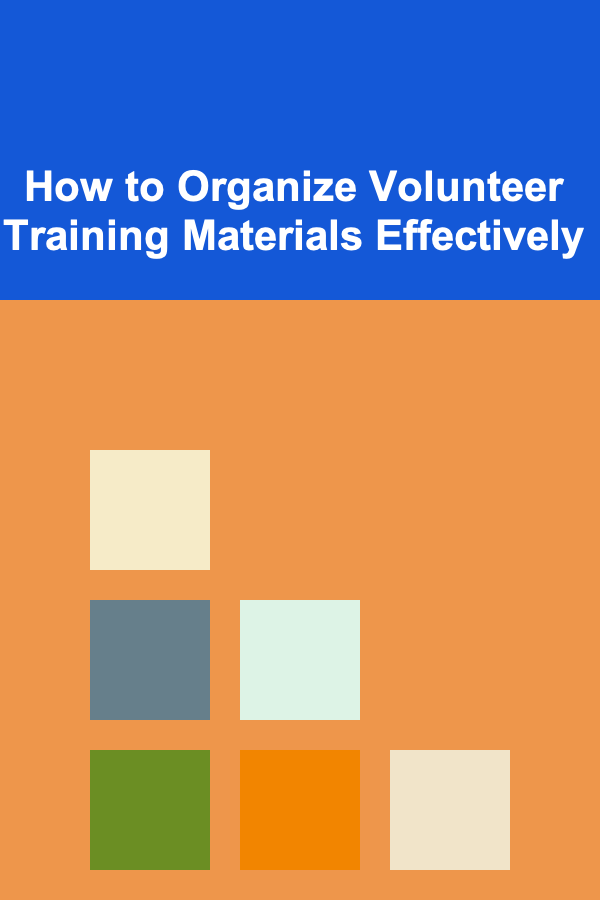
How to Organize Volunteer Training Materials Effectively
Read More
How to Use Remote Tech Support to Make Money
Read More
How to Stay Updated on Quality Control Standards and Regulations
Read MoreOther Products
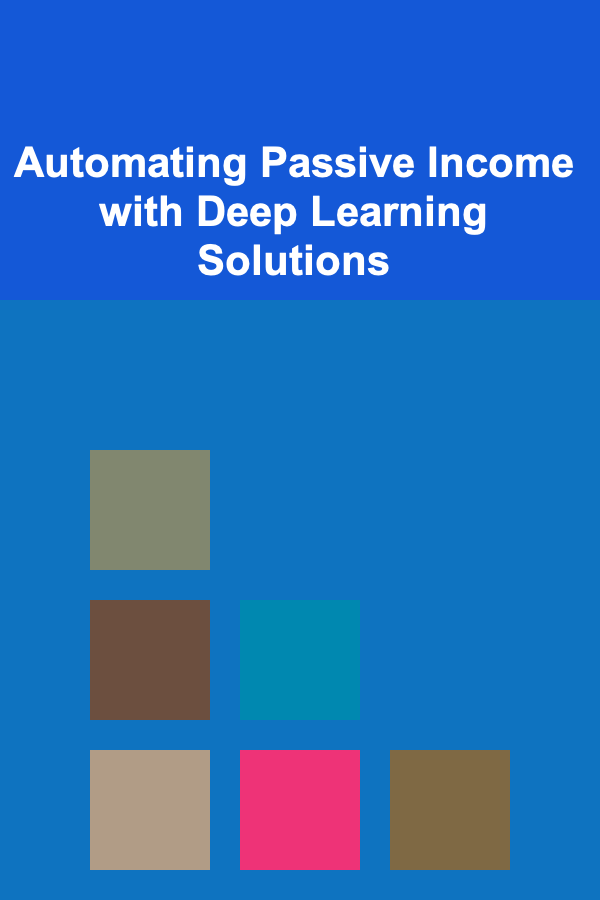
Automating Passive Income with Deep Learning Solutions
Read More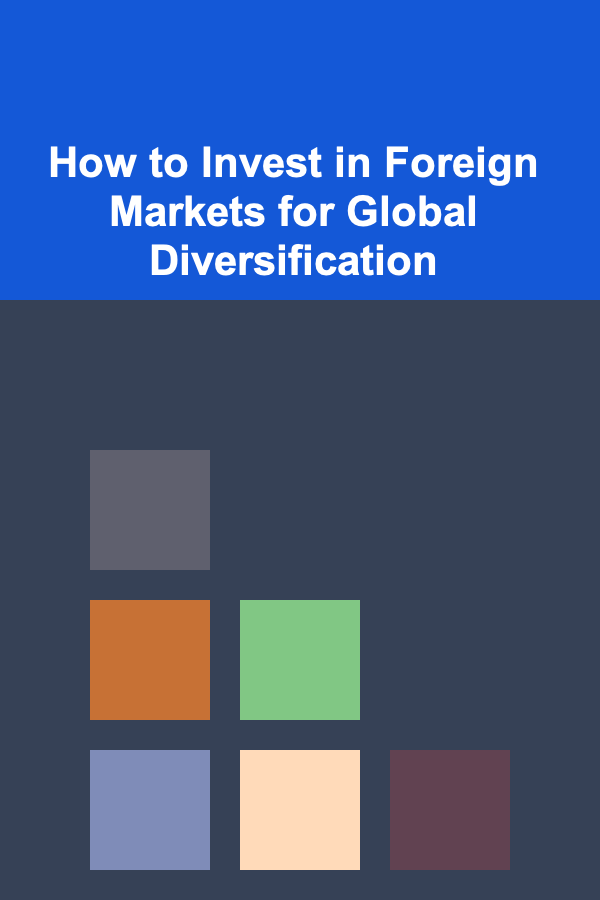
How to Invest in Foreign Markets for Global Diversification
Read More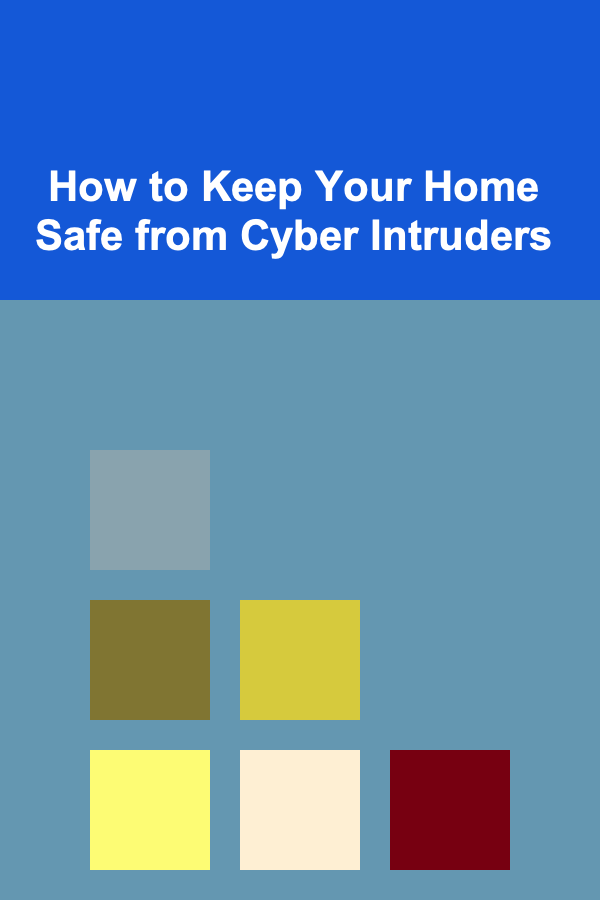
How to Keep Your Home Safe from Cyber Intruders
Read More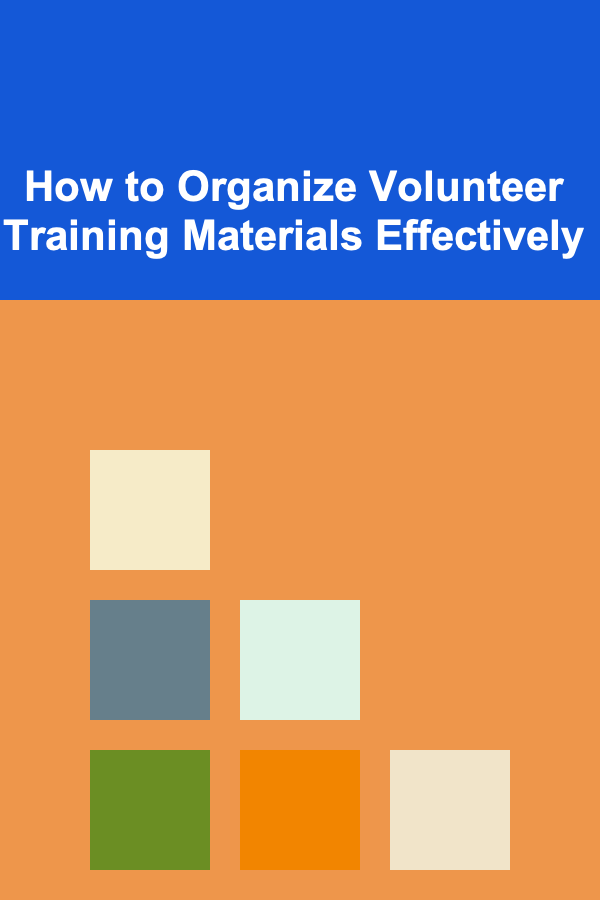
How to Organize Volunteer Training Materials Effectively
Read More
How to Use Remote Tech Support to Make Money
Read More