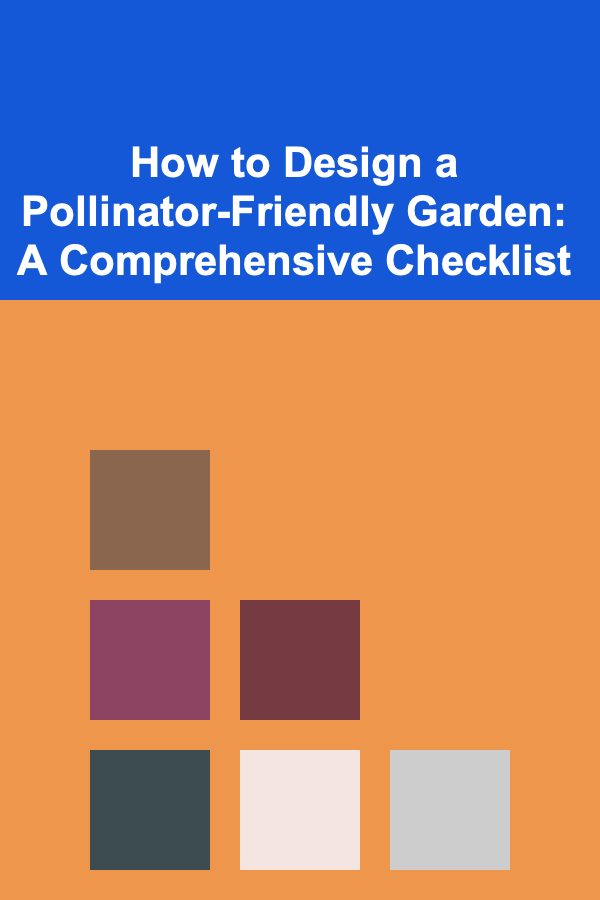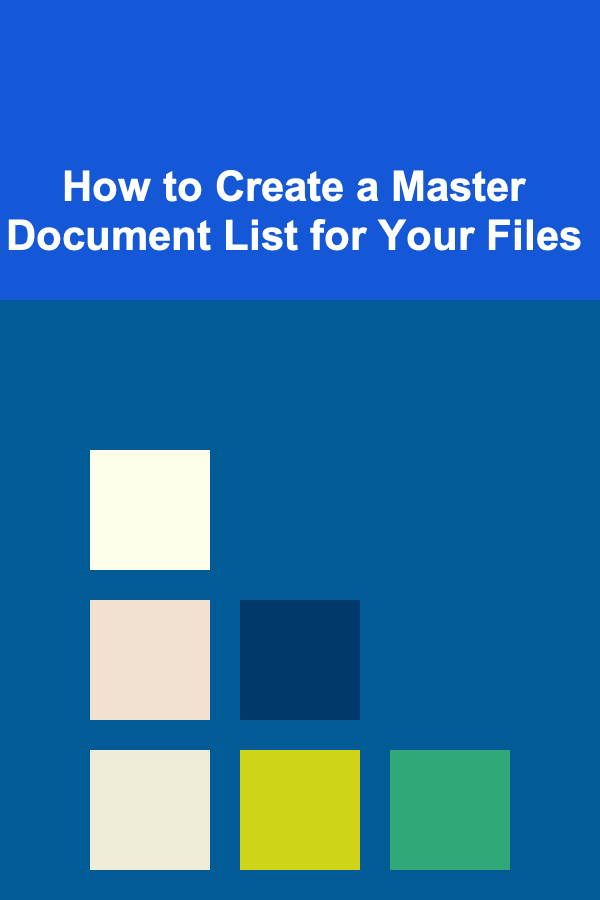
How to Create a Master Document List for Your Files
ebook include PDF & Audio bundle (Micro Guide)
$12.99$7.99
Limited Time Offer! Order within the next:
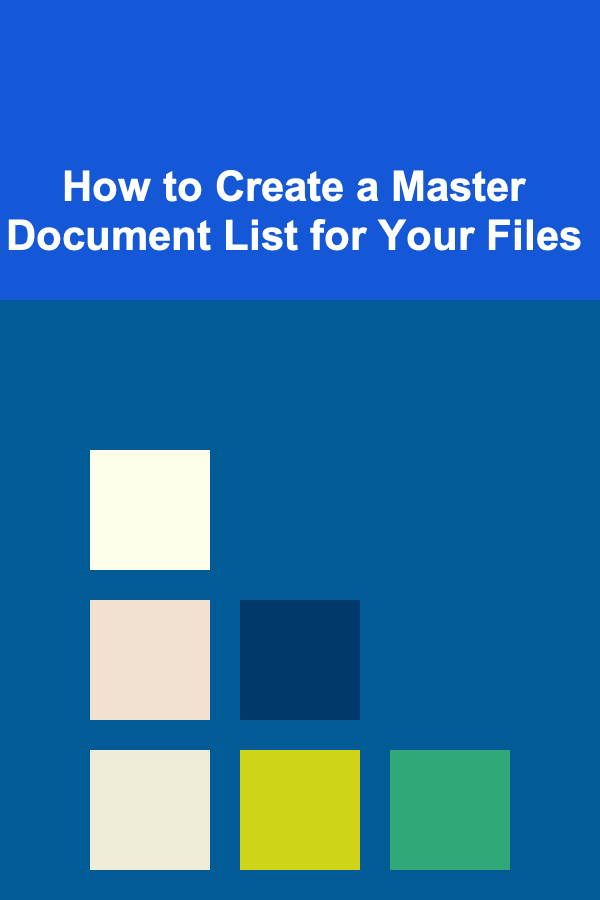
In the digital age, where the sheer volume of documents can be overwhelming, maintaining an organized filing system is crucial. A Master Document List (MDL) acts as a centralized inventory of all your files, providing a clear roadmap to locate any document quickly. This comprehensive guide explores the concept of a Master Document List, the benefits of creating one, steps to develop it, and best practices for maintaining it effectively.
Understanding the Master Document List
A Master Document List (MDL) is a comprehensive inventory of all files and documents within a given system---whether personal, professional, or a combination of both. It serves as a reference point, allowing users to quickly locate specific documents and understand the overall structure of their filing system.
Key Components of an MDL
- Document Name: The title or name of the document.
- Category: The primary classification under which the document falls (e.g., financial, legal, personal).
- Subcategory: A more specific classification within the main category (e.g., invoices under financial).
- Date Created: The date the document was created.
- Last Modified: The last date the document was updated.
- Location: The physical or digital location where the document can be found.
- Notes: Additional information relevant to the document, such as its significance or status.
An effective MDL provides not only a listing of documents but also essential metadata that aids in document management.
Benefits of a Master Document List
Creating a Master Document List offers several advantages that enhance productivity and organization:
- Increased Efficiency: Quickly locate documents without searching through countless folders or files.
- Enhanced Organization: Streamlines the categorization of documents, making it easier to understand your filing system.
- Reduced Stress: Minimizes the anxiety of misplacing important documents by ensuring everything is accounted for.
- Improved Collaboration: Facilitates collaboration in team settings by providing all members with a clear overview of available documents.
- Version Control: Helps track document versions and modifications, ensuring you always have access to the most current information.
- Accountability: Encourages accountability by keeping a record of who created or modified documents and when.
Planning Your Master Document List
Before diving into the creation of your MDL, it's essential to spend some time planning. A well-thought-out plan lays the foundation for an effective list.
Identify the Purpose of Your MDL
Consider what you want to achieve with your Master Document List. Are you looking to organize personal documents, manage a project, or create a company-wide filing system? Understanding your objectives will guide your decisions throughout the process.
Assess Your Current Document Management System
Take a close look at how you currently manage your documents. Ask yourself:
- What works well in your current system?
- What challenges do you face?
- Are there specific types of documents that are difficult to find?
This assessment will help you identify areas for improvement as you create your MDL.
Creating Your Master Document List
Creating a Master Document List can be broken down into several actionable steps:
Step 1: Gather Your Existing Documents
Start by collecting all existing documents that you intend to include in your MDL. This may involve:
- Digital Files: Gather files stored on your computer, cloud storage, or shared drives.
- Physical Documents: Collect paper documents from filing cabinets, folders, or other storage areas.
Step 2: Determine Categories and Subcategories
Based on the types of documents you have, establish broad categories and more specific subcategories. Here's a potential breakdown:
-
Financial Documents
- Invoices
- Bank Statements
- Budgets
-
Legal Documents
- Contracts
- Policies
- Compliance Records
-
Personal Documents
- Medical Records
- Personal Identification
- Travel Documents
Step 3: Choose a Format for Your MDL
Decide how you want to format your Master Document List. Consider the following options:
- Spreadsheet: A spreadsheet application (e.g., Microsoft Excel, Google Sheets) is a popular choice for creating an MDL due to its ease of use and ability to sort and filter data.
- Database: For more complex systems, consider using a database application (e.g., Microsoft Access, Airtable) to manage your MDL.
- Document Management Software: If your organization has document management software in place, leverage its features to create and maintain your MDL.
Step 4: Populate Your MDL
Begin adding your documents to the MDL using the format you've chosen. Include all key components identified earlier, ensuring that you maintain consistency across entries. Here's an example of how your entries might look in a spreadsheet:
| Document Name | Category | Subcategory | Date Created | Last Modified | Location | Notes | |------------------------|-----------|-----------------|--------------|---------------|--------------------------|------------------------| | Invoice #1234 | Financial | Invoices | 2023-01-15 | 2023-05-20 | Folder: Financial/2023 | Paid | | Contract with ABC Corp | Legal | Contracts | 2023-02-10 | 2023-03-05 | Folder: Legal/Contracts | Valid until 2025 | | Medical Records 2023 | Personal | Medical Records | 2023-04-20 | 2023-09-15 | Folder: Personal/Medical | Doctor's visit summary |
Maintaining Your Master Document List
Once your Master Document List is established, it's crucial to maintain it regularly to ensure its effectiveness. Here are some strategies for maintenance:
Regular Updates
Set a routine for updating your MDL. This might include:
- Adding new documents as they are created or received.
- Modifying existing entries when documents are updated or moved.
- Removing entries for documents that are no longer relevant or have been archived.
Periodic Reviews
Conduct regular reviews of your MDL to ensure accuracy and relevance. Consider the following questions during your review:
- Are there any outdated documents that need to be archived or deleted?
- Are all documents accurately categorized?
- Is the MDL structure still meeting your needs?
Back Up Your MDL
In the digital realm, data loss can occur unexpectedly. Ensure that you back up your Master Document List regularly, whether it's stored on a cloud service, an external drive, or a physical backup.
Best Practices for an Effective Master Document List
To maximize the effectiveness of your Master Document List, consider these best practices:
1. Use Clear Naming Conventions
When naming documents, be clear and descriptive. This makes it easier to identify documents quickly. For instance, instead of using vague names like "Document1," opt for specific names like "2023_Tax_Return.pdf."
2. Implement Version Control
If you frequently update documents, establish a version control system. This can involve appending version numbers to document names (e.g., "Project_Plan_v2.doc") or maintaining a separate column in your MDL to track version history.
3. Prioritize Accessibility
Ensure that your Master Document List is easily accessible to anyone who needs it. If working in a team setting, consider placing it on a shared drive or using collaborative tools that allow multiple users to access and edit the MDL simultaneously.
4. Standardize Entry Formats
Consistency is key in maintaining an organized MDL. Use standardized formats for dates, document names, and categories. This uniformity will simplify navigation and enhance overall clarity.
5. Train Team Members
If your MDL is used within a team, provide training for team members on how to use it effectively. Ensure that everyone understands the structure, how to add and modify entries, and the importance of keeping it up to date.
6. Use Tags or Keywords
Incorporate tags or keywords in your MDL to improve searchability. This can be especially useful for large document lists, allowing you to filter or search for documents based on specific terms.
Conclusion
Creating and maintaining a Master Document List is a powerful strategy for improving document organization and management. By following the steps outlined in this guide, you can develop a comprehensive MDL that enhances your ability to locate, track, and manage your documents efficiently. With regular maintenance and adherence to best practices, your Master Document List will become an invaluable tool in your personal or professional life, reducing stress and increasing productivity in an increasingly document-driven world.
Reading More From Our Other Websites
- [Organization Tip 101] How to Set Up an Eco-Friendly Craft Supply Storage
- [Organization Tip 101] Comparing the Effectiveness of Popular Wood Rot Repair Products
- [Home Budget 101] How to Shop for Home Essentials Without Breaking Your Budget
- [Home Party Planning 101] How to Create a Cozy and Intimate Home Dinner Party
- [Home Lighting 101] How to Set Up Outdoor Lighting for a Welcoming Patio or Garden
- [Personal Care Tips 101] How to Apply Blush When You're in a Rush: Fast Techniques for Busy Mornings
- [Home Party Planning 101] How to Organize Games and Activities for a Fun Gathering
- [Home Budget Decorating 101] How to Use Plants to Create a Cozy and Inviting Living Space on a Budget
- [Biking 101] Bike Seat Adjustments: How to Find the Right Fit for You
- [Home Budget Decorating 101] How to Create a Welcoming Entryway Without Spending Much
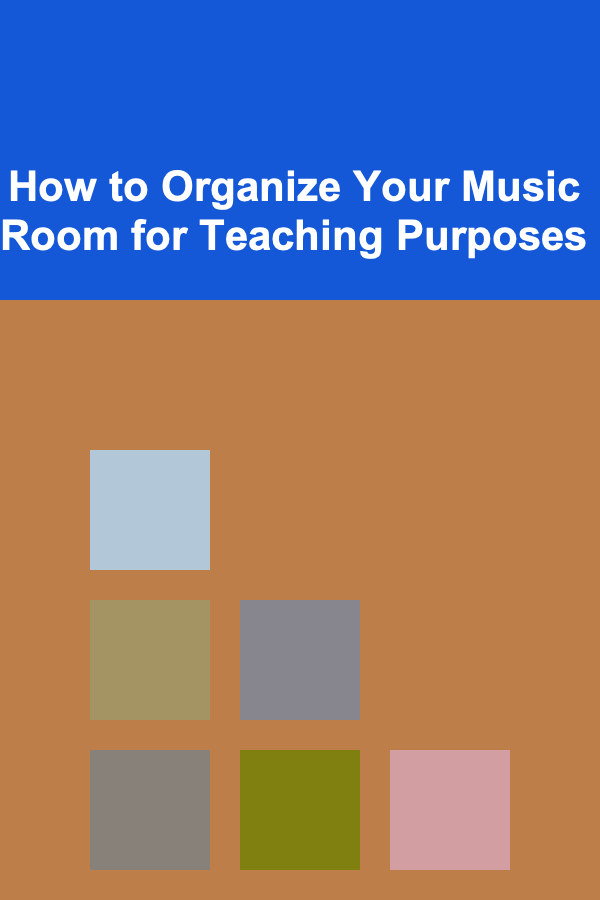
How to Organize Your Music Room for Teaching Purposes
Read More
How to Use Large Glass Pendant Lights to Define Your Kitchen Space
Read More
Mastering Application Support: A Guide for Analysts
Read More
The Art and Science of Perfect Caramel Sauce
Read More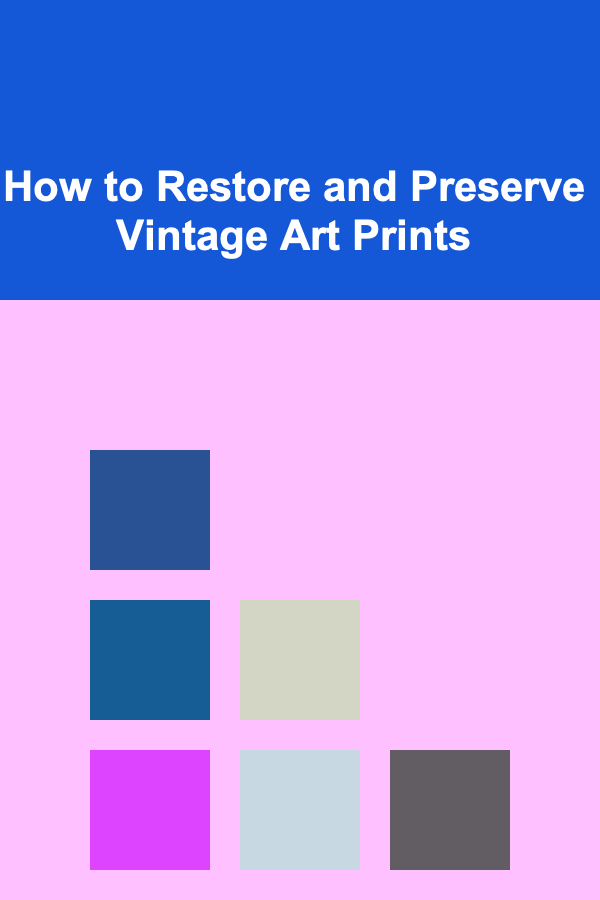
How to Restore and Preserve Vintage Art Prints
Read More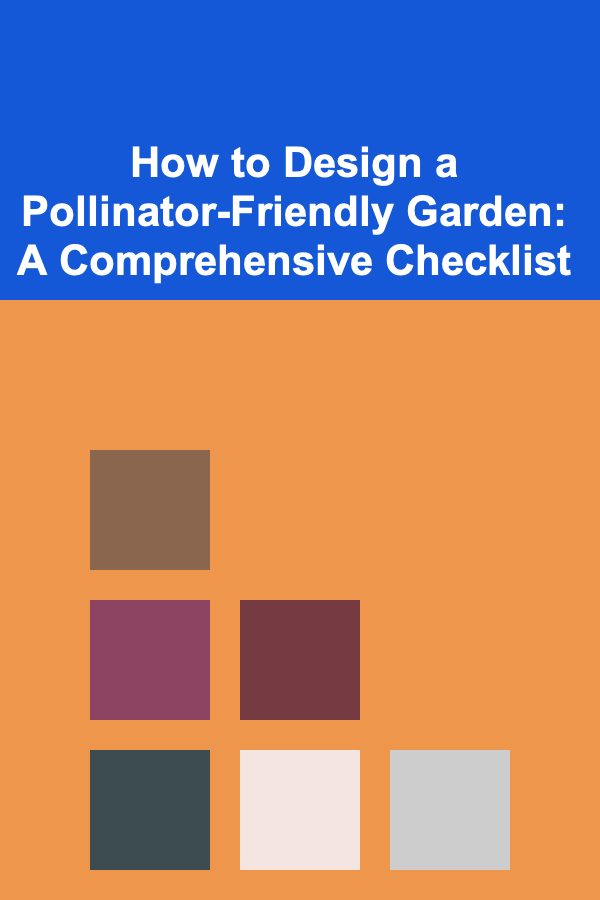
How to Design a Pollinator-Friendly Garden: A Comprehensive Checklist
Read MoreOther Products
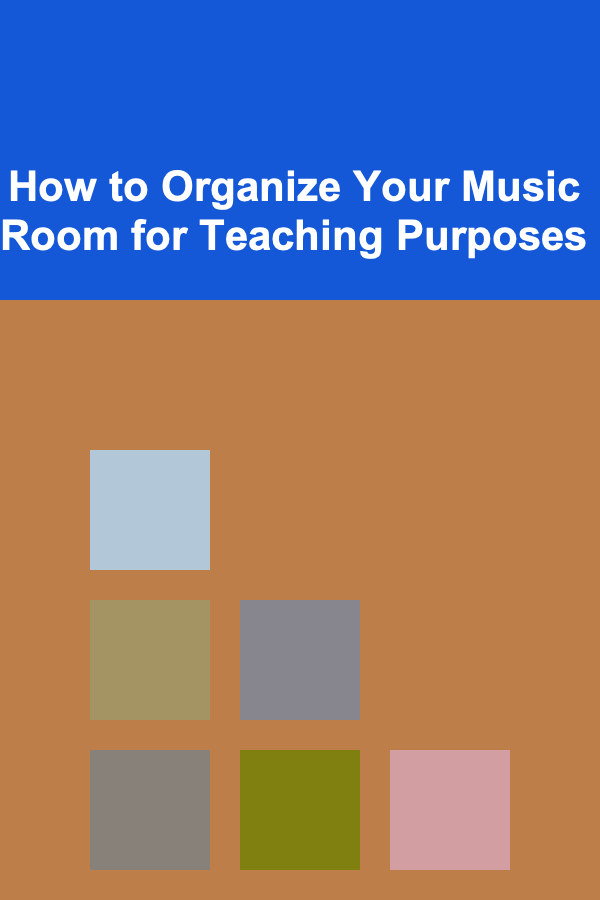
How to Organize Your Music Room for Teaching Purposes
Read More
How to Use Large Glass Pendant Lights to Define Your Kitchen Space
Read More
Mastering Application Support: A Guide for Analysts
Read More
The Art and Science of Perfect Caramel Sauce
Read More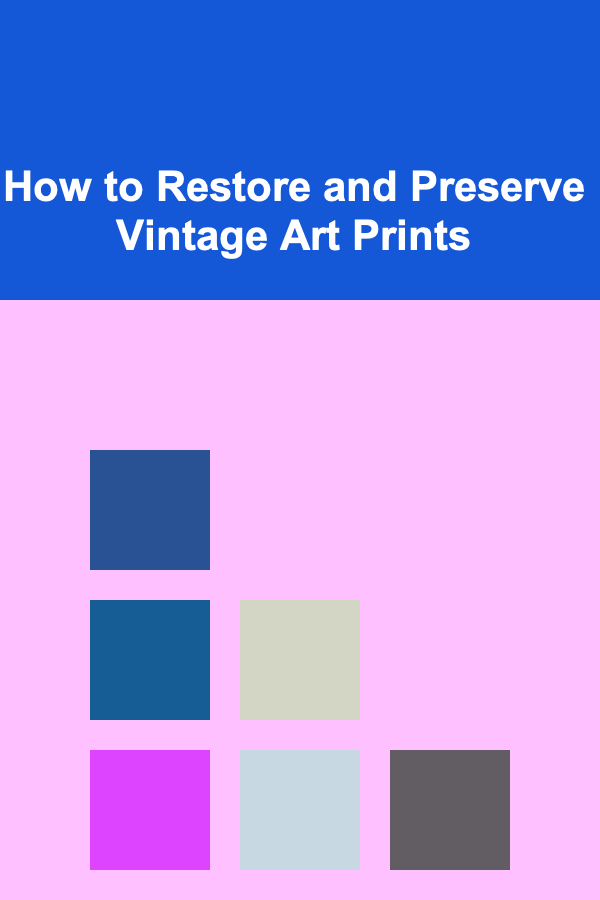
How to Restore and Preserve Vintage Art Prints
Read More