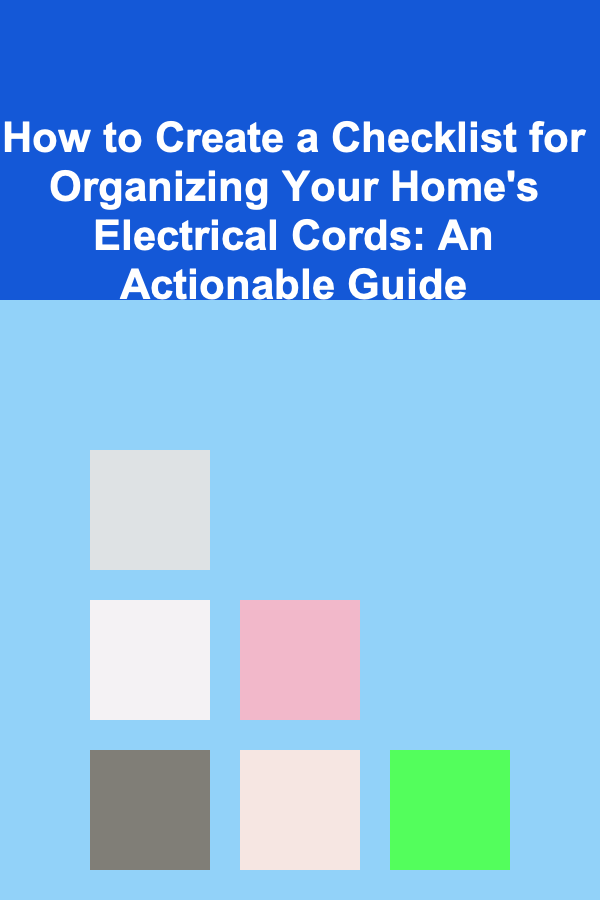
How to Create a Checklist for Organizing Your Home's Electrical Cords: An Actionable Guide
ebook include PDF & Audio bundle (Micro Guide)
$12.99$7.99
Limited Time Offer! Order within the next:
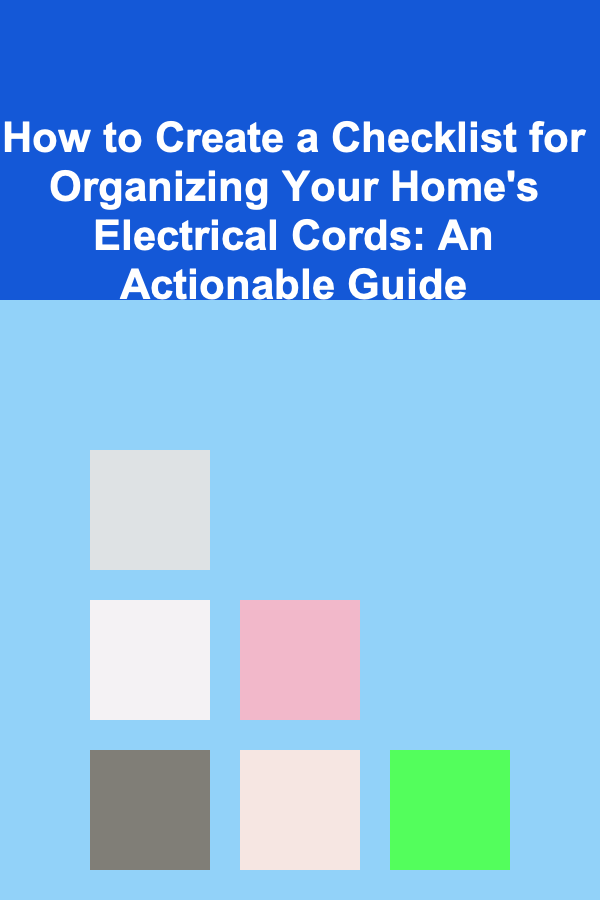
Electrical cords are an essential part of our modern lives, powering everything from appliances to gadgets. However, when not properly organized, they can quickly become a tangled mess, leading to frustration, safety hazards, and a cluttered living space. A well-organized system can help you manage these cords efficiently, reduce clutter, and even prevent potential accidents.
In this actionable guide, we will explore how to create a checklist for organizing your home's electrical cords. This process will not only improve the aesthetics and functionality of your space but also increase safety and convenience. Let's break it down step by step.
Evaluate and Assess Your Current Situation
Before you start organizing your electrical cords, it's essential to evaluate the current state of your cords and cables. This assessment will guide you in creating a system that fits your needs.
Identify the Types of Cords in Your Home
Your home may contain a variety of cords, each serving a different purpose. Make a list of all the electrical cords you currently use, including:
- Power cords for appliances: refrigerators, microwaves, toasters, etc.
- Charging cables: for phones, laptops, tablets, etc.
- Extension cords: for reaching distant outlets.
- Device cables: such as HDMI, USB, audio, and Ethernet cables.
- Power strips: for multiple devices connected to a single outlet.
By categorizing your cords, you can better organize them based on frequency of use, importance, and specific needs.
Assess the Condition of Each Cord
Once you've identified all your cords, it's time to check their condition. Examine each cord for any damage, fraying, or wear that could pose a safety hazard. Damaged cords should be replaced immediately to avoid potential electrical fires or shocks.
- Inspect for fraying: If any cord's insulation is worn away, replace it.
- Test functionality: Make sure that all cords are functioning properly. If a cord doesn't power up your device, it might be time to toss it.
After performing this inspection, you'll know which cords are safe to keep and which ones need replacement.
Determine Frequency of Use
Some cords are used daily (like phone chargers), while others are rarely used (like holiday lights or spare extension cords). Categorizing your cords based on how often they're used will help prioritize which ones should be more easily accessible.
- Frequent-use cords: Keep these cords readily accessible and organized.
- Occasional-use cords: Store these cords in more out-of-sight locations, but ensure they're easy to retrieve when needed.
- Rare-use cords: Consider storing these in a dedicated storage space, like a drawer or closet.
Create a Cord Organization System
Now that you've assessed your cords, it's time to design an organization system that works for your space and needs.
Use Cable Ties or Clips
Cable ties are one of the simplest and most effective ways to keep cords organized. Here's how to use them:
- Bundle cords: Group similar cords together using cable ties. This works well for items that are often used together, like a power strip and the cords for the devices connected to it.
- Color-coding: Use different-colored cable ties or clips to help identify which cord belongs to which device or area of your home. For example, blue ties for the living room electronics, red ties for the kitchen appliances, etc.
Cable clips can also help keep cords neatly attached to walls, desks, or furniture, preventing them from hanging loosely or creating a tripping hazard.
Use Cord Wrappers or Sleeves
For longer cords, like those for extension cords, HDMI cables, or power strips, consider using cord sleeves or wraps. These will not only keep them neat but also protect them from damage.
- Cord sleeves: These are flexible covers that bundle several cords together, creating a sleek, tidy look. They're ideal for cables that run along the floor or behind furniture.
- Cord wraps: Use these for cords that need to be wound and stored away. A cord wrap helps prevent tangling while also saving storage space.
Designate Storage Spaces for Cords
After bundling and wrapping cords, it's time to think about where to store them. Designating specific areas for cord storage will help maintain a clutter-free environment.
- Drawer organizers: Small drawer dividers or containers can be used to store frequently used cords, such as chargers or USB cables. Label the drawers for easy identification.
- Storage boxes or bins: For less frequently used cords, like extension cables or holiday light cords, use storage bins. Label the boxes according to their contents to make finding cords quick and easy.
- Cord racks: You can install cord racks on the walls or inside closets to hang cords and keep them off the floor. This works especially well for power strips and extension cords.
Label Everything
Proper labeling is key to maintaining an organized cord system. When all your cords are neatly bundled or wrapped, it can be difficult to tell which cord belongs to which device. Labeling each cord will help eliminate confusion and save time.
Use Label Makers or Pre-made Tags
- Label makers: If you have access to a label maker, this is the most efficient way to create clear and durable labels. Label each cord with its function, such as "TV power cord," "Laptop charger," or "Phone charging cable."
- Pre-made tags: You can also purchase pre-made tags that are designed to wrap around cords. These can be written on with a permanent marker or bought with printed designs for various devices.
Labeling is especially useful when cords are stored in bins or behind furniture, where they may not be easily visible.
Implement Cable Management Solutions
In addition to bundling and labeling cords, you can incorporate cable management solutions to create a cleaner, more efficient living space.
Wall-Mounted Organizers
For frequently used cords that need to stay accessible, wall-mounted organizers can be a practical solution. Use a cable management tray or wall hooks to keep cords within easy reach while preventing them from cluttering up your work area.
- Cable trays: These can be installed underneath desks or along walls to keep cords off the floor and neatly in place.
- Wall hooks: For cords that need to be hung, such as those for appliances or light fixtures, use wall hooks to keep them organized and untangled.
Desk and Office Solutions
If you work from home or use several electronic devices at a desk, you'll likely need dedicated solutions for managing cords in these spaces. Invest in products that help maintain organization around your workspace:
- Cable organizers: Trays or clips that attach to the back of desks or the underside of your computer table can help you organize your power strips, charging cables, and other cords.
- Under-desk cable management systems: These systems allow you to keep cords neatly hidden while still accessible.
Establish Ongoing Maintenance Habits
Once your cords are organized, it's important to maintain this system over time. Here are some ongoing maintenance habits that will help you keep things neat and functional:
Regularly Check for Damaged Cords
As part of your routine, inspect your cords for any signs of damage or wear. Damaged cords can pose serious safety risks, so it's essential to address them immediately.
Periodically Reorganize
As new devices and appliances enter your home, your cord organization system may need to evolve. Reassess your cord situation every few months and reorganize as needed to accommodate new items or changes in your home's layout.
Update Labels
If you add new devices to your collection, make sure to update your labels to reflect the changes. This will ensure that your system stays accurate and functional.
Safety Considerations
Finally, always prioritize safety when organizing electrical cords. Here are some key safety tips:
- Avoid overloading power strips: Never plug too many devices into a single power strip. This can cause overheating and create a fire risk.
- Do not run cords under rugs or carpets: Cords running under rugs can overheat, leading to a fire hazard. Always ensure cords are exposed and have proper ventilation.
- Keep cords out of high-traffic areas: This will prevent tripping accidents, especially with long cords. Use cable management systems to route cords behind furniture or along walls when possible.
Conclusion
Organizing your home's electrical cords may seem like a small task, but it can have a significant impact on the safety, efficiency, and aesthetics of your living space. By following this actionable guide, you'll be able to assess, organize, and maintain your cords in a way that minimizes clutter and reduces hazards. With the right tools and strategies, you can transform a tangled mess of cords into a streamlined and safe system that works for your home.
Reading More From Our Other Websites
- [Reading Habit Tip 101] From Page to Progress: Measuring the Impact of Goal-Focused Reading
- [Home Maintenance 101] How to Check and Replace Refrigerator Filters
- [Organization Tip 101] How to Fix a Garage Door Opener That Won't Open or Close
- [Small Business 101] Small Business Software: Essential Tools Every Entrepreneur Needs
- [Home Security 101] How to Stay Safe During Power Outages with Backup Security Systems
- [Home Soundproofing 101] How to Soundproof a Child's Bedroom: Creating a Quiet Haven
- [Home Pet Care 101] How to Prevent Pet Boredom with Interactive Toys
- [Skydiving Tip 101] Best Safety Protocols for Jumping Over Water When Planning an Aquatic Landing
- [Personal Finance Management 101] How to Build a Powerful Portfolio of Side Hustles for Extra Income and Financial Freedom
- [Home Pet Care 101] How to Build a Comprehensive Pet First Aid Kit Checklist: Preparedness for Every Home Pet Emergency

How to Build a Personal Brand on YouTube for Long-Term Earnings
Read More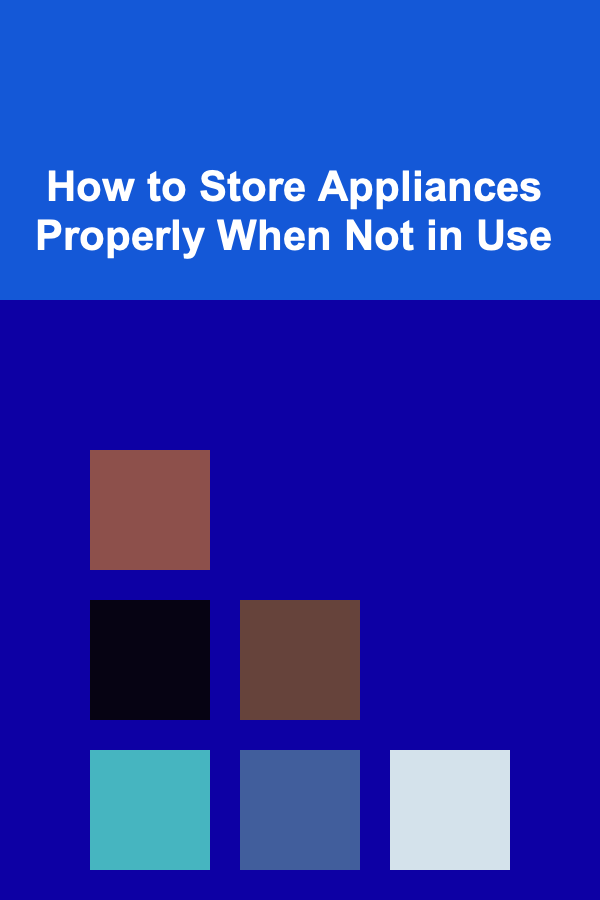
How to Store Appliances Properly When Not in Use
Read More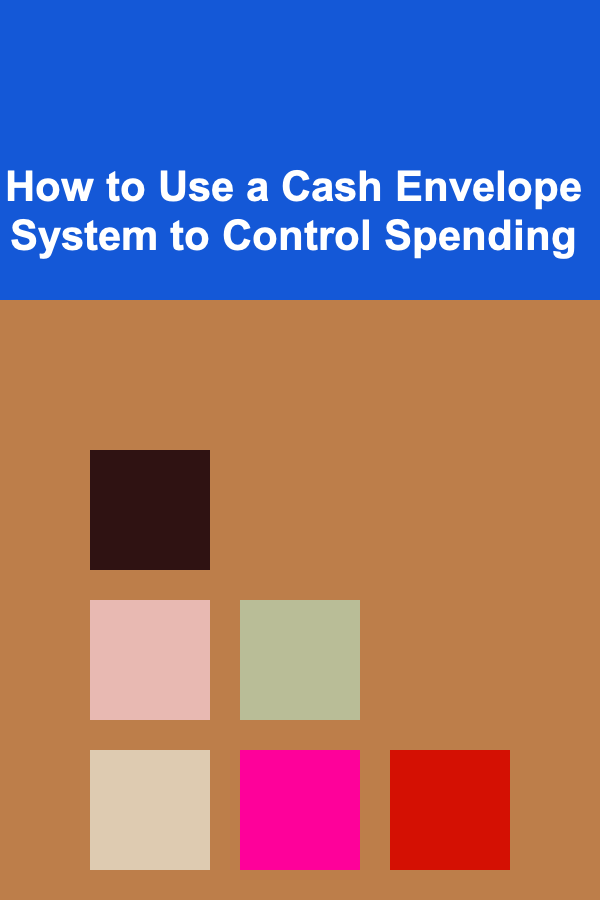
How to Use a Cash Envelope System to Control Spending
Read More
How to Explore the Poetic Lyrics of Singer-Songwriters
Read More
Learning a Language Through Movies and TV Shows: A Comprehensive Guide
Read More
10 Tips for Troubleshooting Common Cheese Making Problems
Read MoreOther Products

How to Build a Personal Brand on YouTube for Long-Term Earnings
Read More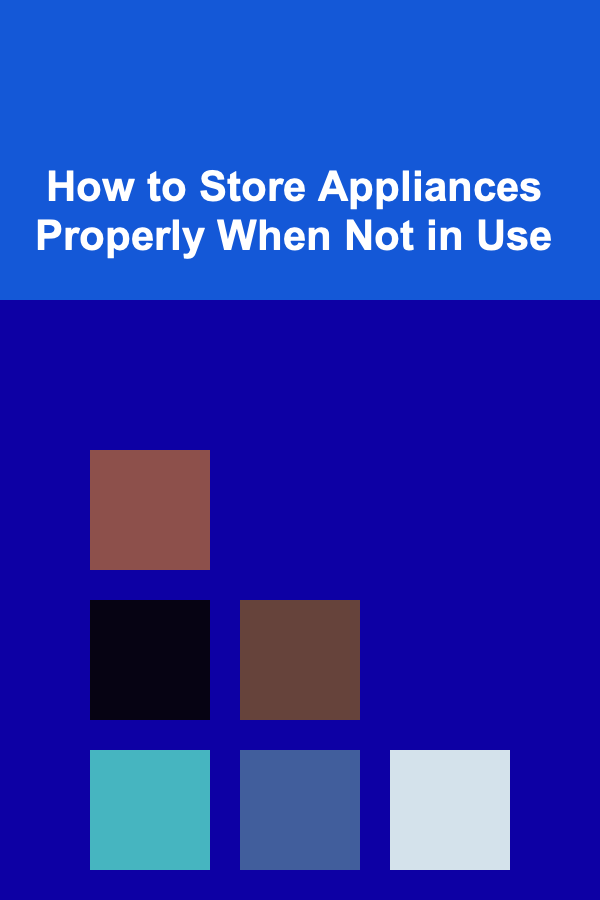
How to Store Appliances Properly When Not in Use
Read More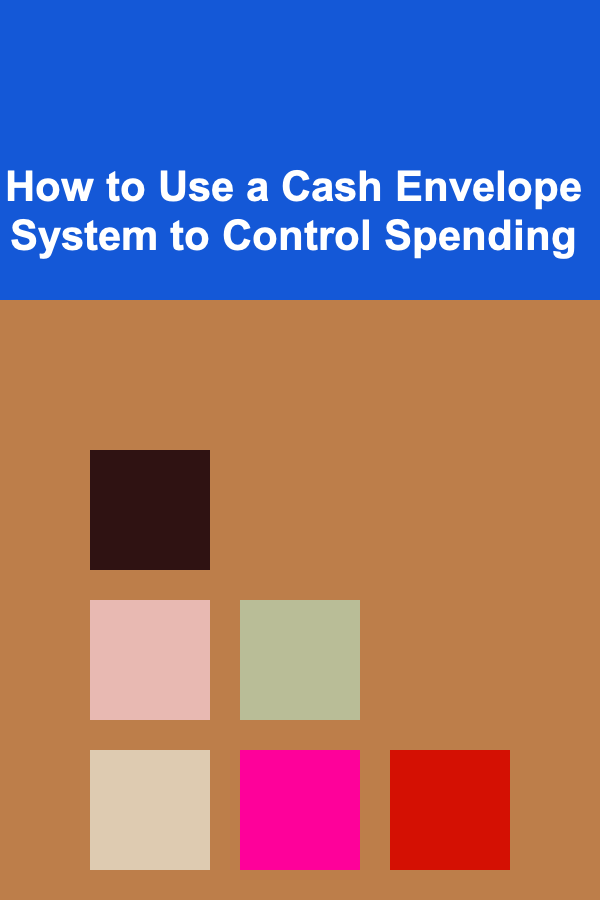
How to Use a Cash Envelope System to Control Spending
Read More
How to Explore the Poetic Lyrics of Singer-Songwriters
Read More
Learning a Language Through Movies and TV Shows: A Comprehensive Guide
Read More