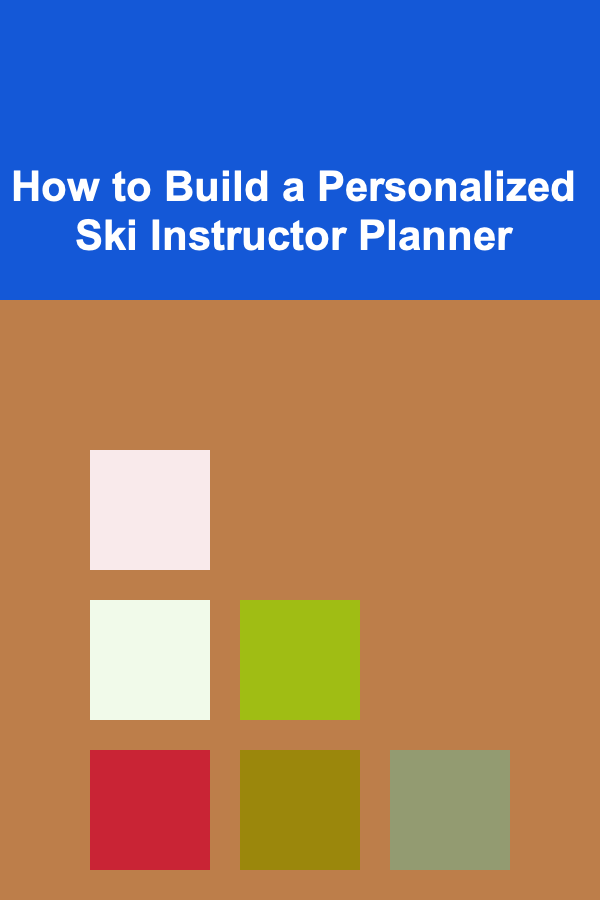
How to Build a Personalized Ski Instructor Planner
ebook include PDF & Audio bundle (Micro Guide)
$12.99$9.99
Limited Time Offer! Order within the next:
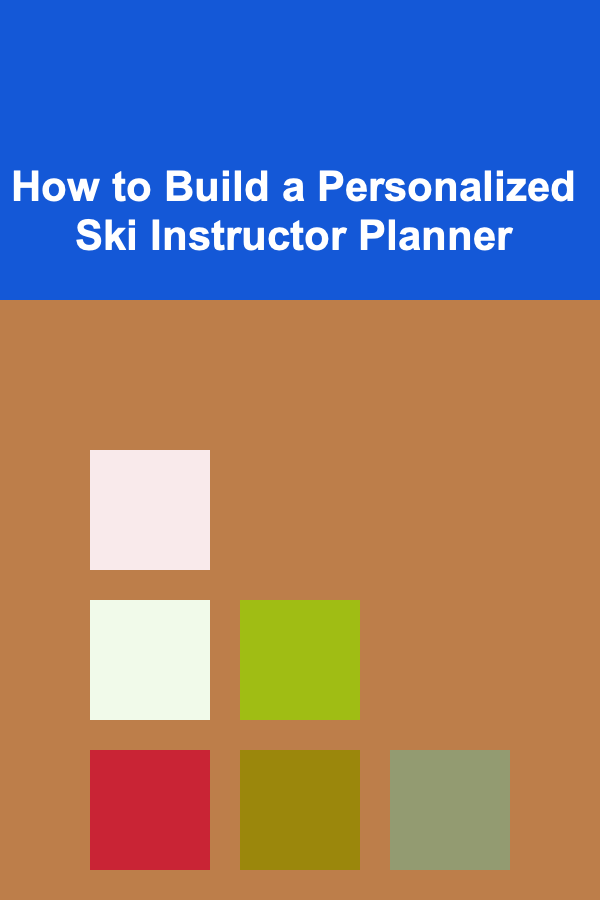
Skiing is a highly technical sport that requires not only skill but also proper guidance from trained instructors. For aspiring ski instructors, organizing lessons, managing schedules, tracking progress, and personalizing training sessions can be a daunting task. A personalized ski instructor planner is an invaluable tool that allows instructors to provide tailored, efficient, and effective lessons while also staying organized and on top of administrative tasks.
This article outlines the steps to build a personalized ski instructor planner, focusing on the structure, content, and features that make it effective for instructors to manage their time, plan their lessons, and optimize their teaching strategies.
Understand the Role and Needs of a Ski Instructor
Before you start designing a planner, it's essential to understand the daily responsibilities and challenges of a ski instructor. Ski instructors don't just teach skiing techniques; they also perform a variety of administrative tasks, manage student progress, and ensure safety on the slopes. The planner should therefore be versatile enough to support these tasks while maintaining a focus on lesson quality.
Some key responsibilities include:
- Lesson Planning: Creating detailed, age-appropriate, and skill-level-appropriate lesson plans.
- Student Progress Tracking: Keeping track of each student's skill development, strengths, and areas for improvement.
- Time Management: Ensuring lessons are scheduled efficiently, with enough time for breaks, equipment checks, and assessments.
- Safety and Communication: Managing safety protocols and maintaining clear communication with students and colleagues.
Design the Structure of the Planner
The first step in building your personalized planner is determining its structure. The planner needs to be comprehensive but not overly complicated. You want a system that is easy to use, intuitive, and allows instructors to quickly access information when needed.
2.1 Key Sections of the Planner
A well-organized planner should include several key sections, each dedicated to a specific aspect of the instructor's job. These sections may include:
- Student Profiles: Each student should have a profile with personal information, skill level, goals, and progress notes. These profiles allow instructors to quickly reference any student's past lessons and progress.
- Lesson Plans: A section dedicated to lesson planning. This can be broken down into daily or weekly lesson formats and should include key lesson objectives, techniques to be taught, suggested exercises, and safety precautions.
- Schedule & Availability: This section should provide a clear overview of the instructor's schedule, including lesson times, breaks, and other commitments.
- Tracking and Evaluation: A section for tracking student progress, including skill assessments, feedback from lessons, and notes for future lessons. This could include skill rating scales, such as beginner, intermediate, and advanced, and areas where students need to focus.
- Equipment Checklist: Ensuring that all necessary equipment is in place and working is critical for safety and performance. A checklist can help instructors keep track of gear and maintenance needs.
2.2 Customization Options
To make the planner truly personalized, consider adding the ability to customize sections based on the type of clients or programs you work with. For instance, you might need to customize lesson plans for group lessons, private lessons, or children vs. adults. Additionally, if you work at multiple ski resorts, you might want to include location-specific information such as slopes available, terrain difficulty, and weather patterns.
Selecting a Format: Digital vs. Paper
Once you've outlined the structure of your planner, the next decision is whether to create a digital or paper planner. Both formats have their advantages, and the decision depends on the preferences of the ski instructor.
3.1 Paper Planner
- Tangible and Hands-on: Many instructors prefer writing down their notes and plans. A paper planner provides a physical space to organize thoughts, jot down quick reminders, and easily flip through previous lesson plans.
- Personalization: With a paper planner, you can add personal touches such as color-coding, stickers, and handwritten notes, making it easier to stay engaged with the material.
- Less Reliant on Technology: In an outdoor environment, a paper planner doesn't require charging or internet connectivity. This can be an advantage when working on the slopes or in remote areas.
3.2 Digital Planner
- Ease of Access and Organization: A digital planner allows for easy updating, access from multiple devices, and automatic synchronization across platforms. You can also search through past lesson plans, student profiles, and schedules quickly.
- Integration with Other Tools: With a digital planner, you can integrate calendars, task managers, and apps such as Google Drive or OneNote. You can also include multimedia, such as videos or pictures of specific techniques or progress tracking.
- Environmentally Friendly: A digital planner eliminates the need for paper and physical materials, making it more environmentally sustainable in the long run.
Core Features of a Personalized Ski Instructor Planner
A personalized planner should include a set of core features that align with the unique needs of ski instructors. These features not only keep instructors organized but also enhance their ability to deliver high-quality lessons.
4.1 Customizable Lesson Templates
Lesson planning is an essential part of every ski instructor's job. Customizable templates help instructors create lesson plans quickly and efficiently. A good lesson template should include:
- Lesson Objective: Clear goals for the lesson (e.g., learning to carve, mastering parallel turns, or improving balance).
- Techniques to Cover: A list of techniques or drills to help achieve the lesson objective.
- Timing: Time blocks for each part of the lesson, ensuring that all necessary techniques and drills are covered.
- Safety Considerations: Reminders for instructors to maintain a safe environment and keep an eye on potential hazards on the slopes.
4.2 Student Progress Tracker
The progress tracker is one of the most valuable features of a ski instructor planner. It allows instructors to:
- Track Student Skills: From beginner to expert levels, this tracker helps instructors assess their students' skills over time. A visual progress chart with skill levels can be a helpful tool for both the instructor and student to understand how much progress has been made.
- Set Goals: Instructors can set specific, measurable goals for each student, such as mastering a particular technique or completing a specific run. This encourages students to stay motivated and focused on their development.
- Feedback Notes: After each lesson, the instructor can write notes on what worked well, what needs improvement, and what to focus on for the next session.
4.3 Scheduling and Time Management
Ski instructors often have tight schedules, so managing time effectively is crucial. A personalized planner should allow for:
- Calendar Integration: A monthly or weekly view of the instructor's availability and scheduled lessons.
- Time Block Allocation: Time blocks for each lesson type, including private, group, and specialized training sessions. The planner should also account for breaks and necessary equipment checks.
- Flexible Lesson Scheduling: The ability to easily adjust lesson times or reschedule lessons when necessary.
4.4 Safety Checklists
Safety is a critical concern for ski instructors. A section of the planner should include a pre-lesson safety checklist, covering things like:
- Weather Conditions: Ensuring that conditions are appropriate for skiing (visibility, temperature, wind).
- Equipment: Checking that students' gear is in proper condition, such as skis, boots, bindings, and helmets.
- Slope Assessment: Verifying that the chosen slope is safe for the lesson's objectives and student skill levels.
Advanced Features and Customization
For instructors looking to take their planning to the next level, advanced features can make the planner even more personalized and effective.
5.1 Incorporating Video and Visual Aids
Visual aids can be incredibly helpful when teaching skiing, particularly for beginners who may struggle to visualize certain techniques. Some ways to integrate this into your planner are:
- Video Tutorials: Including links to specific video resources or creating a library of tutorial videos that instructors can use to demonstrate techniques to their students.
- Visual Progress Reports: Using photos or videos to document student progress and track how they're improving over time.
5.2 Weather Forecast Integration
For ski instructors, being prepared for the weather can make or break a lesson. Some planners may integrate local weather forecast apps or provide space for instructors to note down weather conditions and expected changes. This feature will help instructors plan lessons more effectively by adjusting to changing conditions on the mountain.
5.3 Client Management System
For instructors who work with a large number of students, a client management system can help keep track of more detailed information, including:
- Student History: A record of past lessons, progress reports, and notes on students' preferences.
- Billing and Payments: An integrated system for tracking payments, including lesson fees, deposits, and packages.
- Automated Reminders: Sending reminders to students about upcoming lessons or to instructors about follow-up evaluations.
Integrating Feedback for Continuous Improvement
A personalized ski instructor planner should provide space for collecting feedback not only from the instructor but also from the students. Regular feedback helps instructors refine their teaching methods, adjust lesson plans, and improve the overall student experience.
Incorporating a feedback loop within the planner could look like:
- End-of-Lesson Feedback Forms: Short surveys or forms where students can provide their feedback on the lesson, including what they found useful and areas for improvement.
- Self-Reflection: A section for instructors to reflect on the effectiveness of the lesson, the progress made by students, and any challenges faced during the session.
Conclusion
Building a personalized ski instructor planner requires a careful balance between organization, customization, and flexibility. The goal is to create a tool that helps ski instructors plan effective lessons, track student progress, and manage their time efficiently while ensuring safety on the slopes. Whether you opt for a digital or paper format, the key to a successful planner is its ability to adapt to the specific needs of the instructor and their students. By integrating essential features such as lesson plans, progress tracking, scheduling, and safety considerations, you can build a planner that enhances your teaching and contributes to the success of your students on the slopes.
Reading More From Our Other Websites
- [Home Storage Solution 101] How to Optimize Your Entertainment Center with Smart DVD and Media Storage Solutions
- [Reading Habit Tip 101] The Time‑Saving Power of Audiobooks: Myth or Reality?
- [Personal Care Tips 101] How to Use Face Oil for Dehydrated Skin
- [Weaving Tip 101] Best Eco‑Friendly Fibers for Sustainable Hand‑Weaving Projects
- [Home Holiday Decoration 101] How to Add Holiday Spirit to Your Bedroom with Simple Decor Ideas
- [Organization Tip 101] How to Create a Functional Workspace in Your Bedroom
- [Organization Tip 101] How to Train Yourself to Maintain File Organization Habits
- [Beachcombing Tip 101] From Beach to Shelf: How to Safely Clean and Preserve Your Seashell Collection
- [Home Renovating 101] How to Create a Cozy and Inviting Living Room Renovation
- [Home Pet Care 101] How to Handle a Cat's Hairballs
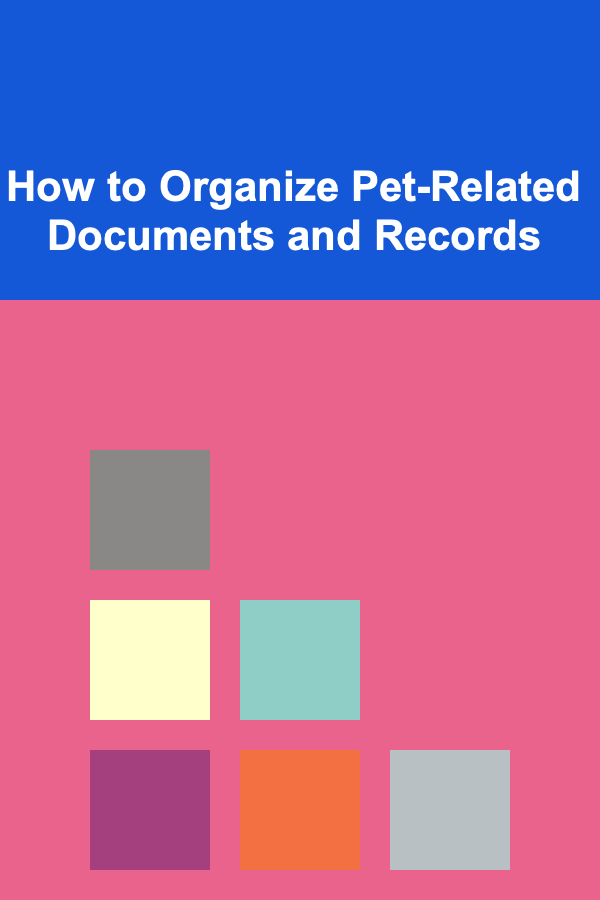
How to Organize Pet-Related Documents and Records
Read More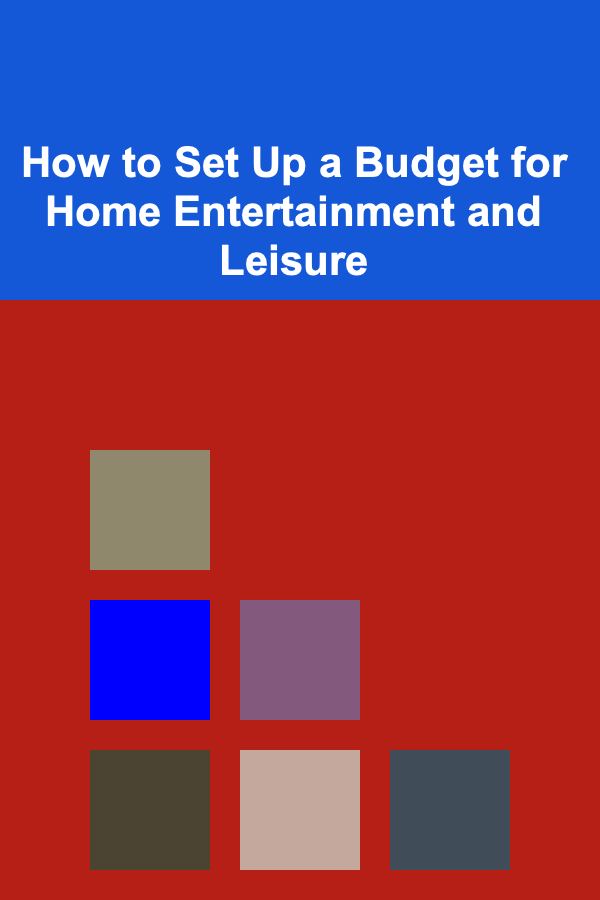
How to Set Up a Budget for Home Entertainment and Leisure
Read More
How to Transform Your Bathroom with Simple Renovation Ideas
Read More
Managing Debt on Your Path to FIRE
Read More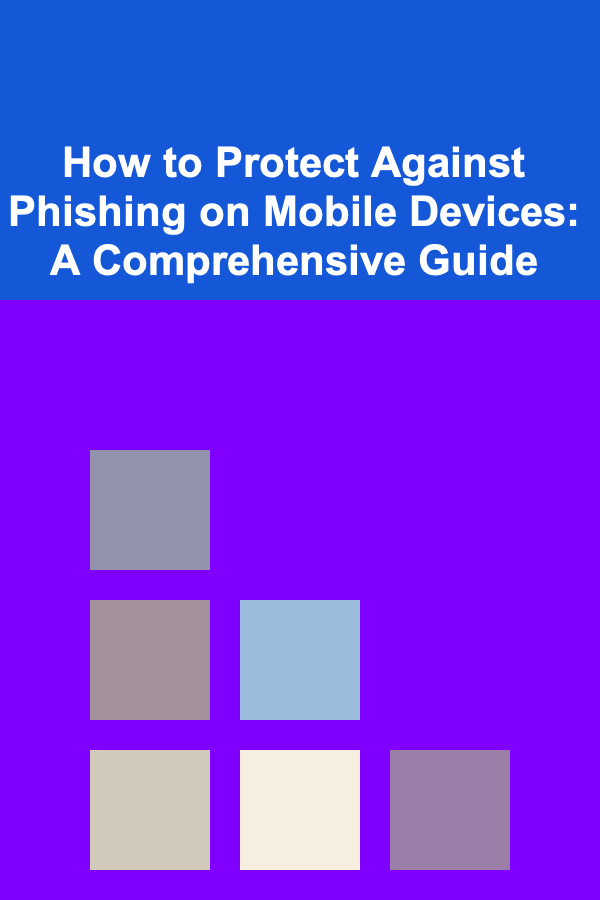
How to Protect Against Phishing on Mobile Devices: A Comprehensive Guide
Read More
How to Improve Your Brain Health Naturally
Read MoreOther Products
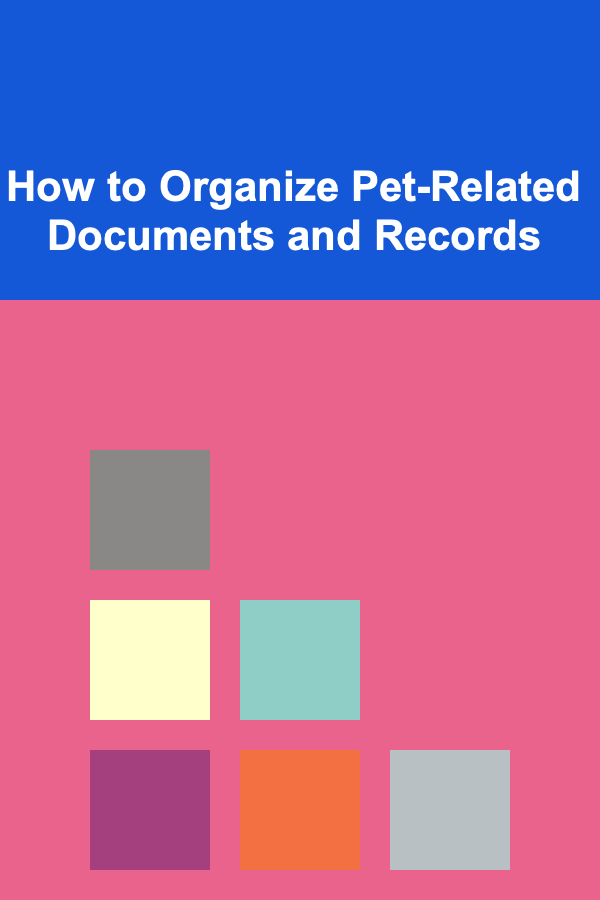
How to Organize Pet-Related Documents and Records
Read More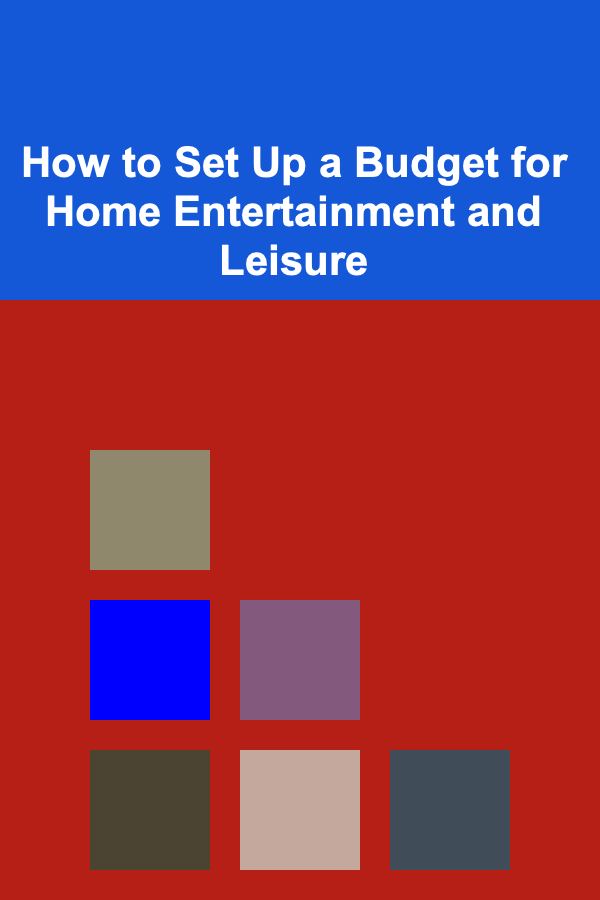
How to Set Up a Budget for Home Entertainment and Leisure
Read More
How to Transform Your Bathroom with Simple Renovation Ideas
Read More
Managing Debt on Your Path to FIRE
Read More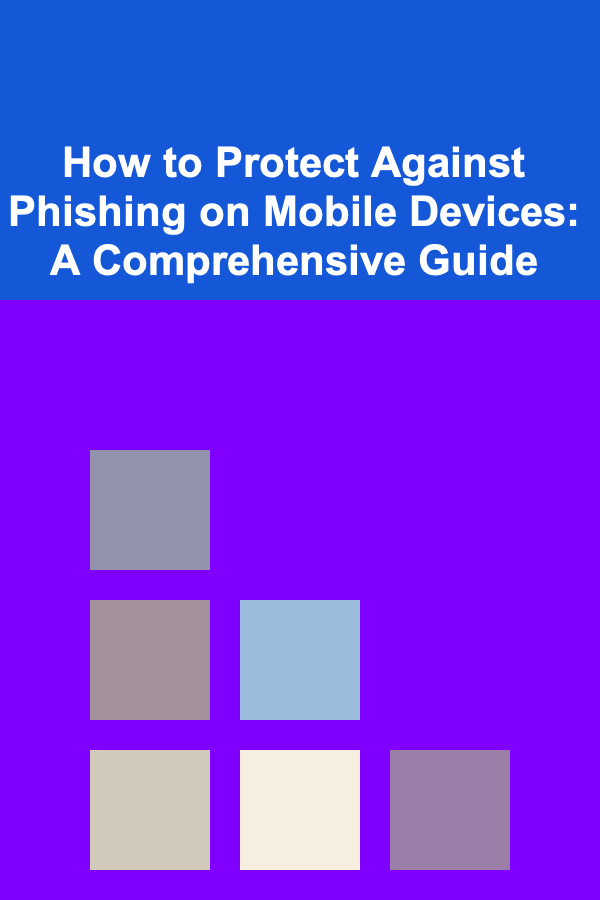
How to Protect Against Phishing on Mobile Devices: A Comprehensive Guide
Read More