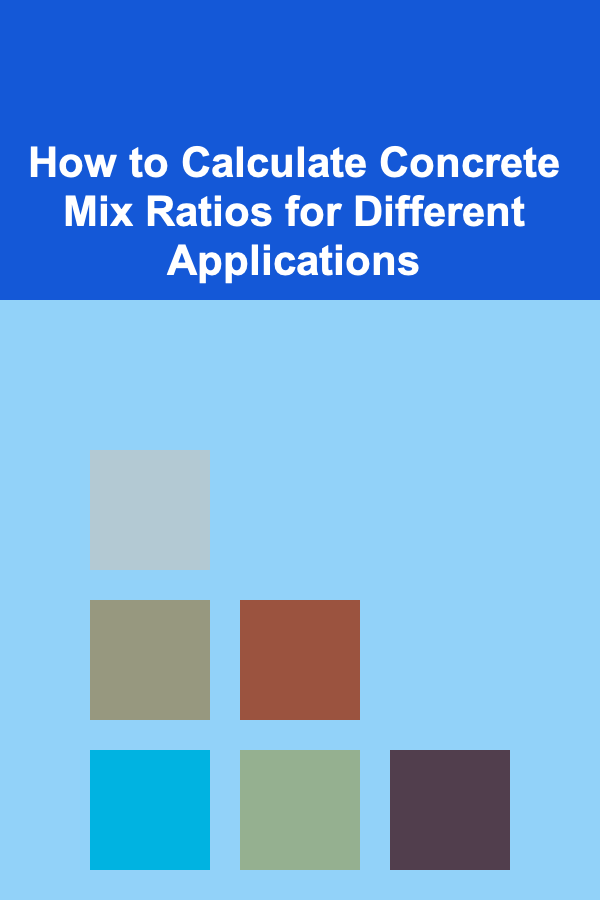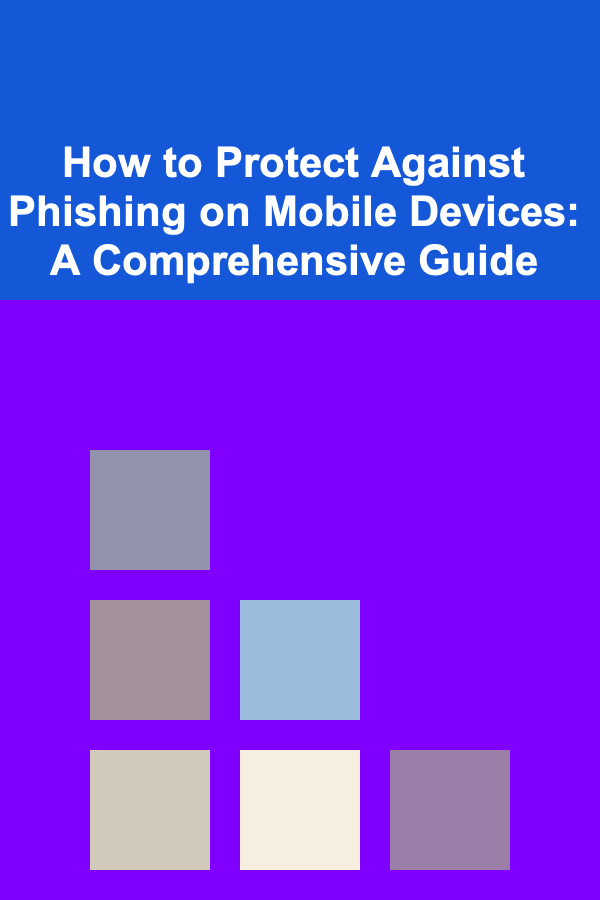
How to Protect Against Phishing on Mobile Devices: A Comprehensive Guide
ebook include PDF & Audio bundle (Micro Guide)
$12.99$9.99
Limited Time Offer! Order within the next:
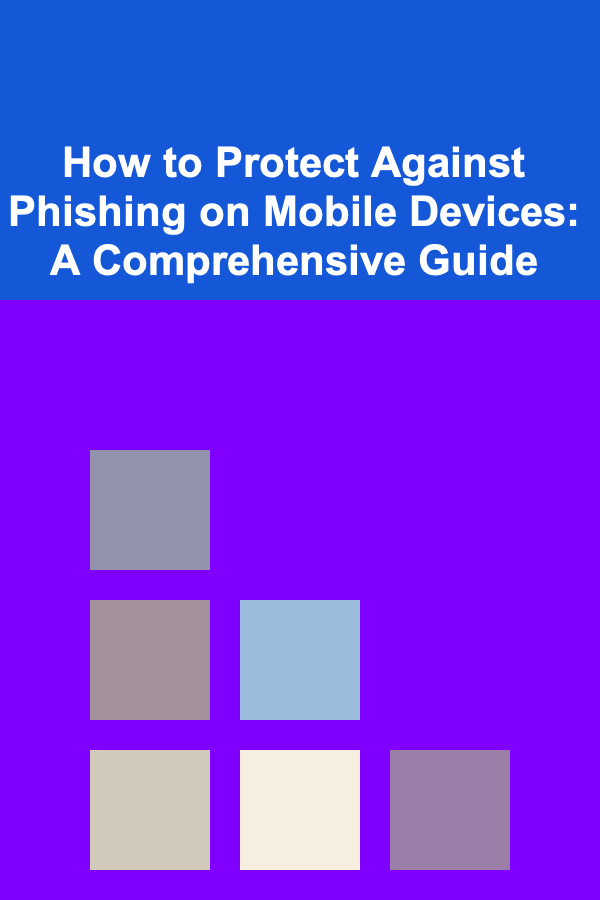
Mobile devices have become indispensable tools in our daily lives, serving as our primary means of communication, entertainment, and even financial transactions. This ubiquity, however, makes them a prime target for phishing attacks. Unlike traditional email-based phishing schemes, mobile phishing exploits the unique vulnerabilities of smartphones and tablets, leveraging SMS messaging (smishing), social media, and malicious applications to steal sensitive information and compromise user accounts. This guide provides an in-depth exploration of mobile phishing tactics and offers practical strategies to protect yourself from these pervasive threats.
Understanding the Landscape of Mobile Phishing
Mobile phishing differs significantly from its desktop counterpart. The smaller screen size of mobile devices, combined with our tendency to use them while multitasking, makes it easier for attackers to disguise malicious links and deceptive content. Furthermore, the common reliance on SMS and social media for communication opens up new avenues for attack.
Common Mobile Phishing Techniques:
- Smishing (SMS Phishing): This involves sending fraudulent text messages that lure victims into clicking malicious links or providing sensitive information. These messages often impersonate legitimate businesses or government agencies and create a sense of urgency to prompt immediate action. Examples include messages claiming unpaid bills, undeliverable packages, or urgent account updates.
- Social Media Phishing: Attackers create fake social media profiles or compromise legitimate accounts to distribute phishing links. They might post enticing content, such as free giveaways or exclusive deals, that redirect users to fraudulent websites designed to steal login credentials or personal data. Clickbait tactics are commonly used to increase the likelihood of users clicking on malicious links.
- Malicious Apps: Cybercriminals create or modify legitimate-looking apps that contain malware or phishing components. These apps may request unnecessary permissions to access sensitive data on your device, such as contacts, location, or camera. Once installed, the app can steal information directly or redirect you to phishing websites when you try to access legitimate services.
- QR Code Phishing (Qishing): Attackers replace legitimate QR codes with malicious ones that redirect users to phishing websites when scanned. This technique is particularly effective in public spaces where users may scan QR codes without verifying their authenticity. The attacker might also inject malicious QR codes into advertising materials or public posters.
- In-App Phishing: This involves displaying phishing prompts or pop-up windows within legitimate mobile apps. These prompts often mimic login screens or request sensitive information, such as credit card details or passwords. The app itself may have been compromised, or the attacker may have found a way to inject malicious code into the app's interface.
- Vishing (Voice Phishing): While not strictly limited to mobile, vishing often involves phone calls targeting mobile users. Attackers impersonate customer service representatives or other authority figures to trick victims into providing sensitive information over the phone. They might claim there is a problem with your account, credit card, or bank account and request immediate verification.
It's important to understand that these techniques are constantly evolving, with attackers adapting their methods to exploit new vulnerabilities and trends.
Recognizing the Red Flags of Mobile Phishing
The key to protecting yourself from mobile phishing is to be vigilant and learn to identify the warning signs. Even the most sophisticated phishing attacks often contain subtle clues that can help you detect them.
Key Indicators of a Mobile Phishing Attempt:
- Unsolicited Messages: Be suspicious of any unsolicited text messages, emails, or social media posts that ask you to click on a link or provide personal information. Legitimate businesses rarely request sensitive information through these channels.
- Sense of Urgency: Phishing messages often create a sense of urgency or fear to pressure you into acting quickly without thinking critically. They might threaten account suspension, legal action, or missed opportunities.
- Suspicious Links: Carefully examine the links in messages before clicking on them. Look for misspellings, unusual domain names, or URL shorteners. Hover over the link (if possible) to preview the actual destination URL.
- Grammatical Errors and Typos: Phishing messages are often poorly written, with grammatical errors, typos, and awkward phrasing. Legitimate organizations typically have professional communication standards.
- Generic Greetings: Be wary of messages that use generic greetings like "Dear Customer" or "Dear User" instead of your name. This indicates that the message is likely a mass phishing attempt.
- Requests for Personal Information: Never provide sensitive information, such as passwords, credit card numbers, or social security numbers, in response to unsolicited messages. Legitimate organizations will never ask you to provide this information through insecure channels.
- Inconsistencies: Look for inconsistencies between the sender's name, email address, and the content of the message. For example, a message claiming to be from your bank might use a generic email address or a suspicious domain name.
- Unexpected Attachments: Be cautious of unexpected attachments in emails or messages, especially if they have unusual file extensions or claim to contain important documents. These attachments may contain malware that can infect your device.
- Unfamiliar Apps: Only download apps from official app stores, such as Google Play Store or Apple App Store. Be wary of apps that request unnecessary permissions or have poor reviews. Research the app and the developer before installing it.
- QR Code Redirections: Before scanning a QR code, inspect it for any signs of tampering or alteration. Use a QR code scanner app that allows you to preview the destination URL before opening it.
Developing a healthy dose of skepticism and critically evaluating every message you receive is crucial in identifying and avoiding phishing attacks.
Proactive Measures to Protect Your Mobile Device
While vigilance is essential, implementing proactive security measures can significantly reduce your risk of falling victim to mobile phishing attacks. These measures include securing your device, updating your software, and using strong passwords.
Protecting Your Mobile Device: A Multifaceted Approach
- Enable Multi-Factor Authentication (MFA): MFA adds an extra layer of security to your accounts by requiring you to provide a second form of verification, such as a code from your phone or a biometric scan, in addition to your password. Enable MFA for all your important accounts, including email, social media, and banking services.
- Use Strong and Unique Passwords: Create strong, unique passwords for each of your online accounts. Use a combination of uppercase and lowercase letters, numbers, and symbols. Avoid using easily guessable information, such as your name, birthday, or pet's name. Consider using a password manager to securely store and generate strong passwords.
- Keep Your Software Up to Date: Regularly update your operating system, apps, and security software. Software updates often include security patches that address vulnerabilities exploited by attackers. Enable automatic updates to ensure that your device is always protected with the latest security features.
- Install a Mobile Security App: Consider installing a reputable mobile security app from a trusted vendor. These apps can scan your device for malware, detect phishing attempts, and provide real-time protection against online threats. Choose an app with features such as anti-phishing, anti-malware, and web filtering.
- Be Mindful of App Permissions: Carefully review the permissions requested by apps before installing them. Be wary of apps that request access to sensitive data, such as your contacts, location, or camera, if it is not necessary for their functionality. Revoke unnecessary permissions from apps you have already installed.
- Avoid Public Wi-Fi Networks: Public Wi-Fi networks are often unsecured and can be easily intercepted by attackers. Avoid using public Wi-Fi networks for sensitive transactions, such as online banking or shopping. If you must use public Wi-Fi, use a virtual private network (VPN) to encrypt your internet traffic and protect your data.
- Enable Remote Wipe and Locate: Configure your device to allow for remote wipe and locate in case it is lost or stolen. This will enable you to erase your data remotely and track the device's location, preventing unauthorized access to your information.
- Disable Bluetooth When Not in Use: Bluetooth can be exploited by attackers to gain access to your device. Disable Bluetooth when you are not using it to reduce your risk of attack.
- Regularly Back Up Your Data: Regularly back up your data to a secure location, such as a cloud storage service or an external hard drive. This will ensure that you can recover your data in case your device is lost, stolen, or compromised.
- Be Cautious of Unsecured Websites (HTTPS): When entering sensitive information on a website (like passwords or credit card details), ensure the website uses HTTPS. HTTPS encrypts the data transmitted between your device and the website, protecting it from eavesdropping. Look for the padlock icon in the address bar.
By implementing these proactive measures, you can significantly strengthen your mobile security posture and reduce your vulnerability to phishing attacks.
Specific Threats and How to Combat Them
Beyond the general guidelines, understanding specific phishing tactics and how to address them is crucial.
Addressing Specific Phishing Vectors:
- Smishing Prevention:
- Think Before You Click: Resist the urge to click on links in unsolicited text messages.
- Verify Sender Identity: If you receive a message from a company or organization, contact them directly through their official website or phone number to verify the legitimacy of the request. Do not use the contact information provided in the text message.
- Block Suspicious Numbers: Block numbers that send suspicious text messages.
- Report Smishing Attempts: Report smishing attempts to your mobile carrier and the Federal Trade Commission (FTC).
- Social Media Phishing Mitigation:
- Be Skeptical of Social Media Posts: Be wary of posts that seem too good to be true, such as free giveaways or exclusive deals.
- Verify Account Authenticity: Check the authenticity of social media profiles before interacting with them. Look for verified badges and check the account's history and activity.
- Report Suspicious Accounts: Report suspicious accounts to the social media platform.
- Adjust Privacy Settings: Configure your privacy settings to limit the amount of personal information that is publicly available.
- Malicious App Avoidance:
- Download Apps from Official App Stores: Only download apps from official app stores, such as Google Play Store or Apple App Store.
- Read App Reviews: Read app reviews before installing an app. Pay attention to reviews that mention security concerns or suspicious behavior.
- Check Developer Information: Research the developer of the app before installing it. Look for reputable developers with a history of creating safe and reliable apps.
- Review App Permissions: Carefully review the permissions requested by the app before installing it. Be wary of apps that request unnecessary permissions.
- Use a Mobile Antivirus: Install a mobile antivirus app that can scan your device for malware.
- Qishing Defense:
- Visually Inspect QR Codes: Check for any signs of tampering or alteration before scanning a QR code.
- Use a QR Code Scanner with Preview: Use a QR code scanner app that allows you to preview the destination URL before opening it.
- Be Cautious in Public Places: Be especially cautious of QR codes in public places, where they are more likely to be tampered with.
- Don't Scan Unverified Codes: If a QR code looks suspicious, don't scan it. It's better to be safe than sorry.
- In-App Phishing Strategies:
- Be Suspicious of Pop-Up Windows: Be wary of pop-up windows or prompts that appear within apps, especially if they ask for sensitive information.
- Verify the App's Legitimacy: Ensure that the app is legitimate and from a trusted source.
- Report Suspicious Behavior: Report any suspicious behavior to the app developer or the app store.
- Keep Apps Updated: Ensure your apps are always updated to the latest version. Updates often include security patches.
Responding to a Phishing Attack
Even with the best precautions, you may still fall victim to a phishing attack. If you suspect that you have clicked on a phishing link or provided sensitive information, take immediate action to mitigate the damage.
Steps to Take After a Phishing Incident:
- Change Your Passwords Immediately: Change the passwords for all your affected accounts, including your email, social media, and banking services. Use strong and unique passwords for each account.
- Contact Your Bank and Credit Card Companies: If you provided your banking or credit card information, contact your bank and credit card companies immediately to report the fraud. They may be able to cancel your cards and prevent further unauthorized transactions.
- Monitor Your Accounts for Suspicious Activity: Regularly monitor your bank accounts, credit card statements, and credit reports for any suspicious activity. Report any unauthorized transactions or changes to your accounts.
- Scan Your Device for Malware: Run a full scan of your device with a reputable antivirus app to detect and remove any malware that may have been installed.
- Report the Phishing Attack: Report the phishing attack to the appropriate authorities, such as the Federal Trade Commission (FTC) or your local law enforcement agency. This will help them track and investigate phishing scams and prevent others from becoming victims.
- Inform Your Contacts: If you suspect that your social media or email account has been compromised, inform your contacts to warn them about potential phishing messages that may be sent in your name.
Quick and decisive action is crucial in minimizing the damage caused by a phishing attack. The sooner you take steps to protect your accounts and information, the less likely you are to suffer significant financial or personal losses.
Educating Others and Staying Informed
Phishing is a constantly evolving threat, and it is important to stay informed about the latest tactics and trends. Share your knowledge with others to help them protect themselves from phishing attacks. The more people who understand the risks and how to avoid them, the more resilient we become as a community.
Continuous Learning and Sharing:
- Stay Updated on Security News: Follow reputable security blogs, news websites, and social media accounts to stay informed about the latest phishing scams and security threats.
- Attend Security Awareness Training: Participate in security awareness training programs to learn about phishing tactics and best practices for protecting your information. Many organizations offer free or low-cost training resources.
- Share Your Knowledge with Others: Share your knowledge about phishing prevention with your friends, family, and colleagues. Help them understand the risks and how to identify and avoid phishing attacks.
- Promote Cybersecurity Awareness: Participate in cybersecurity awareness campaigns and initiatives to raise awareness about online security threats and promote responsible online behavior.
By continuously learning and sharing information, we can create a more secure online environment for everyone.
Conclusion: Vigilance is Key
Protecting against phishing on mobile devices requires a combination of vigilance, proactive security measures, and ongoing education. By understanding the tactics used by attackers, recognizing the red flags of phishing attempts, and implementing the strategies outlined in this guide, you can significantly reduce your risk of becoming a victim. Remember, a healthy dose of skepticism and a commitment to staying informed are your best defenses against the ever-evolving threat of mobile phishing.
The mobile landscape will continue to evolve, and so will phishing tactics. Therefore, continuous vigilance and adaptation are essential to maintain a strong security posture. Stay informed, stay cautious, and stay protected.
Reading More From Our Other Websites
- [Home Holiday Decoration 101] How to Decorate Your Bathroom with Holiday Spirit
- [Soap Making Tip 101] Marketing Natural Soap: Branding Strategies That Sell
- [Scrapbooking Tip 101] Creative Cutting Techniques: Using Specialty Scissors to Elevate Your Scrapbooks
- [Personal Care Tips 101] How to Apply Dry Shampoo Before Bed for Morning-Ready Hair
- [Home Party Planning 101] How to Plan a Stress-Free Home Party: Tips and Tricks
- [Personal Financial Planning 101] How to Achieve Financial Freedom by Mastering the Art of Budgeting
- [Home Party Planning 101] How to Plan an Outdoor Party at Home for Any Season
- [Home Holiday Decoration 101] Best Ways to Add Personal Touches to Your Holiday Home Decor
- [Organization Tip 101] How to Keep Furniture Organized in a Shared Space
- [Metal Stamping Tip 101] How to Minimize Tool Wear When Stamping Hardened Stainless Steel

How to Stage Your Home on a Tight Timeline
Read More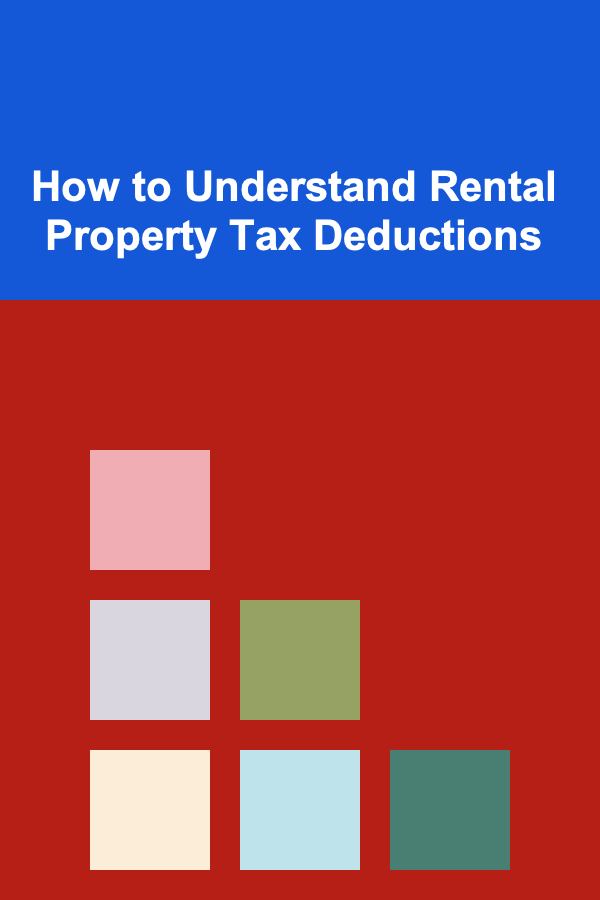
How to Understand Rental Property Tax Deductions
Read More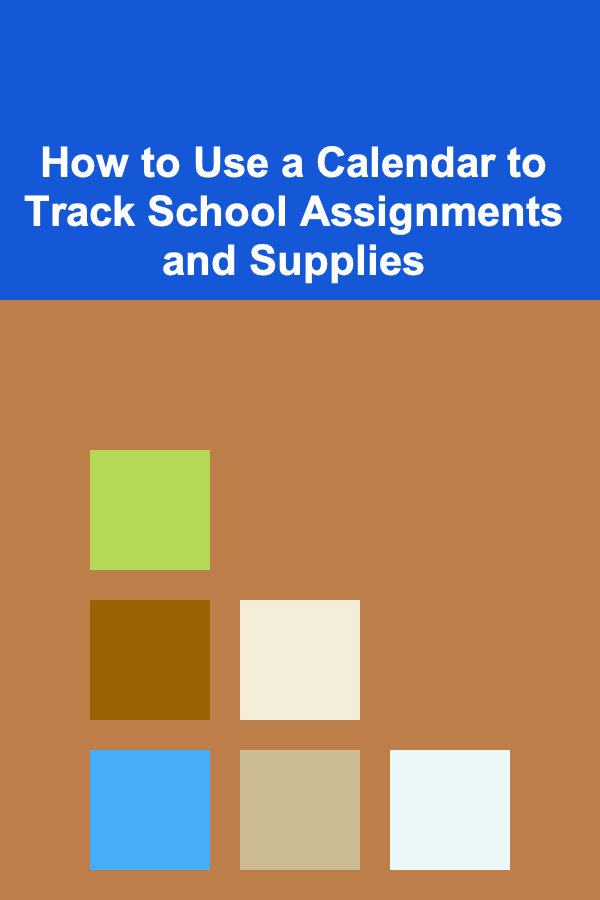
How to Use a Calendar to Track School Assignments and Supplies
Read More
How to Manage Digital Nomad Loneliness Proactively
Read More
How To Choose the Best Literary Thrillers
Read More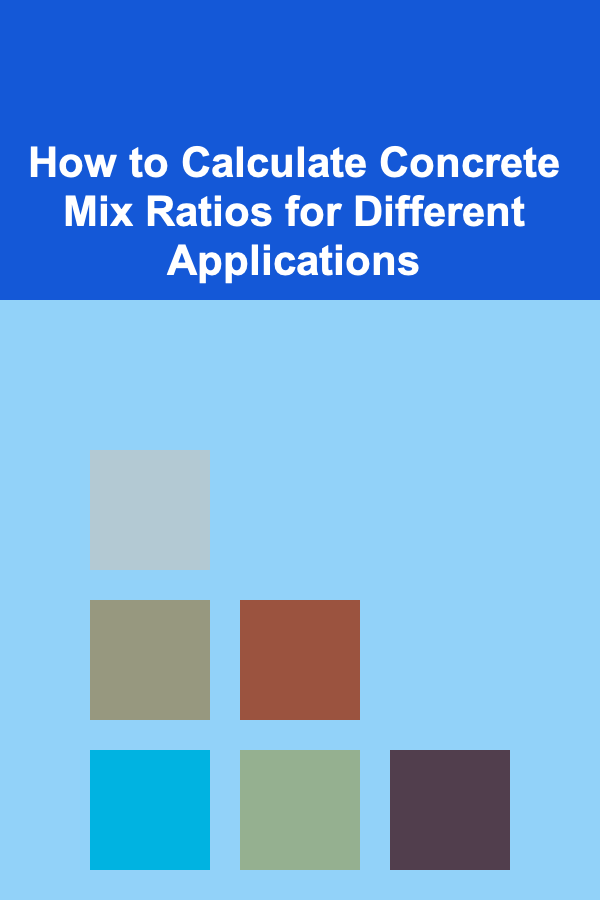
How to Calculate Concrete Mix Ratios for Different Applications
Read MoreOther Products

How to Stage Your Home on a Tight Timeline
Read More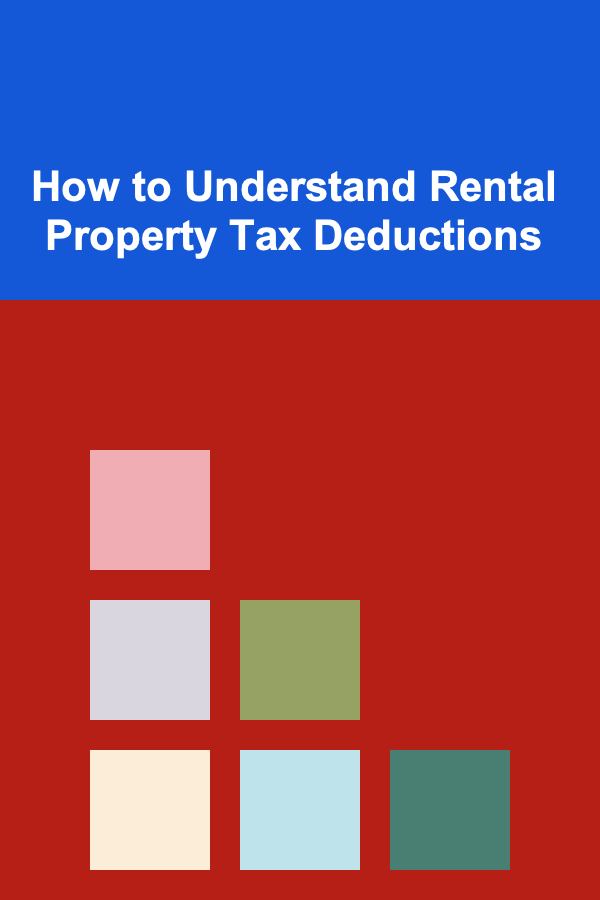
How to Understand Rental Property Tax Deductions
Read More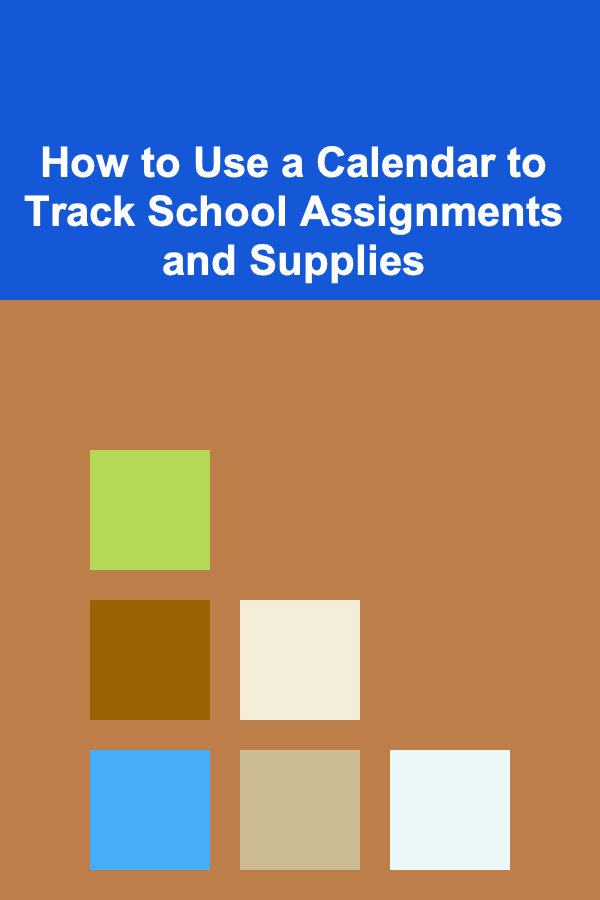
How to Use a Calendar to Track School Assignments and Supplies
Read More
How to Manage Digital Nomad Loneliness Proactively
Read More
How To Choose the Best Literary Thrillers
Read More