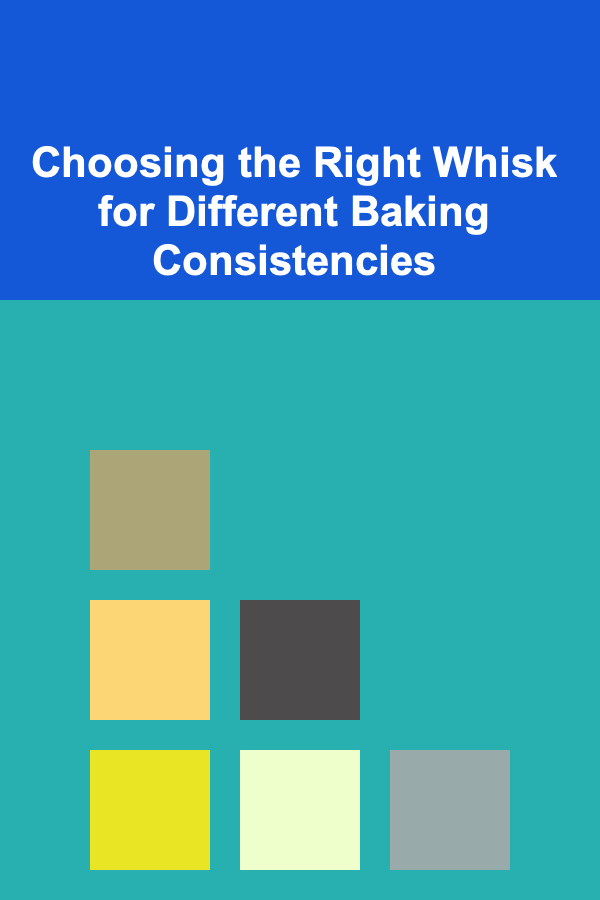How to Build a Checklist for Website Design Optimization
ebook include PDF & Audio bundle (Micro Guide)
$12.99$10.99
Limited Time Offer! Order within the next:

Designing a website is much more than just making it look visually appealing. It's about creating a seamless user experience, optimizing performance, and ensuring the site is functional, accessible, and easily discoverable by search engines. Whether you're building a new website or optimizing an existing one, having a comprehensive checklist can help you cover all the critical aspects of design. This guide will walk you through the process of creating a thorough checklist for website design optimization.
Step 1: Define the Website's Goals
Before diving into the design aspects, you must first understand the primary purpose of the website. This will shape every decision made during the design process.
Key Considerations:
- Target Audience: Who is the website for? The design should cater to the preferences, habits, and expectations of the target audience.
- Business Objectives: What is the website intended to achieve? Whether it's lead generation, online sales, content delivery, or a portfolio, the design must align with the desired outcome.
- Call to Action (CTA): Identify the primary actions you want users to take on the site. This could be subscribing to a newsletter, making a purchase, or contacting you for more information.
Actionable Tip:
Create a list of clear, measurable objectives for the website, and refer to these objectives throughout the design process to keep things focused.
Step 2: Plan the Website Structure
The structure of your website is critical for both user experience and SEO. You need to design an intuitive navigation system that makes it easy for users to find what they're looking for.
Key Considerations:
- Navigation Menu: Keep it simple and ensure it is easy to follow. Use clear, concise labels that reflect the website's content and functionality.
- Internal Linking: Plan a logical hierarchy of pages to encourage smooth navigation. Ensure that key pages are easily accessible within a few clicks.
- Sitemap: Create a sitemap that outlines the structure and flow of the site. This is important for search engines to crawl and index your site effectively.
Actionable Tip:
Build wireframes or flowcharts to visualize the structure before starting the design process.
Step 3: Focus on User Experience (UX)
User experience is at the heart of any great website design. Users should find your site intuitive, easy to navigate, and free of frustrating elements that could drive them away.
Key Considerations:
- Responsive Design: Ensure the website is fully responsive, meaning it looks and functions well on a variety of devices, from desktop computers to mobile phones and tablets.
- Page Load Speed: Slow-loading websites can frustrate users and hurt SEO. Compress images, use caching techniques, and minimize HTTP requests to ensure fast load times.
- Interactive Elements: Buttons, forms, and other interactive elements should be easy to locate and simple to use. Make sure CTAs are prominent.
- Content Layout: Make sure the content is well-organized and easy to digest. Use headings, subheadings, bullet points, and short paragraphs to break up text.
Actionable Tip:
Conduct user testing to identify pain points in navigation or functionality before finalizing the design.
Step 4: Prioritize Visual Design and Aesthetics
The visual design of your website should be attractive, professional, and consistent with your brand identity. However, aesthetics should never come at the cost of usability.
Key Considerations:
- Color Scheme: Use a consistent color scheme that aligns with your brand. Stick to a palette of 3-5 complementary colors to avoid visual overload.
- Typography: Choose easy-to-read fonts that enhance the readability of your site. Use no more than two or three different fonts to maintain consistency.
- Images and Media: Use high-quality images and graphics that support your content. Avoid using large file sizes that can slow down the site. Optimize images for the web to reduce loading times.
- Whitespace: Don't overcrowd your pages with too many elements. Leave plenty of whitespace to create a clean, uncluttered design that allows content to breathe.
Actionable Tip:
Create a style guide that defines the fonts, colors, and imagery guidelines for your website to ensure consistency throughout.
Step 5: Implement SEO Best Practices
Optimizing your website for search engines is crucial for driving organic traffic. SEO ensures that your site is visible to search engines like Google, making it easier for potential visitors to find you.
Key Considerations:
- SEO-Friendly URLs: Ensure that your URLs are short, descriptive, and include relevant keywords.
- Meta Tags and Descriptions: Use unique and descriptive meta titles and descriptions for each page. This helps search engines understand the content and improves click-through rates from search results.
- Alt Text for Images: Include descriptive alt text for every image on the site. This not only helps with SEO but also improves accessibility.
- Keyword Optimization: Use relevant keywords throughout your content, but avoid keyword stuffing. Ensure that keywords appear naturally within headings, body text, and meta descriptions.
- Mobile Optimization: Google prioritizes mobile-first indexing, meaning the mobile version of your website plays a key role in its search rankings.
Actionable Tip:
Use an SEO audit tool to identify any on-page SEO issues and correct them before launch.
Step 6: Test for Accessibility
Accessibility ensures that all users, including those with disabilities, can navigate and interact with your website. It's essential for providing an inclusive experience and meeting legal requirements in some regions.
Key Considerations:
- Alt Text for Images: As mentioned earlier, descriptive alt text is crucial for screen readers.
- Keyboard Navigation: Ensure that users can navigate your site using only a keyboard. Test all interactive elements to make sure they are focusable and operable by keyboard alone.
- Color Contrast: Check that text contrasts sufficiently with the background to be readable by users with visual impairments.
- Text Resizing: Make sure that text can be resized without breaking the layout.
Actionable Tip:
Run an accessibility audit using tools like WAVE or Lighthouse to identify and fix accessibility issues.
Step 7: Ensure Strong Security Features
Security is one of the most important factors for both user trust and website performance. Ensuring your website is secure protects your visitors' data and helps prevent malicious attacks.
Key Considerations:
- SSL Certificate: Ensure your website uses HTTPS, which encrypts data between the server and the user's browser.
- Regular Updates: Keep your website's software, plugins, and themes up to date to avoid vulnerabilities.
- Strong Passwords: Implement strong password policies for users and administrators.
- Backup: Regularly back up your website to ensure you can recover it in case of an attack or failure.
Actionable Tip:
Use a website security tool or service to monitor vulnerabilities and run regular security audits.
Step 8: Monitor Analytics and Performance
Once the site is live, it's essential to track its performance and user behavior. Monitoring data can help you understand what's working and where improvements can be made.
Key Considerations:
- Google Analytics: Set up Google Analytics to track user activity on your site, including page views, bounce rates, and conversion rates.
- Heatmaps: Use heatmaps to visualize where users are clicking and how they are interacting with the site.
- Error Tracking: Implement tools like Google Search Console or other error-tracking software to identify broken links, 404 errors, or other issues that could affect performance.
Actionable Tip:
Regularly review analytics to identify opportunities for optimization and prioritize future updates based on user feedback and behavior data.
Conclusion
Creating a website that is both visually appealing and highly functional requires careful planning, attention to detail, and ongoing optimization. By following a comprehensive checklist, you can ensure that your website is user-friendly, SEO-optimized, accessible, and secure. As web design best practices evolve, continuously reviewing and improving your website will help maintain its performance and ensure it meets the needs of your audience.
Start with the basic principles, and gradually refine your design with the insights you gather through testing and monitoring. Building a well-optimized website is a continuous process, but with the right strategy and tools, it's a manageable and rewarding endeavor.
Reading More From Our Other Websites
- [Organization Tip 101] How to Keep Track of Your Fitness Equipment Inventory
- [Home Budget 101] How to Decorate Your Home on a Budget: Tips for Stylish and Affordable Interior Design
- [Hiking with Kids Tip 101] How to Pick the Perfect Hiking Shoes for Kids: Features, Fit, and Fun
- [Ziplining Tip 101] How to Create an Instagram‑Ready Zipline Travel Diary
- [Organization Tip 101] How to Maintain and Clean Your Bathroom Grab Bars
- [Beachcombing Tip 101] Shells, Driftwood, and Ideas: Crafting Unique DIY Décor from Beachcombing Finds
- [Home Maintenance 101] How to Prevent and Treat Cracks in Your Home's Walls and Ceiling
- [Organization Tip 101] How to Create a Family Digital Archive
- [Metal Stamping Tip 101] How AI and IoT Are Revolutionizing Metal Stamping Equipment Performance and Efficiency
- [Personal Care Tips 101] How to Choose Lip Gloss for a Luscious, Plump Lip Effect

How to Make a Checklist for Moving Furniture Safely
Read More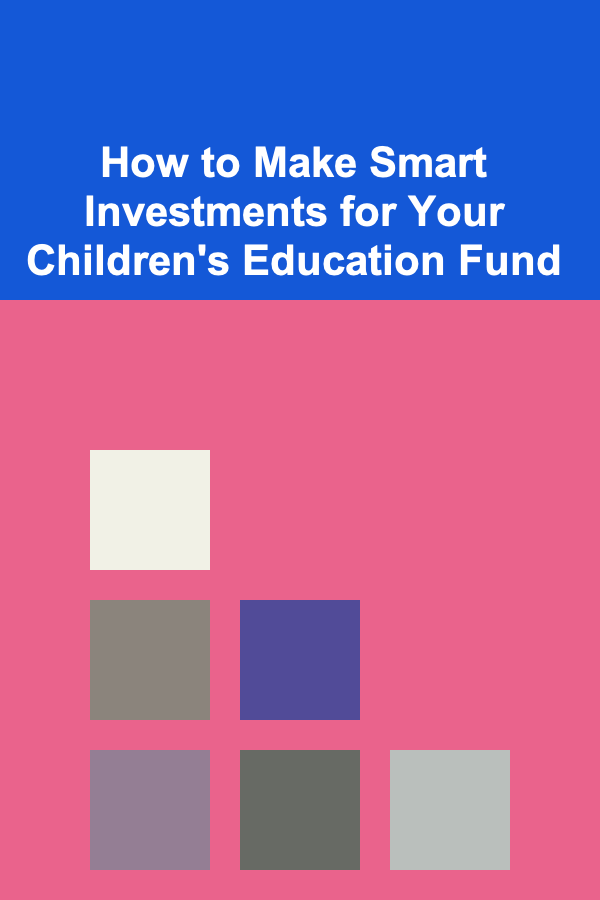
How to Make Smart Investments for Your Children's Education Fund
Read More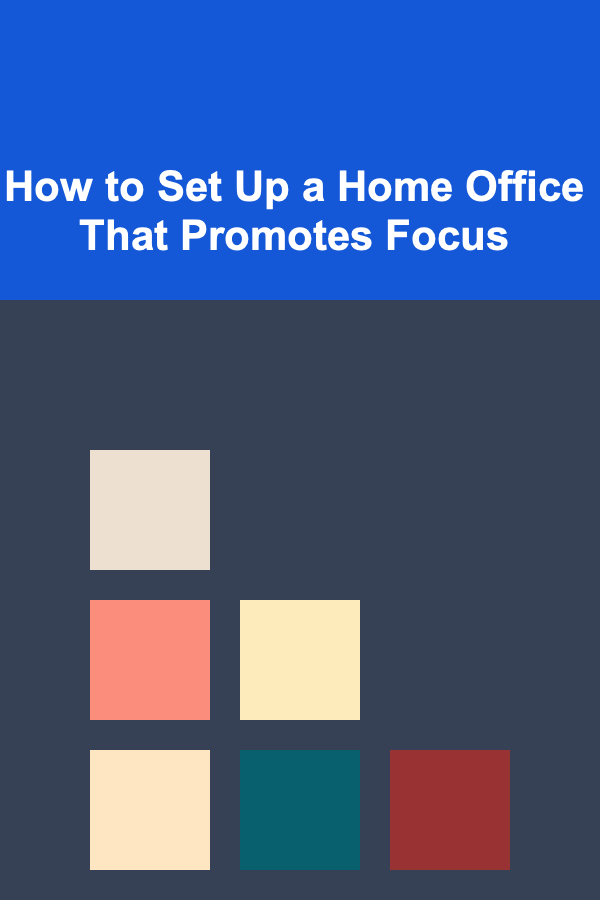
How to Set Up a Home Office That Promotes Focus
Read More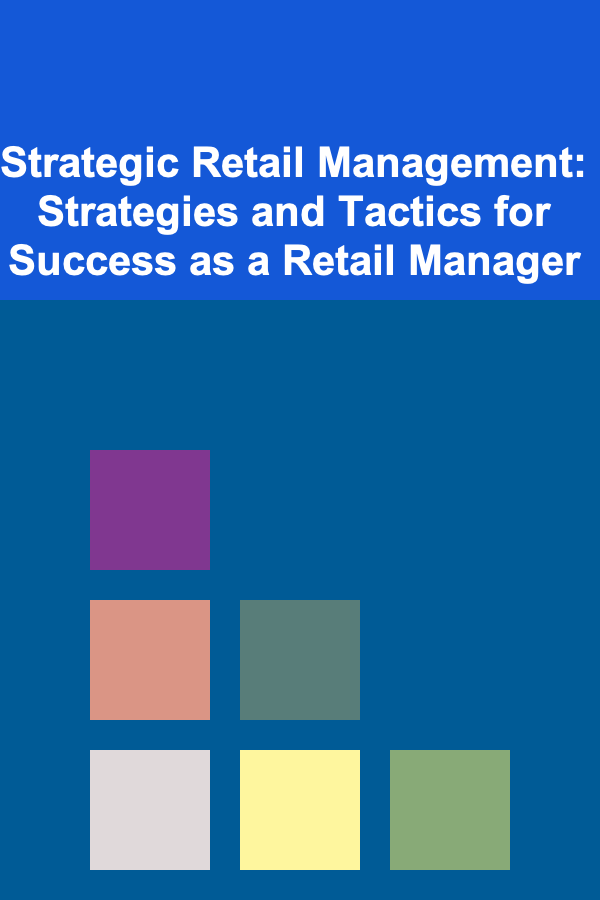
Strategic Retail Management: Strategies and Tactics for Success as a Retail Manager
Read More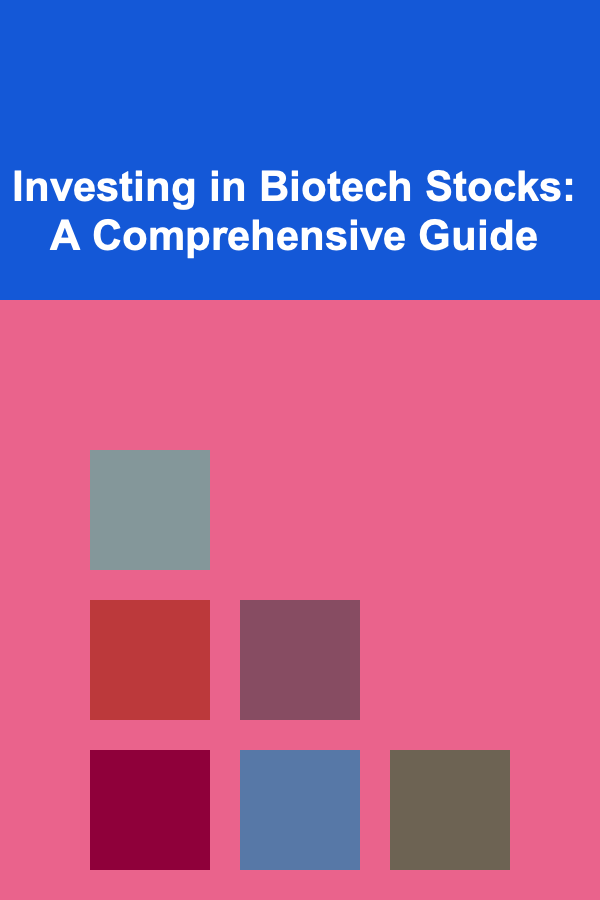
Investing in Biotech Stocks: A Comprehensive Guide
Read More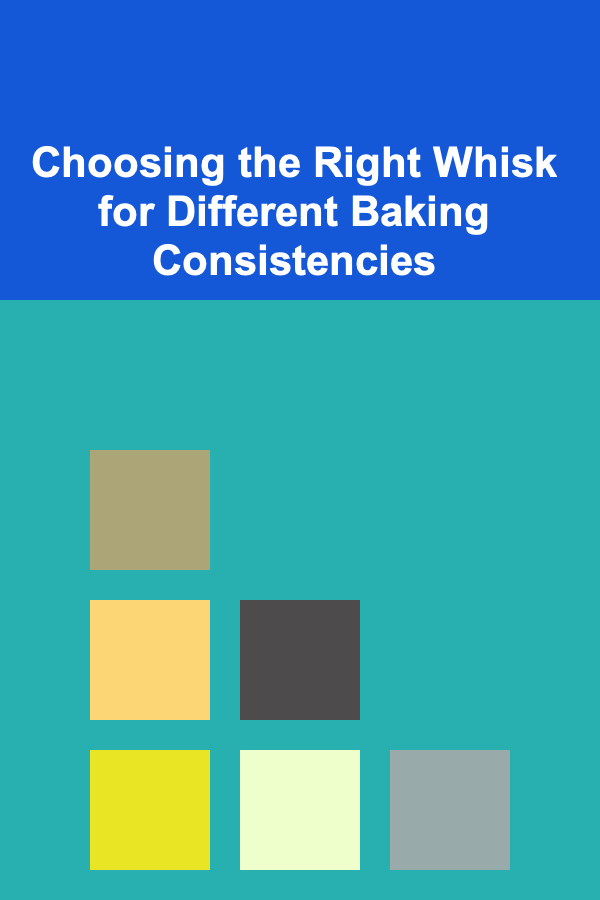
Choosing the Right Whisk for Different Baking Consistencies
Read MoreOther Products

How to Make a Checklist for Moving Furniture Safely
Read More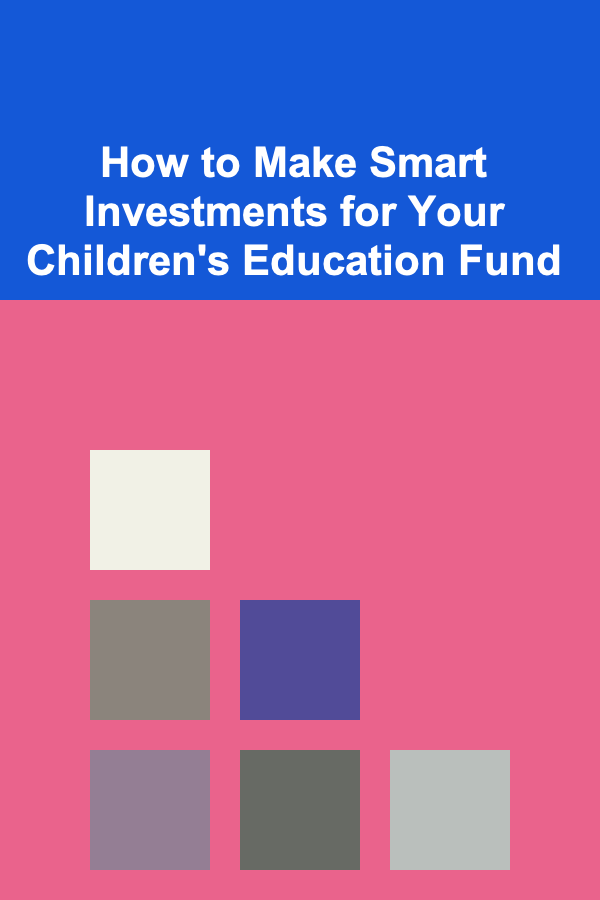
How to Make Smart Investments for Your Children's Education Fund
Read More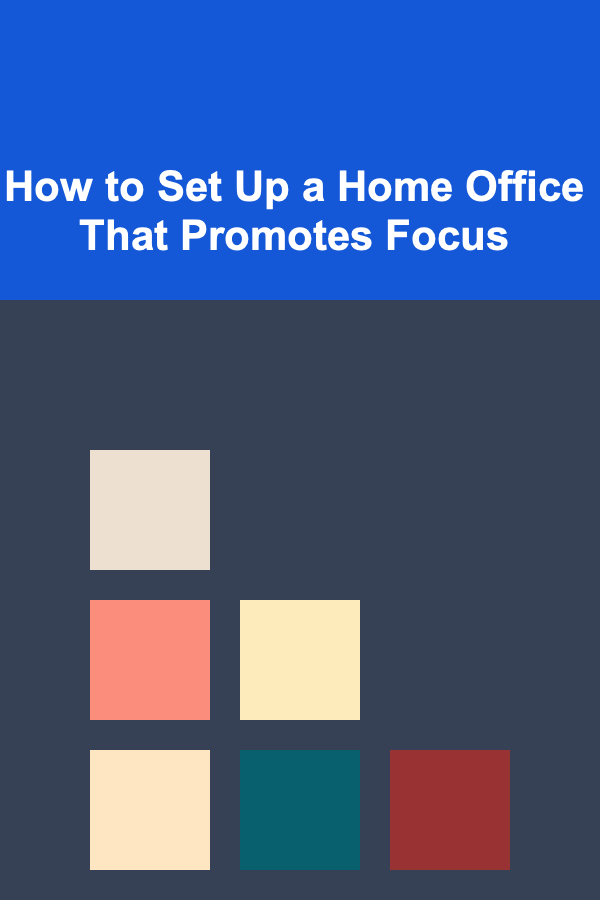
How to Set Up a Home Office That Promotes Focus
Read More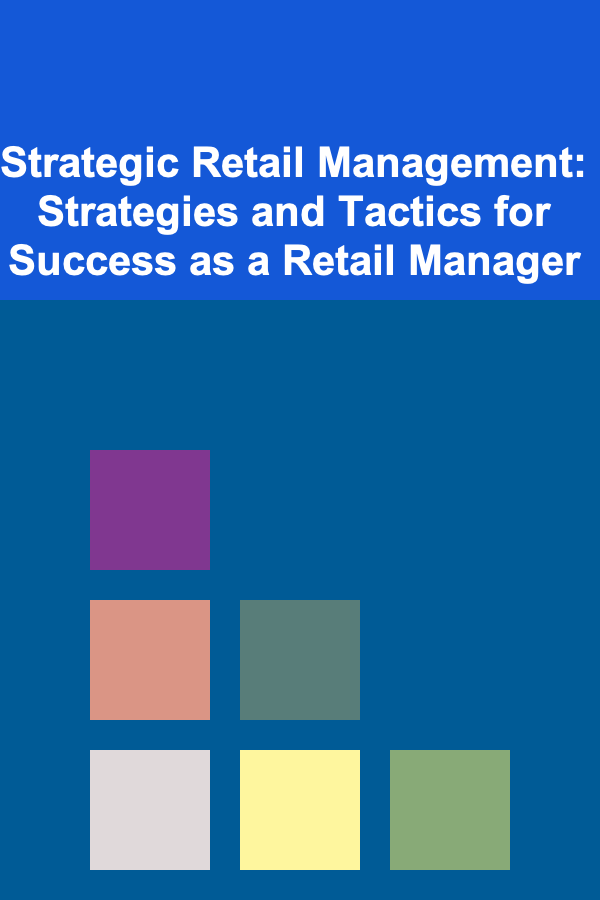
Strategic Retail Management: Strategies and Tactics for Success as a Retail Manager
Read More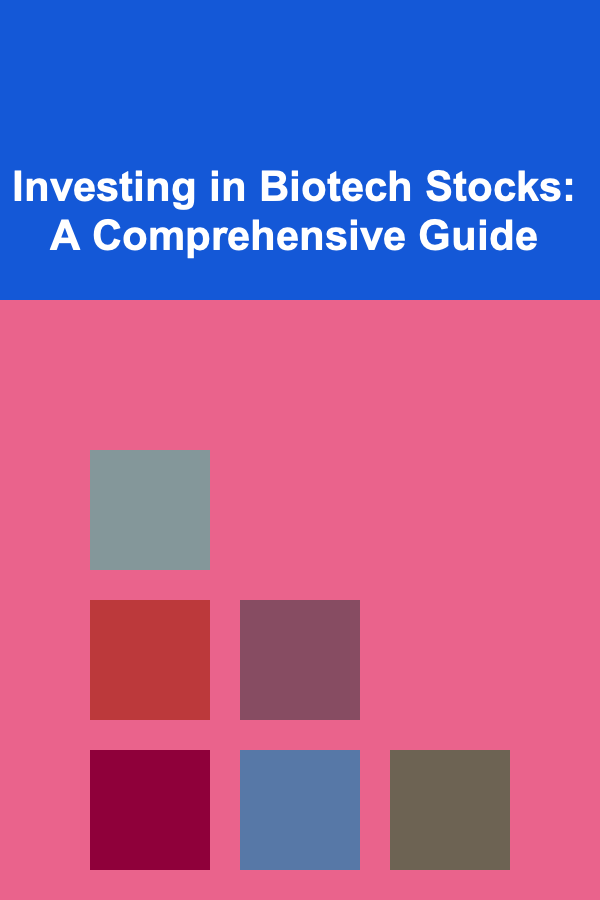
Investing in Biotech Stocks: A Comprehensive Guide
Read More