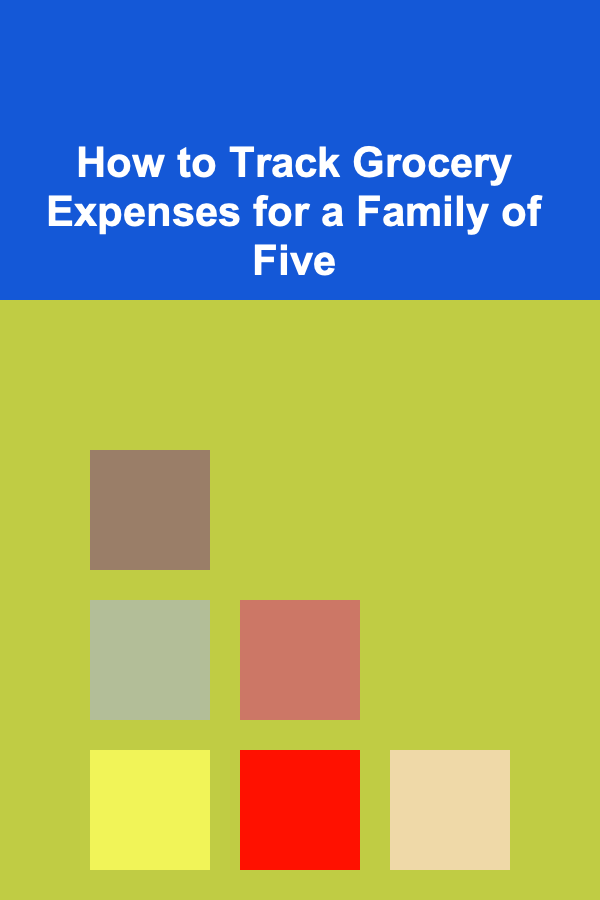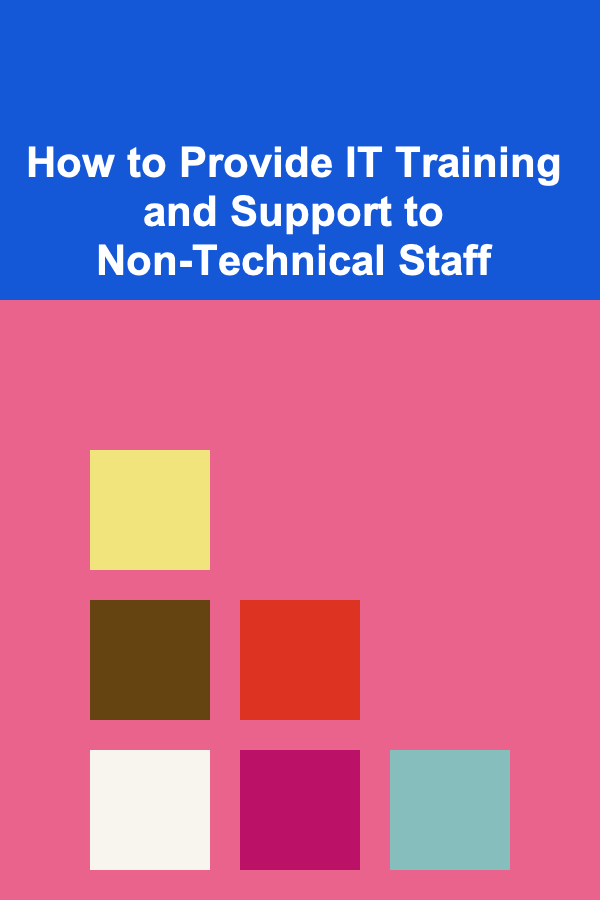
How to Provide IT Training and Support to Non-Technical Staff
ebook include PDF & Audio bundle (Micro Guide)
$12.99$9.99
Limited Time Offer! Order within the next:
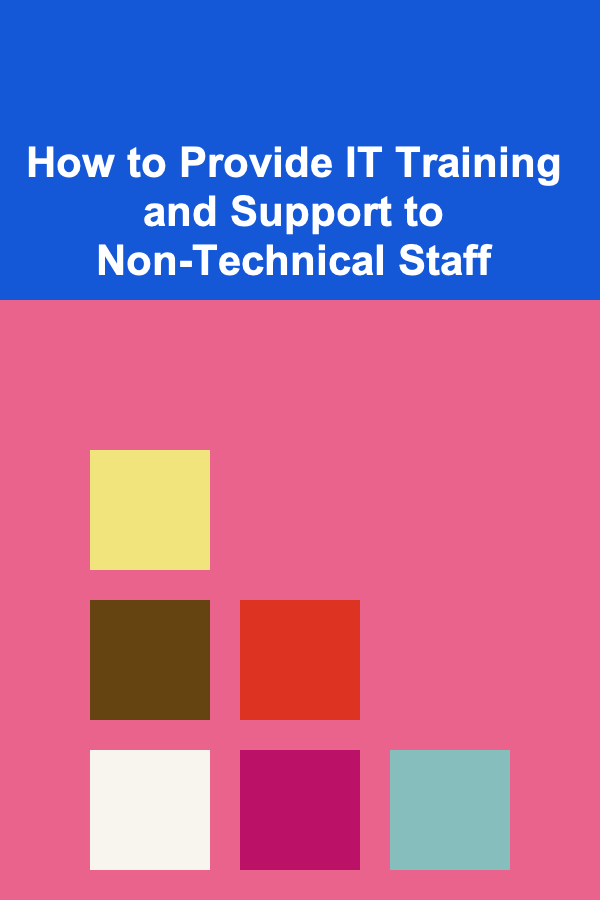
Providing IT training and support to non-technical staff is a critical yet often overlooked aspect of organizational growth. In today's technology-driven world, employees at all levels need to be comfortable with the tools and systems they use daily. For non-technical staff, this can be a challenge, as they might not be familiar with the technical jargon or systems that IT professionals take for granted. However, with the right approach, IT training and support can be simplified and made accessible to all employees, improving productivity, reducing errors, and boosting confidence.
This guide will walk you through actionable steps for providing effective IT training and support to non-technical staff, focusing on simplicity, engagement, and accessibility.
Understand Your Audience
Before designing an IT training program, it's crucial to understand your audience---non-technical staff. Different people have different learning preferences, skill levels, and comfort with technology. Some might be beginners, while others could have more experience but still lack technical knowledge.
Action Steps:
- Survey your staff: Conduct a brief survey to understand the technology-related challenges employees are facing. Ask them about their familiarity with specific tools, software, or systems.
- Identify key pain points: Ask staff about areas where they encounter difficulties, such as software navigation, email security, or data entry.
- Categorize skill levels: Group staff into different categories based on their IT knowledge, such as "beginner," "intermediate," or "advanced." Tailor your training materials accordingly.
Key Takeaway:
The more you know about your employees' current knowledge and needs, the better you can tailor the training to suit them. Avoid assuming all non-technical staff are the same---personalized support makes a difference.
Break Down Complex Concepts
One of the main reasons non-technical employees struggle with IT is the complexity of technical jargon. Terms like "cloud computing," "servers," or "APIs" can seem intimidating to those who are not familiar with them. The key is to break down these concepts into simple, easy-to-understand language.
Action Steps:
- Use analogies: Analogies help non-technical staff relate complex IT concepts to something more familiar. For instance, describe a "cloud" as a remote filing cabinet where data is stored, instead of getting into the technicalities of servers and networking.
- Simplify explanations: Keep explanations clear, short, and free from jargon. If you must use technical terms, always provide definitions and real-world examples.
- Create visuals: Visual aids like infographics, diagrams, and flowcharts are invaluable in explaining technical concepts. A simple flowchart showing how emails travel from sender to recipient can be far more effective than a written description.
Key Takeaway:
The goal is not to make non-technical staff into IT experts but to help them understand the basic concepts they need to perform their jobs efficiently and confidently.
Offer Hands-On Training
The best way for non-technical employees to learn is by doing. Passive learning, such as listening to a lecture or watching a demonstration, is helpful to an extent, but practical experience is crucial. By giving employees the chance to practice using the software or tools they'll be working with, they gain confidence and retain the information better.
Action Steps:
- Interactive workshops: Host hands-on workshops where employees can directly interact with the software or tools they will be using. For example, a workshop on using a content management system (CMS) could involve employees creating and publishing dummy posts.
- Simulations: For critical tasks, such as troubleshooting common issues, set up simulations or practice environments where employees can solve problems without fear of consequences.
- Step-by-step guides: Provide employees with easy-to-follow instructions or checklists for performing routine tasks. These can serve as both learning tools and quick references when they are on the job.
Key Takeaway:
Training should be interactive and action-oriented. Employees learn better when they can directly engage with the tools or systems they'll use daily.
Focus on Key Tools and Systems
While there may be a broad range of tools and systems used within an organization, non-technical employees don't need to master them all. Instead, focus on training them in the key tools and systems they interact with most frequently.
Action Steps:
- Prioritize critical tools: Identify the core software and systems that employees use every day. This may include email systems, project management software, customer relationship management (CRM) tools, and basic security procedures.
- Keep training concise: When training on specific tools, focus on the most important features. Don't overwhelm employees with advanced functionalities they may never need.
- Provide cheat sheets: Develop quick reference materials like cheat sheets, FAQs, or video tutorials for the tools employees use most. These resources can be easily accessed when employees need a refresher.
Key Takeaway:
Concentrate on the tools that employees use most often and ensure they feel confident in those areas. This targeted training approach increases productivity and reduces frustration.
Leverage Online Resources
Online resources such as video tutorials, webinars, and e-learning platforms can supplement your IT training efforts. Non-technical staff often benefit from being able to access training materials at their own pace and revisit them as needed.
Action Steps:
- Create or curate tutorial videos: Develop short, easy-to-follow video tutorials that demonstrate how to use specific tools. These videos should be engaging and straightforward, with a focus on practical applications.
- Encourage self-paced learning: Provide staff with links to online courses, webinars, or resources where they can further enhance their IT skills.
- Offer a knowledge base: Set up an internal knowledge base or FAQ portal where staff can search for answers to common IT-related questions or troubleshoot issues on their own.
Key Takeaway:
Empower non-technical staff with the ability to access learning materials at their own convenience. This approach promotes continuous learning and reduces dependency on immediate IT support.
Provide Ongoing Support
IT training doesn't end after the initial training session. Non-technical staff will often have questions or encounter issues while using the tools they've been trained on. Providing ongoing support is essential for ensuring that training translates into effective usage.
Action Steps:
- Establish a support system: Create a reliable IT support structure where non-technical staff can easily ask questions and report problems. This could be a dedicated IT support desk, live chat, or email support.
- Implement regular check-ins: Periodically check in with employees to assess their comfort level with the tools and offer additional help if necessary.
- Promote peer-to-peer learning: Encourage employees who are more tech-savvy to mentor their peers. This peer support can often be quicker and more relatable for non-technical staff.
Key Takeaway:
Providing ongoing support is essential to ensure that staff can continue to use IT tools effectively. Consistent assistance and periodic check-ins can help prevent issues from escalating.
Measure Effectiveness and Adapt
Finally, it's important to track the effectiveness of your IT training and support initiatives. Measuring success and adapting your approach based on feedback and results ensures that the training remains relevant and effective.
Action Steps:
- Track performance: Monitor key performance indicators (KPIs), such as employee productivity, the number of support requests, and user satisfaction.
- Collect feedback: After each training session, ask for feedback from participants. What worked well? What could be improved?
- Iterate: Continuously refine your training programs based on feedback and observed results. If employees are still struggling with certain tools, consider revising your training materials or offering additional sessions.
Key Takeaway:
Measuring the success of your training efforts allows you to make data-driven decisions. This ensures that training programs evolve and improve over time to meet the needs of your non-technical staff.
Conclusion
Providing IT training and support to non-technical staff doesn't need to be daunting. By understanding their needs, simplifying complex concepts, offering hands-on training, focusing on essential tools, and providing continuous support, you can empower your employees to use technology confidently and effectively. In turn, this boosts productivity, reduces frustration, and creates a more tech-savvy workforce.
Remember, training is an ongoing process. Continuously adapt your approach based on feedback and ensure that non-technical staff always feel supported in their journey to improve their IT skills.
Reading More From Our Other Websites
- [Personal Investment 101] Creating AI Tools for Passive Income Using Deep Learning
- [Soap Making Tip 101] Best Herbal Infused Soaps for Post‑Workout Recovery
- [Personal Care Tips 101] How to Use Conditioner to Maintain Healthy and Shiny Hair
- [Ziplining Tip 101] From Forest Trails to Urban Skies: How Ziplining Is Redefining Adventure Travel
- [Stamp Making Tip 101] Creative Designs to Try with Linocut Stamps This Year
- [Sewing Tip 101] How to Turn Your Hobby Sewing into Personalized Gifts
- [Home Space Saving 101] How to Design a Space-Saving Bedroom with Creative Layouts
- [Skydiving Tip 101] Beyond Dinner: Turning a First Date into an Epic Skydiving Experience
- [Home Budget 101] How to Manage Home Insurance Costs Within Your Budget
- [Hiking with Kids Tip 101] Must-Have Hiking Gear Essentials for Kids
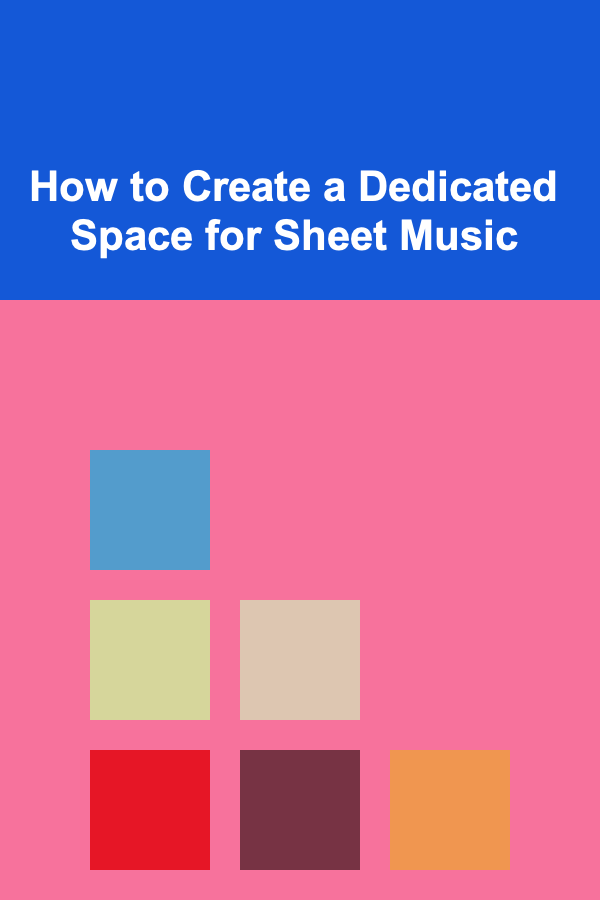
How to Create a Dedicated Space for Sheet Music
Read More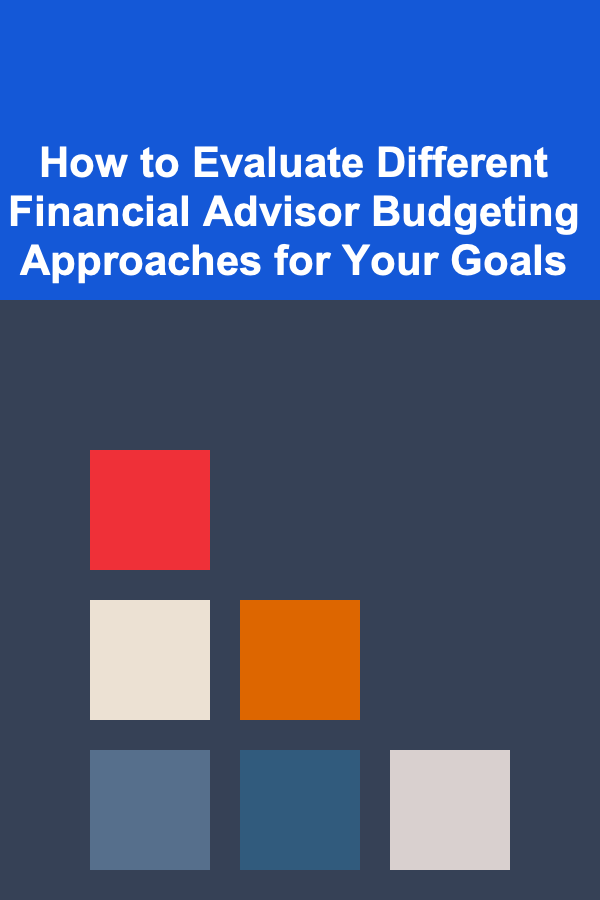
How to Evaluate Different Financial Advisor Budgeting Approaches for Your Goals
Read More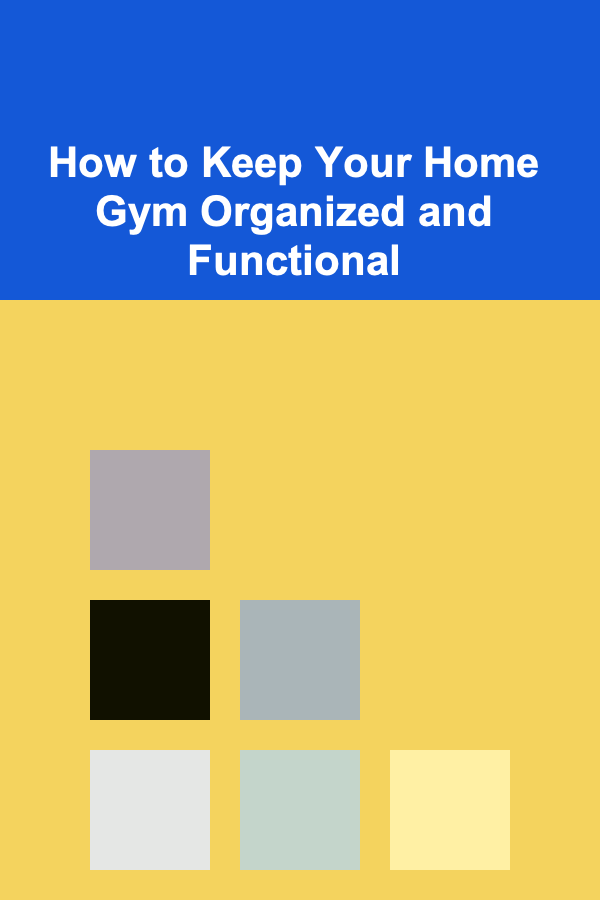
How to Keep Your Home Gym Organized and Functional
Read More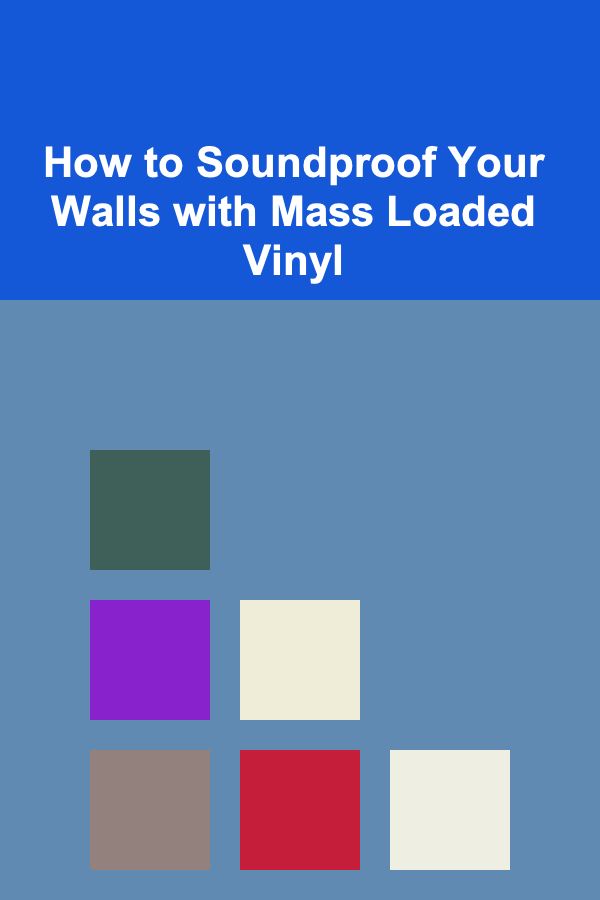
How to Soundproof Your Walls with Mass Loaded Vinyl
Read More
Finding Jobs in a New City or Country: A Comprehensive Guide
Read More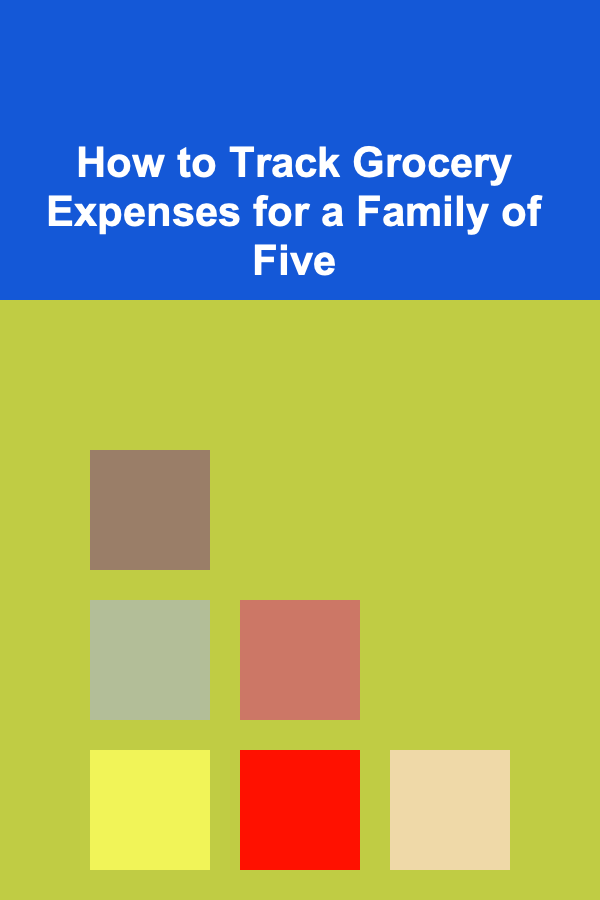
How to Track Grocery Expenses for a Family of Five
Read MoreOther Products
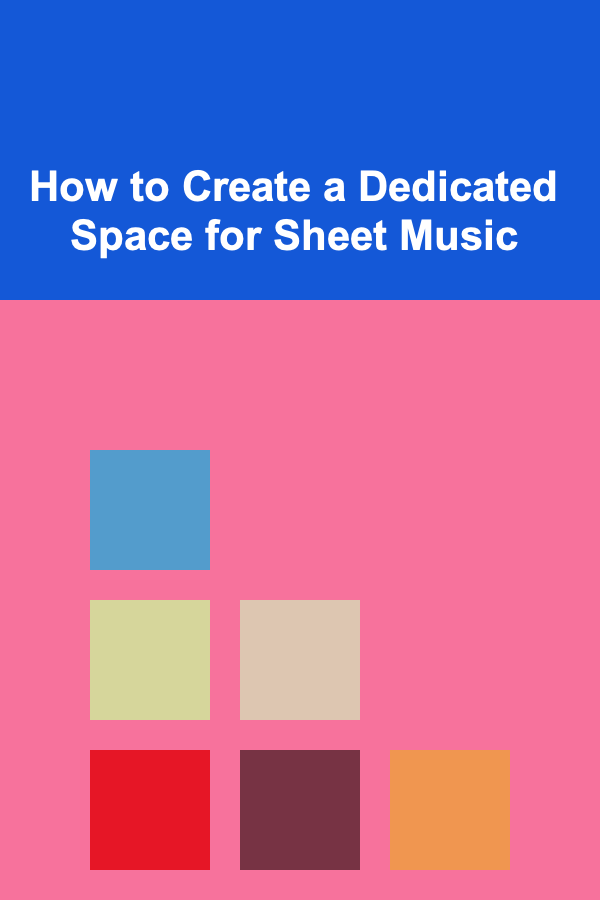
How to Create a Dedicated Space for Sheet Music
Read More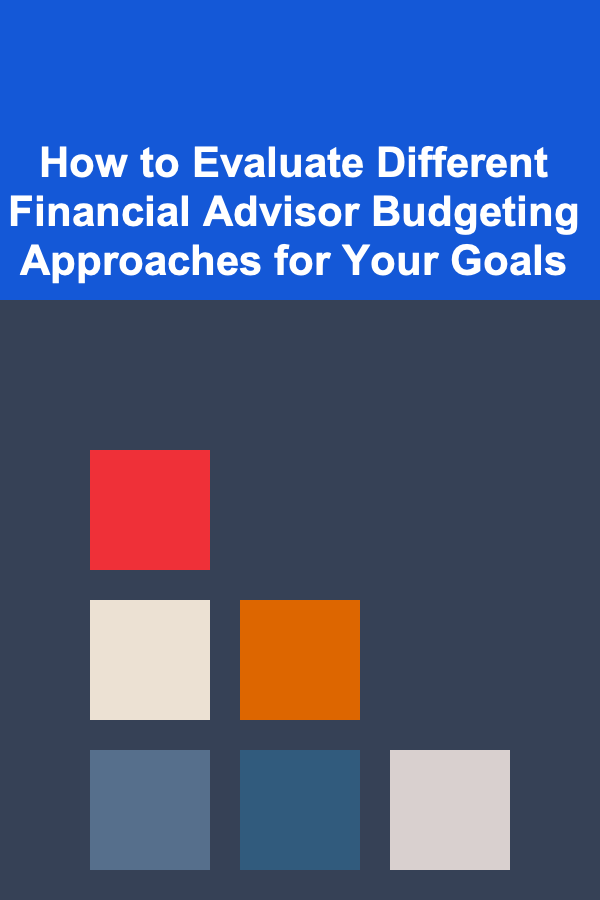
How to Evaluate Different Financial Advisor Budgeting Approaches for Your Goals
Read More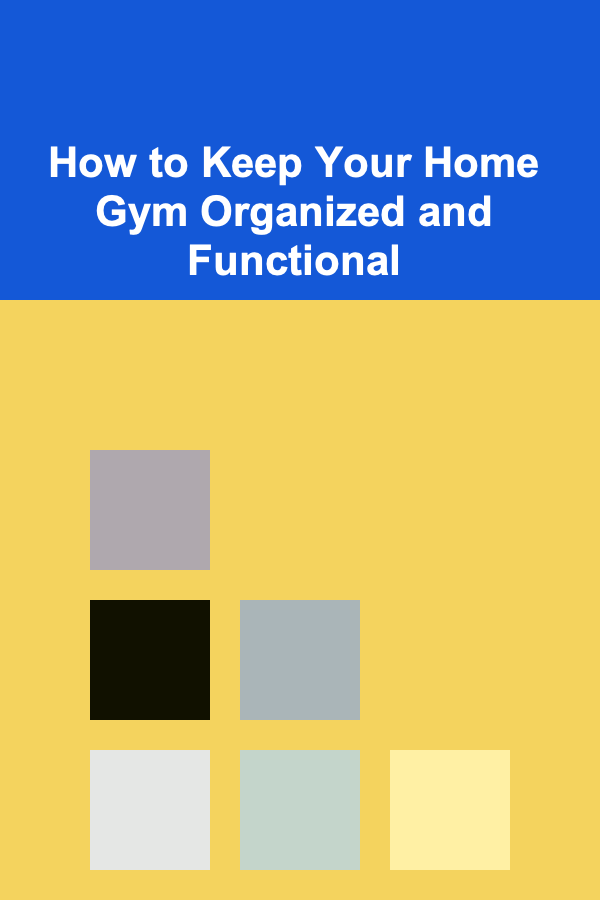
How to Keep Your Home Gym Organized and Functional
Read More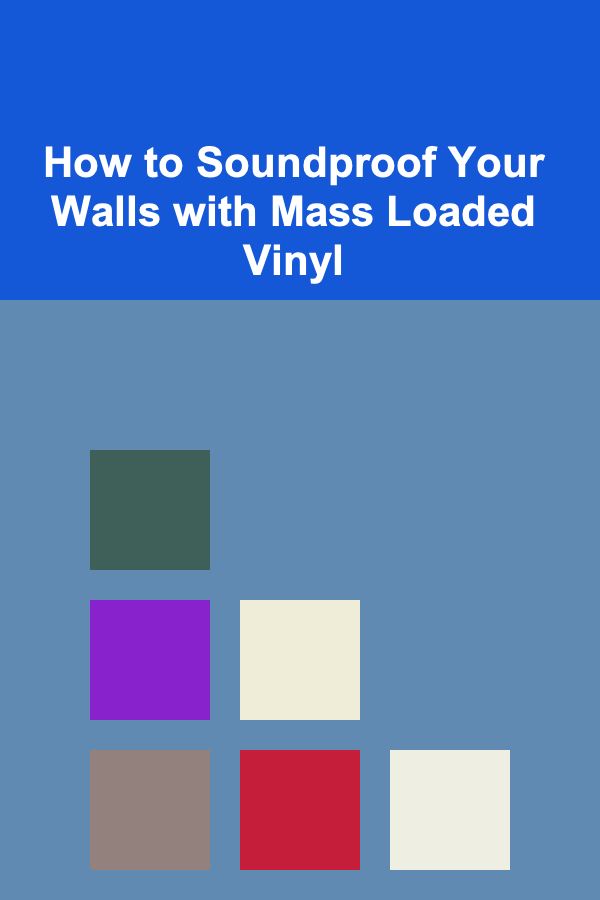
How to Soundproof Your Walls with Mass Loaded Vinyl
Read More
Finding Jobs in a New City or Country: A Comprehensive Guide
Read More