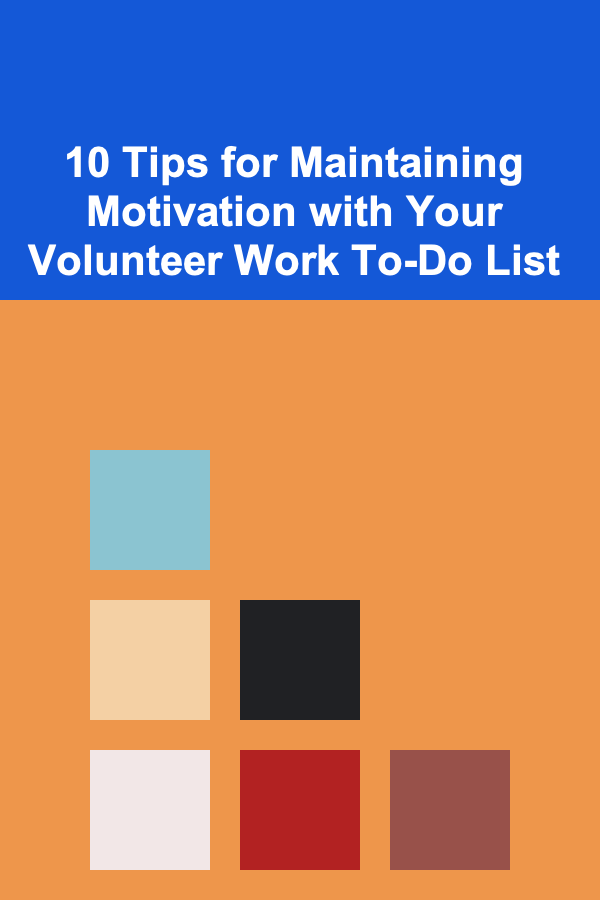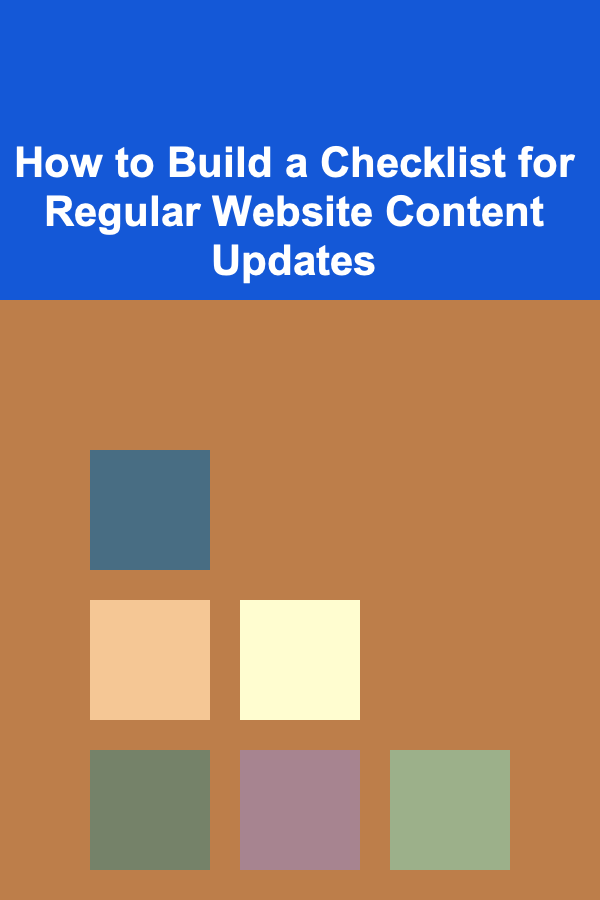
How to Build a Checklist for Regular Website Content Updates
ebook include PDF & Audio bundle (Micro Guide)
$12.99$7.99
Limited Time Offer! Order within the next:
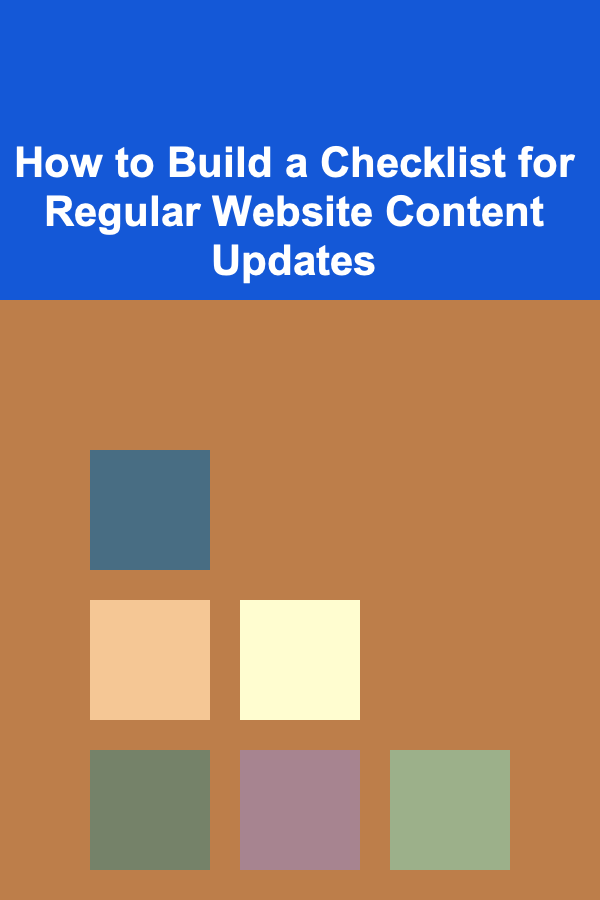
Keeping your website's content fresh, accurate, and relevant is crucial for maintaining user engagement, improving SEO performance, and ensuring that your audience always finds valuable information. Regular website content updates are an integral part of website maintenance, but it can be overwhelming to know where to start and how to ensure consistency. A well-structured checklist can help streamline the process, ensuring you stay on top of necessary updates and avoid overlooking critical tasks.
This actionable guide will walk you through how to create a comprehensive checklist for updating your website's content regularly. We'll cover the most important elements to consider, from reviewing content performance to ensuring your site is optimized for both user experience and search engines.
Set Clear Objectives for Content Updates
Before diving into the checklist, it's essential to set clear objectives. Ask yourself the following questions:
-
Why are you updating the content?
Are you addressing changes in the industry, seasonal updates, or revising content for better SEO performance?
-
What do you want to achieve with these updates?
Do you want to boost traffic, improve conversion rates, or provide up-to-date information for your audience?
Establishing these goals will help you prioritize which content needs attention and guide your decisions throughout the update process.
Identify the Content That Needs Updates
Not all content requires frequent updates, but some sections of your website are more prone to becoming outdated than others. Regularly reviewing and identifying which content needs updates will help you stay organized and focused. Here are some types of content that should be prioritized for regular updates:
A. Blog Posts and Articles
- Relevance: Ensure that blog posts and articles are still relevant to current trends or recent developments in your industry.
- Accuracy: Verify that the facts, statistics, and case studies referenced are still correct.
- Engagement: Assess whether your content is still engaging. Do you need to add multimedia, improve readability, or update the title to increase its appeal?
B. Product/Service Pages
- Descriptive Information: Make sure descriptions reflect any changes in features, pricing, or benefits.
- Call to Action: Check if the call-to-action buttons or links are still effective and aligned with your current marketing objectives.
C. Landing Pages
- Conversion Optimization: Evaluate whether your landing pages are converting visitors effectively. Are the copy, imagery, and design still performing well, or do they need a refresh to boost conversions?
D. About Us, Contact, and FAQ Pages
- Company Updates: If your business has gone through any changes, such as a rebrand, new hires, or updated contact details, ensure these pages reflect that.
- FAQs: Regularly review FAQs to make sure that they address current customer questions and concerns.
E. Testimonials and Case Studies
- Relevancy of Reviews: Ensure that testimonials are still relevant. Have your customers changed their opinions or experiences?
- Updated Case Studies: Add new case studies or update old ones with the latest outcomes or insights.
By identifying which pages need updates and when, you can stay proactive rather than reactive in your website management.
Review Website Performance and Analytics
Tracking the performance of your content is essential in understanding what's working and what's not. Use analytics tools like Google Analytics or other website tracking tools to assess the performance of your content. This data can help guide your update decisions.
A. Traffic Trends
- Content Traffic: Check which pages are underperforming in terms of traffic. Low-performing pages may need SEO improvements or content revisions to attract more visitors.
- Bounce Rates: High bounce rates indicate that users are leaving the page too quickly. You may need to revise the content to make it more engaging or improve its user experience.
B. SEO Performance
- Keyword Rankings: Check the ranking of keywords used on the page. Are there keywords that you can optimize or update to improve visibility on search engines?
- Backlinks: Review the backlinks to your content. Are there new opportunities to acquire backlinks, or is there broken link content that needs fixing?
C. User Feedback
- Comments: If you have a blog or a comment section on your website, review user feedback. Are there suggestions or recurring questions that should be addressed in content updates?
- Surveys/Polls: Use tools like surveys or polls to gather direct feedback from users about what information they feel is outdated or missing.
This performance data will provide a clearer picture of where you need to focus your content update efforts.
Conduct Regular Content Audits
Content audits are a key part of your regular content update checklist. A content audit involves systematically reviewing your entire website to assess its quality, accuracy, and performance. Here's how to conduct an effective audit:
A. Review Content Quality
- Check for Redundancy: Are there multiple pages covering the same topic? Consider merging or redirecting duplicate pages to avoid keyword cannibalization.
- Assess Readability: Is the content easy to read? Check the flow of paragraphs, sentence structure, and grammar. Tools like Grammarly or Hemingway can help assess readability.
- Multimedia: Ensure images, videos, and other media are up to date and high quality. Are they still relevant to the content, and do they support the text?
B. Review Technical Aspects
- Page Load Speed: Make sure that your pages load quickly. Google PageSpeed Insights or other speed tools can help identify any issues affecting performance.
- Mobile Optimization: Ensure all content is responsive and looks good on mobile devices. Mobile-friendliness is an important factor for user experience and SEO rankings.
C. Check for Broken Links
- Internal Links: Review internal links to ensure they are not broken. Tools like Screaming Frog or Broken Link Checker can help identify any dead links.
- External Links: External links should lead to high-authority, trustworthy websites. Check that none of the external links are broken or irrelevant.
D. Content Gaps
- Identify Missing Content: Is there any topic or question that your audience is asking for that you haven't addressed yet? Look at your competitors' websites and industry trends to spot any content gaps.
By conducting a content audit regularly, you can ensure that your website remains in top shape, both in terms of quality and performance.
Optimize for SEO and User Experience
A crucial part of content updates involves ensuring your website is optimized for search engines and users. This will help improve your search rankings, increase traffic, and enhance user engagement.
A. Update Meta Information
- Title Tags and Meta Descriptions: Check the title tags and meta descriptions of key pages to ensure they reflect the updated content and include relevant keywords.
- Alt Text for Images: Review image alt text to ensure it describes the image accurately and includes relevant keywords for better SEO.
B. Use Structured Data
- Schema Markup: Implement structured data (schema markup) on your content to help search engines better understand and display your pages in search results. This can improve your chances of being featured in rich snippets or other enhanced search results.
C. Mobile Optimization
- Mobile-Friendly Design: Ensure your website content is mobile-optimized, considering that a significant portion of traffic comes from mobile devices.
- User Interface (UI): Assess whether your website is easy to navigate, ensuring content is easy to find and that the overall user experience is smooth.
D. Update Content for Voice Search
- Natural Language: As voice search becomes more popular, update your content to reflect conversational search phrases and questions people might ask.
- Featured Snippets: Structure content to increase your chances of appearing in featured snippets or as an answer to voice search queries.
Establish a Regular Update Schedule
To avoid falling behind, create a regular schedule for content updates. Depending on your business needs, this could range from weekly to monthly or quarterly. Here's how to establish your schedule:
- Set Reminders: Use a project management tool or calendar to remind yourself of content review dates. You can use tools like Trello, Asana, or Google Calendar to create recurring tasks.
- Prioritize Updates: Not all content needs to be updated at the same time. Prioritize based on traffic, performance, and relevance.
- Assign Responsibilities: If you have a team, assign specific content pieces or website sections to different team members to keep the process efficient.
Track and Measure the Effectiveness of Content Updates
After updating your content, it's essential to track its performance. Monitor key performance indicators (KPIs) such as traffic, engagement, bounce rates, and SEO rankings to see if your updates had the desired effect.
A. Review Analytics Regularly
- Track the impact of your updates over time to understand which changes led to improvements in user engagement or SEO rankings.
B. A/B Testing
- Experiment with different content formats, headlines, or calls to action, and measure the results to find out what resonates best with your audience.
By implementing this actionable checklist for regular website content updates, you'll be able to maintain a website that is not only engaging but also performs well in terms of SEO and user experience. Regular content updates are essential to stay competitive in the digital world, improve your site's authority, and keep your audience informed. Make sure to integrate this process into your ongoing website management routine, and you'll see significant improvements in your online presence.
Reading More From Our Other Websites
- [Home Soundproofing 101] How to Soundproof Windows Without Replacing Them
- [Home Family Activity 101] How to Make Your Own Family Board Game from Scratch
- [Organization Tip 101] How to Create a Functional and Tidy Home Bar Area
- [Horseback Riding Tip 101] Beyond the Trail: A Guide to the Best Horse-Riding Activities and Experiences on Vacation
- [Home Pet Care 101] How to Protect Your Pet from Seasonal Allergies
- [Home Space Saving 101] How to Organize Cables and Cords: A Space-Saving Guide for a Clutter-Free Life
- [Polymer Clay Modeling Tip 101] Eco-Friendly Polymer Clay Beads: Sustainable Materials and Creative Ideas
- [Home Staging 101] How to Plan a Budget for Staging Cost Per Room Without Overspending
- [Rock Climbing Tip 101] Best Strategies for Managing Sleep Deprivation on Multi‑Day Aid Climbs
- [Personal Financial Planning 101] How to Save for a Down Payment Quickly: Proven Strategies for Homeownership
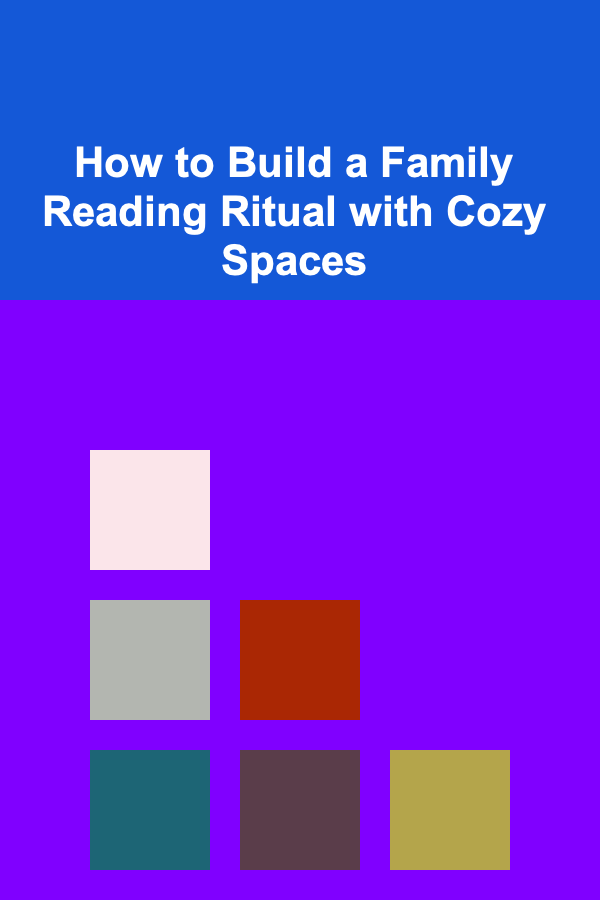
How to Build a Family Reading Ritual with Cozy Spaces
Read More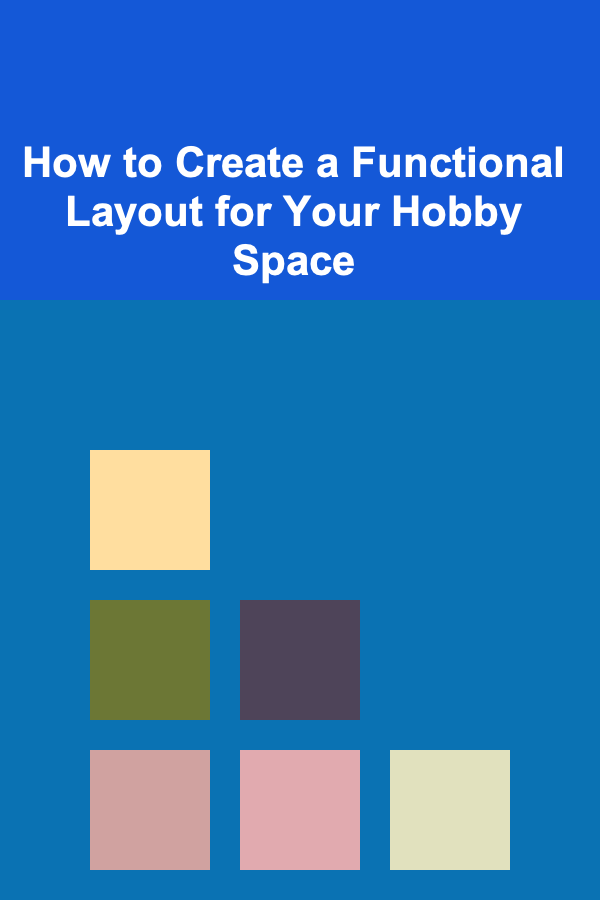
How to Create a Functional Layout for Your Hobby Space
Read More
How to Stage Your Home with Minimalism to Appeal to Buyers
Read More
How to Travel for Longer on a Budget
Read More
How to Improve Your Relationship with Food for Weight Loss
Read More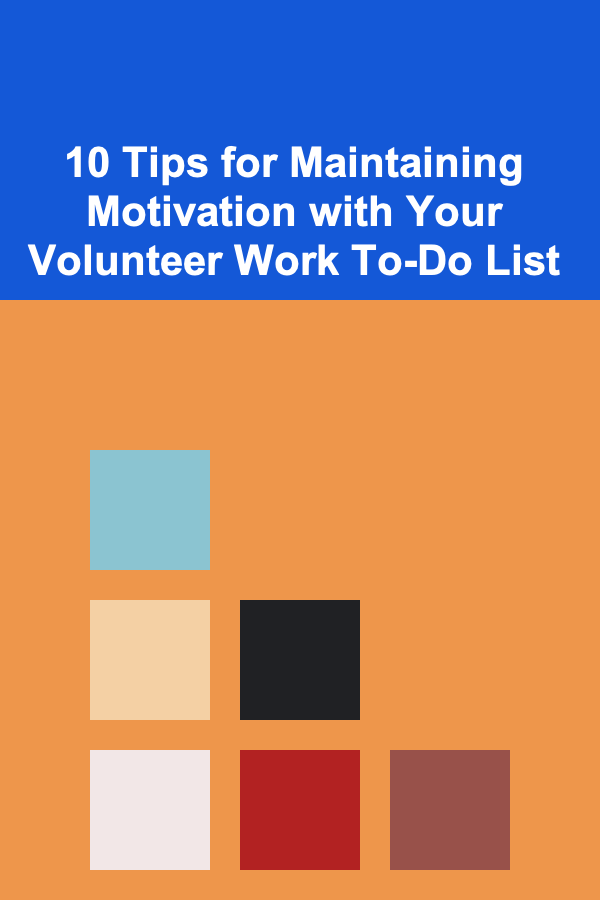
10 Tips for Maintaining Motivation with Your Volunteer Work To-Do List
Read MoreOther Products
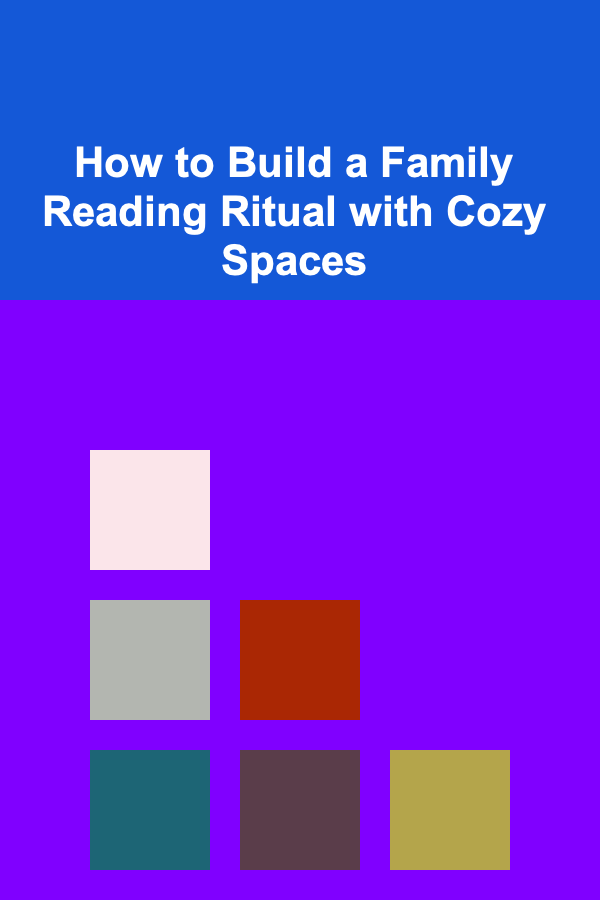
How to Build a Family Reading Ritual with Cozy Spaces
Read More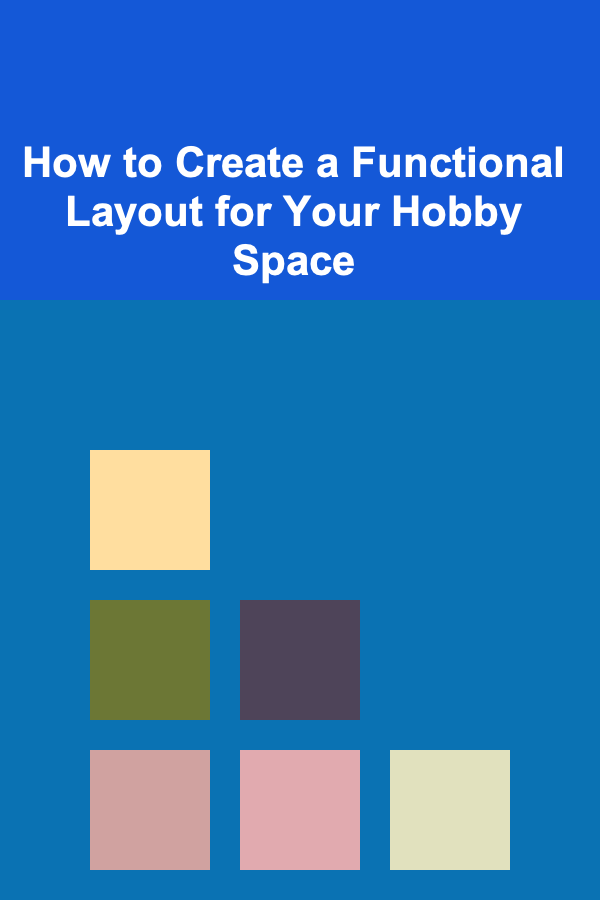
How to Create a Functional Layout for Your Hobby Space
Read More
How to Stage Your Home with Minimalism to Appeal to Buyers
Read More
How to Travel for Longer on a Budget
Read More
How to Improve Your Relationship with Food for Weight Loss
Read More