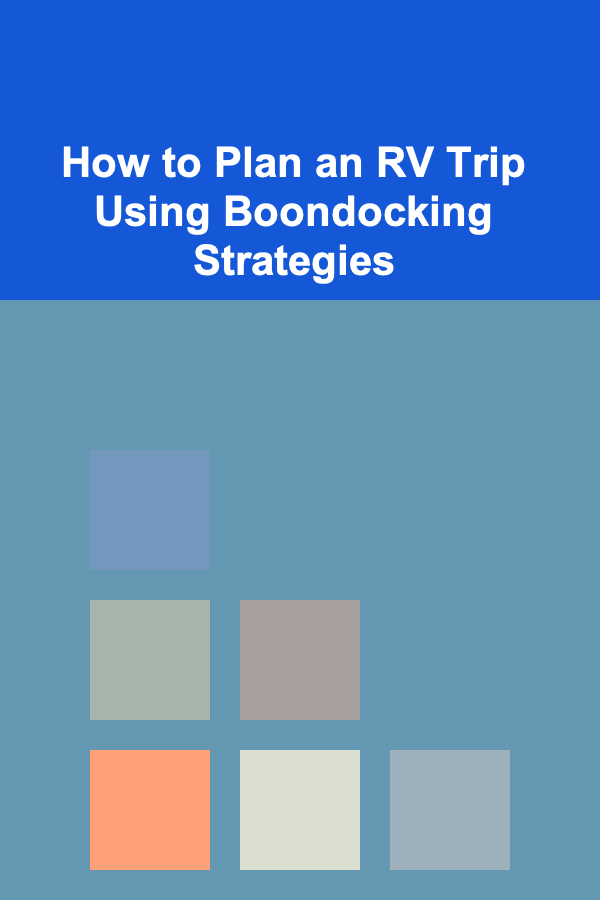10 Tips for Film Scanning and Digital Enhancement After Development
ebook include PDF & Audio bundle (Micro Guide)
$12.99$6.99
Limited Time Offer! Order within the next:

Film photography, despite the prevalence of digital alternatives, has seen a resurgence in recent years. Many photographers, both hobbyists and professionals, continue to value the rich tonalities, fine grain, and organic imperfections that film captures. However, once the film is developed, the next critical step is to digitize and enhance the images for modern use. This process of film scanning and digital enhancement is key to preserving the unique qualities of film while ensuring the final product is suitable for today's digital world.
In this article, we will explore 10 essential tips to help you master film scanning and digital enhancement after development. Whether you are scanning negatives at home or using professional services, understanding these steps will help you achieve the best possible results in your digital files.
Choose the Right Scanner for Your Needs
The first step in film scanning is selecting the right scanner. There are various types of scanners available, ranging from flatbed scanners to dedicated film scanners. The quality of your scan will depend largely on the type of scanner you use.
- Flatbed Scanners: While versatile, flatbed scanners generally offer lower resolution than dedicated film scanners. However, they are sufficient for most users and can handle multiple image formats (35mm, medium format, etc.) in one scan. Models such as the Epson Perfection V850 Pro offer good results for those looking for a cost-effective solution.
- Dedicated Film Scanners: These scanners, such as the Nikon Coolscan or the Pacific Image PrimeFilm series, are designed specifically for scanning film negatives and slides. They often provide superior resolution, color accuracy, and grain detail, making them the preferred choice for those who want the highest quality scans.
- Resolution Considerations: The resolution of the scanner plays a significant role in the quality of your scans. A higher DPI (dots per inch) setting will result in a larger, more detailed scan, but it will also take longer to process and require more storage space. Consider the intended use of your scans---whether for online use or large-format printing---to determine the appropriate resolution.
Selecting the right scanner is crucial for achieving optimal results. Make sure to choose a model that matches your budget and the quality of work you intend to produce.
Handle Your Film Properly to Avoid Damage
Handling film carefully is essential during both the scanning and enhancement processes. Film is sensitive to scratches, dust, and fingerprints, which can degrade the quality of your scans.
- Use gloves: Always wear cotton gloves when handling negatives to avoid transferring oils and dirt from your hands to the film surface.
- Use clean, dry tools: A can of compressed air or a special anti-static brush can help remove dust and debris from the film. Avoid touching the film directly, as this can cause scratches or leave smudges.
- Store properly: When not in use, store your film in a cool, dry, and dark environment to prevent deterioration. Use archival-quality sleeves to protect the negatives from light and physical damage.
By taking extra care when handling your film, you can avoid common issues such as scratches, dust spots, and other imperfections that can impact the quality of your scans.
Calibrate Your Scanner for Accuracy
Before scanning your film, it is important to calibrate your scanner to ensure accurate colors and tonal values in the final digital file. This is particularly important if you plan to print your scanned images, as color accuracy will play a key role in achieving the desired results.
- Use calibration targets: Scanners often come with calibration targets (usually a reference color chart) to help ensure accurate color reproduction. Use these targets during the scanning process to correct any potential color shifts.
- Adjust scanner settings: Many scanners offer settings for color correction, brightness, and contrast. Experiment with these settings to see how they affect the output and adjust accordingly for the best results.
A well-calibrated scanner produces digital files that are true to the original film, making post-scan enhancement much easier.
Scan at High Resolution
When scanning film, it is important to scan at the highest resolution possible to ensure that you capture all the detail and tonal range from the negative. High-resolution scans allow for greater flexibility during the editing process and preserve the fine details that make film photography unique.
- Scan at 3200 DPI or higher: For most film formats, scanning at 3200 DPI is a good starting point. This ensures you capture enough detail for large prints while avoiding excessive file sizes. For very fine details, such as medium format film, scanning at higher resolutions (up to 6400 DPI) may be necessary.
- Consider file size and storage: High-resolution scans result in large files, so be prepared with sufficient storage space and backup options. External hard drives and cloud storage solutions can help manage large digital files.
A high-resolution scan is essential for maximizing the quality of your digital files and maintaining the integrity of the film's details.
Use Color and Exposure Corrections
One of the benefits of digital enhancement is the ability to adjust the colors, exposure, and contrast of your scans. While the film may look great straight out of the scanner, digital enhancement can bring out its full potential.
- Correct exposure issues: Film scans often require slight exposure adjustments due to the inherent differences in light sensitivity between film and digital sensors. Use digital tools like Photoshop or Lightroom to correct overexposed or underexposed images.
- Balance colors: Color shifts can occur due to the scanning process, particularly with older or expired film. Use color correction tools to adjust the white balance, saturation, and hues to match the original scene more closely.
- Adjust contrast and tone: Film has a unique tonal range, and the scan may not always match the look you want. Use contrast and tone curves to enhance shadows, midtones, and highlights to replicate the feel of the original film image.
By making these digital adjustments, you can enhance the image quality and bring out the film's characteristic colors and tones.
Remove Dust and Scratches Digitally
Dust and scratches are a common problem when scanning film. These imperfections are often visible in the final scan, even after careful cleaning of the film. Fortunately, digital tools offer a variety of techniques for removing these issues.
- Use dust and scratch removal tools: Most photo editing software, such as Photoshop, has a "dust and scratches" filter that can automatically detect and remove minor imperfections. This tool is particularly useful for large areas of dust or minor scratches that can detract from the scan.
- Manually retouch small flaws: For more stubborn or noticeable flaws, use the healing brush or clone stamp tools to manually retouch dust spots or scratches.
These digital tools allow you to restore the integrity of your scans, ensuring a cleaner and more professional result.
Maintain Film Grain with Care
One of the standout qualities of film is its grain. Grain provides texture and depth to an image, and part of the appeal of shooting on film is maintaining this organic feel. However, film grain can sometimes appear more pronounced after scanning, especially when scanning at high resolutions.
- Be selective with noise reduction: Noise reduction tools are effective at removing unwanted grain, but they can also smooth out the image, making it lose the character of film. Use noise reduction sparingly and only on areas where the grain is too distracting.
- Embrace the grain: For some photographers, the grain is part of the charm of film, and it should be preserved. If you enjoy the textured look, resist the urge to over-edit and let the natural grain shine through in your final image.
By carefully controlling grain and noise, you can preserve the essence of film while ensuring that your images remain sharp and detailed.
Retouch and Restore Images Carefully
In some cases, scanned film may require restoration work. Old film, in particular, may have faded, discoloration, or damage. In such cases, careful restoration is necessary to bring the image back to life.
- Use retouching tools for restoration: Photoshop and other photo editing software offer a range of tools for restoring old images. Use these tools to fix color shifts, remove age spots, and repair tears or creases.
- Maintain the integrity of the image: Restoration should be done carefully, without over-correcting or removing important characteristics of the image. The goal is to bring the image back to its original condition without erasing the unique qualities of the film.
Restoration can breathe new life into your film images, allowing you to preserve memories and moments that would otherwise be lost.
Use Layers for Non-Destructive Editing
When enhancing or retouching your scans, it is important to work in a non-destructive manner. This means using layers and masks in your editing software to ensure that changes can be reversed or adjusted at any time.
- Create adjustment layers: Use adjustment layers for exposure, contrast, color, and tonal adjustments. This way, you can tweak these settings without affecting the original image.
- Use layer masks: Masks allow you to apply changes only to specific areas of the image. This is particularly useful when retouching images or making selective adjustments.
Non-destructive editing allows for flexibility in your workflow and ensures that your edits are reversible if you want to make changes later.
Backup and Archive Your Files
Once you've scanned and edited your film images, it's critical to back up and archive your files to prevent loss. Digital files are vulnerable to corruption, accidental deletion, and hardware failure, so a solid backup strategy is essential.
- Create multiple backups: Store copies of your files on an external hard drive, cloud storage, and physical media (such as DVDs or Blu-ray discs) for redundancy.
- Organize your files: Use a clear and consistent file naming system to ensure that you can easily find and retrieve your scans when needed. Organize by date, subject, or project name for easy access.
By backing up and archiving your files, you can ensure that your digital film scans are safe and accessible for future use.
Conclusion
Scanning and digitally enhancing film images is an essential process that allows photographers to preserve and share the beauty of their film captures in the digital world. By following these 10 tips, you can ensure that your scans are of the highest quality, your digital files are properly enhanced, and your precious memories are preserved for the future. With the right tools, techniques, and attention to detail, you can achieve stunning results that retain the unique qualities of film while making them suitable for modern digital applications.
Reading More From Our Other Websites
- [Organization Tip 101] How to Use Vintage Suitcases for Stylish Storage
- [Home Space Saving 101] How to Maximize Every Inch in Small Bathroom Cabinets with Smart Storage Solutions
- [Personal Financial Planning 101] How to Understand Your Credit Report and Improve Your Score
- [Home Storage Solution 101] How to Optimize Home Office Storage for a Productive Workspace
- [Organization Tip 101] How to Create a Backup Strategy for Your Important Data
- [Home Staging 101] How to Make a Lasting First Impression with Curb Appeal
- [Home Family Activity 101] How to Plan a Home Talent Show for the Whole Family
- [Home Lighting 101] How to Use Light Fixtures to Enhance Your Home's Style
- [Organization Tip 101] How to Use Mind Mapping for Activity Planning
- [Organization Tip 101] How to Organize Your Holiday Lights for Easy Setup

How to Master Basic Pickling and Fermentation
Read More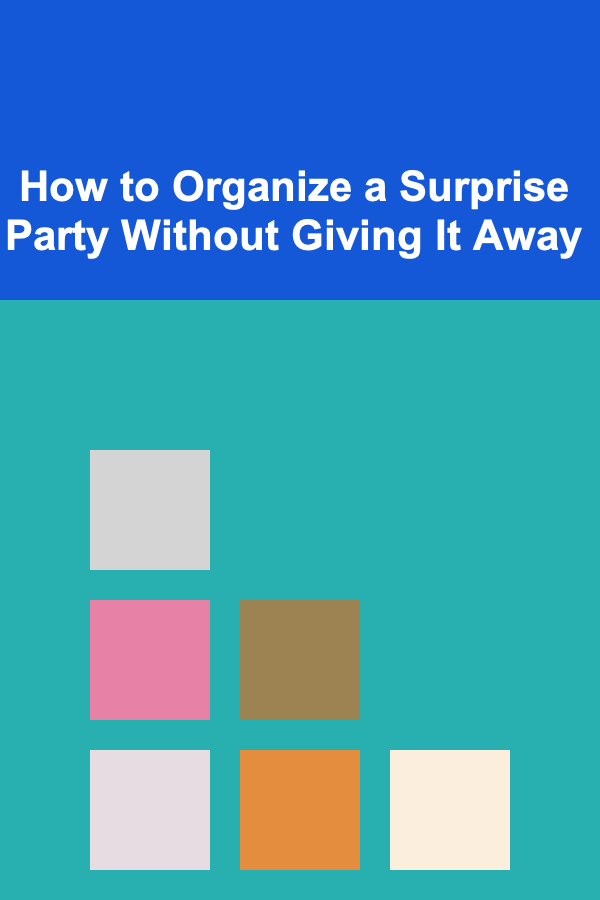
How to Organize a Surprise Party Without Giving It Away
Read More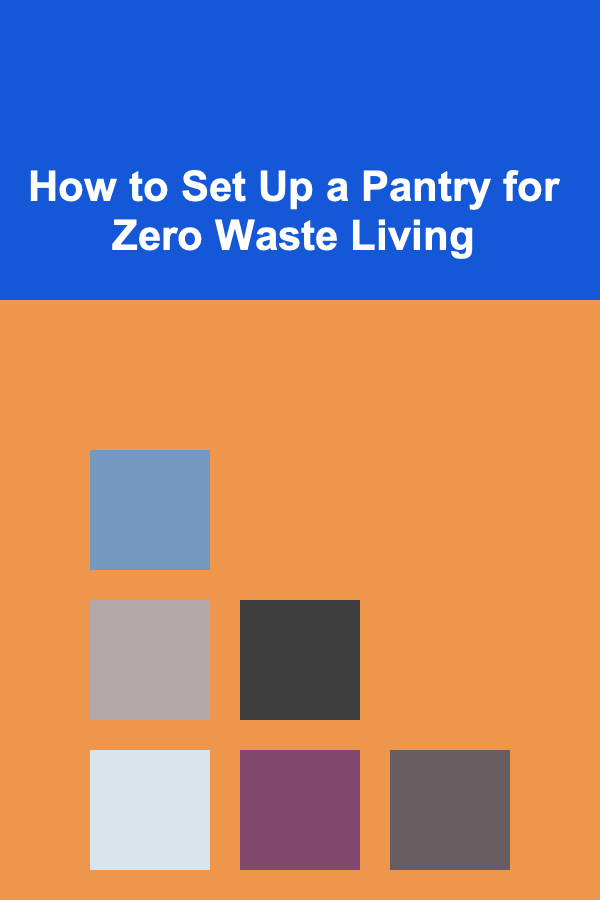
How to Set Up a Pantry for Zero Waste Living
Read More
How to Stage Your Home's Kitchen to Boost Its Appeal
Read More
How to Use Mindfulness for Healing Past Trauma
Read More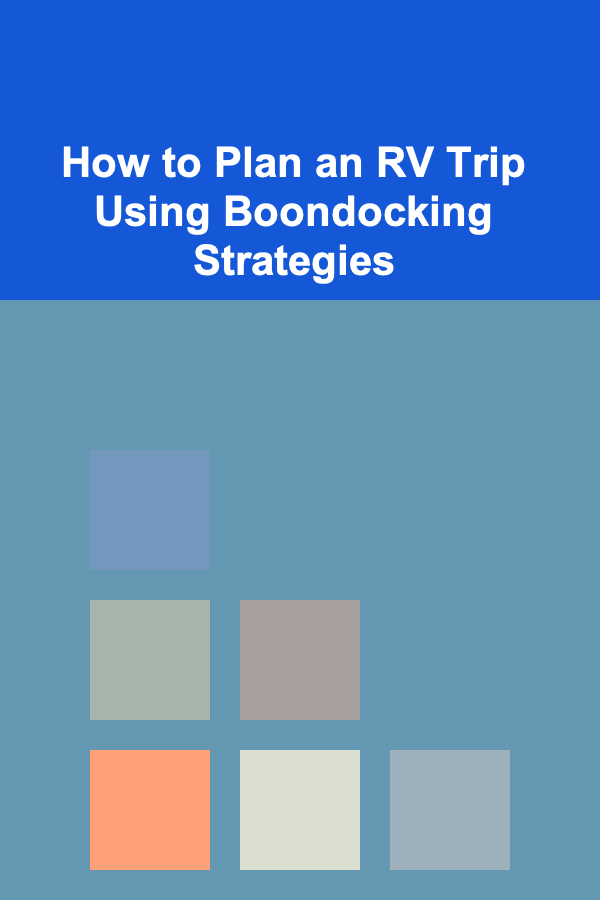
How to Plan an RV Trip Using Boondocking Strategies
Read MoreOther Products

How to Master Basic Pickling and Fermentation
Read More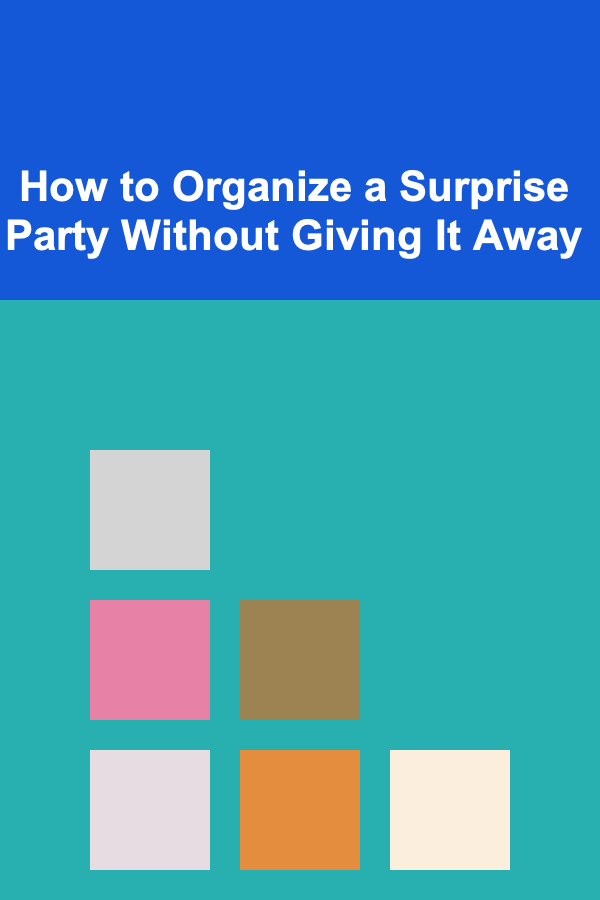
How to Organize a Surprise Party Without Giving It Away
Read More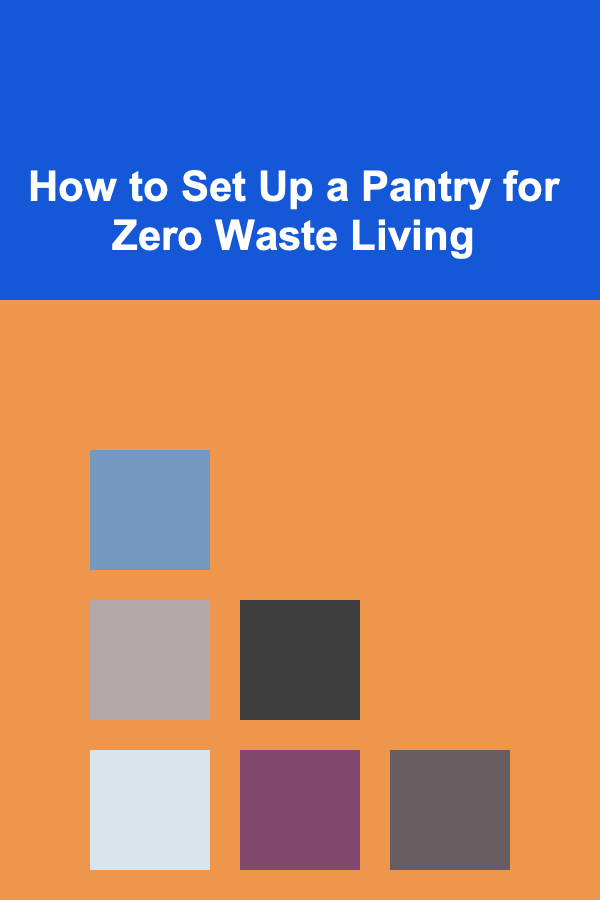
How to Set Up a Pantry for Zero Waste Living
Read More
How to Stage Your Home's Kitchen to Boost Its Appeal
Read More
How to Use Mindfulness for Healing Past Trauma
Read More