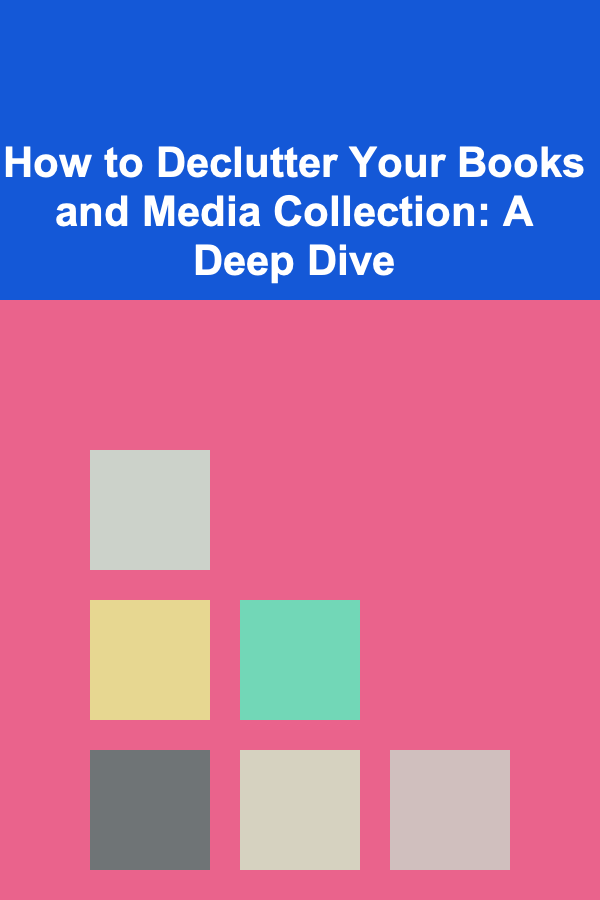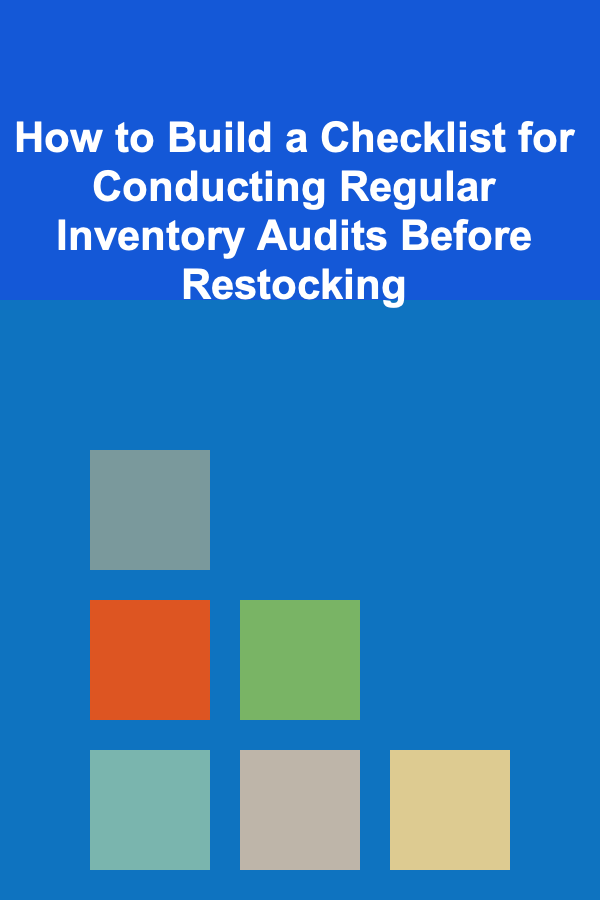
How to Build a Checklist for Conducting Regular Inventory Audits Before Restocking
ebook include PDF & Audio bundle (Micro Guide)
$12.99$8.99
Limited Time Offer! Order within the next:
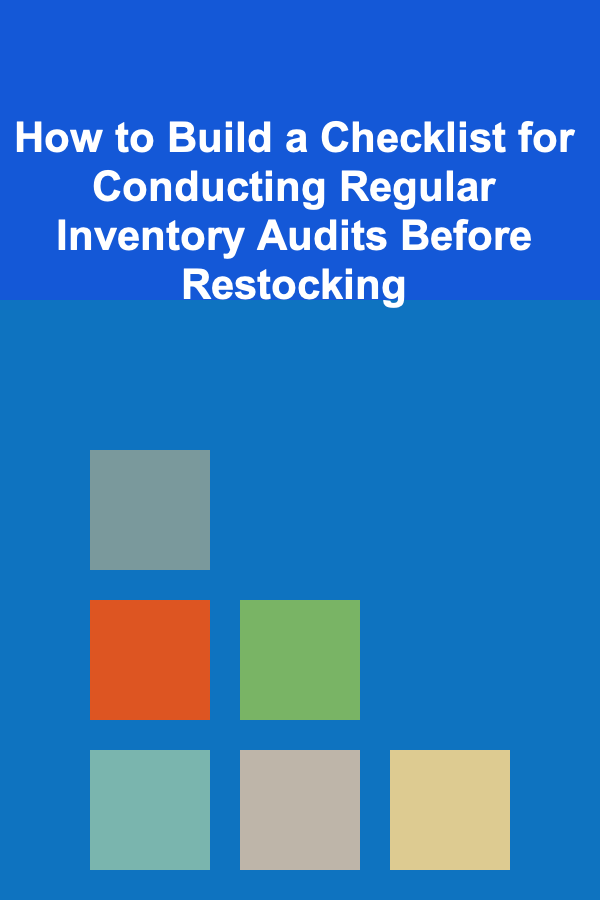
Inventory management is a critical function in any business that deals with physical products. One of the most important practices for maintaining efficient operations is conducting regular inventory audits before restocking. Without a well-organized and thorough inventory audit, businesses risk overstocking, understocking, or wasting resources on products that are no longer in demand. Building a checklist for conducting inventory audits can streamline this process, ensuring accuracy, efficiency, and better decision-making.
This actionable guide will walk you through the steps of creating a checklist for inventory audits, including the essential components and best practices to follow for an effective audit process. Whether you're managing a small retail store, a warehouse, or a large distribution center, this checklist will serve as a comprehensive tool to ensure that your inventory management is on point.
Define the Objective of the Inventory Audit
The first step in any inventory audit is to clarify its objectives. Are you auditing to identify discrepancies, evaluate the effectiveness of your stock management system, or assess the condition of your inventory before placing a new order?
Key Objectives to Consider:
- Stock Accuracy: Ensure that the actual stock matches the records in your inventory management system.
- Damage Assessment: Identify damaged or obsolete items that should not be restocked or sold.
- Demand Forecasting: Assess the demand for specific items to avoid overstocking or understocking.
- Financial Reconciliation: Ensure that the value of inventory matches financial records for accounting and tax purposes.
Having clear objectives will guide the process and help you design an effective checklist that aligns with your needs.
Prepare the Audit Environment
Before starting the audit, it's essential to prepare the environment. A controlled and organized setting ensures that the audit process runs smoothly and that all relevant information is captured.
Checklist Items for Preparing the Environment:
- Clear the Workspace: Ensure that aisles, shelves, and stock areas are free from clutter and organized for easy access.
- Prepare Tools and Technology: Gather the necessary tools for the audit, such as barcode scanners, inventory management software, and physical count sheets.
- Assign Roles: Determine who will be involved in the audit and clearly define their roles, such as who will physically count the items, who will record data, and who will verify discrepancies.
- Review Previous Audits: If available, review past audit reports to identify trends, issues, or areas for improvement.
A well-prepared environment reduces confusion, minimizes errors, and keeps the audit process on track.
Organize Inventory Categories
Having a clear understanding of how your inventory is categorized is crucial. Organizing inventory into categories can make the audit process more efficient and allow you to focus on specific areas that need attention.
Key Inventory Categories:
- Finished Goods: Products that are ready for sale or distribution.
- Raw Materials: Unprocessed items used to manufacture products.
- Work-in-Progress (WIP): Items that are in the process of being manufactured or assembled.
- Supplies and Packaging: Materials needed to package and ship products.
- Returns: Products that have been returned by customers but not yet processed.
Ensure that your checklist includes all relevant categories, and assign specific people to audit each category.
Perform Physical Count of Inventory
The core of an inventory audit is the physical count of items. This step involves comparing the actual stock on hand with what is recorded in your inventory management system.
Checklist Items for Physical Counting:
- Count by Category: Audit each category of inventory separately to reduce confusion.
- Use Barcode Scanners: If possible, use barcode scanners or RFID technology to increase accuracy and speed.
- Verify Item Details: For each item, ensure that the description, SKU, and quantity match what is listed in the system.
- Account for Variations: Consider accounting for damaged items, expired products, or products that may be misplaced.
- Record Count Data: Ensure that all counts are recorded in real-time to prevent errors and omissions.
Actionable Tip:
If you have a large inventory, consider conducting a cycle count instead of a full inventory count. A cycle count involves auditing a portion of your inventory at regular intervals, reducing downtime and labor costs.
Reconcile Discrepancies
Once the physical count is complete, compare the actual stock levels with what is recorded in your inventory system. This is where discrepancies often occur, and it's crucial to reconcile these differences.
Checklist Items for Reconciling Discrepancies:
- Identify Causes: Investigate any discrepancies between the physical count and the recorded data. Common causes include human error, data entry mistakes, theft, or damage.
- Update Inventory Records: Correct discrepancies by updating inventory records in your system. This may involve adjusting quantities, removing obsolete items, or marking damaged goods.
- Report Significant Discrepancies: If you notice significant discrepancies, such as a large quantity of missing items, escalate the issue to management for further investigation.
- Review Stock Movement: Check for any discrepancies caused by stock movement errors, such as goods not properly logged as sold or restocked.
Actionable Tip:
If discrepancies are found consistently in certain areas (e.g., a specific product category), investigate further to determine whether the issue lies in the tracking process or is a result of operational inefficiencies.
Assess Stock Condition and Shelf Life
Before restocking inventory, it's crucial to assess the condition of your existing stock. This is especially important for businesses that sell perishable goods or items with expiration dates.
Checklist Items for Stock Assessment:
- Inspect for Damage: Look for damaged packaging, broken items, or anything that could affect the quality or safety of the product.
- Check Expiration Dates: For perishable goods, ensure that products are within their expiration dates or are still safe to use.
- Evaluate Stock Turnover: Review the sales history of certain products to identify slow-moving stock that should be cleared before restocking.
- Labeling and Organization: Ensure that all products are properly labeled, and the shelving system is organized to minimize stockouts or excess stock.
Actionable Tip:
If products are approaching their expiration dates, prioritize their sale or use before restocking to avoid waste and maximize profitability.
Plan for Restocking
Once the audit is complete and discrepancies have been reconciled, it's time to plan for restocking. This step ensures that your inventory is replenished to meet customer demand without overstocking or understocking.
Checklist Items for Restocking:
- Review Sales Data: Analyze sales trends, seasonality, and customer demand to determine which products need to be restocked.
- Set Reorder Points: Establish reorder points based on lead time, safety stock, and forecasted demand.
- Coordinate with Suppliers: Confirm availability and delivery timelines with your suppliers to ensure timely restocking.
- Order the Right Quantities: Avoid ordering too much of slow-moving stock and ensure that high-demand items are adequately stocked.
Actionable Tip:
Consider using an automated inventory management system that can track stock levels, reorder points, and supplier performance to simplify the restocking process.
Document and Analyze the Audit Results
Finally, document the results of the inventory audit, including the findings, discrepancies, and actions taken. This documentation is essential for future audits and for maintaining transparency within your business operations.
Checklist Items for Documentation:
- Audit Report: Prepare a detailed report that outlines the audit process, including the items counted, discrepancies found, and any corrective actions taken.
- Actionable Insights: Identify trends or recurring issues that could indicate deeper problems with inventory management.
- Future Recommendations: Based on the audit, recommend improvements to inventory management practices, such as better tracking systems or more frequent audits.
Actionable Tip:
Use the audit results to fine-tune your inventory processes and prevent future discrepancies. Regular analysis can help you spot inefficiencies and improve your stock management strategy over time.
Conclusion
Building a checklist for conducting regular inventory audits before restocking is a critical step in maintaining efficient inventory management. By following the steps outlined in this guide, you can ensure that your audits are thorough, accurate, and aligned with your business objectives. Regular audits not only help to keep stock levels optimized but also allow you to identify areas for improvement in your processes, reduce errors, and enhance your overall inventory control system.
Reading More From Our Other Websites
- [Metal Stamping Tip 101] Maintaining Certification: Best Practices for Ongoing ISO 9001 & AS9100 Compliance in Metal Stamping
- [Personal Financial Planning 101] How to Invest in Index Funds for Beginners
- [Organization Tip 101] How to Use Folding Techniques for Neat Clothing Storage
- [Organization Tip 101] How to Use Clipboards for Organized Home Projects
- [Paragliding Tip 101] The Paraglider's Safety Kit: Must-Have First-Aid Supplies and How to Use Them
- [Personal Care Tips 101] How to Navigate Personal Care During Pregnancy with Natural and Safe Product Choices
- [Organization Tip 101] The Ultimate Guide to DIY Home Improvement Projects
- [Home Budget Decorating 101] How to Uncover Hidden Gems: Mastering the Art of Shopping at Flea Markets for Decor Without Breaking the Bank
- [Personal Care Tips 101] How to Choose a Hair Mask with Keratin for Smoother Hair
- [Home Maintenance 101] How to Clean Your Refrigerator for Optimal Performance
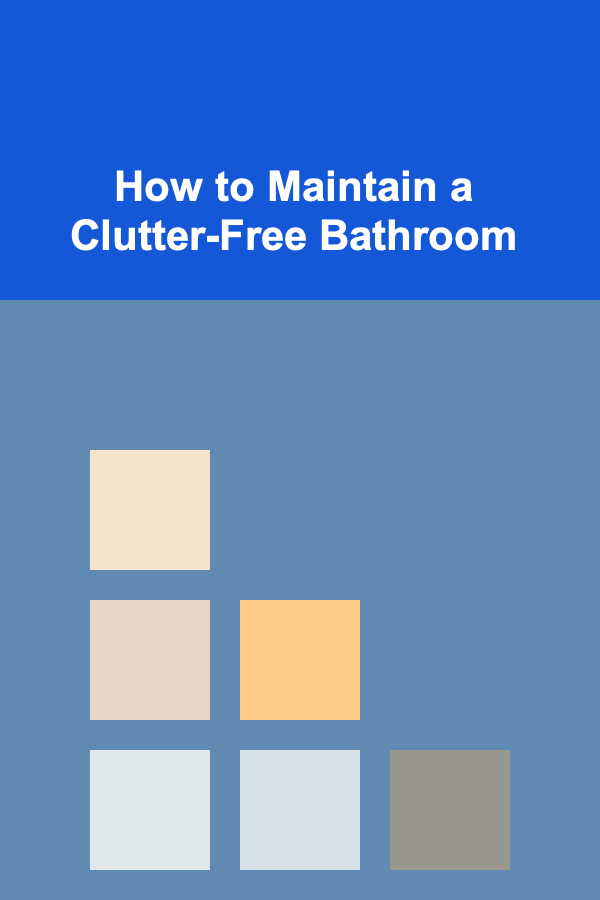
How to Maintain a Clutter-Free Bathroom
Read More
How to Organize Your Champagne and Wine Collection
Read More
How to Optimize VR for Different Headsets
Read More
How to Explore Pharmacogenomics and Personalized Medicine
Read More
How To Choose the Right Mascara for Your Lash Goals
Read More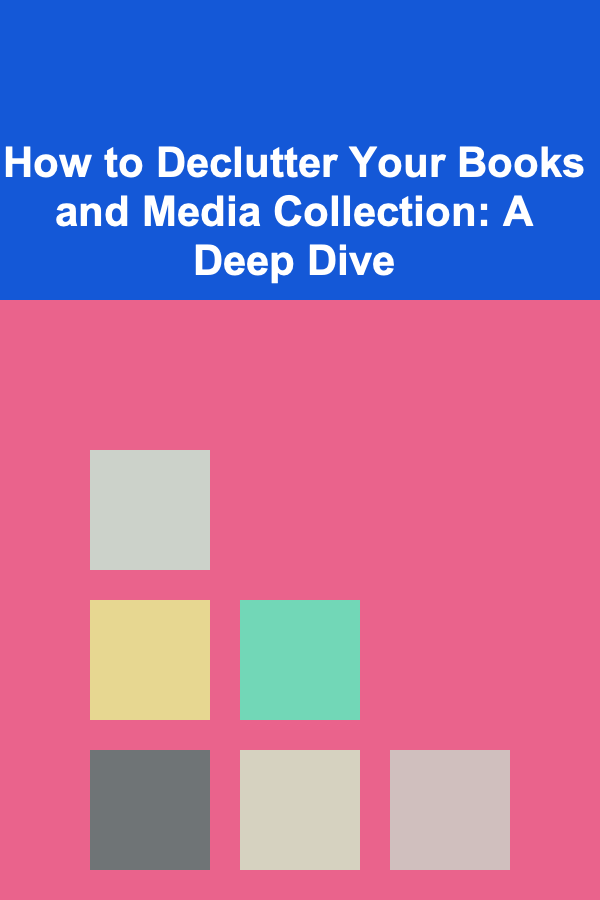
How to Declutter Your Books and Media Collection: A Deep Dive
Read MoreOther Products
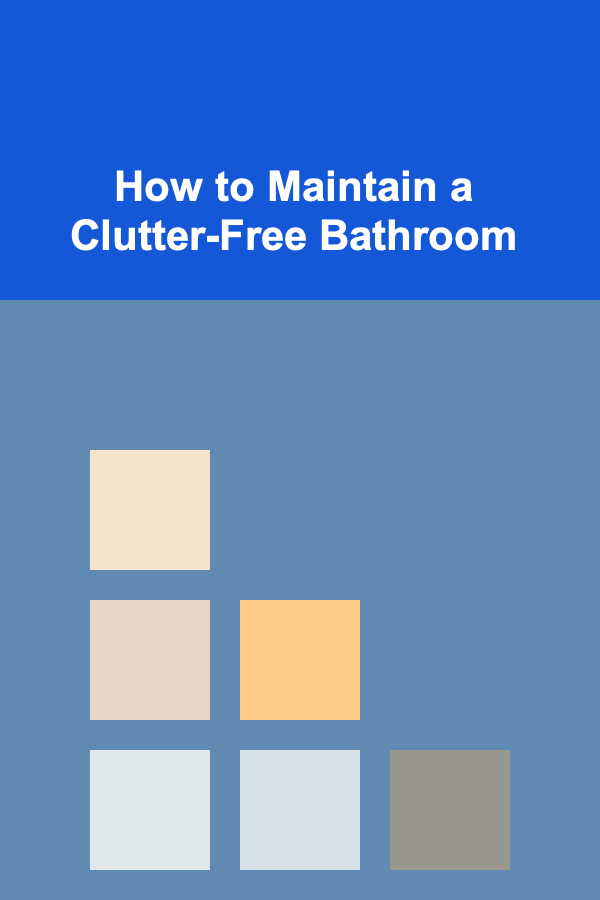
How to Maintain a Clutter-Free Bathroom
Read More
How to Organize Your Champagne and Wine Collection
Read More
How to Optimize VR for Different Headsets
Read More
How to Explore Pharmacogenomics and Personalized Medicine
Read More
How To Choose the Right Mascara for Your Lash Goals
Read More