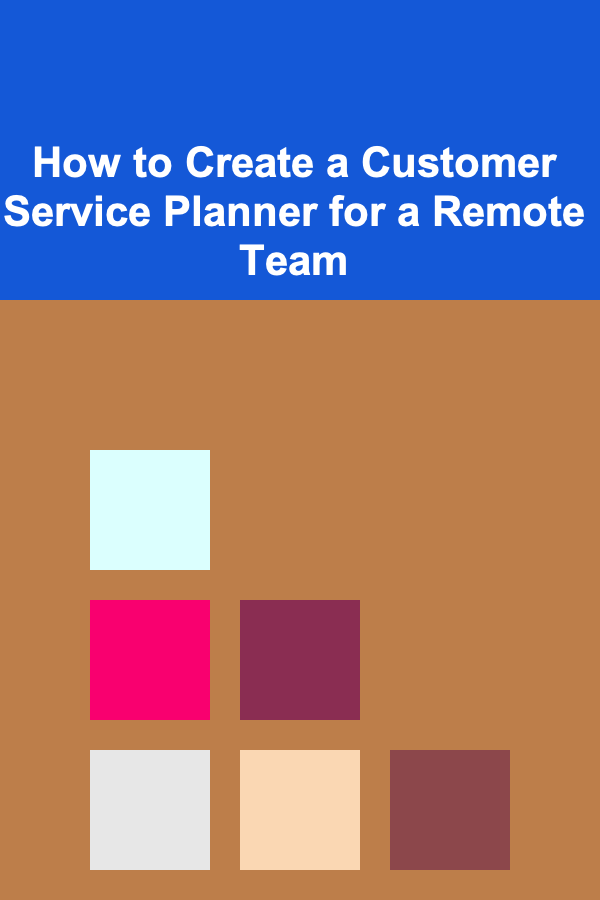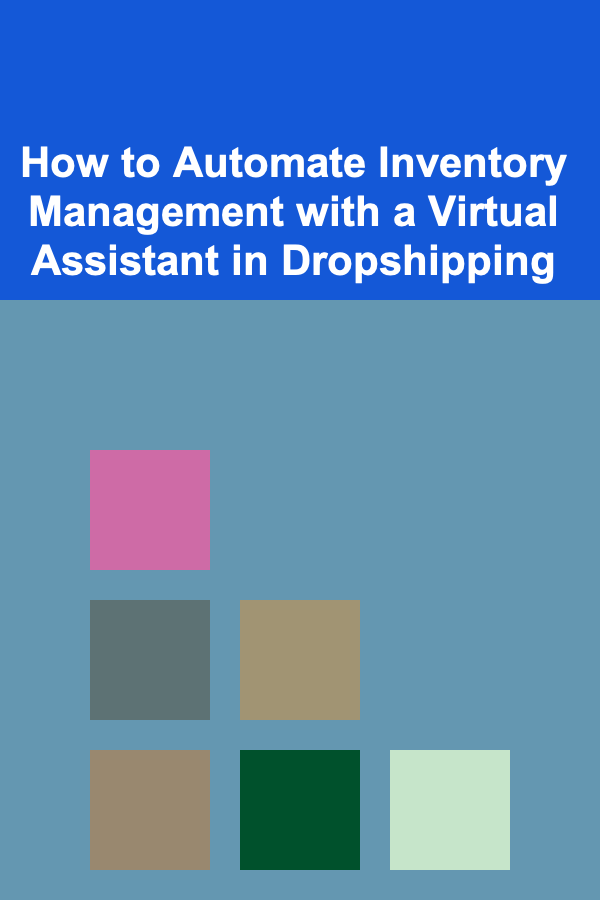
How to Automate Inventory Management with a Virtual Assistant in Dropshipping
ebook include PDF & Audio bundle (Micro Guide)
$12.99$9.99
Limited Time Offer! Order within the next:
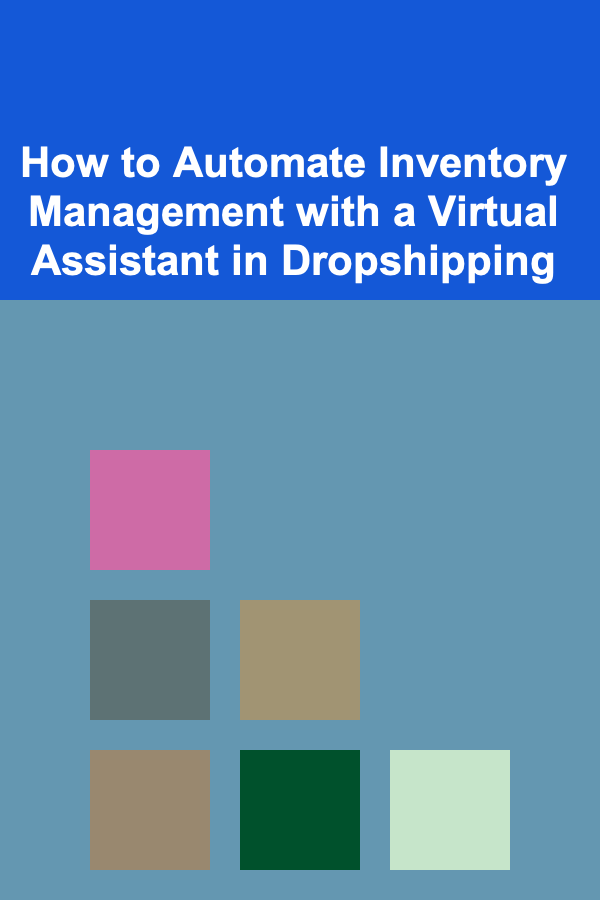
Managing inventory is one of the most time-consuming aspects of running a dropshipping business. As your product range grows, keeping track of stock levels, orders, and restocks can become overwhelming. That's where automation comes in. By utilizing a virtual assistant (VA) to handle inventory management, you can streamline your dropshipping operations, reduce human error, and focus on scaling your business.
In this guide, we will explore how to automate inventory management in dropshipping using a virtual assistant. We'll break down the key tasks a VA can assist with, the tools and systems you can leverage, and the steps you should take to ensure smooth operations.
Understand the Role of a Virtual Assistant in Inventory Management
Before diving into the automation aspect, it's important to define the role of a virtual assistant in inventory management. A virtual assistant is essentially an outsourced employee who can perform a variety of tasks online, from data entry to customer support. In dropshipping, a VA can manage many aspects of inventory that would otherwise require manual intervention, such as tracking product availability, updating stock levels, and even placing orders with suppliers.
Core Tasks a VA Can Handle:
- Stock Level Monitoring: The VA can monitor product stock levels and keep track of when items are running low or out of stock.
- Restock Notifications: The VA can send alerts or trigger restock requests to suppliers or vendors when inventory hits a predefined threshold.
- Product Listings Updates: The VA can update your store's listings with current stock levels, ensuring your customers always see accurate availability.
- Price Adjustments: The VA can update product prices based on inventory levels, promotional periods, or supplier pricing changes.
- Order Tracking and Coordination: The VA can oversee the status of orders, ensuring that products are shipped and delivered on time, and address any issues related to fulfillment.
Why a Virtual Assistant Is Key for Dropshipping:
The power of a virtual assistant lies in their ability to automate repetitive tasks. By outsourcing mundane inventory tasks, you can free up your time to focus on more important aspects of your business, such as marketing, customer service, or expanding your product range.
Set Up Inventory Management Tools
While a virtual assistant can handle the day-to-day operations of inventory management, they need the right tools to do so efficiently. Fortunately, there are a variety of software solutions designed for dropshipping businesses that integrate with eCommerce platforms like Shopify, WooCommerce, or BigCommerce.
Inventory Management Software Options:
- TradeGecko (QuickBooks Commerce): TradeGecko is an inventory management platform that allows you to track stock across multiple suppliers and warehouses. Your VA can use this tool to automate stock level updates, set reorder points, and manage product orders.
- Oberlo: For Shopify-based dropshipping stores, Oberlo is a popular tool that helps you find products, import them to your store, and automatically sync stock levels. Your VA can use Oberlo to track inventory and restock products directly from suppliers.
- Stocky: If you're using Shopify, Stocky is another inventory management tool designed for dropshipping. It automates stock level updates and helps your VA reorder products before they run out of stock, preventing backorders.
- SkuVault: This platform helps keep track of stock across multiple channels. It integrates well with eCommerce platforms and allows a VA to automate stock updates and order fulfillment processes.
- Veeqo: Veeqo is an excellent tool for automating inventory management across multiple sales channels. It can sync stock levels between your store and suppliers, and your VA can use it to streamline your dropshipping operations.
Benefits of Using Automation Software:
- Real-Time Updates: Automation tools can provide real-time stock level updates, ensuring that your VA always works with the most current information.
- Multi-Channel Integration: Many inventory management systems integrate with multiple sales platforms, such as eBay, Amazon, and Shopify, making it easier for your VA to manage inventory across different channels.
- Error Reduction: Automation minimizes human error in inventory tracking, which can lead to over-selling, under-selling, or delays in fulfillment.
Establish a Clear Process for Inventory Automation
Now that you have the right tools, it's time to establish an efficient workflow for inventory management. Your virtual assistant should follow a clear process that minimizes manual intervention and ensures that everything runs smoothly.
Step-by-Step Inventory Management Workflow for VAs:
1. Monitor Stock Levels and Set Alerts
Your VA should regularly monitor the inventory levels in your store using the chosen inventory management system. Set predefined thresholds for each product, where alerts will be triggered when stock levels dip below a certain point. For example, if you sell a high-demand item and it drops below 10 units, the system should automatically send an alert to your VA for restocking.
2. Sync Inventory with Suppliers
To maintain accurate stock levels, your VA should regularly sync inventory with suppliers. This will ensure that the information on your website is always up to date. Some platforms, like Oberlo, offer automatic syncing, while others may require the VA to manually check stock levels with suppliers and update them in the inventory system.
3. Generate Restocking Orders
Once stock levels drop below the threshold, the VA should place an order with the supplier to replenish the stock. This process can be automated by using inventory management software that creates purchase orders automatically once stock levels hit the predefined point.
4. Update Product Listings
To maintain transparency with customers, it's essential that your VA updates your product listings with accurate stock levels. This includes updating product availability status (in-stock or out-of-stock) on your eCommerce site. Some platforms, like Shopify, allow you to automate this process, while others may require your VA to manually update listings.
5. Track Order Fulfillment
Once orders are placed, your VA should track the fulfillment process. This includes verifying that suppliers have processed the orders, tracking shipment statuses, and communicating with suppliers if there are any delays. Many dropshipping platforms provide order tracking features that can help automate this process.
6. Handle Stockouts and Backorders
Occasionally, you may experience stockouts or delays with suppliers. In these cases, your VA should proactively reach out to customers, offer alternative products, or suggest waiting for restock. This helps maintain customer satisfaction while preventing issues with backordering.
Why This Process Works:
This step-by-step process ensures that inventory is constantly monitored and restocked without requiring constant supervision. Your VA can manage the workflow independently, allowing you to focus on scaling your business.
Optimize Communication Between VA and Suppliers
One of the biggest challenges in dropshipping is maintaining effective communication with suppliers. Your virtual assistant should have a clear process in place for handling communication with suppliers to ensure smooth restocking and order fulfillment.
Best Practices for VA-Supplier Communication:
- Use Collaborative Platforms: Platforms like Slack or Trello can be used to create shared channels where your VA can communicate with suppliers and keep track of inventory status.
- Set Regular Check-ins: Your VA should have a routine of checking in with suppliers to confirm restocking timelines and shipping updates.
- Automated Emails: Set up automated email templates for your VA to send to suppliers when certain inventory levels are reached. This reduces the need for manual email creation.
Why Communication Matters:
Strong communication between your VA and suppliers ensures that any inventory-related issues are addressed promptly, minimizing the risk of stockouts or delayed shipments.
Monitor and Optimize Inventory Automation
Automation isn't a "set it and forget it" process. To maintain efficiency, you should regularly monitor and optimize your inventory management system. Review the performance of the tools you're using, evaluate your VA's workflow, and identify areas for improvement.
Key Metrics to Track:
- Stock Turnover Rate: Monitor how quickly your products are selling and ensure that your VA is restocking at the right time to avoid stockouts.
- Order Fulfillment Time: Track how long it takes from when an order is placed to when it is shipped to the customer. Aim to shorten this time as much as possible.
- Supplier Performance: Regularly evaluate how reliable your suppliers are in terms of stock availability and delivery times. If necessary, your VA should look for new suppliers with better performance.
Why Ongoing Monitoring is Important:
Ongoing monitoring ensures that your inventory system is always running efficiently, and it allows you to address potential issues before they affect your customers.
Conclusion
Automating inventory management with the help of a virtual assistant can significantly improve your dropshipping operations. By leveraging the right tools, creating a clear workflow, and maintaining open communication with suppliers, you can streamline your business and reduce the risk of costly errors. With automation in place, you'll have more time to focus on scaling your business and providing exceptional customer service. As your business grows, consider refining your processes and tools to keep up with demand and ensure long-term success.
Reading More From Our Other Websites
- [Home Pet Care 101] How to Clean Up Pet Accidents Efficiently and Effectively
- [Organization Tip 101] How to Create a Morning Routine That Maximizes Organization
- [Home Budget Decorating 101] How to Style Open Shelving on a Budget
- [Paragliding Tip 101] Understanding Wind and Weather: A New Pilot's Survival Handbook
- [Organization Tip 101] Best Organization Tools for School Projects
- [Home Cleaning 101] How to Sanitize Your Home Without Harsh Chemicals
- [Personal Care Tips 101] How to Choose a Hair Mask That Helps with Frizz Control
- [Home Party Planning 101] How to Plan a Stress-Free Home Party
- [Horseback Riding Tip 101] Best Portable Horse‑Travel Toilets for Long‑Distance Journeys
- [Home Soundproofing 101] How to Soundproof Existing Walls for a Peaceful Environment
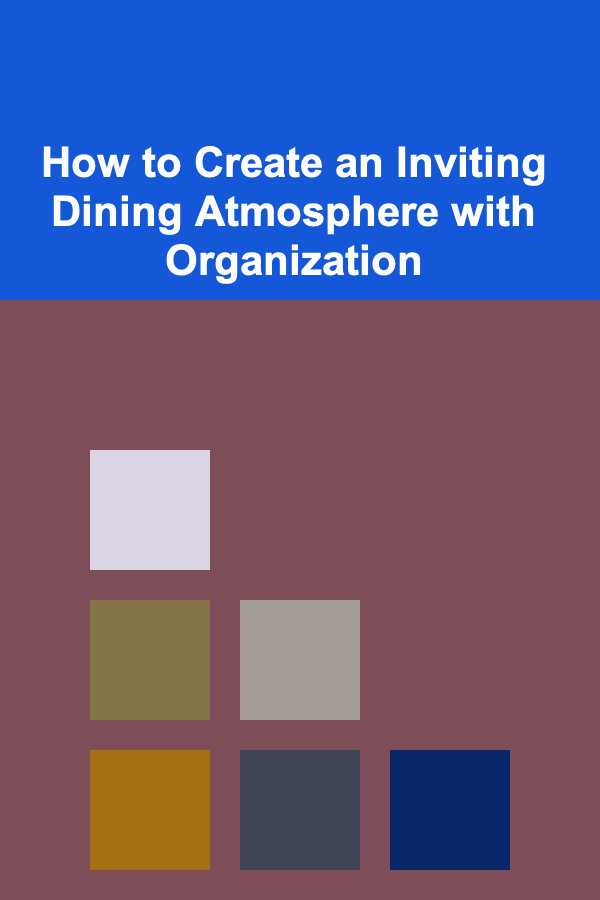
How to Create an Inviting Dining Atmosphere with Organization
Read More
How to Make Your Rental Property More Attractive to Tenants
Read More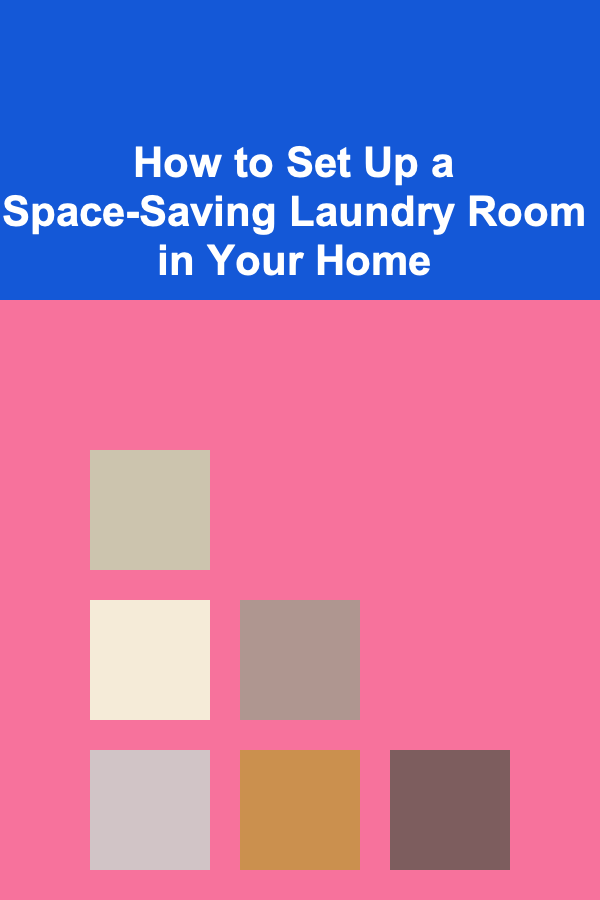
How to Set Up a Space-Saving Laundry Room in Your Home
Read More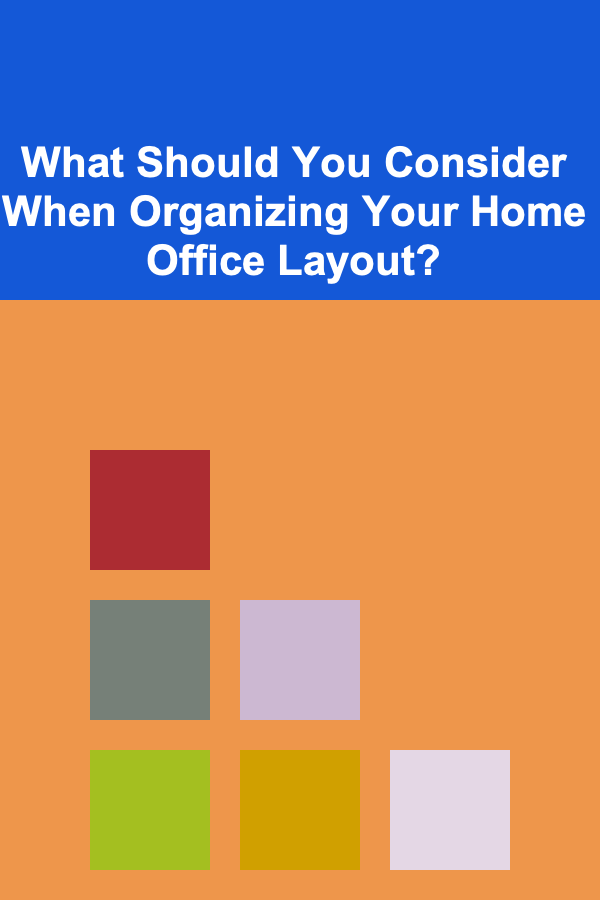
What Should You Consider When Organizing Your Home Office Layout?
Read More
How to Develop Resilience as an Entrepreneur
Read More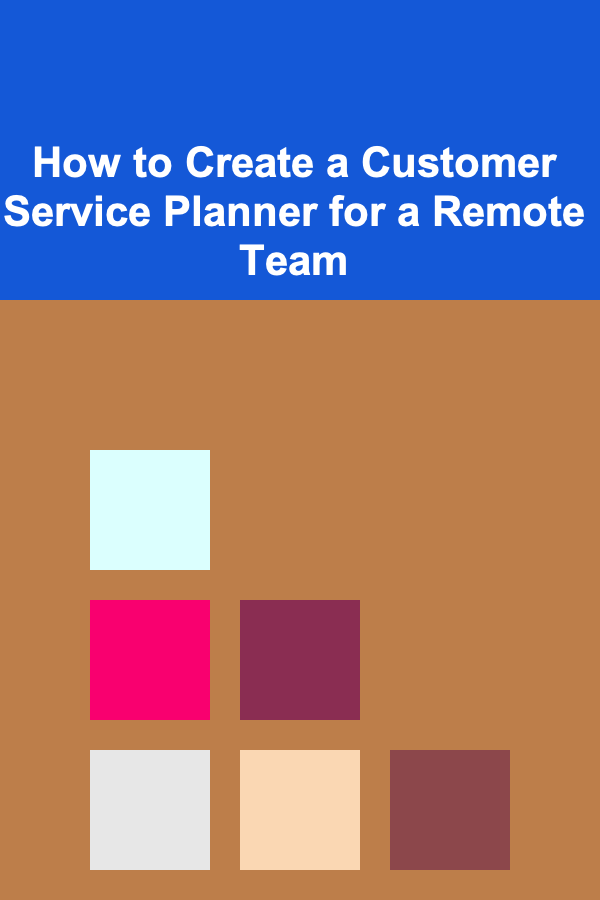
How to Create a Customer Service Planner for a Remote Team
Read MoreOther Products
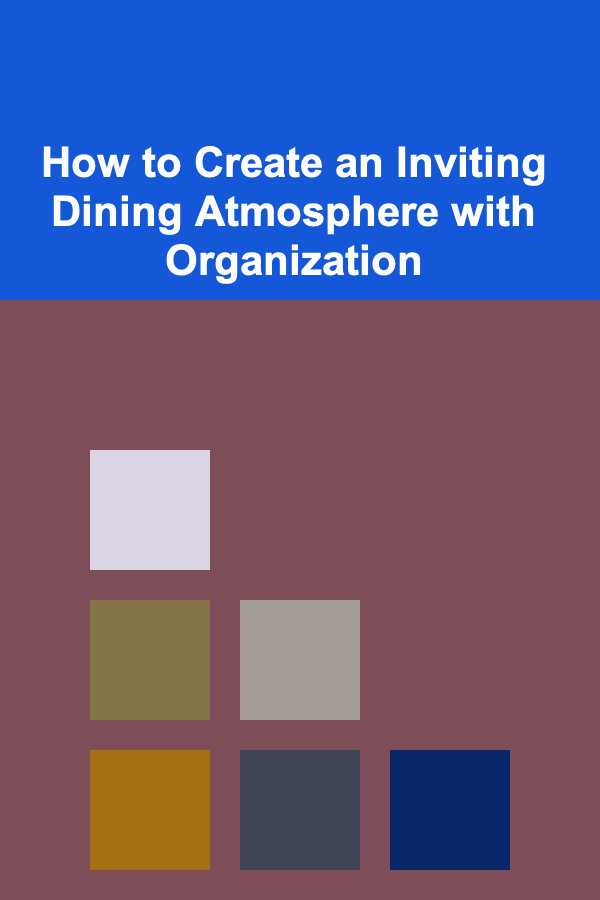
How to Create an Inviting Dining Atmosphere with Organization
Read More
How to Make Your Rental Property More Attractive to Tenants
Read More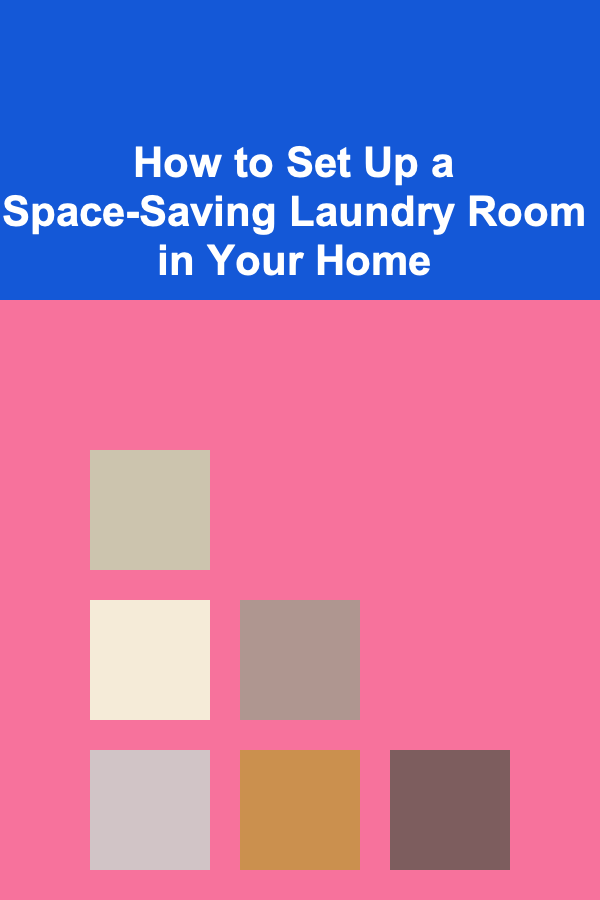
How to Set Up a Space-Saving Laundry Room in Your Home
Read More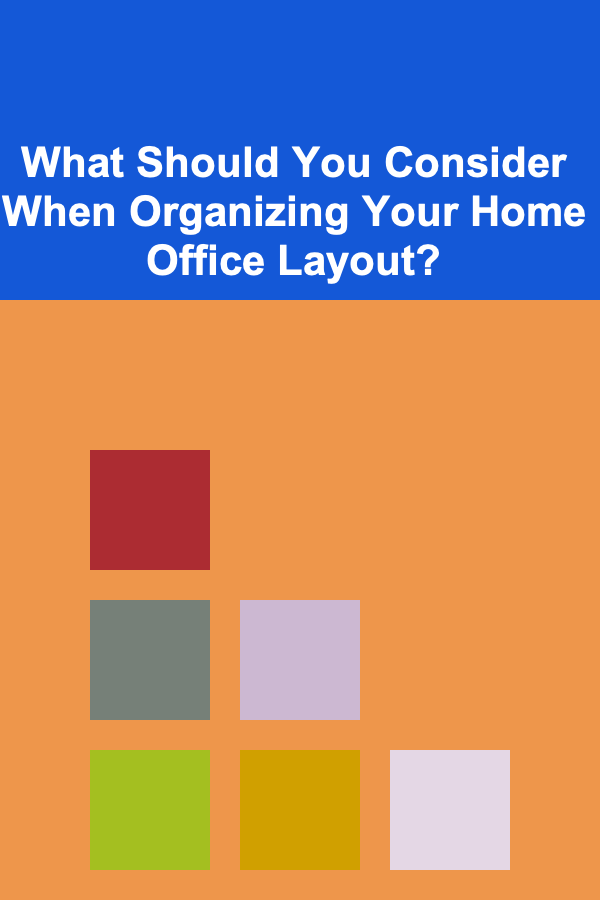
What Should You Consider When Organizing Your Home Office Layout?
Read More
How to Develop Resilience as an Entrepreneur
Read More