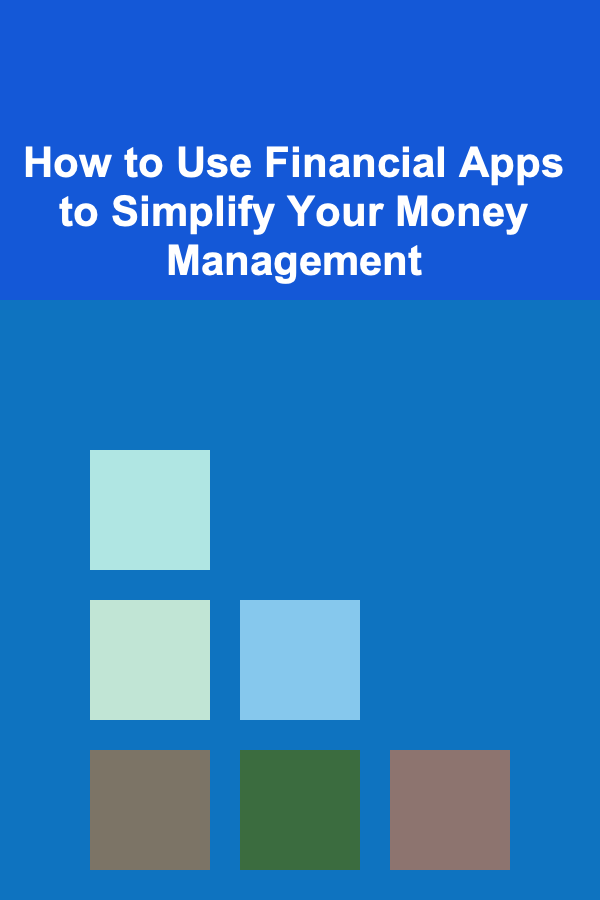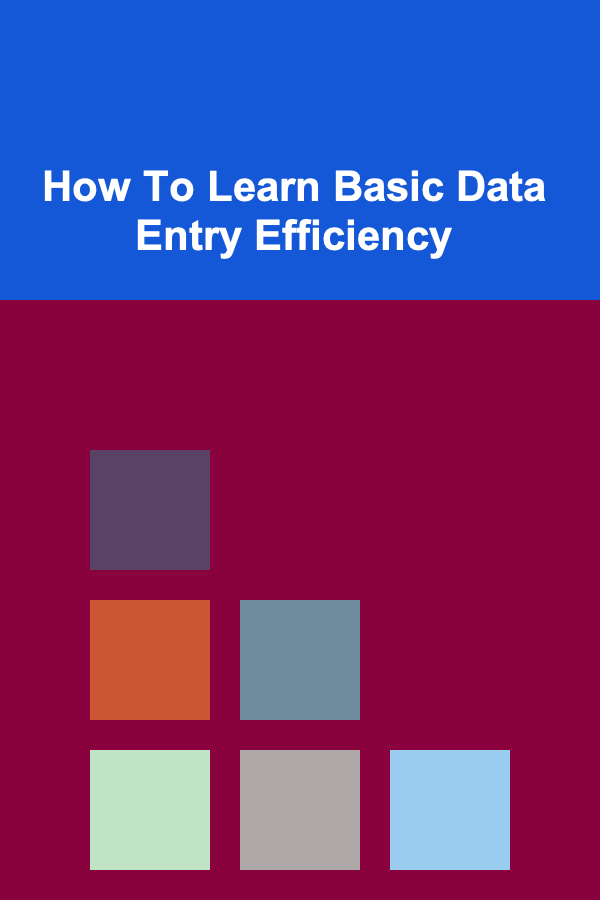
How To Learn Basic Data Entry Efficiency
ebook include PDF & Audio bundle (Micro Guide)
$12.99$8.99
Limited Time Offer! Order within the next:
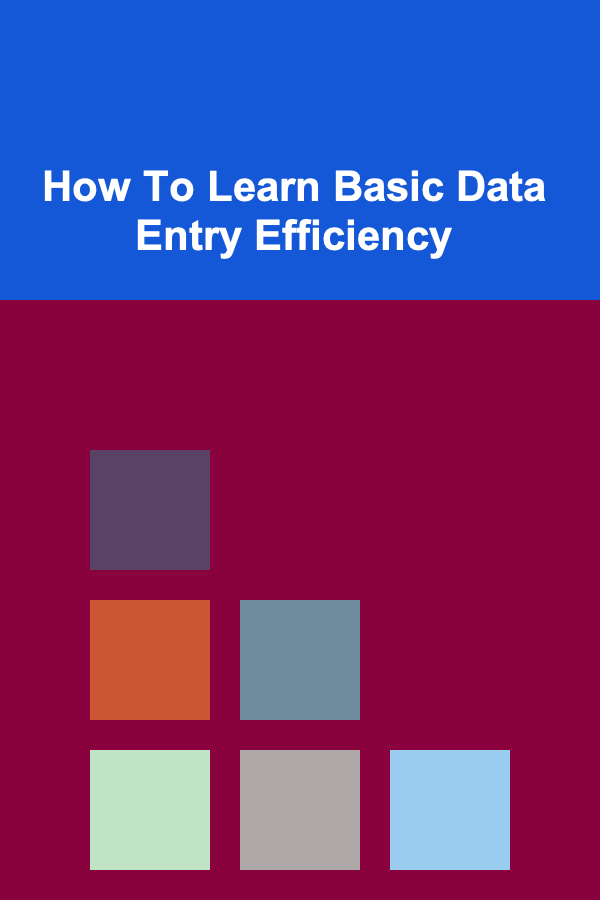
Data entry is a vital skill that plays a central role in nearly every industry, from healthcare and finance to education and logistics. Efficient data entry not only saves time but also minimizes errors, contributing to improved productivity and operational effectiveness. Whether you're looking to enhance your personal skill set or aiming to train a team for better productivity, mastering basic data entry efficiency is crucial.
In this article, we will dive deep into how to learn and improve your basic data entry efficiency. We'll explore the foundations of data entry, tools and techniques for efficiency, common challenges, and best practices that will make you a data entry pro in no time.
What is Data Entry?
Data entry involves inputting data into a computer system or database. This data could include numbers, text, or other forms of information, which are then processed, stored, and used for analysis or operational purposes. Data entry tasks can range from filling out online forms to entering large sets of numerical data in spreadsheets.
The efficiency of data entry refers to the ability to complete this task in less time while maintaining or improving the accuracy of the data. Efficient data entry not only requires speed but also consistency and precision.
Why is Data Entry Efficiency Important?
In the modern workplace, the volume of data being generated daily is growing at an unprecedented rate. Businesses rely on accurate and timely data to make informed decisions, improve customer service, and streamline operations. Efficient data entry can:
- Save Time: Faster data entry allows employees to focus on more strategic tasks, such as data analysis and decision-making.
- Reduce Errors: When data is entered quickly and consistently, the likelihood of human error decreases.
- Increase Productivity: Efficiency in data entry can boost overall productivity, helping teams meet deadlines and increase throughput.
- Improve Quality of Work: Time saved on data entry can be redirected to improving the quality of other aspects of work, such as quality assurance or creative tasks.
- Enhance Job Satisfaction: The ability to handle repetitive tasks quickly can lead to less frustration, making work more enjoyable for those responsible for data entry.
Key Skills for Basic Data Entry
To become proficient at data entry, it's important to understand the essential skills involved. The following are the key skills required for effective data entry:
1. Typing Speed and Accuracy
Typing speed and accuracy are the cornerstones of efficient data entry. The faster you type, the more data you can enter, and the less time you'll spend on each task. However, speed should never come at the expense of accuracy. Errors can be costly, leading to the need for rework and potentially affecting the quality of decisions based on the data.
- Speed: Aim for at least 50-60 words per minute (WPM) as a baseline for data entry roles.
- Accuracy: Maintain a high accuracy rate, ideally above 98%, to minimize costly errors.
2. Attention to Detail
Data entry often involves working with large volumes of information. Maintaining attention to detail ensures that every piece of data is entered correctly. Missing a single number or misinterpreting a form can lead to significant issues, especially in fields like healthcare or finance where data accuracy is critical.
3. Proficiency with Data Entry Software
Data entry often requires working with specialized software or tools. While the basic concept of typing and inputting data remains the same, proficiency with software tools can significantly increase your efficiency. Some commonly used tools include:
- Microsoft Excel: A powerful tool for entering, organizing, and analyzing data.
- Google Sheets: A cloud-based alternative to Excel, offering real-time collaboration.
- Database Management Systems: Software like SQL, Oracle, or custom applications used for large-scale data entry.
- Customer Relationship Management (CRM) Tools: Systems like Salesforce or HubSpot used for managing client and customer data.
Familiarity with shortcuts, formulas, and macros in these tools will speed up your work.
4. Time Management
Data entry tasks can be repetitive and time-consuming. Proper time management skills will help you break down large tasks into manageable chunks, set realistic deadlines, and stay on track. Using techniques like the Pomodoro method (25-minute work blocks with 5-minute breaks) can help maintain focus and prevent burnout.
5. Basic Data Formatting and Organization
A significant part of data entry is ensuring that data is properly formatted. This includes:
- Standardizing Data: Ensuring that entries are consistent, such as using the same format for dates or currency.
- Organizing Data: Sorting data in a way that makes it easier to retrieve and analyze later. For example, grouping data into categories or using filters.
Being able to quickly format and organize data will save you a lot of time in the long run.
Techniques for Improving Data Entry Efficiency
Now that we understand the key skills, let's explore some techniques you can apply to increase your efficiency in basic data entry.
1. Practice Typing Regularly
The best way to improve your typing speed and accuracy is through consistent practice. You can use online typing tools like TypingClub , Keybr , or 10fastfingers to practice regularly. Set specific goals for your typing speed and accuracy, and track your progress.
2. Master Keyboard Shortcuts
Keyboard shortcuts are a game changer for data entry. They allow you to navigate between cells, select data, copy and paste, and perform other tasks without taking your hands off the keyboard. Some useful shortcuts for data entry include:
- Ctrl + C: Copy
- Ctrl + V: Paste
- Ctrl + Z: Undo
- Ctrl + Shift + L: Add or remove filters in Excel
- Ctrl + Arrow keys: Navigate quickly to the edge of data ranges
Learning these shortcuts can significantly reduce the time spent on repetitive tasks.
3. Use AutoFill and AutoCorrect Features
Most data entry software, like Excel, offers AutoFill and AutoCorrect features that can save a lot of time. AutoFill allows you to quickly complete data entry tasks by automatically filling in sequences (e.g., dates, numbers) or copying formulas. AutoCorrect can fix common typos automatically, which reduces errors in long text-based entries.
4. Split Large Tasks into Smaller Chunks
Breaking large data entry tasks into smaller, manageable chunks helps you avoid feeling overwhelmed. Instead of trying to input hundreds of rows of data at once, split it into smaller sections. This allows you to maintain a high level of accuracy and efficiency, and it also provides a sense of accomplishment as you complete each section.
5. Use Data Validation
Data validation is a feature in most data entry software that helps ensure data integrity. It restricts the kind of data that can be entered into a specific cell. For example, you can set a cell to only accept numerical values or a specific range of values (e.g., dates between January 1st and December 31st). This minimizes the chances of errors during data entry.
6. Set Up Templates
Templates can save you time when entering repetitive information. If you frequently enter data in the same format (e.g., customer information, product inventory), set up templates that have the basic fields already prepared. This eliminates the need to re-enter common data fields each time.
7. Automate Repetitive Tasks
Automation tools can significantly boost your efficiency, especially for repetitive tasks. There are several options available for automating data entry:
- Macros: In Excel, macros allow you to automate repetitive tasks like data formatting or calculation.
- Scripts: Using Python or other scripting languages, you can write scripts to automate data extraction and entry into databases.
- Robotic Process Automation (RPA): Tools like UiPath and Automation Anywhere allow businesses to automate entire workflows, including data entry.
8. Stay Organized and Consistent
Create a consistent system for organizing your data. Whether you're using spreadsheets or database systems, consistency in formatting, naming conventions, and structure is crucial for efficiency. It will be easier for you to spot errors and inconsistencies, and it will also make the data easier to work with in the future.
Common Challenges in Data Entry
While data entry can seem straightforward, there are several challenges that can impact efficiency. Let's explore a few common problems and their solutions.
1. Data Overload
One of the most common challenges in data entry is dealing with large volumes of data. The key to managing data overload is prioritization and organization. Break the task down into smaller sections and focus on entering one section at a time.
2. Distractions and Interruptions
Distractions, whether they come from coworkers or digital devices, can significantly slow down data entry work. To maintain focus, set up a quiet workspace, use productivity tools (like website blockers), and allocate specific periods of time for data entry without interruption.
3. Repetitive Nature of the Task
Data entry can be monotonous, leading to fatigue and reduced efficiency. Combat this by taking regular breaks, using the Pomodoro technique, and varying your tasks to keep things interesting.
4. Inconsistent Data Formats
Sometimes, data may come in inconsistent formats, making it harder to enter. Use data cleaning tools to standardize the data before you begin the entry process. In Excel, you can use features like Find and Replace and Text to Columns to clean up and organize your data before entry.
Best Practices for Efficient Data Entry
Here are some best practices you can apply to improve your data entry efficiency:
- Double-Check Your Work: Always take the time to review your work before finalizing it. Double-check for typos, missing information, and formatting inconsistencies.
- Use Backup Systems: Implement backup and data recovery strategies to ensure that your data is safe in case of technical issues.
- Stay Organized: Keep your workspace (both physical and digital) organized to minimize distractions and help you focus.
- Use Data Entry Shortcuts: As mentioned earlier, learn the keyboard shortcuts and advanced features of the software you're using to improve speed.
- Keep Improving Your Skills: Data entry tools and technologies are constantly evolving, so it's important to stay updated with the latest software, features, and best practices.
Conclusion
Learning and mastering basic data entry efficiency is a valuable skill that can greatly enhance your productivity, accuracy, and overall effectiveness in any job that involves handling data. By focusing on typing skills, tool proficiency, organization, and time management, you can significantly improve your data entry speed and quality.
Remember, while speed is important, accuracy is paramount. By practicing regularly, learning new tools and techniques, and staying organized, you'll be well on your way to becoming a data entry expert, capable of handling even the most complex data tasks with ease.
Reading More From Our Other Websites
- [Polymer Clay Modeling Tip 101] Mastering Realistic Textures: Tips and Tricks for Polymer Clay Surfaces
- [Home Storage Solution 101] How to Use Under-Bed Storage to Save Space
- [Beachcombing Tip 101] Best Portable Saltern Filters for Freshwater Collection While Beachcombing
- [Home Staging 101] How to Stage Your Home on a Budget for a Quick Sale
- [Personal Finance Management 101] How to Protect Your Finances from Identity Theft
- [Personal Financial Planning 101] How to Build a Strong Credit History from Scratch
- [Personal Investment 101] How to Profit from Deep Learning by Building Niche AI Applications
- [Organization Tip 101] What Techniques Can Help You Keep Your Closet Tidy?
- [Home Maintenance 101] How to Maximize Energy Efficiency with Your Appliances
- [Home Cleaning 101] How to Master Laundry Tips and Tricks for a Fresher, Longer-Lasting Wardrobe

How to Conquer Your Fear of Failure in Expeditions
Read More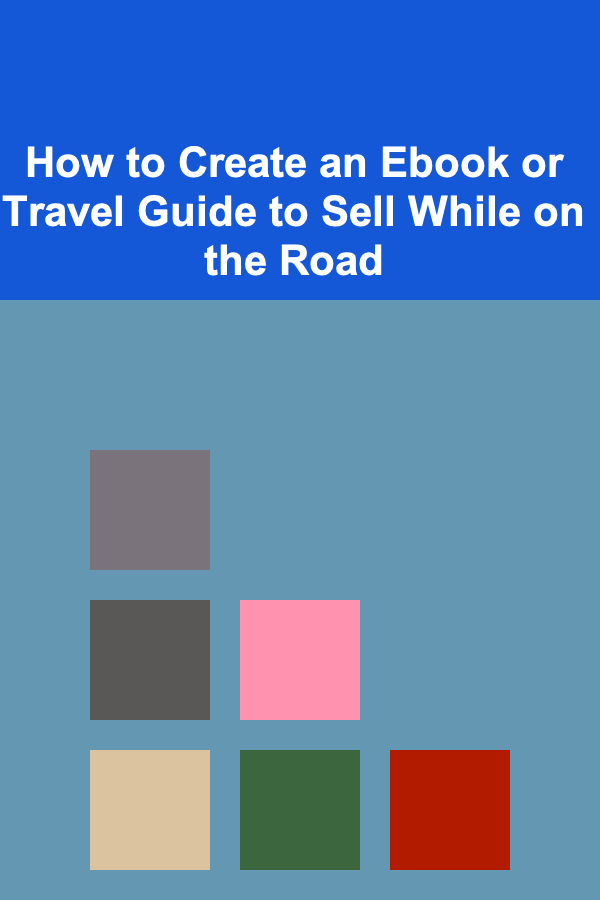
How to Create an Ebook or Travel Guide to Sell While on the Road
Read More
How to Make a Checklist for Year-End Tax Preparation
Read More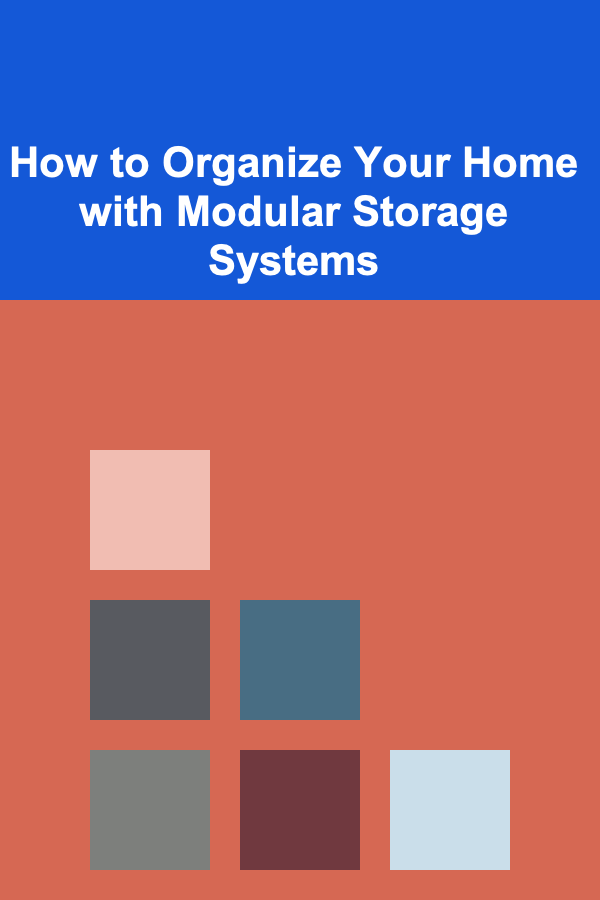
How to Organize Your Home with Modular Storage Systems
Read More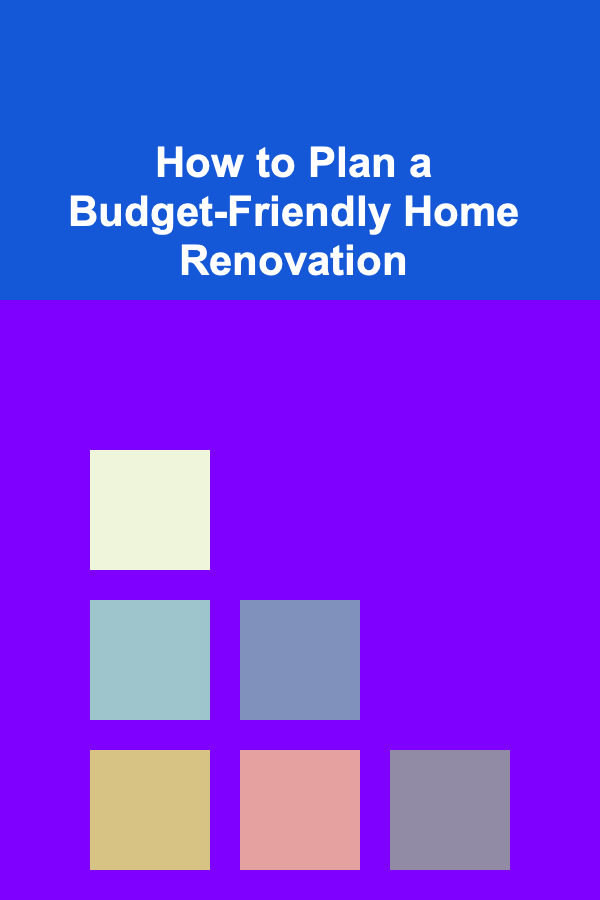
How to Plan a Budget-Friendly Home Renovation
Read More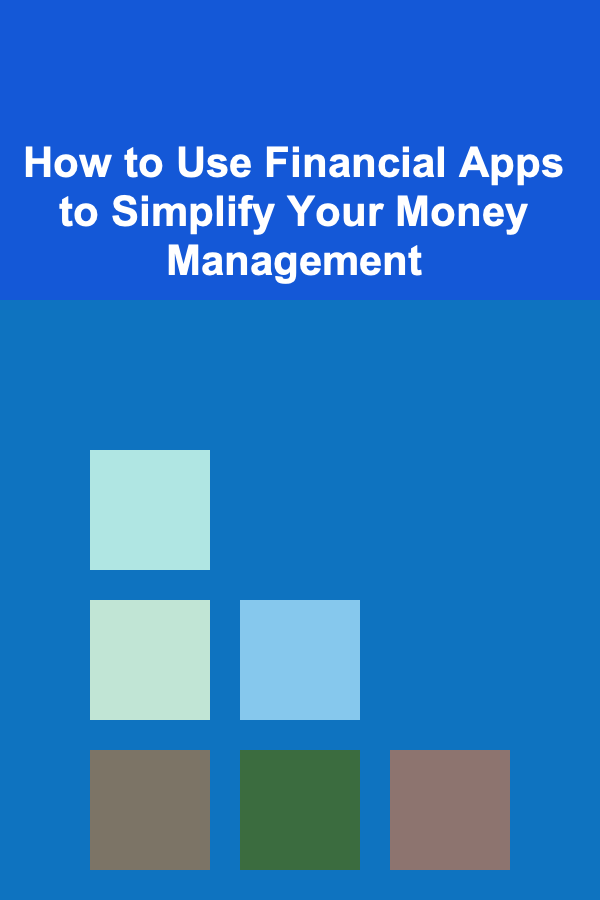
How to Use Financial Apps to Simplify Your Money Management
Read MoreOther Products

How to Conquer Your Fear of Failure in Expeditions
Read More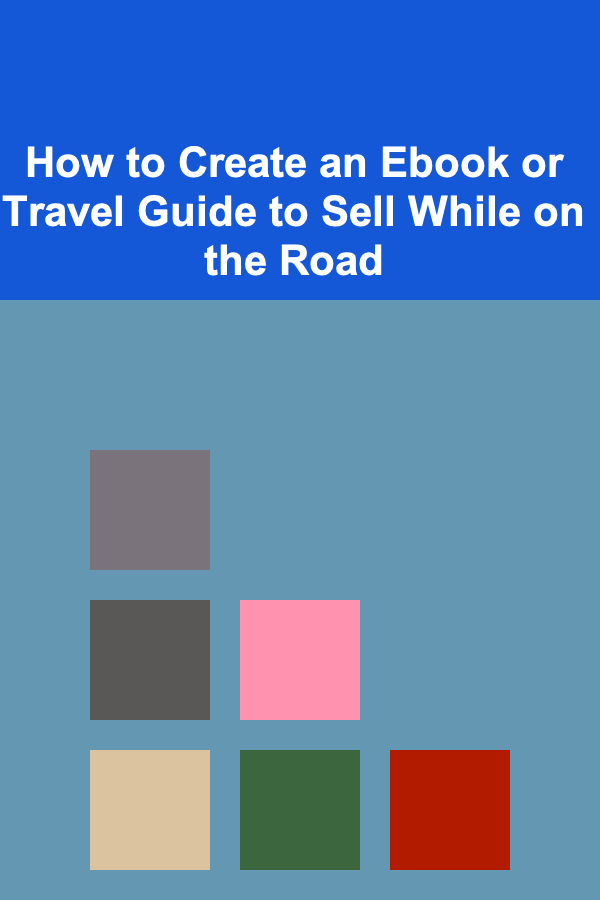
How to Create an Ebook or Travel Guide to Sell While on the Road
Read More
How to Make a Checklist for Year-End Tax Preparation
Read More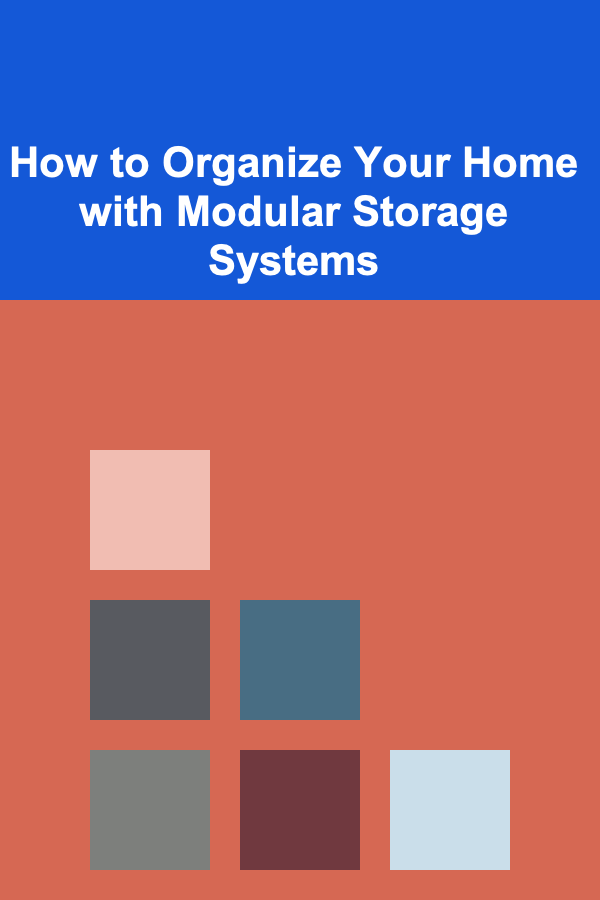
How to Organize Your Home with Modular Storage Systems
Read More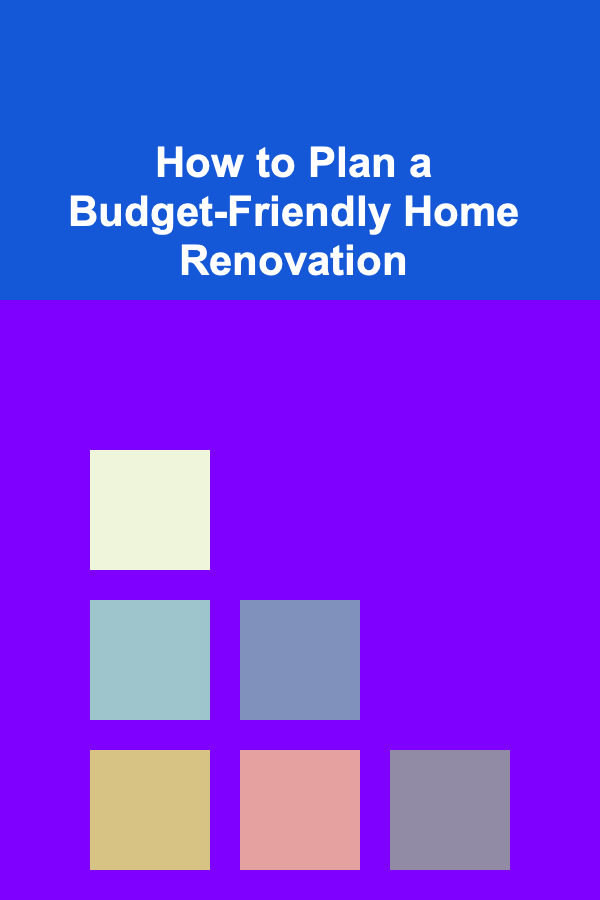
How to Plan a Budget-Friendly Home Renovation
Read More