
Top Tips for Buying Used Electronics and Getting the Best Deals
ebook include PDF & Audio bundle (Micro Guide)
$12.99$10.99
Limited Time Offer! Order within the next:

In today's world, electronics have become integral to our daily lives. From smartphones to laptops and cameras, technology is essential for both personal and professional purposes. However, new electronics often come with a hefty price tag, and not everyone has the budget to splurge on the latest models. This is where buying used electronics can be a game-changer. Not only can you save a significant amount of money, but you also contribute to sustainability by giving devices a second life.
Buying used electronics, however, requires caution. It's crucial to make informed decisions to ensure that you're getting a good deal without sacrificing quality or security. In this actionable guide, we will walk you through the top tips for buying used electronics and how to get the best value for your money.
Know What You Need and Set a Budget
Before diving into the world of used electronics, it's important to clearly define your needs. Buying second-hand devices can be an overwhelming experience, given the number of options available, but focusing on what you truly need will help you narrow down your choices and avoid unnecessary spending.
Actionable Tip:
- Make a list of the features that are important to you. For example, do you need a laptop with high processing power for gaming, or are you just looking for a basic model to check emails and browse the web?
- Set a realistic budget. With used electronics, the price range can vary widely depending on the brand, model, and condition. Knowing your upper limit ensures you won't be tempted to overspend on features you don't need.
Research the Product and Check for Market Value
Before making any purchase, take the time to research the market value of the product. This includes checking the current price of the brand-new version as well as the price range for used models in different conditions. Doing so will help you gauge whether the price of the used item is reasonable.
Actionable Tip:
- Use websites like eBay, Amazon, or specialized resale platforms to see what similar used electronics are going for. Look for reviews and ratings of the specific model you're interested in to see how it holds up over time.
- Consider using price comparison tools to ensure that you're getting the best possible deal.
Inspect the Device Thoroughly (Physically and Functionally)
The most important aspect of buying used electronics is ensuring that the device works properly and is in good condition. While physical wear and tear can be expected, any significant damage to the device or its components could affect its performance and longevity.
Actionable Tip:
- Physical Inspection: Look for visible scratches, dents, or cracks, especially on the screen, buttons, or charging ports. Ensure the device is free of water damage---often indicated by discolored or corroded areas, particularly around ports.
- Functional Check: Test all the major features of the device. For smartphones, check the screen responsiveness, camera, microphone, and speaker. For laptops or tablets, make sure the battery holds a charge, the screen doesn't flicker, and the keyboard or touchpad works properly.
- For any used electronic, check the battery life. A battery that holds a charge poorly can be costly to replace.
Buy from Trusted Sources and Verify Seller Credibility
Where you buy your used electronics is just as important as the product itself. While there are numerous online platforms to buy second-hand items, not all of them are equally reliable. Purchasing from a reputable source ensures that you're more likely to receive a quality product.
Actionable Tip:
- Certified Refurbishers: Look for manufacturers or authorized refurbishers who sell used or refurbished electronics. These items are often repaired, tested, and come with a warranty.
- Marketplaces: If you're buying from a platform like eBay, Amazon, or Craigslist, check the seller's ratings and reviews. A reliable seller should have a solid track record with positive feedback from previous customers.
- Retail Stores: Many brick-and-mortar stores now offer used electronics, often with a warranty and return policy. Stores like Best Buy or Gamestop provide certified pre-owned devices with guarantees, which can provide extra peace of mind.
Check the Warranty and Return Policy
One of the risks of buying used electronics is that they may not come with a warranty, or the warranty may have already expired. This makes it difficult to get repairs or returns if something goes wrong.
Actionable Tip:
- Ask the seller if the device still has an active warranty. For example, many electronics, like Apple products, offer warranties that last for a year from the date of purchase. If the warranty is still valid, you may have recourse if the device malfunctions.
- Make sure to verify the return policy. Some sellers provide a return window (even for used items), which is particularly important if the item doesn't work as expected.
Look for Deals and Discounts on Refurbished Items
Refurbished electronics are a great option for those who want a high-quality product without paying full price. Refurbished items are usually pre-owned devices that have been restored to a like-new condition by the manufacturer or a certified refurbisher.
Actionable Tip:
- Keep an eye out for seasonal sales or clearance events at electronics stores and websites. Black Friday, Cyber Monday, and other major shopping events often feature great deals on refurbished electronics.
- Some manufacturers, like Apple and Dell, offer discounts on refurbished models directly through their websites. These products often come with a warranty and are thoroughly tested to ensure they meet the original specifications.
Understand the Risks Involved with Buying Used Electronics
While buying used electronics can be a great way to save money, it's important to understand the potential risks. Some of the most common issues include outdated software, hardware malfunctions, or devices that have been locked or blacklisted due to previous misuse.
Actionable Tip:
- Software Updates: Check whether the device can still receive software updates. If it's running an outdated operating system that no longer receives updates, it could expose you to security risks.
- Unlocking Devices: When buying smartphones, tablets, or other devices that are locked to a specific network or carrier, make sure to confirm that they can be unlocked or are already unlocked for use with any carrier.
- Factory Reset: Before purchasing any used device, especially smartphones, ensure that it has been factory reset and is not linked to a previous owner's accounts. For iPhones, this means checking whether the device is still linked to an Apple ID and iCloud account.
Negotiate the Price
One of the benefits of buying used electronics is that there's often room for negotiation. Don't be afraid to haggle, especially when buying from individual sellers or through online marketplaces. Sellers may be willing to offer a discount, particularly if the device has been listed for a while or has minor issues.
Actionable Tip:
- Politely inquire if the seller would be willing to lower the price. If there are any cosmetic defects or minor issues with the device, use those as leverage in negotiations.
- If you're buying from a marketplace, check for any available discount codes or coupons that could be applied to lower the price.
Keep an Eye on Security Concerns
When buying used electronics, particularly devices like smartphones and laptops, security should be a top priority. Used electronics may contain personal information from previous owners, which could lead to potential identity theft or security breaches.
Actionable Tip:
- Factory Reset: Make sure the device has been properly wiped clean of all data. If you're buying from an individual, ask them to perform a factory reset in front of you before completing the purchase.
- Check for Tracking Software: For smartphones, check whether the device has any tracking software installed that could compromise your privacy, such as "Find My iPhone" on iOS devices.
- Install Security Software: After purchasing any used electronics, install security software (antivirus, anti-malware) to protect your data from potential vulnerabilities.
Conclusion
Buying used electronics is a smart way to save money and get quality devices, but it comes with its own set of challenges and risks. By following these tips, you can navigate the process with confidence and ensure that you're making an informed purchase. Do your research, inspect the product carefully, and buy from trusted sources to secure the best deals while minimizing potential pitfalls. With the right approach, you can enjoy the benefits of top-tier electronics without breaking the bank.
Reading More From Our Other Websites
- [Home Pet Care 101] How to Keep Your Dog from Barking Excessively
- [Rock Climbing Tip 101] How to Build Strength and Flexibility for Indoor Climbing Success
- [Home Staging 101] How to Stage Your Home to Sell in a Buyer's Market
- [Star Gazing Tip 101] Myth vs. Reality: Folklore and Facts About the Moon's Phases
- [Scrapbooking Tip 101] Best Practices for Using Vintage Ephemera in Contemporary Scrapbook Designs
- [Personal Investment 101] How to Invest in Foreign Currencies for Currency Diversification
- [Home Holiday Decoration 101] How to Decorate Your Home for the Holidays with Kids in Mind
- [Sewing Tip 101] Speed Quilting Techniques: How to Finish Projects Faster Without Sacrificing Quality
- [Home Renovating 101] How to Use Smart Home Technology in Your Renovation
- [Home Pet Care 101] How to Introduce Your Pet to a New Baby or Child
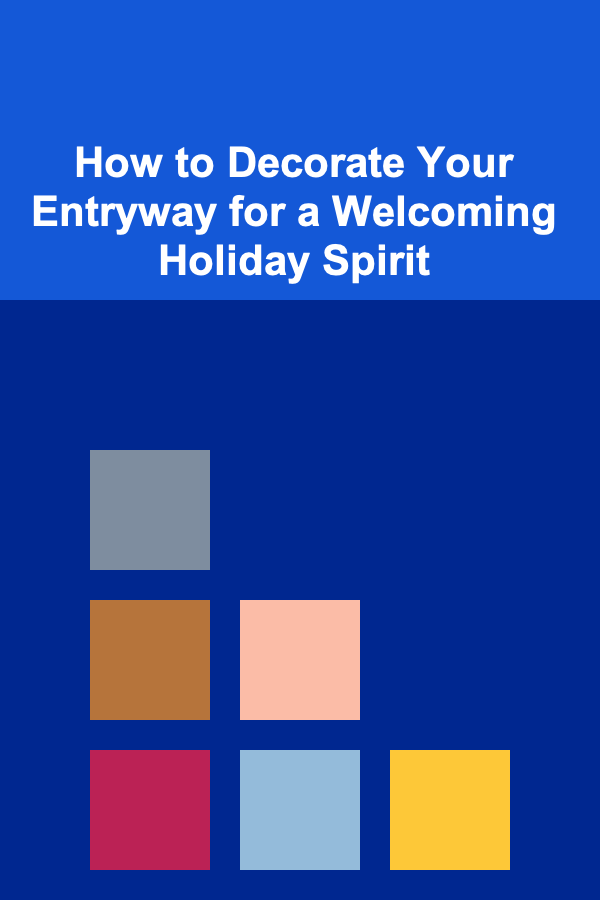
How to Decorate Your Entryway for a Welcoming Holiday Spirit
Read More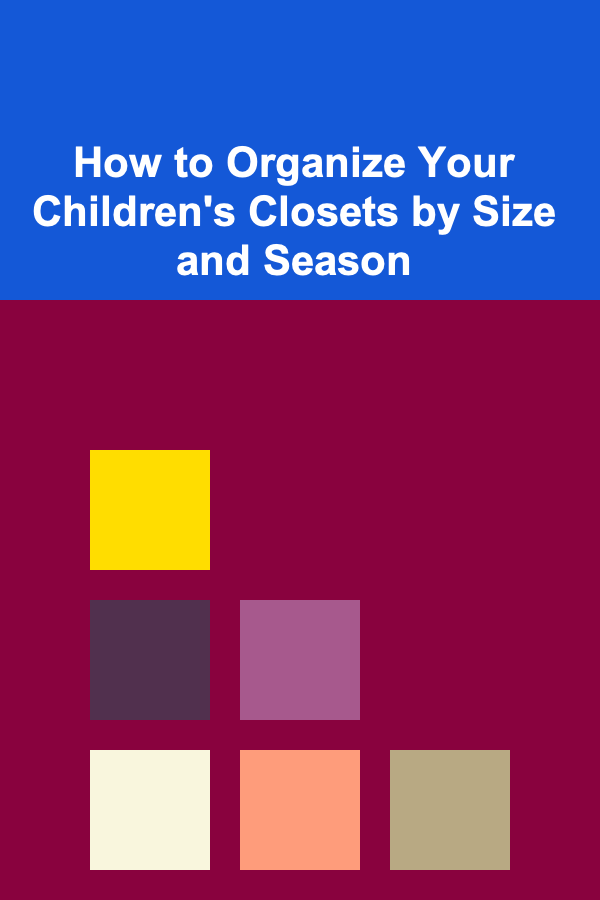
How to Organize Your Children's Closets by Size and Season
Read More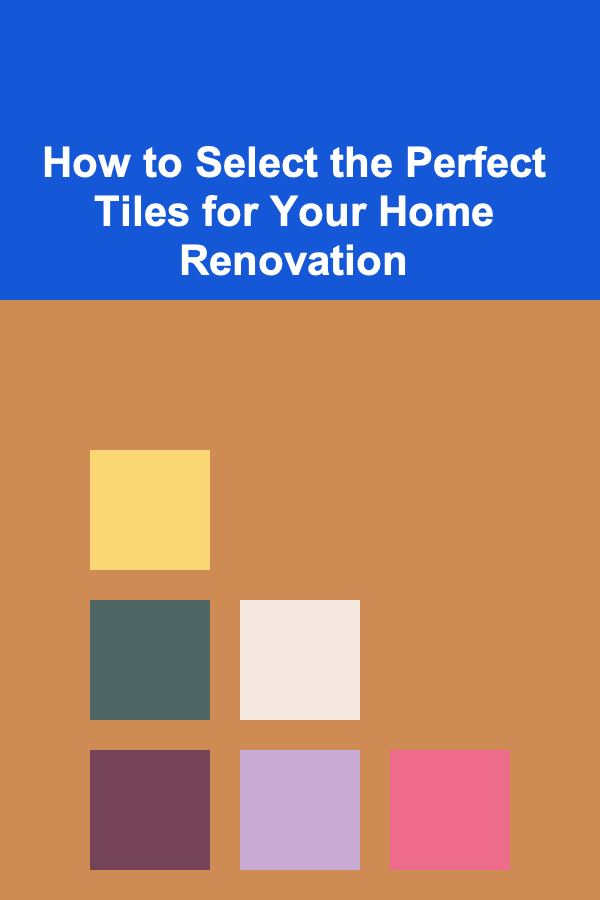
How to Select the Perfect Tiles for Your Home Renovation
Read More
Top 10 Tips for Saving Money on Landscaping and Gardening
Read More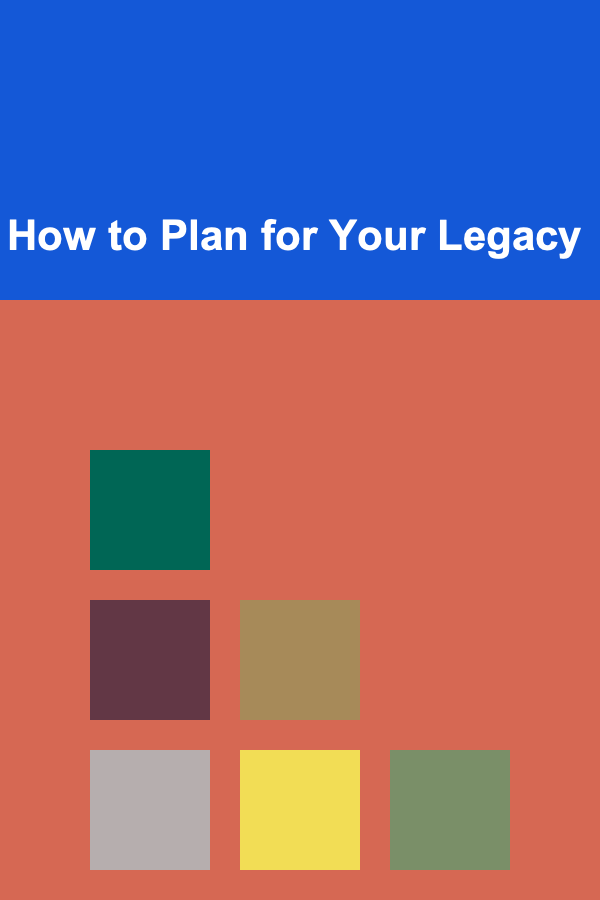
How to Plan for Your Legacy
Read More
How to Build a Home Climbing Training Board
Read MoreOther Products
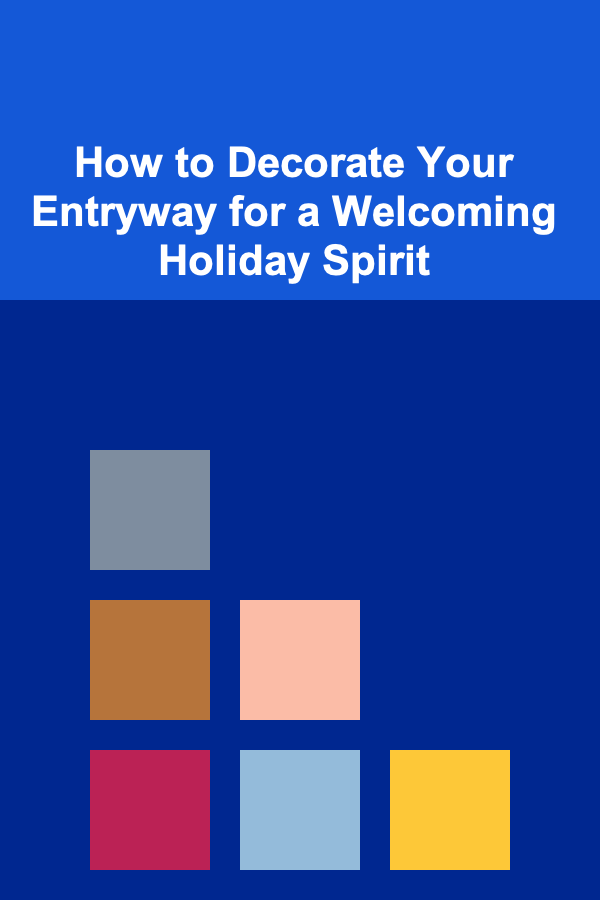
How to Decorate Your Entryway for a Welcoming Holiday Spirit
Read More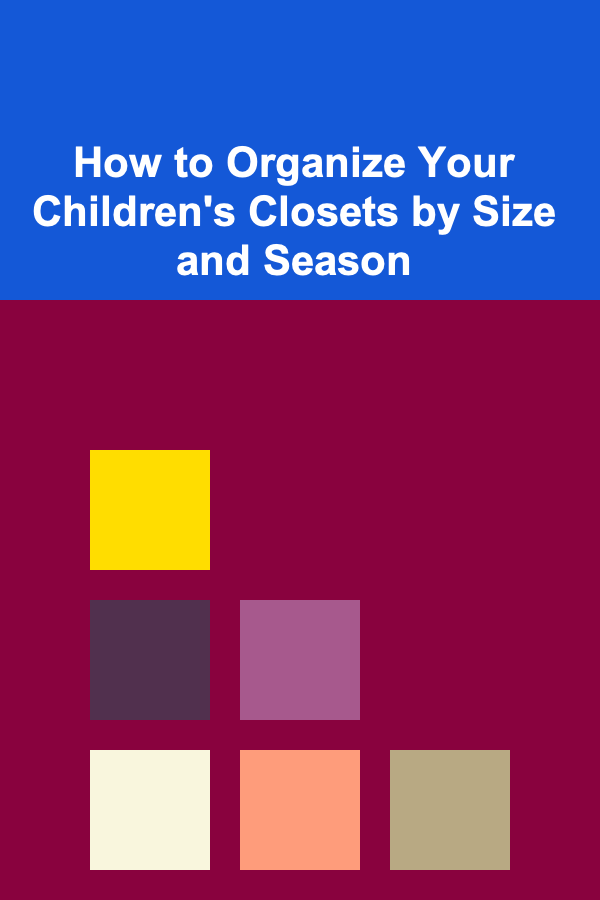
How to Organize Your Children's Closets by Size and Season
Read More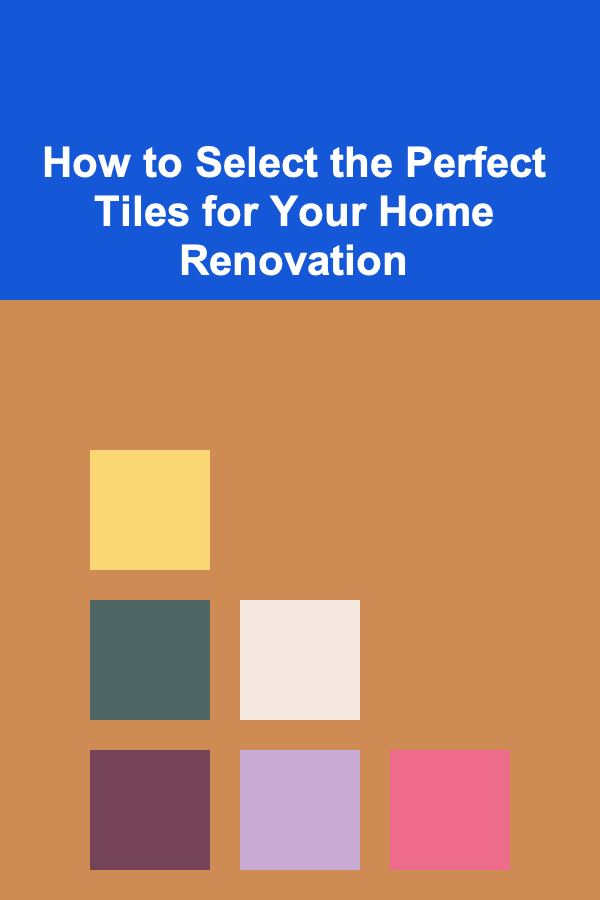
How to Select the Perfect Tiles for Your Home Renovation
Read More
Top 10 Tips for Saving Money on Landscaping and Gardening
Read More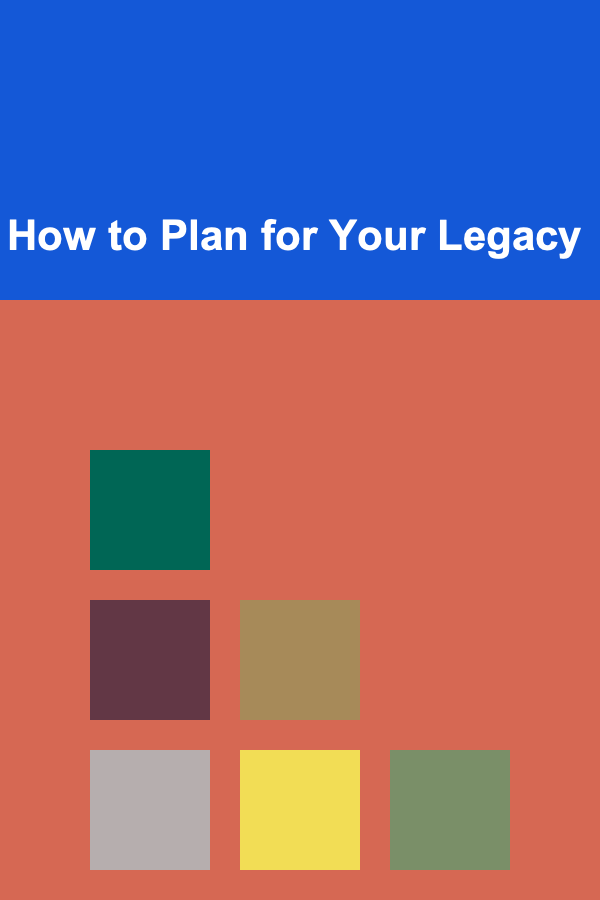
How to Plan for Your Legacy
Read More