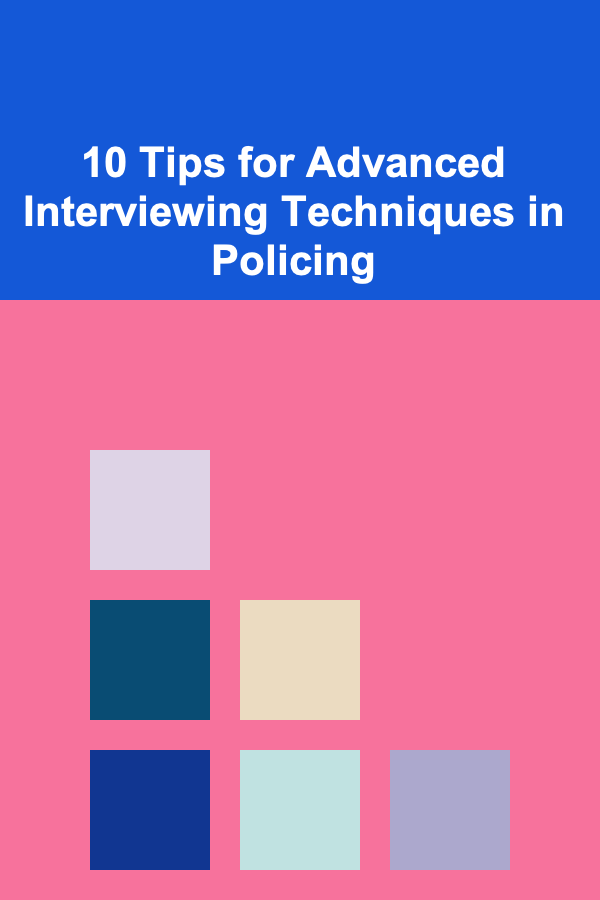How to Customize Your Fitness Tracker's Display and Notifications
ebook include PDF & Audio bundle (Micro Guide)
$12.99$7.99
Limited Time Offer! Order within the next:
Fitness trackers have become essential tools for monitoring and improving our health and well-being. Whether you're using a Fitbit, Garmin, Apple Watch, or any other wearable device, personalizing its settings can make the tracking experience more aligned with your specific goals, preferences, and needs. In this article, we will explore how to customize your fitness tracker's display and notifications to enhance your overall experience, stay motivated, and ensure you get the most out of your device.
Why Customize Your Fitness Tracker?
Customizing your fitness tracker's display and notifications isn't just about making it look prettier or more stylish. It's about creating a tool that supports your fitness journey in a way that suits your lifestyle. Personalization can:
- Improve Usability: Tailor the interface to show the most relevant information.
- Enhance Motivation: Set up reminders and notifications that encourage you to keep moving.
- Reduce Distractions: Choose what you want to be notified about and filter out unnecessary distractions.
- Track Progress More Effectively: View the metrics that matter most to you in a format that's easy to understand and act on.
Let's take a deeper look at the different aspects of customization.
Customizing the Display
1. Choosing the Watch Face
Most fitness trackers and smartwatches allow you to customize the watch face. The watch face is the first thing you see when you glance at your tracker, so it's important to select one that displays the right information for you. Here's what you can consider:
- Data Layout: Choose a watch face that presents the data you care most about. Some faces show the time and date prominently, while others focus more on fitness metrics, like heart rate, steps, calories burned, or distance traveled.
- Style and Design: Fitness trackers often offer a variety of styles, from simple and minimalistic to more complex and visually engaging designs. Depending on your aesthetic preferences and the type of information you want visible, you can pick a design that resonates with your style.
- Battery Efficiency: Some watch faces are designed to be more energy-efficient than others. For example, dark backgrounds use less battery power on OLED screens, so you may opt for a darker design if you want to prolong battery life.
2. Adjusting the Layout of Widgets
Most fitness trackers allow you to customize the widgets displayed on the main screen. Widgets are small icons or data points that show real-time stats, such as heart rate, calories, steps, weather, or music controls. Here's how you can make sure that only the widgets that matter to you are visible:
- Select Priority Stats: Decide which metrics are most important to you. For example, if you're focused on improving your cardiovascular health, you might prioritize heart rate and steps. If you're training for a race, distance, time, or pace might be more relevant.
- Rearrange Widgets: Many trackers allow you to reorder widgets, placing your most frequently checked data at the top or front of the screen for easy access.
- Add or Remove Widgets: You might want to add new widgets like a stopwatch, weather forecast, or notifications from your phone, while removing features you don't find helpful.
3. Customizing Colors and Themes
While fitness trackers primarily serve to monitor your health, they are also personal gadgets that you wear regularly. Customizing the color of the display and themes can make your device more aesthetically pleasing. Some trackers allow for color adjustments in the background, text, and data bars. You can even sync the color with the band of your device, creating a cohesive look.
4. Brightness and Display Time
Adjusting the brightness and the duration the display stays on is another important way to personalize your tracker. If you are in a dim environment, you may want a brighter display. On the other hand, in bright sunlight, reducing the brightness can help improve battery life. Likewise, the time the screen stays active after a touch can be adjusted. Shorter display times help conserve battery life, while longer display times can be helpful if you tend to check your tracker frequently.
Customizing Notifications
Fitness trackers can send notifications about various aspects of your health and activity, but receiving too many can become overwhelming. By customizing your notification settings, you can ensure that only the most relevant alerts make it through. Here's how you can tailor notifications to suit your needs:
1. Activity Reminders and Alerts
One of the main purposes of fitness trackers is to encourage movement throughout the day. Fitness trackers typically send reminders to help you stay active, such as:
- Move Reminders: These nudges remind you to stand up and move after sitting for an extended period. You can adjust the frequency of these reminders based on your preference---whether you want to receive a gentle nudge every 30 minutes or just once or twice a day.
- Goal Completion Notifications: Fitness trackers will often send a notification when you've completed an activity goal (e.g., your step count, calories burned, or distance goal). You can turn these notifications on or off or modify them to suit the frequency or time of day you'd like to be notified.
2. Heart Rate Alerts
Many fitness trackers monitor your heart rate during exercise, which can help you stay within your target zone. Setting heart rate alerts is a great way to ensure you don't overexert yourself or fall below your target heart rate. These alerts can be set for specific thresholds, and you will receive a notification if your heart rate goes above or below the range you've specified.
3. Sleep Notifications
If you're using your fitness tracker to monitor your sleep patterns, notifications related to your sleep data can be incredibly useful. Some trackers will alert you when you've had a night of poor sleep or give you reminders to go to bed earlier to improve your sleep quality. You can adjust the time of these notifications so that they don't disrupt your routine but remain helpful.
4. Smartphone Notifications
Fitness trackers that sync with your phone often allow you to receive notifications directly on your wrist. These can include messages, calls, and social media updates. While some users find these notifications helpful, others may feel overwhelmed by the constant influx of information. Here's how you can customize these notifications:
- Control Which Apps Send Notifications: Most fitness trackers allow you to selectively choose which apps send notifications. For instance, you may want to receive notifications from messaging apps like WhatsApp or SMS, but not from email or news apps.
- Do Not Disturb Mode: When you're working out or focusing, you might not want any notifications. A do not disturb feature allows you to silence all or specific notifications during certain hours, ensuring you remain focused on your activity.
- Notification Types: Some trackers allow you to choose between vibrating notifications, sound alerts, or visual cues on the display. You can adjust these settings based on your preference for how you want to be alerted.
5. Custom Alerts for Workouts
When it comes to fitness, many users prefer to receive custom alerts tailored to specific activities. These could include:
- Interval Timer Alerts: If you're doing interval training (e.g., HIIT), you can set your tracker to alert you when it's time to switch between rest and work intervals. This ensures that your workout is optimized.
- Distance and Pace Alerts: For runners or cyclists, it's helpful to set up alerts that notify you when you've reached a certain distance or pace. These notifications help you keep track of your progress during an intense workout session.
- Set Workout Goals: If you have specific fitness targets, such as completing a certain number of steps, burning a set number of calories, or reaching a target heart rate, your tracker can notify you when you've reached these goals.
Syncing Your Fitness Tracker with Other Devices
Customizing your fitness tracker's experience isn't limited to the device itself. Syncing your tracker with other devices, such as smartphones, tablets, or third-party fitness apps, can enhance the data you track and streamline your health management.
- Health and Fitness Apps: Sync your tracker with apps like Apple Health, Google Fit, or Strava to consolidate your data in one place. These apps provide additional insights and allow you to track long-term progress.
- Smart Home Integration: Some trackers allow you to integrate with smart home devices. For instance, syncing with smart lighting or thermostats can automate your environment based on your activity or sleep data, helping you optimize your health routine.
Conclusion
Customizing your fitness tracker's display and notifications is an excellent way to enhance your overall fitness experience. Whether you're using your tracker to stay motivated, monitor your health, or track specific workout goals, the ability to personalize these settings ensures your device works in harmony with your unique lifestyle. By adjusting the watch face, widgets, data alerts, and notifications, you create an experience that keeps you on track and engaged in your fitness journey. So, explore your tracker's settings today and make it truly yours!
Reading More From Our Other Websites
- [Hiking with Kids Tip 101] How to Plan a Safe and Fun Summer Hiking Adventure with Kids Under Five in National Parks
- [Weaving Tip 101] Budget-Friendly Weaving Studio Setup: DIY Hacks and Affordable Upgrades
- [Weaving Tip 101] Looming Opportunities: Transforming Life's Tangled Threads into Fresh Starts
- [Scrapbooking Tip 101] How to Craft Personalized Scrapbook Covers Using Laser‑Cut Techniques
- [Sewing Tip 101] Decoding Sewing Pattern Symbols: A Quick Reference Guide
- [Personal Care Tips 101] How to Heal Cracked Hands with Hand Cream
- [Personal Care Tips 101] How to Pair a Facial Scrub with Other Skincare Products for Maximum Results
- [Weaving Tip 101] From Plastic Bottles to Artful Baskets: Step-by-Step Guide to Recycled Material Weaving
- [Organization Tip 101] How to Develop an Inventory Plan for Expensive Items
- [Ziplining Tip 101] Best Zipline Night Rides Under Starry Skies with LED‑Illuminated Cables

How To Improve Your Sleep Through Psychology
Read More
The Art of Human Resources Assistance: Techniques for Efficient Recruitment and Employee Relations
Read More
The Art of Thrifty Shopping: How to Score Big on a Budget
Read More
How to Interpret Star Charts and Astronomy Apps
Read More
10 Tips for Fossil Hunting in Riverbeds
Read More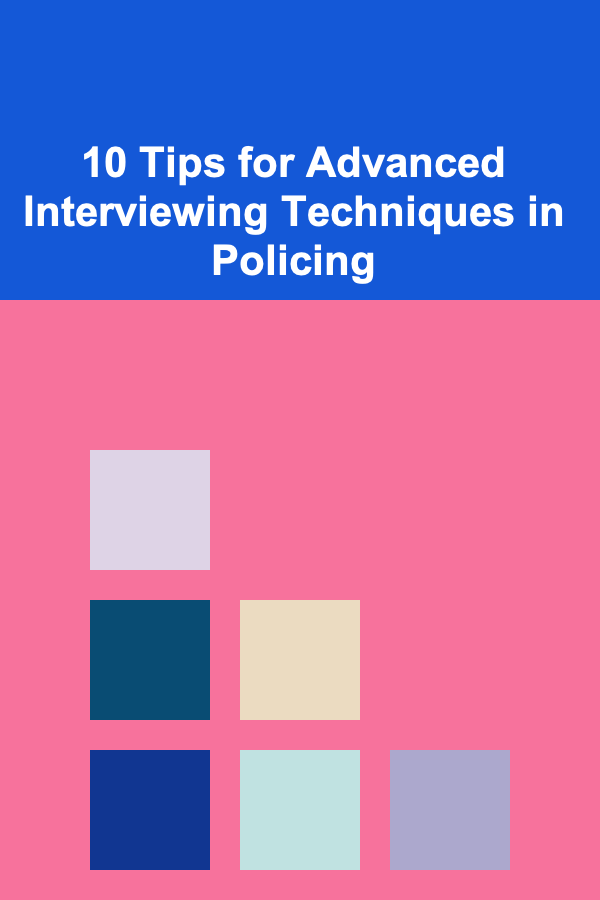
10 Tips for Advanced Interviewing Techniques in Policing
Read MoreOther Products

How To Improve Your Sleep Through Psychology
Read More
The Art of Human Resources Assistance: Techniques for Efficient Recruitment and Employee Relations
Read More
The Art of Thrifty Shopping: How to Score Big on a Budget
Read More
How to Interpret Star Charts and Astronomy Apps
Read More
10 Tips for Fossil Hunting in Riverbeds
Read More