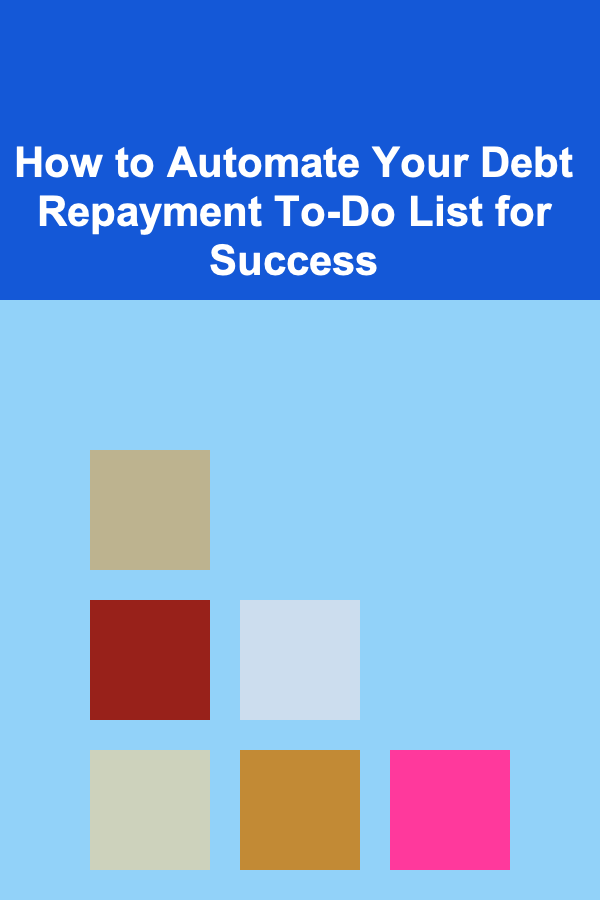10 Tips for Planning Twitch Stream Overlays and Graphics
ebook include PDF & Audio bundle (Micro Guide)
$12.99$11.99
Limited Time Offer! Order within the next:

Twitch streaming has exploded in popularity, and with this growth comes an increasing desire to stand out from the crowd. Whether you're an aspiring gamer, a seasoned streamer, or just someone looking to create content that resonates with viewers, your stream's visual presentation plays a critical role in how your content is perceived. A well-designed stream overlay and graphics can enhance the experience for your viewers, improve your channel's professionalism, and even increase engagement.
In this article, we'll dive into ten tips that will help you plan and create effective Twitch stream overlays and graphics. These tips cover everything from design fundamentals to technical considerations, ensuring your stream stands out while staying functional.
Understand Your Brand and Identity
Before diving into creating overlays and graphics, it's essential to understand your own brand. Your graphics should reflect the vibe and theme of your channel. Are you a high-energy gamer with lots of action? Or maybe you're an artist or a casual talk-show style streamer? The design of your overlay should match the overall tone of your content.
Key Questions to Ask Yourself:
- What is my streaming personality? (Professional, fun, casual, or quirky?)
- Who is my target audience? (Gamers, artists, casual viewers, etc.)
- What colors or symbols represent me or my content?
Once you define your brand identity, everything from your colors and fonts to your layout will align with this vision. A consistent identity across your Twitch stream and other platforms like social media helps in building recognition.
Keep It Simple and Functional
While it's tempting to go all out with complex designs, simplicity often leads to better user experiences. Overly cluttered graphics or a complex overlay may distract your viewers or make it harder for them to focus on your gameplay or content. Keep your design clean and prioritize functionality.
Consider the Following:
- Minimalism: Use a few key elements like a webcam frame, alerts, and chat box.
- Visibility: Ensure the design doesn't obscure essential parts of your game or content.
- Balance: Balance between your branding elements and the content you want viewers to focus on.
A good rule of thumb is to leave enough space so viewers can enjoy the game or content without visual interruptions.
Choose a Consistent Color Palette
A color palette is an essential part of your design and can have a significant impact on how viewers perceive your brand. A consistent color scheme helps to create a cohesive look across all your overlays and graphics. You can either use your personal favorites or select a palette based on color psychology to evoke specific emotions.
Color Tips:
- Contrast: Choose colors that contrast well with each other to ensure readability, especially for text and alerts.
- Theme Consistency: Stick to a small range of colors for consistency. Too many colors can overwhelm the viewer.
- Tone Matching: Make sure the colors match the tone of your stream. For example, dark colors might work well for horror games, while bright, vibrant colors are perfect for fun, casual streams.
You can use tools like Adobe Color Wheel or Coolors to generate cohesive color palettes.
Design for Your Viewers' Experience
It's important to design not just for yourself but for the viewers' experience. Think about how your overlays and graphics will impact the way they interact with your content. For instance, consider the placement of alerts, chat boxes, and other key elements.
Viewer-Focused Considerations:
- Alert Placement: Make sure your alerts don't block important gameplay elements. Try placing them in the upper or lower corners.
- Chat Box: If you're displaying live chat on screen, ensure it doesn't take up too much space and is easy to read.
- Webcam Frame: Position your webcam in a place where it complements your content. Typically, the bottom left or right corner works well, but avoid obstructing crucial gameplay areas.
Think about the flow of your stream and where the most important visuals (gameplay, alerts, webcam) should sit in relation to each other.
Incorporate Interactive Elements
Twitch is a highly interactive platform, and your stream graphics should reflect that. Interactivity is an excellent way to engage with your audience, especially with features like alert animations, chat boxes, and donation goals.
Interactive Features to Add:
- Alert Animations: Customize alerts for new followers, donations, or subscriptions. Consider creating unique animations or sound effects for these events.
- Goal Trackers: Display donation goals, subscriber counts, or other interactive progress bars that engage your viewers and encourage support.
- Custom Chat Boxes: Allow your viewers to engage with you and each other by displaying an interactive chat box on the screen.
Adding interactive elements can help foster a sense of community and involvement, making your viewers feel like they're part of the action.
Mobile-Friendly Design
Not all viewers will be watching your stream from a desktop or laptop computer. Many will be watching from mobile devices, where screen space is limited. To ensure your stream looks great on all platforms, make sure to optimize your overlay for mobile users.
Tips for Mobile Optimization:
- Simplify Design: Avoid overly detailed elements that may become too small to view on mobile screens.
- Use Larger Fonts: Mobile screens can make small text hard to read, so use larger, more legible fonts for key information.
- Test on Mobile: Always test your overlays on mobile devices to ensure they look good and function properly.
Mobile-friendly design ensures you're catering to all your potential viewers, regardless of the device they use.
Keep Your Stream's Purpose in Mind
Your overlays and graphics should reflect the specific purpose of your stream. Different types of content may require different design approaches. For example, a charity stream might call for more prominent donation alerts, while a speedrun stream might focus more on gameplay.
Design Considerations for Specific Content:
- Gameplay Focused Streams: Keep the overlay minimal to highlight the gameplay, but include essential elements like a webcam frame and alert system.
- Music or Talk Shows: These streams may benefit from a larger space for chat, webcam, and donation information, as the gameplay is secondary to interaction.
- Creative Streams: If you're drawing, crafting, or showcasing a creative process, ensure your workspace is clearly visible and free from clutter.
The goal is to support your content with the overlay, not to overshadow it.
Use High-Quality Assets
Your stream's visual elements must be high-quality to ensure a professional look. Pixelated or poorly designed overlays can give your stream an unprofessional feel, which may affect viewer retention.
High-Quality Asset Tips:
- High-Resolution Graphics: Ensure all images, icons, and logos are high resolution to avoid pixelation.
- Vector-Based Elements: Consider using vector-based design tools (e.g., Adobe Illustrator) for scalability and clean lines, especially for logos and icons.
- Consistency: Ensure all assets share the same style (e.g., flat design, 3D, cartoonish) for a uniform look.
Investing in high-quality assets, whether custom-designed or purchased, can help take your stream to the next level.
Test and Get Feedback
Before launching your new overlay and graphics to your viewers, it's important to test everything thoroughly. Sometimes, issues like font legibility, color contrast, or graphic placement might not be obvious until you see everything in action.
Testing Tips:
- Run Test Streams: Use your channel's "offline" mode or schedule a test stream to see how your overlay works in real-time.
- Ask for Feedback: Engage with your community or friends and ask for their feedback. They may spot issues you missed.
- Make Adjustments: Based on feedback and your own observations, make adjustments to improve the design.
The goal is to ensure that your overlay enhances the viewer's experience without causing frustration.
Stay Updated with Trends
Twitch is constantly evolving, and so are design trends. Stay updated with the latest design trends in streaming to keep your content fresh and exciting. This could include adopting new graphical styles, incorporating trendy animations, or experimenting with new tools.
Trendy Design Elements:
- Subtle Animations: Subtle movement, such as animated transitions between scenes, can add an extra touch of flair.
- Minimalist Trends: Some streamers are moving towards cleaner, more minimalist overlays to focus on content rather than decorations.
- 3D and Interactive Designs: Emerging trends in interactive and 3D visuals are gaining popularity, offering a more immersive experience.
Adapting to new trends can keep your stream looking modern and help you stay competitive in the ever-evolving world of Twitch.
Conclusion
Planning and creating Twitch stream overlays and graphics is a critical aspect of building a successful channel. By focusing on simplicity, consistency, and functionality, you can create an immersive and professional experience for your viewers. From understanding your brand to utilizing interactive elements, these ten tips should help guide you toward designing an overlay that enhances both your content and your overall streaming experience. With these strategies, your Twitch stream will be ready to engage, entertain, and impress viewers from all around the world.
Reading More From Our Other Websites
- [Horseback Riding Tip 101] Fun & Educational: How Horse Riding Boosts Confidence and Motor Skills in Kids
- [Home Storage Solution 101] How to Choose and Use an Outdoor Storage Shed for Your Home
- [Home Maintenance 101] How to Maintain Your Home's Insulation for Energy Efficiency
- [Screen Printing Tip 101] Best Methods for Maintaining Consistent Ink Thickness Across Large Print Runs
- [Horseback Riding Tip 101] Mastering the Basics: Essential Techniques for English Riding Beginners
- [Biking 101] How to Maintain Your Bike Stand for Long-Lasting Durability
- [Personal Care Tips 101] How to Master a Korean Skincare Routine for Beginners
- [Organization Tip 101] How to Organize Your Home Office for Seasonal Productivity
- [Home Rental Property 101] How to Market Your Rental Property to Attract Quality Tenants
- [Horseback Riding Tip 101] Perfect Your Technique: Tips for Improving Balance, Control, and Posture on a Horse
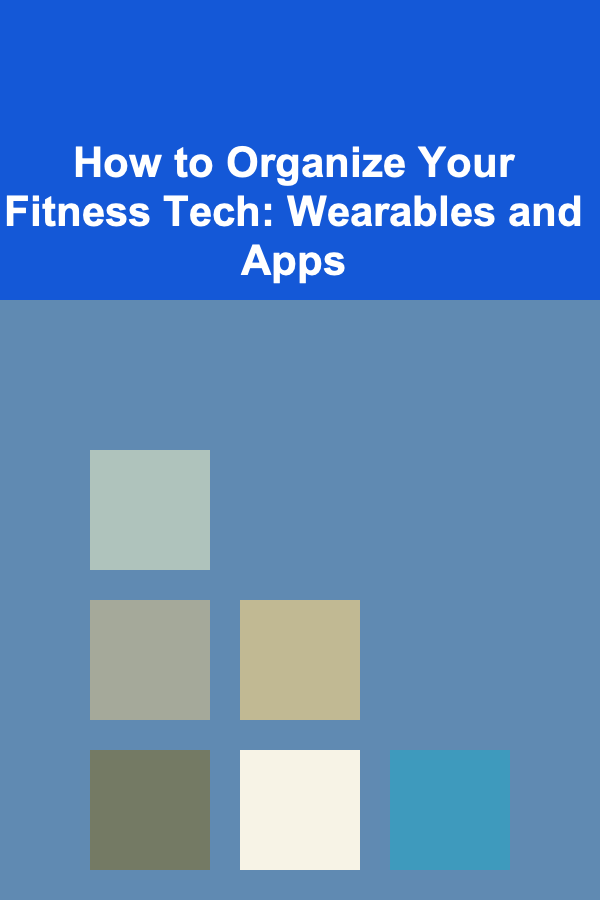
How to Organize Your Fitness Tech: Wearables and Apps
Read More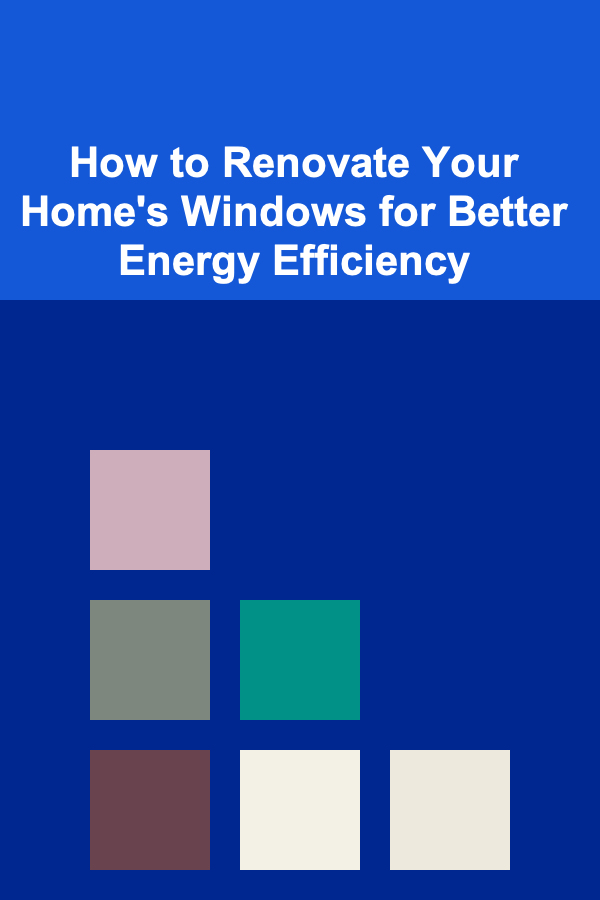
How to Renovate Your Home's Windows for Better Energy Efficiency
Read More
How to Set Up a Checklist for Preparing Documents for Your Vacation
Read More
How to Set Up a Checklist for Using Data and Statistics Effectively in Business Presentations
Read More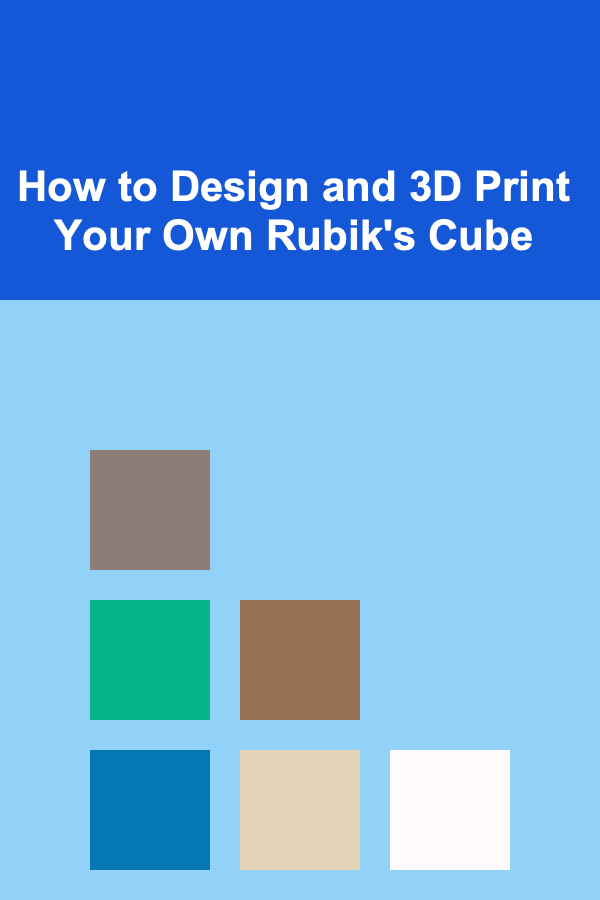
How to Design and 3D Print Your Own Rubik's Cube
Read More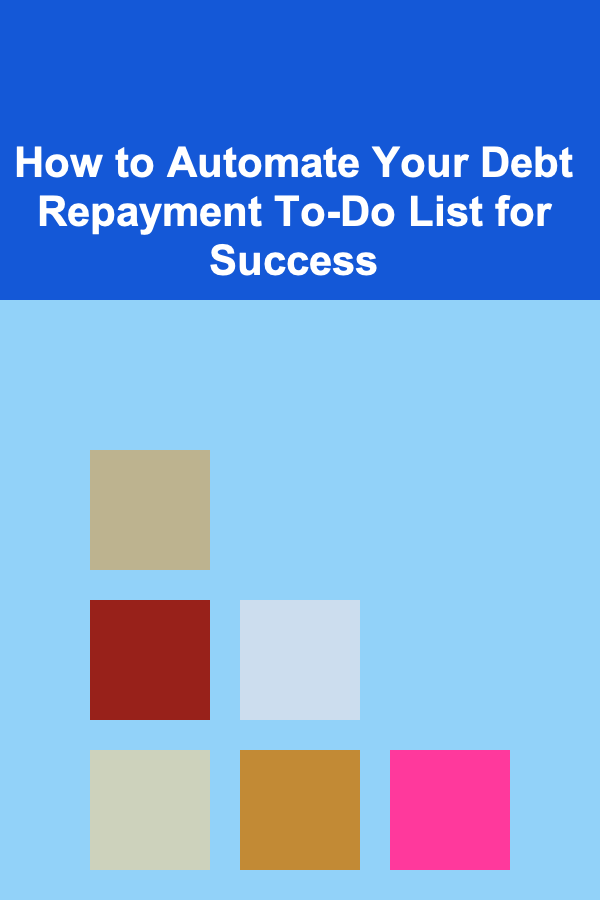
How to Automate Your Debt Repayment To-Do List for Success
Read MoreOther Products
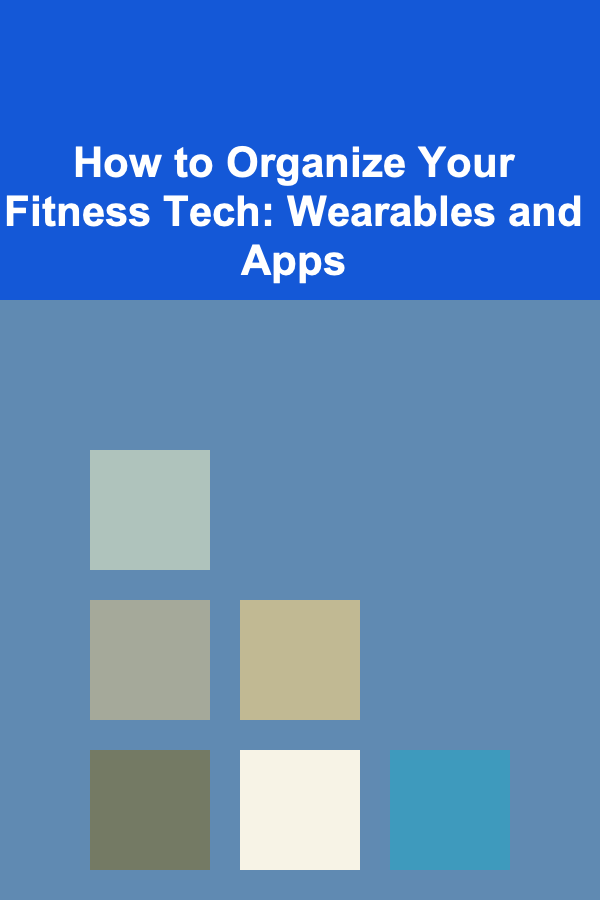
How to Organize Your Fitness Tech: Wearables and Apps
Read More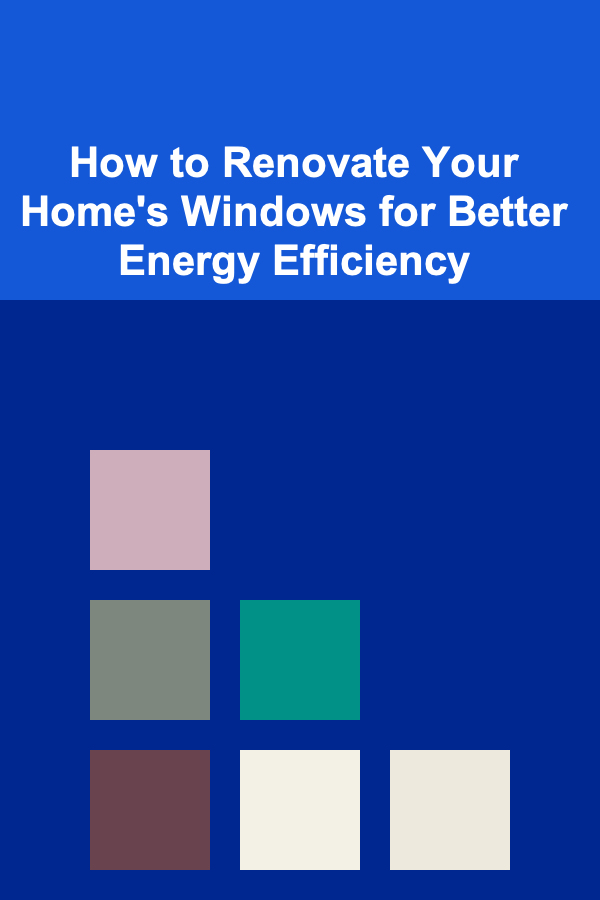
How to Renovate Your Home's Windows for Better Energy Efficiency
Read More
How to Set Up a Checklist for Preparing Documents for Your Vacation
Read More
How to Set Up a Checklist for Using Data and Statistics Effectively in Business Presentations
Read More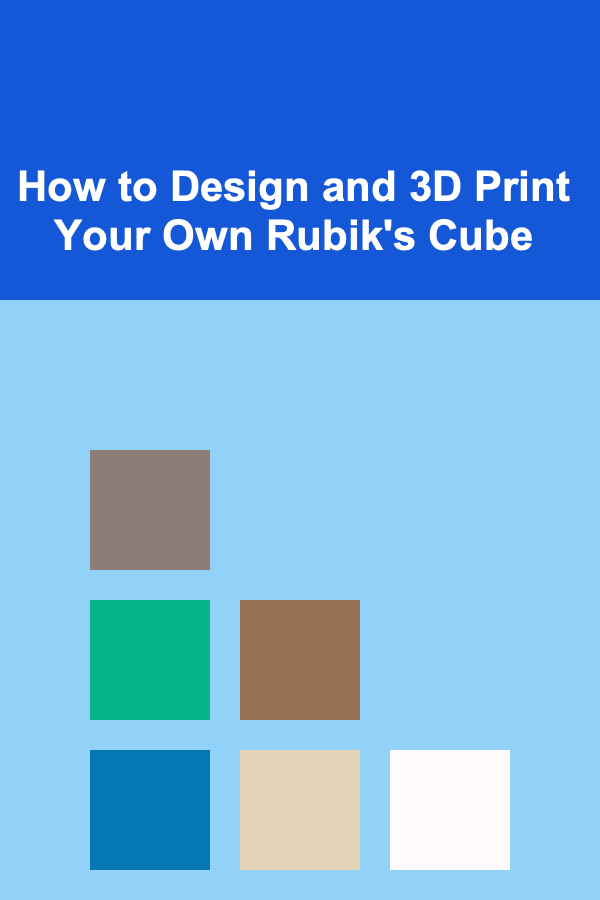
How to Design and 3D Print Your Own Rubik's Cube
Read More