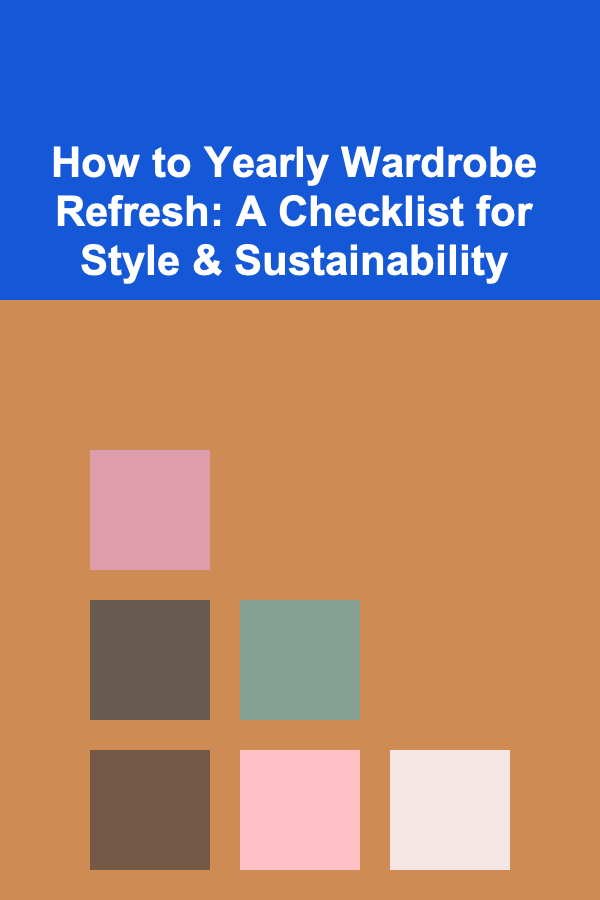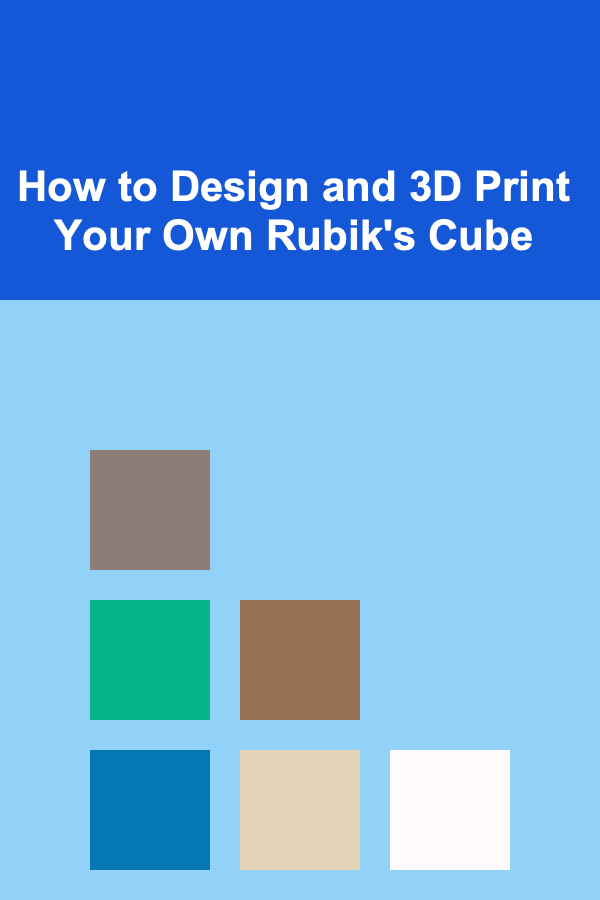
How to Design and 3D Print Your Own Rubik's Cube
ebook include PDF & Audio bundle (Micro Guide)
$12.99$5.99
Limited Time Offer! Order within the next:
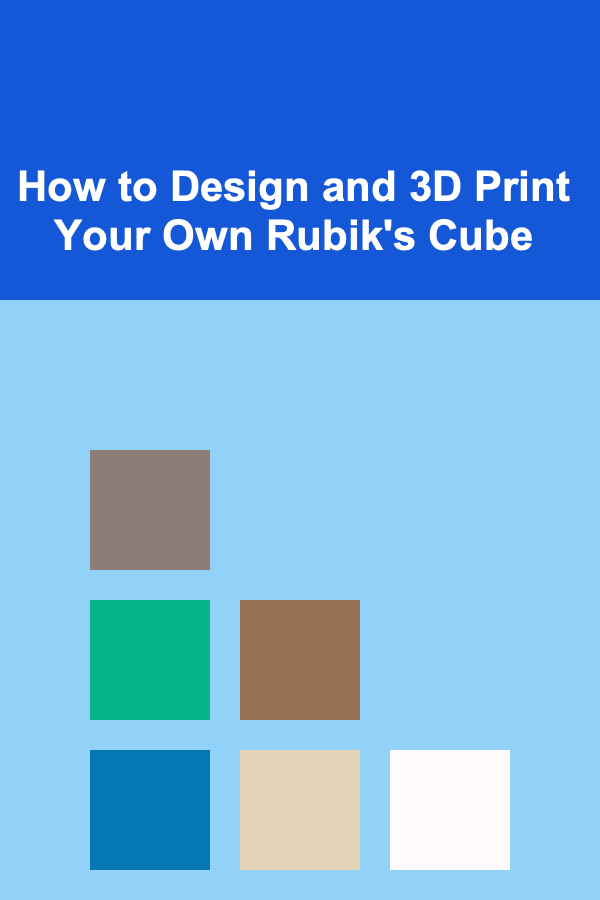
The Rubik's Cube, one of the most iconic puzzles in the world, challenges users with its colorful design and intricate solving methods. While solving the cube itself is an impressive feat, imagine designing and 3D printing your own Rubik's Cube from scratch. This project can be both a rewarding challenge and a fun way to develop your design and 3D printing skills. Whether you're a puzzle enthusiast or a 3D printing hobbyist, learning how to design and print a Rubik's Cube can be an excellent way to push the boundaries of what you can create with technology.
In this comprehensive guide, we will walk you through the steps of designing and 3D printing your own Rubik's Cube, covering everything from initial design concepts to selecting materials, final assembly, and troubleshooting.
Understanding the Rubik's Cube Mechanism
Before diving into the design process, it's essential to understand how a Rubik's Cube works. The traditional Rubik's Cube is a 3x3x3 puzzle, with 26 smaller cube pieces that make up a larger cube. These smaller pieces are held together by a rotating internal mechanism, which allows each face of the cube to turn independently, without the pieces falling apart.
The basic components of a Rubik's Cube are:
- Center pieces: These are the fixed pieces at the center of each face, which determine the color of the face.
- Edge pieces: These pieces lie between the center pieces and contain two colored stickers.
- Corner pieces: These are located at the corners of the cube and contain three colored stickers.
- Core: The internal mechanism that holds all the pieces together and enables rotation.
Understanding this mechanism is crucial for designing your own 3D-printed Rubik's Cube. The internal parts must fit precisely to allow smooth rotation, while the exterior pieces need to be durable and easily distinguishable.
Design Process for Your Custom Rubik's Cube
2.1 Software Selection for 3D Design
To begin designing your Rubik's Cube, you need to choose a 3D design software. Popular options include:
- TinkerCAD: A beginner-friendly tool that allows you to create simple designs quickly. It's web-based and does not require installation.
- Fusion 360: A more advanced design tool used by professionals. It offers more control over intricate details but has a steeper learning curve.
- Blender: Known for its capabilities in 3D modeling and animation, Blender can also be used for precise modeling tasks, but it may be overkill for simple designs.
- FreeCAD: An open-source tool that provides parametric modeling, which is useful for creating customizable and scalable designs.
For this guide, we'll assume you are using TinkerCAD, as it is easy to use and accessible to beginners.
2.2 Designing the Cube's Components
Your Rubik's Cube consists of several parts, which you will design separately and then combine:
-
The Cube Shell: This includes the exterior pieces --- the corner, edge, and center pieces.
- Corner pieces: These are cubes with three colored faces. They should be designed to fit perfectly at the corners.
- Edge pieces: These pieces have two colored faces and must fit between corner pieces.
- Center pieces: These are simple squares with a single color. The center pieces are fixed in position and do not rotate.
-
The Core Mechanism: This is the most critical part of the design. The core is typically made of a cross-shaped structure that holds the center pieces and provides the rotational mechanism for the cube. You need to design the core in such a way that it allows the edge and corner pieces to rotate smoothly while remaining securely attached.
-
Internal Bearings or Rotational Mechanism: To ensure smooth movement, your design needs to incorporate a system that allows the different layers of the Rubik's Cube to rotate independently without causing friction or jamming. This might require designing small bearings or pivot points within the cube's core and outer shell.
2.3 Designing the Cubes in TinkerCAD
-
Create the Basic Cube Shape: Start by designing the basic shape of your cube. In TinkerCAD, use the 'box' tool to create a simple cube. Ensure that the dimensions match those of a standard Rubik's Cube (typically 5.7 cm x 5.7 cm x 5.7 cm for each piece).
-
Create the Corner and Edge Pieces:
- Use the 'hole' tool to carve out the appropriate sections of the cube to allow for rotational movement.
- Ensure that the edges of the corner pieces are beveled slightly to prevent friction.
- The corner pieces should have three colored faces, and the edge pieces should have two.
-
Design the Center Pieces: These pieces are relatively simple, just small square pieces with one color on each face. Make sure they are slightly recessed so they can sit securely in the core.
-
The Core Design: The core should be designed as a cross-shaped structure. You will need to create small cylindrical parts that allow the edge and corner pieces to rotate around a central axis. These will act as pivot points for the rest of the cube. Ensure that the core has holes where the center pieces can be inserted.
2.4 Creating the Mechanism for Smooth Movement
To ensure that the cube can rotate smoothly, you can incorporate bearings or pivots inside the design. You may choose to design custom bearing surfaces or use standard bearing balls that you can buy separately and insert during assembly.
The key is to create a mechanism where each layer of the cube can rotate freely without too much friction. You can experiment with different design modifications to fine-tune the movement.
3D Printing Your Rubik's Cube
Once your design is complete, it's time to 3D print the pieces. For a successful Rubik's Cube, the quality of the 3D print is essential, especially for the core mechanism. Here are the steps to follow:
3.1 Selecting the Material
The material you choose for 3D printing will impact the durability and flexibility of your Rubik's Cube. Common materials used for 3D printing include:
- PLA (Polylactic Acid): A biodegradable and easy-to-print material. PLA is ideal for beginners but might not be durable enough for frequent use of a Rubik's Cube.
- ABS (Acrylonitrile Butadiene Styrene): A more durable material that can handle the stress and friction of rotating pieces. ABS is a good choice for 3D printed Rubik's Cubes.
- PETG (Polyethylene Terephthalate Glycol): Offers a balance between durability and ease of printing. PETG is more flexible than PLA and is often a good choice for puzzle mechanisms.
3.2 Preparing Your Files for Printing
- Export your design as an STL (stereolithography) file.
- Slice the files in your slicing software (such as Cura or PrusaSlicer) to generate G-code that is compatible with your 3D printer.
- Use settings optimized for the chosen material, such as print speed, layer height, and infill density. For Rubik's Cube pieces, a layer height of 0.2mm and 20-30% infill is usually sufficient.
3.3 Printing the Pieces
Now, print each piece of the Rubik's Cube individually. Depending on the complexity of your design and the printer's settings, each piece may take several hours to print. It's important to monitor the printing process to avoid any issues with layer adhesion or misprints.
3.4 Post-Processing
After printing, you may need to remove support material and clean up the printed pieces. Some surfaces may require sanding to reduce friction and improve fit. This is particularly important for the core mechanism and the edges of the pieces.
3.5 Assembling the Cube
Once all the pieces are printed and cleaned, it's time to assemble your Rubik's Cube. Start by inserting the center pieces into the core. Then, attach the edge and corner pieces, making sure they fit tightly into the core structure. The pieces should rotate freely when fully assembled.
You may also want to lubricate the cube with a silicone-based lubricant to ensure smooth movement.
Troubleshooting and Fine-Tuning
If your cube doesn't rotate smoothly or if pieces are difficult to assemble, here are a few troubleshooting tips:
- Check the fit: Ensure that the pieces fit together well and that there are no obstructions preventing movement.
- Lubricate: Apply a small amount of lubricant to the internal mechanism.
- Adjust the core: If the cube is too tight or too loose, adjust the tension on the core mechanism. Many Rubik's Cube designs allow for tension adjustment by tightening or loosening the central screws.
Conclusion
Designing and 3D printing your own Rubik's Cube is a challenging and rewarding project that combines creativity, engineering, and problem-solving. By understanding the core mechanism, designing the individual parts, and carefully 3D printing and assembling the cube, you can create a functional and personalized version of this iconic puzzle.
Whether you're a seasoned 3D printing enthusiast or a newcomer to the world of design and fabrication, this project will teach you valuable skills in 3D modeling, mechanical design, and precision manufacturing. The satisfaction of solving a Rubik's Cube that you designed and printed yourself is an experience that cannot be matched.
Reading More From Our Other Websites
- [Paragliding Tip 101] Real-World Pilot Stories: Lessons Learned from Near-Stall Situations
- [Organization Tip 101] How to Find Storage Solutions for Your Move
- [Home Holiday Decoration 101] How to Create a Magical Holiday Entrance with Lights and Decor
- [Personal Care Tips 101] How to Use a Food Journal to Track Your Intake and Improve Your Eating Habits
- [Home Rental Property 101] How to Make the Most of Apartment Rentals with a Community Dog Wash Station: A Dog-Friendly Guide
- [Star Gazing Tip 101] DIY Guide: Creating Your Own Personalized Star Chart for Any Date and Location
- [Organization Tip 101] How to Maintain Organized Dresser Drawers
- [Personal Care Tips 101] How to Apply Deodorizing Foot Spray Correctly?
- [Home Party Planning 101] How to Host a Progressive Dinner Party with Friends
- [Organization Tip 101] How to Use Vertical Space for Entryway Storage Solutions
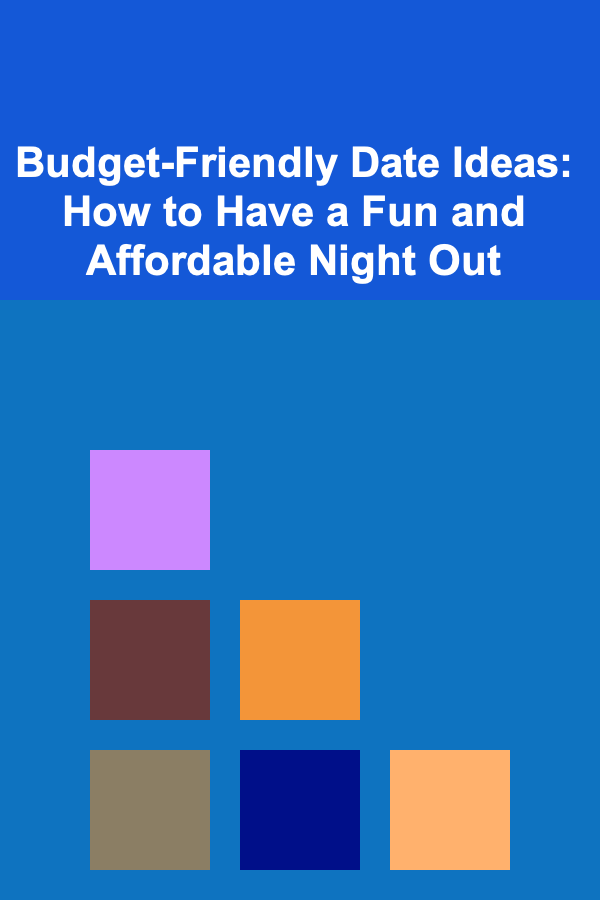
Budget-Friendly Date Ideas: How to Have a Fun and Affordable Night Out
Read More
How to Build a Flexible Riding Schedule for Extra Income
Read More
How to Meditate for Emotional Freedom
Read More
Why You Should Set Up a Routine for Managing Outgrown Clothes
Read More
How to Track Entertainment Expenses While Traveling
Read More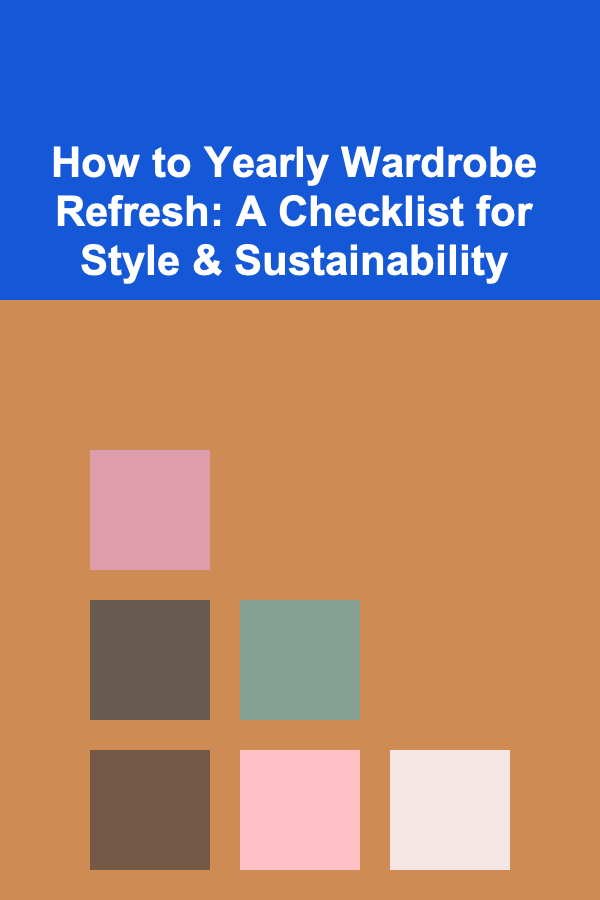
How to Yearly Wardrobe Refresh: A Checklist for Style & Sustainability
Read MoreOther Products
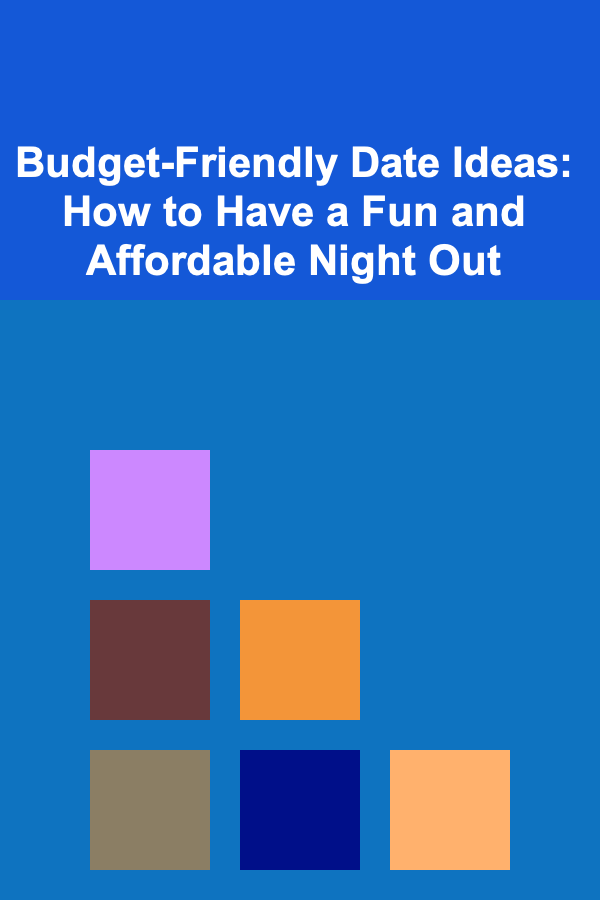
Budget-Friendly Date Ideas: How to Have a Fun and Affordable Night Out
Read More
How to Build a Flexible Riding Schedule for Extra Income
Read More
How to Meditate for Emotional Freedom
Read More
Why You Should Set Up a Routine for Managing Outgrown Clothes
Read More
How to Track Entertainment Expenses While Traveling
Read More