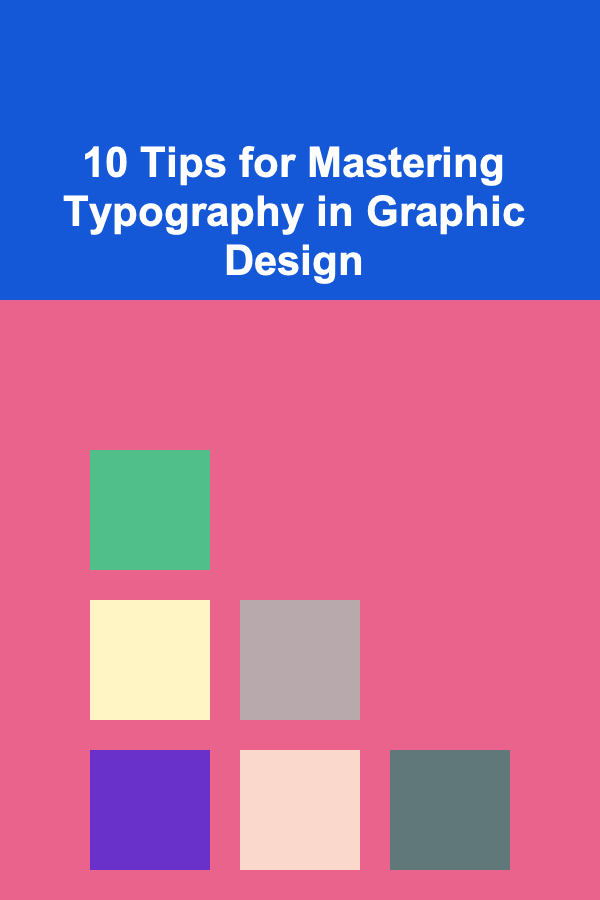
10 Tips for Mastering Typography in Graphic Design
ebook include PDF & Audio bundle (Micro Guide)
$12.99$9.99
Limited Time Offer! Order within the next:
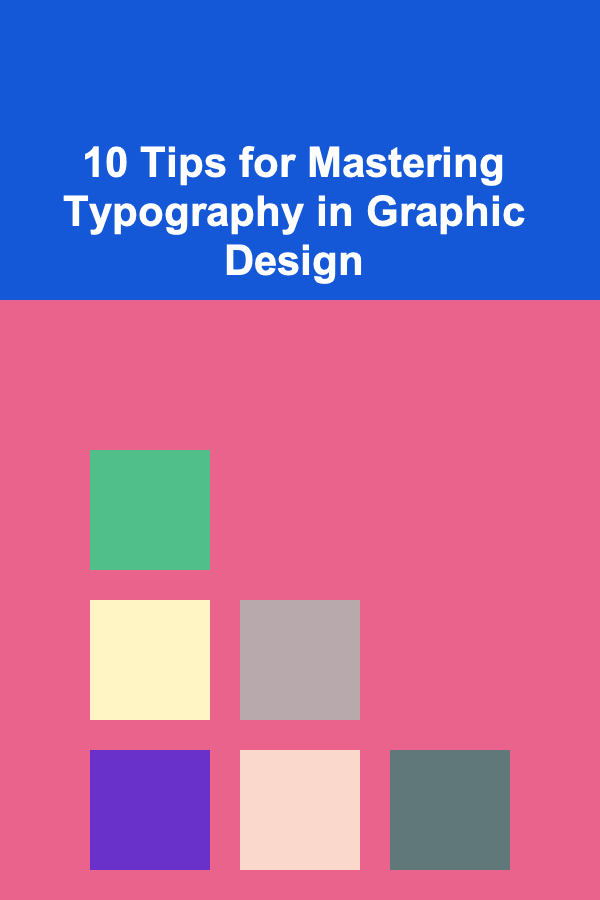
Typography is one of the most important elements in graphic design, playing a significant role in how visual information is perceived and communicated. Whether you are designing a website, logo, print material, or advertisement, typography can influence readability, hierarchy, and the overall aesthetic of your design. Mastering typography can elevate your designs and allow you to convey messages more effectively.
Typography is both an art and a science. The way you combine typefaces, adjust spacing, and create contrast can dramatically impact the mood and legibility of your design. In this article, we'll explore 10 essential tips for mastering typography in graphic design, helping you understand the theory, best practices, and practical techniques needed to enhance your design projects.
Understand the Basics of Typography
Before diving into advanced typography techniques, it's essential to have a solid understanding of the fundamentals. There are several key elements to typography that every designer should know:
- Typeface vs. Font: A typeface refers to the design of the letters, numbers, and symbols (e.g., Helvetica, Times New Roman), while a font is a specific style, weight, and size of a typeface (e.g., Helvetica Bold, Helvetica Regular, Helvetica 12 pt).
- Serif vs. Sans Serif: Serif fonts have small lines or decorative strokes attached to the ends of their characters (e.g., Times New Roman), while sans-serif fonts lack these adornments and tend to have a more modern, clean look (e.g., Arial, Helvetica).
- Weight, Style, and Size: These refer to the thickness of the type (light, regular, bold), the design variant (italic, oblique), and the size of the type. Adjusting these attributes plays a critical role in creating visual hierarchy.
- Leading, Tracking, and Kerning: Leading is the space between lines of text, tracking is the spacing between groups of characters, and kerning refers to the spacing between individual characters. These adjustments affect readability and overall design harmony.
Mastering these basics is the foundation upon which you can build more advanced typography skills.
Create Visual Hierarchy
One of the most powerful uses of typography in graphic design is the creation of visual hierarchy. Visual hierarchy refers to the arrangement of elements in a design to signify their importance and guide the viewer's eye. Typography is an excellent tool for achieving this.
To establish a clear visual hierarchy in your design:
- Use different type sizes: Make headings larger than body text to clearly distinguish between them.
- Apply bold or italic styles: Use bold text for headings or important information, while keeping body text regular or light.
- Adjust color and contrast: Use different colors or contrast to differentiate elements. High contrast (like black text on a white background) increases readability.
- Play with spacing: Increase the space between headings and body text to help users visually separate content sections.
By applying these techniques thoughtfully, you guide the viewer through the content, making it easier to navigate and comprehend.
Limit Your Font Choices
A common mistake in typography is using too many fonts in a design. While it may seem tempting to use a variety of typefaces to create contrast and interest, excessive font usage can make a design look cluttered and unprofessional.
As a rule of thumb, limit yourself to two or three typefaces in a design. One typeface can be used for headings, another for body text, and perhaps a third for accents or special text. By using a limited selection, you maintain consistency and coherence, which helps in creating a more unified and professional design.
It's also important to choose fonts that complement each other. When combining typefaces, make sure that they share common characteristics, such as proportions or x-height, to maintain a sense of balance. A good combination is one where the fonts contrast without clashing.
Pay Attention to Line Length and Spacing
The readability of text is significantly influenced by line length and spacing. Long lines of text can be difficult to read, and if the lines are too short, the reading experience can become choppy. Finding the right balance is crucial.
Line Length:
- Optimal line length: Typically, the ideal line length for body text is between 50 to 75 characters. This ensures that the reader's eye can easily follow the text from one line to the next without strain.
Leading (Line Spacing):
- Appropriate leading: The space between lines of text should be roughly 120-150% of the font size. For example, if you are using 12 pt text, the leading should be 14-18 pt. Proper leading improves readability by giving the text room to breathe.
Both line length and leading are critical for maintaining a smooth reading experience, particularly in large blocks of text. By adjusting these elements, you can make sure your typography is both functional and aesthetically pleasing.
Use Typography to Convey Emotion
Typography is a powerful tool for setting the tone of your design. Different fonts and styles evoke different emotions and can help communicate the mood of your design without the need for additional imagery.
- Serif fonts generally feel more traditional, formal, and elegant. They are often used in print materials such as books, magazines, and high-end brands.
- Sans-serif fonts are modern, clean, and minimalistic. They work well for tech brands, websites, and contemporary designs.
- Script fonts convey elegance, creativity, and a personal touch, often used in wedding invitations or artistic projects.
- Display fonts are unique and attention-grabbing, best suited for headlines and creative designs.
When choosing typography, consider how the style of the font aligns with the message you want to communicate. The right font can transform a design from functional to emotionally resonant.
Consider Readability and Legibility
No matter how artistic your typography may be, it must always be readable and legible. If your audience can't read your text, your design fails at its core function. Keep these readability and legibility guidelines in mind:
- Use high contrast: Make sure there is enough contrast between the text and the background to ensure visibility. Dark text on a light background is generally easier to read than light text on a dark background.
- Choose appropriate font size: For body text, aim for a minimum size of 10-12 pt to ensure readability. For headings, make them significantly larger to establish hierarchy.
- Avoid overly decorative fonts for body text: While decorative fonts can be fun and visually appealing, they can significantly reduce readability when used in large blocks of text.
Always prioritize clarity over artistic flair when working with text that needs to be easily read, such as website content, instructions, or legal information.
Master the Use of Contrast
Contrast is one of the most effective ways to make your typography stand out. By playing with contrast, you can draw attention to specific elements, guide the reader's eye, and establish a visual rhythm.
Here are a few ways you can use contrast in typography:
- Contrast between fonts: Pair a bold, heavy font for headings with a lighter, more delicate font for body text. The difference in weight will create a sense of distinction and guide the viewer's focus.
- Contrast in size: Use larger text for headings and smaller text for subheadings or body copy to create a visual distinction.
- Contrast in color: Contrast can be achieved through color as well, but be mindful of accessibility. High contrast, such as dark text on a light background or light text on a dark background, is easiest to read.
Experimenting with contrast in typography helps create a dynamic and engaging design, directing attention to important information and breaking up large chunks of text.
Align Text Properly
Alignment plays an important role in creating a sense of order and structure in your design. Misaligned text can make a design feel chaotic and unprofessional. The main types of text alignment are:
- Left alignment: This is the most common and highly recommended for body text, as it provides a consistent starting point for each line.
- Center alignment: Use center alignment sparingly, primarily for short headings or short blocks of text. It can make the design feel balanced but can be harder to read in large sections.
- Right alignment: This alignment is less commonly used but can be effective in certain designs, such as when you want to create a sense of asymmetry or when the design calls for a different approach.
- Justified alignment: Justifying text creates a clean, uniform look but can sometimes result in awkward word spacing, so it's essential to use it thoughtfully.
Proper alignment creates a sense of harmony and guides the reader through the content smoothly, ensuring that the design doesn't feel disorganized.
Avoid Overusing Special Effects
Typography can be enhanced with effects like drop shadows, outlines, gradients, and textures. While these effects can be fun and dynamic, overusing them can make your design appear cluttered and distract from the message.
- Use effects sparingly: Apply effects like drop shadows or outlines only when they add value to the design, such as increasing legibility or adding depth.
- Be mindful of accessibility: Some special effects, particularly with colors, can make text harder to read for individuals with visual impairments. Always prioritize clarity and contrast.
When it comes to typography, simplicity often leads to sophistication. Resist the urge to add unnecessary effects that may detract from the overall impact of your design.
Test Your Typography
Lastly, always test your typography. Whether it's for a website, a printed brochure, or a mobile app, testing your typography ensures that it looks good across different devices, sizes, and mediums.
- Test responsiveness: Check how your typography looks on various screen sizes, from desktops to smartphones. Ensure the text is readable and appropriately sized for each device.
- Test printing: If your design will be printed, make sure the typography prints clearly, without pixelation or distortion.
- Get feedback: Show your design to others and ask for their input. They may notice issues with readability or hierarchy that you might have overlooked.
By testing and iterating on your design, you can make sure your typography is working as effectively as possible in conveying your message.
Conclusion
Mastering typography in graphic design is a journey that requires both technical understanding and creative exploration. By focusing on the basics, hierarchy, font choices, readability, and contrast, you can elevate your designs and create impactful, visually appealing works. Typography is more than just the arrangement of letters---it's about using text to enhance the communication and experience of the viewer.
Remember that great typography balances aesthetics with functionality. With practice and attention to detail, you'll be able to create designs that not only look good but also communicate your message clearly and effectively.
Reading More From Our Other Websites
- [Stamp Making Tip 101] Behind the Press: How Commercial Stamp Printing Works
- [Home Soundproofing 101] How to Soundproof Your Bedroom for a Better Night's Rest
- [Home Security 101] How to Secure Your Garage Door: Affordable Solutions to Boost Safety
- [Home Party Planning 101] How to Plan a Decade-Themed Party (80s, 90s, etc.)
- [Home Storage Solution 101] How to Design a Custom Closet Storage System on a Budget
- [Star Gazing Tip 101] Night Sky Adventures: How to Organize the Perfect Group Stargazing Event
- [Personal Investment 101] How to Invest in Sustainable and Ethical Funds
- [Home Family Activity 101] How to Plan and Execute Family Home Improvement Projects That Everyone Will Love
- [Personal Financial Planning 101] How to Save Money Effectively with Simple and Achievable Strategies
- [Hiking with Kids Tip 101] Top Scenic Walks You Can Complete Before Dinner Time
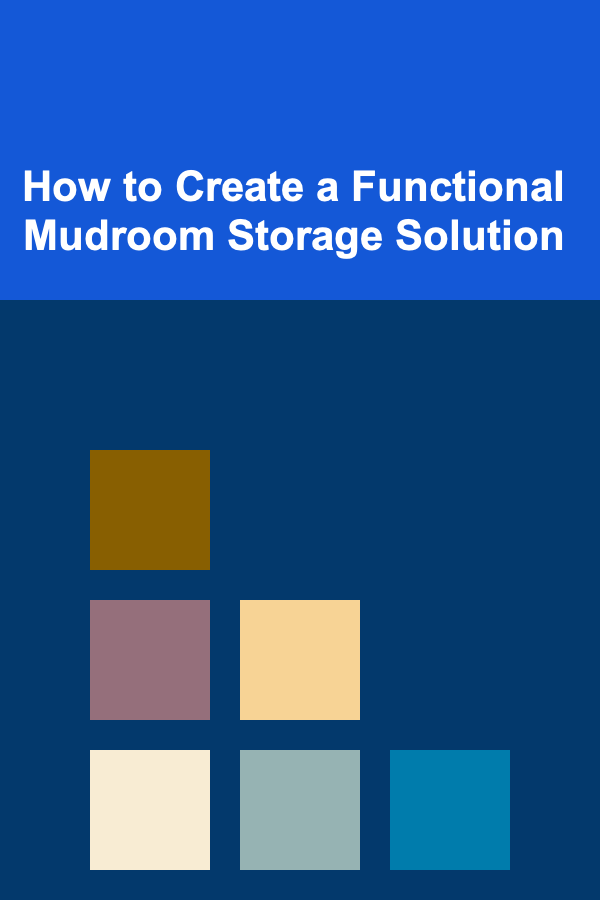
How to Create a Functional Mudroom Storage Solution
Read More
How to Stay Disciplined and Stick to Your Forex Trading Plan
Read More
How to Implement a Daily Schedule with Young Children
Read More
How to Coach a New Scrum Team to Success
Read More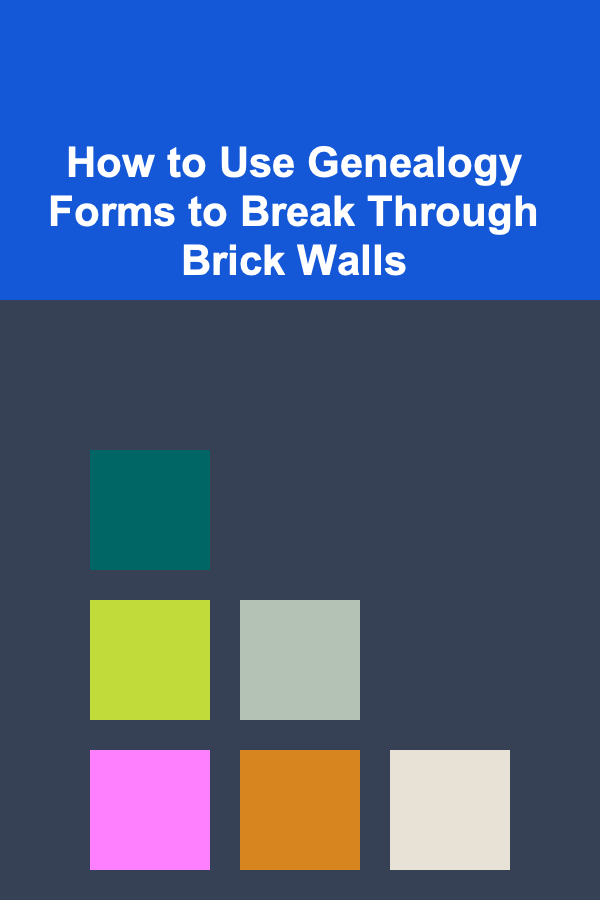
How to Use Genealogy Forms to Break Through Brick Walls
Read More
10 Tips for Achieving Unique Tones in Your Film Development
Read MoreOther Products
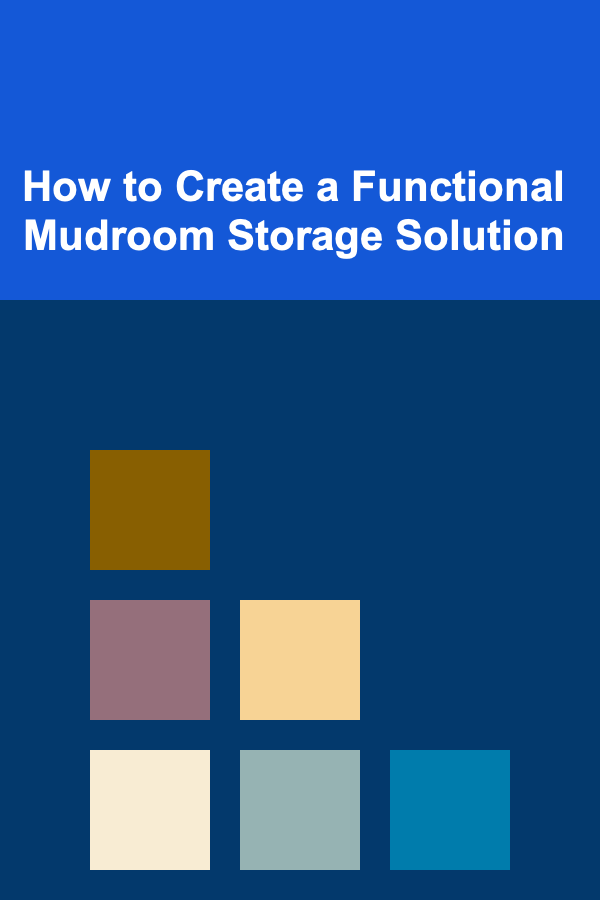
How to Create a Functional Mudroom Storage Solution
Read More
How to Stay Disciplined and Stick to Your Forex Trading Plan
Read More
How to Implement a Daily Schedule with Young Children
Read More
How to Coach a New Scrum Team to Success
Read More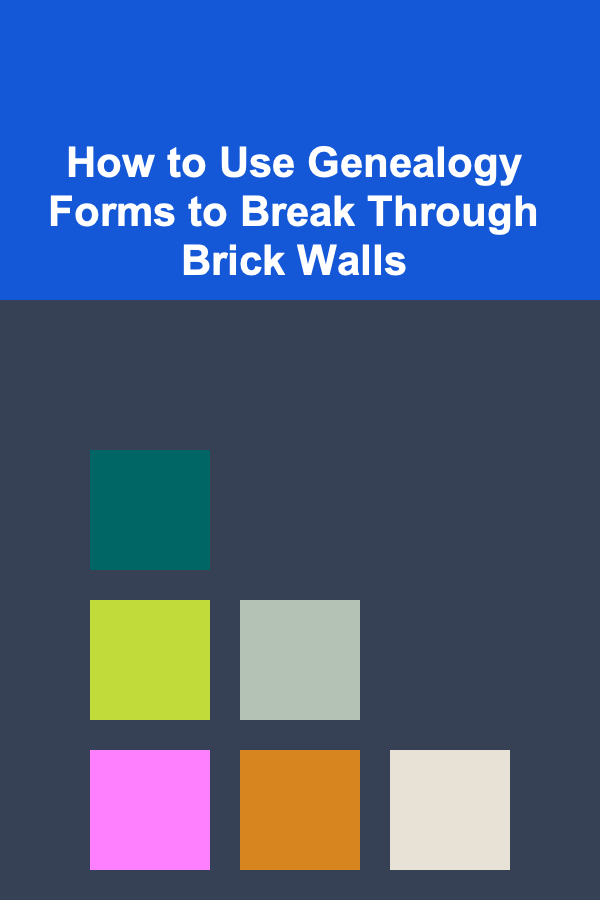
How to Use Genealogy Forms to Break Through Brick Walls
Read More