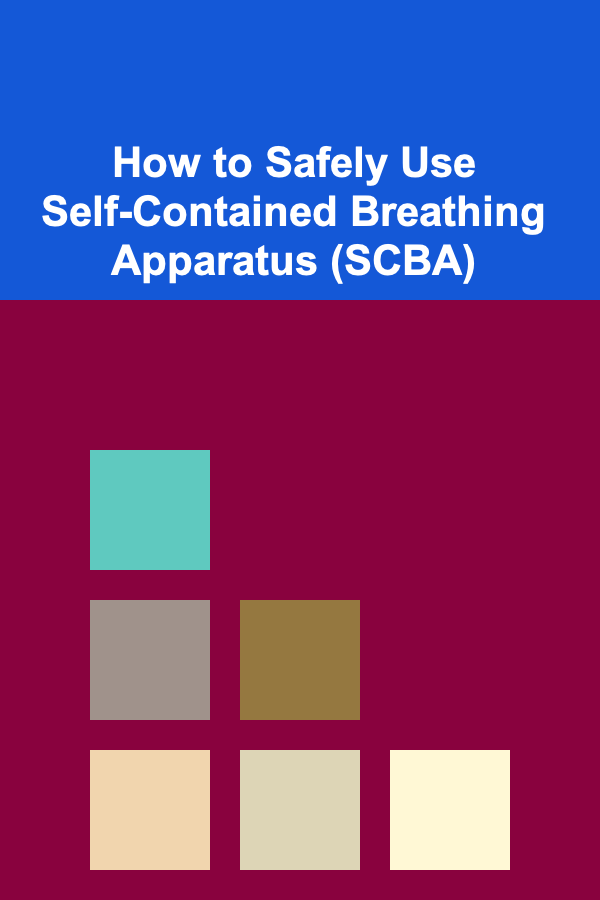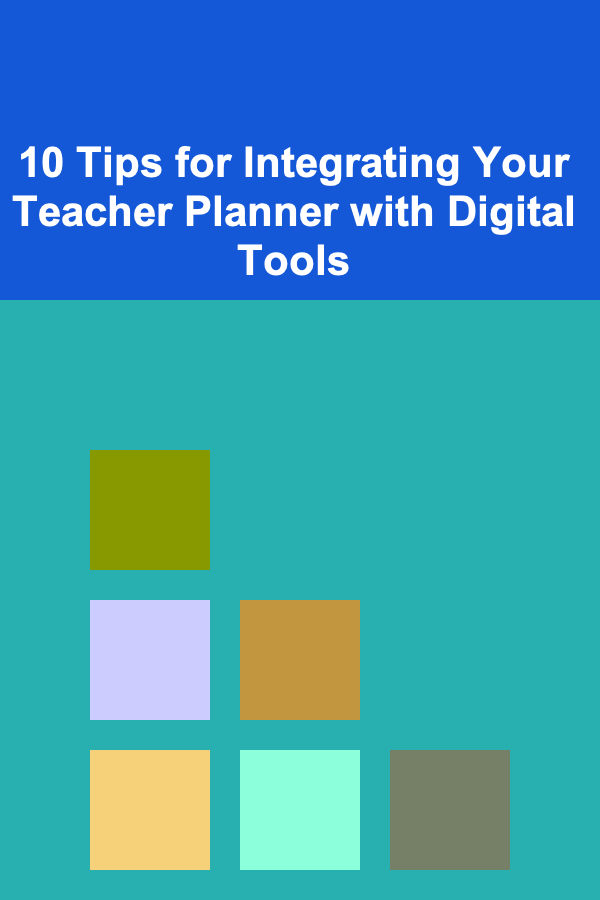
10 Tips for Integrating Your Teacher Planner with Digital Tools
ebook include PDF & Audio bundle (Micro Guide)
$12.99$10.99
Limited Time Offer! Order within the next:
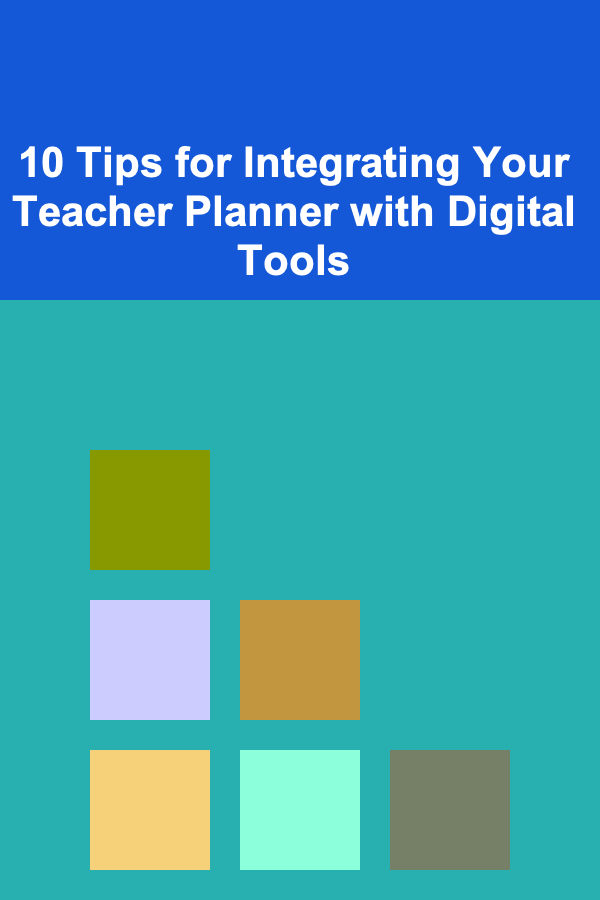
Teaching is a complex and dynamic profession, requiring efficient planning, organization, and time management. One of the most effective ways to stay organized is by using a teacher planner, which can help track daily tasks, assignments, meetings, and lesson plans. However, as technology evolves, the integration of digital tools into the traditional paper planner can streamline the teaching process and improve productivity.
By incorporating digital tools, you can enhance your teaching experience by accessing your planner remotely, collaborating with colleagues, and even automating repetitive tasks. This article will explore 10 tips for integrating your teacher planner with digital tools, helping you manage your responsibilities more efficiently and improve your overall teaching workflow.
Use Cloud-Based Platforms for Accessibility
One of the first steps in integrating your teacher planner with digital tools is to transition your planning documents to a cloud-based platform. Tools like Google Drive , Dropbox , or OneDrive allow you to store and access your planner from any device, whether you're at school, home, or on the go.
By storing your planner in the cloud, you can:
- Access it from multiple devices, ensuring you always have your plan on hand.
- Share it easily with colleagues or students if needed.
- Collaborate with team members in real-time, making joint lesson planning more efficient.
For example, you can use Google Docs or Google Sheets to create lesson plans or a class schedule that's automatically saved and updated in the cloud, so you don't have to worry about losing your work.
Sync Your Planner with Calendar Apps
Digital calendars, such as Google Calendar or Outlook, are essential tools for modern educators. Syncing your teacher planner with a digital calendar helps organize your time by allowing you to set up reminders, appointments, and events, ensuring you stay on track with deadlines and important school events.
Here's how syncing can benefit you:
- Automatic reminders: Set up reminders for meetings, deadlines, and class activities.
- Color-coded events: Different types of tasks (e.g., lesson plans, meetings, school events) can be color-coded for quick visual identification.
- Mobile access: Access your calendar from any smartphone or tablet for constant updates.
By integrating your planner with your digital calendar, you can easily align your lesson plans with the school's schedule, track assignments, and ensure you never miss a meeting or parent-teacher conference.
Leverage Task Management Tools for Assignment Tracking
Tracking assignments and grading tasks is one of the most time-consuming aspects of teaching. Digital task management tools like Trello , Asana , or Todoist can help you stay organized and track your to-do list effectively. These tools allow you to break down larger tasks (such as grading) into smaller, manageable steps.
Some features of task management tools that can enhance your teacher planner include:
- Task delegation: If you have teaching assistants or colleagues helping you, you can assign specific tasks related to your planner.
- Progress tracking: Keep track of assignment deadlines, lesson completion, and grading status.
- Integration with other tools: Sync with calendars, email, or productivity apps for seamless organization.
By using task management software, you can visualize your teaching duties, set deadlines, and break down tasks into actionable steps, reducing stress and enhancing productivity.
Incorporate Digital Note-Taking Apps
Taking notes is a crucial part of teaching, whether it's jotting down lesson ideas, recording student feedback, or making notes during faculty meetings. Integrating a digital note-taking app like Evernote , OneNote , or Notion into your planner can make this process smoother.
Here's how digital note-taking apps can enhance your teacher planner:
- Quick access: Store your notes digitally for easy access anytime and anywhere.
- Organized by tags and categories: Keep your notes categorized by subject, student, or event for fast retrieval.
- Multimedia integration: Include audio recordings, images, or video clips in your notes to make them more comprehensive.
These tools allow you to supplement your paper planner with digital, easily searchable notes, ensuring nothing is lost and everything is at your fingertips when needed.
Automate Administrative Tasks
Technology can help automate many of the repetitive administrative tasks that take up valuable time. Tools like Zapier or IFTTT allow you to set up automated workflows between various apps and tools. By linking your teacher planner with other platforms, you can reduce the amount of time spent on mundane tasks.
For instance, you can:
- Automatically create events in your digital calendar when you input them into your planner.
- Send reminders to parents or students about upcoming assignments or meetings.
- Sync documents from your teacher planner to grading systems or class platforms automatically.
These tools allow you to save time and reduce the chances of missing important details or deadlines.
Use Digital Collaboration Tools
Collaboration is a key aspect of effective teaching. Digital tools like Google Docs , Microsoft Teams , or Slack enable you to collaborate with colleagues on lesson plans, share teaching resources, and discuss student progress. These tools also allow for real-time collaboration, which can be incredibly useful when planning interdisciplinary projects or working with a team of teachers.
Some collaboration benefits include:
- Real-time updates: Everyone can contribute to lesson planning and make updates without the need for meetings or email chains.
- Instant file sharing: Easily share lesson plans, worksheets, and teaching resources with colleagues.
- Track changes: See who made changes to your lesson plans and ensure everyone is on the same page.
These tools enhance your teacher planner by allowing for collaborative planning and document sharing, fostering a more efficient team environment.
Integrate with Learning Management Systems (LMS)
Learning Management Systems (LMS) such as Google Classroom , Moodle , or Canvas are commonly used in schools to manage assignments, track student progress, and communicate with students and parents. Integrating your teacher planner with your LMS can make lesson planning and classroom management more streamlined.
Some integration features include:
- Seamless assignment tracking: Automatically sync lesson plans and assignments with your LMS.
- Student progress monitoring: Track student grades and progress directly from your teacher planner.
- Parent communication: Send updates or reminders to parents about assignments or upcoming events.
By integrating your teacher planner with an LMS, you can keep all student-related information in one place, making it easier to plan lessons and monitor progress.
Utilize Digital Assessment Tools
Assessments are a vital part of teaching, but grading can be a tedious process. Digital assessment tools like Google Forms , Kahoot , or Quizlet can help you create quizzes, surveys, and assignments that can be automatically graded. These tools can save you time and provide real-time data on student performance.
Here's how integrating digital assessment tools benefits your planner:
- Automated grading: Reduce the time spent on grading by having quizzes and assessments graded automatically.
- Instant feedback: Provide instant feedback to students on quizzes, which can help them improve more effectively.
- Data analysis: Track student performance over time and adjust lesson plans based on their needs.
By using digital assessment tools, you can streamline the grading process, allowing you more time to focus on other aspects of teaching.
Integrate with Communication Tools
Effective communication with students and parents is crucial. Tools like Remind , ClassDojo , or Seesaw allow you to send updates, reminders, and feedback directly to your students and their families. These platforms can be easily linked with your teacher planner to ensure consistent communication.
Key benefits include:
- Instant messaging: Send quick updates about assignments or class activities.
- Visual progress tracking: Share student progress through images, videos, and other media.
- Scheduled messages: Set up reminders or announcements to be sent at specific times.
These tools help you stay on top of communication with minimal effort, ensuring that all stakeholders are informed and engaged.
Track Professional Development with Digital Tools
Professional development is an ongoing aspect of a teacher's career. Digital tools such as LinkedIn , Teachable , or Coursera allow you to track and manage your professional growth, access new learning opportunities, and share resources with colleagues.
Ways to integrate professional development into your teacher planner:
- Create a development schedule: Plan out when you will attend workshops, conferences, or online courses.
- Track certifications: Store your certifications and records of completed courses digitally.
- Access learning resources: Use online platforms to access and share articles, courses, and resources related to your field.
By incorporating digital tools into your teacher planner, you can seamlessly track your professional development and ensure you stay updated on new teaching strategies and trends.
Conclusion
Integrating your teacher planner with digital tools can dramatically improve your organization, productivity, and teaching experience. From cloud storage to task management, digital calendars, and assessment tools, the combination of traditional planning and modern technology ensures that you're always prepared, efficient, and able to focus on what truly matters: educating your students.
By following these 10 tips, you can enhance your teaching workflow, reduce stress, and make the most of your time both inside and outside the classroom. Embrace the digital age and take your teacher planning to the next level!
Reading More From Our Other Websites
- [Personal Investment 101] 10 Ways to Make Money Using Deep Learning
- [Organization Tip 101] How to Organize Your Garage with DIY Projects
- [Home Cleaning 101] How to Clean Your Patio: Essential Outdoor Cleaning Tips for a Spotless Deck and Entertainment Area
- [Personal Care Tips 101] How to Use Makeup Remover Oil for Deep Cleansing
- [Personal Financial Planning 101] How to Maximize Your Retirement Savings: Understanding Roth IRA vs. Traditional IRA Contributions
- [Home Space Saving 101] How to Declutter Your Home and Save Space with Effective Organization
- [Personal Care Tips 101] How to Boost the Effectiveness of Acne Treatment Cream with Proper Skin Care
- [Mindful Eating Tip 101] From Sugar Rush to Calm: Practicing Mindful Eating to Cut Hidden Sugars
- [Rock Climbing Tip 101] Maintenance Tips: Keeping Your Climbing Accessories in Peak Condition
- [Home Holiday Decoration 101] How to Use Ribbon for Christmas Tree Decorations to Add Elegance and Charm
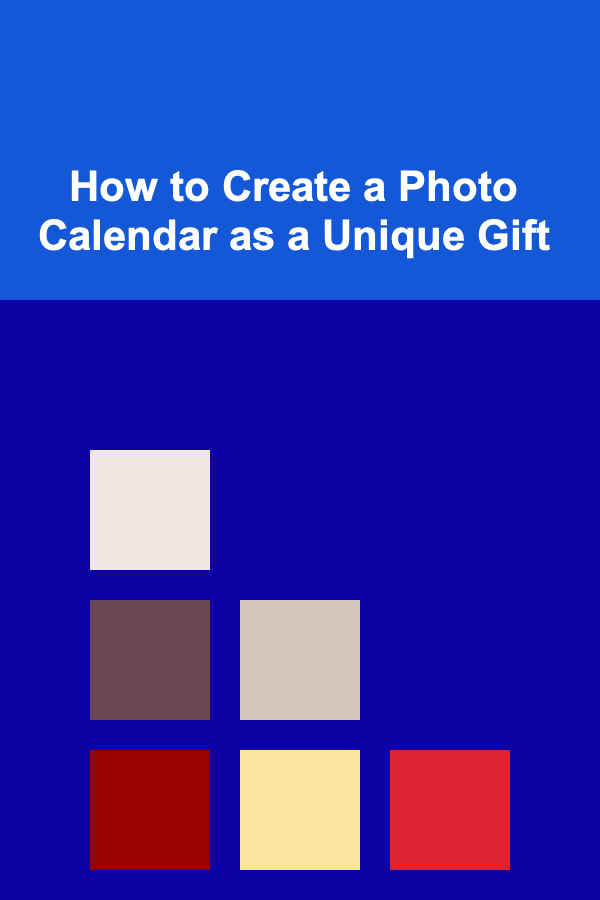
How to Create a Photo Calendar as a Unique Gift
Read More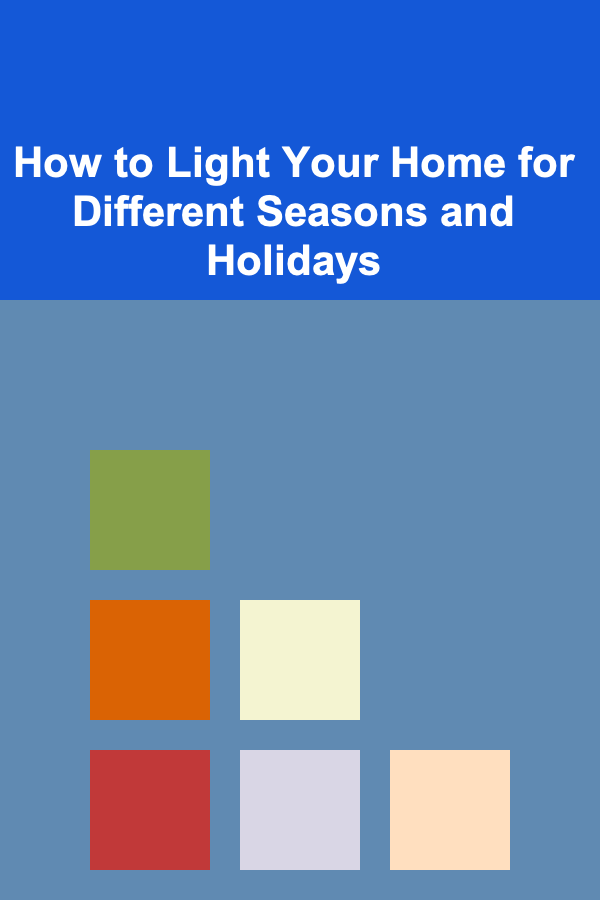
How to Light Your Home for Different Seasons and Holidays
Read More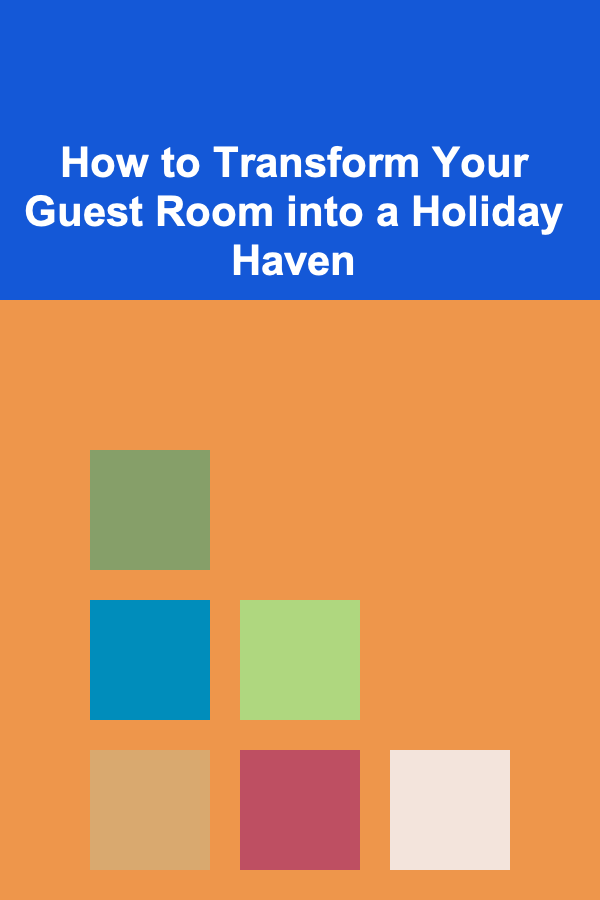
How to Transform Your Guest Room into a Holiday Haven
Read More
Simple but Powerful Strategies for Reducing Home Clutter
Read More
How to Choose the Right DJ Controller for You
Read More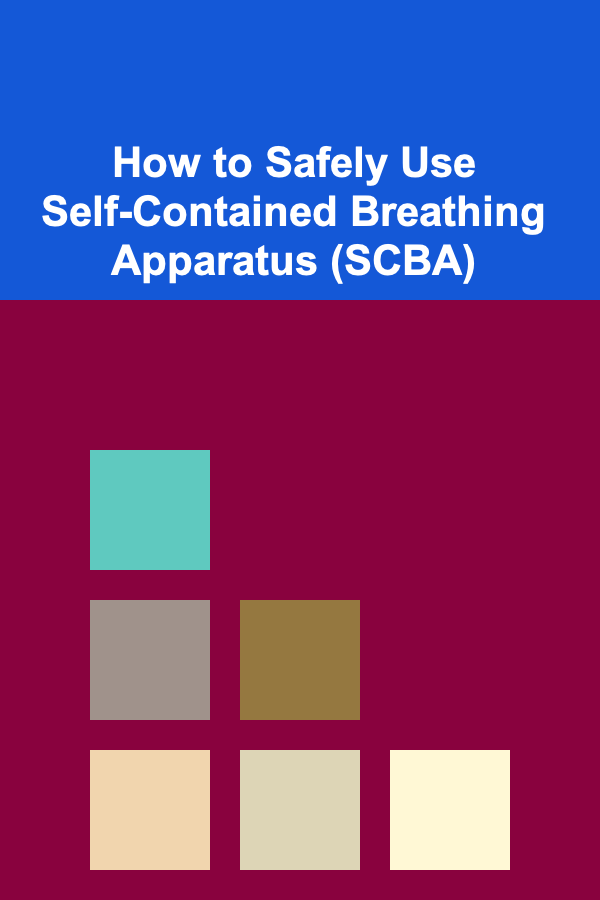
How to Safely Use Self-Contained Breathing Apparatus (SCBA)
Read MoreOther Products
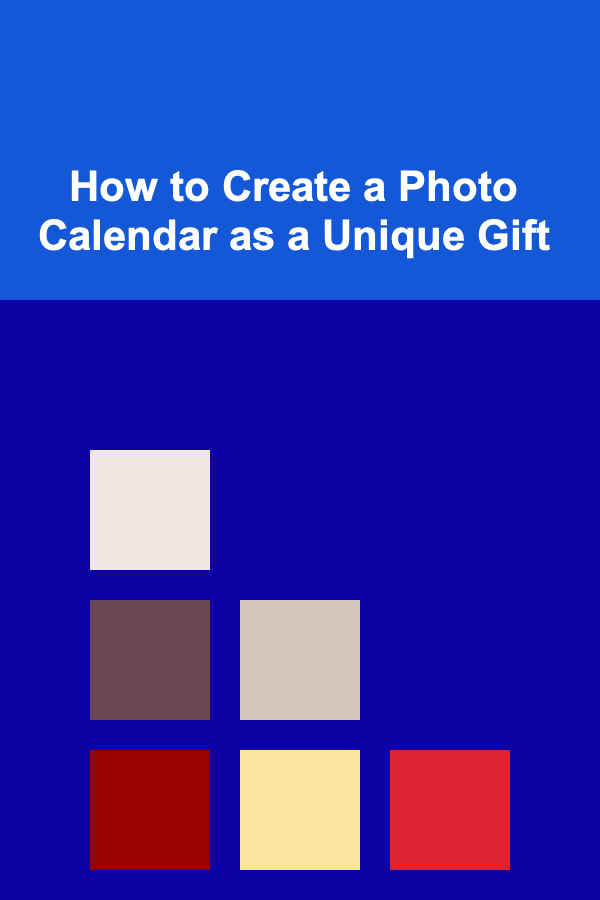
How to Create a Photo Calendar as a Unique Gift
Read More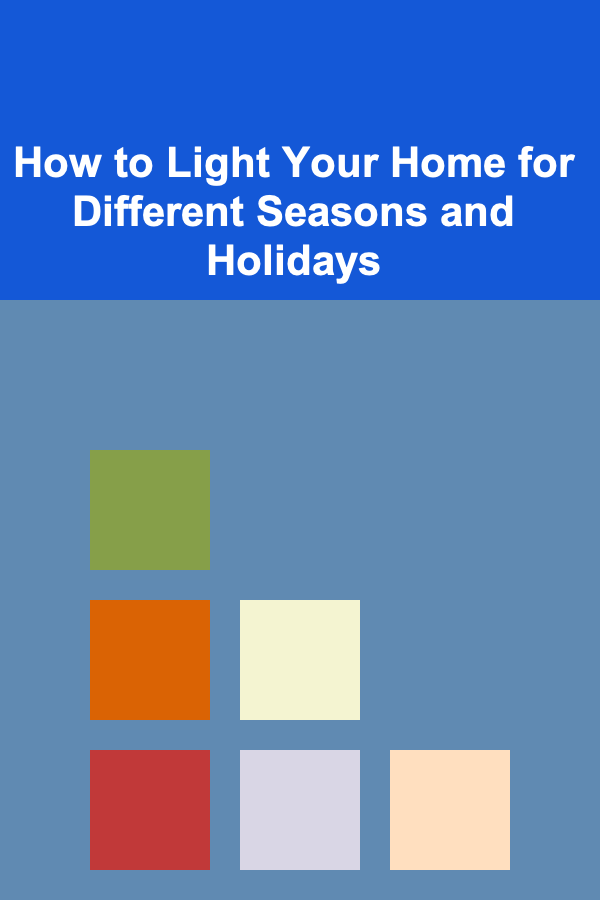
How to Light Your Home for Different Seasons and Holidays
Read More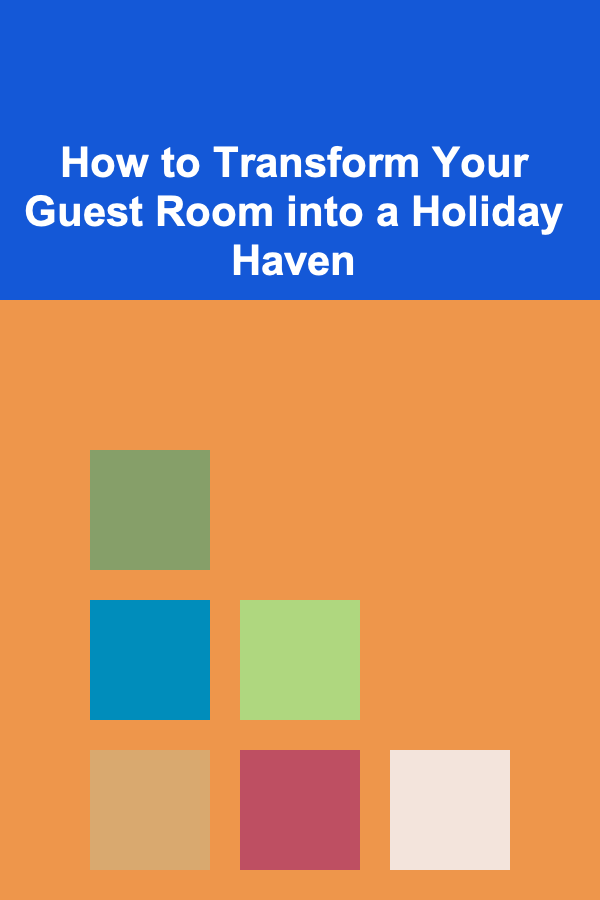
How to Transform Your Guest Room into a Holiday Haven
Read More
Simple but Powerful Strategies for Reducing Home Clutter
Read More
How to Choose the Right DJ Controller for You
Read More