
10 Tips for Effective Git Branching Strategies
ebook include PDF & Audio bundle (Micro Guide)
$12.99$7.99
Limited Time Offer! Order within the next:

Git is a powerful tool for version control, used by developers around the world to collaborate on projects, manage code, and track changes efficiently. One of the core features of Git is its branching system, which allows developers to work on different features, fixes, and experiments without affecting the main codebase. However, managing branches effectively can be tricky, especially when multiple team members are involved. A well-organized branching strategy ensures that the development process remains smooth, scalable, and maintainable.
In this article, we will explore 10 essential tips for effective Git branching strategies. These tips will help you navigate Git's branching features, promote collaboration, and minimize conflicts, ultimately making your development process more efficient.
Define a Branching Model that Fits Your Workflow
The first step in managing Git branches effectively is choosing a branching model that suits your team's workflow. There are several popular models, each designed to address different needs in software development. The most common ones include:
- Git Flow: This model includes feature branches, release branches, and hotfix branches, with a strict distinction between development and production.
- GitHub Flow: A simpler model where developers create a new branch for each feature, work on it, and merge it into the main branch when it's ready for production.
- GitLab Flow: This model combines aspects of Git Flow and GitHub Flow, focusing on continuous integration and delivery pipelines.
When choosing a model, consider factors such as team size, project complexity, deployment frequency, and release cadence. The right model will promote clarity, reduce bottlenecks, and make it easier to manage parallel work streams.
Use Descriptive Branch Names
Branch names play an important role in making your workflow clear and understandable for everyone involved in the project. Descriptive names allow developers to instantly recognize the purpose of a branch, which is crucial when working in teams. Good branch naming conventions prevent confusion and improve the overall experience of navigating the repository.
Tips for Naming Branches:
- Feature branches : Use a name that describes the feature or functionality you're working on. For example:
feature/user-authentication. - Bugfix branches : Name branches based on the issue being fixed. For example:
bugfix/fix-login-error. - Hotfix branches : For urgent fixes in production, use a naming convention such as
hotfix/critical-bug.
A consistent naming convention helps maintain order and clarity, even in large projects with many contributors.
Use Branches for Feature Development
In most cases, creating a separate branch for each feature you're working on is a best practice. This approach, often referred to as feature branching, isolates new features from the main codebase, making it easier to develop, test, and review changes before they are merged into the production code.
Benefits of Feature Branching:
- Isolation: Each feature is worked on in its own isolated branch, minimizing the risk of breaking the main codebase.
- Parallel development: Developers can work on multiple features at the same time without interfering with each other's progress.
- Easy collaboration: Feature branches provide an easy way for teams to collaborate on specific tasks or issues.
In larger teams, feature branches also allow for better coordination and can improve the quality of the final product by providing ample time for testing and reviews.
Always Create a New Branch from the Main Branch
When starting new features or fixes, always create a branch from the main branch (or master in some projects). This ensures that your new branch is based on the latest stable version of the codebase, reducing the likelihood of merge conflicts when you eventually merge it back.
Creating a branch from the main branch prevents your new branch from being based on an outdated or incomplete version of the code. It also keeps your work in sync with the primary development efforts, ensuring you're always working with the most current version of the code.
git checkout main
git pull origin main
git checkout -b feature/your-feature-name
By following this process, you ensure that your branch reflects the latest updates and changes from the main codebase.
Keep Branches Small and Focused
It's tempting to work on multiple features or bug fixes within the same branch, but this can lead to confusion, complex merges, and potential bugs. Instead, focus on keeping each branch small, with a clear scope. A smaller, more focused branch is easier to test, review, and merge.
Best Practices for Small Branches:
- One task per branch: Ensure that each branch is dedicated to a single task or feature.
- Frequent commits: Make small, frequent commits to keep track of changes and progress.
- Short-lived branches: Keep branches as short-lived as possible to reduce the chances of merge conflicts and to maintain a quick feedback loop.
By keeping branches small and focused, you ensure that each change is well-defined and can be tested independently.
Keep Branches Up-to-Date with the Main Branch
As development progresses, changes made in the main branch will not automatically be reflected in your feature branches. This can lead to merge conflicts when it's time to merge your feature branch back into the main branch. To prevent this, regularly update your feature branches with the latest changes from the main branch.
You can do this by periodically merging the main branch into your feature branch or by rebasing your feature branch on top of the main branch.
Merging vs. Rebasing:
-
Merging : Combines the histories of two branches. It's easy and keeps the full history of changes.
git fetch origin git merge origin/main -
Rebasing : Re-applies your changes on top of the latest changes from the main branch. This creates a linear history but can rewrite commit history, so it should be used with caution.
git fetch origin git rebase origin/main
Both strategies have their advantages, but it's important to keep your branch up-to-date to avoid large and difficult merges later.
Make Use of Pull Requests for Code Review
Pull requests (PRs) are a great way to facilitate code reviews and ensure the quality of the code being merged into the main branch. When you're ready to merge your feature branch, create a pull request to invite team members to review your changes before they are integrated.
Benefits of Pull Requests:
- Quality assurance: PRs allow for peer reviews, ensuring that code is checked for bugs, readability, and best practices before being merged.
- Collaboration: They provide a space for discussion and feedback on changes.
- Continuous integration: You can integrate automated tests and checks into the PR process, ensuring that code passes all tests before it's merged.
By incorporating pull requests into your Git workflow, you can maintain higher code quality and foster collaboration among team members.
Use Release and Hotfix Branches for Critical Changes
For teams that use the Git Flow model, release and hotfix branches are essential for managing production deployments and urgent fixes.
- Release branches: These branches are used for preparing new versions of the product. They are created from the main branch once feature development is complete but before the release is deployed.
- Hotfix branches: These branches are used to quickly address critical bugs in production environments. They are created from the main branch and, once fixed, are merged back into both the main and development branches.
Example of Hotfix Workflow:
-
Create a hotfix branch from the main branch:
git pull origin main git checkout -b hotfix/critical-bug -
Fix the bug and commit changes.
-
Merge the hotfix branch into both the main and development branches:
git merge hotfix/critical-bug git push origin main git checkout development git merge hotfix/critical-bug git push origin development
This ensures that critical bugs are addressed quickly, without disrupting ongoing development.
Avoid Large, Complex Merges
Large merges are difficult to manage and often lead to conflicts. When possible, avoid waiting until the last minute to merge feature branches into the main branch. Instead, keep feature branches up-to-date with the main branch (as mentioned earlier), and aim to merge smaller, more frequent changes.
Tips for Avoiding Complex Merges:
- Merge early and often: Don't wait until a feature is completely finished to merge. Frequently merging keeps the branches aligned.
- Resolve conflicts as you go: If a conflict arises, address it immediately rather than putting it off.
- Test thoroughly: Before merging, ensure all changes have been tested locally to avoid introducing bugs.
By keeping merges smaller and more frequent, you can avoid the headache of large, complex merges.
Establish a Clear Branching Policy
Finally, it's important to establish a clear branching policy for your team to follow. This policy should outline best practices, naming conventions, workflows, and how different types of branches should be used. Having a shared understanding of how branching should be handled helps prevent confusion and promotes consistency across the project.
Key Elements to Include in a Branching Policy:
- Branch naming conventions: Define how feature, bugfix, hotfix, and release branches should be named.
- Branch merging strategy: Specify how and when branches should be merged into the main branch.
- Code review process: Set guidelines for how pull requests should be created, reviewed, and merged.
- Release process: Define how release branches and hotfixes are handled.
A well-documented branching policy ensures that everyone on the team is on the same page, leading to smoother collaboration and fewer mistakes.
Conclusion
Effective Git branching strategies are crucial for managing code changes, collaborating with team members, and maintaining a clean, stable codebase. By defining a branching model that fits your workflow, using descriptive branch names, keeping branches small and focused, and following best practices for merging and collaboration, you can ensure that your development process runs smoothly.
Git's flexibility allows teams to choose a strategy that works best for them, but with these 10 tips, you'll be able to make the most of Git's powerful branching features. Whether you're working alone or as part of a large team, a clear and well-organized Git branching strategy is essential for efficient development and long-term project success.
Reading More From Our Other Websites
- [Mindful Eating Tip 101] Family Food Flow: Building Mindful Eating Routines with Your Little Ones
- [Personal Care Tips 101] How to Use Hand Cream for a Relaxing and Rejuvenating Experience
- [Home Party Planning 101] How to Plan a Home Party with a Focus on Healthy Snacks and Drinks
- [Personal Investment 101] Turning Deep Learning into a Profitable Side Hustle
- [Home Family Activity 101] How to Create a Meaningful Family Crest: A Step‑by‑Step Guide
- [Organization Tip 101] How to Reflect on Past Seasons to Improve Future Organization
- [Home Maintenance 101] How to Clean and Maintain Your Home's Chimney
- [Personal Care Tips 101] How to Apply Lip Gloss for a Natural, Shiny Finish
- [Personal Care Tips 101] How to Use Shaving Cream for a Quick, On-the-Go Shave
- [Rock Climbing Tip 101] Best Fingerboard Routines for Power‑Endurance Boost in Indoor Climbing

How to Foster a Love of Collaborative Learning
Read More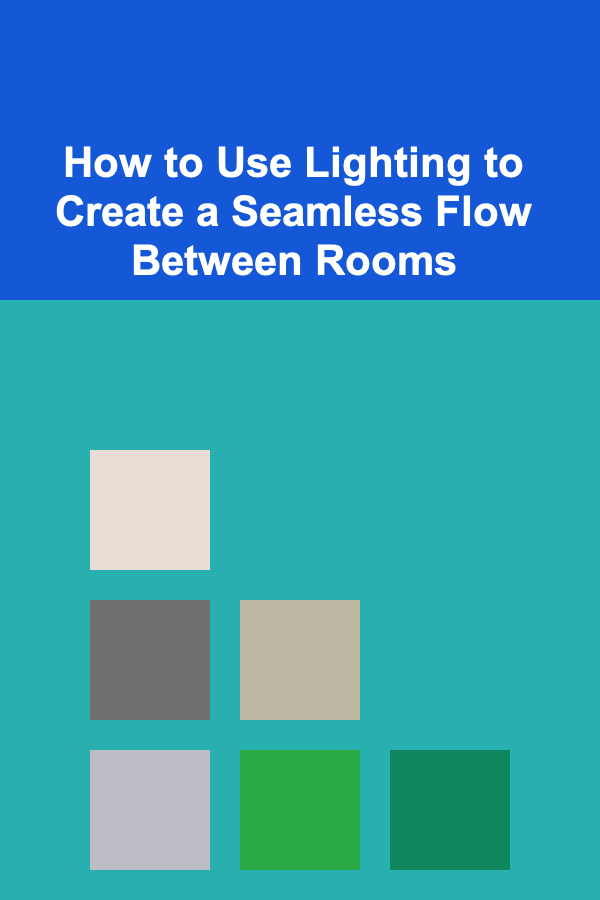
How to Use Lighting to Create a Seamless Flow Between Rooms
Read More
How to Use Lighting to Make Small Spaces Appear Larger
Read More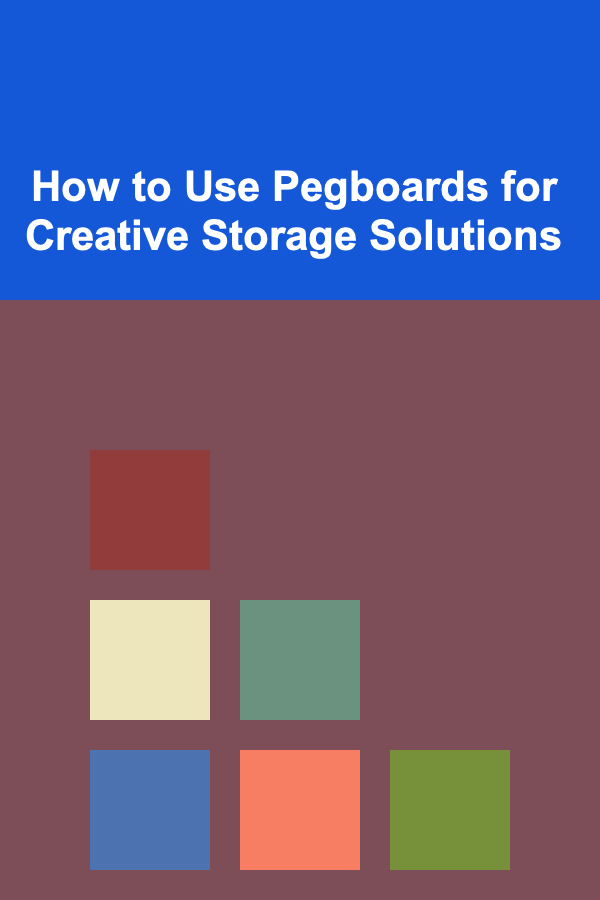
How to Use Pegboards for Creative Storage Solutions
Read More
How to Build a Successful Board Game Podcast
Read MoreEmployee Attendance Tracker: 5 Common Mistakes and How to Avoid Them
Read MoreOther Products

How to Foster a Love of Collaborative Learning
Read More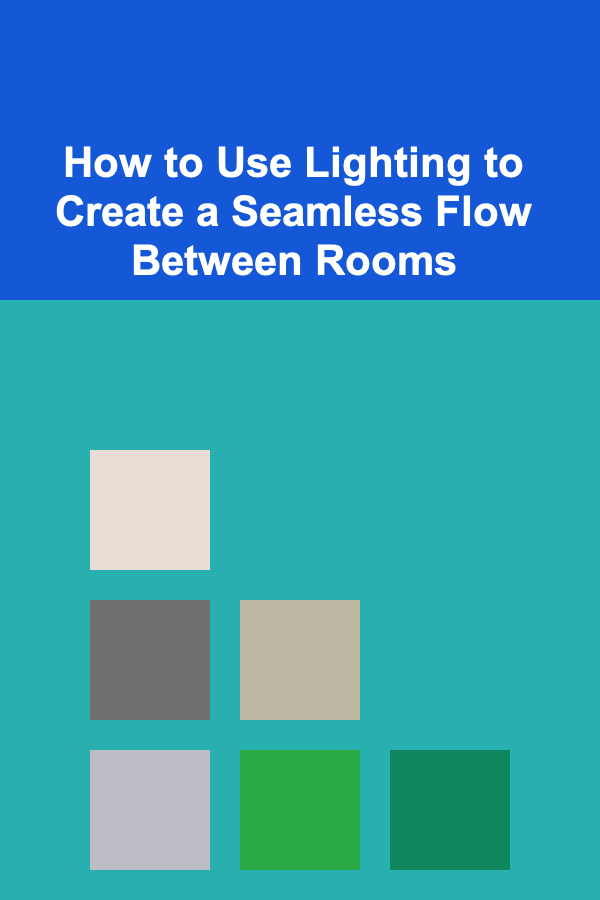
How to Use Lighting to Create a Seamless Flow Between Rooms
Read More
How to Use Lighting to Make Small Spaces Appear Larger
Read More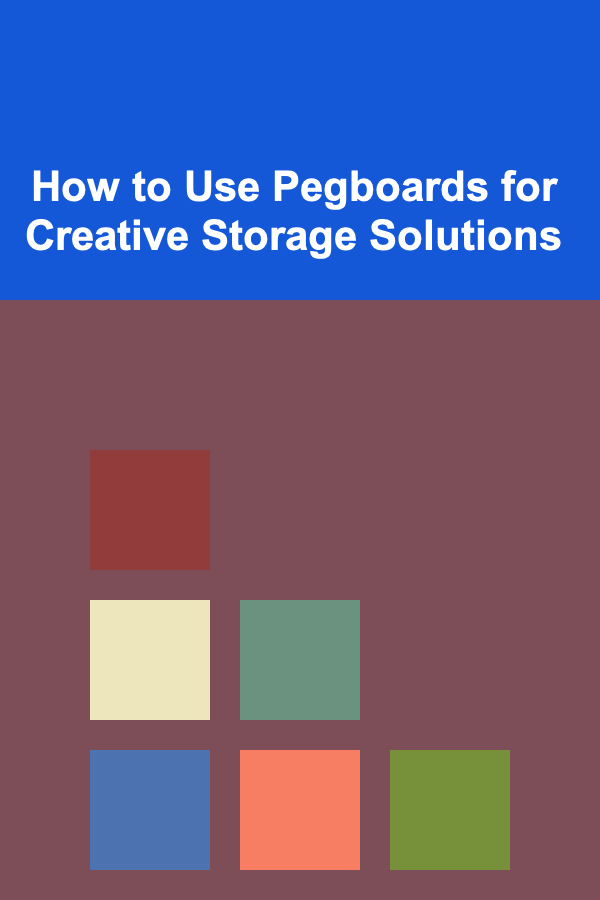
How to Use Pegboards for Creative Storage Solutions
Read More