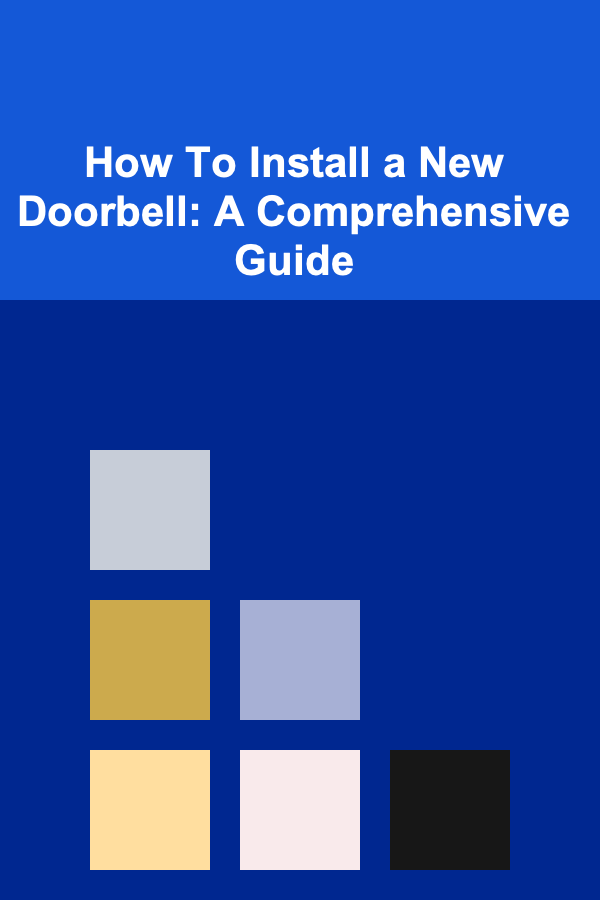
How To Install a New Doorbell: A Comprehensive Guide
ebook include PDF & Audio bundle (Micro Guide)
$12.99$9.99
Limited Time Offer! Order within the next:
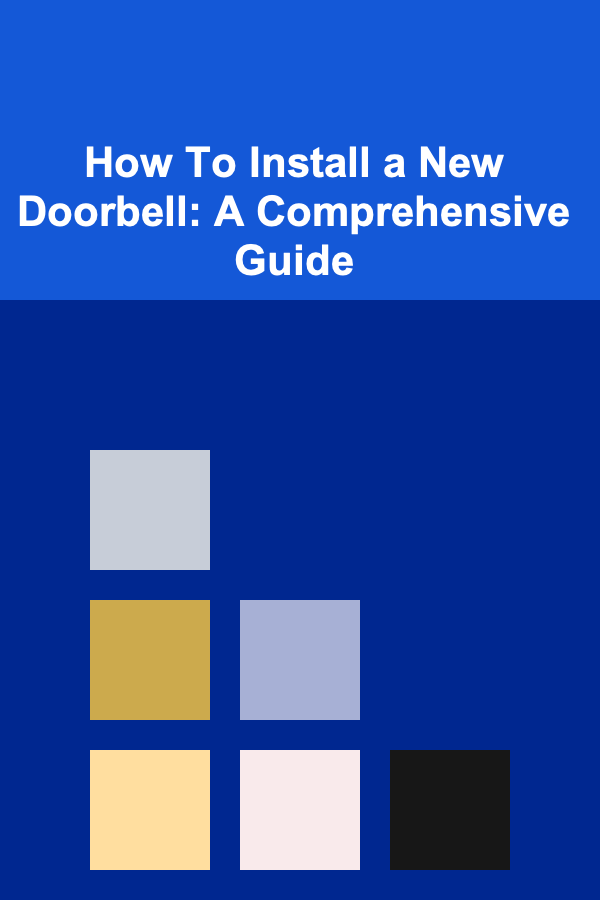
A functioning doorbell is an essential component of any modern home. It's the first point of contact for guests, delivery personnel, and even emergency services. While seemingly simple, installing a new doorbell can be a slightly more complex task than many homeowners initially anticipate. This guide aims to provide a comprehensive, in-depth look at the process, covering everything from choosing the right doorbell to troubleshooting common installation problems. We'll delve into both wired and wireless options, explore safety precautions, and equip you with the knowledge to confidently tackle this DIY project.
Understanding Doorbell Types: Wired vs. Wireless
Before diving into the installation process, it's crucial to understand the two primary types of doorbells: wired and wireless. Each type has its advantages and disadvantages, and the best choice for your home will depend on your existing wiring, your budget, and your desired features.
Wired Doorbells
Wired doorbells have been the standard for decades. They connect to your home's electrical system via low-voltage wiring. When the doorbell button is pressed, it completes a circuit, sending power to the chime unit, which then produces the familiar "ding-dong" sound.
Advantages of Wired Doorbells:
- Reliability: Wired doorbells are generally more reliable than wireless ones, as they don't rely on batteries or wireless signals.
- Consistent Power: They are constantly powered, eliminating the need to worry about replacing batteries.
- Potentially More Secure: Some security experts argue that wired systems are inherently more secure than wireless, as they are less susceptible to hacking. However, this is a complex topic that depends on the specific implementation and security measures of the particular doorbell system (especially "smart" doorbells).
Disadvantages of Wired Doorbells:
- More Complex Installation: Installing a wired doorbell requires working with electrical wiring, which can be intimidating for some homeowners. It may also necessitate running new wires if none exist, adding to the complexity.
- Requires Existing Wiring: If your home doesn't have existing doorbell wiring, installation can be significantly more challenging and expensive, potentially requiring professional help.
Wireless Doorbells
Wireless doorbells operate using radio frequency (RF) signals. The doorbell button and the chime unit communicate wirelessly. When the button is pressed, it sends a signal to the chime unit, which then sounds.
Advantages of Wireless Doorbells:
- Easy Installation: Wireless doorbells are typically very easy to install, often requiring only mounting the button and plugging in the chime unit. No electrical wiring is involved.
- Flexibility: You can easily move the chime unit to different locations within your home. Some systems offer multiple chime units that can be placed in different rooms.
- No Wiring Required: Ideal for homes without existing doorbell wiring.
Disadvantages of Wireless Doorbells:
- Battery Dependence: Both the button and the chime unit (or at least the button) typically require batteries, which need to be replaced periodically.
- Potential for Interference: Wireless signals can be susceptible to interference from other electronic devices, which can affect the doorbell's reliability.
- Limited Range: Wireless doorbells have a limited range, so the chime unit needs to be within a certain distance of the button. This can be problematic in large homes.
- Security Concerns: Wireless signals can be potentially intercepted, although modern systems use encryption to mitigate this risk.
Gathering Your Tools and Materials
Before you begin the installation process, it's essential to gather all the necessary tools and materials. Having everything on hand will make the job much smoother and more efficient.
Tools for Wired Doorbell Installation:
- Screwdrivers (Phillips and Flathead): Various sizes to accommodate different screws.
- Wire Strippers: For removing insulation from electrical wires.
- Wire Connectors (Wire Nuts): For safely connecting wires.
- Electrical Tape: For insulating wire connections.
- Voltage Tester (Non-Contact Voltage Tester): Absolutely essential for verifying that the power is off before working on any electrical wiring. A non-contact tester is recommended for safety.
- Drill (with appropriate drill bits): For drilling pilot holes or mounting screws.
- Pencil: For marking screw locations.
- Level: To ensure the doorbell button and chime unit are mounted straight.
- Safety Glasses: To protect your eyes from debris.
- Gloves (Optional): For added protection when working with electrical wiring.
Tools for Wireless Doorbell Installation:
- Screwdrivers (Phillips and Flathead): For mounting the doorbell button.
- Drill (with appropriate drill bits): For drilling pilot holes (if necessary).
- Pencil: For marking screw locations.
- Level: To ensure the doorbell button is mounted straight.
- Batteries: For the doorbell button and/or chime unit.
Materials for Wired Doorbell Installation:
- New Doorbell Kit: Includes the doorbell button, chime unit, and any necessary mounting hardware.
- Low-Voltage Wire (if needed): Typically 18- or 20-gauge wire. You'll need enough to run from the transformer to the doorbell button and chime unit.
- Wire Connectors (Wire Nuts): For safely connecting wires.
- Electrical Tape: For insulating wire connections.
- Replacement Transformer (if needed): If your existing transformer is old or not providing the correct voltage, you may need to replace it.
Materials for Wireless Doorbell Installation:
- New Doorbell Kit: Includes the doorbell button, chime unit, and any necessary mounting hardware.
- Batteries: For the doorbell button and/or chime unit.
- Mounting Tape or Screws: Usually included in the kit.
Step-by-Step Installation Guide: Wired Doorbell
Installing a wired doorbell requires careful attention to detail and a strong emphasis on safety. Follow these steps meticulously to ensure a successful and safe installation.
WARNING: Working with electrical wiring can be dangerous. If you are not comfortable working with electricity, consult a qualified electrician.
Step 1: Turn Off the Power
This is the most crucial step. Locate the circuit breaker that controls the doorbell circuit and turn it OFF. Always verify that the power is off using a non-contact voltage tester before touching any wires. Test the wires at the existing doorbell button and chime unit to confirm that no voltage is present. Do not proceed if the voltage tester indicates that the circuit is still live. Double-check that you turned off the correct breaker.
Step 2: Remove the Old Doorbell Button
Carefully unscrew and remove the old doorbell button from the wall. Disconnect the wires from the button. Note the position of the wires for easy re-connection if you're re-using existing wires. If the wires are frayed or corroded, strip them back to expose fresh wire.
Step 3: Remove the Old Chime Unit
Locate the chime unit, typically mounted inside the house. Unscrew and remove the cover. Carefully disconnect the wires from the chime unit, noting their positions. Again, if the wires are frayed or corroded, strip them back.
Step 4: Install the New Doorbell Button
Thread the wires through the hole in the wall and attach them to the terminals on the new doorbell button. Refer to the doorbell manufacturer's instructions for proper wiring. Usually, it doesn't matter which wire connects to which terminal. Secure the doorbell button to the wall using the provided screws. Use a level to ensure it's mounted straight.
Step 5: Install the New Chime Unit
Mount the new chime unit in the desired location. Connect the wires to the chime unit terminals according to the manufacturer's instructions. Typically, one wire will connect to a terminal labeled "Transformer" or "Trans," and the other will connect to a terminal labeled "Front."
Step 6: Replace the Transformer (If Necessary)
The transformer steps down the voltage from your home's electrical system (typically 120V) to a lower voltage (typically 16V or 24V) that is suitable for the doorbell. The transformer is usually located near the electrical panel, or sometimes near the chime unit. If your old doorbell transformer is inadequate (wrong voltage, not working, etc.), you'll need to replace it. This involves disconnecting the wires from the old transformer and connecting them to the new one. Again, ensure the power is OFF before working on the transformer! Typically, the transformer will have two low-voltage terminals (for the doorbell circuit) and two high-voltage terminals (for connecting to your home's wiring). The high-voltage connection is often done with wire nuts. If you are uncomfortable working with the high-voltage side, consult a qualified electrician. Mount the new transformer securely.
Step 7: Secure Wire Connections
Use wire connectors (wire nuts) to securely connect all wire connections. Twist the wires together tightly, then screw on the wire nut until it is snug. Wrap the wire nuts with electrical tape for added security and insulation.
Step 8: Turn the Power Back On
Go back to the circuit breaker and turn the power back ON. Test the doorbell to ensure it is working correctly. If it doesn't work, double-check all your wiring connections and the voltage of the transformer.
Step 9: Secure the Chime Unit Cover
Replace the cover on the chime unit and secure it with screws.
Step-by-Step Installation Guide: Wireless Doorbell
Installing a wireless doorbell is generally much simpler than installing a wired one. However, it's still important to follow the instructions carefully to ensure proper operation.
Step 1: Install Batteries
Install the batteries in both the doorbell button and the chime unit, following the manufacturer's instructions. Make sure the batteries are inserted correctly (correct polarity).
Step 2: Mount the Doorbell Button
Choose a suitable location for the doorbell button near your door. Use the provided mounting tape or screws to attach the button to the wall. Use a level to ensure it's mounted straight. If using screws, drill pilot holes first to prevent the plastic from cracking.
Step 3: Place the Chime Unit
Place the chime unit in a convenient location inside your home. Some chime units plug directly into an electrical outlet, while others can be placed on a tabletop or mounted on a wall. Consider the range of the wireless signal when choosing a location.
Step 4: Test the Doorbell
Press the doorbell button to test if the chime unit is working correctly. If it doesn't work, try these troubleshooting steps:
- Check the batteries: Make sure the batteries are fresh and inserted correctly.
- Check the range: Make sure the chime unit is within the specified range of the doorbell button. Try moving the chime unit closer to the button.
- Check for interference: Move the chime unit away from other electronic devices that could be causing interference.
- Consult the manufacturer's instructions: The instructions may contain specific troubleshooting tips for your doorbell model.
Troubleshooting Common Doorbell Problems
Even with careful installation, you may encounter problems with your new doorbell. Here are some common issues and how to troubleshoot them:
Wired Doorbell Problems:
- Doorbell doesn't ring:
- Check the circuit breaker: Make sure the breaker is turned on.
- Check the transformer: Use a multimeter to test the voltage output of the transformer. It should be around 16V or 24V.
- Check the wiring connections: Make sure all wiring connections are secure and properly insulated.
- Check the doorbell button: The button itself may be faulty. Try replacing it.
- Check the chime unit: The chime unit may be faulty. Try replacing it.
- Doorbell rings constantly:
- Stuck doorbell button: The button may be stuck in the "on" position. Try cleaning it or replacing it.
- Short circuit in the wiring: Inspect the wiring for any damage or exposed wires that could be causing a short circuit.
- Doorbell rings weakly:
- Low transformer voltage: The transformer may not be providing enough voltage. Try replacing it with a higher-voltage transformer.
- Corroded wiring: Corrosion can increase resistance in the wiring, reducing the voltage at the chime unit. Clean or replace the wiring.
Wireless Doorbell Problems:
- Doorbell doesn't ring:
- Check the batteries: Make sure the batteries are fresh and inserted correctly in both the button and chime unit.
- Check the range: Make sure the chime unit is within the specified range of the doorbell button.
- Check for interference: Move the chime unit away from other electronic devices that could be causing interference.
- Pairing issue: Some wireless doorbells require pairing the button and chime unit. Consult the manufacturer's instructions for the pairing procedure.
- Intermittent ringing:
- Weak batteries: Replace the batteries.
- Interference: Move the chime unit away from other electronic devices.
- Range issue: The signal may be weak due to distance or obstructions.
Advanced Considerations: Smart Doorbells
In recent years, smart doorbells have become increasingly popular. These devices offer a range of advanced features, such as video monitoring, two-way audio communication, and motion detection. They typically connect to your home's Wi-Fi network and allow you to see and speak to visitors from your smartphone, even when you're not at home.
Installing a smart doorbell is similar to installing a regular wired or wireless doorbell, but there are a few additional considerations:
- Wi-Fi Connectivity: You'll need a strong and reliable Wi-Fi signal at the location where you plan to install the doorbell. Test the Wi-Fi signal strength before installation.
- Power Requirements: Some smart doorbells are battery-powered, while others require wired power. If you choose a wired model, you'll need to ensure that you have the appropriate wiring and transformer. Many can operate on the existing doorbell wiring, but some higher-end models might require more power, needing a new transformer installation.
- Software Setup: You'll need to download and install the doorbell manufacturer's app on your smartphone and follow the instructions to connect the doorbell to your Wi-Fi network and configure its settings.
- Cloud Storage: Most smart doorbells offer cloud storage for video recordings. You may need to subscribe to a paid plan to access this feature.
- Security: Smart doorbells can be vulnerable to hacking if not properly secured. Make sure to use a strong password for your Wi-Fi network and enable two-factor authentication on your doorbell account. Keep the doorbell's firmware updated to address any security vulnerabilities.
Safety First: Essential Precautions
Safety should always be your top priority when working with electrical wiring. Here are some essential precautions to follow:
- Always turn off the power: Before working on any electrical wiring, turn off the power at the circuit breaker and verify that the power is off using a non-contact voltage tester.
- Wear safety glasses: Protect your eyes from debris.
- Use insulated tools: Use tools with insulated handles to reduce the risk of electric shock.
- Never work in wet conditions: Water is a conductor of electricity, so never work on electrical wiring in wet or damp conditions.
- If in doubt, consult a professional: If you are not comfortable working with electricity, consult a qualified electrician.
- Inspect wires carefully: Look for signs of damage or wear before using wires. Replace any damaged wires immediately.
Conclusion
Installing a new doorbell can significantly enhance the convenience and security of your home. By carefully considering the type of doorbell, gathering the necessary tools and materials, and following the step-by-step instructions outlined in this guide, you can confidently tackle this DIY project. Remember to prioritize safety at all times, and don't hesitate to consult a professional electrician if you encounter any difficulties. With a little patience and attention to detail, you can enjoy the benefits of a new doorbell for years to come.
Reading More From Our Other Websites
- [Organization Tip 101] How to Store Seasonal Decorations Outdoors
- [Home Storage Solution 101] How to Design Custom Shelving Solutions for Every Room
- [Tie-Dyeing Tip 101] From Sketch to Shirt: Designing Your Own Tie-Dye Patterns
- [Organization Tip 101] How to Use Plants to Improve Air Quality and Aesthetics
- [Home Security 101] How to Perform a Home Security Audit to Identify Vulnerabilities and Improve Protection
- [Personal Investment 101] How to Choose the Best Investment Platform for Beginners
- [Home Cleaning 101] How to Clean Your Home After a Move or Before Moving In
- [Personal Financial Planning 101] How to Save Money on Groceries: Cut Your Weekly Food Bill by 20% with Smart Budgeting and Couponing Strategies
- [Personal Investment 101] How to Maximize Returns with Index Funds
- [Organization Tip 101] How to Organize a Successful Garage Sale Before Moving
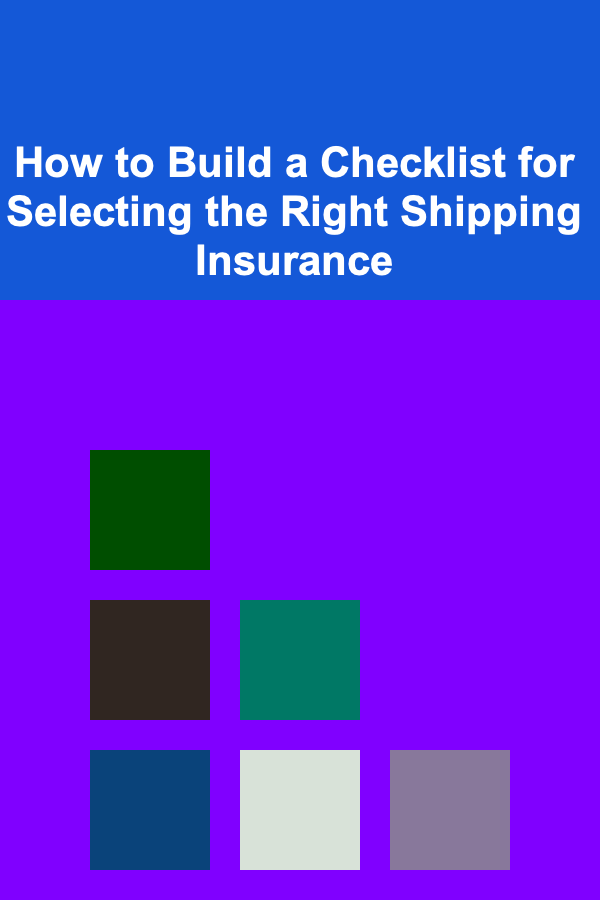
How to Build a Checklist for Selecting the Right Shipping Insurance
Read More
How to Build a Pet-Friendly Outdoor Space
Read More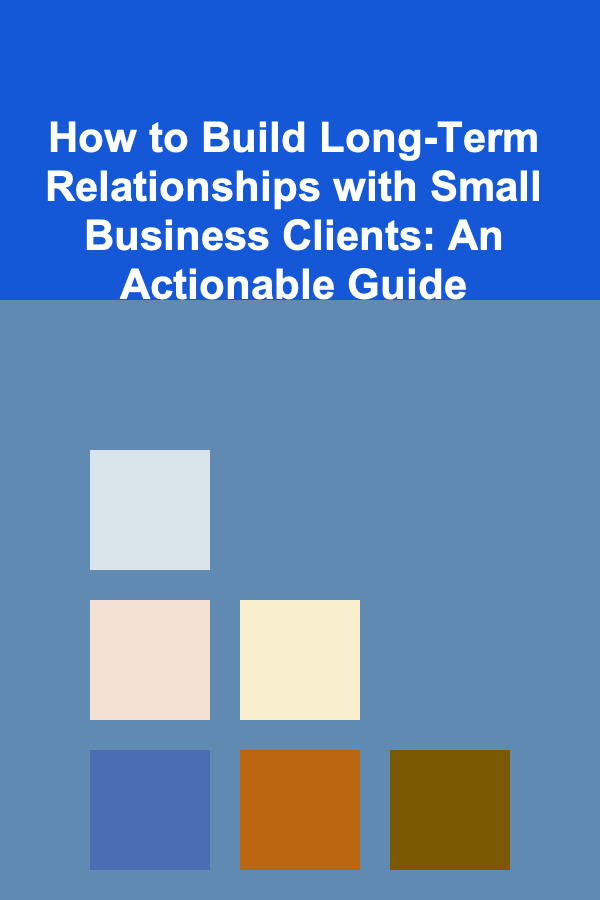
How to Build Long-Term Relationships with Small Business Clients: An Actionable Guide
Read More
How to Start Financial Planning for Emergencies and Secure Your Future
Read More
Navigating Regulatory Challenges: Essential Knowledge for Healthcare Consultants
Read More
How to Use a To-Do List to Reduce Impulse Spending
Read MoreOther Products
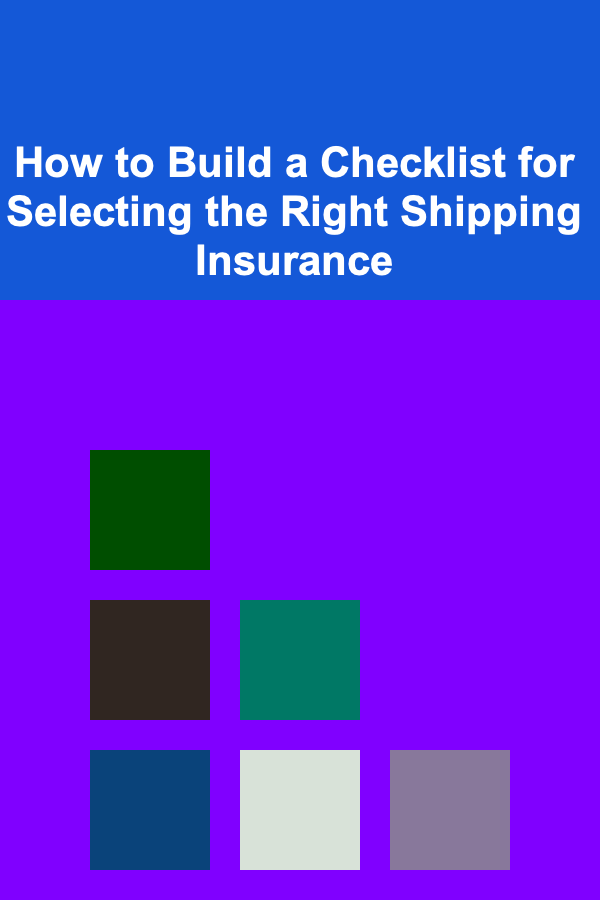
How to Build a Checklist for Selecting the Right Shipping Insurance
Read More
How to Build a Pet-Friendly Outdoor Space
Read More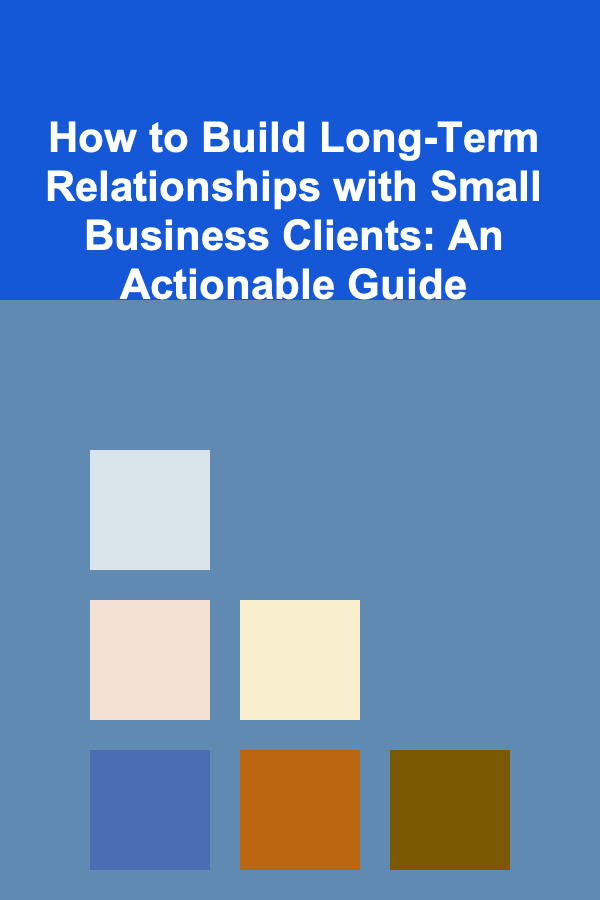
How to Build Long-Term Relationships with Small Business Clients: An Actionable Guide
Read More
How to Start Financial Planning for Emergencies and Secure Your Future
Read More
Navigating Regulatory Challenges: Essential Knowledge for Healthcare Consultants
Read More