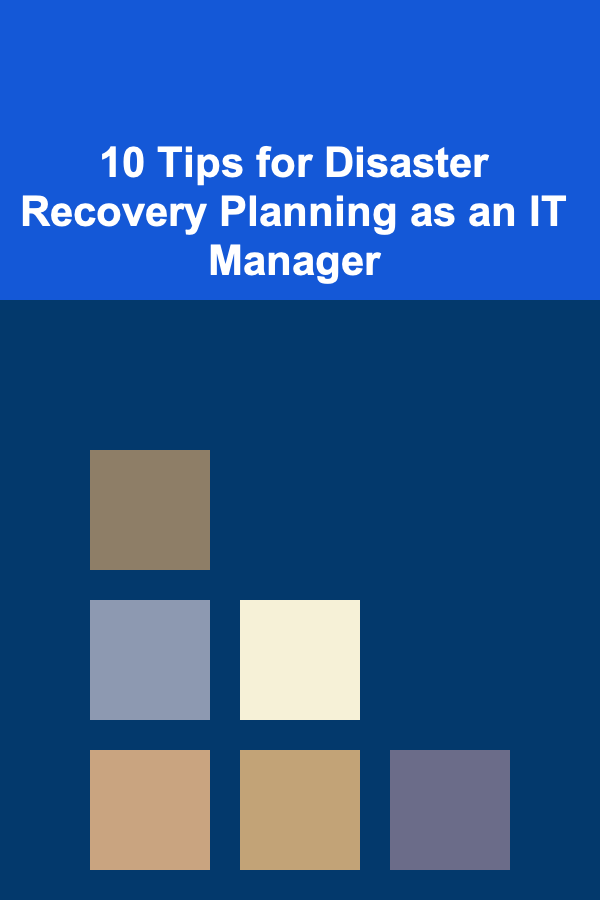
10 Tips for Disaster Recovery Planning as an IT Manager
ebook include PDF & Audio bundle (Micro Guide)
$12.99$10.99
Limited Time Offer! Order within the next:
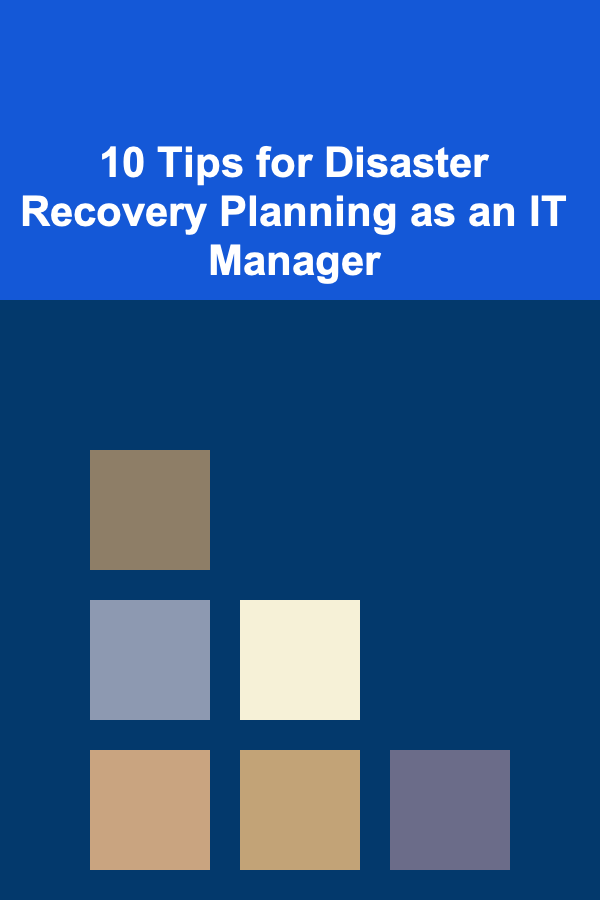
Disaster recovery (DR) planning is a crucial component of any business continuity strategy. As an IT manager, you are tasked with ensuring that your company's digital infrastructure can withstand various types of disruptions, from cyberattacks to natural disasters. A well-designed disaster recovery plan (DRP) will help your organization quickly recover from a disaster, minimizing downtime, loss of data, and damage to reputation.
Disaster recovery planning involves much more than just backing up data. It requires a comprehensive approach that includes preparation, risk assessment, and testing to ensure that systems can be restored quickly and effectively when disaster strikes. In this article, we'll explore 10 essential tips for creating an effective disaster recovery plan.
Understand the Business Needs and Impact of Downtime
Before you start developing a disaster recovery plan, it's essential to understand the specific needs of your business. Different industries and departments within your company will have varying tolerance levels for downtime, data loss, and service interruption. As an IT manager, you need to identify critical business processes, systems, and data to ensure that recovery efforts align with business priorities.
Key Actions:
- Conduct a Business Impact Analysis (BIA) to determine the most critical assets, systems, and applications.
- Evaluate the Recovery Time Objective (RTO) and Recovery Point Objective (RPO) for each critical system. RTO refers to the maximum acceptable downtime, while RPO indicates the point in time to which data must be restored to avoid significant business impact.
Example:
For an e-commerce website, the RTO for the website itself might be very short (e.g., 1-2 hours), while the RPO for order database backups could be longer (e.g., 6 hours), depending on the frequency of orders.
Establish a Clear and Actionable Communication Plan
Effective communication is key to ensuring that all stakeholders---ranging from employees to customers---are informed during a disaster. As an IT manager, you should have a clear communication strategy in place for both internal and external communications during recovery efforts.
Key Actions:
- Develop a communication matrix that outlines who will communicate with whom and when. This includes IT staff, business leaders, vendors, and customers.
- Use automated notification tools to send alerts to all stakeholders when disaster recovery efforts are initiated.
Example:
If your website goes down, your communication plan should include notifying key IT staff, then sending updates to business units (sales, marketing, etc.) before informing customers through emails or social media channels.
Regular Backups and Offsite Storage
Regular data backups are a cornerstone of disaster recovery planning. Your DRP should include comprehensive backup strategies that account for both on-site and off-site storage solutions. A disaster recovery strategy is only as good as the backup systems you put in place. Ensure that backups are automated, tested, and stored in geographically dispersed locations.
Key Actions:
- Schedule daily backups for critical systems and applications.
- Use both cloud storage and physical storage solutions for redundancy.
- Implement versioning on backups to ensure that you can recover from multiple time points.
Example:
For highly sensitive data, such as customer information or financial records, you may opt for multiple backup copies, including one cloud-based and one on an external hard drive stored at a secure offsite location.
Create a Tiered Recovery Strategy
Not all data and systems are created equal, and not all require the same level of attention during recovery. A tiered recovery strategy will ensure that you prioritize the most important services first, while allowing less critical systems to be restored over time.
Key Actions:
- Classify IT assets into tiers based on criticality. For instance, tier 1 could be your company's customer-facing application, while tier 3 could be employee HR software.
- Establish a recovery hierarchy that ensures the most business-critical applications are recovered first.
Example:
If your company relies on an ERP system for daily operations, it should be restored first. However, if internal collaboration tools are less critical for immediate business functions, they can be restored later.
Use Cloud-Based DR Solutions
Cloud-based disaster recovery services have become increasingly popular due to their flexibility, cost-effectiveness, and scalability. Cloud disaster recovery (Cloud DR) can offer faster recovery times, lower upfront costs, and the ability to recover from a disaster without relying on physical hardware.
Key Actions:
- Evaluate cloud disaster recovery solutions that offer automated recovery processes, reduced recovery time, and the ability to test your disaster recovery plan remotely.
- Integrate your cloud-based disaster recovery with your on-premises infrastructure for seamless failover.
Example:
You can replicate your on-premises data and applications to the cloud and automatically spin up virtual machines or containers in the cloud during a disaster, thus minimizing downtime.
Regularly Test and Update Your Disaster Recovery Plan
A disaster recovery plan that looks good on paper is not enough. You need to regularly test it to ensure that it works when needed. Disaster recovery exercises allow you to identify weaknesses in your plan and rectify them before a real disaster occurs.
Key Actions:
- Schedule regular DR tests, including simulated downtime scenarios, to test the recovery process.
- Test both the technical aspects (e.g., data restoration) and the communication strategy (e.g., stakeholder notifications).
- Continuously update your DRP to reflect changes in your infrastructure, applications, and business requirements.
Example:
If your company transitions from a legacy CRM system to a cloud-based CRM, your disaster recovery plan should reflect this change and test the new system's ability to recover.
Ensure Redundancy in Critical Systems and Networks
A key principle of disaster recovery is ensuring that there is redundancy built into critical systems and networks. This can reduce the chances of total system failure in the event of a disaster.
Key Actions:
- Implement load balancing and failover mechanisms for high-availability configurations.
- Ensure that key systems, including networking, storage, and compute resources, are replicated in multiple locations.
Example:
You could set up geographically redundant data centers or use load balancing to distribute network traffic across different servers to ensure that if one server fails, others can handle the load.
Keep an Inventory of IT Assets and Resources
In the event of a disaster, you will need to access an inventory of IT assets quickly to begin recovery efforts. Having a detailed and up-to-date inventory can save valuable time and resources during the recovery process.
Key Actions:
- Maintain a comprehensive inventory of hardware, software, network equipment, and licenses.
- Include details about system configurations , locations, and any other relevant information that may be needed during recovery.
Example:
Your inventory should include details about each server's role, configurations, and network connections, which will make it easier to identify which hardware needs to be brought online first during the recovery.
Establish a Clear Recovery Team
Your disaster recovery plan should designate a team responsible for executing the plan during a disaster. This team should consist of IT staff, management, and external vendors who can assist in the recovery process.
Key Actions:
- Identify key recovery team members from various departments, such as IT, HR, operations, and legal.
- Assign specific roles and responsibilities to each team member to avoid confusion during the recovery process.
Example:
The IT manager might be responsible for restoring servers and databases, while HR handles employee communication and legal ensures compliance with industry regulations during the recovery process.
Document and Secure Your Disaster Recovery Plan
A disaster recovery plan is only effective if it is well-documented and easily accessible. Ensure that your DRP is securely stored and can be accessed remotely by authorized personnel in the event of a disaster. This documentation should include step-by-step recovery procedures, contact lists, and other important resources.
Key Actions:
- Store the DRP in both digital and physical formats.
- Ensure that the plan is regularly updated and that all team members are trained on its execution.
- Use encrypted cloud storage or secure offline locations to store sensitive recovery information.
Example:
You might store your disaster recovery documentation in a secure, encrypted cloud storage service, and provide a physical copy to key stakeholders who may need access in the event of an emergency.
Conclusion
Disaster recovery planning is an essential task for IT managers who need to ensure that their organization can recover from a disaster with minimal disruption. By implementing these 10 tips---understanding business needs, establishing clear communication channels, using cloud-based solutions, testing and updating your plan, and ensuring redundancy and documentation---you can create a disaster recovery plan that will effectively protect your organization from unforeseen disruptions.
Disaster recovery is not a one-time task; it's an ongoing process that requires constant evaluation and improvement. By maintaining an up-to-date, well-tested disaster recovery plan, IT managers can help their organizations respond quickly to any disaster, minimizing downtime and ensuring business continuity.
Reading More From Our Other Websites
- [Home Rental Property 101] How to Avoid Legal Issues with Your Rental Property
- [Personal Care Tips 101] How to Use Brow Gel to Fill in Gaps in Your Eyebrows
- [Home Space Saving 101] How to Discover 15 Clever Storage Ideas for Every Room in Your Home
- [Organization Tip 101] How to Include Cultural Artifacts in Your Time Capsule
- [Gardening 101] How to Plan and Plant a Stunning Flower Garden
- [Home Soundproofing 101] How to Soundproof a Room for a Home Theater
- [Personal Care Tips 101] How to Choose Soap for Anti-Aging Skincare
- [Whitewater Rafting Tip 101] Advanced River Navigation: Pro-Level Rafting Techniques You Need to Master
- [Home Pet Care 101] How to Treat Minor Scrapes and Cuts on Your Pet
- [Organization Tip 101] How to Digitize Old Photos for Better Preservation

How to Support Renewable Energy Projects
Read More
How To Choose the Best Essay Collections
Read More
How to Choose Whole Grains Over Refined Grains
Read MoreHow to Dispute Errors on Your Credit Score Tracker
Read More
How to Design a Portfolio Website That Lands You Clients
Read More
10 Tips for Becoming a Better Defensive Basketball Player
Read MoreOther Products

How to Support Renewable Energy Projects
Read More
How To Choose the Best Essay Collections
Read More
How to Choose Whole Grains Over Refined Grains
Read MoreHow to Dispute Errors on Your Credit Score Tracker
Read More
How to Design a Portfolio Website That Lands You Clients
Read More