
How to Build a Checklist for Improving Website Accessibility for Deaf or Hard of Hearing Users
ebook include PDF & Audio bundle (Micro Guide)
$12.99$9.99
Limited Time Offer! Order within the next:

In the digital age, web accessibility is no longer optional. Websites must be inclusive and provide equal access to all users, including those who are deaf or hard of hearing. Designing a website with accessibility in mind ensures that it serves a wider audience and adheres to legal requirements in many jurisdictions. For businesses, organizations, and web developers, improving accessibility isn't just about following guidelines---it's about creating a better user experience for everyone.
This guide will walk you through the process of building a comprehensive checklist for improving website accessibility for deaf or hard of hearing users. By following these actionable steps, you can ensure that your website is not only accessible but also user-friendly and compliant with accessibility standards.
Ensure Captions for Multimedia Content
One of the primary concerns for deaf or hard of hearing users is multimedia content, such as videos or audio clips. Without captions or alternative text, these users miss out on essential information.
Actionable Steps:
- Add Captions to All Video Content: Every video on your website should include accurate, synchronized captions. This applies to both pre-recorded videos and live streams. Use reliable tools like YouTube's automatic captions or services like Rev or Amara to create high-quality captions.
- Provide a Toggle for Captions: Make sure that captions can be turned on and off easily. Some users prefer to view videos without captions when they aren't needed, so having an option to toggle captions on the video player is crucial.
- Ensure Accurate Timing and Synchronization: Captions should be timed correctly and synced with the audio. Mis-timed captions can confuse users and diminish the content's value.
- Include Descriptive Captions for Non-Verbal Sounds: In addition to the spoken content, captions should include descriptions of important non-verbal sounds, such as "doorbell rings," "laughter," or "music playing."
Provide Transcripts for Audio Content
Many websites include podcasts, voiceovers, and other forms of audio content. Deaf or hard of hearing users may struggle to access this content without a transcript.
Actionable Steps:
- Offer Full Transcripts: For every audio or podcast episode, provide a full, downloadable transcript. This allows users to read through the content in its entirety, ensuring they don't miss out on key points or details.
- Ensure Clear Formatting: Structure transcripts in a way that is easy to follow. Use headings, timestamps, and speaker labels to make the transcript as readable and organized as possible.
- Link Audio to Transcripts: Where possible, link specific sections of the transcript to corresponding moments in the audio, so users can follow along more easily.
Use Sign Language Interpreters When Possible
For live events or presentations, providing a sign language interpreter can significantly improve accessibility for deaf or hard of hearing users. Sign language interpreters bridge the gap between spoken content and users who prefer to consume information in sign language.
Actionable Steps:
- Provide Live Sign Language Interpreters: For live webinars, virtual meetings, or video conferences, consider offering a sign language interpreter who can simultaneously interpret the audio for deaf users.
- Embed an Interpreter on the Screen: Ensure the interpreter is clearly visible and doesn't obstruct important visual content. Ideally, the interpreter should be placed in a corner of the screen or in a designated area that doesn't distract from the primary content.
- Offer Pre-Recorded Sign Language Videos: For on-demand videos, consider providing sign language translation as an additional option. This is particularly useful for videos that explain complex information or require clarification.
Make Sure Visual Content Is Clear and Descriptive
Many deaf or hard of hearing users rely on visual cues to interpret website content. Therefore, it's essential that the website's design and imagery are optimized for clarity and accessibility.
Actionable Steps:
- Use Clear and High-Quality Images: All images and visual content should be high-quality, clear, and relevant to the content. Avoid overly complex visuals that could confuse users or fail to convey the necessary information.
- Provide Alternative Text for Images: Use descriptive alternative text (alt text) for all images. Alt text ensures that screen readers or other assistive technologies can accurately describe the image's content to users. This is important not just for deaf users, but also for people with other disabilities.
- Ensure Contrast and Readability: Make sure there is enough contrast between text and background colors to ensure readability. High contrast is especially important for users who rely on visual information, including deaf or hard of hearing individuals.
Enable Clear Navigation with Keyboard Shortcuts
For users who may not use a mouse or touchscreen, providing keyboard shortcuts and ensuring the website can be navigated using a keyboard alone is essential for accessibility.
Actionable Steps:
- Implement Keyboard Accessibility: Ensure that all interactive elements on your website (links, buttons, forms, etc.) can be accessed and activated using a keyboard alone. This is essential for users who rely on screen readers or those with motor disabilities.
- Provide Visible Focus Indicators: Make sure there are clear visual indicators for when a user navigates through your website using the keyboard. Focus indicators (such as a highlighted outline around buttons or links) help users know where they are on the page.
Avoid Reliance on Audio for Important Information
Some websites depend heavily on audio cues to convey critical information, which can be inaccessible to deaf or hard of hearing users. To create a more inclusive experience, ensure that important information is not conveyed through audio alone.
Actionable Steps:
- Provide Visual Alternatives for Audio Cues: If your website uses audio notifications, alerts, or cues (for example, a sound that indicates the end of a timer), make sure you also provide a visual alternative such as an icon, color change, or text.
- Avoid Using Audio as a Primary Source of Information: Where possible, avoid using audio cues to communicate important content. If it is necessary to include audio, always provide a visual element to convey the same information.
Consider Implementing a Live Chat Support System
A live chat option can be an effective way for deaf or hard of hearing users to communicate and receive assistance in real-time. This ensures that users who may have difficulty with phone support or email have an accessible communication channel.
Actionable Steps:
- Implement a Text-Based Live Chat System: Offer a live chat support system that allows users to easily ask questions or request assistance through text.
- Ensure Clear and Quick Responses: Live chat support should be staffed with individuals who are trained to respond clearly and quickly, understanding that time-sensitive responses may be crucial for users with disabilities.
Test Your Website with Assistive Technology
Regularly testing your website with assistive technologies like screen readers, captioning tools, and other accessibility software is vital to ensure that the site is functioning as intended for all users.
Actionable Steps:
- Use Screen Reader Software: Test your website with popular screen reader software like JAWS, NVDA, or VoiceOver to ensure compatibility with these tools. This will help ensure that the content is readable and accessible for users who rely on audio output.
- Test Video Content with Captions: Use automated tools like YouTube's captioning feature to test how well your captions are synchronized with the video. Pay attention to how they appear on different devices and browsers.
- Seek Feedback from Deaf or Hard of Hearing Users: The most reliable way to know if your website is truly accessible is to get feedback directly from the users you're trying to serve. Reach out to the deaf or hard of hearing community for feedback and make improvements based on their suggestions.
Conclusion
Building an accessible website for deaf or hard of hearing users requires thoughtful planning and design. By following this checklist, you can improve accessibility, providing a more inclusive and seamless experience for all users. It's not just about meeting legal requirements---it's about creating a web environment that welcomes everyone, regardless of their hearing ability. Through thoughtful adjustments like providing captions, transcripts, sign language interpreters, and visual cues, you can ensure that your website is truly accessible and inclusive.
Reading More From Our Other Websites
- [Personal Care Tips 101] How to Deodorize Your Shoes Using Foot Spray
- [Home Staging 101] How to Stage a Home with Pets in Mind for Potential Buyers
- [Home Budget 101] How to Organize Your Finances to Save for a Home Purchase
- [Home Family Activity 101] How to Start a Family Journal and Record Memories
- [Home Budget 101] How to Save for a Home Renovation While Sticking to a Budget
- [Home Rental Property 101] How to Build a Positive Relationship with Your Rental Tenants
- [Personal Care Tips 101] How to Use Cuticle Oil for Nail Health After Removing Gel Polish
- [Home Holiday Decoration 101] How to Use Lighting to Create a Magical Holiday Atmosphere
- [Organization Tip 101] How to Store Dried Goods in Airtight Containers
- [Home Renovating 101] How to Renovate Your Bathroom on a Tight Budget
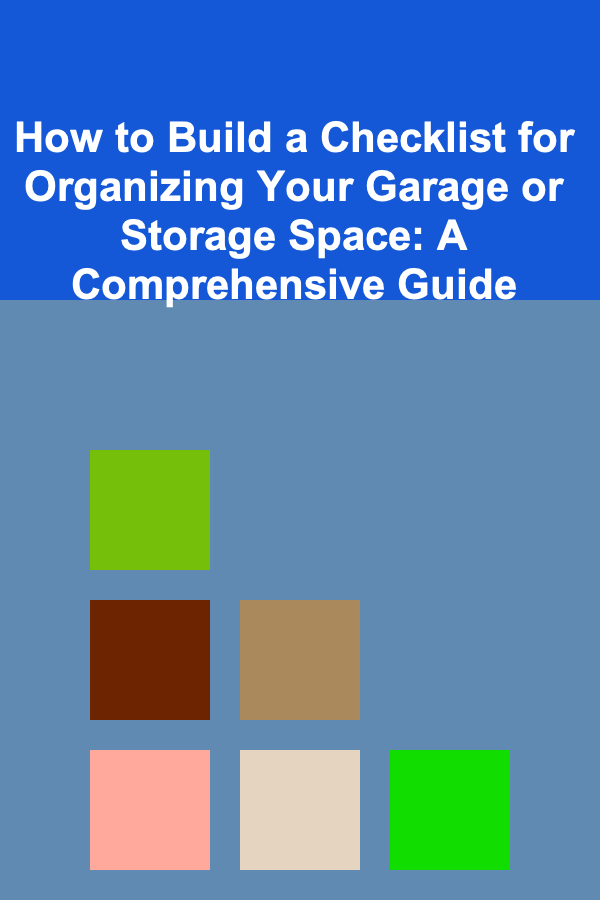
How to Build a Checklist for Organizing Your Garage or Storage Space: A Comprehensive Guide
Read More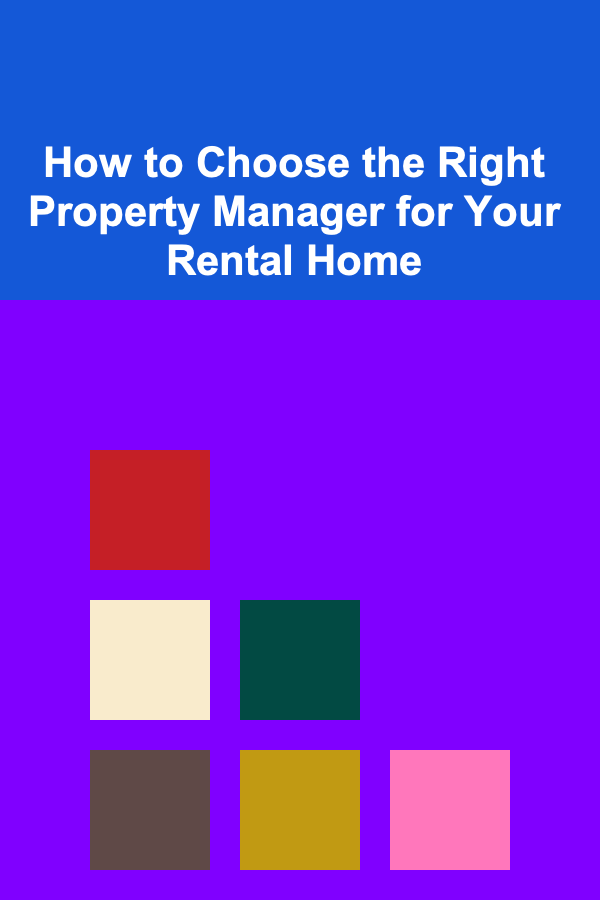
How to Choose the Right Property Manager for Your Rental Home
Read More
How to Encourage Continuous Learning and Development in Your Team
Read More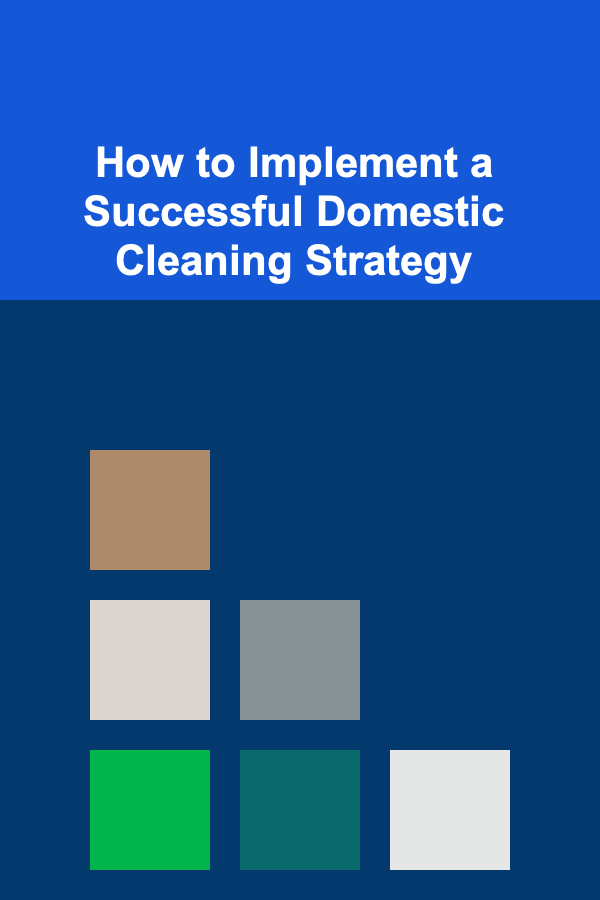
How to Implement a Successful Domestic Cleaning Strategy
Read More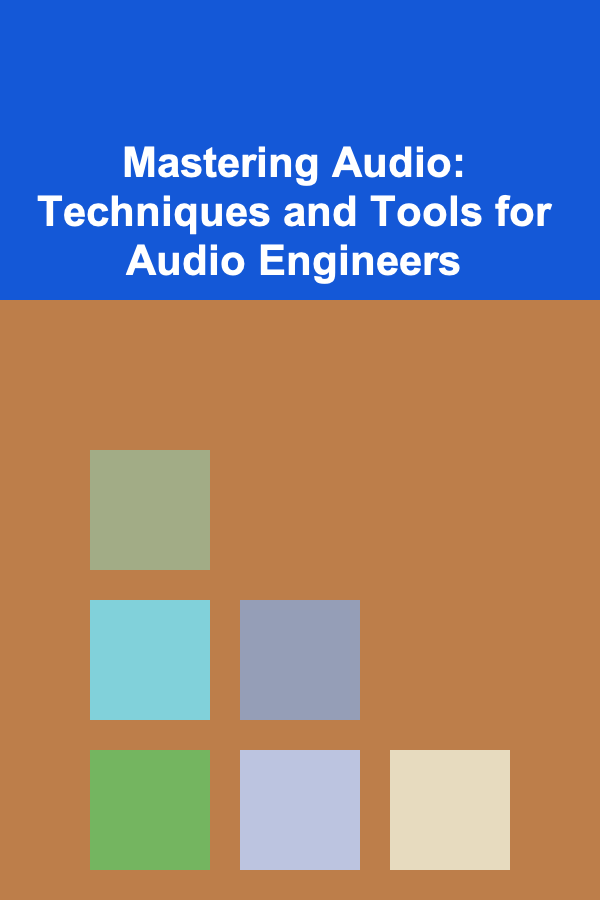
Mastering Audio: Techniques and Tools for Audio Engineers
Read More
Step-by-Step Guide to DIY Car Maintenance for Beginners
Read MoreOther Products
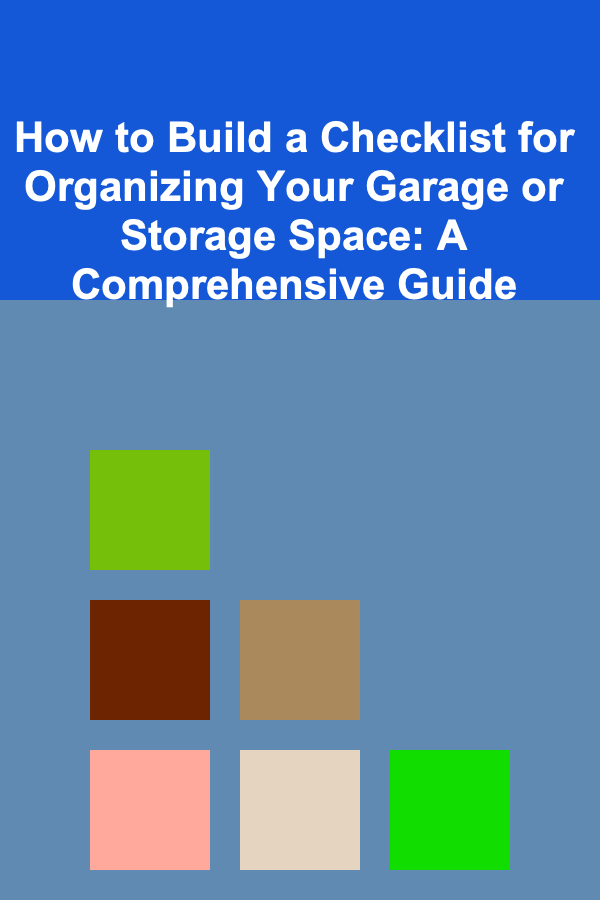
How to Build a Checklist for Organizing Your Garage or Storage Space: A Comprehensive Guide
Read More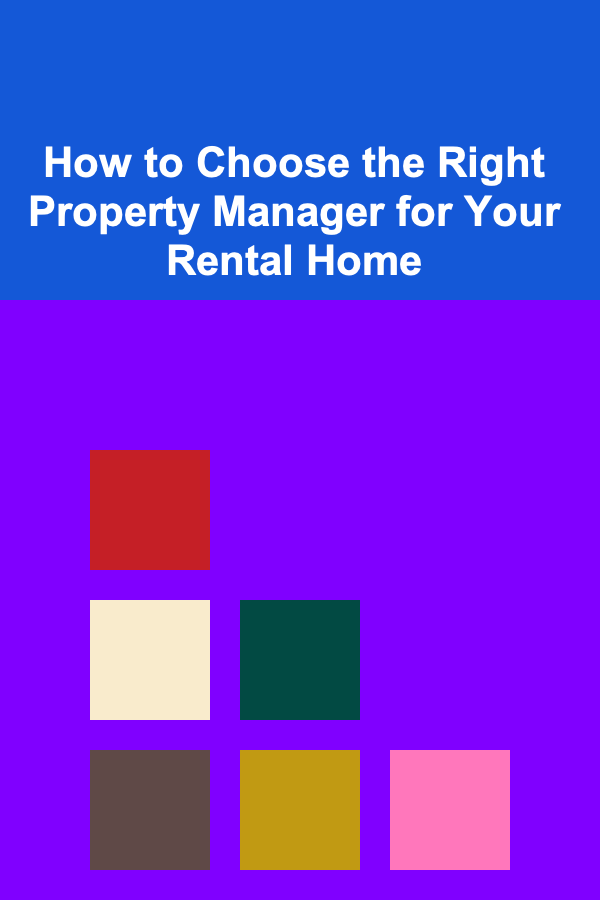
How to Choose the Right Property Manager for Your Rental Home
Read More
How to Encourage Continuous Learning and Development in Your Team
Read More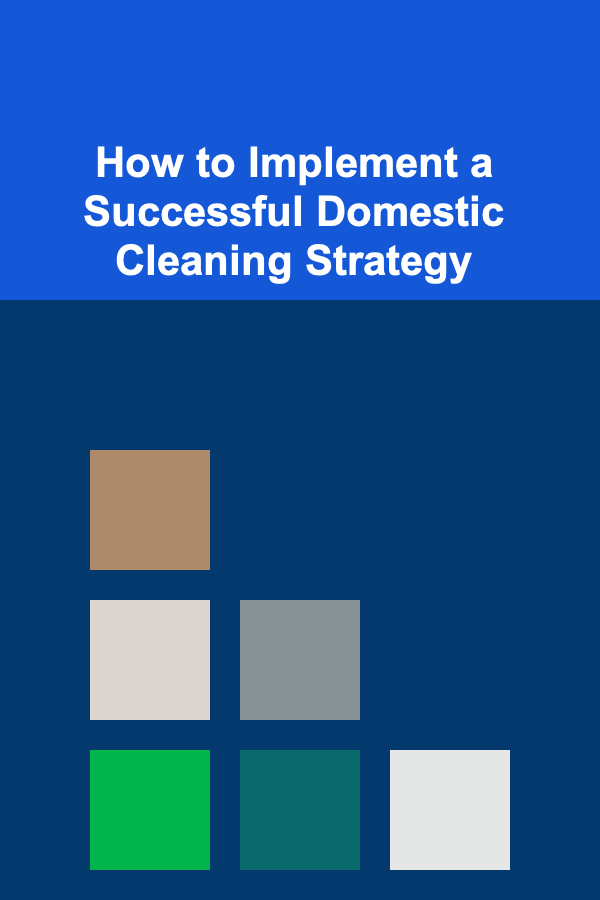
How to Implement a Successful Domestic Cleaning Strategy
Read More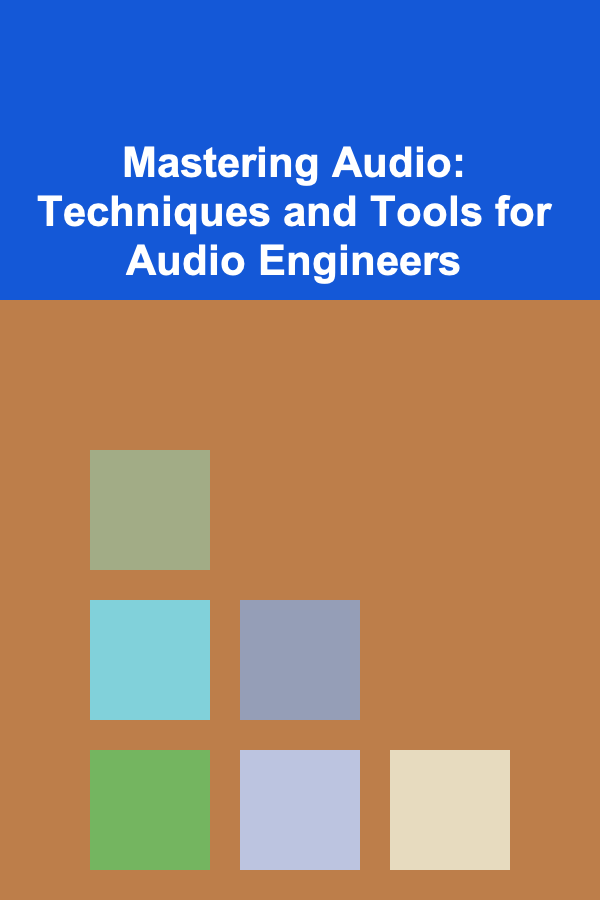
Mastering Audio: Techniques and Tools for Audio Engineers
Read More