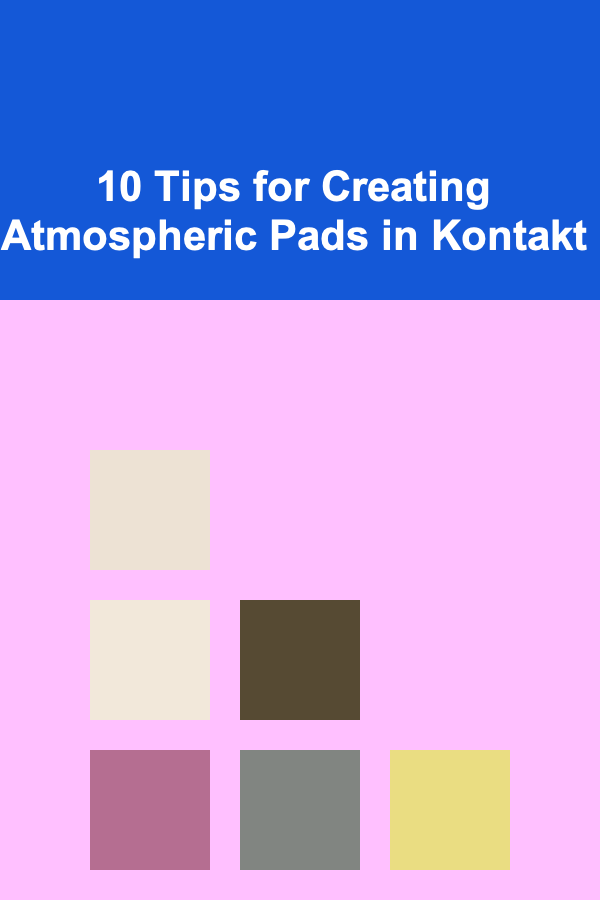
10 Tips for Creating Atmospheric Pads in Kontakt
ebook include PDF & Audio bundle (Micro Guide)
$12.99$9.99
Limited Time Offer! Order within the next:
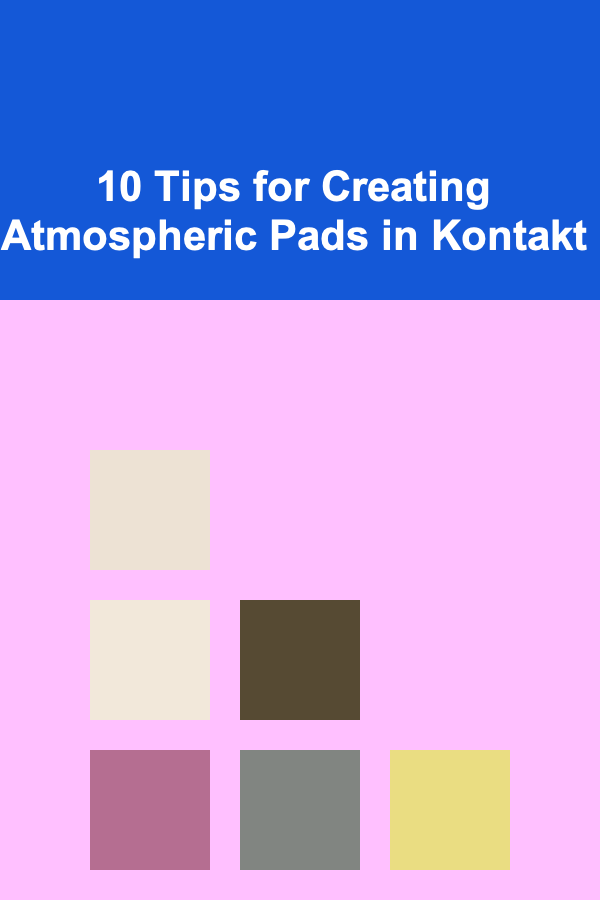
Creating atmospheric pads in music production can add depth, emotion, and texture to your tracks. These pads are often used in ambient, cinematic, electronic, and experimental music genres to enhance the mood and bring a sense of space and richness to your compositions. Kontakt, a powerful sampler and virtual instrument from Native Instruments, is one of the best tools for crafting such atmospheric sounds.
In this article, we will dive deep into the techniques and tips for creating lush and immersive atmospheric pads in Kontakt. Whether you're new to sound design or looking to refine your craft, these tips will help you unlock the full potential of Kontakt to produce rich, evolving pads that can transform your music.
Understand the Power of Layers
One of the core elements in creating atmospheric pads is layering. Atmospheric pads thrive on richness and complexity, and the more layers you use, the more dimensional the sound will become. Kontakt allows you to load multiple instruments and sounds into different channels, making it easy to create rich, multilayered textures.
How to Layer Pads:
- Use multiple Kontakt instances: Load different Kontakt instruments or samples, each providing a different tonal quality or characteristic (e.g., a string section, a synth pad, or even a vocal sample).
- Blend contrasting sounds: Pair organic sounds like strings with synthetic textures such as granular noise or a synthesizer sound. The contrast can create a unique atmosphere.
- Add subtle variation: You can use Kontakt's built-in modulation tools, such as LFOs (Low-Frequency Oscillators), to subtly alter the tone or volume of different layers over time. This prevents your layers from sounding static.
By blending multiple layers and carefully managing their volumes and timbres, you can create a deep, immersive pad that evolves as the track progresses.
Experiment with Kontakt's Built-In Effects
Kontakt is packed with powerful built-in effects that can enhance the sound of your atmospheric pads. These effects can be used to add movement, space, and atmosphere, helping your pads feel more alive.
Key Effects to Use:
- Reverb: Adding reverb is crucial for creating space and depth in your atmospheric pads. Experiment with different types of reverb (e.g., plate, hall, or room) to find the perfect fit for your sound. Longer decay times can give your pads a floating, ethereal quality.
- Delay: Use delay to add dimension and movement. A subtle delay can create a sense of space, while longer, rhythmic delays can give your pads a more dynamic, evolving texture.
- Chorus and Flanger: These effects can add width and movement to your sound. A slow chorus effect will make your pad sound wider and more organic, while a flanger adds more dramatic modulation.
- EQ: Sculpting the frequency content of your pads is essential for clarity. Cut unnecessary low frequencies to prevent muddiness, and add a little high-end sparkle to bring out the shimmer in your pads.
Experimenting with different combinations of effects will help you create pads that feel expansive, atmospheric, and dynamic.
Utilize Granular Synthesis
Granular synthesis is a powerful technique for creating evolving, atmospheric sounds. Kontakt offers granular synthesis functionality through several third-party libraries and its built-in samplers. Granular synthesis involves breaking up a sound into small grains and then manipulating them in real-time. This technique allows you to stretch sounds, create motion, and even turn short samples into expansive pads.
How to Use Granular Synthesis in Kontakt:
- Stretch and manipulate: Load a short, organic sound (e.g., a vocal snippet or a sound effect) and use granular settings to stretch it out over time, creating a smooth and evolving pad.
- Add randomness: Introduce a bit of randomness to the grain size, pitch, or movement. This will ensure that the pad feels alive and never static.
- Apply filtering: Granular synthesis can result in complex and sometimes harsh sounds, so apply filtering to smooth out the tone and make it more ambient.
Granular synthesis can be a highly effective tool for creating atmospheric, evolving pads that sound unique and full of movement.
Use Slow Attack and Release Times
Pads need to evolve slowly to create a sense of atmosphere. By setting long attack and release times, you allow the sound to develop gradually, which gives your pad a more ethereal quality.
Attack and Release Settings:
- Slow Attack: Set the attack time to slowly fade the pad in, so it doesn't suddenly start but instead swells up to its full volume over a period of time.
- Slow Release: Similarly, use a slow release to ensure the sound lingers after you release the keys. This makes the sound feel continuous and smooth.
Adjusting the attack and release times of your pad will help it blend seamlessly into the background, filling the space without drawing attention away from other elements in your track.
Add Movement with LFOs
LFOs (Low-Frequency Oscillators) are incredibly useful for adding movement and variation to your atmospheric pads. By modulating different parameters, such as pitch, filter cutoff, or volume, you can create evolving textures that keep your pad from sounding static.
Modulation Ideas:
- Pitch Modulation: Apply subtle pitch modulation using an LFO to create a slight detuning effect. This can add warmth and organic movement to your pad.
- Filter Modulation: Use an LFO to modulate the filter cutoff. This will cause the tonal quality of your pad to shift over time, creating a sense of evolution.
- Amplitude Modulation: Modulating the volume of your pad with an LFO can create pulsing, rhythmic effects, adding dynamics to your pad sound.
LFOs are essential for turning static, flat pads into evolving, atmospheric soundscapes.
Create Custom Sampled Pads
While Kontakt comes with a vast library of sounds, creating your own custom sampled pads can bring a unique touch to your music. You can sample organic instruments, field recordings, or other sounds to form the basis of your atmospheric pads.
How to Create Custom Sampled Pads:
- Sample Instruments: Record sounds from real-world instruments or synths. For instance, recording a violin, cello, or piano can form the foundation for a beautiful organic pad.
- Manipulate the Samples: Once you've recorded your sounds, import them into Kontakt and use its built-in tools to stretch, pitch-shift, and apply effects to create a smooth, evolving pad.
- Layer Multiple Samples: Combine different sounds for a richer, fuller pad. For example, you might layer a violin with a field recording of rain to create a textured, atmospheric pad.
Sampling allows you to create pads that sound more personal and specific to the mood or atmosphere you're trying to evoke.
Take Advantage of Kontakt's Modulation System
Kontakt features a robust modulation system, allowing you to create sophisticated dynamic changes within your pad sound. You can assign multiple modulation sources (such as LFOs, envelopes, or MIDI controls) to various parameters like filter cutoffs, effects, or volume.
How to Use the Modulation System:
- Map Modulation to Filter: Use modulation to dynamically control the filter cutoff, creating evolving tonal changes in your pad.
- Automate Movement: Use Kontakt's powerful scripting tools to automate parameters like pitch, reverb size, and panning. This can create subtle but immersive movement that makes your pad sound more dynamic.
- MIDI Mapping: You can even map external MIDI controllers to specific parameters, giving you more real-time control over the movement of your pads during performance.
By harnessing Kontakt's modulation capabilities, you can add complex, evolving textures to your atmospheric pads.
Consider the Stereo Image
The stereo field is crucial in creating a sense of space for your atmospheric pads. A wide, immersive stereo image helps make your pads feel expansive and open, enhancing their atmospheric qualities.
Stereo Techniques to Try:
- Pan Layers: Pan different layers of your pad across the stereo field to give each one its own space. For instance, you might pan the low frequencies slightly to the left and the high frequencies slightly to the right.
- Use Stereo Effects: Utilize stereo chorus, reverb, and delay effects to create a wide, lush soundstage for your pad.
- Stereo Widening: Consider using stereo widening tools to expand the sound, especially in the higher frequency ranges. Just be careful not to overdo it, as excessive widening can lead to phase issues.
A wide and immersive stereo image helps to make your atmospheric pads feel like they're filling the entire soundstage, rather than sitting flat in the center.
Focus on Timbre and Texture
The timbre and texture of your pad are vital for creating an atmospheric sound. Consider the emotional quality of the sounds you're using---whether they're smooth and lush or rough and textural---and how they contribute to the mood you're trying to evoke.
Techniques for Shaping Timbre:
- Filtering: Use low-pass and high-pass filters to shape the frequency spectrum of your pad. Cutting the high frequencies can give your pad a more mellow, softer sound, while boosting the low-end can create a heavier, more dramatic atmosphere.
- Granular Processing: As mentioned earlier, granular synthesis can completely transform the texture of a sound. By manipulating granular parameters, you can generate a pad that feels alive and constantly changing.
- Noise Layers: Adding subtle noise layers, such as vinyl crackles, wind, or water sounds, can give your pad more character and texture, making it feel more organic and alive.
Pay attention to the textural elements of your pad, as they can make it feel more realistic and emotionally resonant.
Use Dynamic Range Creatively
The dynamic range of your pad is crucial in setting the overall mood and atmosphere of the track. By using subtle changes in dynamics, you can make your pad feel more expressive and organic.
Dynamic Range Techniques:
- Slow Volume Swells: Gradually increase or decrease the volume of your pad over time. This can create a sense of rise and fall, making the pad feel like it's breathing.
- Use Automation: Automate volume changes throughout the track to keep the pad dynamic and evolving.
- Complement Other Elements: Your pad should complement the other elements of your track in terms of dynamics. Use volume and expression changes to balance the pad with the lead elements.
The careful manipulation of dynamics ensures that your atmospheric pad enhances the overall energy and flow of the track without overpowering it.
Conclusion
Creating atmospheric pads in Kontakt is a combination of art and technique. By layering sounds, experimenting with modulation, and utilizing the powerful tools Kontakt provides, you can create immersive, evolving pads that transport your listeners into a different world. Keep experimenting, exploring new sounds, and refining your techniques. With patience and creativity, you can master the art of atmospheric pad creation and elevate your music production to new heights.
Reading More From Our Other Websites
- [Home Cleaning 101] How to Clean Your Home in 15 Minutes a Day
- [Organization Tip 101] How to Label Pantry Items for Quick Identification
- [Personal Investment 101] How to Invest in Gold ETFs: A Beginner's Guide to Diversifying Your Portfolio
- [Home Pet Care 101] How to Manage Your Pet's Arthritis or Joint Pain at Home
- [Home Maintenance 101] How to Insulate Your House for Better Energy Efficiency and Comfort
- [Gardening 101] Essential Principles of Garden Design for Beginners
- [Home Budget Decorating 101] How to Achieve Affordable Home Decor That Makes a Statement
- [Home Rental Property 101] How to Conduct Routine Inspections on Your Rental Property
- [Reading Habit Tip 101] From Page to Life: How Daily Reading Shapes Your Personal Growth
- [Home Storage Solution 101] How to Optimize Your Entryway with Smart Storage Solutions

How to Make Stunning DIY Party Decorations and Supplies Yourself
Read More
How to Make Your Kitchen Look Bigger and More Inviting
Read More
How To Master Philosophical Inquiry
Read More
Navigating Legal Requirements for Startups: A Comprehensive Guide
Read More
Designing Functional Prototypes for Startups: A Deep Dive
Read More
How to Ace Your Job Search Checklist for Remote Tech Roles
Read MoreOther Products

How to Make Stunning DIY Party Decorations and Supplies Yourself
Read More
How to Make Your Kitchen Look Bigger and More Inviting
Read More
How To Master Philosophical Inquiry
Read More
Navigating Legal Requirements for Startups: A Comprehensive Guide
Read More
Designing Functional Prototypes for Startups: A Deep Dive
Read More