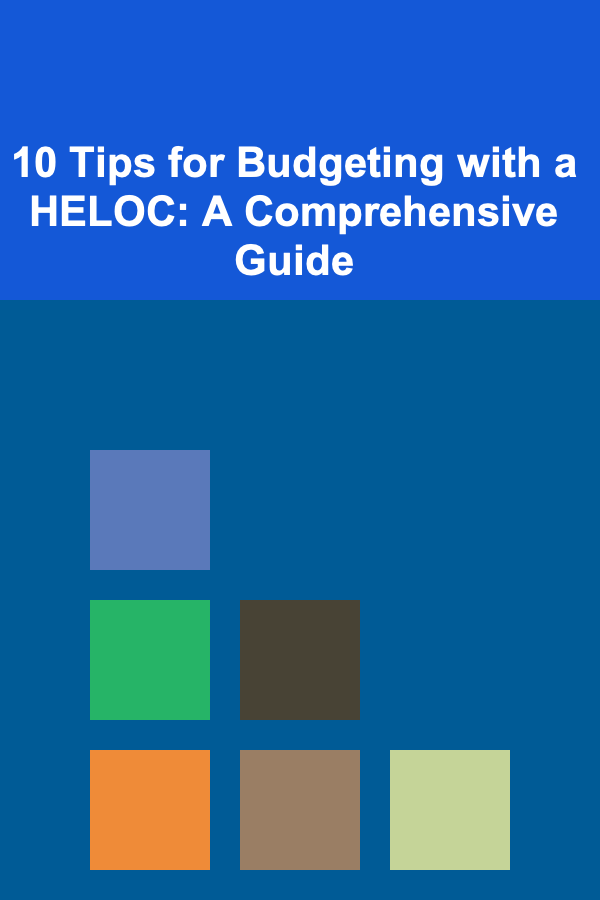Designing Functional Prototypes for Startups: A Deep Dive
ebook include PDF & Audio bundle (Micro Guide)
$12.99$9.99
Limited Time Offer! Order within the next:

Introduction: The Vital Role of Functional Prototypes
For startups, time and resources are precious commodities. Every decision, every line of code, and every marketing dollar spent must contribute directly to the company's overall success. In this high-stakes environment, functional prototypes emerge not merely as optional extras, but as critical necessities. They bridge the gap between abstract ideas and tangible realities, allowing startups to validate assumptions, gather crucial user feedback, and iterate rapidly towards a product that resonates with the market. This article provides an in-depth exploration of designing effective functional prototypes, tailored specifically for the unique challenges and opportunities faced by startups.
A functional prototype is more than just a pretty picture or a static mockup. It's a working model, albeit a simplified one, that demonstrates key functionalities of the intended product. It allows users to interact with the core features, providing valuable insights into usability, user experience, and overall product-market fit. Unlike conceptual prototypes that focus on aesthetics and high-level ideas, functional prototypes prioritize demonstrable functionality, even if the design is rough or the features are limited.
Key Takeaway: Functional prototypes are not about perfection; they're about learning. They're about identifying potential flaws early, before significant time and money are invested in full-scale development.
Understanding the Purpose: Why Prototype at All?
Before diving into the "how," it's crucial to understand the "why." Prototyping offers a multitude of benefits, particularly for startups:
- Validating Assumptions: Startups are built on assumptions about user needs, market demand, and technical feasibility. Prototyping allows you to test these assumptions early on. Does your target audience actually find the proposed solution valuable? Is the user interface intuitive? Can the core functionality be implemented within reasonable constraints?
- Gathering User Feedback: Show, don't tell. Instead of describing your product to potential users, let them interact with a functional prototype. This provides invaluable feedback on usability, feature preferences, and overall user experience. Observing how users actually use your prototype reveals insights that surveys and interviews often miss.
- Improving Communication: A functional prototype is a powerful communication tool. It allows you to clearly communicate your vision to investors, potential partners, and internal stakeholders. It's much easier to explain a complex product by showing a working model than by relying on abstract descriptions.
- Reducing Development Costs: Identifying and fixing problems early in the design process is significantly cheaper than fixing them after the product has been fully developed. A functional prototype allows you to catch potential issues before they become costly mistakes. It can prevent you from building features that users don't want or that don't work as intended.
- Faster Iteration: Prototyping facilitates rapid iteration. By quickly building and testing different versions of your product, you can continuously improve the design and functionality based on user feedback. This iterative process helps you to refine your product and achieve product-market fit more quickly.
- Securing Funding: A well-designed functional prototype demonstrates that you have a clear vision and a solid plan. It can be a powerful asset when pitching to investors, increasing your chances of securing funding. It shows that you've gone beyond simply having an idea and have taken concrete steps to validate it.
Types of Functional Prototypes: Choosing the Right Approach
The best type of functional prototype depends on the specific goals of the project, the stage of development, and the available resources. Here are some common types, ranging from low-fidelity to high-fidelity:
- Paper Prototypes: These are the simplest and most cost-effective type of prototype. They involve sketching out the user interface on paper and simulating interactions manually. Paper prototypes are ideal for early-stage testing of basic usability and information architecture. They are quick to create and easy to modify based on user feedback. Example: Drawing the screens of a mobile app on paper and having a person manually switch between screens to simulate navigation.
- Clickable Prototypes (Wireframes): These prototypes consist of static screens linked together with interactive hotspots. Users can click on buttons and links to navigate through the interface, but there is no actual functionality behind the elements. Tools like Figma, Adobe XD, and Sketch are commonly used to create clickable prototypes. They are more interactive than paper prototypes and allow for more realistic user testing. Example: Creating a series of wireframes in Figma and linking them together to simulate the user flow of booking a flight on a website.
- Low-Fidelity Digital Prototypes: These prototypes incorporate basic functionality, such as data input and display, but the design is typically simple and unpolished. They may use placeholder text and images and lack detailed visual styling. Tools like Balsamiq Mockups and Moqups are often used for creating low-fidelity digital prototypes. Example: Building a simple form in HTML and CSS that allows users to enter their email address and submit it, even though the data is not actually stored anywhere.
- High-Fidelity Digital Prototypes: These prototypes closely resemble the final product in terms of both design and functionality. They incorporate realistic visual styling, animations, and interactions. High-fidelity prototypes are often built using front-end frameworks like React, Vue.js, or Angular, or specialized prototyping tools that offer more advanced features. They allow for more realistic user testing and can be used to demonstrate the product to stakeholders. Example: Developing a fully functional prototype of a mobile app with a polished user interface, using React Native and simulating data fetching from a dummy API.
- "Wizard of Oz" Prototypes: In this type of prototype, the functionality is simulated by a human behind the scenes. The user interacts with what appears to be a fully automated system, but in reality, a person is manually performing the tasks. "Wizard of Oz" prototypes are useful for testing complex or unproven technologies. Example: Creating a chatbot interface, but having a human operator respond to the user's messages instead of using AI. This allows you to test the concept of a chatbot without having to develop the AI first.
- Concierge Prototypes: This involves manually providing the service that the product is intended to automate. It's a hands-on approach to understanding user needs and validating the product concept. Example: Instead of building a food delivery app, you personally deliver food to customers and gather feedback on the experience.
Key Takeaway: Don't over-engineer your prototype. Choose the type of prototype that best suits your needs and resources. Start with a low-fidelity prototype and gradually increase the fidelity as you gather more information and refine your design.
The Design Process: A Step-by-Step Guide
Designing effective functional prototypes requires a structured approach. Here's a step-by-step guide to help you through the process:
- Define the Purpose: What specific questions do you want to answer with the prototype? What aspects of the product are you trying to validate? Clearly defining the purpose will help you focus your efforts and ensure that the prototype provides meaningful insights. For example, are you trying to validate the core user flow, the usability of a specific feature, or the overall user experience?
- Identify Key Functionalities: Determine the core features that are essential to the user experience and that you want to demonstrate in the prototype. Focus on the functionalities that are most critical to the product's value proposition. Avoid trying to implement every feature at once; start with the basics and gradually add more complexity as needed.
- Choose the Right Tools: Select the prototyping tools that are best suited to your needs and skill set. Consider factors such as ease of use, cost, features, and integration with other tools. There are many excellent prototyping tools available, ranging from simple drag-and-drop interfaces to more advanced coding environments.
- Create a User Flow: Map out the steps that a user will take to complete a specific task using the prototype. This will help you to ensure that the user interface is intuitive and that the user flow is logical. Consider creating user stories to guide the design process.
- Design the Interface: Create the visual design of the prototype, focusing on usability and clarity. Use a consistent design language and ensure that the interface is easy to understand. Don't worry about making the design perfect; the goal is to create a functional prototype, not a polished product.
- Implement the Functionality: Implement the core functionalities of the prototype, using the chosen prototyping tools. Focus on creating a working model that demonstrates the key features, even if the implementation is simplified. Use dummy data or mock APIs to simulate real-world data.
- Test and Iterate: Test the prototype with real users and gather feedback on usability, user experience, and overall product-market fit. Iterate on the design and functionality based on the feedback you receive. This is an iterative process; you should expect to go through multiple rounds of testing and refinement.
- Document Your Findings: Document the results of your user testing and the changes you make to the prototype. This will help you to track your progress and to communicate your findings to stakeholders. Create a report that summarizes the key insights and recommendations.
Tools and Technologies for Prototyping
The prototyping landscape is constantly evolving, with new tools and technologies emerging all the time. Here's a brief overview of some popular options:
- Figma: A collaborative, web-based design and prototyping tool. It's known for its ease of use, powerful features, and excellent collaboration capabilities. Figma is a popular choice for creating both low-fidelity and high-fidelity prototypes.
- Adobe XD: Another popular design and prototyping tool, offering a comprehensive set of features for creating interactive prototypes. It integrates seamlessly with other Adobe Creative Cloud applications.
- Sketch: A vector-based design tool that is widely used for creating user interfaces. While it's not primarily a prototyping tool, it can be used to create static screens that can be linked together using plugins like InVision.
- InVision: A prototyping platform that allows you to create interactive prototypes from static screens. It's a good option for teams that are already using Sketch or other design tools.
- Balsamiq Mockups: A low-fidelity wireframing tool that is ideal for creating quick and dirty prototypes. It's easy to use and allows you to focus on the basic structure of the user interface.
- Marvel: A simple and intuitive prototyping tool that is ideal for creating basic interactive prototypes. It's a good option for non-designers.
- Webflow: A no-code web design platform that allows you to build fully functional websites and prototypes without writing any code. It's a powerful tool for creating high-fidelity prototypes that closely resemble the final product.
- Proto.io: A platform specializing in highly interactive mobile prototypes. It allows simulating almost any mobile interaction and is useful for complex app designs.
- Axure RP: A robust prototyping tool that is geared towards more complex and data-driven applications. It allows you to create highly interactive prototypes with advanced features such as conditional logic and dynamic content.
- For Code-Based Prototypes: Consider frameworks like React, Vue.js, or Angular for building more complex and interactive prototypes. These frameworks allow you to create fully functional prototypes that can be easily converted into a final product. Also, tools like HTML, CSS, and JavaScript are essential for creating web-based prototypes.
Key Takeaway: The best tool is the one you're most comfortable with. Don't get bogged down in choosing the "perfect" tool; focus on learning the basics and using the tool that allows you to create prototypes quickly and efficiently.
Prototyping for Different Product Types
The approach to prototyping can vary depending on the type of product you're building. Here are some considerations for different product categories:
- Mobile Apps: Focus on creating a user-friendly and intuitive interface. Pay close attention to touch interactions and screen size. Use prototyping tools that allow you to simulate mobile interactions realistically. Tools like Proto.io or high-fidelity prototypes using React Native or Flutter are good choices.
- Web Applications: Focus on creating a clear and efficient user flow. Pay attention to information architecture and navigation. Use prototyping tools that allow you to create interactive prototypes with dynamic content. Figma, Adobe XD, Webflow, and code-based frameworks are all viable options.
- Hardware Products: Consider creating physical prototypes using materials like cardboard, foam, or 3D printing. Focus on testing the ergonomics and functionality of the product. You might also use CAD software to create virtual prototypes that can be visualized and tested.
- Software as a Service (SaaS): Concentrate on onboarding flows, key feature workflows, and user management. Use prototyping tools to simulate complex interactions and data management. Consider focusing on the "happy path" -- the ideal user journey -- first.
- E-commerce Platforms: Focus on product browsing, shopping cart functionality, and checkout process. Pay close attention to conversion rates and user experience. Prototype search and filtering features thoroughly.
- AI-Powered Products: For products involving artificial intelligence, the "Wizard of Oz" technique is particularly valuable. This allows you to simulate the AI's responses and behavior without actually building the AI itself. This is crucial for gathering user feedback on the AI's performance and identifying potential issues.
User Testing: The Key to a Successful Prototype
Prototyping is only half the battle. The real value comes from user testing. Here are some tips for conducting effective user testing:
- Recruit the Right Participants: Choose participants who represent your target audience. Recruit people who have the problem that your product is trying to solve. Avoid testing with friends and family, as they may be biased.
- Define Clear Tasks: Give participants specific tasks to complete using the prototype. Make sure the tasks are realistic and relevant to the user's goals. For example, "Find a blue shirt in size medium" or "Book a flight from New York to Los Angeles."
- Observe and Listen: Pay close attention to how participants interact with the prototype. Observe their behavior and listen to their feedback. Don't interrupt or offer assistance unless absolutely necessary. Let them struggle and figure things out on their own.
- Ask Open-Ended Questions: Encourage participants to explain their thoughts and feelings. Ask open-ended questions like "What are your initial impressions of this interface?" or "What would you expect to happen when you click on this button?"
- Record Your Observations: Take detailed notes on the participants' behavior and feedback. Record the testing session if possible. This will allow you to review the testing session later and identify patterns.
- Analyze the Results: Analyze the results of your user testing and identify areas for improvement. Look for patterns in the feedback and identify common pain points.
- Iterate and Retest: Make changes to the prototype based on the user feedback and retest it with new participants. This is an iterative process; you should expect to go through multiple rounds of testing and refinement.
Key Takeaway: User testing is not about validating your assumptions; it's about uncovering problems and learning how to improve your product. Be open to feedback and willing to make changes based on what you learn.
Common Pitfalls to Avoid
While prototyping is a powerful tool, it's important to avoid these common pitfalls:
- Over-Engineering the Prototype: Spending too much time on visual details and non-essential features. Remember, the goal is to validate functionality, not create a perfect product.
- Ignoring User Feedback: Building a prototype and then ignoring the feedback you receive from users. The whole point of prototyping is to gather feedback and iterate on your design.
- Testing with the Wrong People: Testing with friends and family who are not representative of your target audience. This can lead to biased feedback and inaccurate results.
- Not Defining Clear Goals: Building a prototype without a clear understanding of what you are trying to validate. This can lead to wasted time and effort.
- Focusing on Features Over User Needs: Adding features that you think are cool, but that don't actually address user needs. Always prioritize user needs over technical capabilities.
- Treating the Prototype as the Final Product: A prototype is a temporary tool for learning and experimentation. Don't try to turn it into the final product without proper refactoring and optimization.
- Procrastinating on Prototyping: Delaying prototyping because you're afraid of finding problems. The sooner you start prototyping, the sooner you can identify and fix potential issues.
Measuring Success: Key Metrics for Prototypes
To effectively gauge the success of your prototypes, it's crucial to define and track specific metrics. These metrics will provide quantitative and qualitative data to inform your decisions and guide iterative improvements.
- Task Completion Rate: This measures the percentage of users who successfully complete a defined task using the prototype. A low completion rate indicates usability issues that need to be addressed.
- Time on Task: This metric tracks the amount of time it takes users to complete a specific task. Longer times may indicate a confusing or inefficient user flow.
- Error Rate: This measures the number of errors users make while interacting with the prototype. Higher error rates suggest usability problems or unclear instructions.
- User Satisfaction (SUS Score): The System Usability Scale (SUS) is a standardized questionnaire used to measure user satisfaction with a system or product. It provides a single score that represents the overall usability of the prototype.
- Net Promoter Score (NPS): Although more commonly used for final products, you can adapt NPS to assess the likelihood of users recommending the concept presented in the prototype. This assesses overall appeal.
- Feature Usage: Track which features are used most frequently and which are ignored. This helps prioritize feature development and identify areas where users may be struggling.
- Qualitative Feedback: This includes direct feedback from users, such as comments, suggestions, and observations. Pay close attention to recurring themes and pain points. Analyze user interviews and surveys for valuable insights.
- Number of Iterations: While not directly a success metric, tracking the number of iterations required to achieve a satisfactory prototype can indicate the complexity of the design and the effectiveness of your testing process.
By consistently tracking these metrics, startups can gain a deeper understanding of how users interact with their prototypes and make data-driven decisions to improve their products.
Conclusion: Embracing the Prototyping Mindset
Functional prototypes are an indispensable tool for startups seeking to validate their ideas, gather user feedback, and iterate quickly towards a successful product. By understanding the different types of prototypes, following a structured design process, and prioritizing user testing, startups can leverage the power of prototyping to minimize risk, reduce development costs, and ultimately build products that resonate with the market. Embrace the prototyping mindset -- a culture of experimentation, learning, and continuous improvement -- and you'll be well on your way to building a thriving startup.
The key is to remember that a prototype is not a destination, but a journey. It's a journey of discovery, learning, and iteration that leads to a better product and a stronger company. So, start prototyping today and unlock the potential of your startup.
Reading More From Our Other Websites
- [Organization Tip 101] LED Recessed Lighting vs. Traditional Lighting: Which is Better for Your Home?
- [Personal Investment 101] How to Make House Hacking a Profitable Endeavor While Minimizing Risks for Beginners
- [Home Maintenance 101] How to Winterize Your Home: Protecting Your Space from Cold Weather
- [Home Budget 101] How to Choose the Best Budgeting Software for Your Household
- [Personal Care Tips 101] How to Use Hair Oil for Nourishing Your Hair Overnight
- [Organization Tip 101] How to Use Color Psychology to Enhance Your Study Environment
- [Tiny Home Living Tip 101] How to Create a Cozy and Functional Tiny Home Kitchen
- [Organization Tip 101] Outdoor Living Spaces: Tips for Designing Your Perfect Backyard
- [Home Cleaning 101] How to Clean a Home with Kids: Tips for a Stress-Free Cleaning Routine
- [Home Party Planning 101] How to Clean Up After a Home Party Without Breaking a Sweat
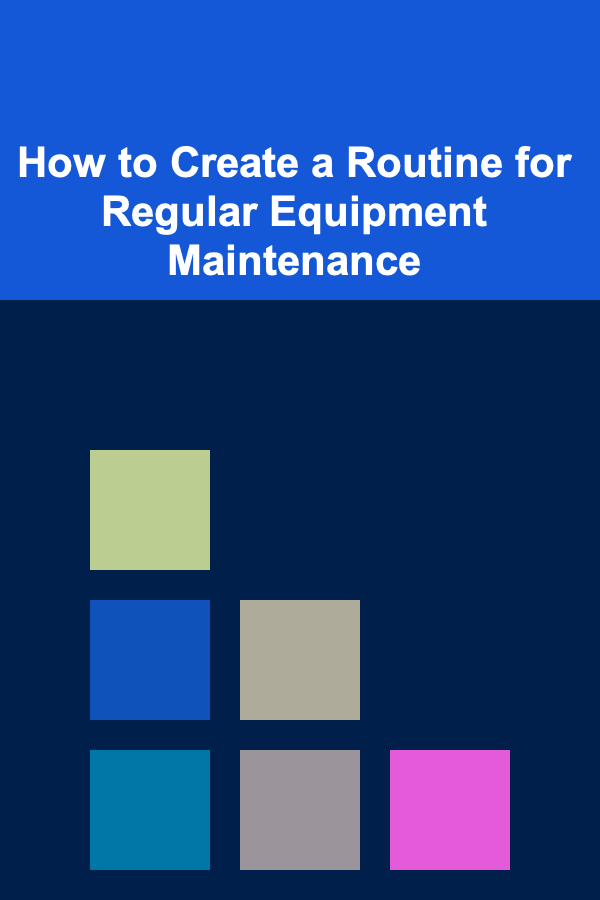
How to Create a Routine for Regular Equipment Maintenance
Read More
How to Make Party Favors That Guests Will Love
Read More
How to Set Up a Pet-Friendly Kitchen
Read More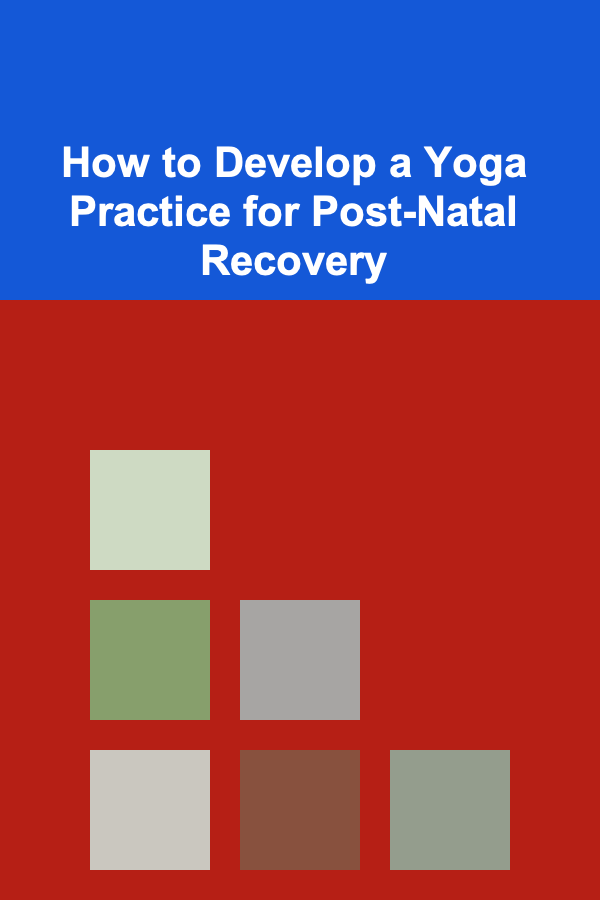
How to Develop a Yoga Practice for Post-Natal Recovery
Read More
How to Brew Sour Beers and Lambics
Read More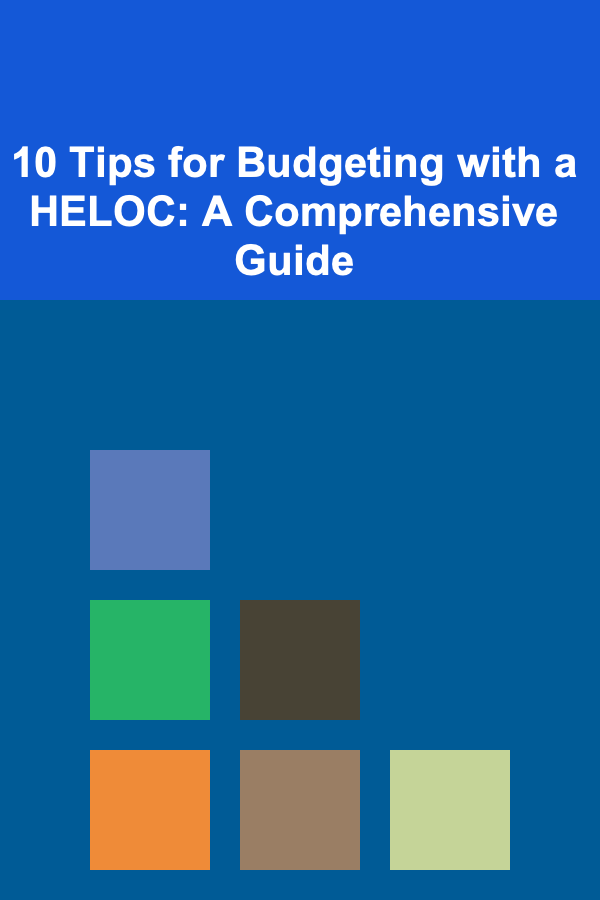
10 Tips for Budgeting with a HELOC: A Comprehensive Guide
Read MoreOther Products
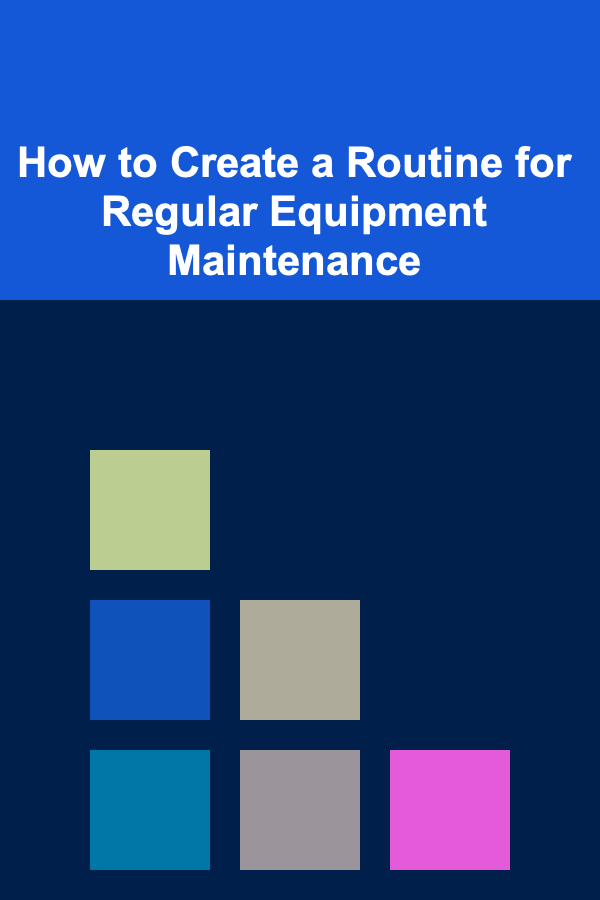
How to Create a Routine for Regular Equipment Maintenance
Read More
How to Make Party Favors That Guests Will Love
Read More
How to Set Up a Pet-Friendly Kitchen
Read More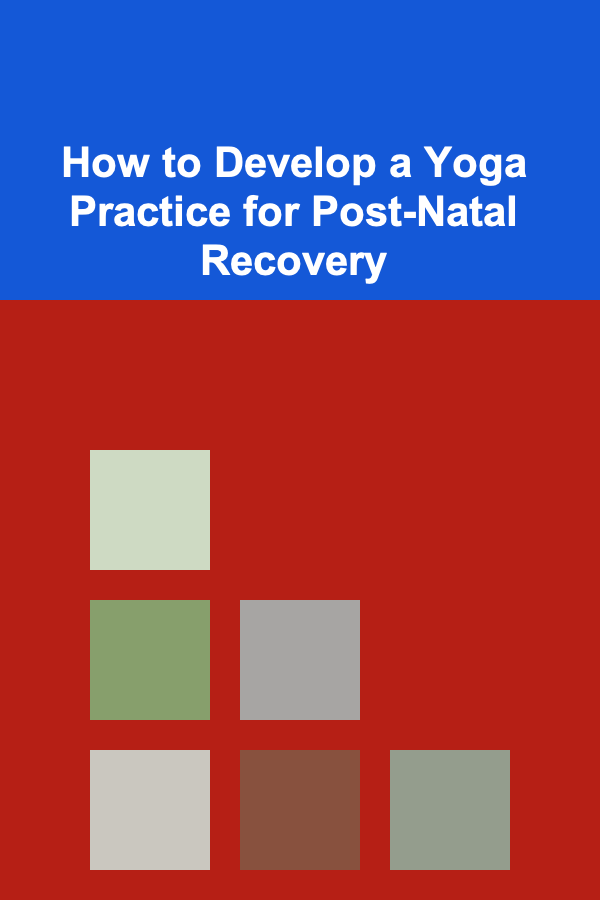
How to Develop a Yoga Practice for Post-Natal Recovery
Read More
How to Brew Sour Beers and Lambics
Read More