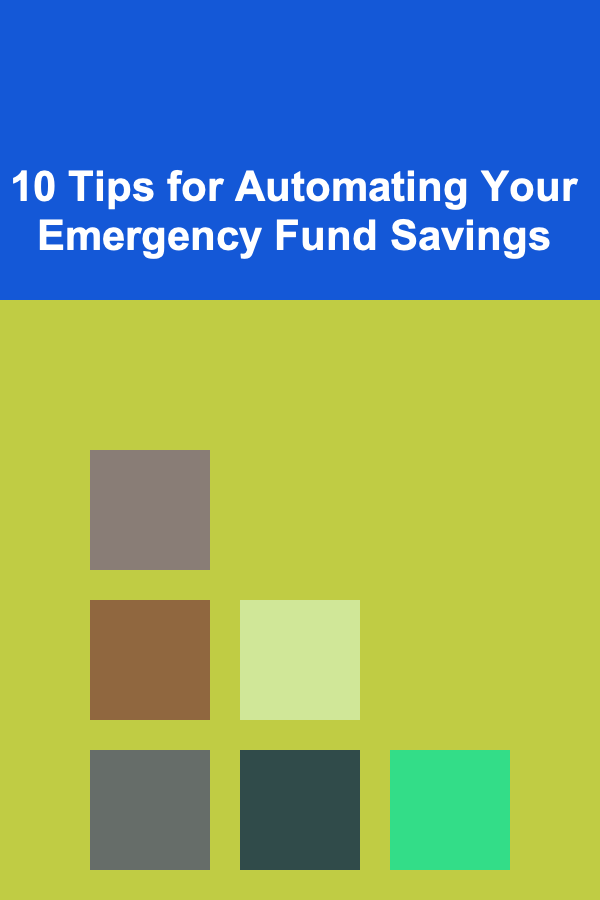
10 Tips for Automating Your Emergency Fund Savings
ebook include PDF & Audio bundle (Micro Guide)
$12.99$10.99
Limited Time Offer! Order within the next:
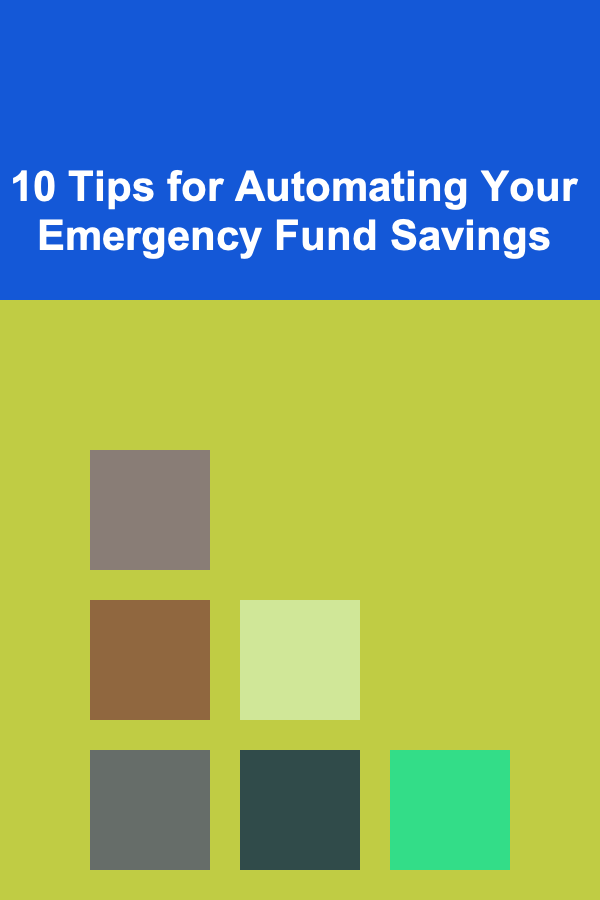
Building an emergency fund is one of the most essential steps in achieving financial security. Whether you're planning for unexpected medical expenses, car repairs, or a sudden job loss, having an emergency fund provides a safety net that can keep you from falling into debt during a financial crisis. While saving for emergencies is crucial, many people find it difficult to consistently put aside money, especially when there are competing financial priorities. One of the best ways to make saving for an emergency fund easier is to automate the process.
In this article, we will explore 10 effective strategies for automating your emergency fund savings, so you can build your financial cushion effortlessly and with consistency.
1. Set Clear Savings Goals
Before automating your emergency fund savings, it's essential to define your goal. Having a clear target helps guide your saving strategy and ensures that you have a concrete amount in mind that will provide the security you need. A typical goal is to save three to six months' worth of living expenses, but this can vary depending on your personal circumstances.
To determine your goal, start by calculating your essential monthly expenses, including:
- Rent or mortgage payments
- Utilities and bills
- Transportation costs (fuel, public transit)
- Groceries
- Insurance payments
- Loan repayments
Once you have a figure for your monthly essential expenses, multiply it by 3 to 6 (depending on your preference) to get an estimated emergency fund target. This will help you decide how much you need to save and give you a roadmap for reaching that goal.
2. Use Direct Deposit to Funnel Money into Savings
One of the simplest and most effective ways to automate your emergency fund savings is to have a portion of your paycheck directly deposited into a dedicated savings account. Many employers offer the option to divide your paycheck into multiple accounts. You can set up a portion of your income to go directly into a savings account that is separate from your primary checking account.
By automating this deposit, you are less likely to forget to save or spend the money unintentionally. It's also a great way to ensure that saving becomes a habit, as you won't be tempted to spend the money before setting it aside.
3. Set Up Automatic Transfers from Checking to Savings
If direct deposit isn't an option or you prefer more control over the process, you can set up automatic transfers from your checking account to your savings account. Many banks allow you to schedule recurring transfers on a weekly, bi-weekly, or monthly basis. This automation ensures that you are consistently putting money aside without having to think about it every time you get paid.
Choose an amount that fits your budget. Even small amounts can add up over time. Start with a manageable figure, and gradually increase the transfer amount as you become more comfortable with your savings plan.
4. Utilize Round-Up Features
Many financial institutions and apps offer round-up features that automatically round up your purchases to the nearest dollar and transfer the difference to your savings account. For example, if you buy a coffee for $2.75, the round-up feature would transfer $0.25 into your emergency fund. While this may seem small, over time, these micro-savings can accumulate into a significant amount.
This method is often seamless, as it works in the background without requiring any action on your part. Many popular apps, such as Acorns and Chime, offer this feature, making it easier to save without thinking about it.
5. Leverage Savings Apps to Automate Contributions
There are several apps available that specialize in automating savings. Apps like Qapital , Digit , and Simple allow you to set up automated savings rules based on your spending habits. For example, some apps allow you to set goals and automatically move money into your savings account when specific conditions are met.
For instance, you might set a rule that transfers $10 to your emergency fund every time you make a purchase at a coffee shop. Or, you might automate savings by setting up a monthly transfer or allowing the app to analyze your spending patterns and recommend how much you should save.
6. Automate Savings with a High-Interest Account
When building your emergency fund, it's important not just to save money but also to grow it. One way to do this is by automating your savings into a high-interest account. Many online banks offer savings accounts with higher interest rates compared to traditional brick-and-mortar banks.
Set up your automatic transfers to deposit directly into this high-yield account. The higher interest rate will help your emergency fund grow more quickly, allowing you to reach your target faster. You can also consider money market accounts or certificates of deposit (CDs), which may offer higher returns, depending on your timeline and liquidity needs.
7. Set Up Sub-Savings Goals for Specific Emergency Fund Categories
While it's important to have a single emergency fund, it can also be helpful to break it down into specific categories. For example, you might want to have separate sub-savings accounts for medical expenses, car repairs, and job loss. By setting up multiple automated savings accounts or categories within one account, you can ensure that your emergency fund is more structured.
With many banks, you can create multiple savings "buckets" or goals within the same account. You can automate contributions into each of these sub-categories based on priority. For example, you could set a higher automatic contribution to the "medical expenses" category if you know your health insurance deductible is high.
8. Cut Unnecessary Subscriptions to Boost Savings
Another way to automate your emergency fund savings is by cutting back on discretionary spending, such as subscriptions, memberships, or services you don't actively use. This could include streaming services, gym memberships, or magazine subscriptions.
Identify subscriptions that are non-essential and consider canceling or downgrading them. The money you free up can be redirected to your emergency fund. You can even set up automatic transfers to fund your emergency savings with the extra amount each month.
9. Automate Savings for Windfalls
Whenever you receive a windfall, such as a tax refund, bonus, or gift, it's a great opportunity to boost your emergency fund. Set up an automatic transfer rule for any windfalls you receive, such as directing a percentage of any unexpected income directly into your emergency savings.
This practice helps ensure that you don't just spend windfalls on impulse purchases, but instead use them to fortify your financial security. Many people find that windfalls are the perfect opportunity to give their emergency fund a significant boost.
10. Review and Adjust Regularly
Once your emergency fund savings are automated, it's important to review your contributions regularly. As your income and expenses change, adjust the amount you are saving to reflect your current situation. If you receive a raise, for instance, consider increasing your automated savings by a small percentage to keep up with your new income.
At the same time, review your emergency fund target. If your expenses change or if you achieve your original goal, consider setting a higher target to keep pace with your financial needs. Periodic reviews ensure that your savings plan stays aligned with your financial goals.
Conclusion
Automating your emergency fund savings is a powerful strategy to ensure you're consistently building your financial safety net without requiring constant effort or attention. By setting clear goals, using automatic transfers, leveraging high-interest accounts, and taking advantage of modern savings apps, you can easily save for the unexpected. The key is consistency---once the process is automated, you'll be able to build your emergency fund effortlessly over time, and enjoy greater peace of mind knowing that you're financially prepared for life's uncertainties.
Reading More From Our Other Websites
- [Home Party Planning 101] How to Make Your Party Invitations Stand Out
- [Organization Tip 101] How to Create a Decluttering Routine That Sticks
- [Home Budget 101] How to Combine Financial Independence Tips with Envelope Budgeting System to Reach Your Financial Goals
- [Home Staging 101] How to Incorporate Neutral Colors for a Modern Home Staging Look
- [Organization Tip 101] Safety Tips for Installing Programmable Light Switches
- [Organization Tip 101] How to Use Technology to Document Your Time Capsule Contents
- [Metal Stamping Tip 101] Quality Assurance in Aerospace Stamping: Tackling Defects and Ensuring Compliance
- [Personal Care Tips 101] How to Use Hair Serum for a Healthy and Glossy Finish
- [Tiny Home Living Tip 101] How to Turn a Tiny Home Garage into an Extra Living Area
- [Toy Making Tip 101] Design-First Toy Building: Planning Tips for DIY Creators
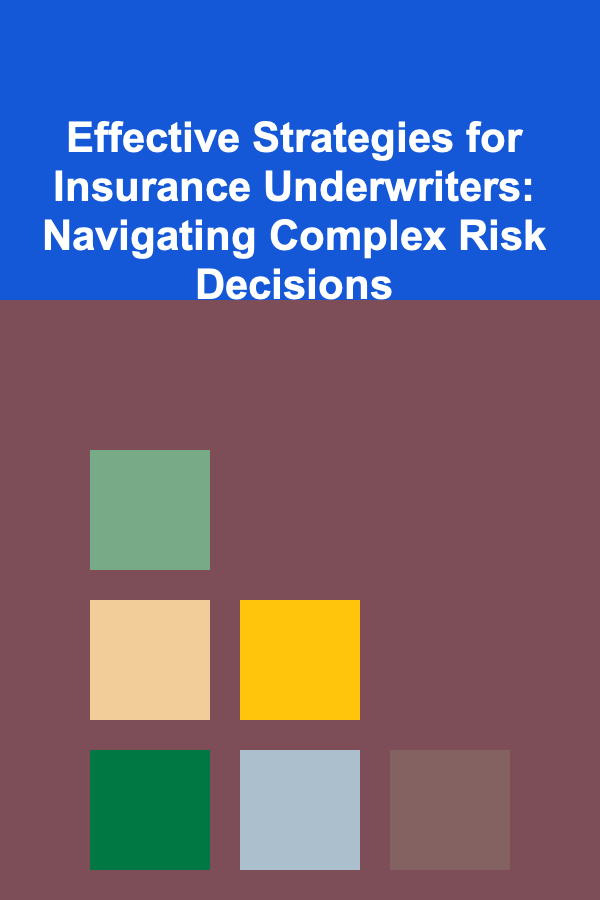
Effective Strategies for Insurance Underwriters: Navigating Complex Risk Decisions
Read More
How to Decorate Your Home for Every Season on a Budget
Read More
How to Introduce New Pets to Your Household Successfully
Read More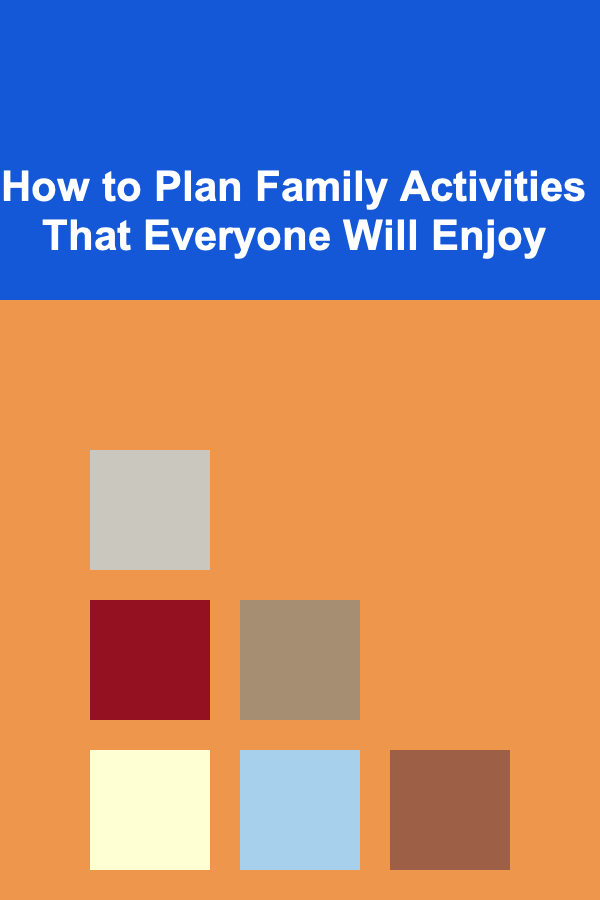
How to Plan Family Activities That Everyone Will Enjoy
Read More
Philosophy of Religion: Perspectives on Belief and Spirituality
Read More
How to Create a Project Management Checklist for Agile Teams
Read MoreOther Products
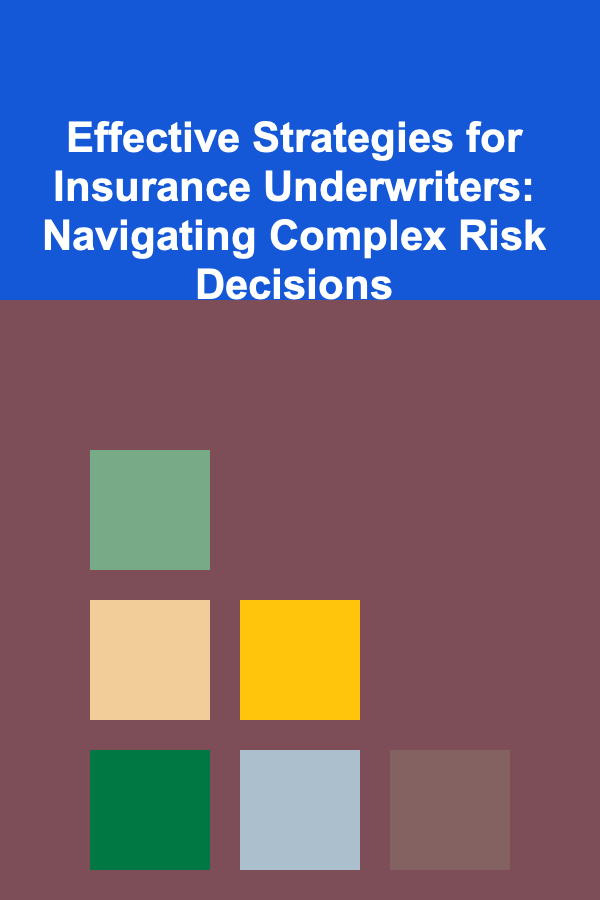
Effective Strategies for Insurance Underwriters: Navigating Complex Risk Decisions
Read More
How to Decorate Your Home for Every Season on a Budget
Read More
How to Introduce New Pets to Your Household Successfully
Read More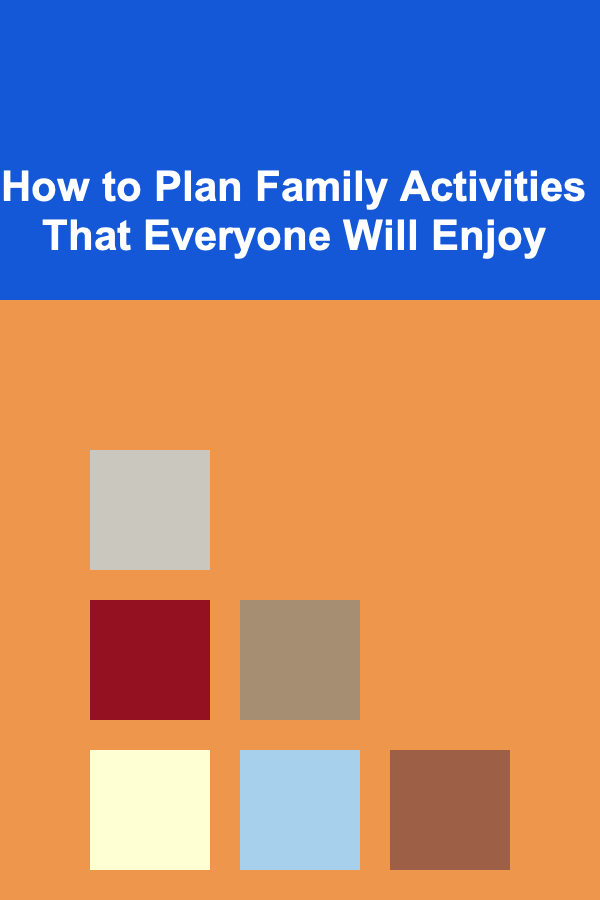
How to Plan Family Activities That Everyone Will Enjoy
Read More
Philosophy of Religion: Perspectives on Belief and Spirituality
Read More