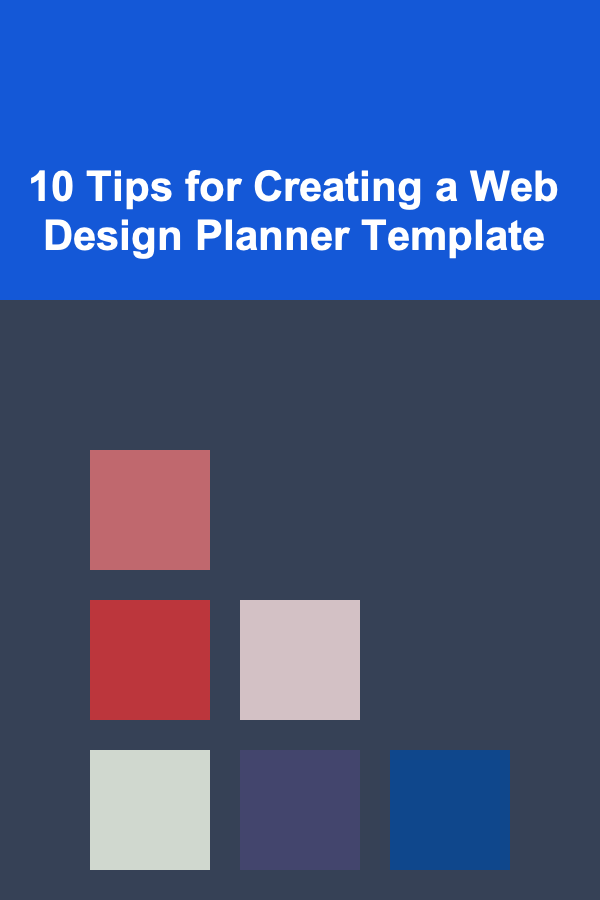
10 Tips for Creating a Web Design Planner Template
ebook include PDF & Audio bundle (Micro Guide)
$12.99$6.99
Limited Time Offer! Order within the next:
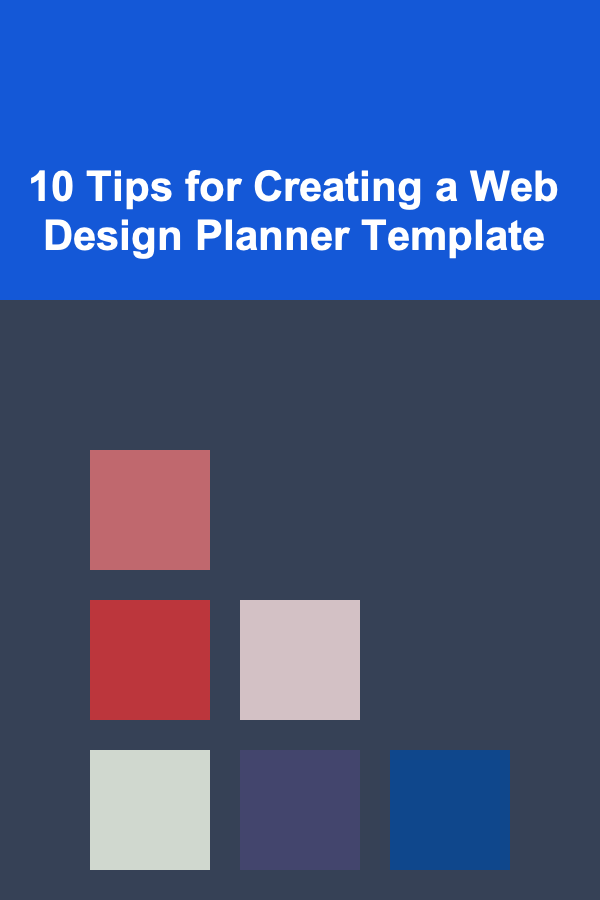
Creating a website is an intricate process that involves multiple steps, from ideation and design to development and launch. Whether you're designing a personal blog, a portfolio, or an e-commerce site, a well-structured planner can serve as an invaluable tool to help organize your thoughts, ideas, and processes. This is where a web design planner template becomes essential.
A web design planner template is a framework that helps guide designers through each stage of the design process, ensuring that no crucial detail is overlooked. It allows you to map out the project's objectives, user experience (UX) goals, aesthetics, functionality, and more. With a well-organized template, you can streamline your design process and avoid unnecessary roadblocks.
In this article, we'll explore 10 tips for creating a web design planner template that works for you and your projects. By the end, you'll be ready to design a highly functional template that not only helps you organize your projects but also leads you toward creating better websites.
Start with Clear Project Goals
Before diving into the design specifics, the first thing any web design planner should do is define the goals of the project. This is the foundation of any web design and will guide the rest of your planning. Understanding the project's purpose ensures that every decision you make is aligned with the desired outcome.
Ask yourself key questions such as:
- What is the primary goal of the website (e.g., informational, transactional, portfolio)?
- Who is the target audience?
- What actions do you want users to take when they visit the site (e.g., make a purchase, sign up for a newsletter, or explore content)?
These goals will shape everything from the site's layout and navigation to its color scheme and typography. By defining clear objectives early on, you'll create a strong foundation for the design process.
Actionable Tip: Create a "Project Overview" section in your planner template to clearly state the goals, target audience, and primary actions for the website.
Outline the Site Structure (Sitemap)
A sitemap is a visual representation of the website's structure. It helps you understand how different pages and sections of the site will link together, which is crucial for navigation and user experience. Without a sitemap, you may risk designing a website with poor navigation, which can frustrate visitors.
In your web design planner, include a space where you can map out the main sections and pages of the website. This could include:
- Home
- About
- Services or Products
- Contact
- Blog or News
- Testimonials or Case Studies
- E-commerce product pages (if applicable)
Make sure to note the relationships between the pages as well---what will be linked from the homepage? Which pages should be easily accessible from the main navigation?
Actionable Tip: Create a flowchart or diagram within the template where you can sketch out the site structure. Keep it flexible for changes as you progress in the design.
Define the User Experience (UX) Objectives
User experience (UX) is one of the most important factors in web design. It determines how easy and enjoyable it is for users to interact with a website. A good web design planner will help you keep the UX objectives front and center throughout the design process.
Incorporate sections in your template that address the following aspects of UX:
- Navigation: How easy is it for users to find what they're looking for? Think about intuitive menus and well-organized content.
- Mobile Optimization: Will the design look great on all devices, especially mobile phones?
- Speed and Performance: How fast will the website load?
- Accessibility: Is the website accessible to users with disabilities? Consider color contrast, font readability, and alternative text for images.
Including a space to document these objectives ensures you keep the user at the forefront of your design decisions, which ultimately leads to a more effective website.
Actionable Tip: Create a "User Experience Checklist" section in your template where you can list important UX features, such as mobile responsiveness, easy navigation, and performance considerations.
Design a Wireframe Layout
Wireframing is the process of creating a visual blueprint for your website. It's an essential step in web design because it helps define the layout and structure of your site without getting bogged down by the finer details like color schemes or fonts. A wireframe allows you to focus on the user flow and ensures that all necessary elements are included in the right places.
In your web design planner, incorporate a section dedicated to wireframing. This could be as simple as a blank grid where you sketch out each page's basic layout, such as:
- The header (logo, navigation, search bar)
- The main content area (text, images, videos)
- The footer (contact information, social media links)
- Call-to-action buttons (e.g., "Buy Now" or "Subscribe")
Actionable Tip: Include a wireframe area in your planner template, where you can sketch basic page layouts. This doesn't need to be overly detailed; the goal is to visualize the content structure.
Choose Your Color Scheme and Typography
Color and typography are crucial elements of any website's aesthetic. These choices significantly impact the website's visual appeal and, more importantly, the brand's identity. Your web design planner should allow you to select and define your color scheme and typography styles early in the design process.
Incorporate sections that:
- Allow you to choose a primary and secondary color palette.
- Let you define typography styles (headings, subheadings, body text, and buttons).
- Ensure color and typography align with your branding and the desired mood or message of the website.
Choosing colors and fonts upfront will give you a consistent visual framework to work with throughout the design process. Make sure these choices also align with accessibility guidelines, such as ensuring good contrast between text and background.
Actionable Tip: Include a "Design Elements" section in your planner where you can define your color palette, fonts, and how they'll be applied across the site.
Consider Functionality and Features
In addition to the design aesthetics, every website has functional requirements that must be met. These could include user login features, e-commerce functionality, a contact form, or integration with third-party services like social media or email marketing tools.
Use your web design planner to list and detail these features. For instance:
- Will the website include an online store with payment processing?
- Will users need to register and create profiles?
- Will there be a blog, and if so, what features will it have (e.g., comment sections, social sharing)?
By clearly listing the website's functional requirements, you'll ensure that the final design includes all the necessary elements to meet these needs.
Actionable Tip: Create a "Functional Requirements" section in your planner template, where you can list features like forms, user accounts, e-commerce, or integrations that need to be implemented.
Integrate SEO Considerations
Search Engine Optimization (SEO) is critical for ensuring your website ranks well on search engines and is easily discoverable by users. A good web design planner should include a space to plan out SEO elements, such as keywords, meta tags, and on-page content optimization.
In this section of your planner, note:
- Target keywords for each page.
- Meta titles and descriptions.
- Alt text for images.
- Internal linking strategies.
This will help you optimize your website for search engines while ensuring your content is easily discoverable by your target audience.
Actionable Tip: Add an "SEO Strategy" section to your planner where you can outline the keywords and metadata for each page to ensure SEO best practices are followed.
Plan for Responsive Design
Given the growing prevalence of mobile browsing, it's essential to ensure that your website is designed to be responsive---that is, it should adjust its layout and content to look good on any screen size, whether desktop, tablet, or smartphone.
In your web design planner, incorporate a section that allows you to plan for responsiveness. Consider how each page will adapt to different screen sizes, how navigation will be presented on mobile devices, and how images and text will scale.
Actionable Tip: Add a "Responsive Design" section in your planner to outline how each page will adjust for mobile, tablet, and desktop users. Consider elements like navigation menus, image sizes, and font scaling.
Set a Timeline and Budget
A clear timeline and budget are critical to keeping the web design project on track. A well-organized planner will help you define milestones, set deadlines, and allocate resources effectively.
Your template should include a project timeline where you can list:
- Major milestones (e.g., wireframing, design approval, beta launch)
- Task deadlines (e.g., finalizing the homepage design, coding the footer)
- Budget breakdown (e.g., design, development, content creation, software tools)
By planning ahead, you can avoid delays and ensure that the project stays within scope and budget.
Actionable Tip: Add a "Timeline and Budget" section in your planner to define key deadlines and allocate resources across the project.
Review and Test Before Launch
Before you finalize your web design, it's essential to review and test every aspect of the website. This includes checking for broken links, verifying that all forms are functional, ensuring the site is mobile-friendly, and testing load times.
In your web design planner, create a "Pre-Launch Checklist" that covers all aspects of testing and review. Include tasks like:
- Usability testing with real users.
- Cross-browser testing.
- Accessibility checks.
- Speed optimization.
- Final client approval.
By thoroughly reviewing and testing the site before launch, you ensure a smooth and successful website launch.
Actionable Tip: Add a "Pre-Launch Checklist" section in your template to ensure you cover all testing and review tasks before the website goes live.
Conclusion
Creating a web design planner template is an essential step in organizing and streamlining the design process. By following these 10 tips, you can craft a template that helps you plan every aspect of your website, from defining project goals to finalizing the design. With a solid planner in place, you'll be able to approach each project with clarity and confidence, leading to a more efficient workflow and a better end product.
Reading More From Our Other Websites
- [Home Family Activity 101] How to Find Fun Ideas to Do with Family at Home
- [Home Soundproofing 101] How to Use Sound Absorbing Curtains to Block Noise and Improve Acoustics
- [Personal Investment 101] How to Use Online Resources for Real Estate Research
- [Trail Running Tip 101] The Ultimate Trail Running Backpack Guide: Features, Fit, and Functionality
- [Organization Tip 101] How to Incorporate Plants for a Fresh Dining Room Look
- [Tie-Dyeing Tip 101] Step-by-Step: Tie-Dyeing T-Shirts with No-Mess Techniques
- [Personal Care Tips 101] How to Use a Hair Mask to Prevent Split Ends
- [Sewing Tip 101] The Art of Upcycling: Turning Everyday Items into Stunning Sewn Creations
- [Home Space Saving 101] How to Create a Wall-Mounted Desk for Small Spaces
- [Soap Making Tip 101] How to Choose the Perfect Oils and Butters for Your Custom Soap
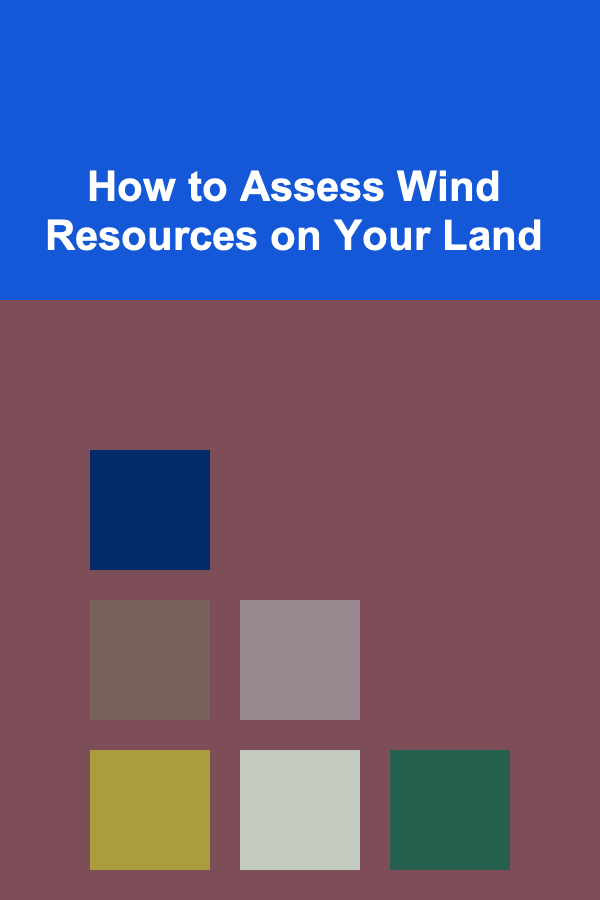
How to Assess Wind Resources on Your Land
Read More
How to Build a Successful Franchise: A Small Business Focus
Read More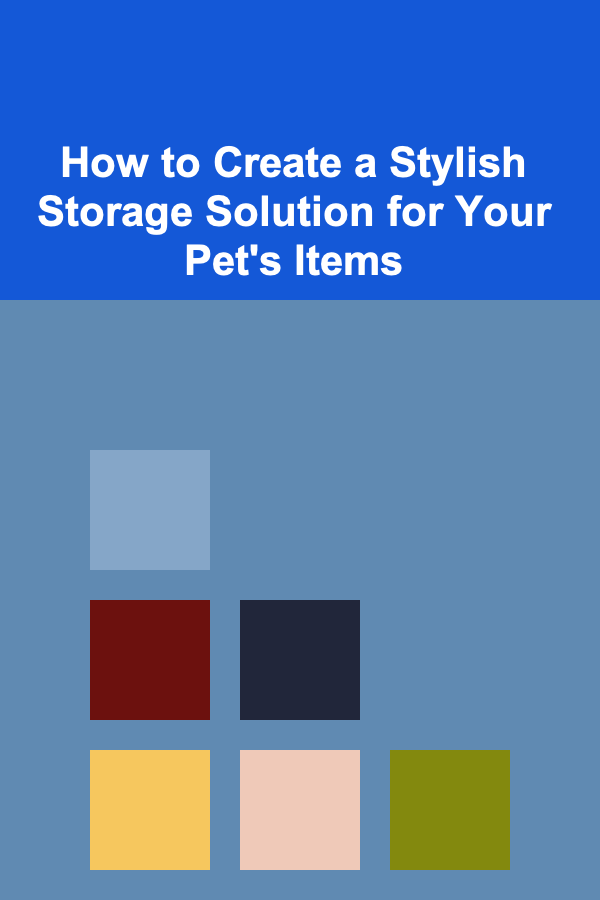
How to Create a Stylish Storage Solution for Your Pet's Items
Read More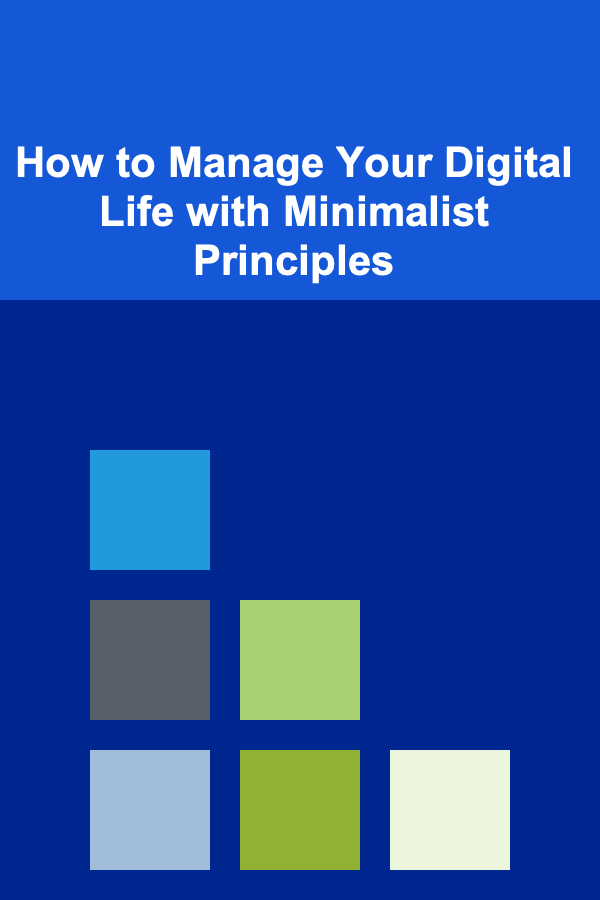
How to Manage Your Digital Life with Minimalist Principles
Read More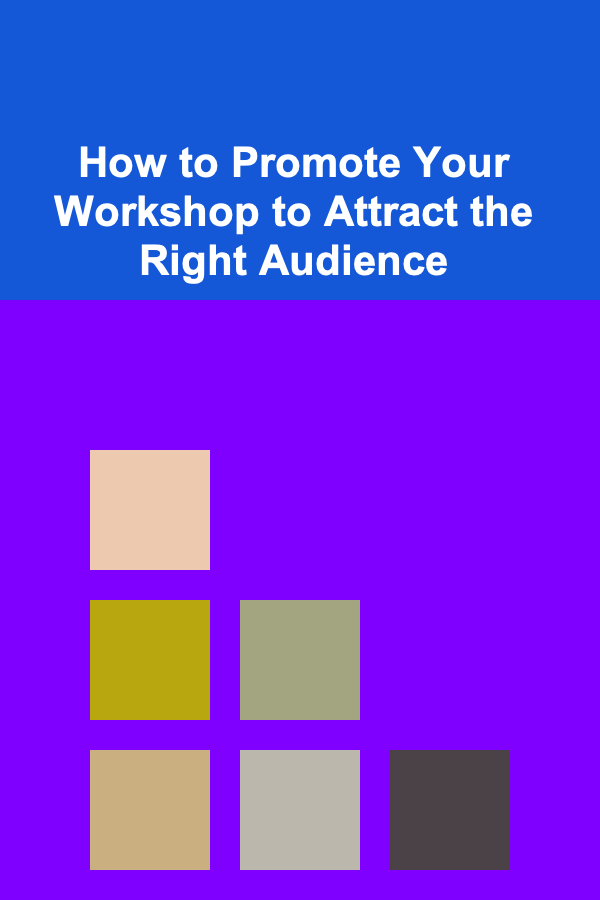
How to Promote Your Workshop to Attract the Right Audience
Read More
How to Understand Blockchain for Secure Data Storage
Read MoreOther Products
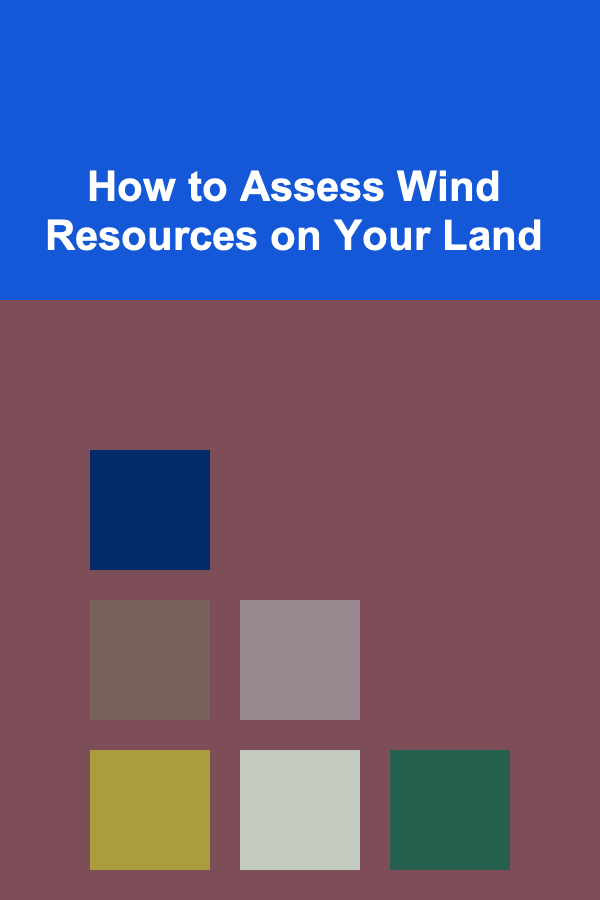
How to Assess Wind Resources on Your Land
Read More
How to Build a Successful Franchise: A Small Business Focus
Read More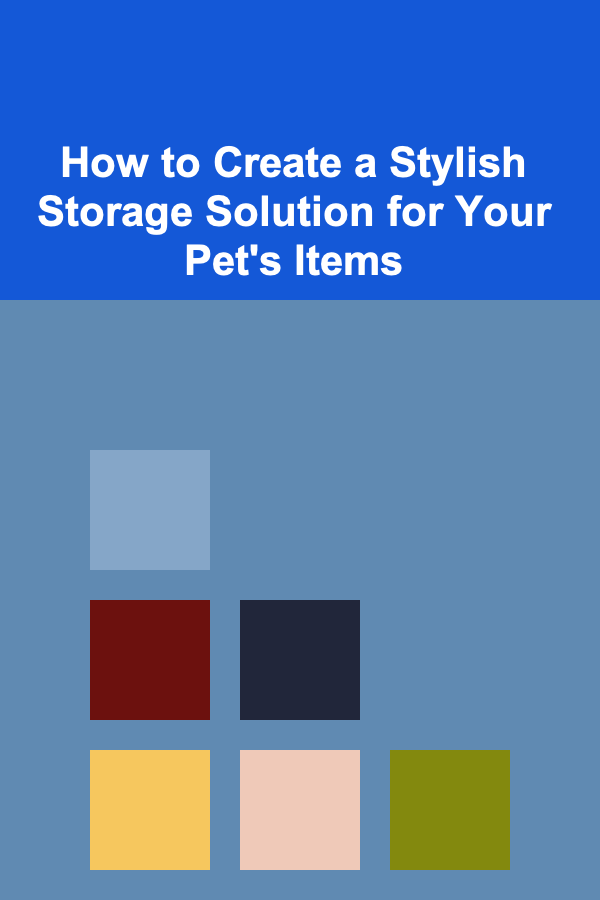
How to Create a Stylish Storage Solution for Your Pet's Items
Read More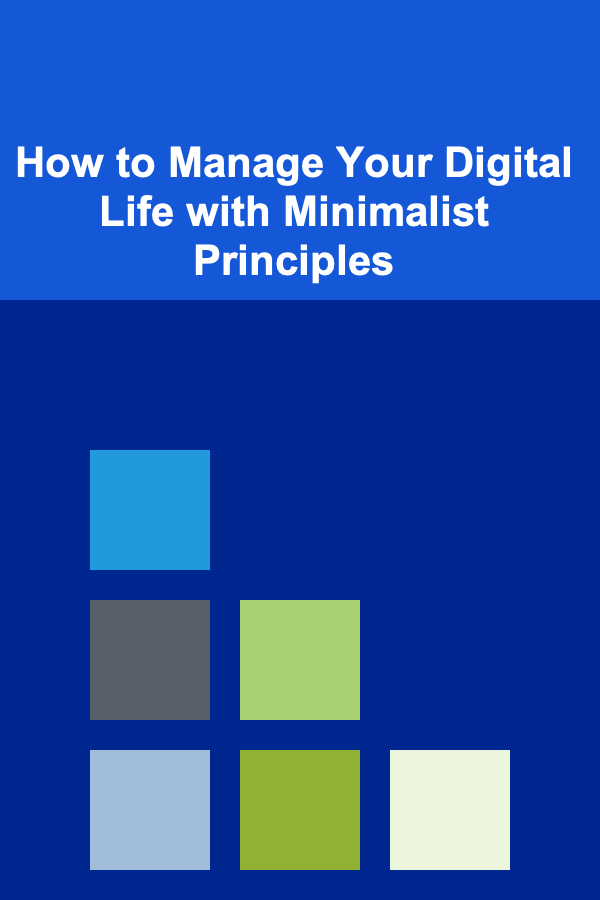
How to Manage Your Digital Life with Minimalist Principles
Read More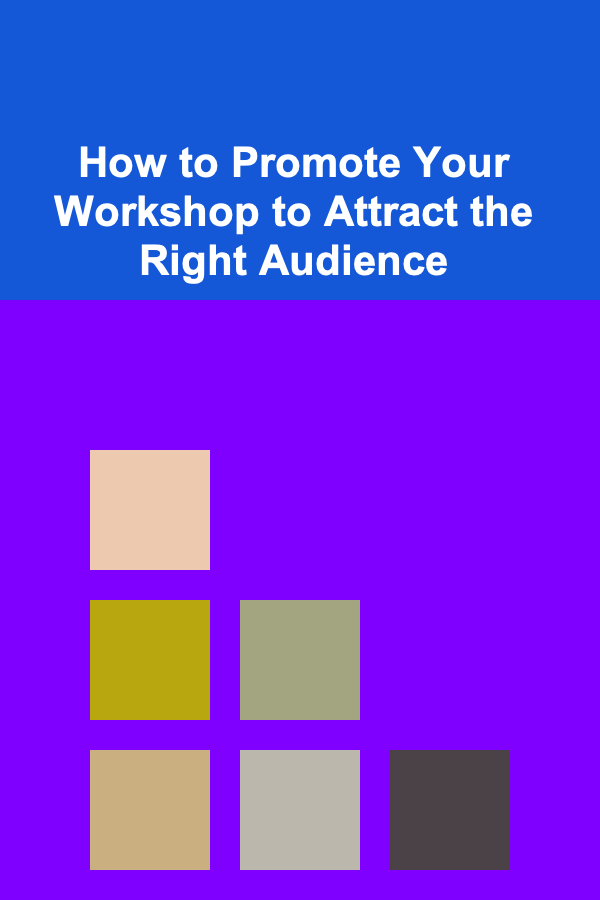
How to Promote Your Workshop to Attract the Right Audience
Read More