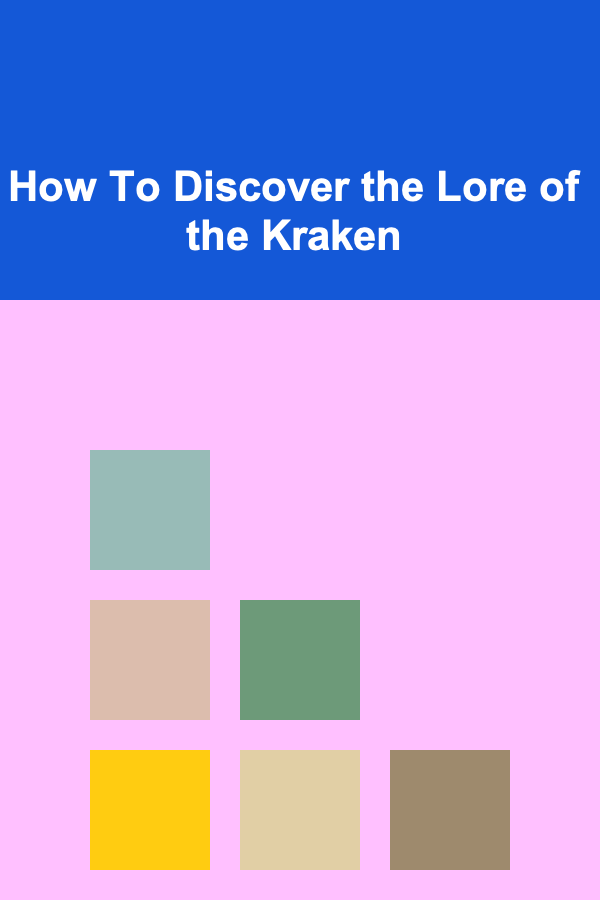The Quality Assurance Tester's Toolkit: Proven Methods for Effective Software Testing
ebook include PDF & Audio bundle (Micro Guide)
$12.99$10.99
Limited Time Offer! Order within the next:

Quality Assurance (QA) testing is a fundamental part of software development, ensuring that applications perform as expected and deliver high-quality user experiences. However, the process of testing is not as simple as running a few checks on the software. QA testers need a well-rounded toolkit that covers various methods, strategies, and techniques to ensure they identify defects, meet requirements, and deliver a product that performs reliably under various conditions. This article provides an actionable guide for QA testers, highlighting proven methods and tools that can be leveraged to make testing more efficient and effective.
The Role of a QA Tester
Before diving into the tools and methods, it is important to first define the role of a QA tester. QA testers are responsible for ensuring that the software meets specified requirements, performs well, and is free from defects. Their main goal is to detect and report issues early in the development process, thereby preventing costly defects from reaching production.
However, in the modern development environment, the role of a QA tester goes beyond just finding bugs. Testers need to be familiar with various types of testing (functional, non-functional, regression, security, etc.) and must work closely with developers, product managers, and other stakeholders. Effective QA testers also advocate for quality by raising awareness about testing needs early in the development process and ensuring that quality is maintained throughout the software lifecycle.
Core Testing Methods and Techniques
The toolkit of a QA tester is diverse, with a wide range of methods and techniques to choose from. Below are the core methods and techniques that testers use to ensure the quality of software.
1. Manual Testing
Manual testing is one of the most traditional yet crucial techniques in the QA tester's toolkit. While automated testing has become more prevalent, manual testing remains indispensable, especially in the early stages of development, when tests may need to be exploratory or highly dynamic.
Manual testing involves executing test cases without the aid of automation tools. Testers simulate real-world user interactions to assess whether the software behaves as expected. Manual testing is particularly useful for:
- Exploratory testing, where testers discover defects through unscripted exploration.
- Usability testing, where testers evaluate the software from a user's perspective.
- Regression testing, especially when changes in the software are too dynamic for automated tests to be effective immediately.
While manual testing can be time-consuming, it allows testers to think creatively and adapt to different testing scenarios, which is why it's often used in conjunction with automated testing.
2. Automated Testing
Automated testing is essential for efficient regression testing, where repetitive tests must be run continuously as the software evolves. Automated tests are scripted and executed by testing tools, enabling QA teams to run tests rapidly and consistently.
Automated testing tools can simulate user interactions, verify outputs, and test various conditions automatically. Common scenarios where automated testing is most effective include:
- Regression testing: Ensuring that new code does not break existing functionality.
- Performance testing: Simulating thousands of concurrent users to identify performance bottlenecks.
- Load testing: Verifying the software's behavior under extreme loads.
Popular automation frameworks and tools include Selenium, Appium, Cypress, TestComplete, and JUnit, among others. Testers need to be proficient in one or more of these frameworks and should choose tools based on the specific needs of the project.
3. Test-Driven Development (TDD)
Test-Driven Development (TDD) is a development methodology that emphasizes writing tests before writing the actual code. In TDD, developers and testers follow a cycle of:
- Write a test: Create a test that describes the expected behavior of a small piece of functionality.
- Write the code: Implement just enough code to make the test pass.
- Refactor the code: Clean up the code while ensuring the test still passes.
TDD helps ensure that code is written with testing in mind from the start, leading to fewer defects in the codebase. By adhering to this methodology, QA testers can ensure higher test coverage, which increases the chances of catching bugs early.
4. Behavior-Driven Development (BDD)
Behavior-Driven Development (BDD) takes the principles of TDD and extends them by making tests more readable and understandable to non-technical stakeholders. BDD uses simple, natural language to describe the software's behavior, typically in the format:
- Given: The initial context or state.
- When: The action or event that triggers a change.
- Then: The expected outcome after the action.
Tools like Cucumber and SpecFlow enable teams to write tests in a language that is accessible to product owners, business analysts, and other non-technical stakeholders. BDD is ideal for teams that want to encourage collaboration and ensure that everyone involved in the project understands the expected behavior of the software.
5. Exploratory Testing
Exploratory testing is an unscripted and highly intuitive method of testing. In exploratory testing, testers actively explore the application, using their knowledge and intuition to uncover potential defects. This approach is often used when:
- The software is in the early stages of development.
- The application's behavior is not fully understood.
- Test cases have not been fully developed, and testers need to find new defects or edge cases.
Exploratory testing enables testers to think outside the box and identify defects that might not be covered by traditional test cases. However, it requires a high degree of expertise and knowledge of the software under test.
6. Performance Testing
Performance testing is a non-functional testing method that focuses on evaluating the software's speed, scalability, and responsiveness under different conditions. Types of performance testing include:
- Load testing: Verifying the system's performance under normal and peak usage conditions.
- Stress testing: Determining the system's behavior when it is pushed beyond its limits.
- Scalability testing: Assessing the software's ability to scale and handle increasing amounts of data or users.
- Endurance testing: Checking for performance degradation over time under a sustained load.
Performance testing tools like JMeter, LoadRunner, and Gatling are critical for assessing the overall performance of an application. Testers use these tools to simulate real-world traffic patterns and identify performance bottlenecks that can negatively affect the user experience.
7. Security Testing
Security testing focuses on identifying vulnerabilities and weaknesses in the software that could be exploited by attackers. Key aspects of security testing include:
- Vulnerability scanning: Using automated tools to identify known vulnerabilities in the system.
- Penetration testing: Simulating an attack on the application to assess its security defenses.
- Authentication and authorization testing: Ensuring that sensitive data and functionality are properly protected.
Security testing tools such as OWASP ZAP, Burp Suite, and Nessus are widely used to assess the security posture of an application. QA testers should understand security principles and best practices to help ensure that the software is resilient against cyber threats.
8. Usability Testing
Usability testing evaluates how intuitive and user-friendly the software is. Testers assess the application from a user experience (UX) perspective, ensuring that the design, navigation, and overall experience meet user expectations. The primary goal of usability testing is to ensure that the software is easy to use and understand, even for users with minimal technical knowledge.
Usability testing typically involves:
- Gathering feedback from real users or stakeholders.
- Observing how users interact with the software.
- Identifying areas for improvement in terms of design and functionality.
Tools like UserTesting, Crazy Egg, and Hotjar can be used to conduct usability testing, collect user feedback, and track how users engage with the application.
The Tools for a QA Tester's Toolkit
In addition to the methods mentioned above, QA testers also rely heavily on tools to help streamline the testing process. Some of the most important tools that QA testers should be familiar with include:
1. Test Management Tools
Test management tools help QA teams organize and track test cases, test execution, and defect reports. Examples include:
- Jira: A popular tool for issue and project tracking, Jira also has integrated test management capabilities with plugins like Zephyr and TestRail.
- TestRail: A dedicated test management tool that allows testers to organize, execute, and track test cases efficiently.
- qTest: A comprehensive test management platform that integrates with other tools like Jira and Jenkins.
2. Bug Tracking Tools
Bug tracking tools are essential for managing defects throughout the testing lifecycle. These tools allow testers to document, track, and prioritize defects. Popular tools include:
- Bugzilla: A widely used open-source bug tracking tool.
- Jira: As mentioned, Jira is also used for bug tracking.
- Trello: A simple, flexible project management tool that can be used for bug tracking.
3. Continuous Integration (CI) Tools
Continuous Integration tools automate the process of integrating and testing code changes, helping to ensure that defects are identified early in the development cycle. Popular CI tools include:
- Jenkins: An open-source CI tool that integrates with a wide variety of testing frameworks.
- CircleCI: A cloud-based CI tool with support for automated testing and deployment.
- Travis CI: A popular CI tool for GitHub projects.
Best Practices for Effective Software Testing
1. Start Testing Early
The earlier testing begins, the better. Involve QA testers in the development process from the very beginning to ensure that requirements are clear and that test cases can be developed in parallel with the code.
2. Collaborate with Stakeholders
Communication is key to effective testing. QA testers should regularly collaborate with developers, product managers, and other stakeholders to ensure that everyone is aligned on expectations and requirements.
3. Write Clear and Reusable Test Cases
Test cases should be clear, concise, and reusable. This allows for consistent testing across the entire software lifecycle and ensures that defects are easily reproducible.
4. Focus on Quality, Not Quantity
It is more important to write high-quality test cases that cover critical functionality than to write an excessive number of tests. Focus on testing the most important features, edge cases, and user journeys.
5. Leverage Automation, But Don't Overdo It
While automated testing is incredibly valuable, it is important to strike a balance. Not every test needs to be automated. Focus on automating repetitive tests, regression tests, and performance tests, while leaving exploratory and usability testing to manual efforts.
Conclusion
Quality Assurance testing is a multi-faceted and evolving discipline that requires a broad toolkit of methods, techniques, and tools. By using proven testing strategies like manual testing, automated testing, TDD, and BDD, as well as employing specialized tools for performance, security, and usability testing, QA testers can ensure that software meets the highest quality standards.
Successful QA testing isn't just about finding bugs -- it's about ensuring the software delivers a smooth, reliable, and secure user experience. By adopting the right practices and continuously refining testing processes, QA testers can play a critical role in delivering high-quality products to end users.
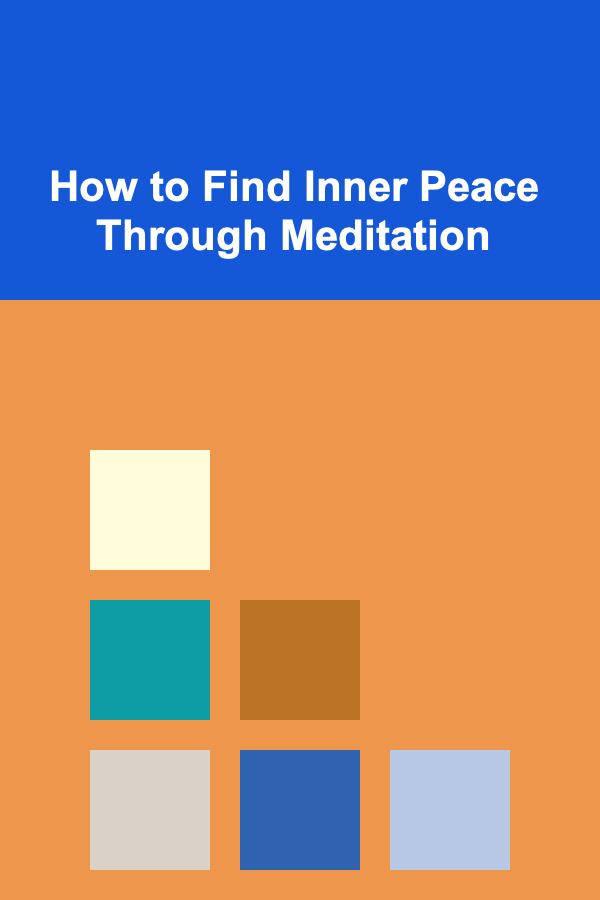
How to Find Inner Peace Through Meditation
Read More
How to Make Your Home Feel Like a Luxury Hotel on a Budget
Read More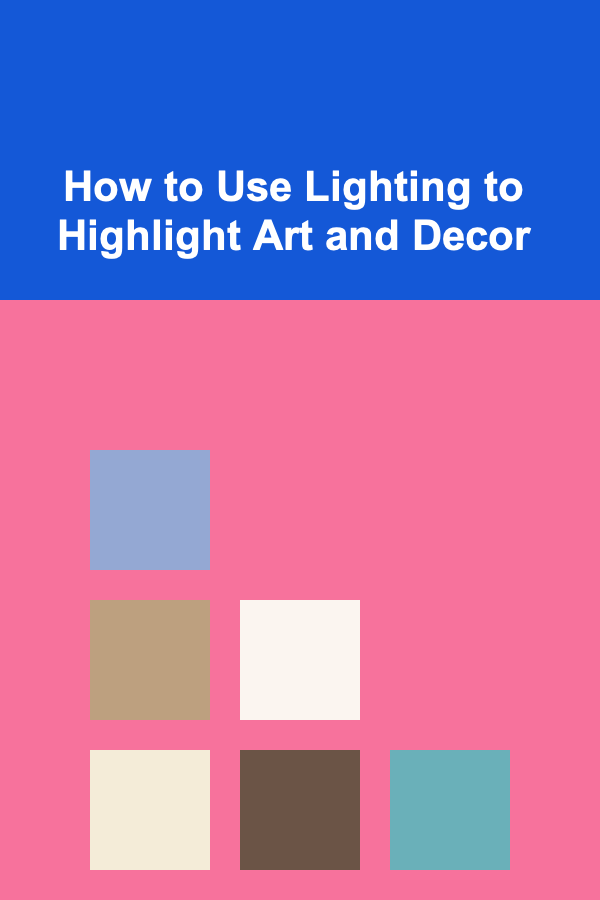
How to Use Lighting to Highlight Art and Decor
Read More
How to Use Textures and Fabrics for a Cozy, Inviting Staged Home
Read More
How to Master VR Interaction Design
Read More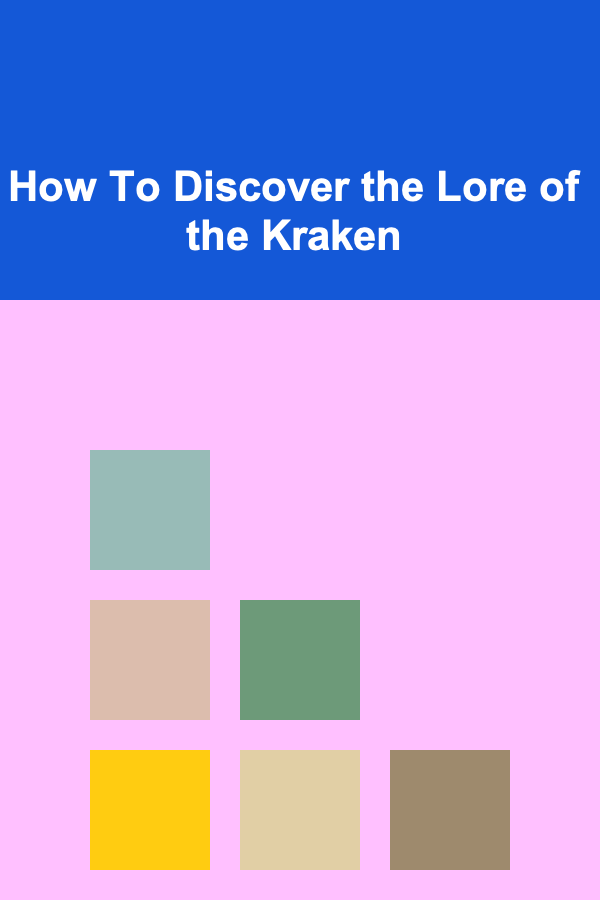
How To Discover the Lore of the Kraken
Read MoreOther Products
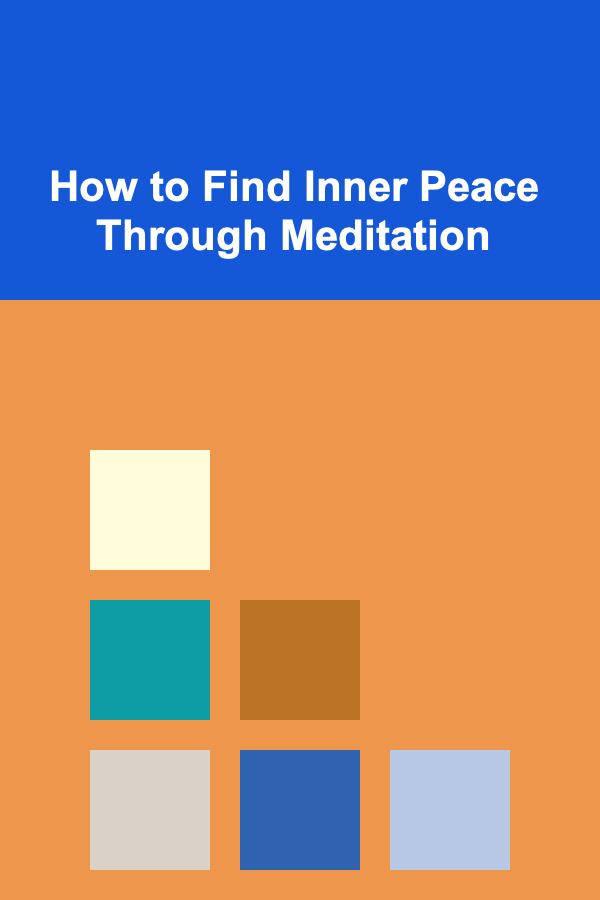
How to Find Inner Peace Through Meditation
Read More
How to Make Your Home Feel Like a Luxury Hotel on a Budget
Read More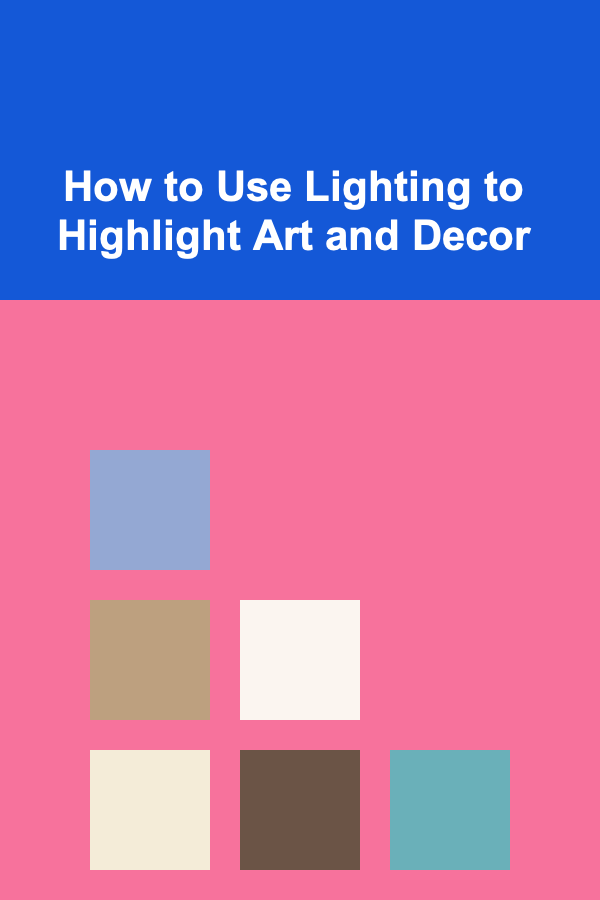
How to Use Lighting to Highlight Art and Decor
Read More
How to Use Textures and Fabrics for a Cozy, Inviting Staged Home
Read More
How to Master VR Interaction Design
Read More