
How to Master VR Interaction Design
ebook include PDF & Audio bundle (Micro Guide)
$12.99$8.99
Limited Time Offer! Order within the next:

Virtual Reality (VR) is no longer a futuristic concept but a rapidly evolving medium that has already begun to transform industries such as gaming, education, healthcare, entertainment, and beyond. As this immersive technology continues to gain momentum, VR interaction design is becoming a key skill for designers, developers, and creators who want to create seamless and intuitive user experiences in virtual environments. In this article, we will explore how to master VR interaction design, covering essential principles, tools, techniques, and real-world applications.
What is VR Interaction Design?
VR interaction design is the process of designing interactions between users and the virtual environment in a way that feels natural, intuitive, and engaging. Unlike traditional interfaces where users interact with a screen using a mouse or keyboard, VR enables users to immerse themselves fully in a 3D environment, relying on hand gestures, controllers, gaze, and body movements to interact with virtual objects and navigate through spaces.
To master VR interaction design, it is crucial to understand both the technical aspects of VR and the psychological and physical principles that govern how users interact with virtual worlds. The goal of VR interaction design is to create an experience where users can perform actions and navigate through the virtual environment with ease and enjoyment, without experiencing discomfort or confusion.
The Importance of Immersion in VR
Immersion is one of the defining characteristics of VR. It is the sensation that users are "inside" the virtual environment, perceiving it as real. VR designers must ensure that users feel fully immersed in the experience by considering elements such as visual fidelity, spatial sound, and intuitive interactions. Without immersion, VR experiences can feel disorienting or disconnected, reducing their effectiveness and engagement.
To achieve a high level of immersion, VR interaction design must focus on several key areas:
- Visual Design: The visual elements of the VR environment must be carefully crafted to create a believable and realistic world. This includes attention to lighting, textures, depth perception, and object design.
- Audio Design: Spatial sound plays a crucial role in immersion. Users should be able to perceive sounds as coming from specific locations in the virtual world based on their movements and interactions.
- Physical Feedback: Haptic feedback, or the sense of touch, is an essential component of VR interaction design. Providing users with physical sensations that correspond to their actions in the virtual world enhances the sense of presence and realism.
Key Principles of VR Interaction Design
To create effective VR interaction designs, it is essential to adhere to certain principles that help maintain the user's sense of presence and minimize discomfort. These principles include:
1. Natural and Intuitive Interactions
In traditional 2D interfaces, users rely on input devices like a mouse, keyboard, or touchscreen. In VR, however, users interact with a 3D world using hand gestures, controllers, or even their entire body. For VR interactions to feel natural, designers must ensure that actions in the virtual world map to physical actions in the real world.
For example, when users reach out to grab an object in VR, their hand should move in a way that aligns with the movement of their virtual hand. Additionally, gestures like pointing, swiping, and tapping should be mapped to intuitive actions that are easy for users to learn and remember.
2. Minimizing Cognitive Load
One of the biggest challenges in VR interaction design is minimizing the cognitive load on users. Cognitive load refers to the mental effort required to process and understand information. In VR, designers must be mindful of the complexity of interactions and avoid overwhelming users with too many tasks, choices, or controls at once.
To minimize cognitive load, VR interaction design should:
- Simplify interactions by limiting the number of actions required to complete tasks.
- Use visual cues and feedback to help guide users through the experience.
- Keep the interface clean and uncluttered, focusing on only the essential elements.
- Provide tutorials and onboarding to help users understand how to interact with the VR environment.
3. Maintaining Spatial Awareness
Spatial awareness is critical in VR. Users must be able to understand their position in the virtual world and navigate it without feeling disoriented. Designers must account for users' physical movements and ensure that the virtual environment responds in a way that feels consistent with their actions.
There are several ways to maintain spatial awareness:
- Scale: The virtual world must be designed to match the scale of the real world. If objects or environments appear too small or too large, users may experience discomfort or loss of immersion.
- Movement: Users should be able to move through the virtual environment in a way that feels fluid and natural. This includes walking, teleporting, or using locomotion devices such as treadmills or controllers.
- Orientation: Designers should avoid rapid changes in perspective or movement that could cause disorientation. Smooth transitions and consistent motion are key to maintaining a comfortable experience.
4. Feedback and Affordances
Feedback is an essential element of VR interaction design. It helps users understand the consequences of their actions and provides them with the information they need to adjust their behavior. Feedback can come in many forms, including visual, auditory, and haptic cues.
Affordances, on the other hand, refer to the perceived properties of an object that suggest how it can be interacted with. In VR, affordances can be communicated through visual design elements, such as buttons that look clickable, objects that appear grabbable, or doors that look like they can be opened.
5. Comfort and Accessibility
Comfort is paramount in VR, as extended use can lead to discomfort or even motion sickness. Designers must consider factors such as the user's field of view, movement speed, and the overall ergonomics of the experience.
- Field of View (FOV): A narrow FOV can create a sense of claustrophobia or make users feel disoriented. A wider FOV enhances immersion and reduces the likelihood of motion sickness.
- Movement Speed: Fast movement in VR can cause discomfort, especially if the virtual environment doesn't align with the user's physical movement. Designers should consider slower movement speeds or teleportation as alternatives.
- Ergonomics: The design of controllers and user interfaces should be comfortable and easy to use. Controllers should be intuitively placed in the user's hands, and interface elements should be accessible without causing strain.
Tools and Technologies for VR Interaction Design
Mastering VR interaction design requires proficiency with a range of tools and technologies. These tools help designers create and prototype VR experiences, test interactions, and refine their designs based on user feedback.
1. VR Design Software
There are several VR design software tools available that allow designers to create and visualize VR environments. Some of the most popular tools include:
- Unity: Unity is a widely-used game engine that supports the creation of VR experiences. It offers a variety of features for creating interactive environments, including support for various VR platforms, asset management, and scripting.
- Unreal Engine: Unreal Engine is another powerful game engine that supports VR development. It provides high-quality graphics and advanced features for creating immersive VR experiences.
- Blender: Blender is an open-source 3D modeling and animation tool that can be used to create assets for VR environments. It is particularly useful for designing 3D models, textures, and animations.
2. Prototyping Tools
Prototyping tools allow designers to quickly create and test VR interactions. These tools help designers experiment with different interaction models and gather user feedback before committing to a final design. Some popular prototyping tools include:
- Sketch: Sketch is a popular design tool for creating 2D user interfaces. While it is not VR-specific, it can be used to design mockups and wireframes for VR interactions.
- Figma: Figma is a cloud-based design tool that allows for collaborative design and prototyping. It is particularly useful for creating interactive prototypes of VR interfaces and testing them with users.
3. User Testing and Feedback
User testing is an essential part of VR interaction design. It allows designers to gather insights into how users interact with the VR environment and identify areas for improvement. Tools like VR analytics and heatmaps can track users' movements, gaze, and interactions within the virtual space, providing valuable data for refinement.
Real-world user testing can also be conducted through focus groups, beta testing, and in-person usability studies. By collecting feedback from users, designers can identify pain points, improve the overall experience, and ensure that the interactions are intuitive and natural.
Real-World Applications of VR Interaction Design
VR interaction design has applications in a wide variety of industries. Below are some examples of how VR interaction design is being applied to different fields:
1. Gaming
The gaming industry was one of the first to embrace VR, and interaction design plays a pivotal role in creating immersive and engaging VR games. In VR gaming, designers must focus on natural controls, responsive environments, and intuitive interfaces to ensure that players can easily navigate and interact with the virtual world. Some key examples include VR shooters, puzzle games, and simulations.
2. Education
In education, VR provides an interactive and immersive way for students to engage with learning materials. Virtual classrooms, 3D models of historical sites, and simulated laboratory environments are just a few examples of how VR is transforming education. In these experiences, VR interaction design ensures that students can easily manipulate objects, engage with simulations, and navigate the virtual environment.
3. Healthcare
In healthcare, VR is used for medical training, patient rehabilitation, and pain management. Interaction design plays a crucial role in ensuring that medical professionals can perform procedures in a virtual setting and that patients can comfortably interact with rehabilitation exercises. For example, designing intuitive gestures for controlling virtual medical tools or creating simple, non-intimidating interfaces for patients undergoing therapy is essential in this context.
4. Architecture and Real Estate
VR is increasingly used in architecture and real estate to allow users to explore buildings and spaces before they are constructed. Architects and designers can create immersive walkthroughs of buildings, where users can interact with the environment, adjust lighting, or change materials in real time. These experiences require careful attention to spatial design, user navigation, and interaction flow to ensure they are realistic and intuitive.
Conclusion
Mastering VR interaction design is essential for creating immersive, intuitive, and engaging experiences in the virtual world. By understanding the key principles of interaction design, mastering the necessary tools, and applying best practices, designers can create VR environments that provide users with a seamless and enjoyable experience. Whether you are working on gaming, education, healthcare, or any other industry, VR interaction design offers endless possibilities for innovation and creativity.

How to Make a Yearly Photo Album for Easy Reflection
Read More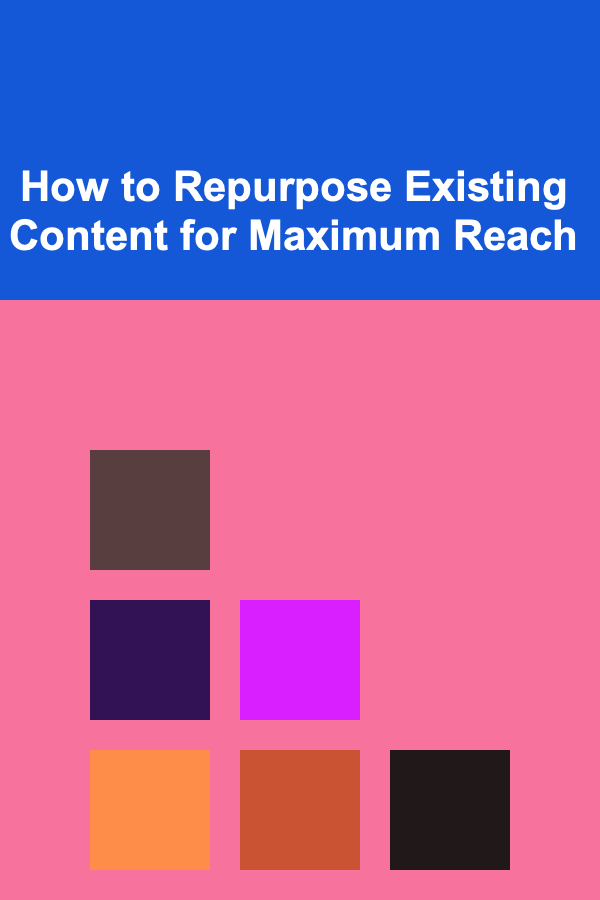
How to Repurpose Existing Content for Maximum Reach
Read More
How to Utilize Digital To-Do Lists for Increased Productivity
Read More
How to Utilize Technology for a Smooth Moving Experience
Read More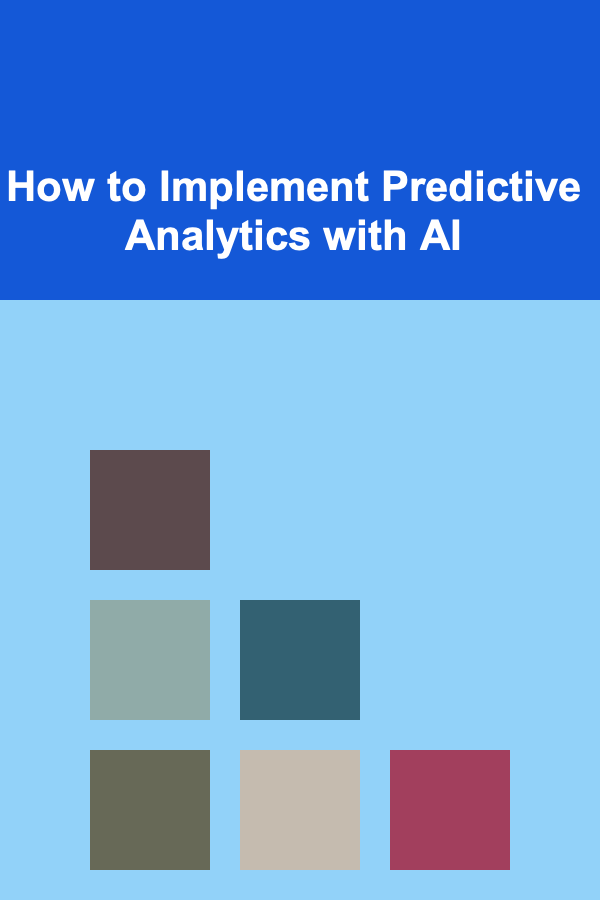
How to Implement Predictive Analytics with AI
Read More
How to Design a Reception Venue Checklist for Eco-Friendly Weddings
Read MoreOther Products

How to Make a Yearly Photo Album for Easy Reflection
Read More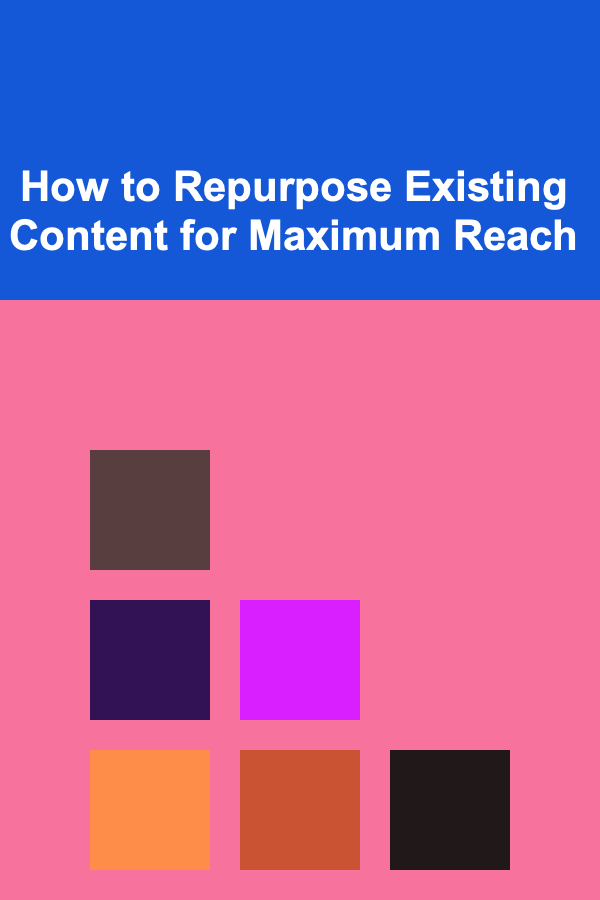
How to Repurpose Existing Content for Maximum Reach
Read More
How to Utilize Digital To-Do Lists for Increased Productivity
Read More
How to Utilize Technology for a Smooth Moving Experience
Read More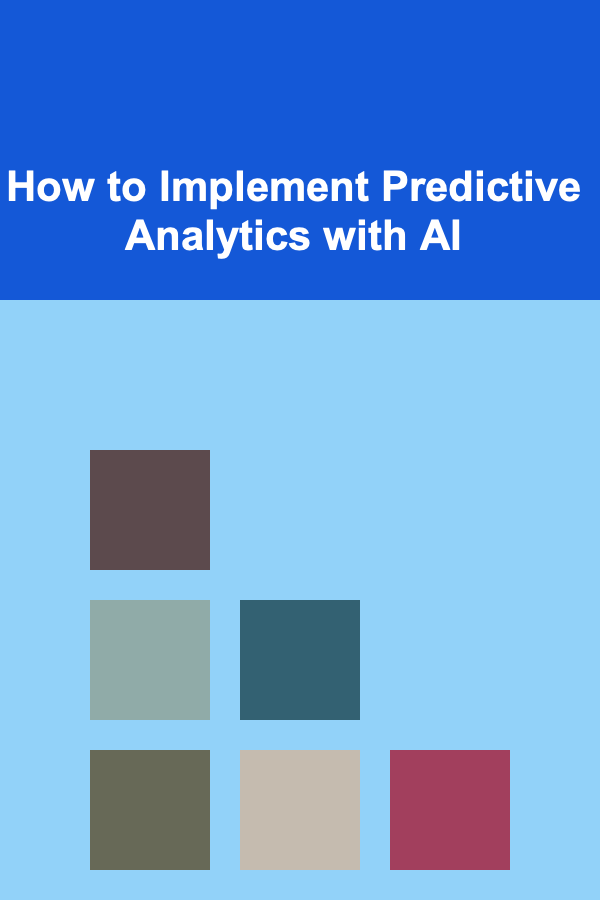
How to Implement Predictive Analytics with AI
Read More