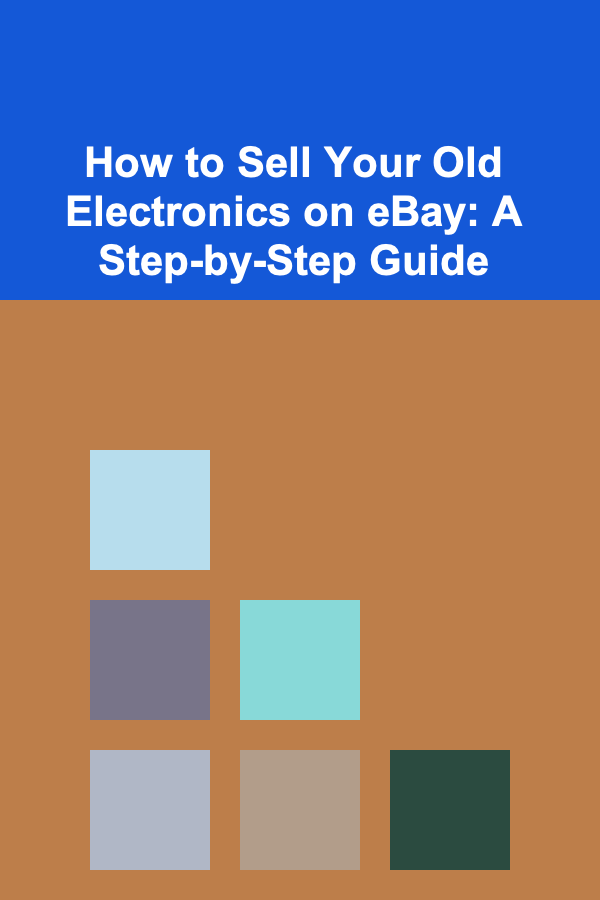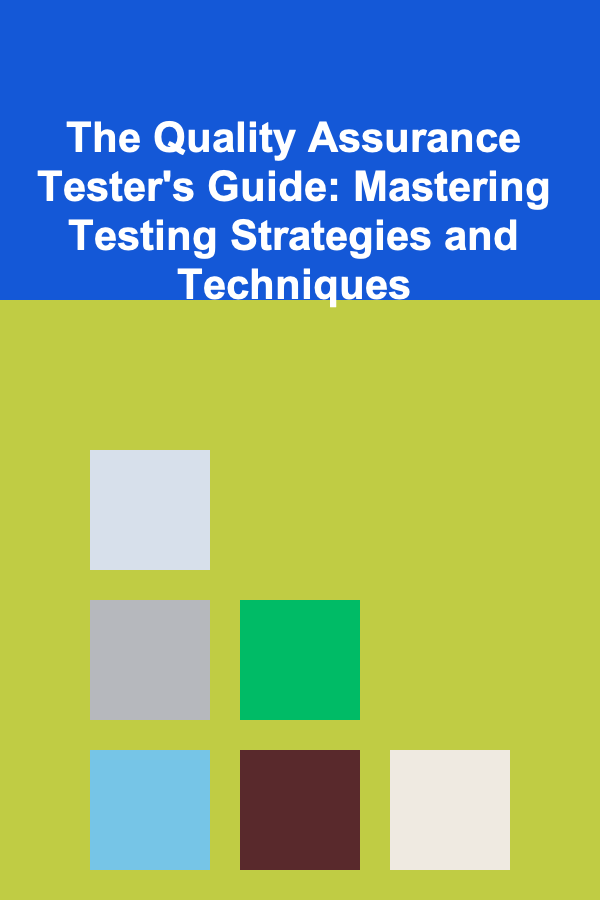
The Quality Assurance Tester's Guide: Mastering Testing Strategies and Techniques
ebook include PDF & Audio bundle (Micro Guide)
$12.99$10.99
Limited Time Offer! Order within the next:
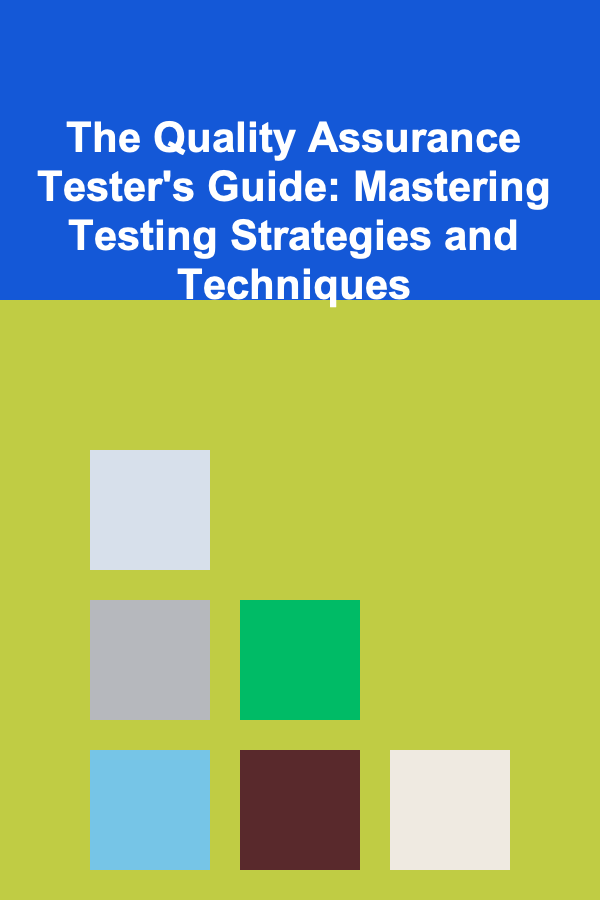
Quality Assurance (QA) testing is an essential part of the software development lifecycle. It ensures that applications are free of defects, meet requirements, and provide a satisfying user experience. As software applications become more complex and the demands for higher-quality products increase, the role of QA testers has become more pivotal. This guide provides a comprehensive overview of testing strategies, techniques, tools, and best practices that QA testers can employ to ensure software quality.
Understanding the Role of a QA Tester
A Quality Assurance tester is responsible for verifying and validating that a software product works as intended. The main goal is to identify defects or issues before they reach production. QA testers achieve this by:
- Creating and executing test plans to ensure that software functions according to requirements.
- Identifying, reporting, and tracking defects in the software.
- Collaborating with developers, product managers, and stakeholders to understand requirements and design effective test cases.
However, the role of a QA tester has evolved beyond simply finding bugs. Today, QA testers must also ensure performance, security, usability, and compatibility with different platforms. With that in mind, a modern QA tester needs to be equipped with both technical skills and an understanding of business goals and user needs.
Key Testing Strategies
1. Test-Driven Development (TDD)
Test-Driven Development (TDD) is a strategy where tests are written before the actual code. This approach ensures that each piece of functionality is tested immediately after it is developed. TDD follows a simple cycle:
- Write a failing test: Create a test that defines a new feature or function.
- Write the minimum code to pass the test: Implement only the code necessary to make the test pass.
- Refactor the code: Optimize the code while ensuring that the test still passes.
By following TDD, developers ensure that code is continuously tested and that software quality is maintained throughout the development process. For QA testers, TDD can help reduce the number of defects found in later stages of development.
2. Behavior-Driven Development (BDD)
Behavior-Driven Development (BDD) is a strategy that focuses on the behavior of the software from the end user's perspective. In BDD, tests are written in natural language, making them more understandable to non-technical stakeholders, including product owners and business analysts. The tests follow a format known as Given-When-Then:
- Given: A context or initial condition
- When: An action or event that occurs
- Then: The expected outcome or result
BDD promotes collaboration between testers, developers, and stakeholders, ensuring that the software behaves in a way that aligns with user needs and business objectives. It also enhances communication, reducing misunderstandings about functionality.
3. Exploratory Testing
Exploratory testing is an unscripted and intuitive testing approach where the tester explores the application to identify defects. Unlike structured testing, exploratory testing doesn't rely on predefined test cases. Instead, testers use their experience and knowledge of the application to experiment with different inputs, flows, and edge cases.
Exploratory testing is particularly valuable for uncovering hidden or unexpected issues that automated tests or structured manual tests might overlook. This approach is often used during the early stages of testing, or in areas where the application's behavior is not fully understood.
Testing Techniques Every QA Tester Should Know
1. Equivalence Partitioning
Equivalence Partitioning is a test design technique that divides input data into partitions or classes that are expected to behave the same way. The assumption is that if one test case from a given partition works, others within the same partition will work as well. This technique helps minimize the number of test cases by focusing on distinct input classes rather than testing every possible input value.
For example, if a field accepts integer values between 1 and 100, the input data can be divided into the following partitions:
- Valid input: 1-100
- Invalid input: less than 1 or greater than 100
By testing a representative value from each partition, you can cover a wide range of input possibilities with fewer tests.
2. Boundary Value Analysis
Boundary Value Analysis (BVA) is a technique that focuses on testing the boundaries of input ranges. The assumption is that defects often occur at the boundary of input values, such as off-by-one errors or input limits. Boundary values include:
- The minimum and maximum values
- One value just below the minimum
- One value just above the maximum
For example, if an input range is 1 to 100, the boundary values would include 0, 1, 100, and 101. BVA is a simple but powerful technique that ensures the software handles edge cases correctly.
3. Decision Table Testing
Decision Table Testing is a technique used when there are multiple conditions that affect the system's behavior. It helps testers explore all possible combinations of inputs and their corresponding outputs. A decision table is a matrix where the conditions and actions are mapped out, ensuring that all possible combinations are tested.
For example, consider a simple login form with the following conditions:
- Condition 1: User has a valid username
- Condition 2: User has a valid password
- Condition 3: User is authorized
A decision table helps identify all possible combinations of conditions, allowing testers to cover all test scenarios and ensure comprehensive test coverage.
4. State Transition Testing
State Transition Testing is a technique used when the system's behavior depends on its state. It is particularly useful for applications with complex workflows or multiple stages, such as e-commerce checkouts or multi-step forms. This technique maps out all possible states and transitions, helping testers identify how the system behaves under different conditions.
For example, an online shopping cart may have the following states:
- Empty: No items in the cart
- Items Added: Items are in the cart but not purchased
- Checkout: User is in the checkout process
- Purchased: User has completed the purchase
By testing the system's transitions between states, testers can ensure that the application handles state changes correctly and consistently.
Tools for QA Testing
1. Test Automation Tools
Automation is an essential part of modern QA testing, especially for regression testing and repetitive tasks. Some of the most widely used test automation tools include:
- Selenium: An open-source tool for automating web browsers. It supports multiple programming languages, including Java, Python, and Ruby.
- Appium: An open-source tool for automating mobile applications on Android and iOS platforms.
- Cypress: A modern JavaScript-based testing framework for automating front-end applications. It provides fast, reliable tests with easy debugging.
- TestComplete: A commercial test automation tool that supports both desktop and web applications, offering a wide range of features for test creation, execution, and reporting.
By using test automation, QA testers can speed up the testing process, reduce manual effort, and ensure consistent results.
2. Bug Tracking Tools
Bug tracking tools help QA testers report, track, and manage defects. Some commonly used bug tracking tools include:
- Jira: A popular project management tool that also serves as a bug tracker. It allows testers to create tickets, assign them to developers, and track progress.
- Bugzilla: An open-source bug tracking tool that supports complex workflows and customizable reports.
- Trello: A visually intuitive project management tool that can also be used for tracking defects in smaller projects.
Bug tracking tools are essential for ensuring that defects are identified, documented, and resolved in an organized manner.
3. Continuous Integration (CI) Tools
Continuous integration tools help automate the process of integrating and testing code changes. Some commonly used CI tools include:
- Jenkins: An open-source automation server used for continuous integration and continuous delivery (CI/CD). It can integrate with a variety of testing tools and run automated tests as part of the build process.
- CircleCI: A cloud-based CI/CD platform that automates the testing and deployment process.
- Travis CI: A cloud-based CI service that integrates seamlessly with GitHub repositories.
By using CI tools, QA testers can ensure that tests are run automatically as part of the development process, leading to faster identification of defects.
Best Practices for QA Testers
1. Early Involvement in the Development Process
QA testers should be involved in the software development process from the very beginning. Early involvement helps ensure that testing requirements are understood, and testers can contribute to test case creation and review. It also allows for better collaboration with developers, reducing misunderstandings about the software's expected behavior.
2. Clear and Comprehensive Test Documentation
Testers should maintain clear and comprehensive test documentation, including test plans, test cases, and defect reports. Well-documented tests help ensure consistency and can serve as a reference for future testing. Test documentation also ensures transparency, making it easier for stakeholders to understand the testing process and results.
3. Collaboration with Developers
Good communication between QA testers and developers is essential for the success of any project. Testers should provide clear and detailed defect reports, including steps to reproduce the issue, expected results, and any relevant logs or screenshots. Regular collaboration ensures that defects are resolved quickly, and the development team is aware of any critical issues.
4. Focus on User Experience (UX)
Testing isn't just about functionality; it's also about usability. QA testers should focus on the user experience by testing the software from a user's perspective. This includes ensuring that the application is intuitive, responsive, and easy to navigate. Usability testing helps ensure that the software meets the needs of its users and provides a satisfying experience.
Conclusion
Mastering QA testing strategies and techniques is essential for any tester looking to contribute meaningfully to software development projects. By understanding key testing strategies, employing effective testing techniques, and using the right tools, QA testers can ensure that software is reliable, functional, and meets user expectations. Continuous learning and adaptation to new testing trends and methodologies are crucial for staying ahead in the ever-evolving field of software quality assurance. Through diligent testing, testers not only help ensure the success of a project but also play a vital role in delivering high-quality products to end users.

How to Create a Meal Prep Station for Cooking Convenience
Read More
How to Create a Pantry Inventory App for Your Smartphone
Read More
How to Make Utensil Organization Part of Your Kitchen Routine
Read More
How to Organize Your Shoes with Creative Storage Ideas for Any Space
Read More
How to Score the Best Deals with Consignment Shopping
Read More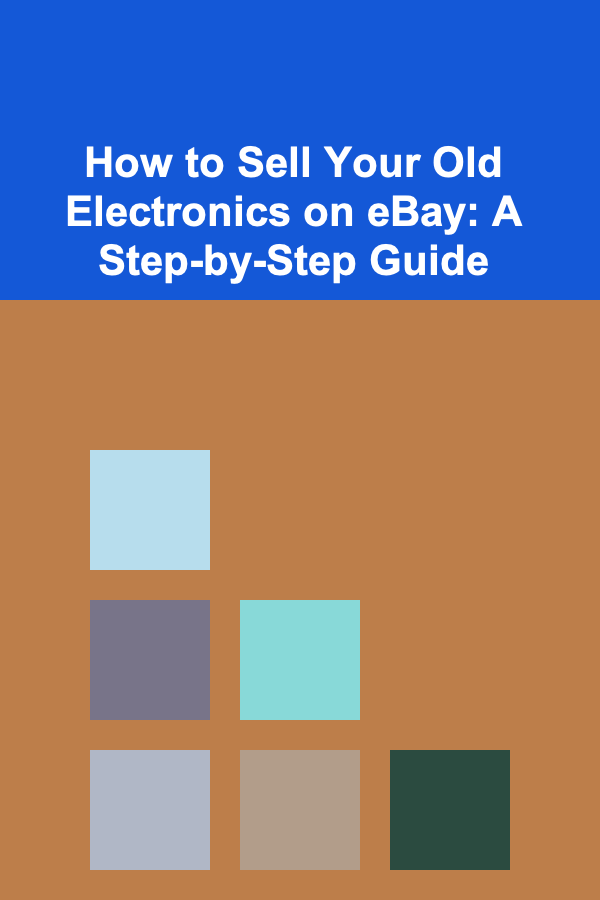
How to Sell Your Old Electronics on eBay: A Step-by-Step Guide
Read MoreOther Products

How to Create a Meal Prep Station for Cooking Convenience
Read More
How to Create a Pantry Inventory App for Your Smartphone
Read More
How to Make Utensil Organization Part of Your Kitchen Routine
Read More
How to Organize Your Shoes with Creative Storage Ideas for Any Space
Read More
How to Score the Best Deals with Consignment Shopping
Read More