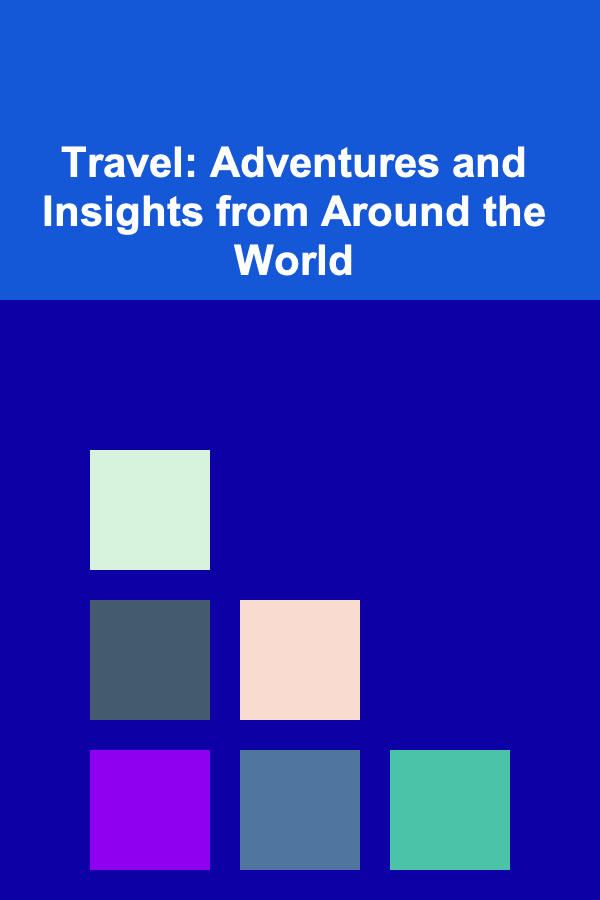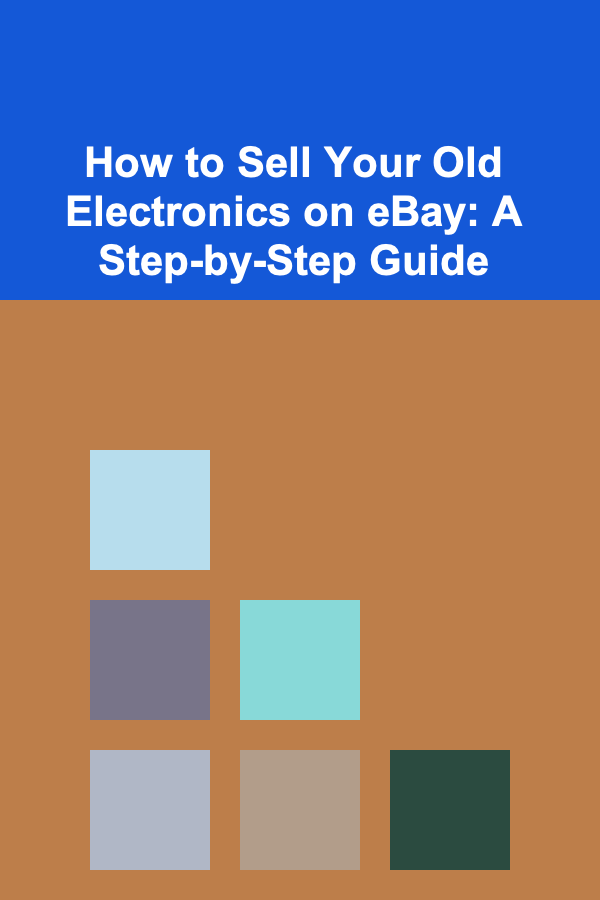
How to Sell Your Old Electronics on eBay: A Step-by-Step Guide
ebook include PDF & Audio bundle (Micro Guide)
$12.99$5.99
Limited Time Offer! Order within the next:
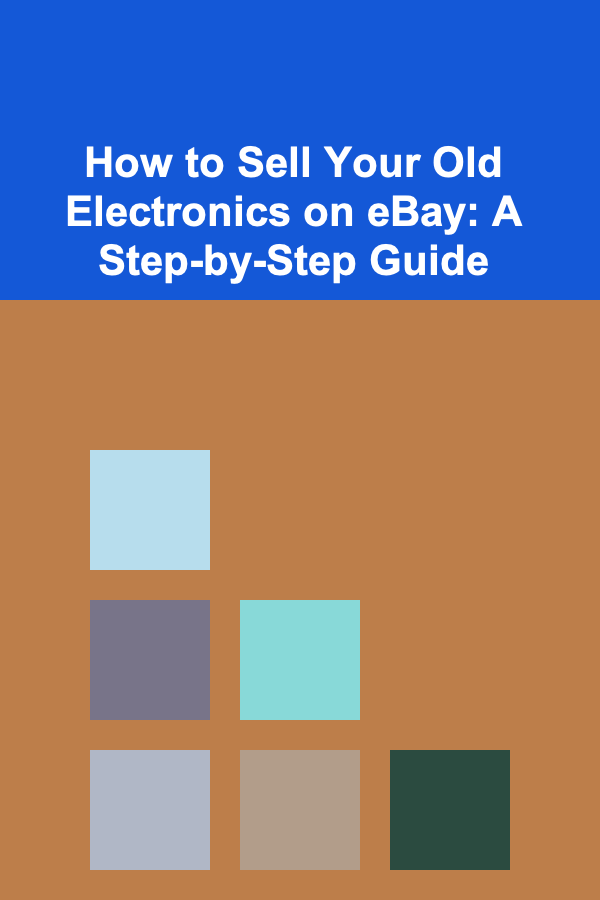
Selling your old electronics on eBay can be a great way to declutter, make some extra cash, and ensure that your devices go to a new home instead of sitting in a drawer collecting dust. Whether it's an old smartphone, tablet, laptop, or any other gadget, eBay is one of the most popular platforms for reselling electronics. With millions of potential buyers around the world, it offers a large marketplace for both new and used items.
However, to ensure that you sell your electronics successfully and get the best possible price, you'll need to follow a few key steps. This actionable guide will walk you through everything you need to know---from preparing your items for sale to handling the transaction.
Prepare Your Electronics for Sale
Before listing your electronics on eBay, it's important to make sure they're ready for resale. Buyers want products that are in good working condition, clean, and free from personal data.
Actionable Steps:
- Clean the Device: Dust off your electronics, clean the screen, and wipe the body. A clean item is more attractive to buyers and can often increase the sale price.
- Test the Equipment: Ensure that the device works properly. Test things like charging ports, screens, buttons, cameras, speakers, and any other essential functionality. If anything is broken or not functioning, be sure to mention it in the description.
- Back Up and Erase Your Data: If you're selling a smartphone, tablet, or computer, it's essential to back up your data first, then perform a factory reset to erase all your personal information. For iPhones, use "Find My iPhone" to remove the device from your iCloud account. This will protect your privacy and ensure the device is ready for the next owner.
- Include Original Accessories: If you have the original box, charger, or accessories (e.g., headphones, cases, etc.), include them in the sale. These extras can make the item more appealing and increase its value.
- Check for Any Missing Parts: If your electronics are missing any parts or accessories, be honest about it. It's better to set realistic expectations upfront than to deal with angry customers later on.
Research the Market Value
Before listing your electronics on eBay, research the market to determine a competitive price. You don't want to overprice or underprice your item. Overpricing could lead to no sales, while underpricing might result in you not getting a fair value for your item.
Actionable Steps:
- Search for Similar Listings: Use eBay's search feature to look for similar electronics being sold. Pay attention to the condition of the items, whether they come with accessories, and how much they're listed for.
- Check Recently Sold Listings: eBay allows you to filter search results by "sold listings." This feature shows the actual prices that buyers have recently paid for similar items. It will give you a better sense of what people are willing to pay for your electronics.
- Consider the Condition of Your Item: The price of used electronics can vary depending on their condition. If your item is in mint condition with the original packaging and accessories, it can fetch a higher price. If it has significant wear and tear, you may need to lower the price.
- Factor in eBay Fees: eBay charges fees for listing and selling items. For most categories, eBay charges a 10% final value fee on the total sale price (including shipping). Be sure to factor these fees into your pricing.
Create a Compelling Listing
Once you've determined the right price for your electronics, it's time to create an eBay listing. Your listing should include detailed information, high-quality photos, and an honest description of the item's condition.
Actionable Steps:
- Write a Clear Title: The title is one of the most important aspects of your eBay listing, as it's the first thing buyers will see. Be descriptive and include relevant keywords, such as the brand, model, storage capacity, and condition. For example: "Apple iPhone 12, 64GB, Unlocked, Excellent Condition, No Scratches."
- Take High-Quality Photos: Photos are a critical part of the listing. Buyers want to see the actual condition of the item before committing. Take clear, well-lit photos of the front, back, and sides of the device. If there are any scratches, dents, or signs of wear, make sure to capture those as well. Also, include photos of accessories, chargers, and the original box if you have them.
- Write an Honest Description: Be honest about the condition of your electronics. Mention any damage, scratches, or other issues. For example, if the screen has a small crack or the battery life isn't as good as it used to be, make sure to disclose that. Honesty will help build trust with potential buyers.
- Highlight Key Features: Include key specifications, such as the model number, storage capacity, screen size, and any special features (e.g., camera quality, battery life, operating system). The more detailed and informative your description, the better.
- Set the Right Shipping Options: Decide how you'll ship the item and what shipping method you'll offer. Offering free shipping can make your listing more attractive, but you'll need to factor in the cost of shipping when setting the price. If you're offering international shipping, make sure you understand the shipping costs and eBay's global shipping program.
Choose Between Auction or Fixed Price Listing
When creating your listing, you'll need to decide between an auction-style listing or a fixed-price listing. Each option has its pros and cons, so you should choose based on what you think will work best for your electronics.
Actionable Steps:
-
Auction-Style Listings: In an auction-style listing, you set a starting price and buyers bid on the item. This option is best for rare or high-demand electronics where you think there could be competition. Auctions typically last 3 to 7 days, and at the end of the auction, the highest bidder wins the item.
- Pros: Potential for higher sale price if bidding is competitive.
- Cons: Uncertainty about the final price.
-
Fixed Price Listings: In a fixed-price listing, you set the price, and buyers can immediately purchase the item at that price. This option is best if you have a clear idea of the value of the item and want to avoid the uncertainty of bidding.
- Pros: Predictable price.
- Cons: May take longer to sell if the price is too high or if demand is low.
-
Best Offer: You can also enable the "Best Offer" option, allowing buyers to make an offer lower than your listed price. You can then accept, decline, or counteroffer. This gives you some flexibility and can help close a sale if the buyer is hesitant about the price.
Handle Communication and Negotiation
Once your listing is live, potential buyers may contact you with questions. Being responsive and professional can help you make a sale.
Actionable Steps:
- Respond Promptly: Buyers may ask about the condition, specifications, or shipping details. Respond quickly and provide clear, honest answers to keep them interested.
- Negotiate if Needed: Some buyers will offer less than your asking price. Be prepared to negotiate, but know your lowest acceptable price. If you're open to offers, consider lowering your price slightly to close the deal.
- Provide Extra Details: If a buyer asks for additional information, be sure to provide it promptly. The more transparent you are, the more likely they are to trust you and complete the transaction.
Ship the Item Securely
Once your item sells, it's time to package and ship it. Shipping can be a bit tricky, but taking the right steps ensures that your electronics arrive safely and that both you and the buyer are happy with the transaction.
Actionable Steps:
- Pack the Item Properly: Use bubble wrap, packing peanuts, or other protective materials to secure the electronics and prevent damage during transit. If the item is small, you can use a padded envelope or box, but larger electronics may require a sturdier shipping box.
- Choose the Right Shipping Method: You can either ship the item yourself or use eBay's shipping labels to get discounted rates. Ensure that you choose a reliable carrier, such as USPS, UPS, or FedEx, and get tracking information for the buyer.
- Consider Insurance: If your electronics are valuable, consider adding shipping insurance to protect against loss or damage during transit. This can give both you and the buyer peace of mind.
Provide Excellent Customer Service
After shipping your electronics, maintaining good communication with the buyer is crucial. A positive experience can lead to good feedback, repeat customers, and a solid reputation on eBay.
Actionable Steps:
- Track the Shipment: Monitor the shipping status to ensure the item arrives safely. If there are any delays or issues, communicate with the buyer and provide updates.
- Request Feedback: After the transaction is completed, ask the buyer to leave feedback. Positive reviews will boost your seller rating and make you more attractive to future buyers.
- Resolve Any Issues Quickly: If the buyer has any concerns or complaints, address them quickly and professionally. Offering refunds or resolving problems amicably can help maintain your reputation.
Conclusion
Selling old electronics on eBay is a great way to make money while giving your devices a second life. By preparing your electronics properly, researching market prices, creating detailed listings, and providing excellent customer service, you can maximize your profits and create a smooth selling experience.
Whether you're clearing out old gadgets or trying to make room for new devices, eBay offers a vast audience and an easy-to-use platform to help you sell successfully. Follow these actionable steps, and you'll be well on your way to becoming a savvy eBay seller.

How to Build Wealth on a Low Income
Read More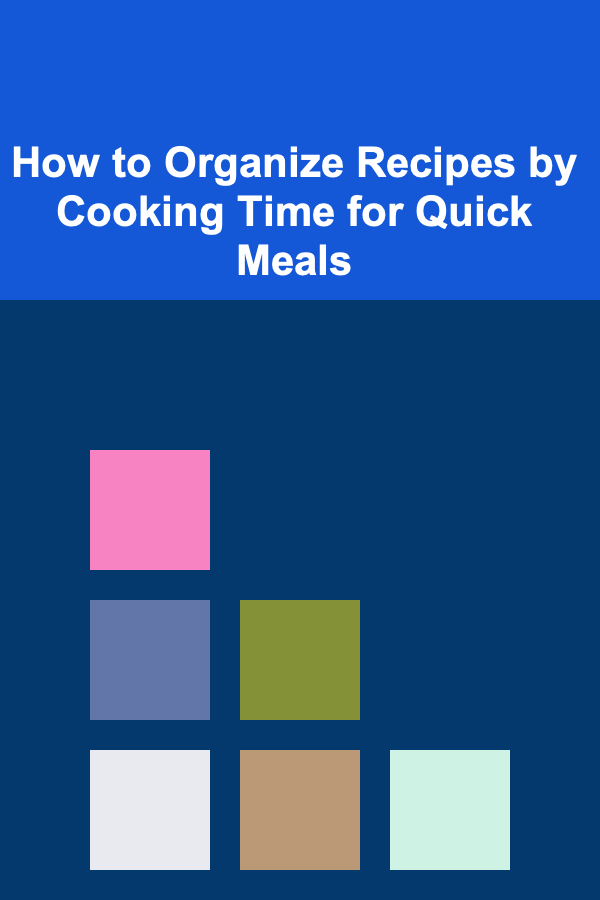
How to Organize Recipes by Cooking Time for Quick Meals
Read More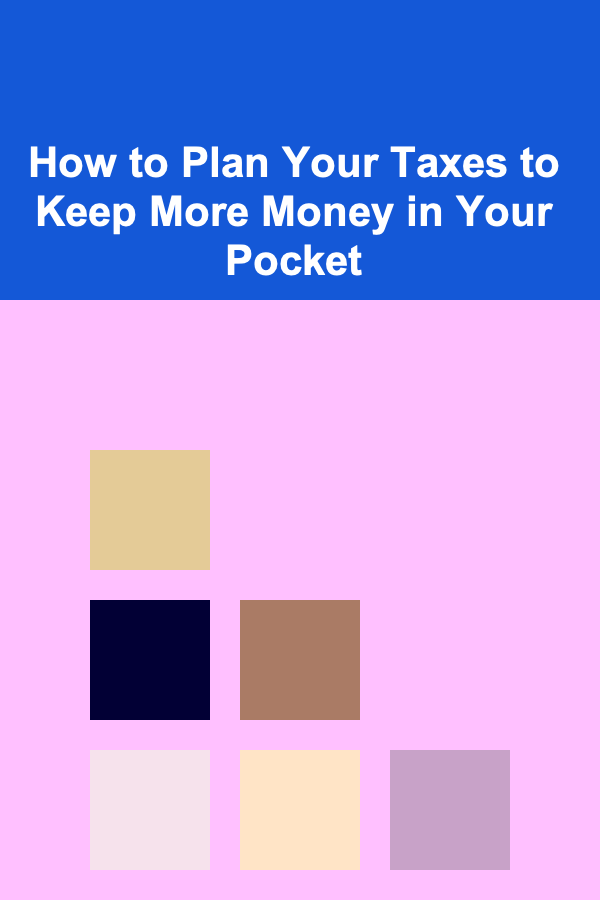
How to Plan Your Taxes to Keep More Money in Your Pocket
Read More
How to Soundproof Your Home Theater for Immersive Audio
Read More
How to Use Magnetic Strips for Storing Small Items
Read More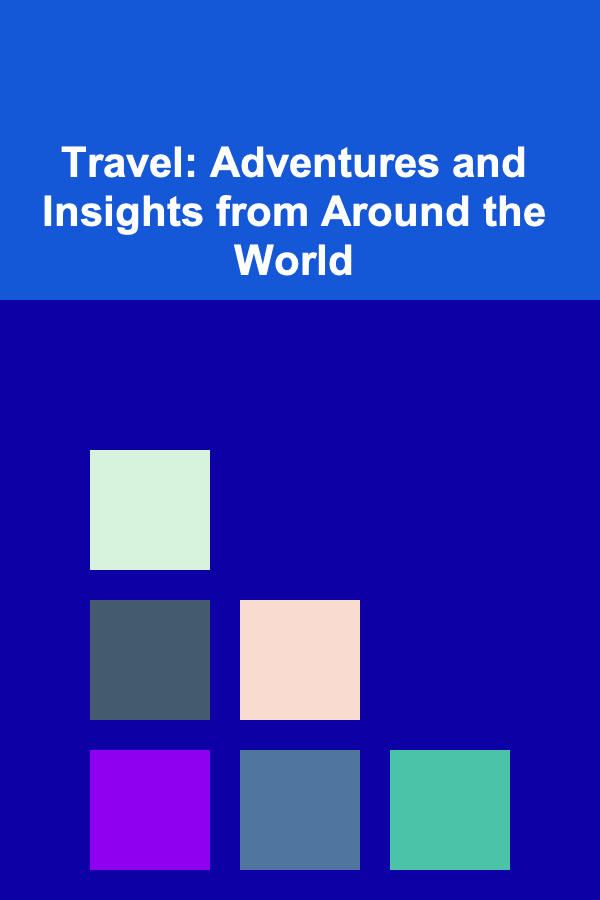
Travel: Adventures and Insights from Around the World
Read MoreOther Products

How to Build Wealth on a Low Income
Read More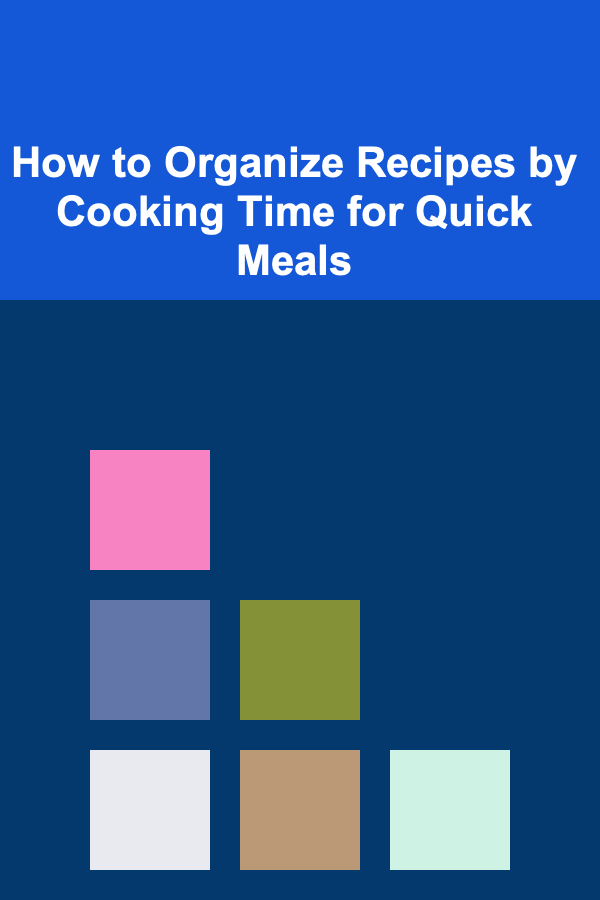
How to Organize Recipes by Cooking Time for Quick Meals
Read More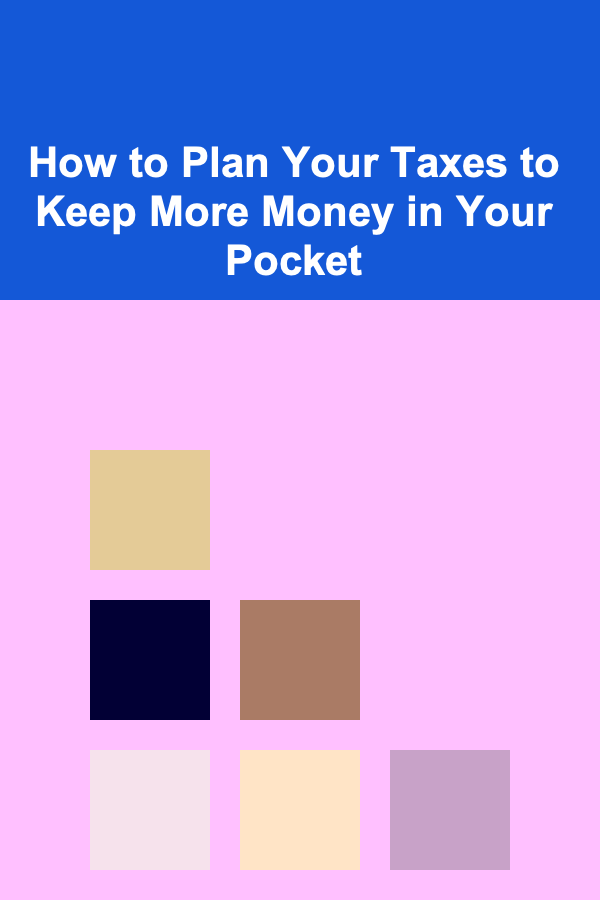
How to Plan Your Taxes to Keep More Money in Your Pocket
Read More
How to Soundproof Your Home Theater for Immersive Audio
Read More
How to Use Magnetic Strips for Storing Small Items
Read More