
The Art of Layout Design: Principles and Practice for a Successful Graphic Designer
ebook include PDF & Audio bundle (Micro Guide)
$12.99$8.99
Limited Time Offer! Order within the next:

Layout design is one of the most fundamental aspects of graphic design. It's about arranging text, images, and other elements in a way that is aesthetically pleasing, functional, and conveys the intended message. Whether designing a magazine spread, website, brochure, or any other medium, understanding layout design principles is crucial to creating effective visual communication. A strong layout guides the viewer's eye, communicates information clearly, and enhances the overall user experience.
In this guide, we will explore the core principles of layout design and provide practical tips and techniques that graphic designers can use to create stunning layouts that work.
Understanding Layout Design
Layout design is the structure that organizes visual elements on a page or screen. It focuses on how content is arranged to be visually balanced and effective in guiding the audience's attention. Effective layout design is not just about placing elements aesthetically but ensuring that they serve a functional purpose and enhance communication.
The Key Components of Layout Design
- Whitespace (Negative Space): The empty space around elements, such as text or images, that helps create breathing room, balance, and clarity in a design.
- Typography: The arrangement of text elements, including fonts, sizes, spacing, and alignment, which influences readability and tone.
- Imagery: The visual elements used, such as photographs, illustrations, and graphics, which complement the message of the layout.
- Grid System: The underlying framework of columns and rows that helps organize content in a structured and consistent way.
Key Principles of Layout Design
1. Balance
Balance is essential in layout design. A balanced design ensures that the elements on the page feel evenly distributed, preventing one side from feeling too heavy or overcrowded. There are two main types of balance:
- Symmetrical Balance: Elements are arranged evenly on either side of a central axis. This creates a sense of formality, stability, and order.
- Asymmetrical Balance: This approach uses unequal distribution of elements while still maintaining harmony. It tends to be more dynamic and visually engaging, adding interest to the design.
When considering balance, always keep in mind that the visual weight of elements can vary depending on factors like size, color, texture, and placement. For example, larger elements carry more visual weight, while darker colors draw more attention.
2. Contrast
Contrast helps differentiate elements and create emphasis. It is the juxtaposition of opposing elements, such as light and dark, large and small, or modern and traditional, to highlight important areas or features of the layout.
Contrast can be achieved through various means:
- Color Contrast: Light colors against dark backgrounds, or complementary colors, can make certain parts of the design pop.
- Size Contrast: Differentiating the size of elements, such as headers and body text, can create a clear visual hierarchy and guide the reader's eye.
- Shape Contrast: Using different shapes, like circles and squares, in combination can add visual interest and create a dynamic design.
Proper contrast not only enhances the visual appeal but also ensures that content is easy to navigate and understand.
3. Alignment
Alignment refers to the arrangement of elements relative to each other. It creates order and coherence in a design by ensuring that elements align along a common edge or axis. Misaligned elements can lead to visual chaos and make the design feel disorganized.
There are several types of alignment to consider:
- Left Alignment: Common for body text, this alignment is easy to read and provides a clean, formal look.
- Center Alignment: Often used for short blocks of text or titles, this alignment creates a sense of symmetry and balance.
- Right Alignment: Less common, but can be used for emphasis or in designs with languages that read from right to left.
Always ensure that elements, such as text, images, and other design components, align in a way that enhances the flow and readability.
4. Proximity
Proximity refers to the grouping of related elements together. By placing related items close to one another, designers create associations in the viewer's mind, making the content easier to process and understand.
For instance, placing a headline near its corresponding body text makes it clear that they are connected. Similarly, grouping related images with captions, or related call-to-action buttons, ensures that the viewer can easily discern their relationship.
Proximity helps organize the content, reduces clutter, and guides the reader's eye through the design logically.
5. Repetition
Repetition involves reusing elements throughout a design to create consistency and unity. This principle reinforces visual coherence and helps establish a clear brand identity. Repeating colors, fonts, shapes, and textures allows the design to feel cohesive and visually connected.
Some ways to use repetition effectively include:
- Typography: Use the same font family for headings, subheadings, and body text for consistency.
- Color: Repeating the same color scheme throughout the design helps to unify various components.
- Shapes/Patterns: Consistent use of shapes or patterns throughout the layout can tie elements together and create a sense of rhythm.
Repetition creates a sense of harmony, and when done thoughtfully, it enhances the overall aesthetic of the layout.
6. Hierarchy
Hierarchy is about organizing content in a way that guides the reader's eye through the design in a deliberate, structured manner. It ensures that the most important information is seen first, followed by secondary and tertiary elements.
Creating a clear hierarchy can be achieved using:
- Font Size: Larger fonts naturally attract more attention, so headers should be the largest, followed by subheaders and then body text.
- Color: Using more vibrant or contrasting colors for important elements can draw attention to them.
- Position: Placing critical information higher on the page or in the center of the layout can prioritize it.
- White Space: The use of white space around certain elements makes them stand out and emphasizes their importance.
A strong hierarchy allows the audience to quickly grasp the main ideas and flow of the content, improving the readability and functionality of the layout.
Practical Tips for Effective Layout Design
1. Use a Grid System
A grid system provides the framework for creating a well-structured design. It divides the layout into columns and rows, allowing for consistency and alignment. Grids help in organizing content and making design decisions faster, while also ensuring that the layout remains balanced and visually appealing.
Some common grid systems include:
- The 12-column grid: Often used in web design, this grid provides flexibility for arranging elements.
- The Golden Grid: A more organic, mathematical grid system based on the golden ratio, often used in print design.
- Modular Grids: This approach breaks the layout into both vertical and horizontal modules, allowing for more flexibility in the design.
Using a grid system helps ensure that elements are organized and aligned properly, creating a balanced layout that is easy to navigate.
2. Keep It Simple
While it's tempting to use a variety of design elements to create a "wow" factor, simplicity is often more effective. A cluttered design can overwhelm the viewer, while a simple, minimalist layout allows content to breathe and makes it easier for the viewer to absorb the message.
Avoid overusing fonts, colors, and decorative elements. Stick to a limited color palette, use whitespace effectively, and focus on creating a clean, straightforward layout that communicates clearly.
3. Understand Your Audience
Before starting any layout design, it's crucial to understand the audience you are designing for. What are their needs, preferences, and expectations? A design for a corporate client will look very different from a design for a creative startup or a children's book.
Tailor your layout to suit the audience's demographic, whether they prefer modern, minimal designs, or bold, vibrant layouts. Understanding your audience will allow you to make design choices that resonate with them and ensure the success of your layout.
4. Consider the Medium
Different mediums require different layout considerations. A design for print (magazines, brochures) will need to take into account the constraints of the page size, print quality, and the way readers interact with the physical piece. On the other hand, digital layouts (websites, apps) require considerations such as responsiveness, screen size, and user experience.
Always design with the final medium in mind. A successful layout for a website may not work as effectively for a brochure, so adjust your approach based on the medium's specific requirements.
5. Test and Iterate
Good design rarely happens on the first try. Don't be afraid to experiment with different layout options, and always gather feedback from colleagues, clients, or test audiences. Try variations on the grid system, experiment with font pairings, and adjust the balance of elements to see what works best.
Iterative design is key to refining a layout and ensuring that the final product is both visually appealing and effective in communicating its intended message.
Conclusion
Mastering layout design is an essential skill for any graphic designer. By understanding and applying the principles of balance, contrast, alignment, proximity, repetition, and hierarchy, you can create designs that not only look good but also communicate messages effectively. Remember to use a grid system, keep the design simple, and always consider your audience and medium. With these principles and practices in hand, you'll be on your way to creating stunning and functional layouts that captivate your audience and convey information clearly.

How to Create a Small Closet Storage Solution with DIY Projects
Read More
How to Plan a Home Renovation for Maximum Flow and Functionality
Read More
How to Sell Used Electronics on OfferUp: A Comprehensive Guide
Read More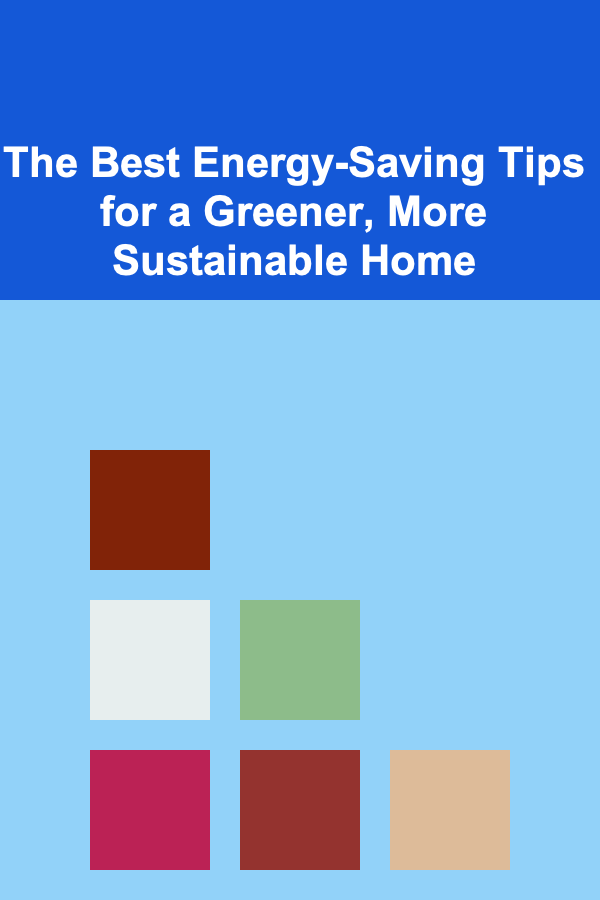
The Best Energy-Saving Tips for a Greener, More Sustainable Home
Read More
How to Prepare for Your Initial Consultation with an Investment Advisor
Read More
How to Ace Your PA School Interview
Read MoreOther Products

How to Create a Small Closet Storage Solution with DIY Projects
Read More
How to Plan a Home Renovation for Maximum Flow and Functionality
Read More
How to Sell Used Electronics on OfferUp: A Comprehensive Guide
Read More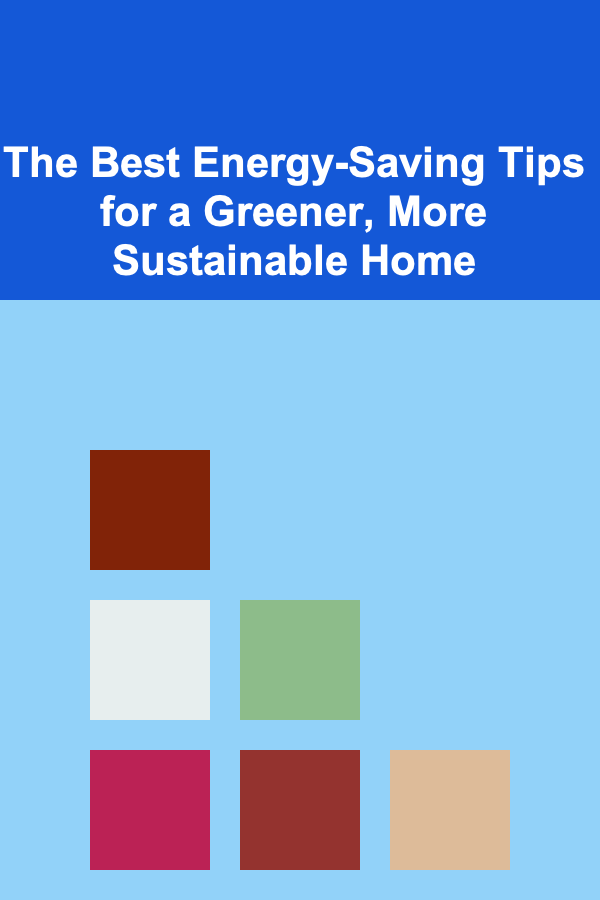
The Best Energy-Saving Tips for a Greener, More Sustainable Home
Read More
How to Prepare for Your Initial Consultation with an Investment Advisor
Read More