
How to Sell Used Electronics on OfferUp: A Comprehensive Guide
ebook include PDF & Audio bundle (Micro Guide)
$12.99$6.99
Limited Time Offer! Order within the next:

Selling used electronics can be a great way to declutter your home while also earning some extra cash. With platforms like OfferUp, it's easier than ever to connect with potential buyers in your local area. Whether you're selling an old smartphone, a laptop, or a gaming console, there are key strategies that can help ensure you get the best price for your items. In this guide, we'll break down the step-by-step process of selling your used electronics on OfferUp, from preparing the device to closing the deal.
Get Your Electronics Ready for Sale
Before you even think about listing your electronics on OfferUp, it's essential to ensure that your items are ready for sale. This not only boosts the chance of a sale but also helps you get the best possible price. Here are some steps to take:
Clean and Physically Inspect the Item
- Wipe Down the Device: Clean your electronics thoroughly. Dust, fingerprints, and grime can lower the perceived value of your item. Use a microfiber cloth and appropriate cleaners to clean screens, keyboards, and other surfaces.
- Check for Scratches or Damage: Inspect your electronics for visible damage like cracks, dents, or scratches. Buyers tend to look for well-maintained items, and being transparent about the condition helps build trust.
- Fix Minor Issues: If possible, fix any minor issues such as a loose charging port or broken buttons. Even small repairs can increase the value and attractiveness of your electronics.
Factory Reset and Data Wipe
- Factory Reset: Always perform a factory reset on devices like smartphones, laptops, and tablets to erase all personal data. This ensures that the next owner will have a fresh start and helps you avoid security risks.
- Remove All Accounts: Log out of all accounts (e.g., Apple ID, Google account) and deactivate features like Find My iPhone or Activation Lock. This makes the device usable for the buyer without complications.
- Wipe the Storage: Use the reset feature to wipe all data from the device. For additional security, you may want to use software to erase data securely.
Gather Accessories and Packaging
- Include Original Accessories: If you have the original accessories like chargers, headphones, cases, or even the box, include them in the sale. Original accessories can add significant value to your electronics and appeal to buyers who want the full experience.
- Check the Warranty: If your device is still under warranty, make sure to mention this in the listing. Some buyers might be willing to pay a premium for electronics with a valid warranty.
Set a Fair and Competitive Price
Pricing your used electronics correctly is crucial for attracting buyers. Setting the right price can mean the difference between a quick sale and no sale at all. Here's how to price your items appropriately:
Research Similar Listings
- Check OfferUp: Look for similar products on OfferUp to get a sense of what similar items are selling for. Be sure to account for the condition of the items and whether they come with accessories or warranties.
- Other Platforms: If you're not sure what a competitive price is on OfferUp, check other platforms like eBay, Craigslist, or Facebook Marketplace. These can provide additional data points on what buyers are willing to pay.
Consider the Condition
- Like New: If the item is practically new or has minimal signs of wear, you can price it closer to the retail price. However, used electronics will rarely sell for more than 70-80% of the original price, depending on demand.
- Good Condition: For electronics in good working condition with minor signs of use, price it lower, but not so low that you end up undervaluing it.
- Damaged or Parts-Only: If your item has significant damage or is only suitable for parts, be upfront about the condition and price it much lower than a functional item.
Factor in Negotiation
- Buyers on OfferUp often expect to negotiate, so it's a good idea to price your item slightly higher than the minimum amount you're willing to accept. This way, you have room for negotiation while still hitting your target price.
Create an Appealing Listing
Your listing is the first thing potential buyers will see, so it's essential to make it as clear, detailed, and appealing as possible. Follow these tips for an effective listing:
Write a Detailed and Honest Description
- Title: Your title should clearly state the type of electronics you're selling, including the model name, condition, and key features. Example: "Apple iPhone 13, 128GB, Excellent Condition, Includes Charger."
- Description: Be honest and detailed about the item's condition. Mention any issues or defects (e.g., "Small scratch on the screen") so the buyer knows exactly what to expect. Transparency is key to avoid misunderstandings.
- Highlight Key Features: List important specifications such as the storage capacity, screen size, battery life, or any special features (e.g., "Includes original packaging" or "Still under Apple warranty until January 2026").
Use High-Quality Photos
- Clear and Bright Photos: Take high-quality photos with good lighting to showcase your item. Avoid using stock images or low-resolution pictures. Include close-ups of the screen, ports, and any damage or wear.
- Multiple Angles: Take photos from multiple angles, including front, back, and side views. If there's any damage, photograph it clearly so the buyer can see exactly what they're getting.
- Accessories and Box: If you have accessories, include pictures of them as well, especially if you're including original packaging or additional parts.
Be Transparent About Shipping Options
- Local Pickup or Shipping: Offer clear details on whether you're willing to ship the item or if it's for local pickup only. Many buyers prefer local pickup to avoid shipping costs, so make that option clear in your listing.
- Shipping Fees: If you are willing to ship, specify whether the buyer will pay for shipping, or if you'll cover the cost.
Engage with Potential Buyers
Once your listing is live, expect some interest from potential buyers. Here's how to handle inquiries effectively:
Respond Quickly and Politely
- Responding quickly shows that you're serious about selling and helps build trust with potential buyers. Even if you're not ready to make a deal, being courteous can help keep the conversation going.
- Always be polite, and answer questions honestly. If the buyer asks about the condition or specific features, give them clear, accurate information.
Negotiate Fairly
- Offer a bit of flexibility in price, as most buyers will try to negotiate. Decide in advance the lowest price you're willing to accept and stick to it.
- Be firm but fair in negotiations. If a buyer offers a low price, you can either counteroffer or decline. Sometimes, a little back-and-forth can lead to a sale without dropping the price too much.
Arrange Payment and Pickup
- Payment Methods : Offer safe payment options. Cash is often the best choice for local pickups, but you can also accept secure digital payments like PayPal or Venmo for added convenience.
- Meeting Location : For local pickups, arrange to meet in a safe, public place during daylight hours. Some OfferUp users even opt to meet at the designated OfferUp Safe Exchange Zones, which are monitored by security cameras.
Final Steps After the Sale
Once the sale is complete, follow these steps to ensure the process is finished smoothly:
Mark the Listing as Sold
- Once the buyer has received the item and you're sure the deal is done, be sure to mark your listing as sold. This prevents any further inquiries about the item.
Provide Feedback and Leave a Review
- After the transaction, OfferUp allows both buyers and sellers to leave reviews for each other. Leave a review for the buyer if they were prompt, polite, and professional. Positive reviews help build credibility on the platform.
Pack and Ship (If Applicable)
- If you're shipping the item, make sure it's well-packaged and protected during transit. Use sturdy boxes and packing materials like bubble wrap to prevent damage.
Conclusion
Selling used electronics on OfferUp can be a straightforward and rewarding experience if you follow the right steps. By preparing your device, setting a fair price, creating an appealing listing, engaging with buyers, and ensuring a smooth transaction, you can maximize your chances of making a successful sale. Always be transparent, patient, and flexible in your approach, and you'll build a good reputation as a trusted seller, leading to more sales in the future.

How to Manage Your Home Renovation Budget Efficiently
Read More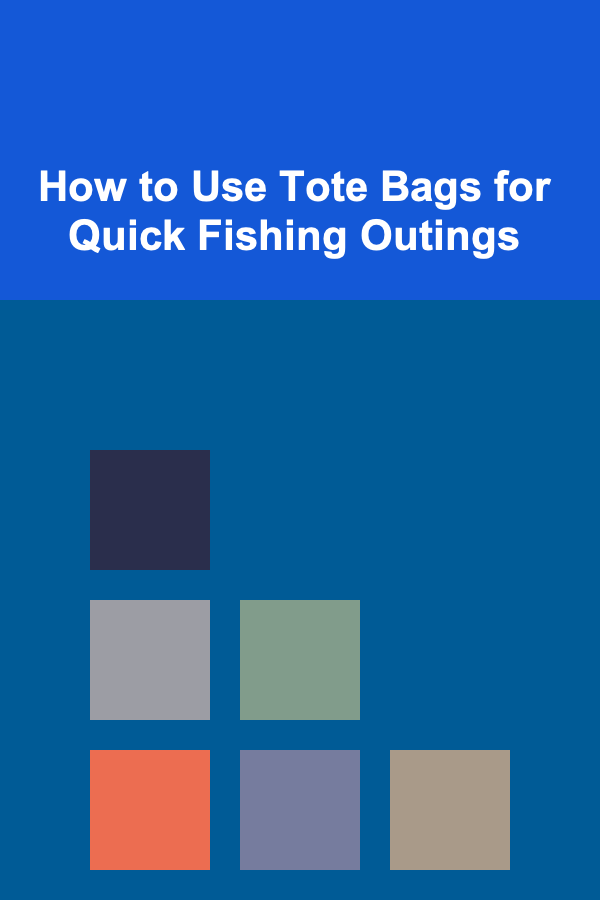
How to Use Tote Bags for Quick Fishing Outings
Read More
Why You Need to Create a Shoe Storage Solution
Read More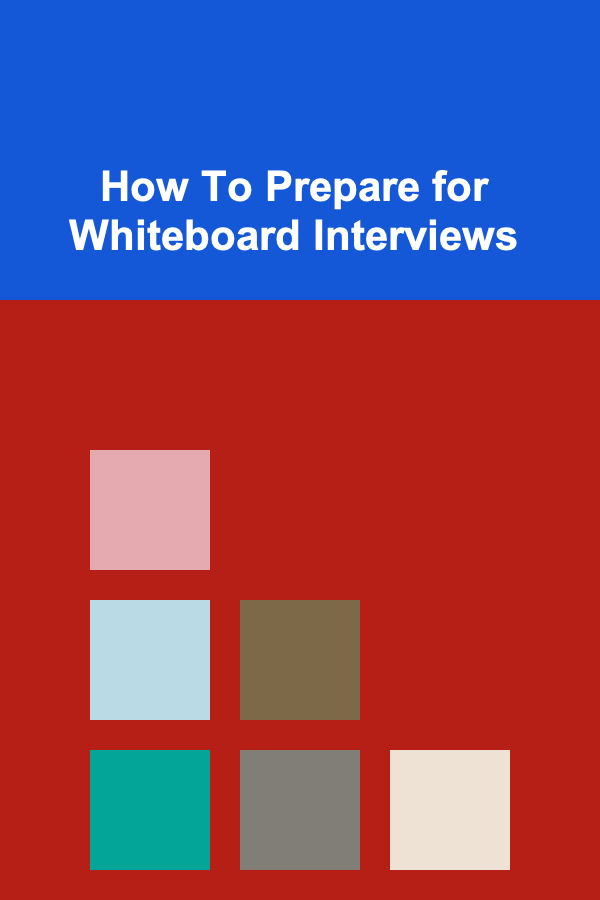
How To Prepare for Whiteboard Interviews
Read More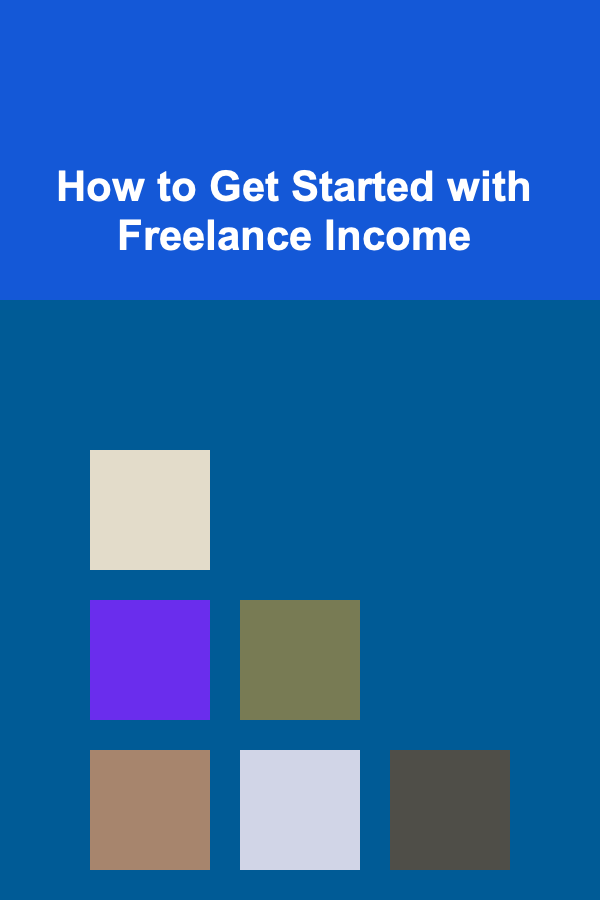
How to Get Started with Freelance Income
Read More
How to Effectively Troubleshoot Programmable Logic Controllers (PLCs)
Read MoreOther Products

How to Manage Your Home Renovation Budget Efficiently
Read More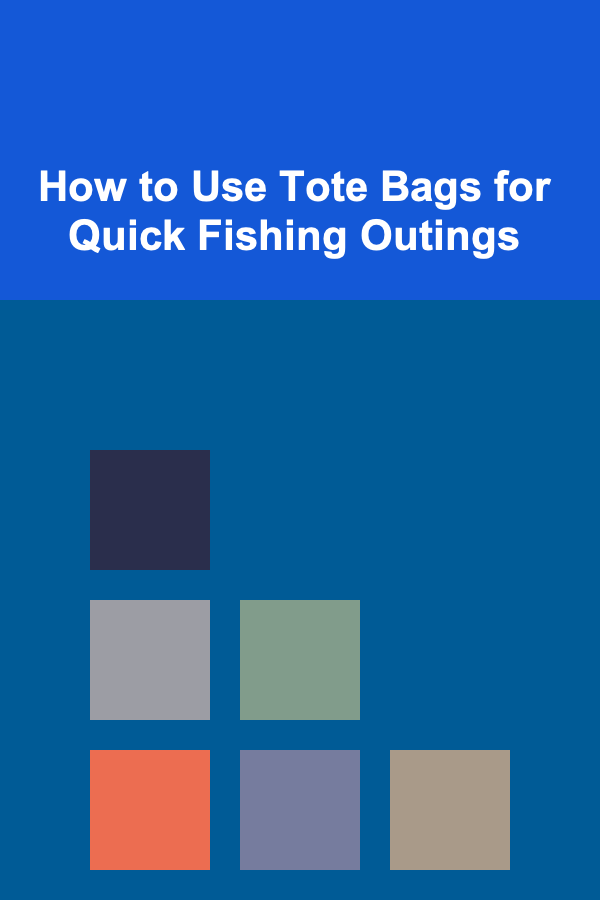
How to Use Tote Bags for Quick Fishing Outings
Read More
Why You Need to Create a Shoe Storage Solution
Read More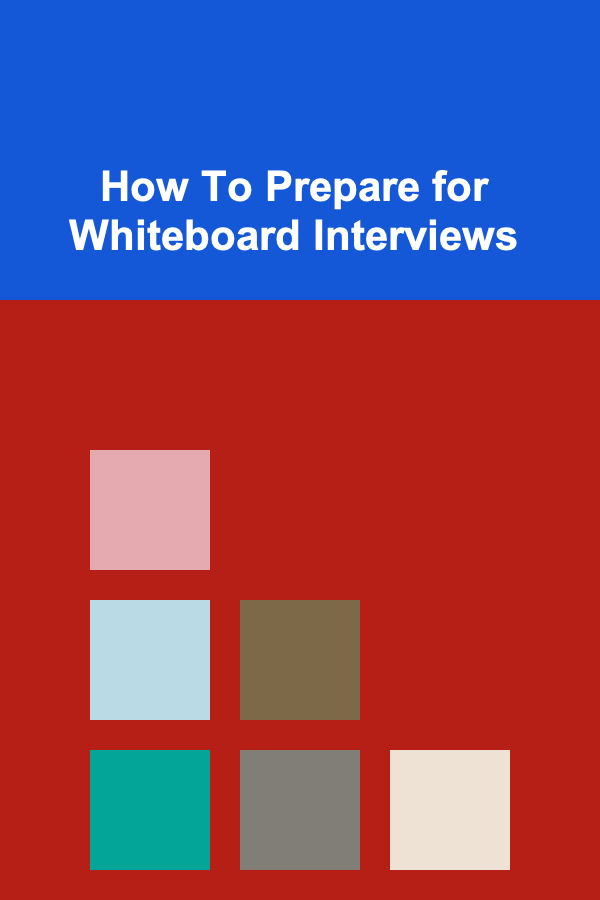
How To Prepare for Whiteboard Interviews
Read More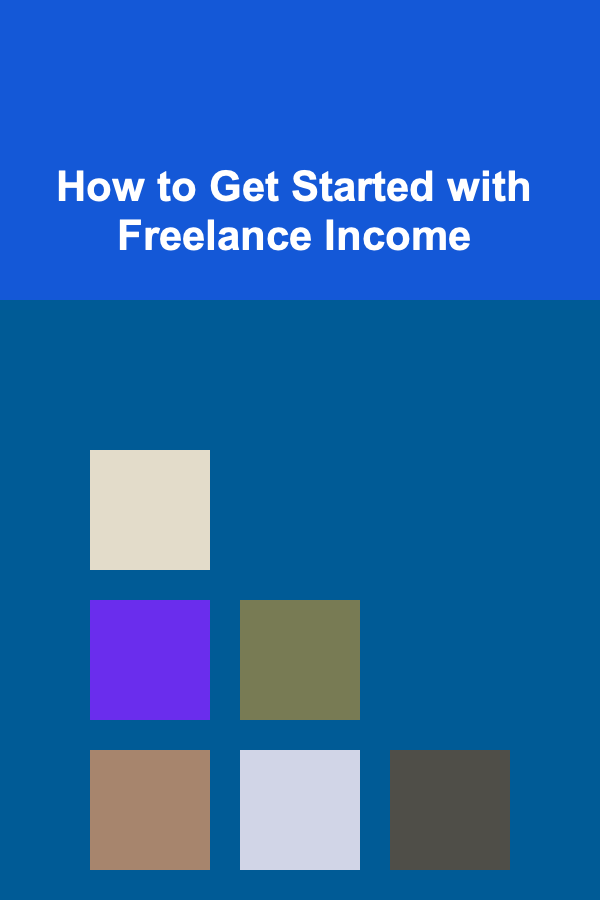
How to Get Started with Freelance Income
Read More