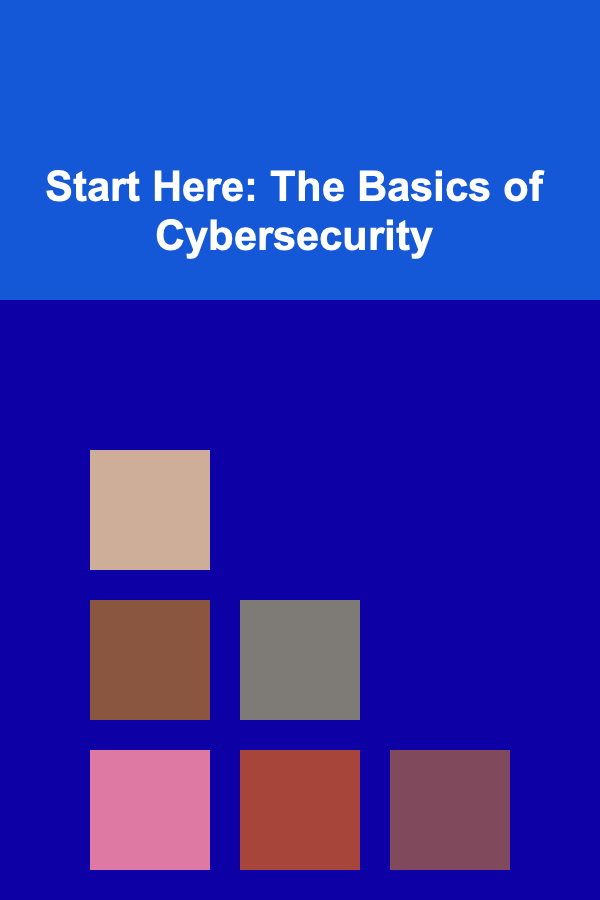
Start Here: The Basics of Cybersecurity
ebook include PDF & Audio bundle (Micro Guide)
$12.99$11.99
Limited Time Offer! Order within the next:
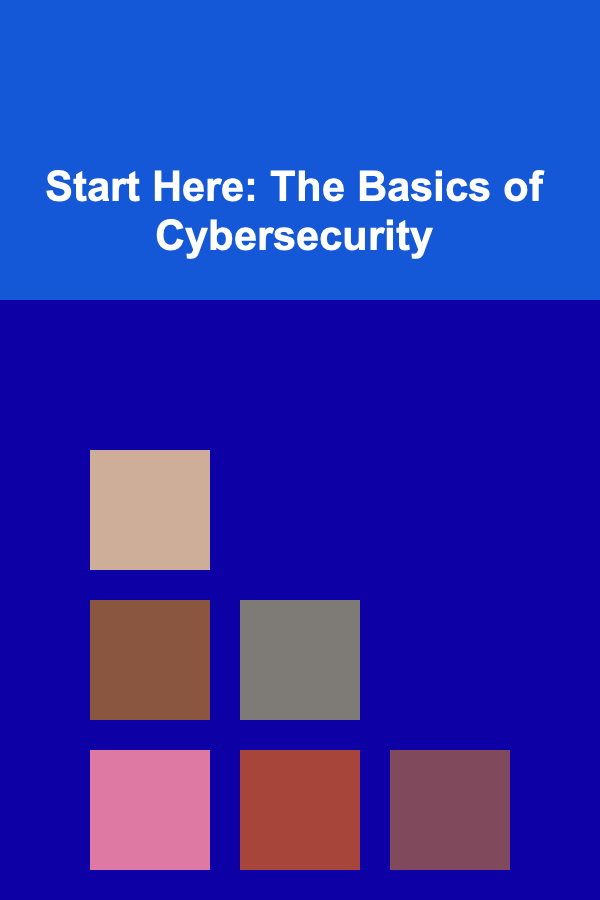
In today's digital age, cybersecurity has become an essential part of our everyday lives. With the increasing amount of personal, financial, and sensitive information stored online, protecting this data is more important than ever. Whether you're an individual, a small business owner, or part of a large enterprise, understanding the basics of cybersecurity is the first step toward securing your online presence. This guide will take you through the core principles of cybersecurity, explain the types of threats you may encounter, and provide actionable tips to protect yourself.
Understanding Cybersecurity
Cybersecurity is the practice of protecting systems, networks, and data from digital attacks, damage, or unauthorized access. It involves using a variety of tools, strategies, and best practices to defend against a wide range of potential threats, including hacking, data breaches, and malware.
Cybersecurity encompasses a range of practices, including:
- Network Security: Protecting the network infrastructure from unauthorized access or attacks.
- Application Security: Ensuring that software and applications are free from vulnerabilities that could be exploited by attackers.
- Data Security: Safeguarding sensitive data from theft, corruption, or loss.
- Identity Management: Verifying and managing user identities and their access to resources.
- Disaster Recovery and Business Continuity: Preparing for and responding to attacks, ensuring that business operations can continue in the face of a cybersecurity event.
A solid understanding of these principles forms the foundation for building a secure digital environment, both personally and professionally.
The Most Common Cybersecurity Threats
Understanding the various types of threats is crucial to recognizing and defending against them. Here are some of the most common threats individuals and organizations face:
1. Malware
Malware is malicious software designed to cause damage or unauthorized access to a system. Types of malware include viruses, worms, Trojans, ransomware, and spyware. These can be spread through phishing emails, infected websites, or downloadable files.
- Viruses: These programs attach themselves to clean files or programs and spread to other systems. They can corrupt or delete data and cause other malfunctions.
- Ransomware: This type of malware locks or encrypts a user's files and demands a ransom to unlock them.
- Spyware: Programs that monitor your online activity without your knowledge and steal sensitive information such as login credentials and credit card numbers.
2. Phishing
Phishing is a form of social engineering attack where attackers trick individuals into revealing sensitive information such as usernames, passwords, or credit card details. This often happens through deceptive emails, phone calls, or fake websites that appear legitimate.
Phishing attacks typically appear as:
- Emails that look like they come from trusted sources (banks, e-commerce sites, etc.)
- Websites that closely resemble real login pages to trick users into entering their credentials.
3. Denial-of-Service (DoS) Attacks
A DoS attack floods a server or network with traffic, overwhelming it and causing it to crash. The goal is to make a website or service unavailable to its users, causing disruptions or financial loss. Distributed Denial-of-Service (DDoS) attacks use multiple machines to carry out the attack, making them harder to defend against.
4. Data Breaches
A data breach occurs when unauthorized individuals gain access to private or sensitive data. This can be a result of weak security measures, human error, or a targeted attack on an organization's database. A data breach can lead to identity theft, financial loss, and reputation damage.
5. Insider Threats
Insider threats are posed by individuals within an organization who misuse their access to systems and data for malicious purposes. This could be a disgruntled employee, a contractor with excessive access rights, or even someone who unknowingly introduces malware into the system.
Basic Cybersecurity Measures
While there is no foolproof way to prevent cyberattacks, adopting some basic cybersecurity practices can drastically reduce the likelihood of becoming a victim. Here are key actions you can take:
1. Use Strong, Unique Passwords
One of the most basic yet essential cybersecurity practices is using strong passwords. Avoid using easy-to-guess passwords such as "123456" or "password." Instead, create complex passwords that include:
- A mix of uppercase and lowercase letters
- Numbers
- Special characters (e.g., !, @, #)
Additionally, avoid using the same password across multiple accounts. If one account is compromised, attackers can gain access to others. Consider using a password manager to securely store and generate strong, unique passwords for every account.
2. Enable Two-Factor Authentication (2FA)
Two-factor authentication (2FA) adds an extra layer of security by requiring a second form of identification beyond just your password. This could be:
- A text message with a verification code
- An authentication app (e.g., Google Authenticator)
- Biometric data (fingerprint or facial recognition)
By enabling 2FA, even if your password is compromised, attackers would still need the second factor to access your accounts.
3. Keep Software and Systems Updated
Many cyberattacks exploit vulnerabilities in outdated software or systems. Regularly updating your operating system, antivirus programs, and applications ensures that you're protected from the latest threats. Enable automatic updates whenever possible, so your software always has the latest security patches.
4. Use Antivirus and Anti-Malware Software
Antivirus software helps detect and block malware and other harmful programs before they can cause damage. In addition to antivirus, consider using anti-malware software for more comprehensive protection. Always keep these programs updated to ensure they can detect the latest threats.
5. Backup Your Data Regularly
In the event of a ransomware attack or system failure, having a backup of your data can save you from losing important files. Backup your files on a regular basis to an external hard drive or cloud storage service. Ideally, you should use the 3-2-1 backup rule:
- Three total copies of your data
- Two copies on different types of media (e.g., an external hard drive and cloud storage)
- One copy offsite or in the cloud
6. Be Cautious with Email and Links
Phishing attacks are often delivered through email, and clicking on malicious links can lead to malware infections or data theft. Always:
- Verify the sender's email address before opening attachments or clicking on links.
- Look for signs of phishing, such as misspelled words or unfamiliar sender addresses.
- Be cautious when asked to provide sensitive information through email or pop-up forms.
If you're unsure about an email's legitimacy, it's better to verify directly with the company or organization through their official contact information.
7. Secure Your Wi-Fi Network
An unsecured Wi-Fi network can allow hackers to access your devices and personal information. Make sure your home Wi-Fi network is protected by a strong password and use encryption protocols like WPA3 (Wi-Fi Protected Access) for additional security. Avoid using public Wi-Fi networks for activities such as online banking, and consider using a VPN (Virtual Private Network) when connected to public Wi-Fi.
8. Educate Yourself and Others
Cybersecurity is not just about using the right tools---it's also about building awareness. Educate yourself and your family or employees about the latest cybersecurity threats and best practices. Regular training and awareness can significantly reduce the risk of falling victim to cyberattacks.
Conclusion
Cybersecurity is a vital aspect of our digital lives, and understanding the basics is the first step toward protecting yourself and your information. By adopting simple yet effective practices---such as using strong passwords, enabling two-factor authentication, keeping your software updated, and being cautious online---you can greatly reduce your risk of falling victim to cyberattacks. The digital world will continue to evolve, but with the right knowledge and practices, you can navigate it safely and securely.
Stay vigilant, stay informed, and always prioritize cybersecurity to safeguard your online presence.

How to Build a Career in Cybersecurity Consulting
Read More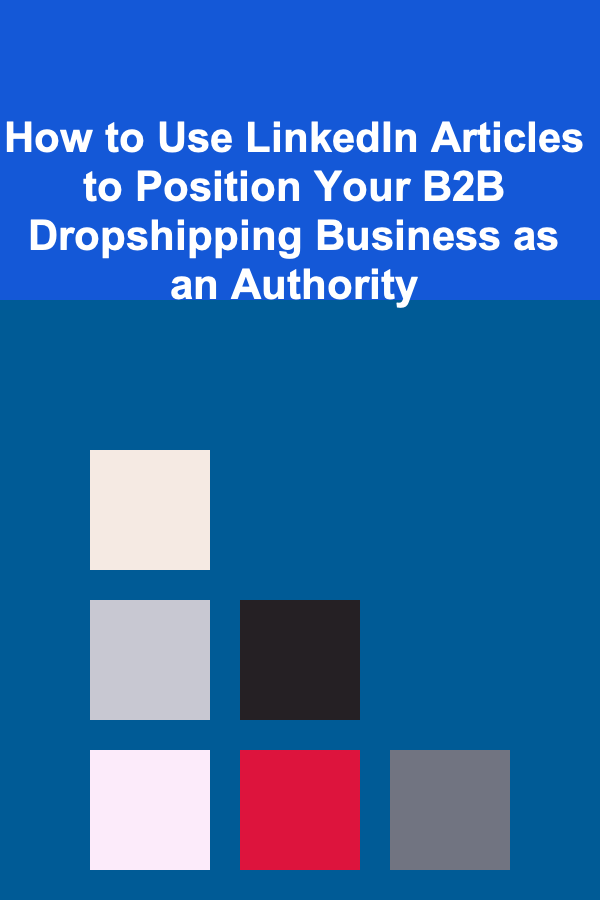
How to Use LinkedIn Articles to Position Your B2B Dropshipping Business as an Authority
Read More
How to Use Storage Bins for Shared Space Organization
Read More
How to Use Tui Na Massage for Therapeutic Benefits
Read More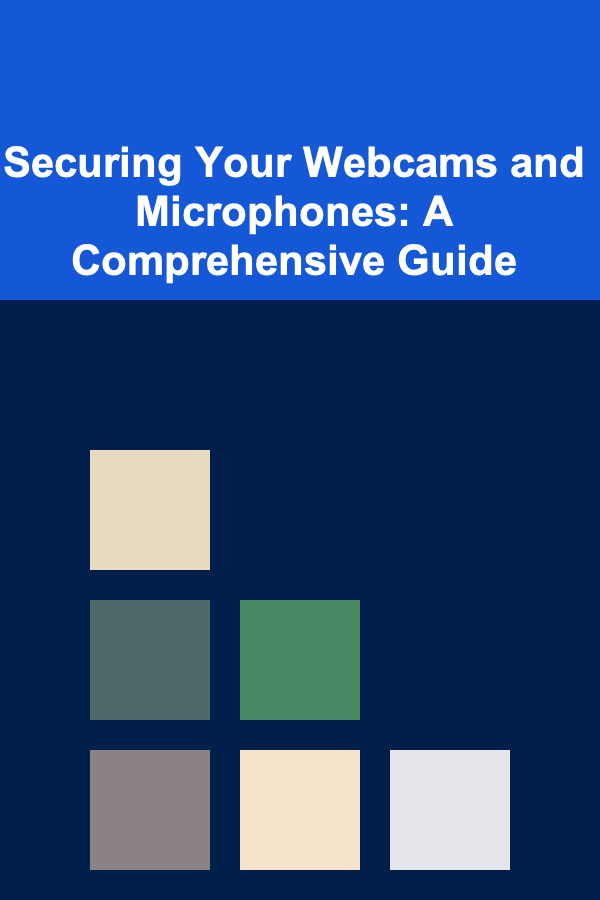
Securing Your Webcams and Microphones: A Comprehensive Guide
Read More
How to Build a Fire Safety Plan for Your Business
Read MoreOther Products

How to Build a Career in Cybersecurity Consulting
Read More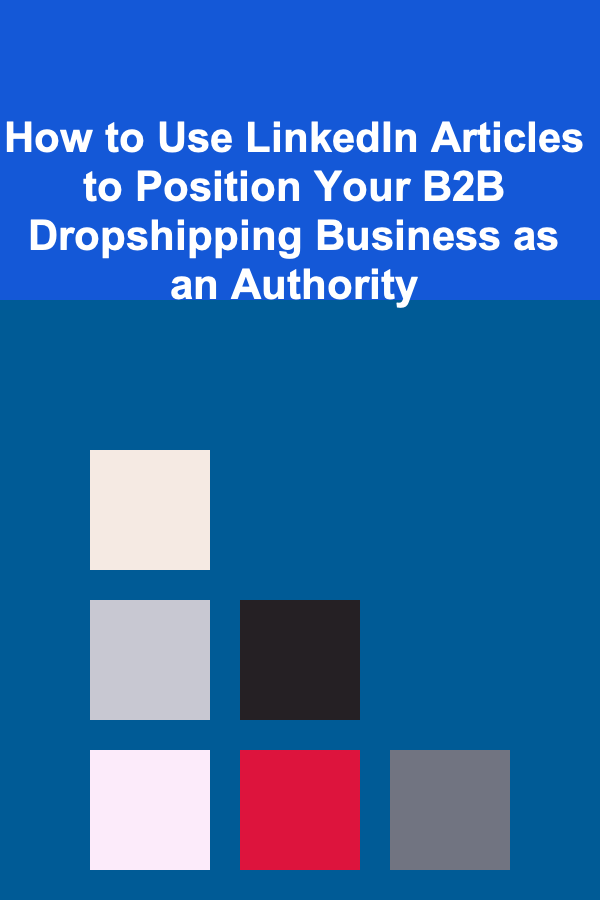
How to Use LinkedIn Articles to Position Your B2B Dropshipping Business as an Authority
Read More
How to Use Storage Bins for Shared Space Organization
Read More
How to Use Tui Na Massage for Therapeutic Benefits
Read More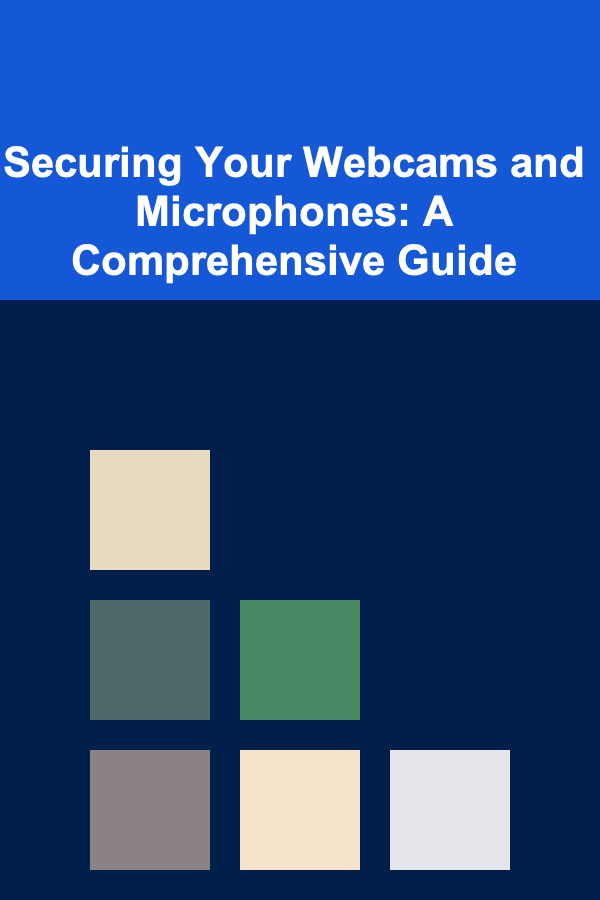
Securing Your Webcams and Microphones: A Comprehensive Guide
Read More