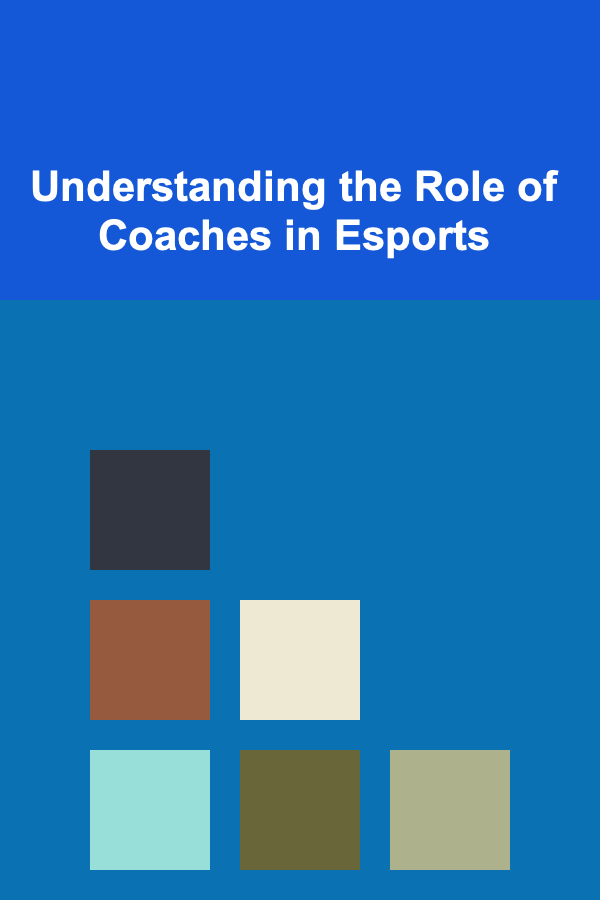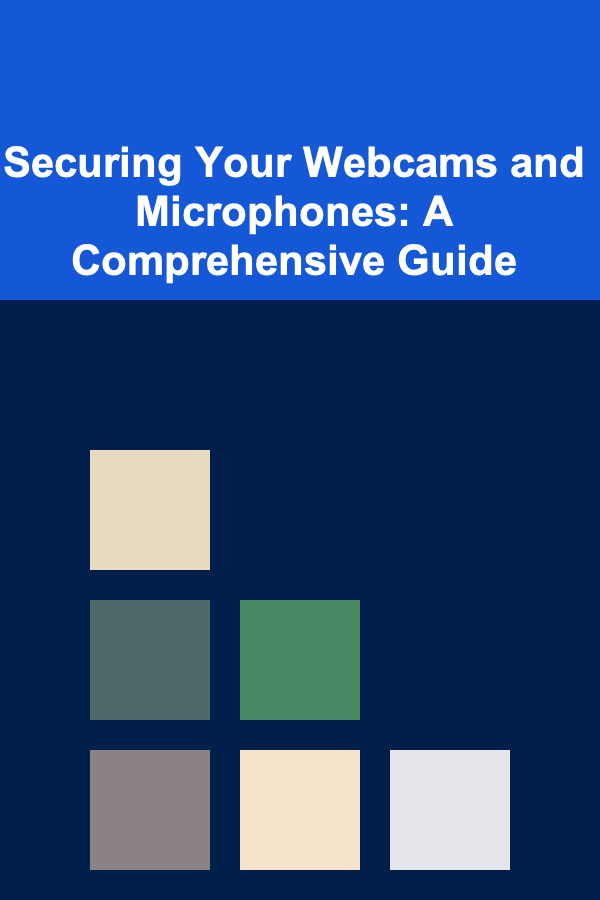
Securing Your Webcams and Microphones: A Comprehensive Guide
ebook include PDF & Audio bundle (Micro Guide)
$12.99$7.99
Limited Time Offer! Order within the next:
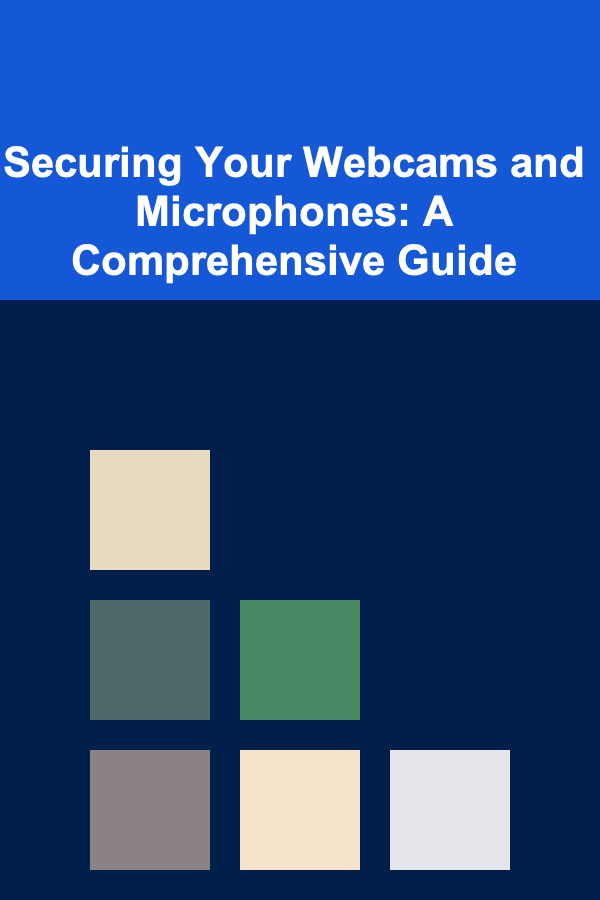
In today's interconnected world, webcams and microphones have become ubiquitous. They are essential tools for remote work, online education, video conferencing, and even casual communication with friends and family. However, this widespread adoption also presents significant security risks. Compromised webcams and microphones can allow malicious actors to eavesdrop on your conversations, record your activities, and even use this information for blackmail, identity theft, or other nefarious purposes. This guide provides a detailed exploration of the threats associated with compromised webcams and microphones and offers comprehensive strategies to mitigate these risks.
Understanding the Threats: Why Are Webcams and Microphones Targets?
The allure of compromising webcams and microphones for attackers stems from their potential to provide intimate and unfiltered access to a person's private life. Imagine an attacker remotely viewing your bedroom, office, or kitchen. This visual and auditory information can be incredibly valuable for various malicious purposes:
- Espionage and Surveillance: Corporate espionage is a real threat. Attackers could use compromised webcams and microphones to gather information about sensitive business meetings, product development strategies, or employee discussions. This information can then be sold to competitors or used to gain an unfair advantage. Similarly, governments and intelligence agencies might target individuals for surveillance purposes, especially those involved in political activism, journalism, or other sensitive fields.
- Blackmail and Extortion: The most chilling scenario involves capturing compromising or embarrassing moments through a webcam and using them to blackmail the victim. This could involve recording intimate activities, private conversations, or even evidence of illegal activities. The attacker could then threaten to release this information publicly unless the victim pays a ransom or complies with other demands.
- Identity Theft and Social Engineering: Even seemingly innocuous information gathered through webcams and microphones can be used to construct a more complete profile of the victim. This information can then be used for identity theft, phishing attacks, or other social engineering schemes. For example, an attacker could use information gleaned from a conversation to impersonate the victim's friend or family member and trick them into revealing sensitive information or transferring money.
- Network Access and Further Exploitation: A compromised device, even a seemingly harmless webcam, can serve as a gateway to your entire network. Once an attacker has access to one device, they can use it to scan the network for other vulnerabilities and potentially gain access to more sensitive data or systems. This is particularly concerning for businesses, where a compromised webcam on an employee's computer could lead to a breach of the entire corporate network.
- DDoS Attacks and Botnets: Infected webcams can be incorporated into botnets -- networks of compromised devices used to launch distributed denial-of-service (DDoS) attacks. These attacks can overwhelm websites and servers with traffic, making them unavailable to legitimate users. While webcams themselves might not have significant processing power, a botnet comprised of thousands of such devices can be a formidable force.
- Psychological Impact: The sheer knowledge that someone might be watching or listening to you without your consent can have a significant psychological impact. It can lead to feelings of anxiety, paranoia, and a loss of privacy. This psychological distress can be just as damaging as the financial or reputational consequences of a data breach.
Who is at Risk?
While high-profile individuals like celebrities and politicians are often targeted, the reality is that anyone who uses a device with a webcam or microphone is potentially at risk. Attackers often employ automated tools to scan the internet for vulnerable devices, targeting individuals regardless of their perceived importance or wealth. Factors that increase your risk include:
- Lack of Security Awareness: Individuals who are unaware of the risks associated with compromised webcams and microphones are more likely to fall victim to attacks.
- Using Default Passwords: Many webcams and smart devices come with default passwords that are easily found online. Failing to change these passwords makes the device incredibly vulnerable.
- Outdated Software and Firmware: Outdated software and firmware often contain security vulnerabilities that can be exploited by attackers. Regularly updating your devices is crucial for patching these vulnerabilities.
- Clicking on Suspicious Links or Opening Attachments: Malware that can compromise webcams and microphones is often spread through phishing emails or malicious websites. Being cautious about clicking on suspicious links or opening attachments is essential.
- Using Public Wi-Fi Networks: Public Wi-Fi networks are often unsecured, making it easier for attackers to intercept your data and potentially compromise your devices.
- Leaving Devices Unattended: Leaving your laptop or smartphone unattended in a public place increases the risk of someone physically tampering with the device and installing malware.
- Using Smart Home Devices with Weak Security: Smart home devices, such as smart TVs and security cameras, often have weak security protocols, making them easy targets for attackers.
Mitigation Strategies: A Layered Approach to Security
Protecting your webcams and microphones requires a layered approach to security, encompassing technical safeguards, behavioral changes, and ongoing vigilance. Here's a comprehensive breakdown of the strategies you should implement:
1. Physical Security: The First Line of Defense
The simplest and often most effective method is physical security. This involves physically covering your webcam and disabling your microphone when not in use.
- Webcam Covers: Use a physical webcam cover, sticker, or piece of tape to block the camera lens when it's not in use. There are commercially available webcam covers that slide open and closed, offering a convenient solution. Even a simple piece of tape can provide a sufficient barrier against unauthorized viewing. Make sure the cover doesn't leave any sticky residue on the lens.
- Microphone Muting: Most operating systems and applications have built-in controls for muting your microphone. Utilize these controls whenever you're not actively using your microphone. For example, in Windows, you can access microphone settings through the Sound Control Panel. In macOS, you can find them in System Preferences under Sound.
- Disconnecting Devices: If you have external webcams or microphones that are not constantly in use, consider disconnecting them from your computer when they're not needed. This eliminates the possibility of them being remotely activated without your knowledge.
2. Software and Firmware Updates: Keeping Your Devices Patched
Software and firmware updates are crucial for addressing security vulnerabilities. Manufacturers regularly release updates to patch known flaws and improve the security of their devices.
- Enable Automatic Updates: Most operating systems and applications offer the option to enable automatic updates. This ensures that your devices are automatically updated with the latest security patches, minimizing the window of opportunity for attackers to exploit vulnerabilities.
- Check for Updates Manually: Even with automatic updates enabled, it's a good idea to periodically check for updates manually, especially for devices that don't automatically update. This ensures that you're not missing any critical security patches.
- Update Firmware: Don't forget to update the firmware of your webcams and smart home devices. Firmware updates often include security enhancements that are not included in software updates. Refer to the manufacturer's website for instructions on how to update the firmware of your specific device.
- Consider the Source of Updates: Always download updates from the official website of the device manufacturer or from trusted app stores. Avoid downloading updates from third-party websites, as these updates may contain malware.
3. Password Security: Protecting Your Accounts and Devices
Strong passwords are essential for protecting your accounts and devices from unauthorized access. Using weak or default passwords makes it easy for attackers to compromise your security.
- Change Default Passwords: Almost all webcams and smart devices come with default passwords. Change these passwords immediately to something strong and unique. Use a password manager to generate and store complex passwords.
- Use Strong Passwords: A strong password should be at least 12 characters long and include a combination of uppercase and lowercase letters, numbers, and symbols. Avoid using easily guessable information like your name, birthday, or pet's name.
- Enable Two-Factor Authentication (2FA): Whenever possible, enable two-factor authentication for your accounts. 2FA adds an extra layer of security by requiring you to enter a code from your phone or another device in addition to your password. This makes it much more difficult for attackers to gain access to your accounts, even if they have your password.
- Unique Passwords for Each Account: Avoid reusing the same password for multiple accounts. If one account is compromised, all accounts using the same password will be vulnerable.
4. Software Security: Antivirus and Firewall Protection
Antivirus software and firewalls are essential for protecting your devices from malware and unauthorized access. These tools can detect and block malicious software before it can compromise your webcam or microphone.
- Install Antivirus Software: Install a reputable antivirus program and keep it up to date. Antivirus software can scan your system for malware and remove any threats that are detected. Choose a program that offers real-time protection and automatically scans files as they are downloaded or opened.
- Enable Firewall: A firewall acts as a barrier between your computer and the internet, blocking unauthorized access to your system. Ensure that your firewall is enabled and properly configured. Most operating systems have a built-in firewall, but you can also purchase third-party firewall software for added protection.
- Regularly Scan Your System: Schedule regular scans of your system to detect and remove any malware that may have bypassed your antivirus software or firewall.
- Consider a Dedicated Webcam Security Tool: Some antivirus programs offer dedicated features for protecting webcams and microphones. These features can alert you when an application attempts to access your webcam or microphone, allowing you to block unauthorized access.
5. Network Security: Protecting Your Home Network
Securing your home network is crucial for preventing attackers from gaining access to your devices and compromising your webcams and microphones.
- Secure Your Wi-Fi Router:
- Change the Default Router Password: Like webcams, routers often come with default passwords. Change this password immediately to a strong and unique password.
- Enable WPA3 Encryption: WPA3 is the latest and most secure Wi-Fi encryption protocol. If your router supports WPA3, enable it. If not, use WPA2 with AES encryption. Avoid using older protocols like WEP, which are easily cracked.
- Disable WPS: WPS (Wi-Fi Protected Setup) is a feature that allows you to easily connect devices to your Wi-Fi network. However, WPS is vulnerable to attacks and should be disabled.
- Enable Firewall: Most routers have a built-in firewall. Ensure that the firewall is enabled and properly configured.
- Keep Router Firmware Updated: Regularly update the firmware of your router to patch security vulnerabilities. Refer to the router manufacturer's website for instructions on how to update the firmware.
- Consider a Guest Network: Create a separate guest network for visitors to use. This prevents them from accessing your main network and potentially compromising your devices.
- Use a VPN on Public Wi-Fi: Avoid using public Wi-Fi networks whenever possible. If you must use public Wi-Fi, use a virtual private network (VPN) to encrypt your internet traffic and protect your data from eavesdropping.
- Monitor Network Traffic: Regularly monitor your network traffic for suspicious activity. There are tools available that can help you identify unusual patterns or connections that could indicate a compromise.
6. Behavioral Changes: Practicing Safe Online Habits
Your online behavior plays a crucial role in protecting your webcams and microphones. Practicing safe online habits can significantly reduce your risk of falling victim to attacks.
- Be Wary of Suspicious Links and Attachments: Avoid clicking on suspicious links or opening attachments from unknown senders. These links and attachments may contain malware that can compromise your webcam or microphone.
- Verify Software Downloads: Only download software from trusted sources, such as the official website of the software vendor or reputable app stores. Before installing any software, verify that it is legitimate and has not been tampered with.
- Be Careful What You Share Online: Be mindful of the information you share online. Avoid sharing sensitive information that could be used to identify you or compromise your security.
- Review App Permissions: Review the permissions that you grant to apps on your smartphone and computer. Be wary of apps that request access to your webcam or microphone without a legitimate reason. Revoke permissions from apps that you no longer use or that you don't trust.
- Be Aware of Your Surroundings: Be aware of your surroundings when using your webcam or microphone. Avoid discussing sensitive information in public places or in situations where you could be overheard.
- Regularly Review Device Activity: Take some time to regularly review the activity logs on your devices. Look for unusual or unexpected activity, such as applications accessing your webcam or microphone without your permission.
7. Advanced Security Measures: For High-Risk Individuals
For individuals who are at a higher risk of being targeted, such as journalists, activists, and business executives, more advanced security measures may be necessary.
- Dedicated Hardware Firewall: Consider using a dedicated hardware firewall for your home or office network. Hardware firewalls offer more robust protection than software firewalls and are less vulnerable to attack.
- Air Gapping: For highly sensitive activities, consider using a computer that is completely isolated from the internet. This is known as "air gapping" and prevents attackers from remotely accessing the system.
- Security Audits: Regularly conduct security audits of your systems and networks to identify and address any vulnerabilities. You can hire a professional security firm to conduct these audits.
- Incident Response Plan: Develop an incident response plan in case your webcam or microphone is compromised. This plan should outline the steps you will take to contain the breach, notify the authorities, and mitigate the damage.
- Specialized Security Software: Explore and utilize specialized security software designed to detect and prevent webcam and microphone hijacking. These tools often offer more granular control over device access and can provide real-time alerts if suspicious activity is detected.
- Regularly Wipe and Reinstall Operating Systems: For truly sensitive environments, consider regularly wiping and reinstalling your operating system. This helps to eliminate any lingering malware or backdoors that may have been installed.
Conclusion: Staying Vigilant in a Connected World
Securing your webcams and microphones is an ongoing process that requires constant vigilance and a multi-faceted approach. By implementing the strategies outlined in this guide, you can significantly reduce your risk of being compromised and protect your privacy in an increasingly connected world. Remember that no single solution is foolproof, and it's essential to stay informed about the latest threats and adapt your security measures accordingly. Regularly review your security practices, update your software and firmware, and be mindful of your online behavior. By taking these steps, you can reclaim control over your privacy and enjoy the benefits of technology without sacrificing your security.

Eco-Friendly Fashion: How Consignment Shopping Supports Sustainable Living
Read More
How to Decorate Your Home for a Special Occasion Without Breaking the Bank
Read More
How to Use Color to Stage Your Home Like a Pro
Read More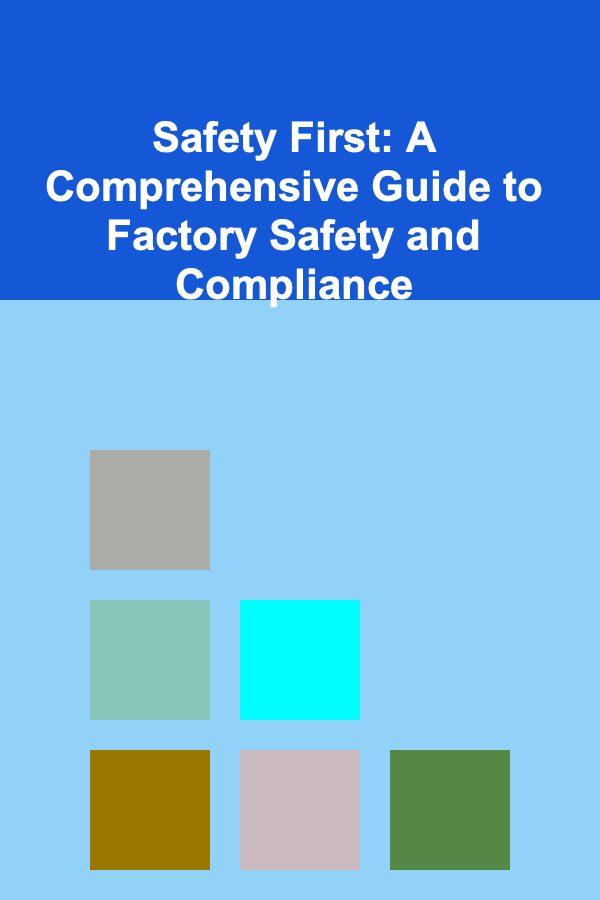
Safety First: A Comprehensive Guide to Factory Safety and Compliance
Read More
How To Rehabilitate Injured Wildlife (Safely)
Read More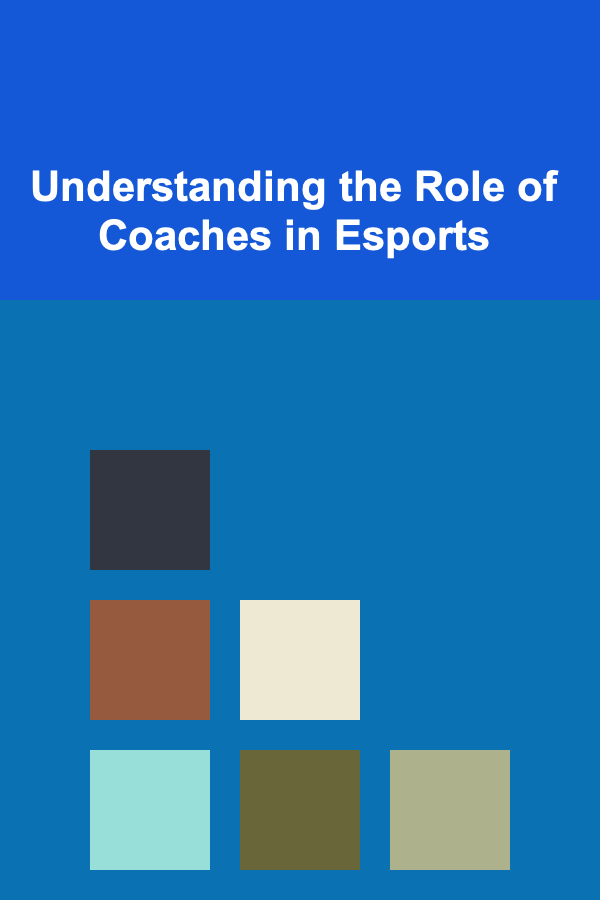
Understanding the Role of Coaches in Esports
Read MoreOther Products

Eco-Friendly Fashion: How Consignment Shopping Supports Sustainable Living
Read More
How to Decorate Your Home for a Special Occasion Without Breaking the Bank
Read More
How to Use Color to Stage Your Home Like a Pro
Read More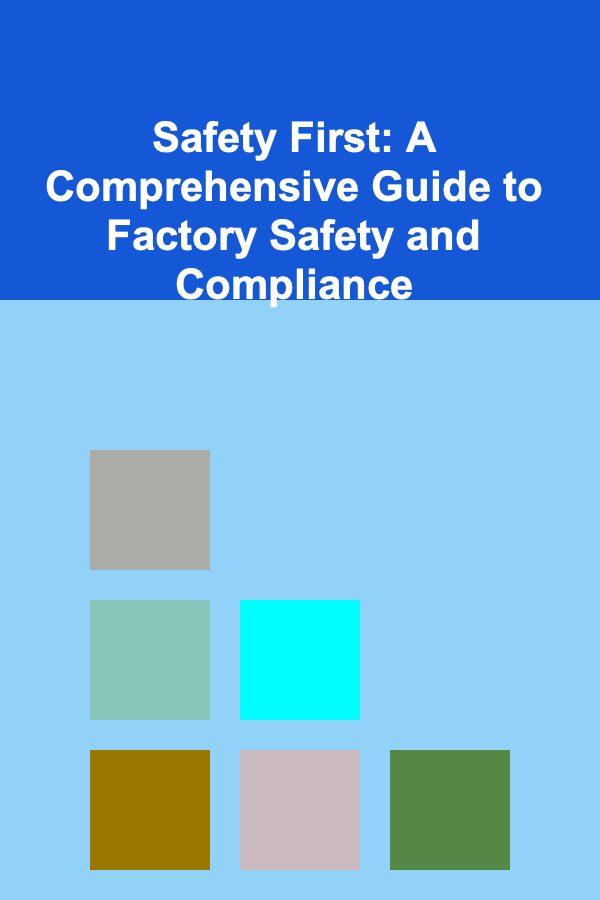
Safety First: A Comprehensive Guide to Factory Safety and Compliance
Read More
How To Rehabilitate Injured Wildlife (Safely)
Read More