
Securing Your Email for Better Privacy
ebook include PDF & Audio bundle (Micro Guide)
$12.99$10.99
Limited Time Offer! Order within the next:

In today's digital age, email remains a cornerstone of communication, both personally and professionally. However, its convenience comes with inherent privacy risks. Email communication is often unencrypted by default, making it vulnerable to interception and surveillance by various entities, including hackers, governments, and even email providers themselves. This article provides a comprehensive guide to securing your email for enhanced privacy, covering a range of strategies from choosing secure providers to implementing end-to-end encryption.
Understanding the Email Privacy Landscape
Before diving into specific security measures, it's crucial to understand the vulnerabilities inherent in traditional email systems. Email travels across the internet in a series of hops between servers, and each of these hops presents a potential point of interception. Even if your email provider uses encryption to protect data in transit (TLS/SSL), the email itself might be stored in plain text on their servers. This means the provider, and anyone who gains unauthorized access to their servers, can read your emails. Furthermore, many email providers scan emails for various purposes, including targeted advertising and spam filtering, further compromising privacy.
Here's a breakdown of key privacy concerns:
- Metadata Collection: Even if the content of your emails is encrypted, metadata such as sender and recipient addresses, timestamps, and subject lines are often unencrypted. This metadata can be used to build a profile of your communications, revealing who you are communicating with, when, and about what topics.
- Lack of End-to-End Encryption: Standard email protocols like SMTP, POP3, and IMAP do not inherently provide end-to-end encryption. This means that while the connection between your email client and the server might be secure (using TLS/SSL), the email itself is not encrypted from sender to recipient.
- Third-Party Access: Email providers are often subject to legal requests for user data, including email content. Furthermore, they may share data with third-party advertisers or analytics companies.
- Phishing and Malware: Email is a primary vector for phishing attacks and malware distribution. Malicious actors often impersonate legitimate organizations or individuals to trick users into revealing sensitive information or downloading malicious software.
- Data Breaches: Email providers are attractive targets for hackers. Data breaches can expose vast amounts of user data, including email content, passwords, and personal information.
Choosing a Privacy-Focused Email Provider
The foundation of email privacy lies in selecting an email provider that prioritizes user privacy. Consider these factors when choosing a provider:
- Encryption: Does the provider offer end-to-end encryption (E2EE) as a standard feature or an option? E2EE ensures that only the sender and recipient can decrypt the email. Look for providers that use open-source encryption protocols like PGP/GPG.
- Jurisdiction: The country where the email provider is based is crucial. Providers based in countries with strong privacy laws (e.g., Switzerland, Iceland) are generally more protective of user data than those in countries with extensive surveillance programs (e.g., United States, United Kingdom).
- Data Retention Policy: How long does the provider store your emails? A shorter retention period is generally better for privacy. Ideally, the provider should allow you to delete emails permanently.
- Logging Practices: What information does the provider log about your activity? Minimal logging is desirable. Look for providers that do not log IP addresses or other identifying information.
- Open Source: Does the provider use open-source software? Open-source software allows for independent security audits, ensuring greater transparency and trustworthiness.
- Two-Factor Authentication (2FA): Does the provider offer 2FA? 2FA adds an extra layer of security to your account, making it more difficult for attackers to gain access even if they have your password.
- Payment Options: Does the provider offer anonymous payment options, such as cryptocurrency or prepaid cards? This can help protect your identity when signing up for a paid account.
- Reputation: Research the provider's reputation for privacy. Look for reviews and articles that discuss their security practices and history of data breaches.
Some popular privacy-focused email providers include:
- ProtonMail: Based in Switzerland, ProtonMail offers end-to-end encryption by default and has a strong focus on privacy.
- Tutanota: Based in Germany, Tutanota also provides end-to-end encryption and encrypts subject lines, contacts, and calendars in addition to email content.
- Mailbox.org: Based in Germany, Mailbox.org offers encrypted email, cloud storage, and other privacy-focused services.
- StartMail: Based in the Netherlands, StartMail allows you to use PGP encryption with any email address.
- Posteo: Based in Germany, Posteo is a sustainable and ad-free email provider that prioritizes privacy.
Important Note: No email provider can guarantee complete privacy. Ultimately, you are trusting the provider to protect your data. Do your research and choose a provider that you believe has a strong commitment to privacy and security.
Implementing End-to-End Encryption (PGP/GPG)
End-to-end encryption is the most effective way to protect the content of your emails from prying eyes. PGP (Pretty Good Privacy) and GPG (GNU Privacy Guard) are widely used encryption protocols that allow you to encrypt emails so that only the intended recipient can decrypt them using their private key.
Here's a step-by-step guide to using PGP/GPG for email encryption:
-
Choose a PGP/GPG Software: Select a PGP/GPG software that is compatible with your operating system and email client. Some popular options include:
- Gpg4win (Windows): A comprehensive suite of GPG tools for Windows.
- GPG Suite (macOS): A package that integrates GPG functionality into macOS.
- Enigmail (Thunderbird): A Thunderbird extension that provides PGP support.
- Mailvelope (Browser Extension): A browser extension that allows you to encrypt emails directly in your web browser. Works with Gmail, Yahoo Mail, and other webmail providers.
- Kleopatra (Cross-Platform): A certificate manager and cryptographic frontend for GPG.
-
Generate a Key Pair: Create a public key and a private key. The public key is used to encrypt emails to you, and the private key is used to decrypt emails you receive. Keep your private key secret and secure.
gpg --gen-keyFollow the prompts to generate your key pair. Choose a strong passphrase to protect your private key.
-
Export Your Public Key: Export your public key and share it with people who want to send you encrypted emails. You can upload your public key to a key server or send it directly to individuals.
gpg --armor --export [email protected] > public_key.asc -
Import Your Contacts' Public Keys: Import the public keys of people you want to send encrypted emails to.
gpg --import their_public_key.asc -
Encrypt and Sign Emails: Use your PGP/GPG software to encrypt and sign your emails before sending them. Encryption ensures that only the recipient can read the email, while signing verifies that the email is from you and has not been tampered with. Refer to your chosen software's documentation for specific instructions. For example, in Thunderbird with Enigmail:
- Compose your email as usual.
- Click the "Enigmail" menu.
- Select "Encrypt" and "Sign."
- Send the email.
-
Decrypt Emails: When you receive an encrypted email, use your PGP/GPG software to decrypt it using your private key. Again, refer to your software's documentation for instructions.
- Open the encrypted email in Thunderbird.
- Enigmail will automatically prompt you for your passphrase to decrypt the email.
Best Practices for PGP/GPG:
- Keep Your Private Key Secure: Your private key is the key to decrypting your emails. Protect it with a strong passphrase and store it securely. Consider using a hardware security key to protect your private key from theft or compromise.
- Back Up Your Private Key: Create a backup of your private key in case you lose your computer or your hard drive fails. Store the backup securely, preferably offline.
- Revoke Compromised Keys: If you suspect that your private key has been compromised, revoke it immediately. This will prevent anyone from using the key to decrypt your emails.
- Verify Public Key Fingerprints: Before sending an encrypted email to someone, verify their public key fingerprint. This helps ensure that you are encrypting the email to the correct person and not to an imposter. You can verify fingerprints by meeting in person, using a trusted third party, or using a secure communication channel.
- Regularly Update Your Software: Keep your PGP/GPG software updated to the latest version to protect against security vulnerabilities.
Improving Your Overall Email Security Hygiene
In addition to choosing a secure email provider and using end-to-end encryption, there are several other steps you can take to improve your overall email security:
- Use Strong and Unique Passwords: Use a strong, unique password for your email account. A strong password should be at least 12 characters long and include a combination of upper- and lowercase letters, numbers, and symbols. Use a password manager to generate and store your passwords securely. Do not reuse passwords across different accounts.
- Enable Two-Factor Authentication (2FA): Enable 2FA on your email account. 2FA adds an extra layer of security by requiring you to enter a code from your phone or another device in addition to your password. This makes it much more difficult for attackers to gain access to your account even if they have your password.
- Be Wary of Phishing Emails: Be cautious of suspicious emails, especially those that ask for your personal information or contain links to unknown websites. Verify the sender's address carefully, and don't click on links or download attachments from unknown senders. Look for signs of phishing, such as poor grammar, misspelled words, and urgent requests.
- Keep Your Software Updated: Keep your operating system, web browser, and email client updated to the latest versions. Software updates often include security patches that fix vulnerabilities that attackers can exploit.
- Use a VPN (Virtual Private Network): A VPN encrypts your internet traffic and masks your IP address, making it more difficult for attackers to track your online activity. Use a VPN when connecting to public Wi-Fi networks, which are often unsecured.
- Disable Remote Images: Many email clients download images automatically, which can reveal your IP address to the sender. Disable remote image loading in your email client's settings to protect your privacy.
- Use Disposable Email Addresses: When signing up for online services or newsletters, consider using a disposable email address. This can help protect your primary email address from spam and phishing attacks. Services like Mailinator and Guerrilla Mail provide temporary email addresses.
- Regularly Review Your Account Activity: Regularly review your email account activity for any suspicious logins or activity. If you see anything unusual, change your password immediately and contact your email provider.
- Educate Yourself: Stay informed about the latest email security threats and best practices. Read articles, attend webinars, and follow security experts on social media.
- Consider Using a Burner Email Account: For highly sensitive communications or when dealing with untrusted parties, consider using a separate "burner" email account specifically for those interactions. This isolates the risk and protects your primary email account.
- Be Mindful of Email Attachments: Exercise extreme caution when opening email attachments, especially from unknown senders. Scan attachments with a reputable antivirus program before opening them. Be wary of attachments with unusual file extensions (e.g., .exe, .scr, .zip).
Advanced Email Privacy Techniques
For users who require an even higher level of email privacy, there are several advanced techniques to consider:
- Self-Hosting Your Email Server: Running your own email server gives you complete control over your data and security. However, it requires significant technical expertise and ongoing maintenance. Consider using a self-hosting solution like Mail-in-a-Box or iRedMail.
- Using Onion Routing (Tor): Tor is a network that anonymizes your internet traffic by routing it through multiple relays. You can use Tor to access your email provider's website or to send and receive emails through an onion service. However, using Tor can significantly slow down your internet connection.
- Cryptographic Erasure: When deleting sensitive emails, use a cryptographic erasure tool to overwrite the data multiple times. This makes it much more difficult to recover the data.
- Hardware Security Keys: Use a hardware security key, such as a YubiKey, to protect your PGP/GPG private key and other sensitive credentials. Hardware security keys store your keys securely and prevent them from being stolen or copied.
- Metadata Stripping Tools: Use tools designed to strip metadata from emails before sending them. This can help to further protect your privacy. However, these tools may not be compatible with all email clients or providers.
Conclusion
Securing your email for better privacy is an ongoing process that requires vigilance and a proactive approach. By choosing a privacy-focused email provider, implementing end-to-end encryption, and practicing good email security hygiene, you can significantly reduce your risk of email interception and surveillance. Remember that no single solution can guarantee complete privacy, but by combining these strategies, you can create a more secure and private email environment. The ultimate level of security depends on your specific needs and threat model. Continuously evaluate your security practices and adapt them as new threats and technologies emerge.
This article provides a foundation for understanding and implementing email security measures. It is crucial to stay informed about the latest threats and best practices to maintain a robust defense against privacy breaches.

How to Find Affordable Storage Solutions to Keep Your Home Organized
Read More
How to Set Up a Checklist for Dealing with Technical Difficulties During a Presentation
Read More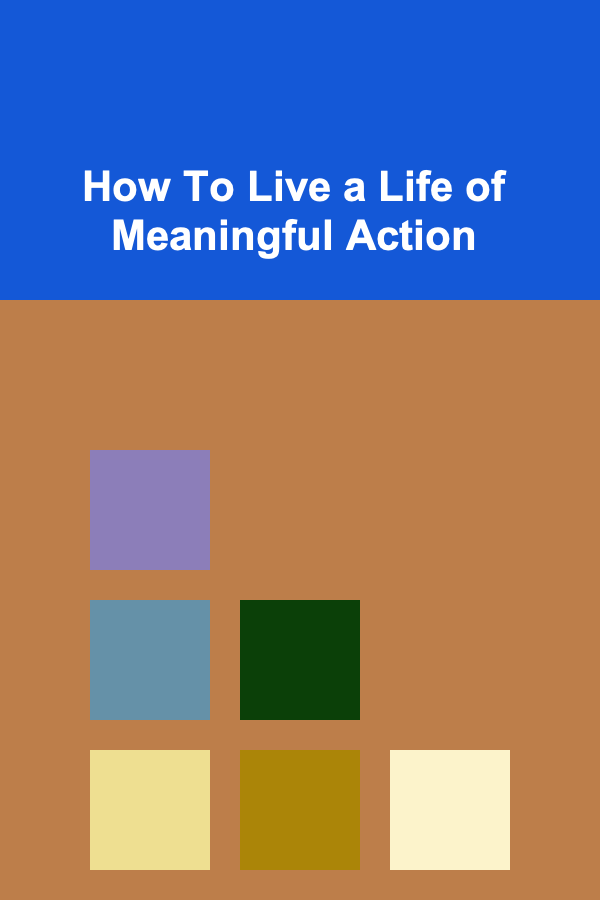
How To Live a Life of Meaningful Action
Read More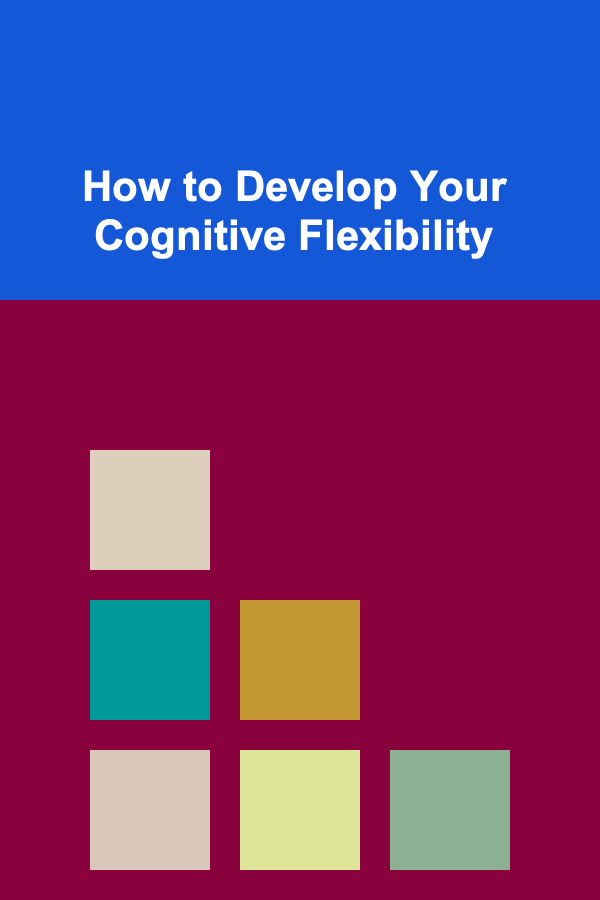
How to Develop Your Cognitive Flexibility
Read More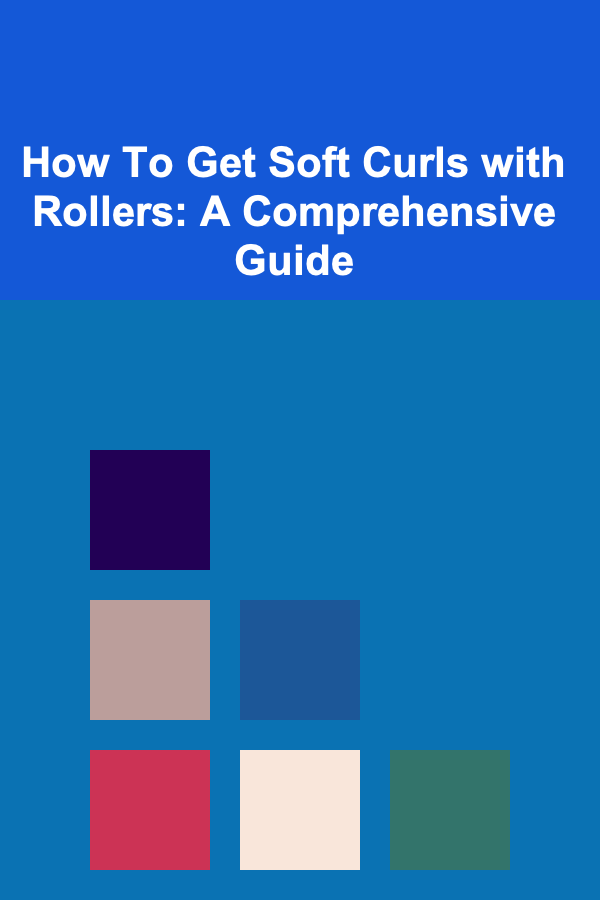
How To Get Soft Curls with Rollers: A Comprehensive Guide
Read More
10 Tips for Perfect Leather Edge Finishing
Read MoreOther Products

How to Find Affordable Storage Solutions to Keep Your Home Organized
Read More
How to Set Up a Checklist for Dealing with Technical Difficulties During a Presentation
Read More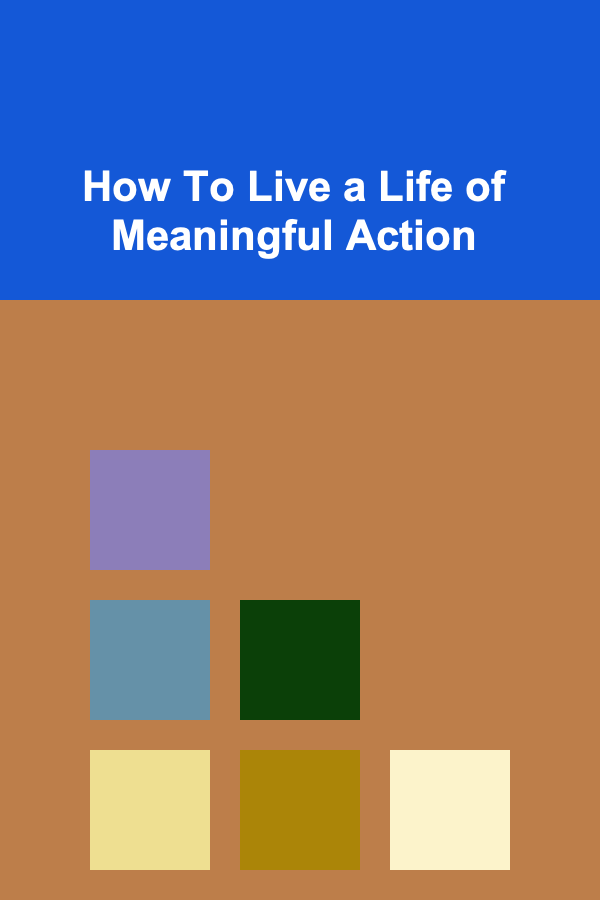
How To Live a Life of Meaningful Action
Read More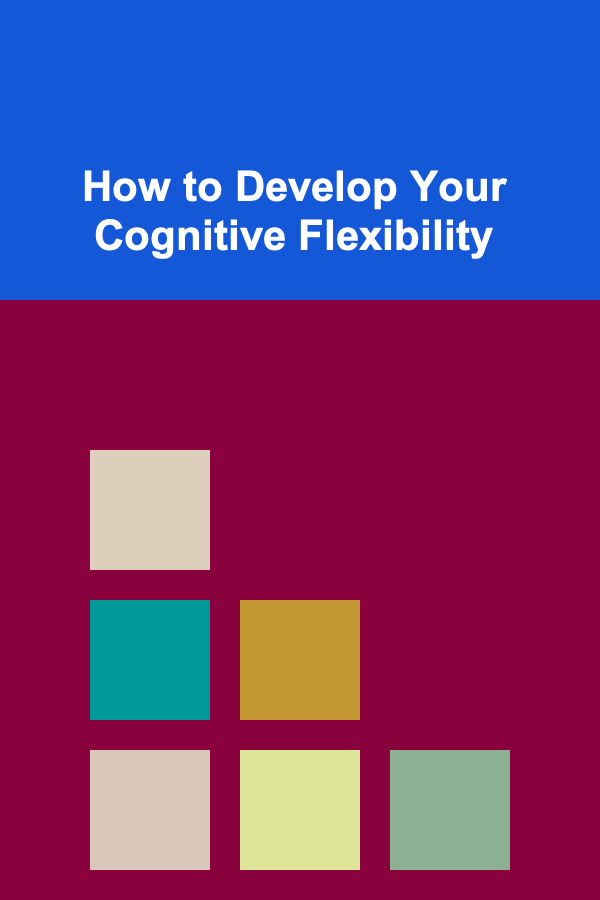
How to Develop Your Cognitive Flexibility
Read More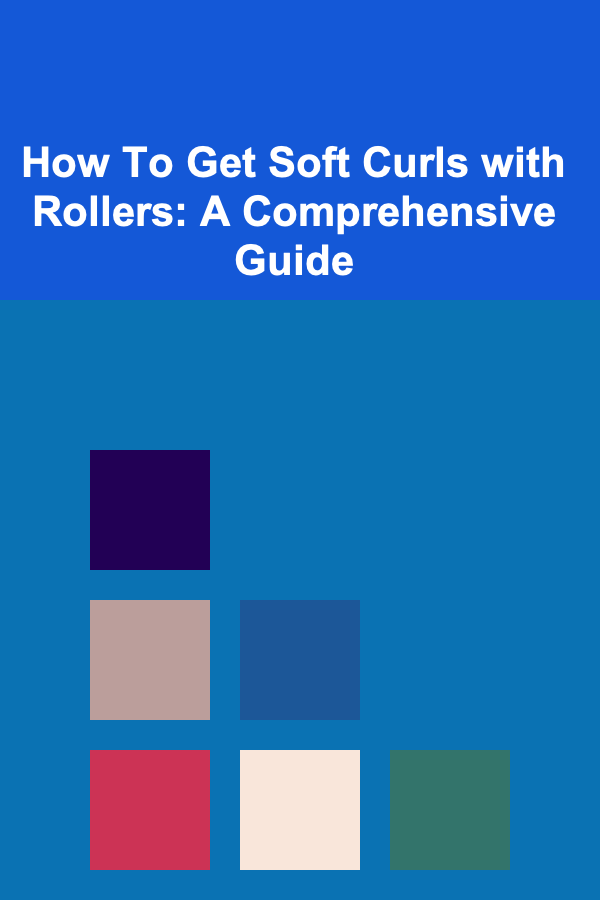
How To Get Soft Curls with Rollers: A Comprehensive Guide
Read More