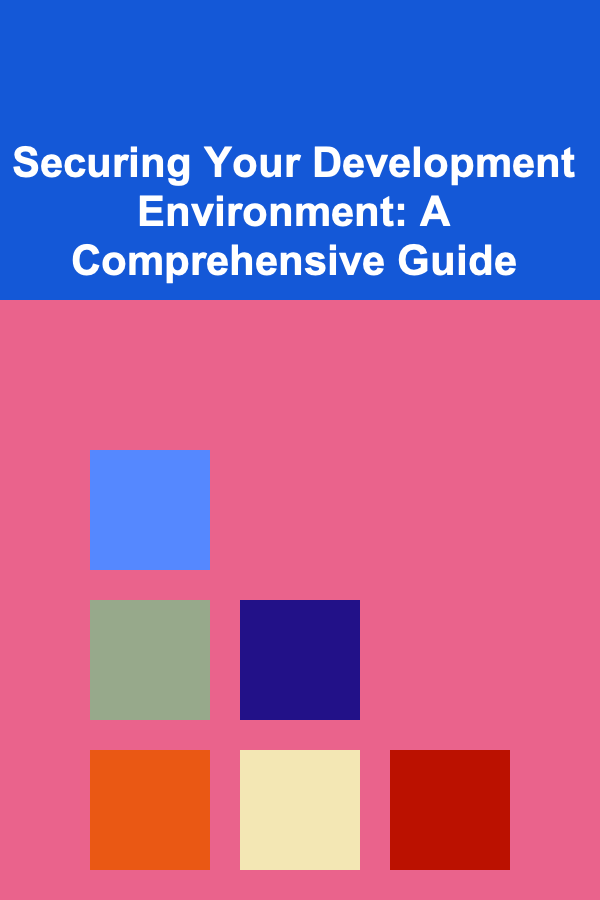
Securing Your Development Environment: A Comprehensive Guide
ebook include PDF & Audio bundle (Micro Guide)
$12.99$8.99
Limited Time Offer! Order within the next:
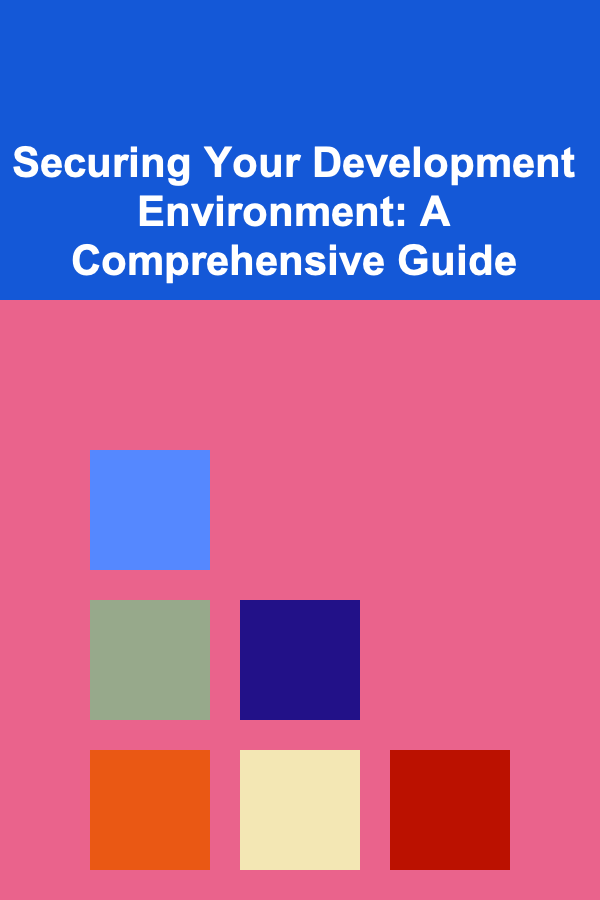
A secure development environment is the bedrock of secure software. Neglecting its security can lead to vulnerabilities being inadvertently introduced into your applications, data breaches, compromised systems, and ultimately, reputational damage. This comprehensive guide outlines the key principles and practices to establish and maintain a robust and secure development environment. It covers everything from securing your workstation to managing dependencies and implementing security checks throughout the development lifecycle.
Understanding the Attack Surface of a Development Environment
Before delving into specific security measures, it's crucial to understand the potential attack vectors present in a development environment. The attack surface encompasses all points where an attacker could potentially gain unauthorized access or compromise the system. This includes:
- Developer Workstations: The individual machines used by developers are often targets, especially if they contain sensitive code, credentials, or access to production systems.
- Source Code Repositories: Platforms like GitHub, GitLab, and Bitbucket are prime targets for attackers seeking to steal intellectual property or inject malicious code.
- Package Managers and Dependencies: The packages and libraries used in development introduce a significant attack surface, as vulnerabilities in these dependencies can be exploited.
- Continuous Integration/Continuous Deployment (CI/CD) Systems: Automated build and deployment pipelines can be compromised to inject malicious code or gain access to production environments.
- Development Tools: IDEs, debuggers, and other development tools can be vulnerable to exploits or may inadvertently expose sensitive information.
- Infrastructure as Code (IaC): If not secured, Infrastructure as Code repositories can allow attackers to compromise the deployment infrastructure.
- Local Databases: Databases used during development often contain sensitive data or connection strings that can be exploited.
- API Keys and Credentials: Unprotected API keys and credentials stored in code or configuration files are a major vulnerability.
- Communication Channels: Development teams often use communication channels like Slack or email, which can be targets for phishing or social engineering attacks.
Securing Your Workstation
Your workstation is the front line of defense. Compromising a developer's machine can give attackers access to the entire development pipeline. Here's how to harden your workstation:
Operating System Security
- Keep your OS updated: Regularly apply security patches and updates for your operating system. Enable automatic updates whenever possible.
- Use a strong password or passphrase: Choose a complex and unique password for your user account. Consider using a passphrase instead of a password.
- Enable multi-factor authentication (MFA): Implement MFA for your user account and any services you access, such as email, cloud storage, and source code repositories.
- Install and maintain antivirus/anti-malware software: Use a reputable antivirus solution and keep its definitions up-to-date. Consider using endpoint detection and response (EDR) tools for more advanced threat detection.
- Enable a firewall: Activate the built-in firewall on your operating system to block unauthorized network connections.
- Use disk encryption: Encrypt your entire hard drive to protect sensitive data in case your laptop is lost or stolen. BitLocker for Windows and FileVault for macOS are excellent options.
- Disable unnecessary services: Turn off any services that you don't need, as they can represent potential attack vectors.
- Regularly review installed software: Uninstall any software you no longer use. Keep all installed software updated to the latest versions.
- Limit administrative privileges: Use a standard user account for daily tasks and only use an administrator account when necessary.
- Secure your BIOS/UEFI: Set a BIOS/UEFI password to prevent unauthorized access to your system's firmware. Disable booting from external media unless necessary.
Software Development Tool Security
- Keep your IDE and other development tools updated: Regularly update your IDE, text editors, debuggers, and other development tools to the latest versions.
- Install extensions and plugins from trusted sources: Only install extensions and plugins from reputable sources. Review the permissions requested by extensions before installing them.
- Be wary of suspicious code samples: Avoid copying and pasting code from untrusted sources. Always review code snippets before using them in your projects.
- Disable auto-execution of code from untrusted sources: Many IDEs have features that allow you to automatically execute code when a file is opened. Disable this feature to prevent malicious code from running automatically.
- Use secure coding practices: Follow secure coding guidelines to prevent vulnerabilities in your code. This includes input validation, output encoding, and proper error handling.
Network Security
- Use a strong Wi-Fi password: Protect your Wi-Fi network with a strong and unique password. Use WPA3 encryption if your router supports it.
- Use a VPN when connecting to public Wi-Fi: When connecting to public Wi-Fi networks, use a virtual private network (VPN) to encrypt your traffic and protect your data.
- Avoid connecting to untrusted networks: Be cautious about connecting to unknown or untrusted Wi-Fi networks.
- Disable Bluetooth when not in use: Turn off Bluetooth when you're not using it to prevent unauthorized connections.
- Be aware of phishing attacks: Be cautious of suspicious emails, links, and attachments. Never enter your credentials on websites that you don't trust.
Securing Source Code Repositories
Source code repositories are a treasure trove of information for attackers. Protecting them is paramount. Here's how to secure them:
Access Control
- Implement role-based access control (RBAC): Grant users only the minimum necessary permissions to access source code repositories.
- Use strong authentication: Enforce strong passwords and multi-factor authentication for all users.
- Regularly review user permissions: Periodically review user permissions and revoke access for users who no longer need it.
- Use branch protection rules: Enforce code review and other security checks for all changes to the main branch.
- Disable anonymous access: Disable anonymous access to your repositories unless absolutely necessary.
- Audit access logs: Regularly review access logs to identify any suspicious activity.
Data Protection
- Encrypt sensitive data: Encrypt sensitive data, such as API keys and passwords, before storing it in the repository. Use a secrets management solution like HashiCorp Vault or AWS Secrets Manager.
- Don't commit secrets to the repository: Never commit sensitive information directly to the repository. Use environment variables or configuration files to store secrets.
- Use a
.gitignorefile: Use a.gitignorefile to prevent sensitive files, such as configuration files and build artifacts, from being committed to the repository. - Enable auditing: Enable auditing to track changes to the repository and identify any unauthorized modifications.
- Regularly back up your repository: Regularly back up your repository to protect against data loss.
Vulnerability Scanning
- Enable vulnerability scanning: Use vulnerability scanning tools to automatically identify vulnerabilities in your code. GitHub's Dependabot is a good starting point.
- Fix vulnerabilities promptly: Address any identified vulnerabilities promptly. Prioritize fixing critical vulnerabilities.
- Use static analysis tools: Use static analysis tools to identify potential security flaws in your code before it is deployed.
- Implement code reviews: Conduct thorough code reviews to identify and address security vulnerabilities.
Securing Package Managers and Dependencies
Dependencies can introduce significant risks if not managed properly. Vulnerabilities in third-party libraries are a common attack vector. Here's how to secure your dependencies:
Dependency Management
- Use a package manager: Use a package manager like npm, pip, or Maven to manage your dependencies.
- Pin dependency versions: Specify exact versions for your dependencies in your package manager configuration file. This prevents unexpected updates that could introduce vulnerabilities. Consider using dependency pinning tools.
- Use a private package repository: Use a private package repository to host your internal packages and dependencies. This allows you to control the versions and security of your dependencies.
- Regularly update dependencies: Keep your dependencies updated to the latest versions, but always test updates thoroughly before deploying them to production.
- Automate dependency updates: Use tools like Dependabot or Renovate to automate dependency updates.
Vulnerability Scanning
- Use a dependency vulnerability scanner: Use a dependency vulnerability scanner like Snyk or OWASP Dependency-Check to identify vulnerabilities in your dependencies.
- Fix vulnerabilities promptly: Address any identified vulnerabilities promptly. Prioritize fixing critical vulnerabilities.
- Monitor dependency security advisories: Stay informed about security advisories for your dependencies. Subscribe to security mailing lists and follow security blogs.
- Consider using Software Composition Analysis (SCA) tools: SCA tools can help you identify all the open source components in your application and track their vulnerabilities.
Supply Chain Security
- Verify the integrity of your dependencies: Verify the integrity of your dependencies using checksums or digital signatures.
- Be wary of typosquatting: Be careful when installing dependencies from untrusted sources. Typosquatting is a technique where attackers create packages with names similar to popular packages to trick users into installing malicious code.
- Implement a software bill of materials (SBOM): An SBOM is a formal record containing the details and supply chain relationships of various components used in building software.
Securing CI/CD Systems
CI/CD systems automate the build, test, and deployment process. Securing them is critical to prevent malicious code from being injected into your applications. Here's how to secure your CI/CD pipelines:
Access Control
- Implement role-based access control (RBAC): Grant users only the minimum necessary permissions to access the CI/CD system.
- Use strong authentication: Enforce strong passwords and multi-factor authentication for all users.
- Regularly review user permissions: Periodically review user permissions and revoke access for users who no longer need it.
- Secure API keys and credentials: Store API keys and credentials securely in a secrets management solution. Never commit secrets to the repository.
- Audit access logs: Regularly review access logs to identify any suspicious activity.
Pipeline Security
- Secure the build environment: Harden the build environment to prevent attackers from injecting malicious code. Use containerization to isolate the build process.
- Validate inputs: Validate all inputs to the CI/CD pipeline to prevent code injection attacks.
- Use secure coding practices: Follow secure coding guidelines to prevent vulnerabilities in your code.
- Implement security checks: Integrate security checks into the CI/CD pipeline, such as static analysis, dynamic analysis, and vulnerability scanning.
- Automate security testing: Automate security tests as part of the CI/CD pipeline.
- Limit network access: Limit the network access of the CI/CD system to only the necessary resources.
- Monitor pipeline execution: Monitor the execution of the CI/CD pipeline for any suspicious activity.
- Secure artifacts: Secure the artifacts produced by the CI/CD pipeline. Use digital signatures to verify the integrity of the artifacts.
- Implement Immutable Infrastructure principles: Configure build agents using Infrastructure as Code (IaC) and make sure agents are recreated for each build/release cycle from the base hardened image.
Dependency Management
- Use a private package repository: Use a private package repository to host your internal packages and dependencies.
- Verify the integrity of your dependencies: Verify the integrity of your dependencies using checksums or digital signatures.
- Scan dependencies for vulnerabilities: Scan dependencies for vulnerabilities as part of the CI/CD pipeline.
Securing Development Tools
Your development tools can also be targeted. Securing them is important to prevent attackers from exploiting vulnerabilities or gaining access to your system. Here's how to secure your development tools:
- Keep your tools updated: Regularly update your IDE, text editors, debuggers, and other development tools to the latest versions.
- Install extensions and plugins from trusted sources: Only install extensions and plugins from reputable sources. Review the permissions requested by extensions before installing them.
- Be wary of suspicious code samples: Avoid copying and pasting code from untrusted sources. Always review code snippets before using them in your projects.
- Disable auto-execution of code from untrusted sources: Many IDEs have features that allow you to automatically execute code when a file is opened. Disable this feature to prevent malicious code from running automatically.
- Use secure coding practices: Follow secure coding guidelines to prevent vulnerabilities in your code.
- Secure configuration files: Protect your configuration files by setting appropriate permissions and encrypting sensitive data.
- Use a password manager: Use a password manager to store and manage your passwords securely.
- Enable two-factor authentication: Enable two-factor authentication for all your accounts.
Securing Infrastructure as Code (IaC)
Infrastructure as Code (IaC) allows you to manage your infrastructure using code. If not secured, IaC repositories can be compromised, allowing attackers to control your entire infrastructure. Here's how to secure your IaC:
- Treat IaC as code: Apply the same security best practices to your IaC code as you would to your application code. This includes code reviews, static analysis, and vulnerability scanning.
- Use version control: Store your IaC code in a version control system like Git.
- Implement access control: Grant users only the minimum necessary permissions to access your IaC repositories.
- Secure secrets: Store secrets, such as API keys and passwords, securely in a secrets management solution. Never commit secrets to the repository.
- Use immutable infrastructure: Create immutable infrastructure components and avoid making changes to running instances.
- Automate infrastructure provisioning: Use automated tools to provision and manage your infrastructure.
- Regularly audit your infrastructure: Regularly audit your infrastructure to identify any security vulnerabilities.
- Implement security policies: Implement security policies to govern the creation and management of your infrastructure.
- Use security scanning tools for IaC: Tools like Checkov, Terrascan, and tfsec can automatically find security issues and compliance violations in Terraform, CloudFormation, Kubernetes, and other IaC code.
Securing Local Databases
Local databases used during development often contain sensitive data and connection strings. Securing them is important to prevent attackers from gaining access to this information. Here's how to secure your local databases:
- Use strong passwords: Set strong and unique passwords for your database users.
- Limit access: Grant users only the minimum necessary permissions to access the database.
- Encrypt sensitive data: Encrypt sensitive data, such as passwords and personal information, before storing it in the database.
- Use secure connection strings: Store connection strings securely and avoid hardcoding them in your code. Use environment variables or configuration files.
- Disable remote access: Disable remote access to the database unless absolutely necessary.
- Regularly back up your database: Regularly back up your database to protect against data loss.
- Keep your database software updated: Regularly update your database software to the latest version to patch security vulnerabilities.
- Consider using containerization: Isolate your database in a container to limit its exposure to other systems.
Managing API Keys and Credentials
API keys and credentials are a prime target for attackers. If compromised, they can be used to access sensitive data and resources. Here's how to manage them securely:
- Never commit secrets to the repository: Never commit API keys, passwords, or other sensitive information directly to the repository.
- Use environment variables: Store API keys and credentials in environment variables instead of hardcoding them in your code.
- Use a secrets management solution: Use a secrets management solution like HashiCorp Vault, AWS Secrets Manager, or Azure Key Vault to store and manage secrets securely.
- Rotate secrets regularly: Rotate API keys and credentials regularly to minimize the impact of a compromise.
- Limit the scope of API keys: Restrict the scope of API keys to the minimum necessary permissions.
- Monitor API key usage: Monitor API key usage for any suspicious activity.
- Use short-lived credentials: Use short-lived credentials whenever possible to limit the window of opportunity for attackers.
- Implement least privilege: Apply the principle of least privilege, granting only the minimum necessary permissions to each API key or credential.
Securing Communication Channels
Development teams often use communication channels like Slack or email, which can be targets for phishing or social engineering attacks. Here's how to secure these channels:
- Use strong passwords: Use strong and unique passwords for all your accounts.
- Enable multi-factor authentication (MFA): Enable MFA for all your accounts.
- Be wary of phishing attacks: Be cautious of suspicious emails, links, and attachments. Never enter your credentials on websites that you don't trust.
- Use encrypted communication: Use encrypted communication channels, such as Signal or Wire, for sensitive conversations.
- Train employees on security awareness: Train employees on security awareness to help them identify and avoid phishing attacks and other social engineering scams.
- Implement data loss prevention (DLP) policies: Implement DLP policies to prevent sensitive data from being leaked through communication channels.
Regular Security Audits and Training
Security is an ongoing process, not a one-time fix. Regularly conduct security audits and provide security training to your development team to ensure that they are aware of the latest threats and best practices.
- Conduct regular security audits: Regularly audit your development environment to identify any security vulnerabilities.
- Provide security training: Provide security training to your development team to ensure that they are aware of the latest threats and best practices.
- Simulate phishing attacks: Simulate phishing attacks to test employees' awareness of phishing scams.
- Stay up-to-date on security news: Stay up-to-date on security news and trends to be aware of the latest threats.
- Establish a security champion program: Create a security champion program to empower developers to take ownership of security within their teams.
Conclusion
Securing your development environment is a critical investment that protects your organization's assets, reputation, and ultimately, your customers. By implementing the practices outlined in this guide, you can create a more secure and resilient development environment, reducing the risk of vulnerabilities and breaches. Remember that security is a continuous journey, requiring ongoing vigilance, adaptation, and investment. It's also important to tailor these recommendations to your specific environment and risk profile. By making security a priority, you can build more secure and reliable software.
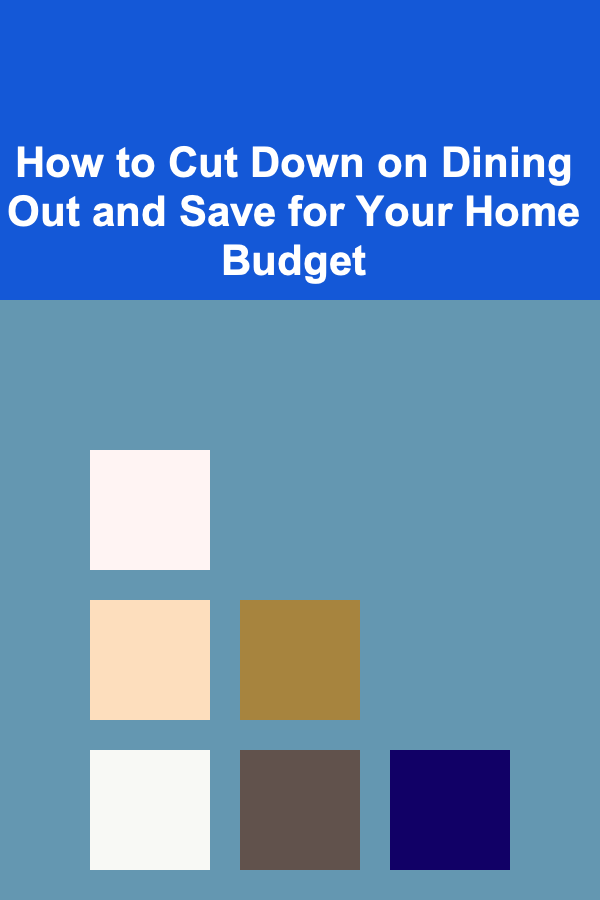
How to Cut Down on Dining Out and Save for Your Home Budget
Read More
How to Organize Your Garden's Fencing and Supports
Read More
How to Set Up a Family Command Center for Better Organization
Read More
Money-Saving Apps: How to Choose the Right Ones for Your Budget
Read More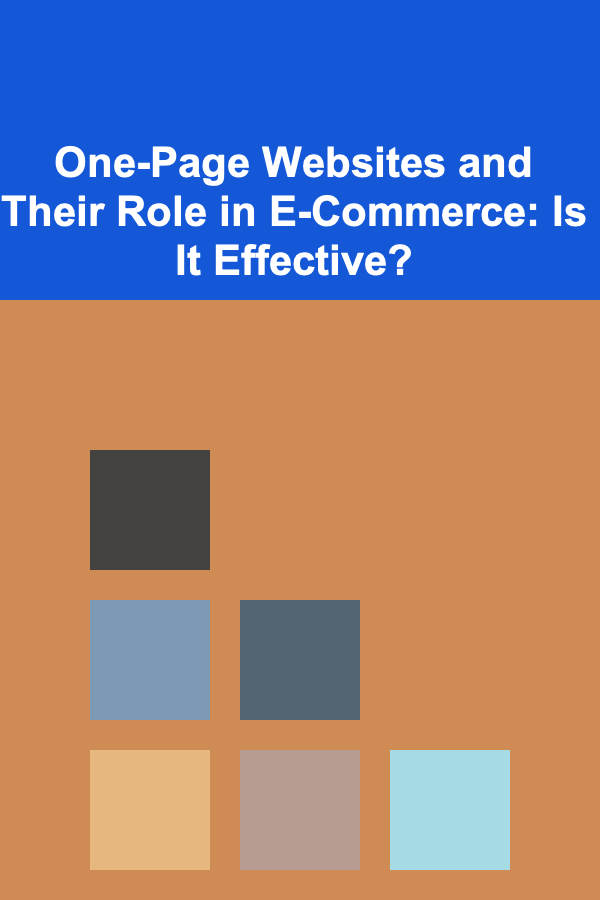
One-Page Websites and Their Role in E-Commerce: Is It Effective?
Read More
What Are the Most Effective Ways to Organize Your Home Library?
Read MoreOther Products
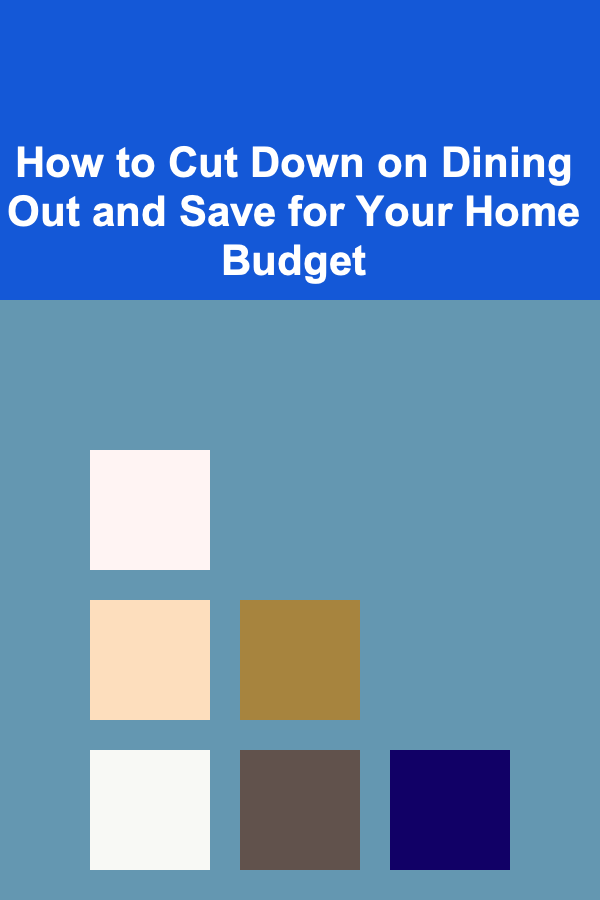
How to Cut Down on Dining Out and Save for Your Home Budget
Read More
How to Organize Your Garden's Fencing and Supports
Read More
How to Set Up a Family Command Center for Better Organization
Read More
Money-Saving Apps: How to Choose the Right Ones for Your Budget
Read More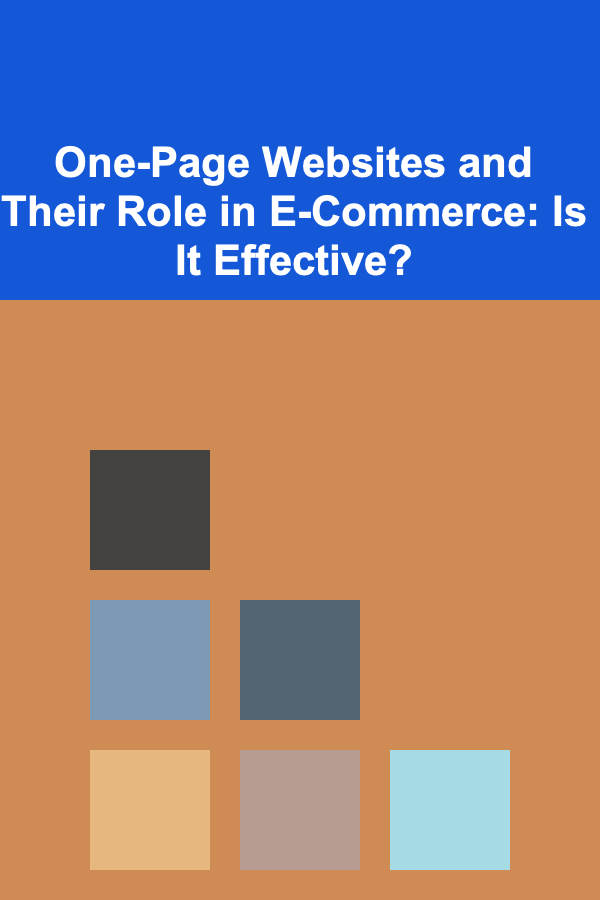
One-Page Websites and Their Role in E-Commerce: Is It Effective?
Read More