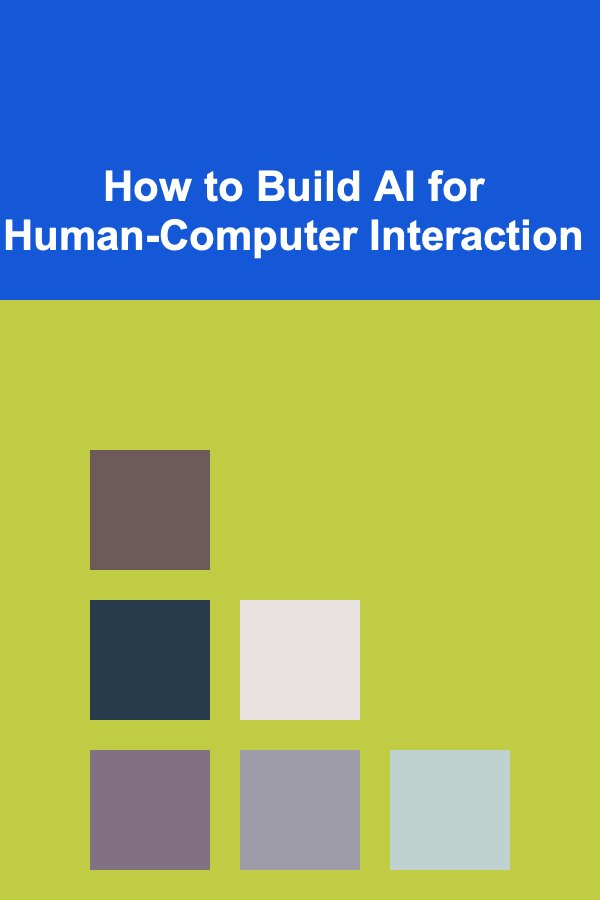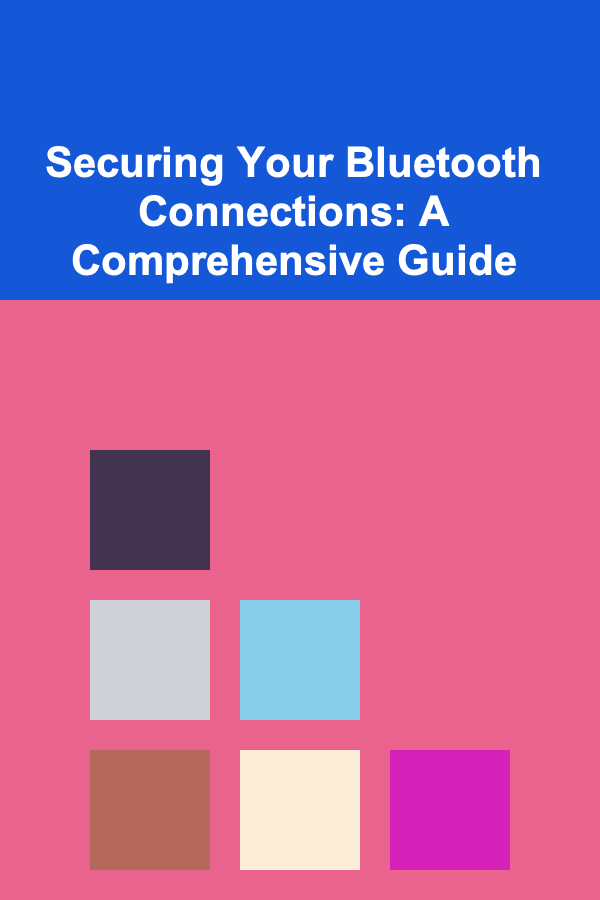
Securing Your Bluetooth Connections: A Comprehensive Guide
ebook include PDF & Audio bundle (Micro Guide)
$12.99$10.99
Limited Time Offer! Order within the next:
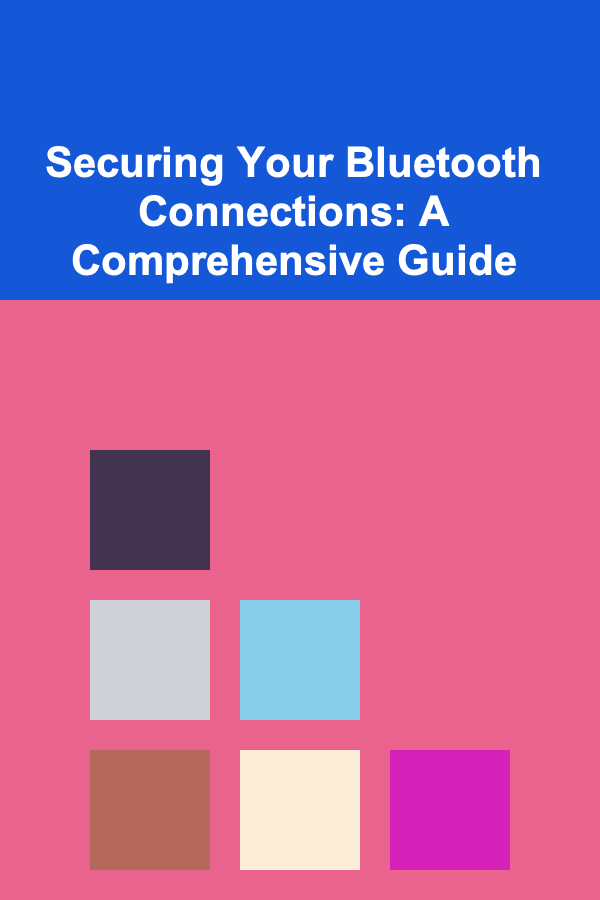
Bluetooth technology has become ubiquitous in our daily lives. From wireless headphones and speakers to smartwatches and medical devices, Bluetooth enables seamless communication between a wide range of devices. However, this convenience comes with potential security risks. Understanding these risks and implementing appropriate security measures is crucial to protect your data and privacy. This guide provides a comprehensive overview of Bluetooth security, covering its vulnerabilities, best practices, and future trends.
Understanding Bluetooth Vulnerabilities
Before delving into security measures, it's essential to understand the inherent vulnerabilities associated with Bluetooth technology. These vulnerabilities arise from various aspects of the Bluetooth protocol, its implementation, and user behavior.
1. Bluetooth Protocol Weaknesses
The Bluetooth protocol, like any complex technology, has had its share of vulnerabilities discovered over the years. While significant improvements have been made, some inherent weaknesses persist.
- BlueBorne: A set of vulnerabilities discovered in 2017 that allowed attackers to gain complete control of a device without any user interaction. It affected a wide range of devices across different operating systems (Android, iOS, Windows, Linux). The vulnerability stemmed from flaws in the Bluetooth implementation of the operating systems, allowing remote code execution.
- Key Negotiation of Bluetooth (KNOB) Attack: This attack exploits a vulnerability in the key negotiation process. An attacker can force two Bluetooth devices to use a weaker encryption key, making it easier to eavesdrop on their communication. This attack highlights the importance of strong encryption key management.
- BIAS (Bluetooth Impersonation AttackS): Allows an attacker to impersonate a previously paired device. If a user has previously paired their phone with their car's Bluetooth system, for example, an attacker could potentially impersonate the phone and gain access to the car's features.
- Bluetooth Spoofing: Attackers can mask their device's Bluetooth address (MAC address) to impersonate a trusted device. This can trick users into connecting to malicious devices.
2. Implementation Flaws
Even if the Bluetooth protocol itself is secure, vulnerabilities can arise from how it's implemented in specific devices. These implementation flaws can vary depending on the manufacturer, operating system, and Bluetooth chip used.
- Poorly implemented encryption: Some devices might use weak encryption algorithms or incorrectly implement strong encryption algorithms, making them vulnerable to eavesdropping.
- Default PINs: Some devices, particularly older or less secure devices, might use default PINs (e.g., 0000 or 1234). If a user doesn't change the default PIN, an attacker can easily pair with the device.
- Unnecessary services: Devices might have Bluetooth services enabled that are not actually needed, increasing the attack surface. For instance, file transfer services might be enabled even if the user never intends to transfer files via Bluetooth.
- Lack of proper authentication: Some devices might not properly authenticate the identity of the other device during the pairing process, allowing attackers to impersonate legitimate devices.
3. User Behavior and Social Engineering
Human error and social engineering tactics can also lead to Bluetooth security breaches. Even with strong technical safeguards, users can inadvertently compromise their security through careless behavior.
- Accepting unauthorized pairing requests: Users might unknowingly accept pairing requests from malicious devices, granting them access to their data.
- Leaving Bluetooth enabled unnecessarily: Keeping Bluetooth enabled when it's not being used increases the window of opportunity for attackers to exploit vulnerabilities.
- Connecting to untrusted devices: Connecting to unknown or untrusted Bluetooth devices (e.g., in public places) can expose your device to malware and data theft.
- Falling for phishing scams: Attackers may use phishing techniques (e.g., fake Bluetooth update prompts) to trick users into installing malicious software.
Best Practices for Securing Bluetooth Connections
To mitigate the risks associated with Bluetooth technology, it's crucial to implement a range of security measures. These best practices cover device configuration, usage habits, and software updates.
1. Device Configuration and Settings
Properly configuring your Bluetooth devices is the first step in securing your connections. Pay close attention to these settings:
- Disable Bluetooth when not in use: The most basic and effective security measure is to disable Bluetooth when you are not actively using it. This reduces the attack surface and prevents unauthorized devices from discovering and connecting to your device. On smartphones and laptops, this can often be done with a simple toggle in the settings menu or control panel.
- Set devices to non-discoverable (Hidden Mode): When Bluetooth is enabled, your device typically broadcasts its presence, making it discoverable to other Bluetooth devices in range. Changing your device to "non-discoverable" or "hidden" mode prevents it from broadcasting its presence, making it more difficult for attackers to find and target your device. You usually need to manually search for devices to connect to in this mode.
- Use strong and unique PIN codes: When pairing with a new device, ensure that you use a strong and unique PIN code. Avoid using default PINs (e.g., 0000 or 1234) or easily guessable PINs (e.g., your birthdate). Ideally, use a PIN code with a combination of numbers, letters, and symbols (if supported). Also, consider using passkeys (numerical codes displayed on both devices) which provide stronger security than standard PIN entry.
- Review paired devices and remove unnecessary connections: Regularly review the list of paired devices on your phone, laptop, or other Bluetooth devices. Remove any devices that you no longer use or do not recognize. This prevents those devices from automatically connecting to your device and potentially compromising your security.
- Adjust Bluetooth security settings: Explore the Bluetooth security settings on your devices. Some devices offer options to control the level of security (e.g., requiring authentication for all connections). Configure these settings to provide the highest level of security that is compatible with your needs. Look for settings related to encryption and authentication protocols.
2. Usage Habits and Awareness
Even with secure device configuration, your usage habits play a crucial role in maintaining Bluetooth security. Be mindful of the following:
- Be cautious of pairing requests: Only accept pairing requests from devices that you know and trust. If you receive a pairing request from an unknown device, decline it immediately. Pay close attention to the device name and Bluetooth address before accepting a pairing request.
- Avoid connecting to public Bluetooth networks: Be wary of connecting to public Bluetooth networks or devices in public places. These networks might be compromised or used to distribute malware. If you must connect to a public Bluetooth network, use a VPN to encrypt your traffic.
- Be aware of Bluetooth social engineering attacks: Be vigilant against social engineering attacks that attempt to trick you into revealing sensitive information or installing malicious software. Don't click on suspicious links or download files from unknown sources via Bluetooth. Be skeptical of unsolicited Bluetooth messages or pairing requests.
- Limit the range of your Bluetooth connections: Bluetooth range can be significant, potentially exposing your device to risks from further away than you expect. Consider limiting the transmission power of your device (if possible) to reduce the range of its Bluetooth signal, thus reducing the potential attack surface. Some devices have options for low-energy or short-range Bluetooth modes.
3. Software Updates and Patches
Keeping your devices and software up to date is essential for patching security vulnerabilities. Software updates often include critical security fixes that address newly discovered vulnerabilities.
- Install operating system updates: Regularly install the latest operating system updates for your smartphones, laptops, and other Bluetooth devices. These updates often include security patches that address Bluetooth vulnerabilities.
- Update Bluetooth drivers and firmware: Keep your Bluetooth drivers and firmware up to date. Manufacturers often release updates to address security flaws and improve performance. Check the manufacturer's website or device management software for updates.
- Install security software: Consider installing reputable security software (e.g., antivirus, anti-malware) on your devices to protect against Bluetooth-related threats. Choose software that specifically detects and removes Bluetooth malware.
4. Advanced Security Measures
For users with heightened security concerns or specific security requirements, advanced security measures can provide an additional layer of protection.
- Bluetooth firewalls: A Bluetooth firewall can monitor and control Bluetooth connections, blocking unauthorized access and preventing data leakage. These firewalls can be implemented in software or hardware.
- Bluetooth intrusion detection systems (IDS): A Bluetooth IDS can detect malicious activity on Bluetooth networks, such as unauthorized pairing attempts or data sniffing. These systems can alert administrators to potential security breaches.
- Hardware security modules (HSMs): HSMs are specialized hardware devices that securely store and manage cryptographic keys used for Bluetooth encryption. They provide a higher level of security than storing keys in software. These are usually used in enterprise environments or for highly sensitive applications.
- Bluetooth protocol analyzers: These tools can be used to analyze Bluetooth traffic and identify potential security vulnerabilities. They are typically used by security researchers and developers to test and improve Bluetooth security.
Specific Device Considerations
The security measures you need to take may vary depending on the type of device you are using. Here are some specific considerations for common Bluetooth-enabled devices:
1. Smartphones and Tablets
Smartphones and tablets are often targeted by attackers due to the sensitive data they contain. In addition to the general best practices, consider these specific measures:
- Use a strong passcode or biometric authentication: Protect your device with a strong passcode or biometric authentication (e.g., fingerprint, face recognition) to prevent unauthorized access.
- Enable two-factor authentication (2FA) where possible: Enable 2FA for your online accounts to add an extra layer of security. This will make it more difficult for attackers to access your accounts even if they compromise your Bluetooth connection.
- Be careful when using Bluetooth in public places: Avoid using Bluetooth in crowded public places where attackers might be able to eavesdrop on your connections or launch attacks.
- Use a mobile security app: Install a reputable mobile security app that can detect and remove Bluetooth malware.
2. Laptops and Computers
Laptops and computers are also vulnerable to Bluetooth attacks. In addition to the general best practices, consider these specific measures:
- Disable Bluetooth when not in use: As with smartphones, disable Bluetooth when you are not actively using it.
- Use a personal firewall: Enable a personal firewall on your computer to block unauthorized network connections, including Bluetooth connections.
- Install antivirus software: Install reputable antivirus software to protect against malware that might be spread via Bluetooth.
- Keep your operating system and software up to date: Regularly install the latest operating system updates and software updates to patch security vulnerabilities.
3. Wearable Devices (Smartwatches, Fitness Trackers)
Wearable devices often collect sensitive personal data, making them a valuable target for attackers. In addition to the general best practices, consider these specific measures:
- Use a strong PIN or passcode: Protect your wearable device with a strong PIN or passcode.
- Review the privacy settings: Review the privacy settings on your wearable device and limit the amount of personal data that is collected and shared.
- Be careful when syncing your wearable device: Be careful when syncing your wearable device with your smartphone or computer. Only sync with trusted devices.
- Keep your wearable device's firmware up to date: Regularly check for firmware updates for your wearable device and install them promptly.
4. IoT Devices (Smart Home Devices)
IoT devices are increasingly becoming a target for attackers. In addition to the general best practices, consider these specific measures:
- Change default passwords: Change the default passwords on your IoT devices to strong, unique passwords.
- Disable unnecessary features: Disable any unnecessary features on your IoT devices, such as remote access.
- Keep your IoT devices' firmware up to date: Regularly check for firmware updates for your IoT devices and install them promptly.
- Segment your network: Consider segmenting your network to isolate your IoT devices from your other devices. This can help to prevent attackers from gaining access to your entire network if they compromise an IoT device.
- Research the security reputation of the brand before purchasing: Some brands are known for having poor security practices. Do your research before buying to ensure the brand takes security seriously.
The Future of Bluetooth Security
Bluetooth technology is constantly evolving, and so are its security features. Here are some trends and developments that are shaping the future of Bluetooth security:
- Bluetooth 5.2 and LE Audio: Bluetooth 5.2 introduces LE Audio, which includes a new audio codec (LC3) that is more efficient and provides better audio quality. LE Audio also includes security enhancements, such as improved encryption and authentication.
- Improved Authentication Protocols: Researchers and developers are constantly working on improving Bluetooth authentication protocols to make them more resistant to attacks. Future protocols are likely to incorporate stronger encryption and more robust authentication mechanisms.
- AI-Powered Security: Artificial intelligence (AI) is being used to develop more sophisticated Bluetooth security solutions. AI-powered security systems can detect and prevent attacks in real time by analyzing Bluetooth traffic patterns and identifying anomalous behavior.
- Hardware-Based Security: Hardware-based security solutions, such as Trusted Platform Modules (TPMs), are being integrated into Bluetooth devices to provide a higher level of security. TPMs can securely store cryptographic keys and perform cryptographic operations, making it more difficult for attackers to compromise Bluetooth devices.
- Increased Awareness and Education: As Bluetooth technology becomes more prevalent, there is a growing need for increased awareness and education about Bluetooth security risks and best practices. Organizations and individuals need to be informed about how to protect themselves from Bluetooth attacks.
Conclusion
Securing your Bluetooth connections is an ongoing process that requires vigilance and proactive measures. By understanding the vulnerabilities, implementing best practices, and staying informed about the latest security trends, you can significantly reduce your risk of becoming a victim of a Bluetooth attack. Remember that security is a shared responsibility. Manufacturers, developers, and users all have a role to play in ensuring the security of Bluetooth technology. By working together, we can make Bluetooth a more secure and reliable technology for everyone.

How to Approach Penny Stock Investments with Caution
Read More
How to Expand Your Cleaning Business with Additional Services
Read More
How to Find Budget-Friendly Decor Ideas for Your Dining Room
Read More
How to Install a Home Security System Yourself
Read More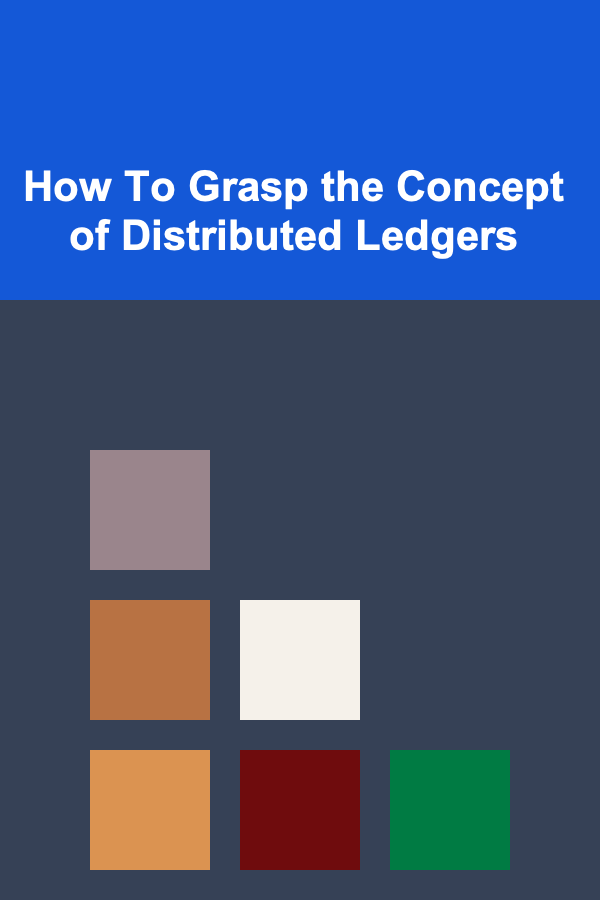
How To Grasp the Concept of Distributed Ledgers
Read More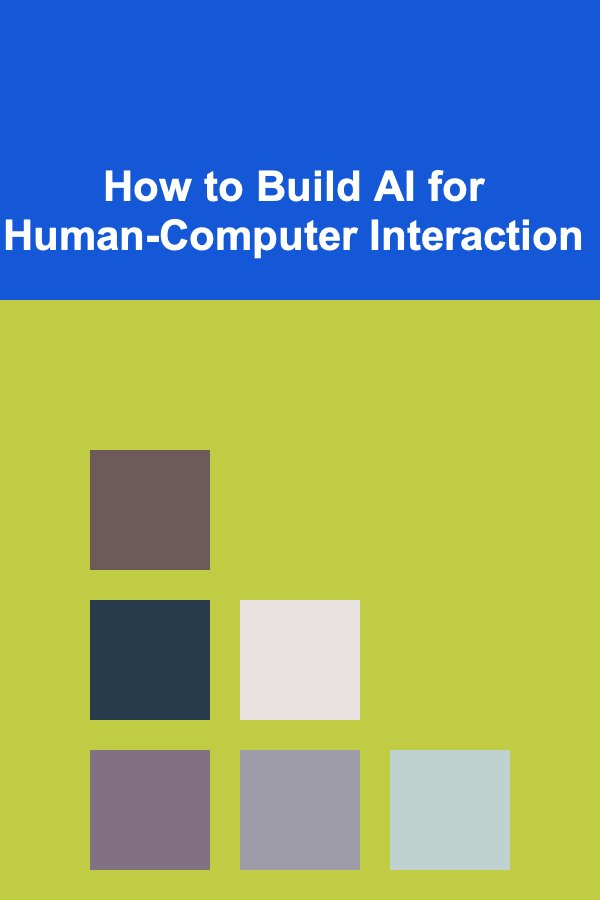
How to Build AI for Human-Computer Interaction
Read MoreOther Products

How to Approach Penny Stock Investments with Caution
Read More
How to Expand Your Cleaning Business with Additional Services
Read More
How to Find Budget-Friendly Decor Ideas for Your Dining Room
Read More
How to Install a Home Security System Yourself
Read More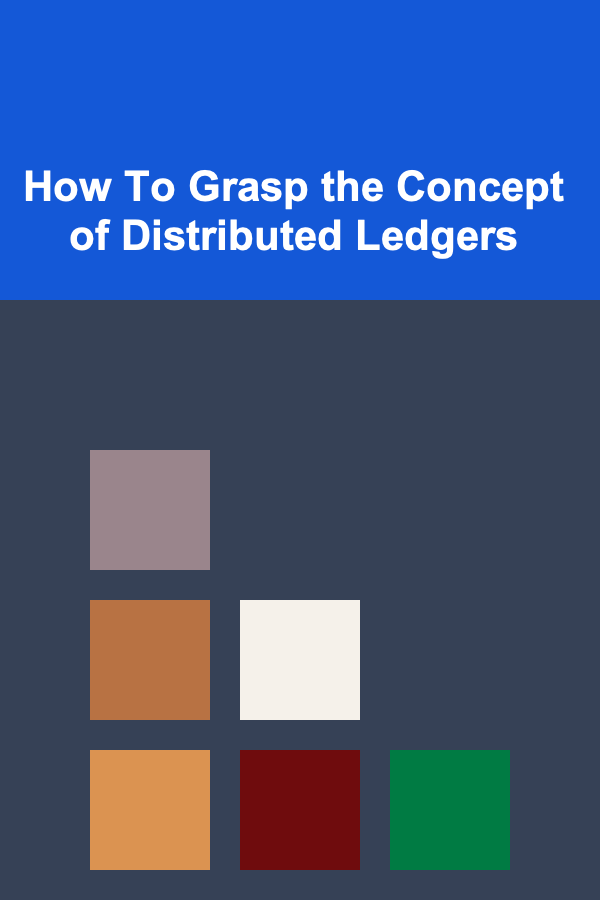
How To Grasp the Concept of Distributed Ledgers
Read More