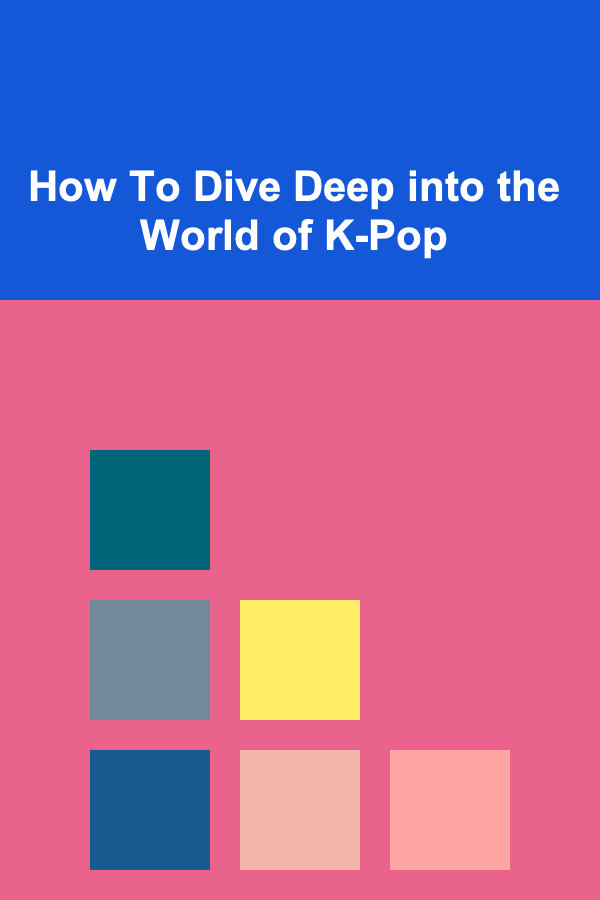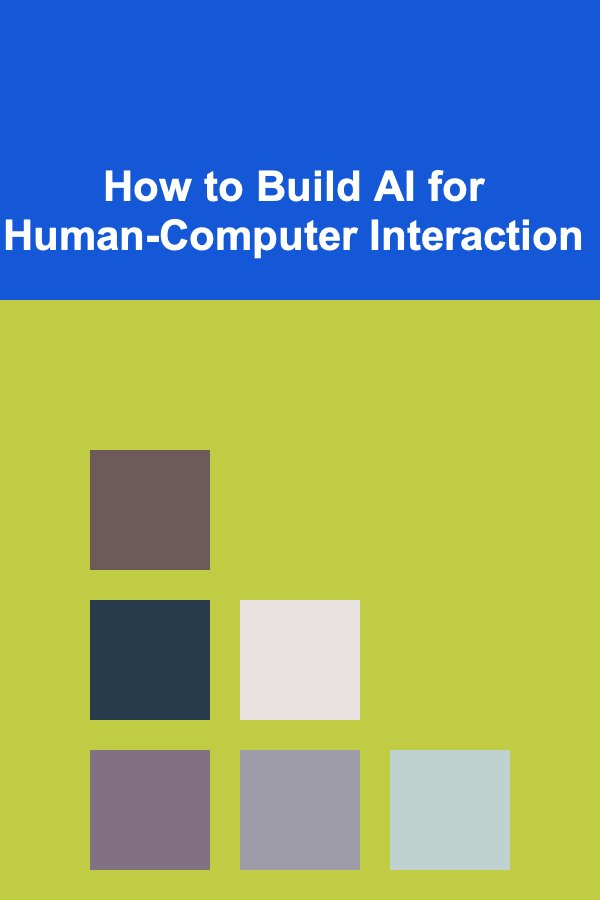
How to Build AI for Human-Computer Interaction
ebook include PDF & Audio bundle (Micro Guide)
$12.99$10.99
Limited Time Offer! Order within the next:
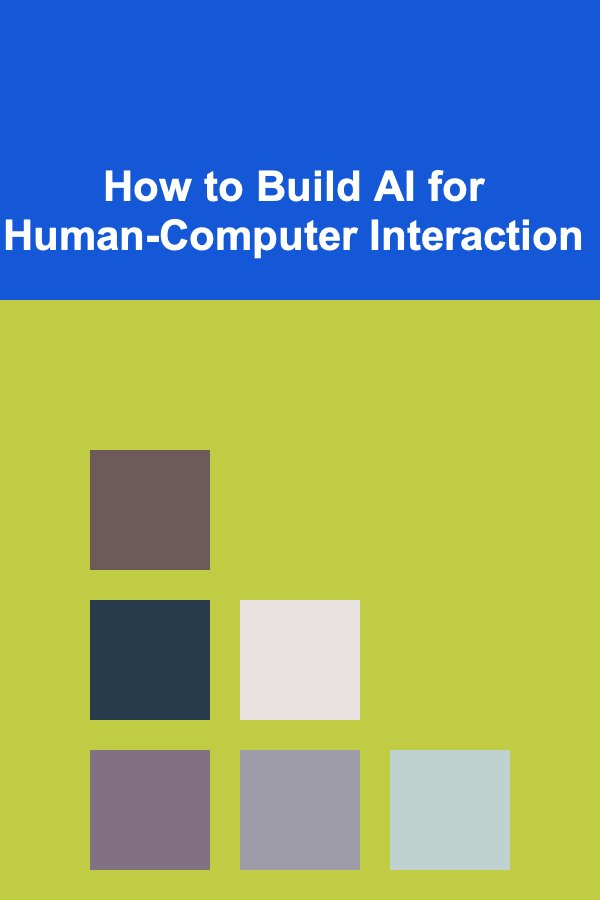
Human-Computer Interaction (HCI) refers to the ways in which humans interact with computers and other technological devices. In the last few decades, HCI has evolved dramatically, with artificial intelligence (AI) playing an increasingly crucial role in enhancing user experiences and making systems more intuitive. Building AI for HCI involves the development of intelligent systems that can understand, predict, and respond to human behaviors, emotions, and needs.
This article will delve into the intricate process of building AI systems for HCI. We'll cover everything from the foundational principles of AI, its integration into HCI, and the various approaches used to design intelligent systems that can seamlessly interact with users. This in-depth exploration will provide insights into the technical, ethical, and social considerations that come with building AI for human-computer interaction.
Understanding Human-Computer Interaction
Before diving into the technicalities of AI for HCI, it's essential to grasp the basics of HCI. Human-computer interaction involves the study of how humans interact with machines and how these machines can be designed to optimize user experience. The aim is to create systems that are easy to use, effective, and enjoyable.
The field has evolved from simple text-based command interfaces to graphical user interfaces (GUIs) and, more recently, voice, gesture, and touch interfaces. As technology advances, the goal of HCI remains the same: to bridge the gap between humans and machines, making interactions more natural and intuitive.
The Role of AI in HCI
AI is revolutionizing HCI by making interactions more intuitive, adaptive, and human-centric. Traditional HCI systems typically rely on predefined commands or inputs from users, while AI-powered systems are capable of understanding user behaviors, anticipating needs, and responding in real-time. AI enhances HCI in several ways, including:
- Natural Language Processing (NLP): AI systems can understand and generate human language, allowing for voice-based or text-based interactions. This is commonly seen in virtual assistants like Siri, Alexa, and Google Assistant.
- Computer Vision: AI enables systems to perceive and understand visual inputs, allowing for gesture-based interactions and facial recognition.
- Machine Learning: By analyzing user behavior and feedback, machine learning algorithms can improve system responses over time, creating more personalized and efficient experiences.
- Emotion Recognition: AI can analyze facial expressions, voice tones, and other cues to gauge user emotions, which can enhance the system's ability to respond empathetically.
Why AI is Crucial for Modern HCI
AI is not just a luxury in modern HCI design---it's rapidly becoming a necessity. As users become more accustomed to interacting with smart devices, the demand for systems that can anticipate their needs and provide seamless, context-aware experiences grows. In environments like healthcare, education, and customer service, AI-driven HCI can drastically improve outcomes, enhance satisfaction, and create efficiencies.
Moreover, the rapid advancements in AI, such as deep learning and reinforcement learning, provide new capabilities for designing systems that can improve over time without needing explicit programming. These systems become better at predicting and responding to users' needs, making them more adaptable and reliable.
The Process of Building AI for HCI
Building AI for HCI is a multidisciplinary endeavor that requires a solid understanding of both the technical aspects of AI and the behavioral aspects of human interaction. Here's a step-by-step guide to the process.
1. Identifying User Needs and Behavior
Before designing an AI system for HCI, it's essential to identify the user's needs, behaviors, and pain points. This stage involves thorough user research and a deep understanding of the context in which the system will operate.
- User Research: Conduct surveys, interviews, or observational studies to understand the users' goals, frustrations, and expectations.
- Context Analysis: Consider the environment in which the system will be used. For example, a system designed for healthcare professionals may need to prioritize speed and accuracy, while one for casual users may emphasize ease of use and engagement.
Once you've gathered this data, you can tailor your AI system to address the specific needs of the users. This could involve designing features like predictive text, voice recognition, or even context-based prompts.
2. Designing the User Interface (UI)
A critical aspect of HCI is the user interface design, which directly impacts the effectiveness and usability of the system. With AI, the interface becomes dynamic and adaptive, responding to user behaviors and preferences.
- Interactive Elements: Design elements that allow users to interact with the system intuitively. For instance, voice commands or gesture-based interactions can enhance user engagement.
- Personalization: Use AI to tailor the UI to each individual. Machine learning models can help adapt the interface to match the user's preferences, such as adjusting settings or recommending features based on past behavior.
- Accessibility: Ensure the system is accessible to users with disabilities by incorporating voice control, screen readers, and other assistive technologies.
3. Developing AI Models for Interaction
Once you've designed the UI, the next step is to develop the AI models that will power the system. This is where machine learning, natural language processing, and computer vision come into play.
- Natural Language Processing (NLP): If the system will interact with users via text or voice, NLP models are essential. NLP allows the AI to understand and generate human language. Key tasks in NLP include speech recognition, sentiment analysis, and language generation.
- Computer Vision: If your system needs to process visual inputs (e.g., recognizing faces, gestures, or objects), computer vision techniques are necessary. Convolutional neural networks (CNNs) are commonly used for image recognition tasks.
- Behavioral Prediction: Machine learning models can be used to predict user behavior based on historical data. For example, recommendation systems use collaborative filtering or content-based methods to suggest products or content based on a user's past interactions.
- Reinforcement Learning: In some cases, reinforcement learning can be used to train AI systems that can adapt and improve based on real-time feedback. For example, a virtual assistant may adjust its responses based on how well it has helped a user in the past.
4. Implementing Real-Time Interaction
One of the key challenges in AI for HCI is creating real-time interactions. AI models need to process inputs from users and deliver outputs in a timely manner to maintain a fluid experience.
- Latency Optimization: Use efficient algorithms and cloud computing resources to minimize latency. High latency can result in frustrating user experiences.
- Continuous Feedback Loop: Implement a feedback loop in which the system constantly learns from user interactions. This could include adjusting voice tone, understanding new vocabulary, or recognizing new gestures over time.
- Context Awareness: AI systems must be aware of the user's current context (e.g., location, activity, mood) to provide relevant and timely responses. For example, a navigation app could adjust its recommendations based on traffic conditions or a user's schedule.
5. Testing and Iteration
Once the AI system is developed, extensive testing is crucial to ensure it functions as expected and provides a positive user experience. During testing, focus on the following:
- Usability Testing: Observe users interacting with the system and identify areas of friction. This will help pinpoint where the system may be confusing or unintuitive.
- Performance Testing: Ensure the AI models perform efficiently under various conditions, such as high user loads or diverse inputs.
- Ethical Considerations: Test the AI system for fairness and bias. It's crucial that AI systems are designed to treat all users equally, regardless of gender, race, or background.
Testing is not a one-time process. AI systems for HCI must be continuously refined based on user feedback and new technological advancements.
6. Ethical and Social Considerations
Building AI for HCI also involves addressing the ethical and social implications of these technologies. AI systems, particularly those that interact with humans on a personal level, can raise concerns related to privacy, security, and bias.
- Privacy: AI systems often require access to personal data. It's essential to design systems that respect user privacy, with robust security protocols to protect sensitive information.
- Bias: AI systems can inadvertently reflect societal biases. For instance, facial recognition systems may have higher error rates for certain racial groups. Addressing bias requires diverse data sets and ongoing monitoring to ensure fairness.
- Transparency and Accountability: AI systems should be transparent about how they make decisions. Users should be informed about how their data is used and have the ability to opt out or modify their preferences.
- Emotional Impact: AI systems should be designed with consideration for the emotional impact they might have on users. For instance, virtual assistants should not only respond to queries but also recognize when a user is frustrated or upset and respond empathetically.
Conclusion
Building AI for human-computer interaction is a complex and multifaceted process that requires a blend of technical expertise, user-centered design, and ethical considerations. As AI continues to evolve, its potential to improve HCI is vast, offering the ability to create more intuitive, responsive, and adaptive systems. By focusing on user needs, leveraging advanced AI techniques, and addressing the ethical implications, we can build AI systems that provide meaningful, seamless, and enriching experiences for users.
The future of HCI will be defined by the increasing collaboration between humans and machines. As we move toward more intelligent, empathetic, and adaptive systems, the boundaries of what's possible in human-computer interaction are only beginning to be explored. By following best practices in AI design, we can create systems that not only meet users' needs but anticipate them, making interactions smoother, more natural, and more fulfilling.
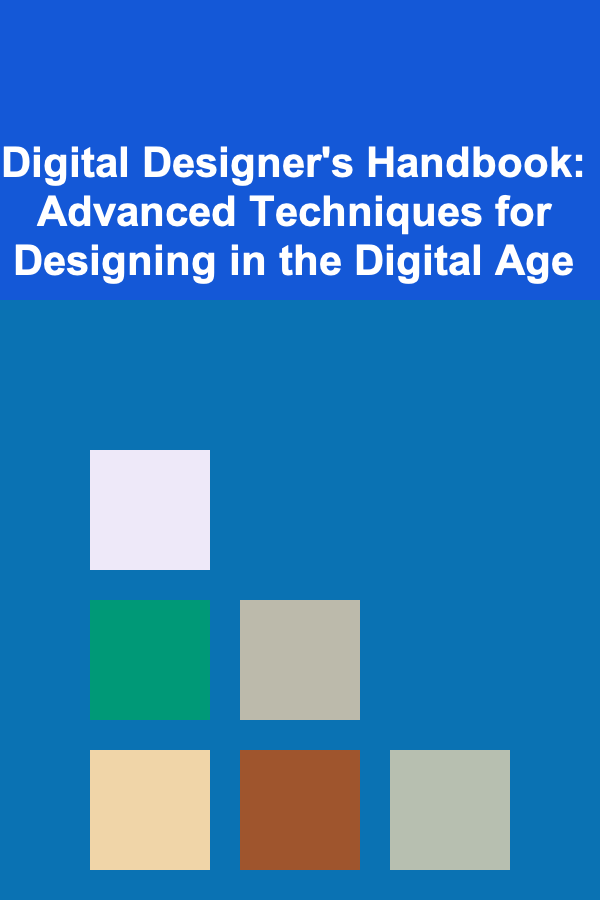
Digital Designer's Handbook: Advanced Techniques for Designing in the Digital Age
Read More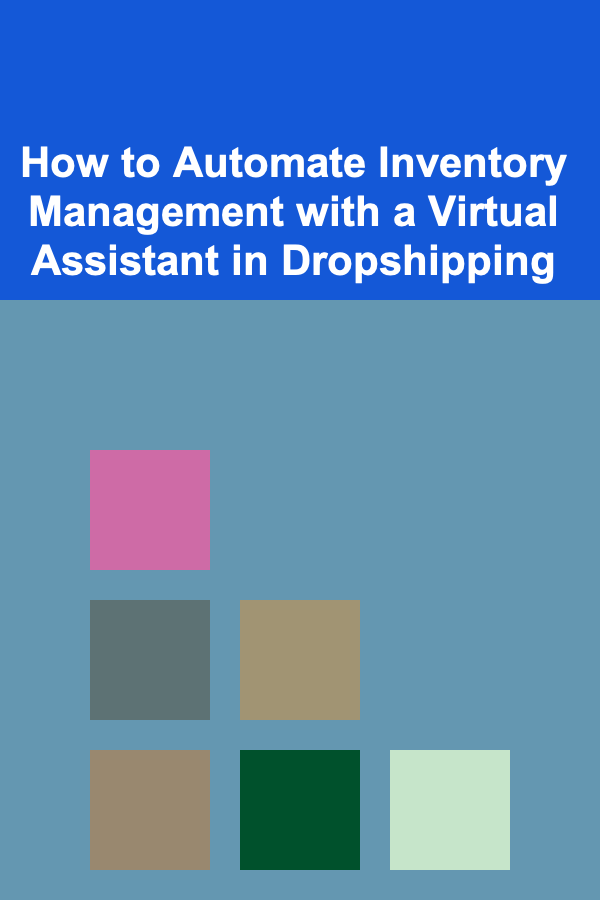
How to Automate Inventory Management with a Virtual Assistant in Dropshipping
Read More
How to Market Your IT Consulting Services Effectively
Read More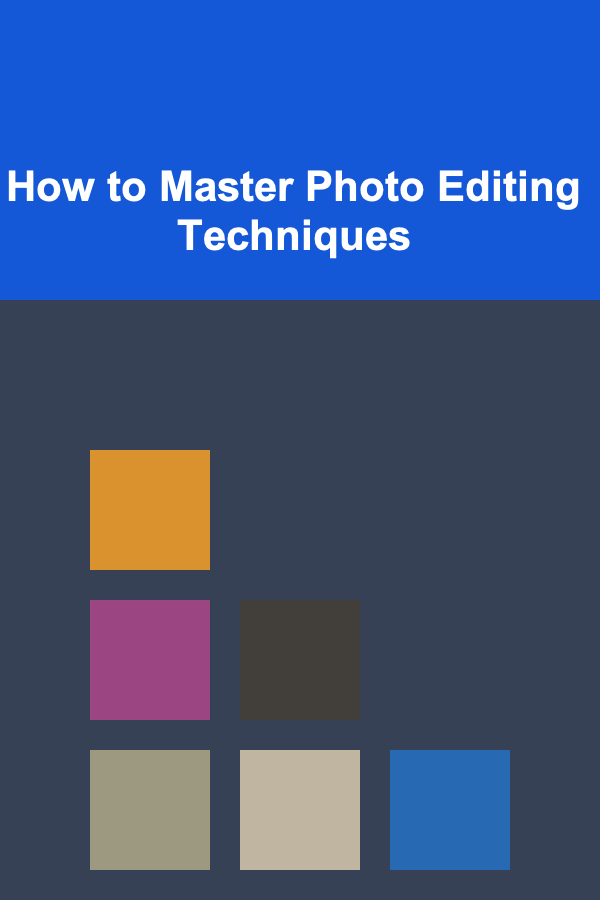
How to Master Photo Editing Techniques
Read More
How to Organize Holiday Decorations in the Family Room
Read More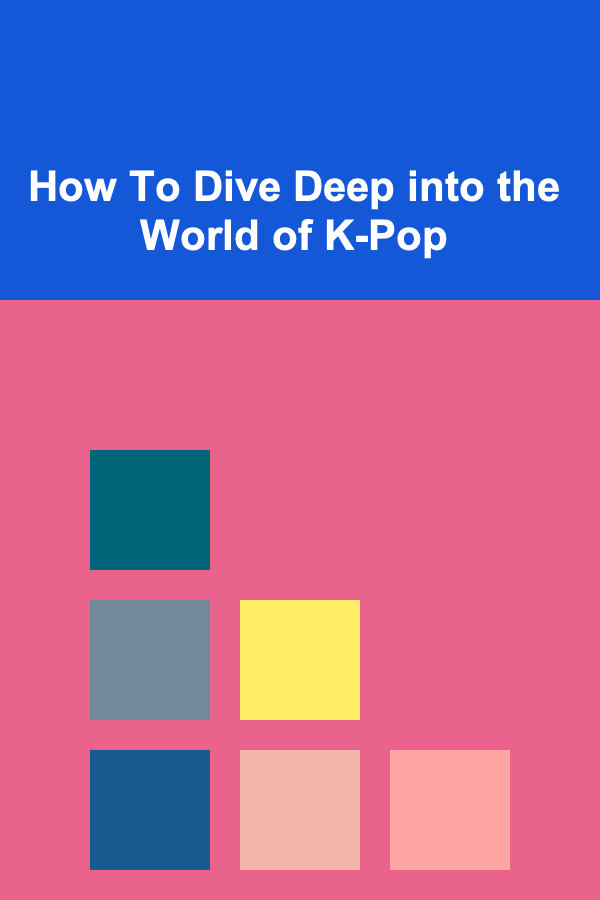
How To Dive Deep into the World of K-Pop
Read MoreOther Products
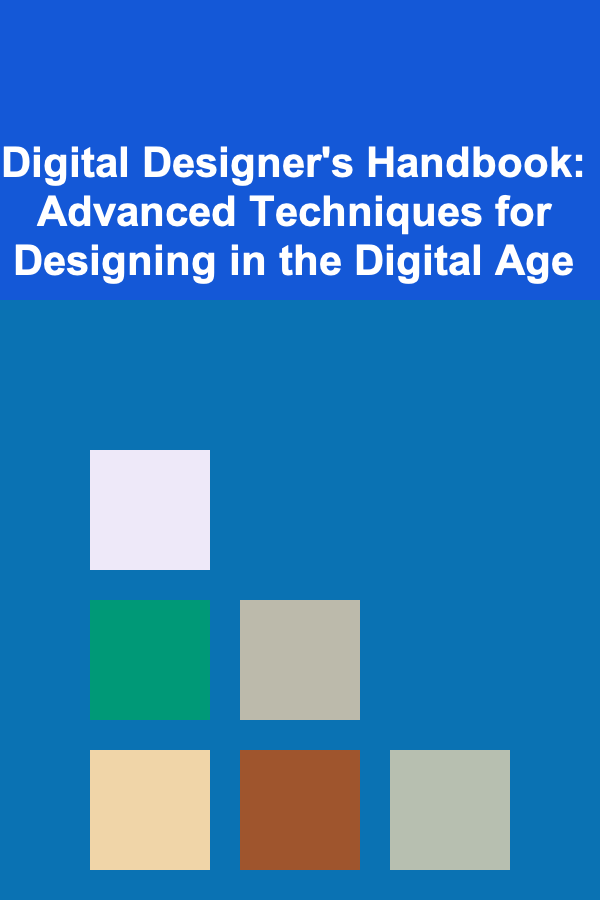
Digital Designer's Handbook: Advanced Techniques for Designing in the Digital Age
Read More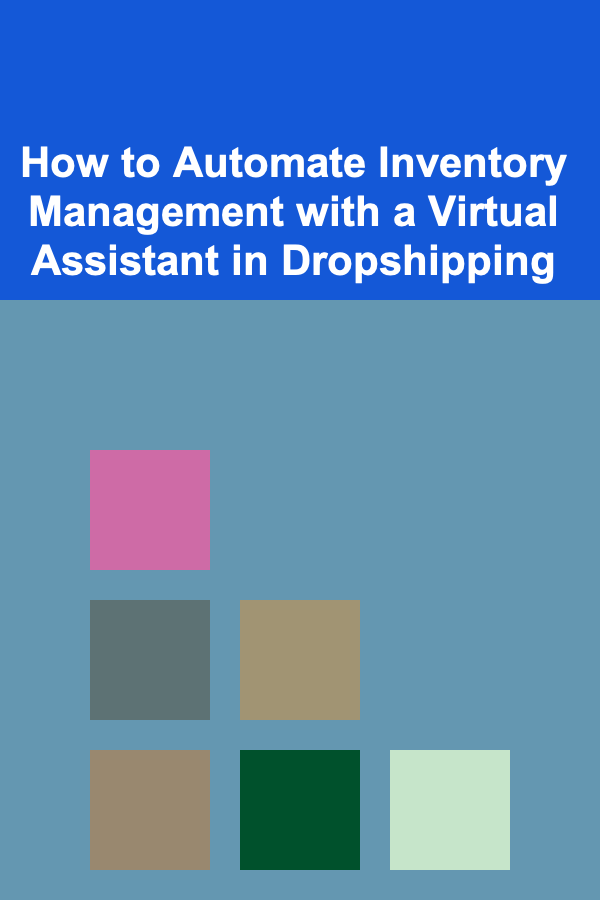
How to Automate Inventory Management with a Virtual Assistant in Dropshipping
Read More
How to Market Your IT Consulting Services Effectively
Read More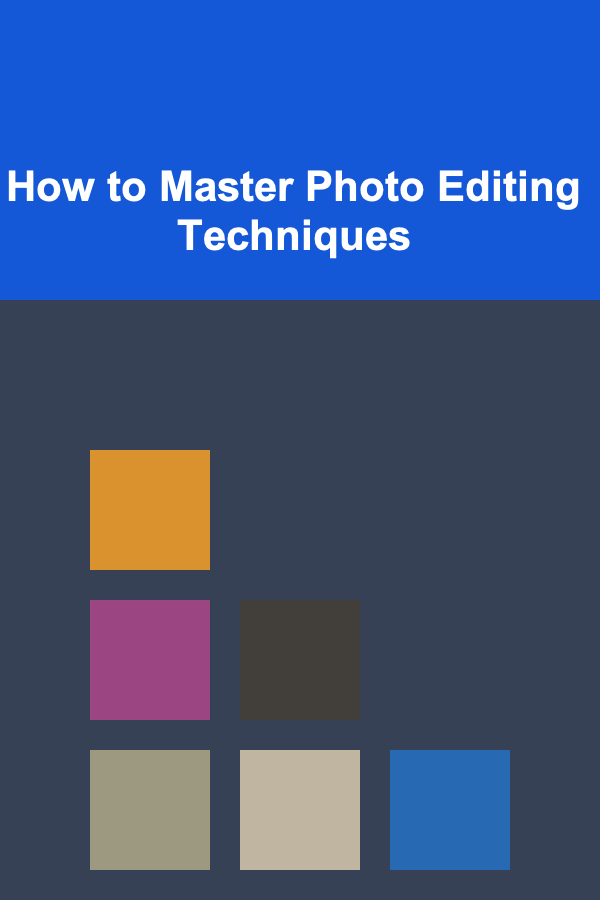
How to Master Photo Editing Techniques
Read More
How to Organize Holiday Decorations in the Family Room
Read More