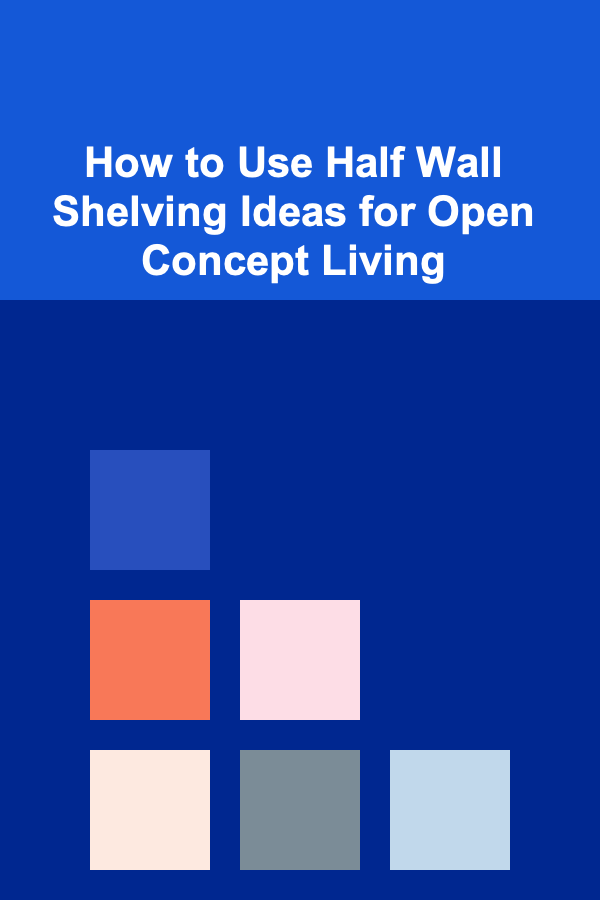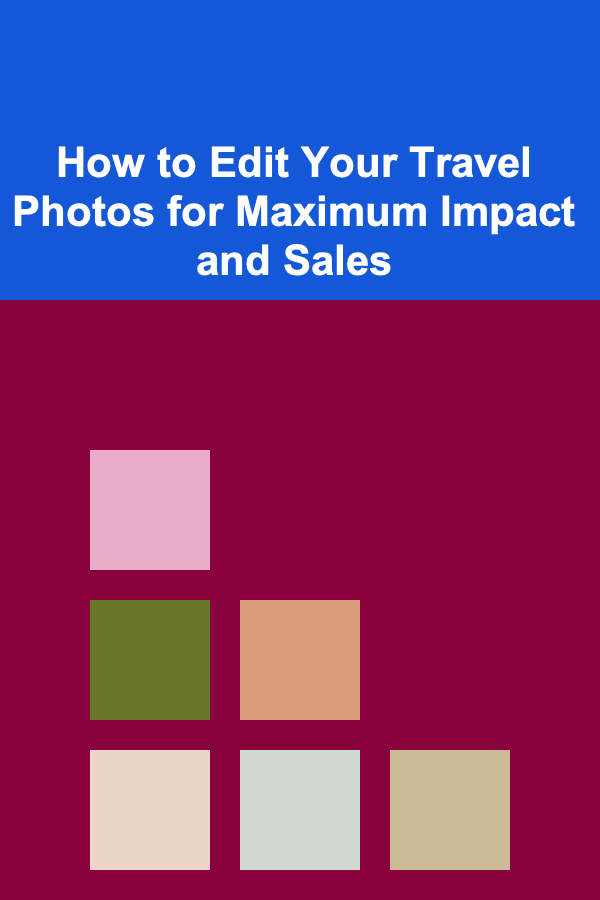
How to Edit Your Travel Photos for Maximum Impact and Sales
ebook include PDF & Audio bundle (Micro Guide)
$12.99$8.99
Limited Time Offer! Order within the next:
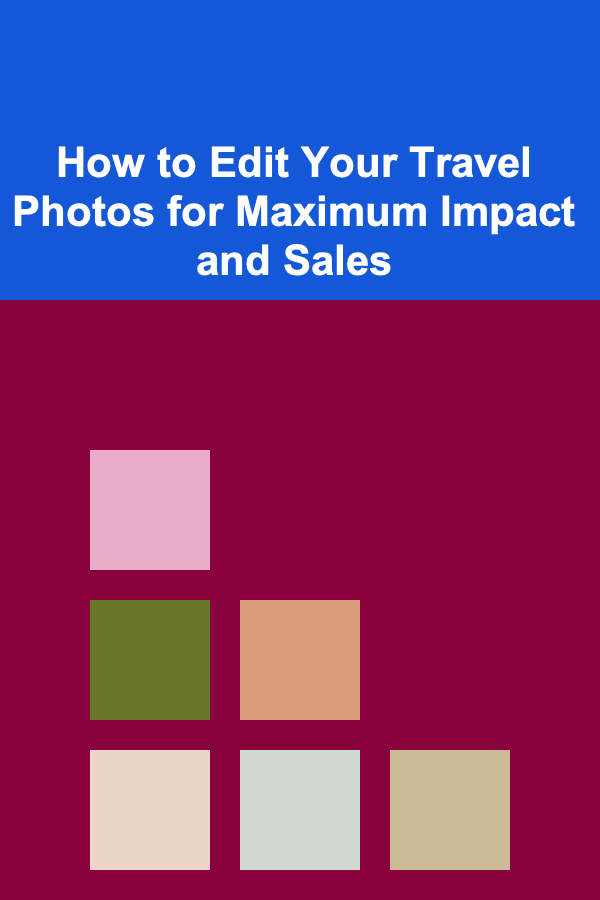
In today's digital age, travel photography is a powerful way to capture and share the beauty of the world. Whether you're a hobbyist or a professional photographer, the way you edit your travel photos can significantly influence their impact, appeal, and potential for sales. With the rise of platforms like Instagram, Etsy, and stock photo sites, high-quality, eye-catching photos are in demand more than ever. However, editing your photos with precision is essential to turn good images into great ones that can drive engagement, sell prints, and even generate income.
This guide will walk you through the key steps and strategies for editing your travel photos effectively to maximize their visual appeal and sales potential.
Understand the Basics of Travel Photography Editing
Before diving into complex editing techniques, it's essential to have a solid understanding of the fundamentals. Good photo editing starts with understanding your image's composition, exposure, and lighting, as these are the core elements that need to be enhanced.
Key Principles to Focus On:
- Exposure and Brightness: Proper exposure is crucial for a well-balanced photo. If your image is underexposed (too dark) or overexposed (too bright), the details can be lost. Use editing software to adjust the exposure, bringing out the details in both the highlights and shadows.
- White Balance: Correcting the white balance ensures that your photo reflects accurate colors. Different lighting conditions (sunlight, shade, or artificial light) can cause color casts that affect your image's realism and vibrancy. Use the temperature slider in editing software to adjust the warmth or coolness of the image.
- Contrast and Clarity: Contrast adds depth and dimension to your images by emphasizing the difference between light and dark areas. Increasing contrast can make your photo pop. Clarity enhances the midtones, adding texture and fine details to your photo.
Choosing the Right Editing Software
The choice of editing software plays a significant role in achieving the desired outcome for your travel photos. There are numerous options available, each with its own set of features.
Recommended Editing Software:
- Adobe Lightroom: Ideal for global adjustments (exposure, contrast, white balance) and local corrections. Lightroom is widely used by professionals for its non-destructive editing, allowing you to make adjustments without altering the original image.
- Adobe Photoshop: Perfect for detailed edits, such as removing unwanted elements (people, litter, etc.) or adding creative effects. Photoshop provides more advanced tools for retouching, such as the healing brush and clone stamp.
- Capture One: A professional-grade alternative to Lightroom, with advanced color grading and tethering capabilities. Capture One excels in fine-tuning colors and creating a more artistic, stylized look.
- Snapseed (Mobile Editing): If you're editing photos on the go, Snapseed is an excellent mobile option for adjusting your travel photos. It provides many of the same tools as desktop software, such as exposure, contrast, and saturation controls, along with unique features like selective edits.
Enhance Your Colors with Vibrancy and Saturation
One of the most striking aspects of travel photography is color. Whether you're capturing a vibrant sunset, lush greenery, or a bustling market scene, color can evoke strong emotions and draw attention.
Techniques for Color Enhancement:
- Increase Saturation or Vibrancy: Adjusting the saturation increases the intensity of all colors in your image. However, it's easy to overdo it, which can make the photo look unnatural. Vibrancy, on the other hand, selectively boosts less saturated colors, creating a more balanced enhancement without affecting skin tones.
- Use HSL (Hue, Saturation, and Luminance): Many editing programs allow you to adjust specific color ranges individually. For example, you can enhance the greens of a tropical jungle without affecting the blues of the ocean or the reds in a sunset.
- Create Warmth with the Tone Curve: Use the tone curve to add warmth to your image. By lifting the red and yellow tones, you can give your travel photo a golden-hour glow, even if it was taken at midday.
Why It Matters for Sales:
Vibrant colors not only capture attention but also convey a mood. A well-edited photo with rich, balanced colors will stand out on social media, in print, and on stock photography platforms, increasing the likelihood of sales.
Master the Art of Composition in Post-Processing
While composition is crucial when taking photos, editing allows you to refine and even correct your compositions. The right cropping, straightening, and adjustment can make a dramatic difference in the way your photo is perceived.
Composition Tips:
- Crop to Improve Framing: Sometimes, adjusting the framing can make the image more impactful. Use the rule of thirds to create a balanced composition by aligning important elements of the photo along imaginary lines or intersection points.
- Correct Horizon Lines: Ensure that the horizon is straight. A tilted horizon can make a photo appear unprofessional and disorienting. Use the straightening tool in your editing software to align the horizon.
- Remove Clutter: In many travel photos, there may be unwanted distractions like tourists, garbage, or stray objects in the background. Photoshop's content-aware tools, or the spot healing brush in Lightroom, can help eliminate these distractions, making your image more visually appealing.
Why It Matters for Sales:
Composition plays a critical role in the overall aesthetic of your image. A well-composed photo is more likely to grab attention and engage viewers, which is key to increasing the potential for sales, especially in highly competitive stock photo markets.
Sharpen Your Images for Maximum Detail
Sharpness and detail are essential in travel photography, as they highlight the textures of landscapes, architecture, and people. A sharp image invites the viewer to explore every corner and appreciate the intricate details of your photo.
Techniques for Sharpening:
- Enhance Local Detail: Use the clarity tool to boost midtones and bring out details without affecting the entire image. This is particularly useful for landscapes or architectural shots where you want to emphasize textures like stone, leaves, or skin.
- Use Selective Sharpening: Rather than sharpening the entire image, focus on areas that require more attention, such as eyes, key features in a portrait, or objects in the foreground of a landscape. This can create a more balanced, natural look.
- Avoid Over-sharpening: Over-sharpening can create harsh, unnatural lines and artifacts. Use sharpening tools with moderation, and always zoom in to check the result at 100% to ensure the details look clean and crisp.
Why It Matters for Sales:
Sharpened images convey professionalism and allow viewers to appreciate the finer details, which is particularly important for print sales. High-quality, detailed images stand out in stock photo libraries, where potential buyers are looking for images with precision and clarity.
Add Creative Effects for Artistic Flair
While many travel photos are designed to be realistic and true to life, adding creative effects can elevate your work, making it stand out from the crowd and appealing to a wider audience. This can be especially useful if you want to add a unique signature to your photos.
Creative Effects to Consider:
- Gradients and Vignettes: Adding a subtle gradient or vignette effect can help direct the viewer's attention to the central subject of your photo. A slight darkening around the edges can create a more focused and intimate atmosphere.
- Split Toning: Split toning involves adding different colors to the shadows and highlights of your image, creating a more stylized, mood-driven look. For example, you could add cool tones to the shadows and warm tones to the highlights for a dynamic and cinematic effect.
- Light Leaks or Lens Flares: In certain contexts, light leaks or lens flares can add an artistic, nostalgic touch to your images. These effects can evoke a sense of warmth and whimsy, especially for travel photos that aim to capture the essence of adventure and freedom.
Why It Matters for Sales:
Creative effects allow you to differentiate your photos from others, especially in stock photo platforms where uniqueness is highly valued. Artistic effects can also appeal to a niche market, increasing the diversity of your potential customer base.
Optimize Your Photos for Different Platforms
Once you've edited your travel photos, the next step is to optimize them for the platforms where you plan to sell or share them. Different platforms have varying requirements for file sizes, resolution, and aspect ratios.
Tips for Optimization:
- Resolution: Ensure that your photos are high-resolution, typically at least 300 DPI for print sales. For digital platforms like Instagram or websites, 72 DPI is usually sufficient.
- File Format: Use JPEG for online sharing, as it offers a good balance of quality and file size. For print sales, TIFF may be a better option because it retains more detail and quality.
- Aspect Ratio: Different platforms prefer different aspect ratios. Instagram's standard is square (1:1), while Pinterest and websites often favor portrait (4:5) or landscape (16:9) orientations.
Why It Matters for Sales:
Optimizing your photos ensures that they meet the technical requirements of different platforms, making it easier for customers to purchase or engage with your work. Proper optimization also enhances your photo's visibility, increasing the likelihood of sales.
Conclusion
Editing travel photos for maximum impact and sales is a combination of technical skill and artistic vision. By understanding the fundamentals of exposure, composition, and color, and by using the right editing tools, you can transform your raw images into professional-looking masterpieces that captivate viewers and stand out in competitive marketplaces.
Remember that each photo you edit should tell a story, evoke emotion, and capture the essence of your travels. With the right techniques, your photos can not only become visually stunning but also generate income, whether through prints, digital downloads, or licensing for commercial use. The key to success is consistent practice, careful editing, and a keen eye for what makes a compelling image.
Other Products
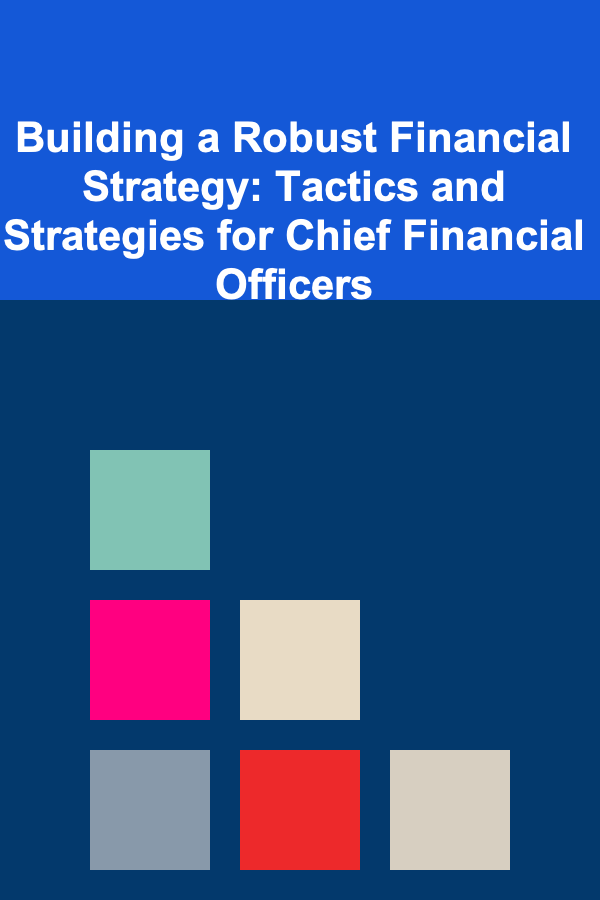
Building a Robust Financial Strategy: Tactics and Strategies for Chief Financial Officers
Read More
How to Choose Between Saving for Retirement or Paying Off Debt
Read More
How to Clean Your Carpet Without a Carpet Cleaner
Read More
How to Create a Checklist for Timing Your Social Media Posts
Read More
How to Train Your Dog to Use a Dog Door
Read More