
Maximize Your Savings with These Essential Money-Saving Apps
ebook include PDF & Audio bundle (Micro Guide)
$12.99$5.99
Limited Time Offer! Order within the next:

In today's fast-paced world, managing personal finances has become more crucial than ever. With the rise of technology, we now have tools at our fingertips that can help us save money, budget effectively, and make smarter financial decisions. One of the best ways to take control of your finances is by leveraging money-saving apps. These apps can streamline your financial management by automating processes, tracking spending, and offering discounts on purchases. If you're looking to maximize your savings and optimize your financial habits, this guide will introduce you to essential money-saving apps that can help you do just that.
Budgeting and Expense Tracking Apps
Creating and sticking to a budget is the cornerstone of personal finance. The good news is that several apps are designed to help you track your income and expenses, set financial goals, and ensure you're living within your means.
a. Mint
Mint is one of the most popular budgeting apps, and for good reason. It allows you to link your bank accounts, credit cards, and other financial accounts to monitor your spending habits. Mint automatically categorizes your expenses and provides insights into where your money is going, helping you identify areas where you could save.
Key features:
- Budget creation and tracking: Set a budget and track your spending automatically.
- Bill reminders: Keep track of upcoming bills and avoid late fees.
- Free credit score: Access your credit score for free and monitor your credit health.
How it helps save money: By helping you track and categorize your spending, Mint gives you a clear picture of where you can cut back. If you notice you're overspending in a particular category (such as eating out or entertainment), it becomes easier to adjust your habits and save more money.
b. You Need a Budget (YNAB)
You Need a Budget (YNAB) takes a more hands-on approach to budgeting by encouraging users to give every dollar a job. It's designed for people who want to take a proactive stance on their finances by prioritizing their spending and making sure that every dollar is allocated toward a specific goal.
Key features:
- Zero-based budgeting: Allocate every dollar to a specific category.
- Goal tracking: Set financial goals and track your progress toward them.
- Real-time syncing: Sync with your bank accounts to track transactions as they happen.
How it helps save money: YNAB focuses on giving every dollar a purpose, helping users avoid unnecessary spending. By categorizing your income into various spending categories, you'll see where you can trim the fat and direct more money toward savings.
Cashback and Rewards Apps
Everyone loves a good deal. Cashback and rewards apps can help you earn money back on your everyday purchases. Whether it's groceries, clothing, or dining out, these apps offer rewards, discounts, and cashback on qualifying purchases.
a. Rakuten (formerly Ebates)
Rakuten offers cashback for shopping at thousands of online stores. You can earn a percentage back on your purchases when you shop through their site or app. Rakuten partners with big retailers like Amazon, Walmart, Macy's, and Best Buy.
Key features:
- Cashback on online purchases: Earn cashback by shopping through the Rakuten app or website.
- Referral program: Earn bonuses for referring friends to Rakuten.
- Seasonal promotions: Take advantage of special offers and promotions to increase your savings.
How it helps save money: By earning cashback on purchases you'd make anyway, Rakuten allows you to save money without changing your shopping habits. The rewards can add up over time, especially if you use the app regularly for your shopping.
b. Honey
Honey is a popular browser extension and app that automatically finds and applies coupon codes at checkout. It works on a wide range of online stores, ensuring that you never pay full price for something again.
Key features:
- Automatic coupon application: Honey searches for and applies the best discount codes automatically.
- Honey Gold: Earn Honey Gold rewards that can be redeemed for gift cards.
- Price tracking: Track price drops on items you're interested in and get notified when the price falls.
How it helps save money: Honey ensures that you never miss out on discounts. The app works silently in the background and applies the best deals at checkout. Additionally, Honey Gold allows you to earn rewards while saving money.
Investing Apps
Investing is one of the best ways to grow your wealth over time, but it can be intimidating for beginners. Fortunately, there are apps that make investing easy, even for those with limited experience or capital.
a. Acorns
Acorns is an investment app that helps you invest your spare change by rounding up your everyday purchases and investing the difference. It's an excellent tool for beginners who want to get started with investing but may not have large sums of money to begin with.
Key features:
- Round-ups: Acorns rounds up your purchases to the nearest dollar and invests the difference.
- Portfolio management: Choose a portfolio based on your risk tolerance, and Acorns will handle the investing for you.
- Retirement accounts: Open IRAs (Individual Retirement Accounts) and other investment accounts.
How it helps save money: Acorns takes your spare change and puts it to work, so you're not even thinking about investing --- it happens automatically. By turning your everyday spending into an investment opportunity, you can grow your wealth without making a large initial investment.
b. Robinhood
Robinhood is a popular app that allows users to trade stocks, ETFs, and cryptocurrency commission-free. With no minimum balance required to start, it's an ideal platform for beginners who want to start investing without incurring high fees.
Key features:
- Commission-free trading: No fees for stock or ETF trades.
- Fractional shares: Invest in fractions of shares, making it easier to buy expensive stocks with small amounts of money.
- Real-time market data: Stay up-to-date with the latest market trends and news.
How it helps save money: Robinhood allows you to start investing with minimal financial commitment. Without paying commissions, more of your money is working for you. The fractional shares feature also allows you to diversify your portfolio even if you don't have enough money to buy a full share of a particular stock.
Savings Apps
Sometimes, the best way to save money is to put it in a separate account that's difficult to access. Savings apps can help you automate your savings and make sure you're setting aside money regularly.
a. Digit
Digit automatically analyzes your spending habits and transfers small amounts of money from your checking account to your Digit savings account. It uses algorithms to determine how much money you can afford to save without impacting your day-to-day spending.
Key features:
- Automatic savings: Digit transfers small amounts of money to your savings based on your spending habits.
- Savings goals: Set savings goals for specific items, like a vacation or emergency fund.
- Overdraft protection: Digit ensures that transfers don't result in overdrafts.
How it helps save money: Digit makes saving effortless. By automatically transferring small amounts into your savings account, you can save money without even thinking about it. Over time, these small contributions add up, making it easier to reach your savings goals.
b. Chime
Chime is an online bank that offers automatic savings features and a no-fee checking account. One of its standout features is its ability to automatically round up purchases made with your Chime card and save the change.
Key features:
- Automatic round-ups: Save spare change with every purchase.
- No-fee accounts: No monthly fees or minimum balance requirements.
- Save when you get paid: Automatically save a percentage of your direct deposit payments.
How it helps save money: Chime makes it easy to save by automatically rounding up your purchases and saving the change. With no fees and the ability to save with every purchase, it's a simple and effective way to grow your savings.
Bill Negotiation Apps
One area where many people overlook savings is on recurring bills like cable, internet, and insurance. Bill negotiation apps can help lower these monthly costs by negotiating on your behalf with service providers.
a. Truebill
Truebill helps users lower their bills by analyzing recurring subscriptions and negotiating better deals with service providers. The app also provides insights into your spending and helps you identify subscriptions that you may have forgotten about.
Key features:
- Bill negotiation: Truebill negotiates on your behalf to lower your monthly bills.
- Subscription management: Get reminders for upcoming subscriptions and cancel those you don't use.
- Budgeting tools: Track your spending and savings progress.
How it helps save money: By helping you identify and cancel unnecessary subscriptions, and negotiating lower rates on your bills, Truebill ensures you're not overpaying for services. The app's free plan gives you the chance to try out its features without any upfront costs.
Conclusion
Maximizing your savings doesn't have to be difficult or time-consuming. With the right tools at your disposal, you can track your spending, earn rewards, invest wisely, and save automatically with minimal effort. The money-saving apps mentioned in this guide provide all the tools you need to take control of your financial future. Whether you're looking to build a budget, earn cashback, invest in stocks, or save for a specific goal, these apps can help you achieve your financial goals faster and more efficiently. Start using these apps today, and watch your savings grow.
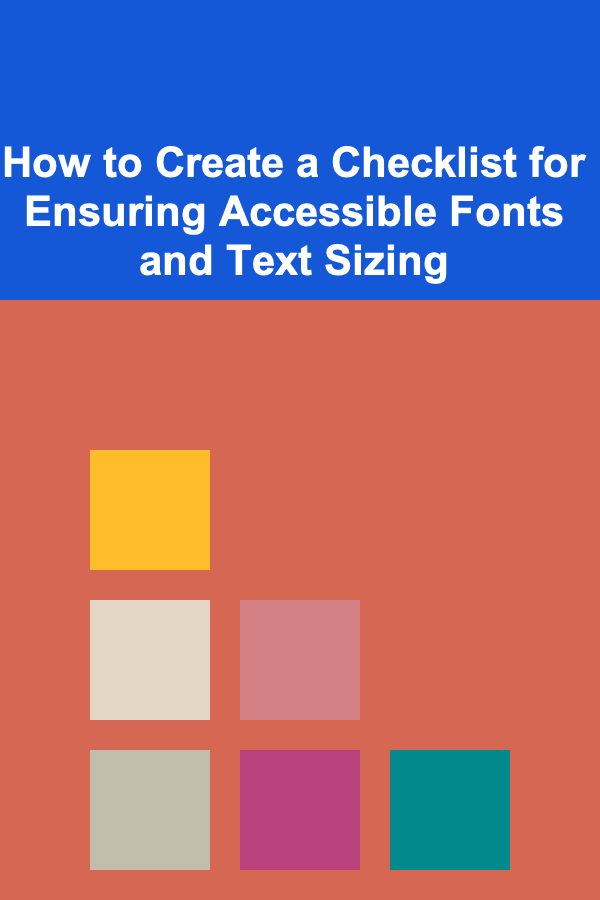
How to Create a Checklist for Ensuring Accessible Fonts and Text Sizing
Read More
How to Design a Functional Mudroom During Your Home Renovation
Read More
How to Keep Your Home's Drainage System Clear and Efficient
Read More
How to Manage Pet Odors in Your Home
Read More
How to Soundproof Your Home Without Professional Help
Read More
How to Start a Wedding Planning Business
Read MoreOther Products
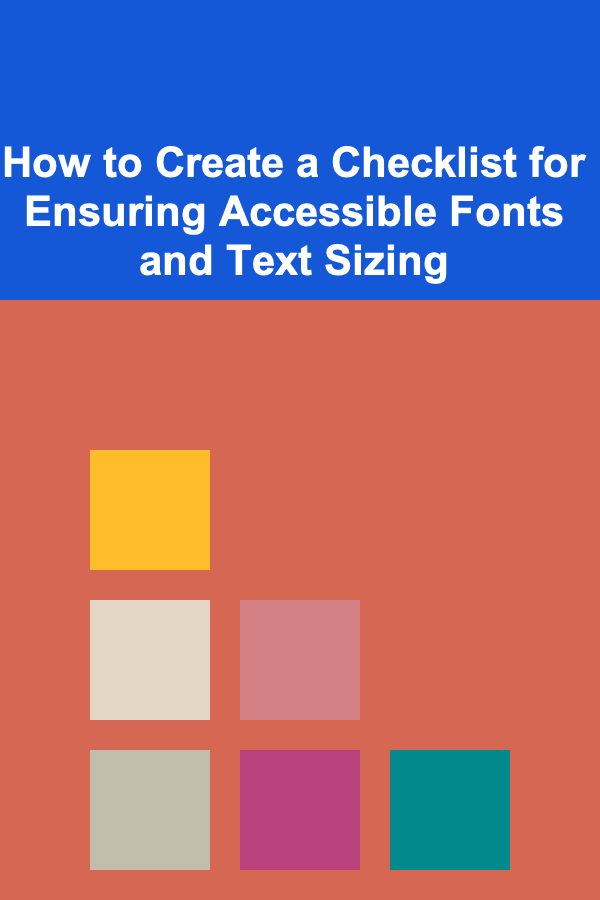
How to Create a Checklist for Ensuring Accessible Fonts and Text Sizing
Read More
How to Design a Functional Mudroom During Your Home Renovation
Read More
How to Keep Your Home's Drainage System Clear and Efficient
Read More
How to Manage Pet Odors in Your Home
Read More
How to Soundproof Your Home Without Professional Help
Read More