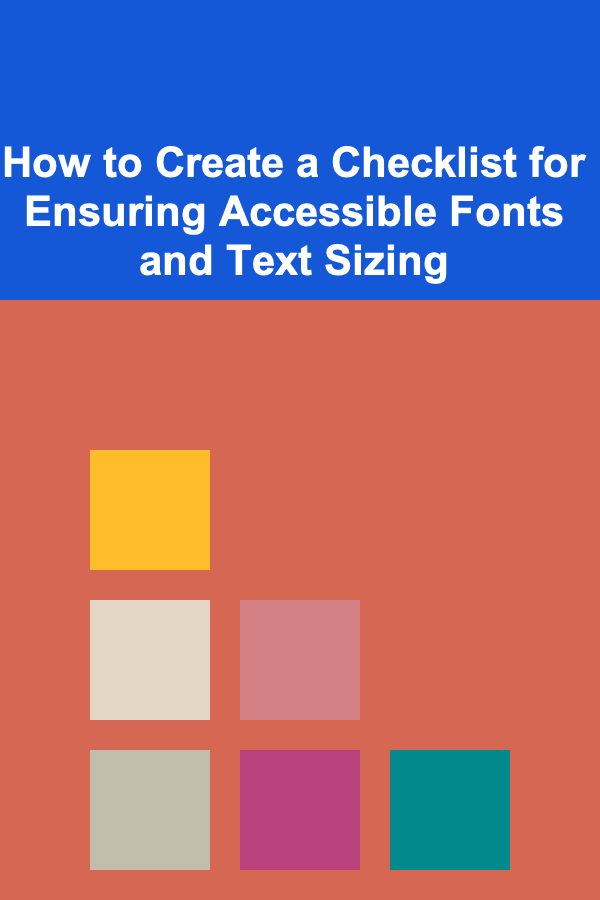
How to Create a Checklist for Ensuring Accessible Fonts and Text Sizing
ebook include PDF & Audio bundle (Micro Guide)
$12.99$7.99
Limited Time Offer! Order within the next:
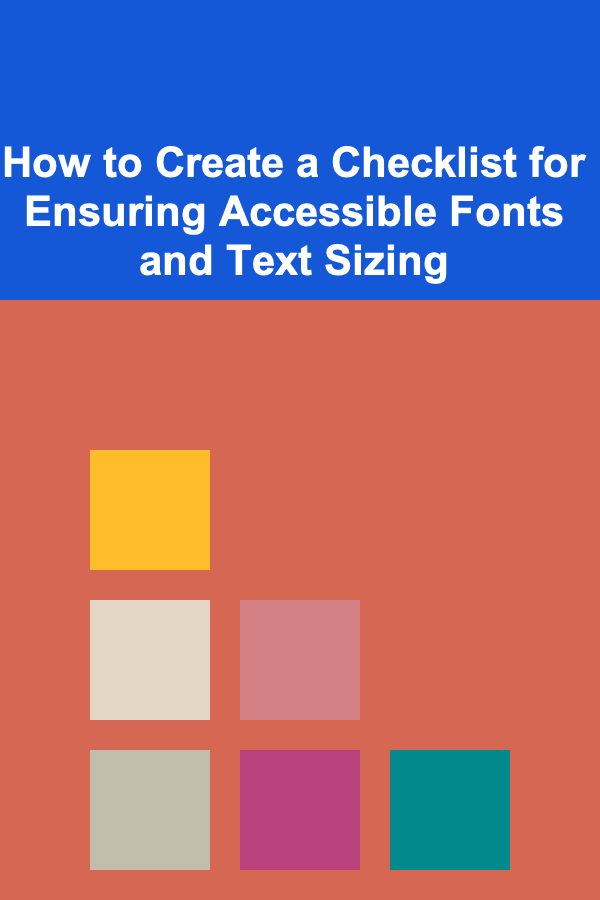
In today's digital landscape, ensuring that content is accessible to all users is more important than ever. One key aspect of accessibility is the readability of text, which can be heavily impacted by font choices and text sizing. For people with visual impairments, dyslexia, or other cognitive disabilities, poorly chosen fonts and improper text sizes can make digital content difficult, if not impossible, to engage with.
This actionable guide will walk you through the process of creating a checklist to ensure that your fonts and text sizing meet accessibility standards. This checklist will help ensure that your website, application, or digital content is usable and inclusive for a wider audience.
Understanding the Importance of Accessible Fonts and Text Sizing
Before diving into the checklist itself, it's important to understand why font accessibility matters. People with visual impairments, including those with low vision or color blindness, need text that is legible and easy to read. Similarly, people with cognitive disabilities, such as dyslexia, often require text to be presented in a way that reduces cognitive load.
Additionally, people with physical disabilities may rely on screen readers or assistive technology to read text aloud, making it essential to ensure compatibility. Accessible fonts and text sizing play a crucial role in making digital content inclusive and readable by everyone, regardless of their abilities.
Key Principles of Font Accessibility
2.1. Readability
The main objective of accessible fonts is to make the text easy to read. Readability encompasses several factors, including clarity, contrast, and consistency.
- Clear Letterforms: Fonts with well-defined letterforms are easier to distinguish, especially for people with visual impairments.
- Consistent Spacing: Proper spacing between letters, words, and lines helps avoid confusion and visual clutter.
- High Contrast: A high contrast between the text and background is essential for people with low vision or color blindness.
2.2. Legibility
Legibility refers to how easily individual characters can be distinguished from one another. Fonts with too much decoration, like cursive or serif-heavy designs, can confuse users, especially those with dyslexia or visual processing challenges.
- Sans-serif fonts are generally more legible on digital devices than serif fonts.
- Avoiding overly stylized fonts can improve legibility, as well as reduce strain on users' eyes.
2.3. Flexibility
Another essential principle is the ability to scale text for different user needs. Some users might need larger text sizes to read comfortably, and others may require text that can be resized without breaking the layout of the content.
Creating a Checklist for Accessible Fonts and Text Sizing
3.1. Choose Accessible Fonts
A key part of your checklist should focus on selecting fonts that promote readability and legibility. The goal is to select typefaces that are simple, clean, and easy to read. Here are some essential guidelines for font selection:
- Use sans-serif fonts where possible (e.g., Arial, Helvetica, Verdana, Tahoma).
- Avoid decorative or overly stylized fonts, such as cursive or ornate typefaces.
- Choose fonts with a large x-height (the height of lowercase letters, such as "x" or "e") to improve legibility.
- Ensure consistent spacing between characters (letter-spacing), words, and lines (line-height) to avoid overcrowded text.
3.2. Text Size and Resizing Capabilities
One of the most important aspects of text accessibility is ensuring that users can adjust the size of the text as needed. Follow these steps to make sure text is properly sized:
- Set a minimum font size of 16px for body text to ensure readability on most devices.
- Allow text resizing: Text should be resizable without loss of content or functionality. This can be achieved by using relative units like percentages (e.g., 100%) or "em" units, instead of fixed units like "px."
- Ensure headings and subheadings are clearly differentiated by using larger sizes and appropriate contrast. For example, heading 1 could be 24px, heading 2 could be 20px, and so on.
- Don't use fixed text sizes in CSS (e.g., avoid using pixel values), as users with low vision may need to enlarge text. Use responsive design principles to accommodate different screen sizes and user preferences.
3.3. Maintain High Contrast
Ensuring that text is sufficiently contrasted with the background is crucial for readability. Follow these steps to maintain high contrast:
- Ensure a contrast ratio of at least 4.5:1 for body text and 3:1 for large text (18pt or larger). This helps users with low vision or color blindness.
- Use dark text on a light background or light text on a dark background. Avoid using color combinations that are hard to distinguish for colorblind users, such as red and green.
- Test contrast ratios using tools like the WebAIM Contrast Checker to make sure your color choices are compliant with WCAG (Web Content Accessibility Guidelines).
3.4. Line Length and Line Spacing
Proper line length and line spacing are essential for improving readability and reducing eye strain. Here are the steps to consider:
- Limit line length to 50-75 characters per line to prevent lines from becoming too long or too short, which can make reading difficult.
- Set a line height (leading) of at least 1.5 times the font size to create sufficient space between lines of text. This makes reading less taxing, especially for people with dyslexia.
- Adjust word spacing to ensure text is evenly spaced and not too cramped.
3.5. Text Alignment
The way text is aligned on a page can have a significant impact on its readability. Consider the following points:
- Left-align text for body content to avoid uneven spaces between words that can disrupt reading flow. Center-aligned and right-aligned text can be more difficult to read, especially for long passages.
- Avoid full justification, as it often creates uneven spaces between words, making the text harder to follow.
3.6. Clear Use of Color and Backgrounds
Effective use of color can enhance the accessibility of fonts, but improper use can make content unreadable. Keep these points in mind:
- Avoid using color as the sole means of conveying information. Use additional visual cues (such as icons, underlining, or bolding) to ensure content is accessible to colorblind users.
- Ensure that text stands out against the background. Background images or patterns should not interfere with text readability.
- Consider using a dark mode option or provide users with the ability to toggle between light and dark modes, as this can be helpful for people with light sensitivity.
3.7. Testing for Accessibility
To ensure that your font and text sizing choices are truly accessible, it's important to test your content across various devices and with different user groups.
- Test your site using screen readers, such as JAWS or NVDA, to ensure that the text is read clearly and correctly.
- Conduct user testing with people who have visual impairments or cognitive disabilities to get feedback on your design choices.
- Use automated accessibility testing tools like Axe or Lighthouse to check for compliance with WCAG standards.
3.8. Stay Updated on Accessibility Guidelines
Web accessibility standards and guidelines evolve over time, so it's important to stay updated with best practices:
- Follow WCAG 2.1 guidelines for font and text accessibility.
- Regularly check for updates to the Web Content Accessibility Guidelines (WCAG) to ensure your content stays compliant.
- Consider consulting accessibility experts for advice on improving text accessibility.
Conclusion
Creating an accessible digital experience goes beyond just making sure that the text is readable. Fonts and text sizing play an integral role in ensuring that content is inclusive, engaging, and usable for all users, regardless of their abilities. By following the checklist outlined in this guide, you can improve the accessibility of your content and make it easier for people with visual impairments, dyslexia, and other cognitive disabilities to engage with it.
Remember that accessibility is an ongoing process---by keeping font and text sizing best practices in mind and regularly testing your content, you can help create a more inclusive web for everyone.
Other Products

How to Get Rid of Common Household Odors Naturally
Read More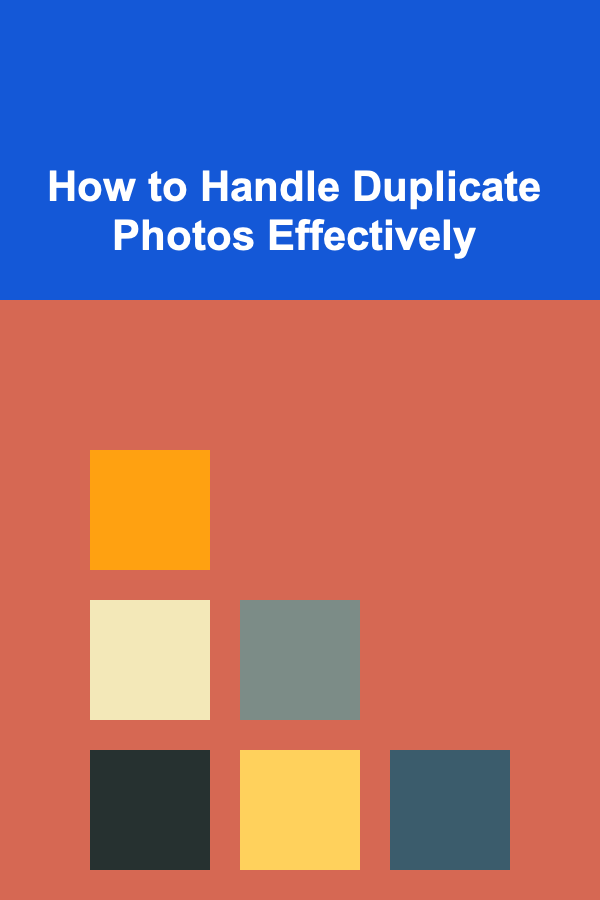
How to Handle Duplicate Photos Effectively
Read More
How to Keep Your Home Safe from Pet Hazards
Read More
How to Make Your Pet's Playtime Fun and Safe
Read More
How to Practice Zazen Meditation
Read More