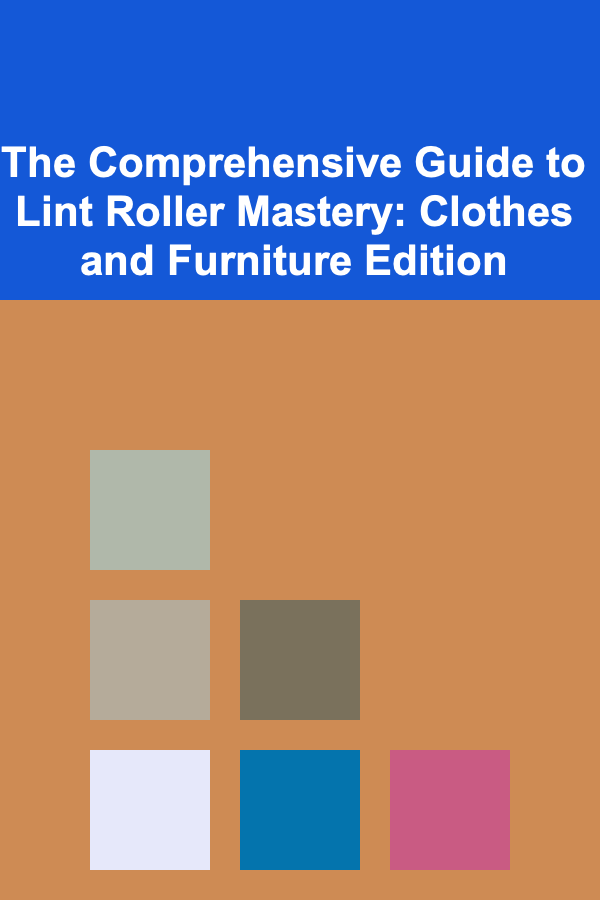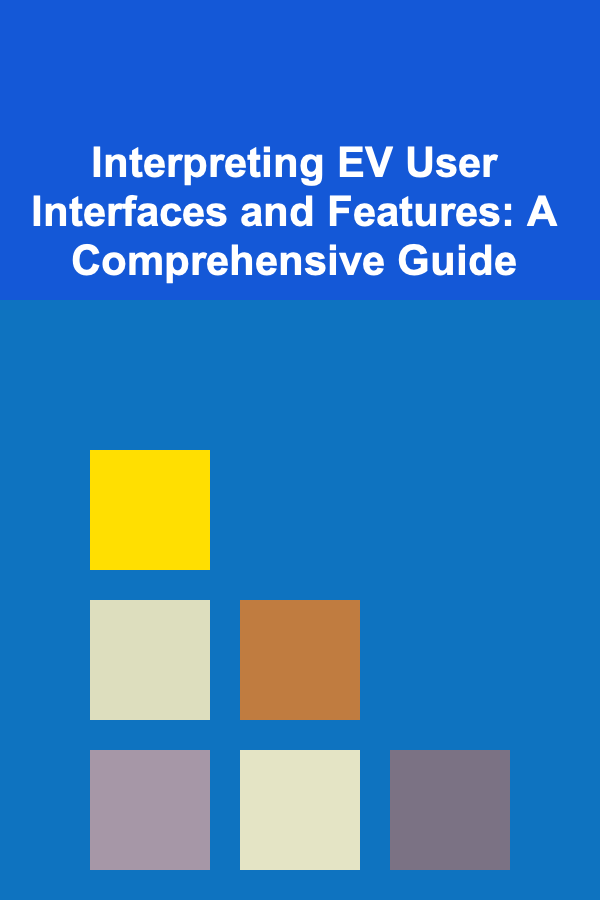
Interpreting EV User Interfaces and Features: A Comprehensive Guide
ebook include PDF & Audio bundle (Micro Guide)
$12.99$7.99
Limited Time Offer! Order within the next:
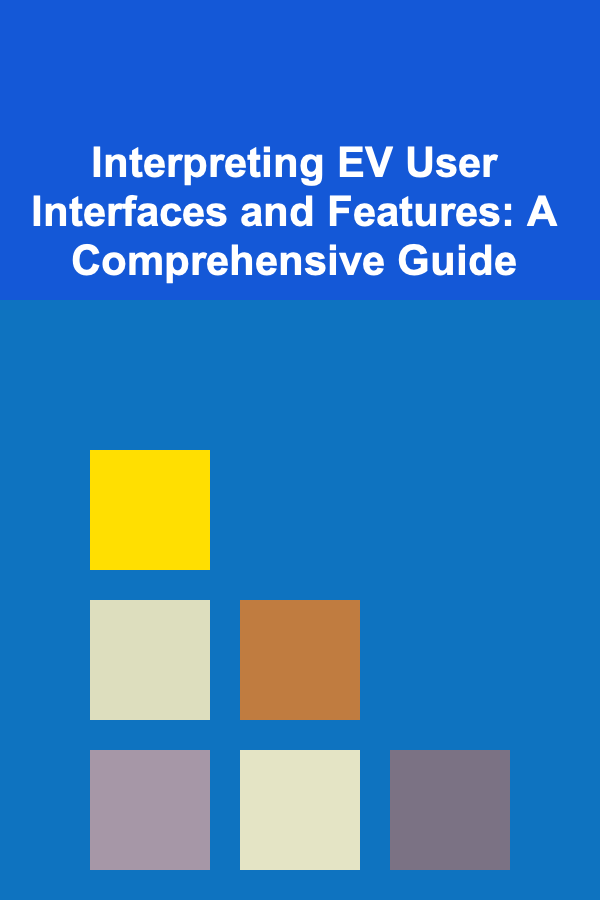
Introduction: The New Language of Electric Vehicles
The automotive landscape is undergoing a dramatic transformation, driven by the rise of electric vehicles (EVs). This transition isn't just about swapping internal combustion engines (ICEs) for batteries and electric motors; it's also about a fundamentally different user experience. EV user interfaces (UIs) and features represent a new language, one that drivers need to understand to fully leverage the benefits of electric mobility. This guide aims to decode this language, providing a comprehensive understanding of the information presented on EV dashboards, infotainment systems, and mobile apps, enabling drivers to make informed decisions and optimize their EV ownership experience.
Unlike traditional cars, EVs require drivers to actively manage battery charge, range, energy consumption, and charging schedules. The UI plays a critical role in providing this information in a clear, concise, and actionable manner. Furthermore, many EVs offer unique features designed to enhance efficiency, comfort, and overall driving pleasure, such as regenerative braking settings, one-pedal driving modes, and pre-conditioning options. Understanding how to interpret and utilize these features is essential for maximizing the advantages of driving an EV.
Understanding the EV Dashboard: Key Metrics and Indicators
1. Battery State of Charge (SOC): The Fuel Gauge of the EV Era
The most crucial piece of information on any EV dashboard is the Battery State of Charge (SOC). Represented as a percentage, SOC indicates the remaining energy in the battery. It's the equivalent of the fuel gauge in a gasoline-powered car, but with a greater emphasis on precise monitoring. Drivers need to be aware of their SOC to avoid running out of charge, a scenario known as "range anxiety."
Pay attention to the scale used to display the SOC. Some EVs use a simple percentage bar, while others offer a more detailed graphical representation, sometimes even including a visual depiction of the battery pack itself. Consistent monitoring of the SOC is crucial for planning routes and charging stops effectively.
2. Estimated Range: Predicting Your Journey's End
The estimated range is the projected distance the EV can travel on its current SOC. However, this is not a fixed value. It's dynamically calculated based on several factors, including:
- Driving Style: Aggressive acceleration and high speeds consume more energy, reducing the estimated range. Conversely, smooth, efficient driving extends it.
- Climate Control Usage: Heating and air conditioning systems can significantly impact range, especially in extreme temperatures. Heating, in particular, can be a major energy drain.
- Terrain: Driving uphill consumes more energy than driving on flat ground or downhill (where regenerative braking can actually add to the range).
- Load: Carrying heavy cargo or passengers increases energy consumption.
- Ambient Temperature: Battery performance is affected by temperature. Cold temperatures can reduce battery capacity and range, while extremely hot temperatures can lead to temporary range reductions to protect the battery.
- Selected Drive Mode: Eco mode typically maximizes range by limiting acceleration and adjusting climate control settings. Sport mode prioritizes performance and reduces range.
Because of these variables, the estimated range is an estimate, not a guarantee. It's crucial to understand these influencing factors and adjust your driving habits accordingly. Use the estimated range as a planning tool, but always leave a buffer for unexpected situations.
3. Energy Consumption: Understanding Your EV's Efficiency
EV dashboards often display energy consumption metrics, typically measured in kilowatt-hours per 100 kilometers (kWh/100km) or miles per kilowatt-hour (miles/kWh). These metrics provide insight into how efficiently you're driving and can help you optimize your driving style to maximize range. A lower kWh/100km (or a higher miles/kWh) indicates better efficiency.
Pay attention to whether the energy consumption is displayed as an average (over a recent driving period or since the last reset) or as an instantaneous reading. Instantaneous readings are useful for understanding the real-time impact of your driving inputs on energy consumption, allowing you to make immediate adjustments to your driving style.
Comparing your energy consumption figures with the EV's stated efficiency ratings can also help you identify potential issues, such as underinflated tires, misaligned wheels, or a faulty battery cell. Note that stated efficiency ratings are often achieved under ideal conditions in a laboratory setting and might not perfectly reflect real-world driving performance.
4. Regenerative Braking Indicators: Harnessing Kinetic Energy
Regenerative braking is a key feature of EVs that allows them to recover energy during deceleration. When you lift your foot off the accelerator or apply the brakes, the electric motor acts as a generator, converting kinetic energy back into electrical energy and storing it in the battery. EV dashboards often provide visual indicators to show when regenerative braking is active and how much energy is being recovered.
These indicators can range from simple graphics showing energy flowing back into the battery to more sophisticated displays that show the level of regenerative braking being applied. Understanding these indicators allows you to optimize your use of regenerative braking, maximizing energy recovery and reducing wear on the conventional friction brakes.
5. Power Meter: Visualizing Energy Flow
Some EVs feature a power meter that displays the real-time power output or consumption of the electric motor. This meter shows whether the motor is drawing power from the battery (during acceleration) or generating power through regenerative braking (during deceleration). By observing the power meter, drivers can gain a better understanding of the relationship between their driving inputs and the vehicle's energy consumption. This can lead to more efficient driving habits and extended range.
6. Drive Mode Indicators: Optimizing Performance and Efficiency
Many EVs offer different drive modes, such as "Eco," "Normal," and "Sport," which adjust the vehicle's performance and energy consumption characteristics. The dashboard will typically display the currently selected drive mode. Eco mode prioritizes energy efficiency by limiting acceleration and adjusting climate control settings. Sport mode prioritizes performance by providing quicker acceleration and more responsive handling. Normal mode offers a balance between performance and efficiency.
Understanding the impact of each drive mode on range and performance is crucial for selecting the appropriate mode for different driving conditions. For example, Eco mode might be ideal for long highway journeys, while Sport mode might be preferred for spirited driving on winding roads.
7. Warning Lights and Messages: Addressing Potential Issues
EV dashboards also include warning lights and messages that alert the driver to potential issues with the vehicle, such as low tire pressure, battery overheating, or a malfunction in the charging system. These warnings should be taken seriously and addressed promptly to prevent further damage to the vehicle. Consult the owner's manual for specific information about each warning light or message.
Navigating the Infotainment System: Connecting and Controlling Your EV
1. Charging Information and Control: Managing Your EV's Power Supply
The infotainment system is often the central hub for managing the EV's charging process. It typically provides information about the current charging status, including the charging rate (kW), the estimated time to full charge, and the remaining range after charging. Some systems also allow you to schedule charging sessions, taking advantage of off-peak electricity rates and reducing charging costs.
Beyond scheduling, some EVs allow for control over charging current (Amps), offering finer control over charging speed. Lowering the current can be useful when using a shared circuit to avoid tripping breakers.
2. Navigation with Charging Station Integration: Route Planning for EVs
EV-specific navigation systems are designed to help drivers plan routes that include charging stops along the way. These systems can locate nearby charging stations, display their availability in real-time, and estimate the charging time required to reach the destination. Some systems also factor in elevation changes and other factors that can affect energy consumption, providing more accurate range estimates.
Consider the charging network support within the navigation system. Is it compatible with major networks like Electrify America, Tesla Supercharger (if supported), ChargePoint, and EVgo? Real-time availability information is crucial for efficient route planning.
3. Energy Usage Monitoring and Analytics: Deeper Insights into Your Driving Habits
Many EV infotainment systems provide detailed energy usage statistics, allowing drivers to track their energy consumption over time and identify areas where they can improve their driving efficiency. These statistics may include graphs showing energy consumption by trip, average energy consumption over a longer period, and a breakdown of energy usage by component (e.g., driving, climate control, accessories).
Analyzing these data can help you understand the impact of your driving habits, climate control usage, and other factors on your EV's range. This knowledge can empower you to make informed decisions that optimize your energy efficiency and reduce your charging costs.
4. Climate Control Pre-Conditioning: Comfort and Efficiency
Many EVs offer pre-conditioning features that allow you to remotely heat or cool the cabin before you start driving. This can be particularly useful in extreme weather conditions, as it allows you to pre-heat the cabin in the winter or pre-cool it in the summer while the car is still plugged in, reducing the energy drain on the battery during your drive. Pre-conditioning can significantly improve range, especially in cold weather.
Pay attention to whether the pre-conditioning is tied to a schedule or can be activated manually. Also, understand if pre-conditioning only works when plugged in or if it can draw power from the battery.
5. Over-the-Air (OTA) Updates: Keeping Your EV Up-to-Date
Many modern EVs support Over-the-Air (OTA) updates, allowing the manufacturer to remotely update the vehicle's software, adding new features, improving performance, and fixing bugs. This eliminates the need to visit a dealership for routine software updates. Keep your EV connected to Wi-Fi or a cellular network to ensure you receive these updates promptly.
6. Vehicle Settings and Customization: Tailoring Your EV to Your Preferences
The infotainment system also provides access to a wide range of vehicle settings that allow you to customize your EV to your preferences. These settings may include options for adjusting the steering wheel feel, throttle response, regenerative braking intensity, and driver assistance systems.
Mastering Mobile Apps: Remote Control and Monitoring
1. Remote Vehicle Monitoring: Staying Connected to Your EV
EV manufacturers typically offer mobile apps that allow you to remotely monitor your vehicle's status, including the battery state of charge, estimated range, and charging status. This information can be accessed from anywhere with an internet connection, providing peace of mind and convenience.
Consider the frequency of updates. Some apps provide real-time data, while others only update periodically. Also, pay attention to the accuracy of the data displayed in the app, as it may not always perfectly reflect the actual state of the vehicle.
2. Remote Charging Control: Managing Your Charging Sessions from Afar
Mobile apps often allow you to remotely control the charging process, enabling you to start or stop charging sessions, set charging schedules, and adjust charging parameters. This can be particularly useful if you want to take advantage of off-peak electricity rates or ensure that your EV is fully charged before your next trip.
3. Remote Climate Control: Pre-Conditioning On-the-Go
Mobile apps also allow you to remotely activate the climate control system, pre-heating or pre-cooling the cabin before you enter the vehicle. This feature provides added comfort and can help to extend the EV's range, particularly in extreme weather conditions. Ensure the app allows you to set a specific temperature target.
4. Vehicle Location and Security: Peace of Mind and Theft Prevention
Many EV mobile apps include features that allow you to track the vehicle's location and receive alerts if the vehicle is moved without authorization. This can provide added security and peace of mind, especially in areas with high rates of vehicle theft. Geofencing features allow you to create virtual boundaries and receive notifications when the vehicle enters or exits these areas.
5. Trip Planning and Navigation: Seamless Integration with Your EV
Some mobile apps offer integrated trip planning and navigation features that allow you to plan routes that include charging stops along the way. These apps can also provide real-time traffic information and suggest alternative routes to avoid congestion. Look for apps that seamlessly integrate with the vehicle's navigation system, allowing you to send destinations and routes directly to the car.
6. Diagnostic Information and Service Scheduling: Proactive Maintenance
Mobile apps can provide access to diagnostic information about the vehicle, allowing you to monitor its health and identify potential issues before they become major problems. Some apps also allow you to schedule service appointments with authorized dealerships directly from your smartphone.
Decoding Common EV Symbols and Icons
EV UIs are often packed with symbols and icons that convey information about the vehicle's status, performance, and features. Understanding these symbols is essential for effectively interpreting the information presented on the dashboard, infotainment system, and mobile app. Here are some common EV symbols and their meanings:
- Battery Icon with Percentage: Represents the battery state of charge (SOC). The percentage indicates the remaining energy in the battery.
- Charging Plug Icon: Indicates that the vehicle is currently charging. Variations may indicate charging speed (e.g., lightning bolt for fast charging).
- Turtle Icon: Indicates reduced power mode, often activated when the battery SOC is very low to conserve energy and extend range.
- Eco Mode Icon: Indicates that the vehicle is in Eco mode, prioritizing energy efficiency over performance.
- Regenerative Braking Icon: Indicates that regenerative braking is active. The intensity of the icon may indicate the level of regenerative braking being applied.
- Miles/kWh or kWh/100km Icon: Indicates the vehicle's energy efficiency. Miles/kWh represents the distance the vehicle can travel per kilowatt-hour of energy. kWh/100km represents the amount of energy consumed per 100 kilometers.
- Navigation Icon with Charging Station: Indicates the location of nearby charging stations on the navigation system.
- Green Leaf/Tree Icon: Often used to represent efficient driving and energy conservation.
- Temperature Gauge with Battery Icon: Indicates the battery temperature. This can be important for understanding battery performance, especially in extreme temperatures.
- Lightning Bolt with Timer Icon: Indicates scheduled charging.
Consult your EV's owner's manual for a comprehensive list of symbols and their meanings. Manufacturers often use slight variations in their icons, so it's important to familiarize yourself with the specific symbols used in your vehicle.
Tips for Optimizing Your EV Driving Experience Through the UI
- Regularly Monitor Your SOC: Keep a close eye on your battery state of charge and plan your trips accordingly. Avoid letting the SOC drop too low, as this can reduce battery life and increase the risk of running out of charge.
- Utilize the Estimated Range Wisely: Remember that the estimated range is just an estimate and can vary depending on your driving habits, climate control usage, and other factors. Leave a buffer for unexpected situations.
- Optimize Your Driving Style: Drive smoothly and efficiently to maximize range. Avoid aggressive acceleration and high speeds. Use regenerative braking to recover energy during deceleration.
- Experiment with Drive Modes: Familiarize yourself with the different drive modes and select the appropriate mode for different driving conditions. Use Eco mode for long highway journeys and Sport mode for spirited driving.
- Take Advantage of Pre-Conditioning: Use the pre-conditioning feature to heat or cool the cabin while the car is still plugged in, reducing the energy drain on the battery during your drive.
- Utilize Charging Schedules: Schedule charging sessions to take advantage of off-peak electricity rates and reduce charging costs.
- Keep Your EV's Software Up-to-Date: Ensure your EV's software is up-to-date to benefit from the latest features, performance improvements, and bug fixes.
- Explore the Infotainment System and Mobile App: Take the time to explore the features and settings available in the infotainment system and mobile app. This will help you understand how to control and monitor your EV effectively.
- Understand the Symbols and Icons: Familiarize yourself with the symbols and icons used in the EV UI to quickly and easily interpret information.
- Review Your Energy Consumption Data: Regularly review your energy consumption data to identify areas where you can improve your driving efficiency.
Conclusion: Embracing the Future of Driving
Interpreting EV user interfaces and features is crucial for maximizing the benefits of electric vehicle ownership. By understanding the information presented on the dashboard, infotainment system, and mobile app, drivers can make informed decisions about charging, driving, and maintaining their EVs. As electric vehicle technology continues to evolve, user interfaces will become even more sophisticated and intuitive. By embracing this new language of electric vehicles, drivers can unlock the full potential of this revolutionary technology and contribute to a more sustainable future of transportation. The ongoing advancements in UI design and data presentation will continue to make EV ownership a more seamless and enjoyable experience. This knowledge empowers drivers to not only operate their vehicles efficiently but also to contribute to the optimization of energy consumption and the promotion of sustainable driving practices.

How To Apply Stoicism to Overcome Anger
Read More
How to Lock Down Your Home's Wi-Fi Network for Better Security
Read More
How to Store Files and Documents in a Small Home Office
Read More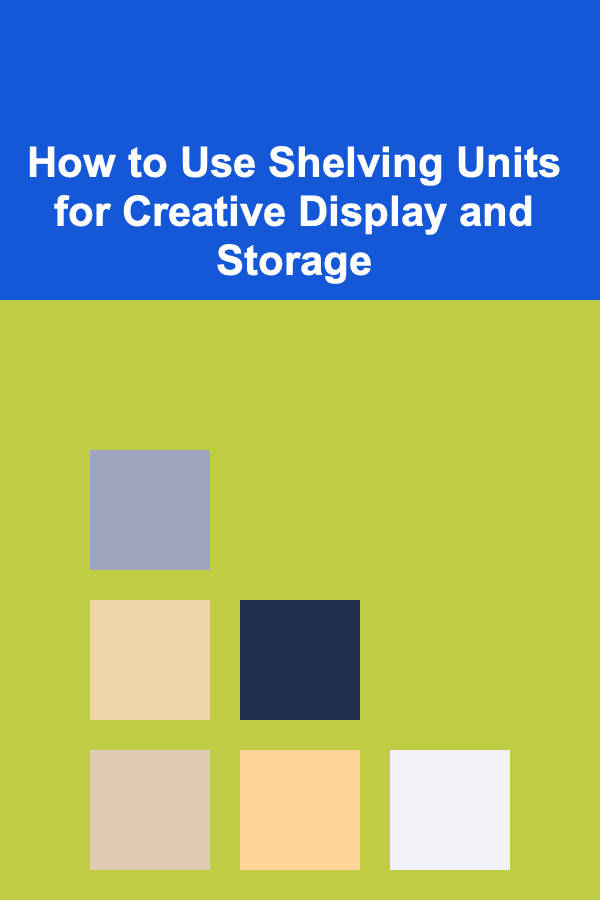
How to Use Shelving Units for Creative Display and Storage
Read More
How to Develop Your Public Speaking Skills as a Leader
Read More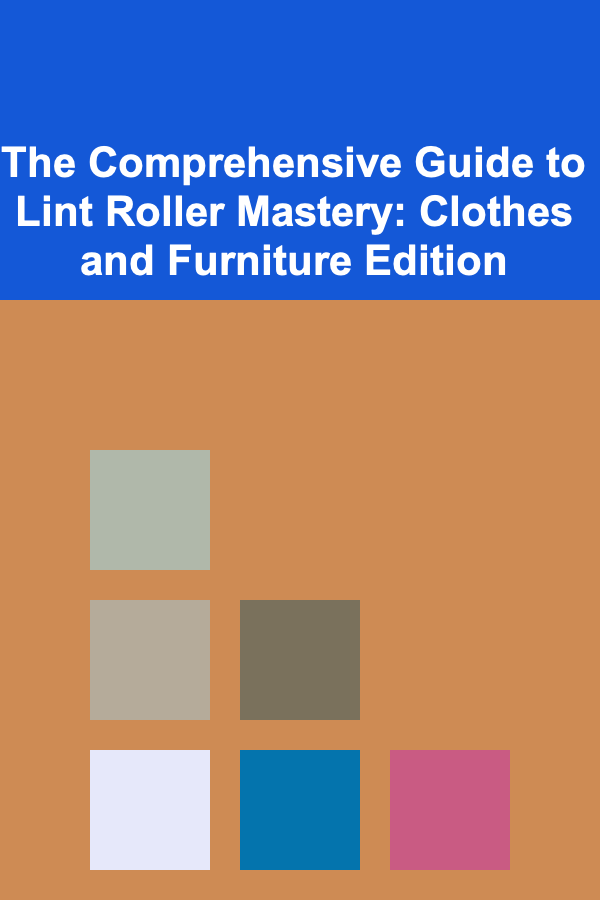
The Comprehensive Guide to Lint Roller Mastery: Clothes and Furniture Edition
Read MoreOther Products

How To Apply Stoicism to Overcome Anger
Read More
How to Lock Down Your Home's Wi-Fi Network for Better Security
Read More
How to Store Files and Documents in a Small Home Office
Read More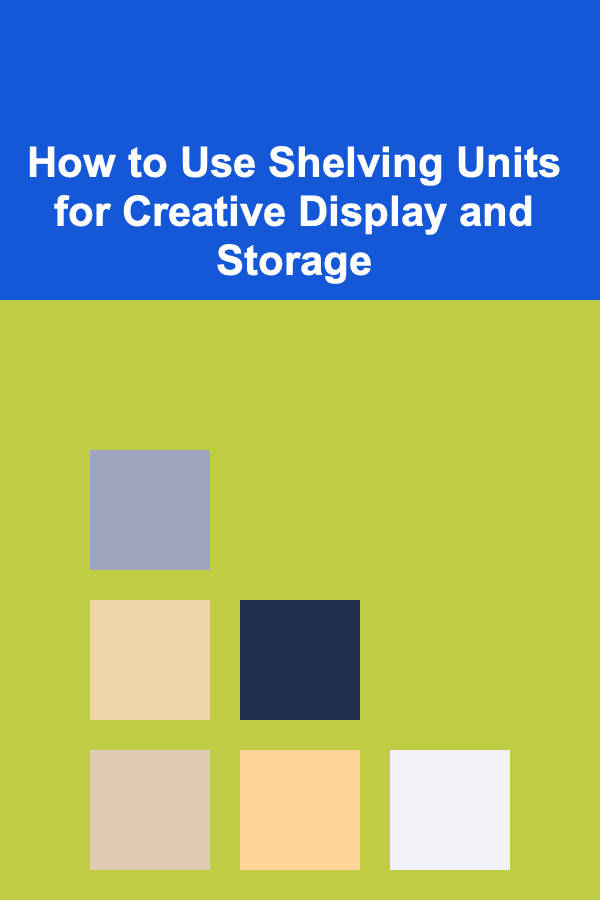
How to Use Shelving Units for Creative Display and Storage
Read More
How to Develop Your Public Speaking Skills as a Leader
Read More