
How to Lock Down Your Home's Wi-Fi Network for Better Security
ebook include PDF & Audio bundle (Micro Guide)
$12.99$8.99
Limited Time Offer! Order within the next:

In today's connected world, securing your home's Wi-Fi network is more important than ever. With the increasing number of smart devices we use daily, from smartphones and laptops to smart thermostats and home security cameras, ensuring that your Wi-Fi network is safe from hackers and unauthorized access is essential. Unfortunately, many people still leave their home Wi-Fi networks unsecured, making them vulnerable to potential attacks. This article will walk you through the steps you can take to lock down your Wi-Fi network, making it much harder for hackers to access your devices, steal your data, or cause harm.
The Importance of Securing Your Wi-Fi Network
Your Wi-Fi network is the gateway to your home's digital life. Everything you do online, from browsing the internet and shopping to streaming movies and video conferencing, is facilitated by your Wi-Fi network. If someone gains unauthorized access to your Wi-Fi, they can potentially:
- Intercept your data: They could monitor your internet usage and steal sensitive information, such as login credentials, financial details, or personal data.
- Slow down your internet: Unauthorized users can use up bandwidth, slowing down your internet connection and affecting the performance of your devices.
- Access your devices: If someone gains control of your network, they could try to break into your devices, stealing files, spreading malware, or even controlling your smart home systems.
- Use your network for illegal activities: Hackers could use your network for illegal actions, such as engaging in cybercrime or launching attacks on other networks, which could result in legal consequences for you.
As the central hub for all your online activity, your Wi-Fi network must be locked down with a strong level of security. Fortunately, securing your home Wi-Fi network doesn't require advanced technical knowledge. With a few simple steps, you can protect your home network from potential threats.
Step 1: Change the Default Router Password
Most routers come with a default password for accessing the router's settings. This password is usually printed on the bottom of the router or in the user manual. The problem is that many people never change this password, leaving it vulnerable to anyone who knows where to look. Hackers can easily find default passwords online and gain access to your router's settings, where they can disable security measures, view your network's settings, or even change your Wi-Fi password.
To prevent this, change the default password immediately. Here's how you can do that:
- Login to your router's admin panel: You can usually access it by entering your router's IP address into a web browser. The IP address is typically listed in the user manual or on the bottom of the router.
- Enter the default username and password: Use the default login credentials, which are often listed on the router's label, to access the admin panel.
- Navigate to the password settings: Once inside the admin panel, look for the "Administration" or "Settings" section, where you can change the router's login credentials.
- Create a strong password: Choose a strong, unique password that includes a mix of upper and lowercase letters, numbers, and special characters. Avoid using easily guessable passwords like "admin" or "password."
Step 2: Change the Wi-Fi Network Name (SSID)
The SSID (Service Set Identifier) is the name of your Wi-Fi network that other devices see when they try to connect. By default, your router often uses the manufacturer's name or model as the SSID, making it easy for hackers to identify the brand of your router. This could give them clues on how to exploit any known vulnerabilities associated with that router.
To add an additional layer of security, change the default SSID to something unique and unidentifiable. This prevents outsiders from easily determining the type of router you're using and potentially attempting to exploit known vulnerabilities.
Here's how to change your SSID:
- Login to your router's admin panel: Use the steps mentioned above to access the admin panel.
- Navigate to the wireless settings: In the admin panel, find the section labeled "Wireless Settings" or something similar.
- Change the SSID: Change the name of your Wi-Fi network to something unique that doesn't give away personal information. Avoid using your name, address, or other identifiable details.
- Save your changes: After changing the SSID, save the settings and reboot your router.
Step 3: Enable WPA3 Encryption
Encryption is one of the most important aspects of Wi-Fi security. It ensures that any data transmitted over your network is secure and protected from eavesdropping. The best form of encryption available today is WPA3 (Wi-Fi Protected Access 3), which offers stronger protection than its predecessor, WPA2.
If your router supports WPA3, it is highly recommended that you enable it. WPA3 uses advanced encryption algorithms and provides better protection against brute-force attacks.
To enable WPA3:
- Login to your router's admin panel.
- Navigate to the wireless security settings: Look for a section labeled "Wireless Security" or "Security Settings."
- Select WPA3 encryption: If WPA3 is available on your router, select it from the available options. If it is not available, use WPA2, which is still considered secure, though less so than WPA3.
- Save your settings: After enabling WPA3, save your changes and reboot your router.
Step 4: Disable WPS (Wi-Fi Protected Setup)
WPS is a feature that allows you to quickly connect devices to your Wi-Fi network without having to manually enter the Wi-Fi password. While this may seem convenient, it can also present a security risk. Hackers can exploit vulnerabilities in WPS to gain unauthorized access to your network.
To ensure your Wi-Fi network remains secure, it's a good idea to disable WPS:
- Login to your router's admin panel.
- Navigate to the wireless settings: Look for a section labeled "Wi-Fi Protected Setup" or something similar.
- Disable WPS: Uncheck the box or toggle the setting to disable WPS.
- Save your settings: After disabling WPS, save the settings and reboot your router.
Step 5: Use a Strong Wi-Fi Password
A strong password is crucial to protecting your Wi-Fi network from unauthorized access. Avoid using easily guessable passwords like your name, birthdate, or "password123." Instead, choose a complex password with a combination of uppercase and lowercase letters, numbers, and special characters. A good password should be at least 12-16 characters long.
To change your Wi-Fi password:
- Login to your router's admin panel.
- Navigate to the wireless settings: Look for a section labeled "Wi-Fi Settings" or "Wireless Security."
- Change the Wi-Fi password: Enter a new, strong password for your Wi-Fi network.
- Save your settings: After changing the password, save your settings and reboot your router.
Step 6: Set Up a Guest Network
If you have guests over regularly, it's a good idea to set up a separate guest network. This allows your visitors to connect to the internet without giving them access to your main network, where your personal devices are connected. A guest network can be isolated from the rest of your network, keeping your sensitive data and devices secure.
To set up a guest network:
- Login to your router's admin panel.
- Navigate to the guest network settings: Look for a section labeled "Guest Network" or "Guest Wi-Fi."
- Enable the guest network: Enable the guest network feature and create a separate SSID and password for your guests.
- Isolate the guest network: Ensure that the guest network is isolated from your main network so that guests cannot access your devices or data.
- Save your settings: After setting up the guest network, save your settings and reboot your router.
Step 7: Regularly Update Your Router's Firmware
Manufacturers regularly release firmware updates to fix security vulnerabilities, improve performance, and add new features to your router. Keeping your router's firmware up to date ensures that you have the latest security patches and protection against emerging threats.
To update your router's firmware:
- Login to your router's admin panel.
- Navigate to the firmware settings: Look for a section labeled "Firmware Update" or "Router Updates."
- Check for updates: If an update is available, follow the instructions to install it.
- Reboot your router: After the update is complete, reboot your router to ensure the changes take effect.
Step 8: Monitor Devices Connected to Your Network
Regularly check which devices are connected to your Wi-Fi network. If you notice any unfamiliar devices, it may indicate that someone is accessing your network without permission. Most modern routers offer a feature that allows you to view a list of connected devices.
To monitor connected devices:
- Login to your router's admin panel.
- Navigate to the device list: Look for a section labeled "Device List" or "Connected Devices."
- Review the list: Look for any devices that you don't recognize.
- Disconnect unauthorized devices: If you find any unauthorized devices, you can disconnect them from your network.
- Change your Wi-Fi password: If necessary, change your Wi-Fi password to prevent further unauthorized access.
Conclusion
Securing your home Wi-Fi network is an essential step in protecting your personal data, devices, and privacy. By following the steps outlined in this article, you can lock down your Wi-Fi network and significantly reduce the risk of unauthorized access, data theft, and other security threats. A combination of strong passwords, encryption, and monitoring will ensure that your network remains secure and that your personal information is protected. Regularly updating your router's firmware and disabling insecure features like WPS will provide ongoing protection against emerging threats. Taking the time to secure your Wi-Fi network is a small investment that can go a long way in safeguarding your home's digital life.

How to Build a Strong Brand Identity for Your New Business
Read More
How To Promote Sustainable Tourism for Wildlife
Read More
How to Set Up a Home Bar for a Perfect Cocktail Party
Read More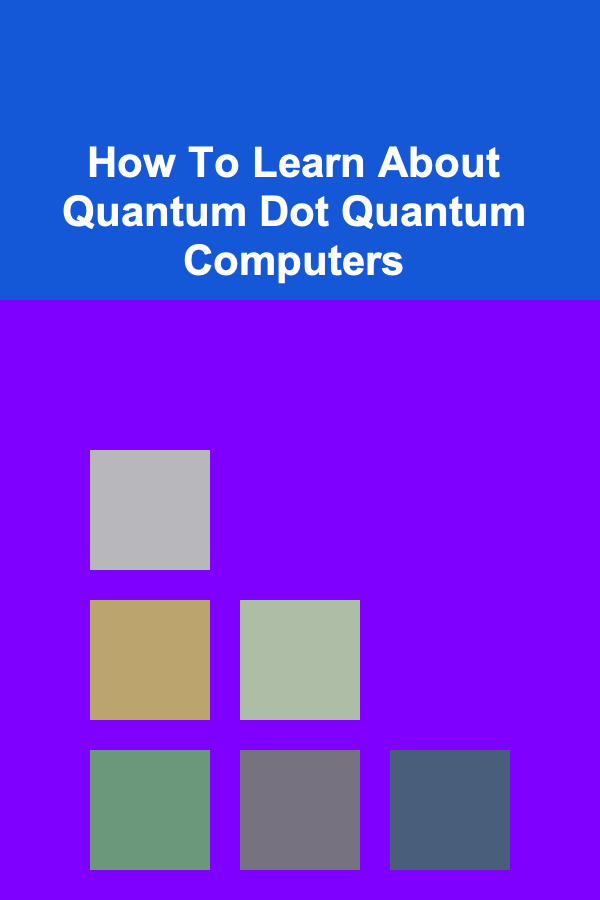
How To Learn About Quantum Dot Quantum Computers
Read More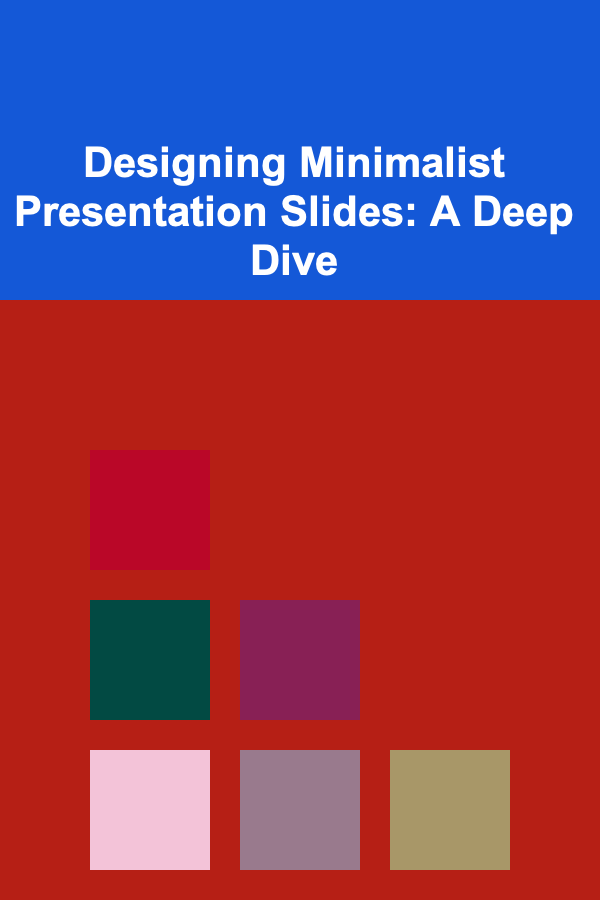
Designing Minimalist Presentation Slides: A Deep Dive
Read More
10 Tips for a Middle School Locker Organization Checklist
Read MoreOther Products

How to Build a Strong Brand Identity for Your New Business
Read More
How To Promote Sustainable Tourism for Wildlife
Read More
How to Set Up a Home Bar for a Perfect Cocktail Party
Read More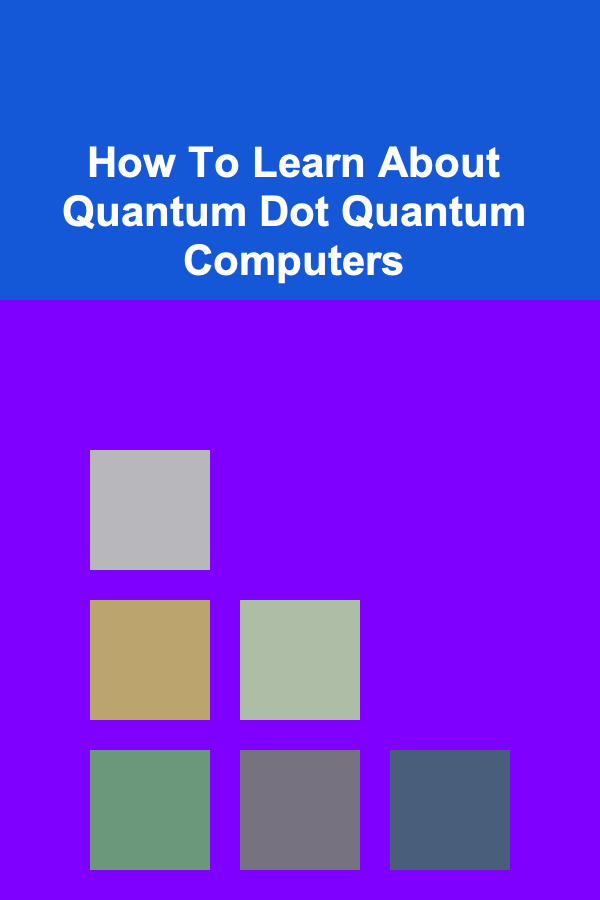
How To Learn About Quantum Dot Quantum Computers
Read More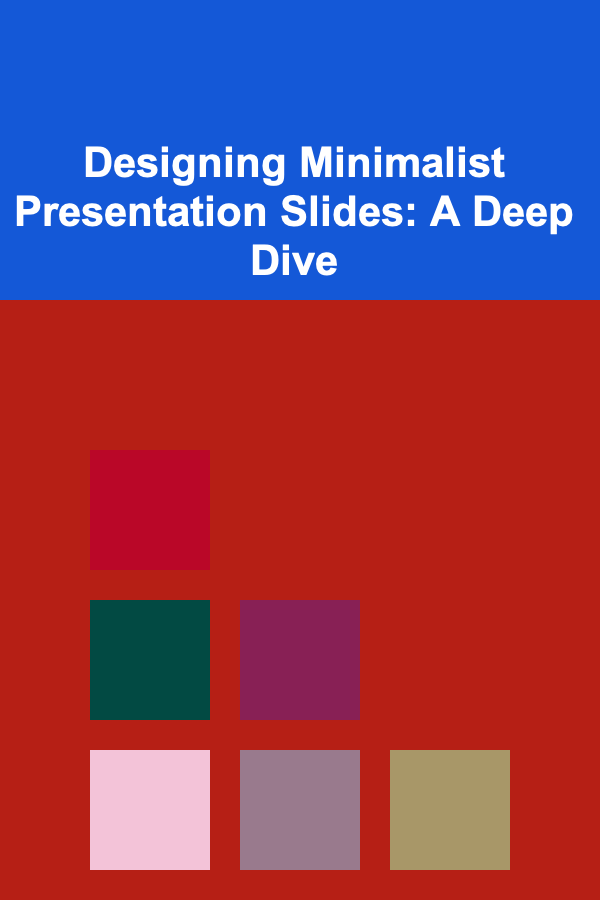
Designing Minimalist Presentation Slides: A Deep Dive
Read More