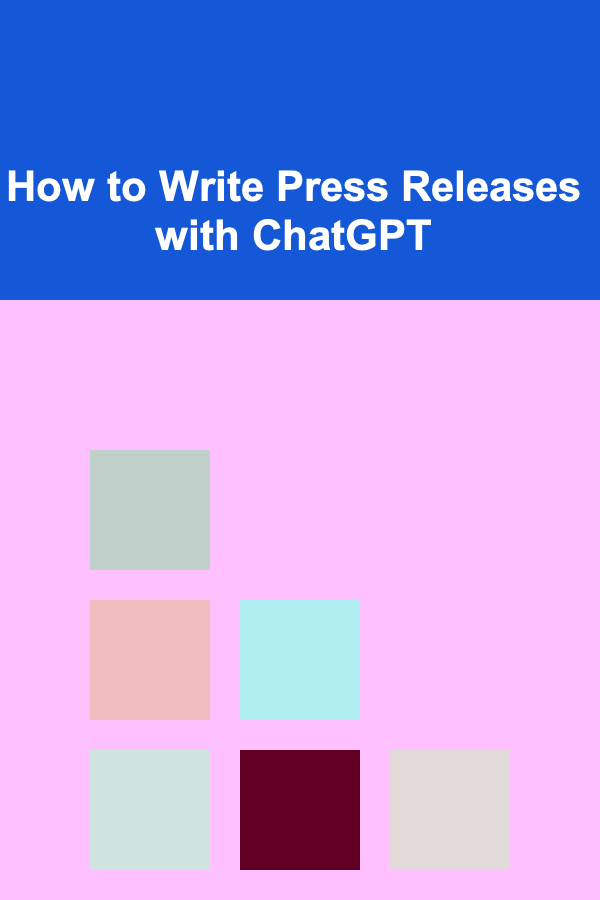
How to Write Press Releases with ChatGPT
ebook include PDF & Audio bundle (Micro Guide)
$12.99$5.99
Limited Time Offer! Order within the next:
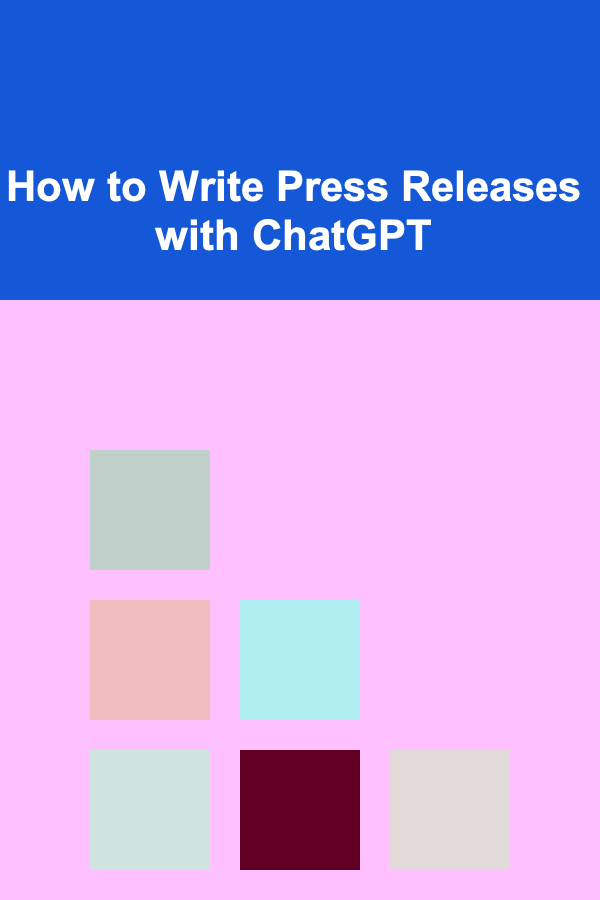
Press releases are a crucial tool in the world of public relations, used to communicate news, events, product launches, or company updates to the media. Writing a press release is an art that requires both creativity and clarity. With advancements in AI, ChatGPT has become an invaluable assistant for creating press releases that capture the essence of a story and present it professionally. In this article, we'll dive deep into how to use ChatGPT effectively to write press releases, optimizing both the content and structure while maintaining journalistic standards.
What is a Press Release?
A press release, also known as a news release, is a brief, compelling story that is sent to the media to announce something newsworthy. The goal of a press release is to grab the attention of journalists and other media professionals, making them interested enough to cover the story. Press releases can announce a variety of things, such as:
- Product launches
- Corporate announcements
- Partnerships or mergers
- Events or conferences
- Awards or recognitions
- Crisis communication
While press releases are a formal tool, they should also tell a story in a way that engages the reader. ChatGPT can assist in crafting these stories, ensuring they are both informative and engaging.
Why Use ChatGPT for Writing Press Releases?
ChatGPT can help in multiple stages of the press release writing process. Here's why it's an effective tool:
1. Speed and Efficiency
Writing a press release from scratch can take hours, but ChatGPT can generate a solid draft in minutes. With a clear input prompt, ChatGPT can write a well-structured press release quickly, allowing you to focus on refining the message.
2. Language and Tone Flexibility
A press release must be written in a professional tone, but it also needs to be engaging. ChatGPT can adapt to different tones based on your requirements. Whether you need a formal, business-like tone or a more conversational style, ChatGPT can adjust accordingly.
3. Error-Free Content
One of the key benefits of using ChatGPT is that it generates grammatically correct content. The AI is trained on vast amounts of text and knows how to structure sentences, ensuring your press release is free from basic language errors.
4. Tailored Content for Specific Audiences
ChatGPT allows you to customize the press release content for different target audiences. You can specify the type of publication or media outlet you're writing for, and the AI can help tailor the message to meet their standards and preferences.
Key Components of a Press Release
Before diving into how to write a press release using ChatGPT, it's essential to understand the key components of a press release. These elements must be present in every press release to ensure that it is clear, informative, and actionable.
1. Headline
The headline is the first impression of your press release. It should grab attention immediately, provide a summary of the news, and encourage the reader to continue reading. When using ChatGPT, you can specify that the headline should be catchy, concise, and reflective of the news being shared.
Example:
- "XYZ Corp. Launches Revolutionary AI-Driven Software to Transform the Industry"
2. Subheadline
A subheadline serves as a secondary statement that further elaborates on the headline, providing a bit more detail about the news. While optional, it helps contextualize the release. You can use ChatGPT to craft a subheadline that complements the headline and supports the main message.
Example:
- "The new software promises to reduce operational costs and improve efficiency across various industries."
3. Date and Location
The date and location of the press release are crucial as they provide context about the timing and the geographical relevance of the story. For example, a company headquartered in New York may release a press release from there, while the date indicates when the event or announcement is happening.
4. Introduction (Lead Paragraph)
The first paragraph should answer the 5Ws and 1H (Who, What, When, Where, Why, and How). This is the most important part of the press release, as it summarizes the key facts in a concise manner. ChatGPT can help structure this part to ensure it is clear and to the point.
Example:
- "XYZ Corporation, a leading innovator in artificial intelligence, announced today the launch of its cutting-edge AI software that promises to streamline business processes and reduce costs for industries worldwide."
5. Body (Supporting Details)
The body of the press release provides more detailed information about the announcement. It typically expands on the details introduced in the lead paragraph, offering quotes, statistics, and additional background. ChatGPT can assist in expanding on your initial ideas, providing clear and relevant content that complements the introduction.
Example:
- "The AI-driven software, developed over three years of research and development, uses advanced machine learning algorithms to automate routine tasks. According to CEO John Doe, 'This software is designed to help businesses focus on what really matters by reducing the time spent on administrative work.'"
6. Boilerplate
The boilerplate is a short paragraph that provides information about the company or organization releasing the press release. It's a standard inclusion that explains the company's mission, vision, or history. ChatGPT can generate a boilerplate section based on the company profile you provide.
Example:
- "XYZ Corporation is a leading provider of innovative software solutions for businesses across the globe. With a focus on cutting-edge technologies, XYZ aims to empower companies to thrive in an increasingly digital world."
7. Call to Action (CTA)
A good press release ends with a clear call to action, such as inviting readers to visit a website, attend an event, or contact the company for more information. ChatGPT can craft a compelling CTA that encourages the reader to take the next step.
Example:
- "For more information on XYZ Corporation's new AI software, visit [website link] or contact our press office at [email]."
8. Media Contact Information
At the end of the press release, include contact information for the press office or public relations team. This makes it easy for journalists to follow up with questions or requests for interviews.
Example:
- Media Contact
Jane Doe
Public Relations Manager
XYZ Corporation
Phone: [Phone Number]
Email: [Email Address]
Writing a Press Release with ChatGPT: Step-by-Step Process
Now that we've covered the key components of a press release, let's explore how to write one using ChatGPT.
Step 1: Provide a Clear Prompt
Start by giving ChatGPT a detailed prompt. This could include the news you're announcing, your target audience, and any specific tone or style you'd like to use. The more details you provide, the better ChatGPT can tailor the press release.
Example:
- "Write a press release about a company launching a new AI software product designed to reduce costs for small businesses. The tone should be professional, yet approachable."
Step 2: Review the First Draft
Once ChatGPT provides the first draft, review it to ensure it captures all the essential details and is aligned with your goals. You may want to adjust the headline, body content, or quotes to ensure they are accurate and compelling.
Step 3: Refine and Edit
Editing is a crucial part of writing a press release. While ChatGPT can produce a well-structured draft, it's important to refine the language to ensure clarity, correct any errors, and enhance the flow of the content. ChatGPT can assist in rewriting or improving sections if necessary.
Step 4: Add Personalized Elements
If the press release requires personal quotes, company-specific data, or other unique details, add these elements to make the release more authentic. ChatGPT can help you craft professional-sounding quotes and integrate data seamlessly.
Step 5: Finalize the Press Release
Once you've made all the necessary edits, finalize the press release. Ensure that all the components are included (headline, subheadline, lead, body, boilerplate, CTA, and media contact) and that the content flows well. The press release should be clear, concise, and ready for distribution.
Best Practices for Press Release Writing
While ChatGPT is a powerful tool for drafting press releases, it's important to follow these best practices to ensure the release is effective:
- Keep it concise: Press releases should be no longer than one page, usually around 400-500 words.
- Focus on the news: Keep the press release centered on the announcement, not overly promotional.
- Use quotes sparingly: A well-placed quote can add authenticity, but too many quotes can clutter the release.
- Avoid jargon: Make sure the language is accessible to a broad audience, avoiding technical jargon unless necessary.
- Proofread: Always proofread your press release before sending it out to ensure there are no typos or grammatical errors.
Conclusion
ChatGPT offers a powerful tool for writing press releases efficiently, saving time and ensuring the content is polished and professional. By providing a clear prompt and refining the output, you can create high-quality press releases that capture attention and drive media coverage. Whether you're a small business or a large corporation, using AI to write press releases can enhance your public relations efforts, allowing you to focus more on strategy and less on drafting content. With practice, you'll learn how to leverage ChatGPT to streamline the process and achieve the results you want.
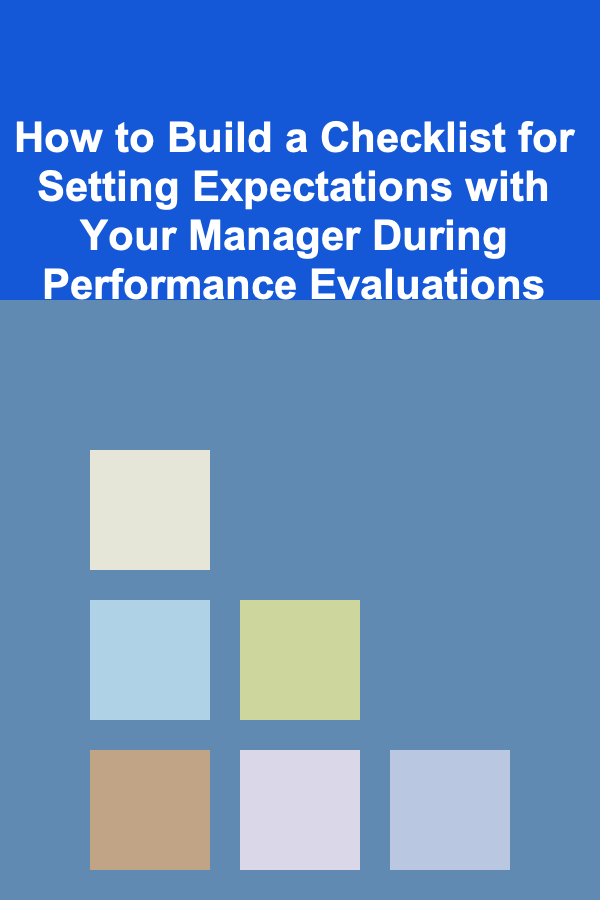
How to Build a Checklist for Setting Expectations with Your Manager During Performance Evaluations
Read More
How to Create a Checklist for Goal Setting with Your Team
Read More
How to Profit from Deep Learning by Selling Pre-Trained Models
Read More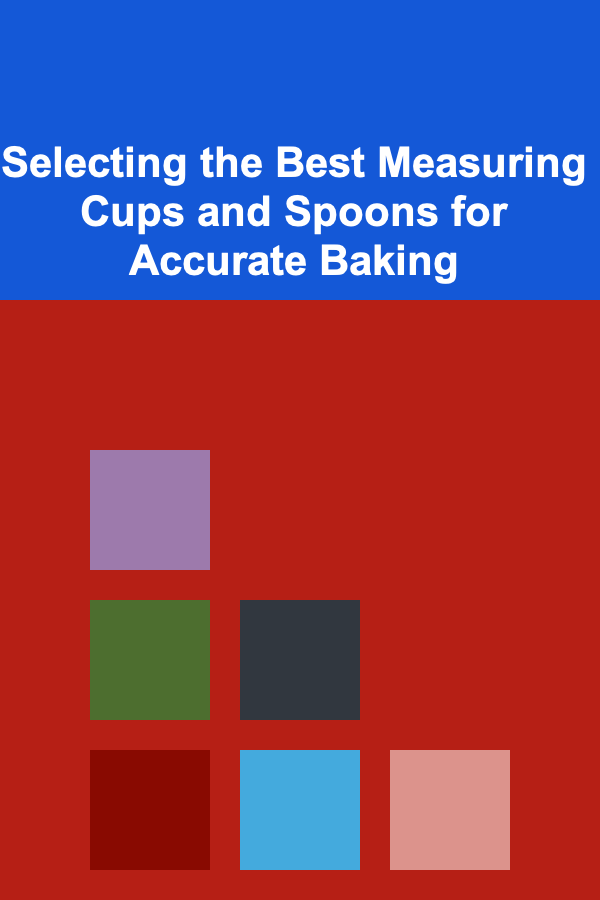
Selecting the Best Measuring Cups and Spoons for Accurate Baking
Read More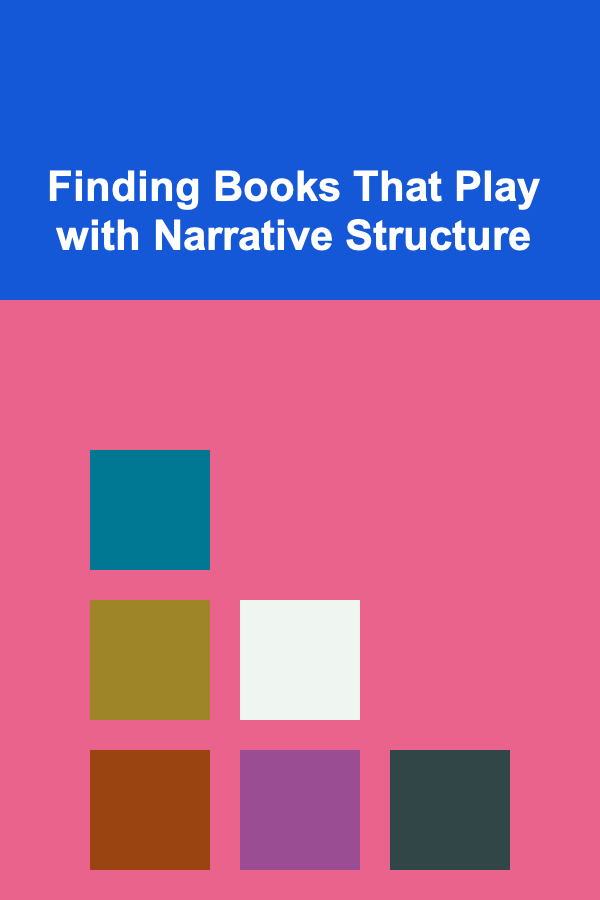
Finding Books That Play with Narrative Structure
Read More
10 Tips for Planning a Destination Wedding Abroad
Read MoreOther Products
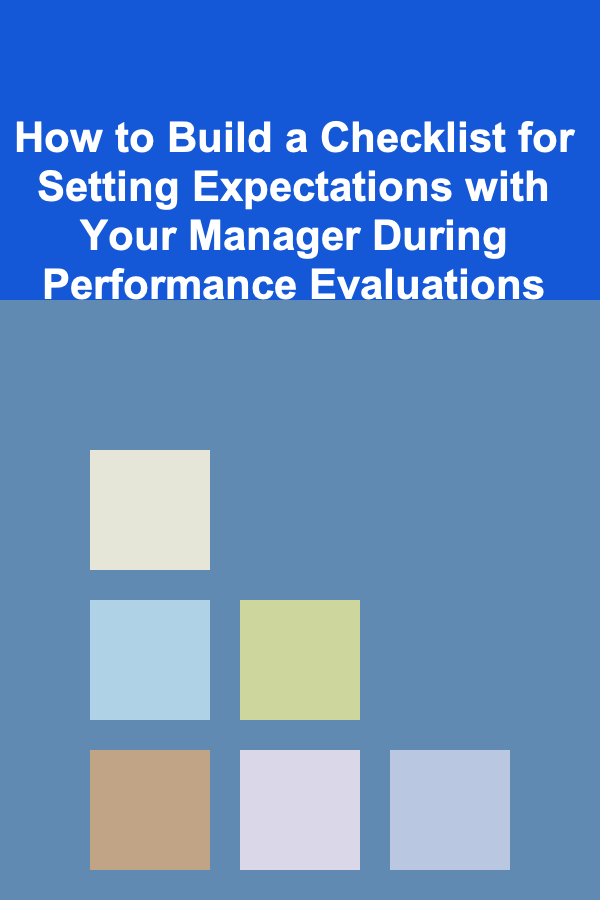
How to Build a Checklist for Setting Expectations with Your Manager During Performance Evaluations
Read More
How to Create a Checklist for Goal Setting with Your Team
Read More
How to Profit from Deep Learning by Selling Pre-Trained Models
Read More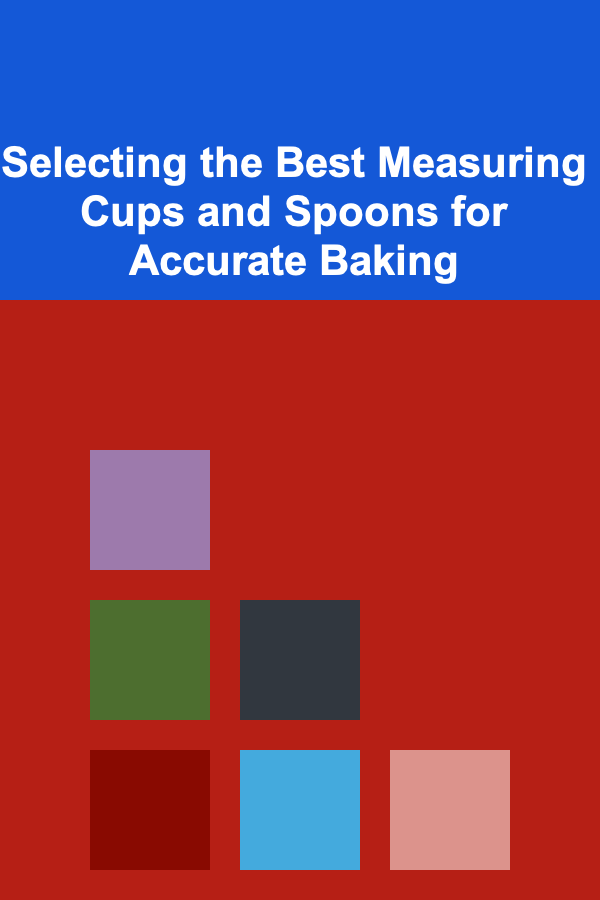
Selecting the Best Measuring Cups and Spoons for Accurate Baking
Read More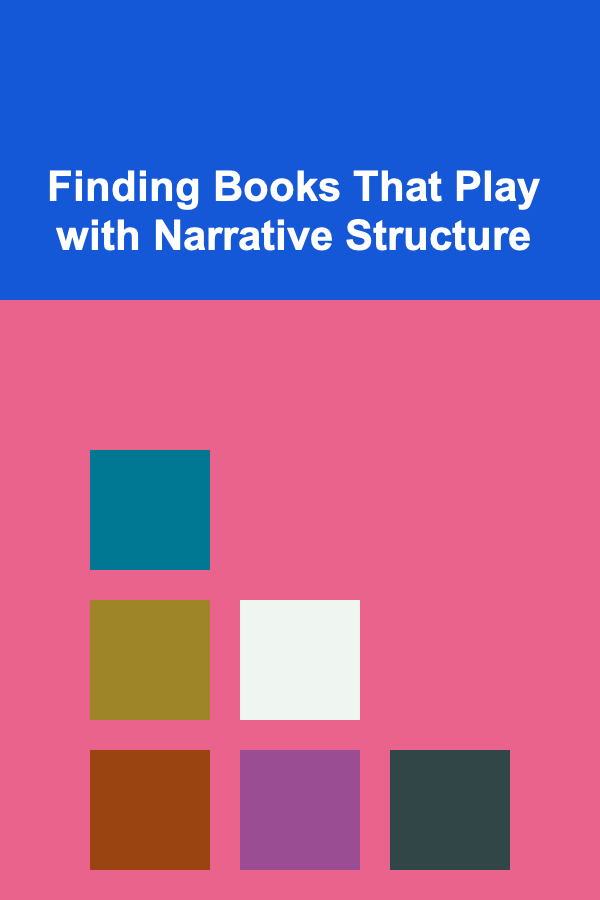
Finding Books That Play with Narrative Structure
Read More