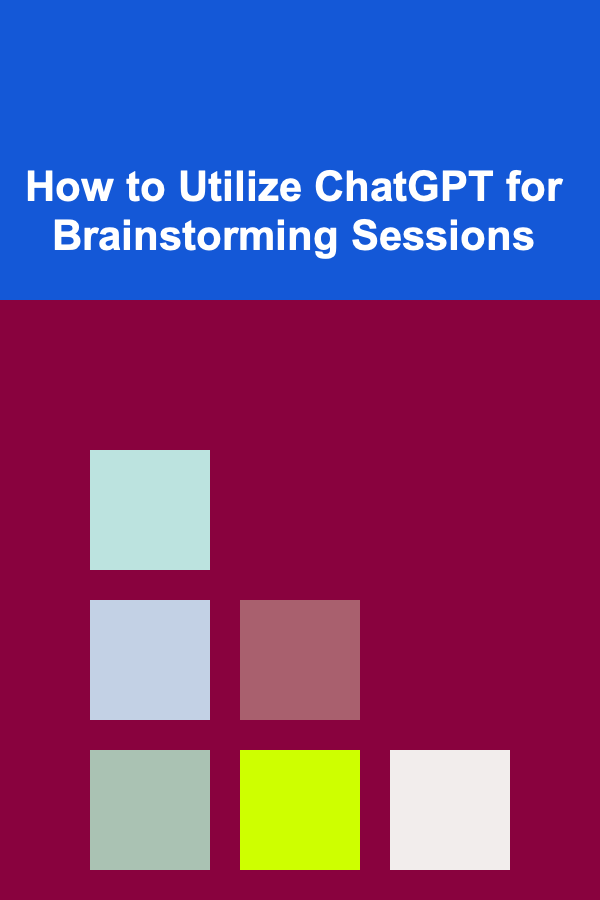
How to Utilize ChatGPT for Brainstorming Sessions
ebook include PDF & Audio bundle (Micro Guide)
$12.99$6.99
Limited Time Offer! Order within the next:
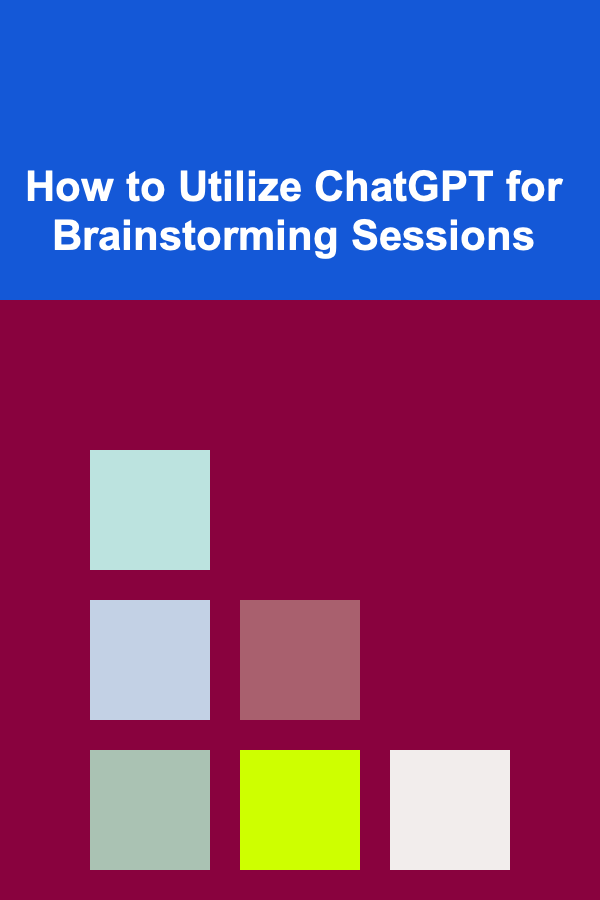
Brainstorming is an essential part of the creative process, whether you're developing new product ideas, planning content, or seeking solutions to problems. It's a collaborative exercise that taps into the collective creativity of a group, but it doesn't always have to be done with a team in a room. With the advancement of AI, specifically ChatGPT, brainstorming can be taken to the next level by leveraging artificial intelligence as a partner in your idea generation process.
In this article, we'll explore how you can effectively utilize ChatGPT to enhance your brainstorming sessions. We'll break down its capabilities, give you a step-by-step guide for using it in a brainstorming context, and provide tips and techniques to maximize its potential.
The Power of ChatGPT in Brainstorming
ChatGPT is more than just a tool for answering questions or generating content. Its ability to understand context, provide suggestions, and create new connections makes it an invaluable asset in brainstorming sessions. Whether you're working alone or as part of a team, here are some of the reasons why ChatGPT is particularly effective for brainstorming:
- Idea Generation at Scale: ChatGPT can generate a vast number of ideas in a short period. It doesn't suffer from the cognitive biases that human brainstormers may experience, such as confirmation bias or groupthink. You can prompt ChatGPT to generate creative suggestions, no matter how unconventional or far-reaching they might seem.
- Diverse Perspectives: ChatGPT can take on multiple personas and approaches based on how you prompt it. This means you can experiment with different angles, from highly analytical perspectives to wild, out-of-the-box ideas.
- Increased Efficiency: Traditional brainstorming sessions can be time-consuming, especially when trying to refine ideas or get past initial creative blocks. ChatGPT can streamline the process by offering rapid feedback, helping you move quickly from concept to solution.
- No Judgment or Pressure: Often, participants in traditional brainstorming sessions are hesitant to offer ideas for fear of judgment or rejection. With ChatGPT, there's no need to worry about this; it's a non-judgmental collaborator, making it easier to explore ideas without hesitation.
- Refining and Expanding Ideas: Once an idea is generated, ChatGPT can help you expand upon it, refine it, or suggest ways to improve it. It can ask critical questions to help you probe deeper into an idea's feasibility or application.
- Cost-Effective and Accessible: Unlike in-person brainstorming, which may require a meeting room, resources, or travel, ChatGPT is available at any time and from anywhere, making it an ideal brainstorming partner for individuals or teams working remotely.
How to Use ChatGPT for Brainstorming Sessions
Step 1: Define the Problem or Goal
Before diving into brainstorming, it's crucial to have a clear understanding of the problem you're solving or the goal you're pursuing. ChatGPT is most effective when given a specific direction. Whether you're coming up with new business ideas, writing content for a marketing campaign, or solving a complex issue, defining your goal will help you steer the brainstorming process.
Start by outlining the problem or goal in a sentence or two. For example:
- Problem: "How can we reduce employee burnout in the workplace?"
- Goal: "Brainstorm ideas for a new app aimed at improving mental health for college students."
Be as clear and concise as possible in describing the scope and boundaries of your brainstorming session. This will give ChatGPT the context it needs to generate relevant suggestions.
Step 2: Start with an Open-Ended Prompt
Once you've defined the problem or goal, you can start by giving ChatGPT an open-ended prompt. This allows you to cast a wide net and generate many potential ideas. Depending on the task at hand, your prompt could look something like this:
- "What are some innovative ways to tackle employee burnout in a corporate environment?"
- "Can you suggest unique features for a mental health app aimed at college students?"
ChatGPT will respond with a list of ideas or suggestions. These might range from conventional to highly creative. The goal here isn't to critique every suggestion, but rather to explore as many options as possible. Even the ideas that seem unrealistic or outlandish could spark something valuable.
Step 3: Ask ChatGPT for Variations or Expansions
After receiving initial ideas, you can ask ChatGPT to refine or expand upon the concepts. For example:
- "Can you elaborate on the third idea?"
- "How could we make this suggestion more practical for our target audience?"
ChatGPT can help you dig deeper into specific ideas and refine them by suggesting practical applications, potential challenges, or ways to improve them.
You can also ask ChatGPT to take the same idea and provide variations. For example:
- "Can you suggest five variations of the employee burnout reduction idea for different industries?"
- "How would the mental health app be different if it was designed for high school students instead of college students?"
Step 4: Use ChatGPT for Idea Evaluation
Once you have a solid list of ideas, the next step in your brainstorming session is evaluation. While ChatGPT can't assess feasibility in the same way a human can, it can help you think critically about each idea. Ask it to provide a SWOT analysis (Strengths, Weaknesses, Opportunities, and Threats) or to list potential challenges and obstacles for each suggestion. For example:
- "What are the potential drawbacks of implementing this idea to reduce burnout?"
- "Can you identify any ethical concerns with this mental health app idea?"
ChatGPT can also help you prioritize ideas based on factors like ease of implementation, impact, or relevance to your target audience.
Step 5: Combine and Cross-Pollinate Ideas
One of the strengths of brainstorming with ChatGPT is that you can combine multiple ideas to create something new. After ChatGPT has provided several concepts, you can ask it to mix and match them. This is where creativity shines, and surprising ideas often emerge.
For example, you might ask:
- "What if we combined the employee burnout idea with a gamification element to engage employees?"
- "Can we merge two of these app features into one to make it more interactive and fun for students?"
By combining ideas in this way, you increase the chance of coming up with a unique and powerful solution.
Step 6: Conduct a "Reverse Brainstorming" Session
ChatGPT can also be used for reverse brainstorming, a technique where you ask questions designed to explore potential problems or obstacles in a solution. For example, you might say:
- "What are the potential reasons why this mental health app might fail?"
- "What would make employees resist the idea of burnout prevention workshops?"
This approach helps identify weaknesses in your ideas early on, allowing you to address them before they become major issues. You can then go back to ChatGPT for suggestions on how to mitigate those risks or improve your idea.
Step 7: Focus on Continuous Refinement
Brainstorming doesn't end when you have a list of ideas. The real work begins when you start refining and iterating. ChatGPT is an excellent tool for ongoing refinement because it can help you explore multiple layers of an idea, address questions you hadn't thought of, and suggest ways to improve.
For example:
- "How can we make this feature more user-friendly?"
- "Can you provide examples of similar apps that have successfully integrated this idea?"
ChatGPT can give you insights into industry best practices, existing solutions, and practical steps for implementation.
Tips and Techniques for Maximizing ChatGPT in Brainstorming
1. Use Specific Prompts for Better Results
The more specific your prompt, the more relevant the ideas ChatGPT generates will be. If you're looking for marketing ideas, for example, you might say, "What are some creative content marketing strategies for a new fitness brand targeting millennials?"
2. Experiment with Different Persona Prompts
ChatGPT can take on different personas depending on how you ask. Try prompting it as a marketer, designer, psychologist, or even a futurist. By doing this, you can see how different perspectives impact the brainstorming session and come up with diverse ideas.
3. Don't Be Afraid of Crazy Ideas
Sometimes the most unexpected or "crazy" ideas can lead to the most innovative solutions. ChatGPT doesn't judge, so use it as a platform to throw out wild suggestions without the fear of them being too far-fetched.
4. Use Iteration and Reiteration
Brainstorming is often a process of continuous iteration. Don't just stop after a single round of ideas. Keep refining, tweaking, and asking ChatGPT for more variations until you feel confident that you've exhausted all possibilities.
5. Collaborate in Groups
While ChatGPT is excellent for solo brainstorming, it can also enhance group sessions. Share ChatGPT's suggestions with your team, then discuss and build upon them collectively. This hybrid approach allows you to combine the strengths of human creativity with the efficiency and variety of AI.
Conclusion
ChatGPT has the potential to revolutionize the way brainstorming sessions are conducted. By offering a vast range of ideas, critical analysis, and continuous refinement, it can enhance creativity and streamline the entire process. Whether you're working alone or as part of a team, incorporating ChatGPT into your brainstorming routine can help you discover fresh solutions, spark new ideas, and tackle challenges more efficiently. With its ability to think outside the box, facilitate idea expansion, and provide objective evaluation, ChatGPT can become a powerful ally in any creative process.

How to Create a Simple Yet Elegant Holiday Table Setting
Read More
How to Incorporate Seasonal Produce into Your Meal Prep
Read More
How To Safely Use Smart TVs and Streaming Devices
Read More
How to Get Involved in Climate Finance
Read More
How to Design Eco-Friendly Party Favor Boxes
Read More
10 Tips for Choosing the Right Wood for Outdoor Furniture
Read MoreOther Products

How to Create a Simple Yet Elegant Holiday Table Setting
Read More
How to Incorporate Seasonal Produce into Your Meal Prep
Read More
How To Safely Use Smart TVs and Streaming Devices
Read More
How to Get Involved in Climate Finance
Read More
How to Design Eco-Friendly Party Favor Boxes
Read More